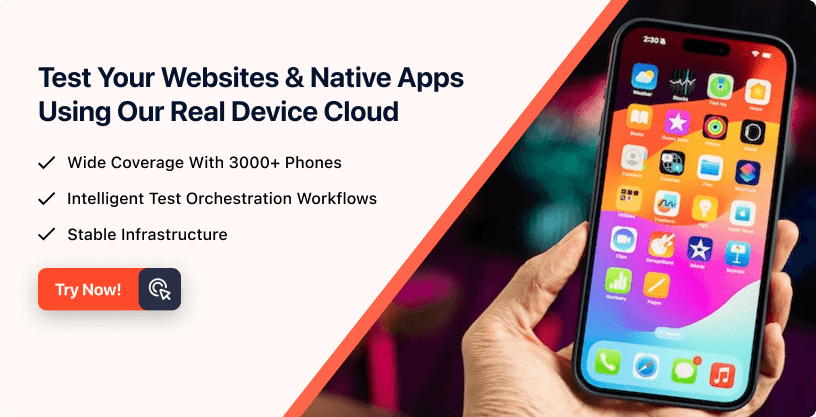Next-Gen App & Browser
Testing Cloud
Trusted by 2 Mn+ QAs & Devs to accelerate their release cycles

- Testing Basics
- Home
- /
- Learning Hub
- /
- Rendering Engines Tutorial
- -
- April 15 2024
What Are Rendering Engines: An In-Depth Guide
Learn about rendering engines, techniques, and how to tackle cross-browser compatibility issues to ensure seamless web experiences.
- Share:
OVERVIEW
Browsers are often overlooked, yet they play a crucial role as gateways to the Internet, enabling users to access vast information on any topic within seconds from the comfort of their homes. However, browsers have evolved significantly since their inception. Developers like those at Google have recognized that modern browsers must do more than simply display web applications.
With the increasing complexity of web technologies and the growing size of applications, browsers have had to divide into various components, each performing its task to ensure faster processing. This includes browser and rendering engines, which work together to navigate the complexities of the Internet.
In this guide, we will learn about the architecture of a browser, explore rendering techniques, and more. So, let's get started.
Browser Architecture
The browser's architecture is carefully created to deliver a faster, more secure, and feature-rich platform, helping users to interact with the Internet seamlessly. The architecture of a browser comprises seven components.
- User Interface
- Browser Engine
- Rendering Engine
- Networking
- JavaScript Interpreter
- UI Backend
- Data Persistence

User Interface
The user interface component manages the elements that users interact with the browser. It includes the browser tab, back and forward buttons, refresh button, address bar, profile icon, and menu icon. Each browser may have its own set of features in this area.

The above image shows the elements of Google Chrome’s user interface component. A browser's user interface component differs from the interface components in web development. In browsers, the user interface component refers to the visible elements like the tab, buttons, and address bar. In contrast, in web development, the interface components are the visible parts of a web page that allow users to interact with its web element.
Rendering Engine
Understanding the rendering engine before understanding the browser engine is essential. A browser's rendering engine interprets the visual elements of a web page and displays them correctly, following the developer's intentions. It inputs HTML and CSS files and presents them accurately on the screen. Rendering engines are often called layout engines because they functionally read CSS files.

The above image shows an example of layout calculation done by rendering engines and filling them later. It is important to note here that many online resources, including Wikipedia, refer to browser and rendering engines interchangeably, i.e., the same thing. A developer, tester, or anyone associated with technical aspects of software should refrain from such assumptions as their job is different and equally important.
Browser Engine
A browser engine connects the rendering engine with the user interface component. Although the rendering engine excels at calculating and painting the layout, it relies on instructions about what to paint, often influenced by user interactions with the web page. The browser engine handles these instructions between the user interface and the rendering engine, ensuring accurate communication and managing other requests, including external requests from the server.
Networking
Each engine type interacts with files on a remote server, which may be located on another continent. These files must first be fetched to the local system and then passed on to the browser components for further processing. This includes HTML files, JavaScript files, CSS files, images, icons, and everything else necessary for the user to see or to incorporate the required behavior on the web page. For example, even Google's home page, one of the most straightforward pages on the Internet, can generate 25 network requests.

Networking is essential to gather all the files without which the page can’t be rendered, directly resulting in business losses.
JavaScript Interpreter
To interpret the JavaScript code, browsers use JavaScript engines, also called JavaScript interpreters. These engines have evolved and are now highly sophisticated, leading to the term "JavaScript engines." One of the most popular JavaScript engines is V8, which Google developed. It is used in Google's products and other applications requiring JavaScript capabilities. V8 is responsible for implementing the functionalities and dynamic behavior in applications that rely on JavaScript.
UI Backend
The UI backend layer utilizes the operating system's user interface methods to render core widgets like checkboxes, input boxes, alerts, frames, etc. It is responsible for painting the nodes created by the rendering engines as a tree, similar to the DOM. This process occurs from top to bottom by traversing the entire tree structure.
Data Persistence
The seventh component of a browser is data persistence, which involves retaining data even after a refresh or browser restart. This is achieved through local storage mechanisms like cache and cookies. Data persistence helps reduce additional network calls to the server, improves browser speed, and enhances user experience by minimizing the need for further interactions from the user, such as logging in again.
These seven components work together harmoniously, each performing its respective tasks to complete the cycle from fetching files to rendering the complete web page ready for user interaction.
As we understand the browser's architecture, we will learn about the popular rendering engines in detail in the section below.
Popular Rendering Engines
Understanding rendering engines is crucial for testers and developers to ensure websites render correctly across browsers. It also helps identify and fix rendering issues, leading to more robust software.
- Blink: Google's Blink engine is part of the Chromium project and is used in all Chromium-based browsers, including Microsoft Edge and non-Chromium browsers like Opera. Blink was created to address WebKit's shortcomings in supporting a multi-process browser architecture.
- WebKit: The rendering engine developed by Apple and used in their devices, including iPhones, is WebKit. It originated in 1998 and has been the primary foundation for Blink and other such projects. This is why many WebKit contributors, including Sony, used it on their PlayStation devices.
- Gecko: Gecko is an open-source rendering engine developed by Mozilla that powers the Firefox browser. It is known for its adherence to web standards and strict compatibility with various web technologies. Gecko is a crucial component of Firefox's rendering capabilities. It is also used by multiple projects, including those not affiliated with Firefox, such as Android, macOS, and Windows.

These three engines—Blink, WebKit, and Gecko—are widely used across major and non-major browsers due to their open-source nature. While there are other rendering engines like Presto, they have been discontinued. Developers believe testing for newer versions of these engines is best when releasing applications.
Note : Ensure your website renders correctly across all browsers and tackle cross-browser compatibility issues. Try LambdaTest Now!
Now that we have learned about the popular rendering engines, in the section below, we will learn more about their workings and the importance of having a rendering engine.
How Does Rendering Engine Work?
Rendering engines play a crucial role in constructing web pages as designed. They are essential components of web browsers and are continually updated to enhance their performance. Variable alternatives demonstrate a different level of necessity in the Internet-centric world.
In the section below, we will understand their role and what happens when a user presses "Enter" on the address bar after typing the URL.
Fetching Files to the Local Browser
This process primarily deals with the files required to initiate actions. Fetching files from a remote server to a local browser is accomplished through the networking component, which resolves the domain name, connects to the servers, scans the cache, and organizes the files for further processing. Once the files are available, they are passed for rendering.
Construction of the DOM Tree
Once the files are available, they are parsed to construct a DOM tree. This tree establishes the relationship between the elements (tags in the HTML code), helping lay them out on the page.
For example, let’s consider the following small code snippet written in HTML:
<!DOCTYPE html>
<html>
<head>
<title>LambdaTest Rendering Engine Guide </title>
</head>
<body>
<h1>Rendering Engine</h1>
<p> Let's talk about browsers!!</p>
</body>
</html>
In the above code, the following elements can be laid down to construct the DOM tree.

These elements, such as <h1> and <p>, are called nodes and will be laid out on the web page. However, the engine requires additional styling information before the elements can be rendered onto the screen. Therefore, this tree is parsed again to convert it into another tree.
If you are new to HTML and want to learn more about various HTML tags and the essential workings of HTML web elements, you can quickly refer to this HTML Cheat Sheet to get started with creating your HTML web page.
Construction of the Render Tree
This involves constructing the render tree by parsing each node and attaching styling information. This information can be fetched from the HTML file (if inline styles are applied) or through an external CSS file (or internal style element). For simplicity, we can attach the styling elements within these tags as follows:
<!DOCTYPE html>
<html>
<head>
<title>LambdaTest Rendering Engine Guide </title>
</head>
<body>
<h1 style = “color: red”>Rendering Engine</h1>
<p style = “font-weight:bold”> Let’s talk about browsers!!</p>
</body>
</html>
These will result in the following render tree.

The render tree is ready to be sent to the next phase, where the layout can be designed.
There are various ways to beautify your HTML web page, such as using inline styles like in the example above or by using external CSS files. You can refer to the HTML and CSS tricks sheet to make your boring webpage look impressive.
Construction of the Layout
The render tree contains the information needed to display these elements on the web page. In this phase, the engine places each node at its correct location. The location is not available in the render tree but is determined based on the HTML properties of each element. For example, logically, the first element should be placed at (0,0)-(top-left). However, applying the container class to the box will redefine the position based on the browser's rendering process. This calculation and placement are done in this phase, known as reflow.
Rendering the Elements
Lastly, when everything is placed at its correct location, the elements are rendered, and we get the desired web page. This is done with the help of the UI backend layer defined in the browser’s architecture in the very first section of this tutorial.
These phases exhibit a clear difference between the browser and rendering engines. These processes work so fast that it is impossible to witness them individually. Given that a screen typically has a 60-frame refresh rate, we can calculate that 16.66 ms would be the worst case for rendering the page. As a result, all we see is a page ready as soon as “Enter” is pressed.
We hope you understand how the rendering engine helps display the web elements on the web page requested by the user using any browser. As mentioned, each element's rendering process differs based on the browsers. This rendering takes place in fractions of a second and is hard to detect with the naked eye.
Rendering Engines And Cross-Browser Issues
The rendering engine of a browser is specific to its software. If a browser has adopted an open-source engine like Chromium, their rendering engines will resemble each other. However, if browser engines are different, the rendering and JavaScript interpreters will typically differ.
For example, Chrome uses the Blink rendering engine, Apple uses WebKit, and Firefox uses Gecko. The main reason for using their rendering engines and investing significant time and resources in their development and maintenance is to compete in the market.
It is a critical component that significantly influences how a user perceives a web page. It primarily deals with the page layout, often the first thing a user notices, compared to other aspects like the page's behavior, which depends on the JavaScript interpreter.
Browser developers strive to create their rendering engines to provide additional functionality, simplify development, and reduce dependencies on engines that other major companies could control. Naturally, when rendering engines differ, they may parse the DOM tree differently, leading to slightly altered layouts. This discrepancy often causes cross-browser compatibility issues, not related to the code but to how the browser interprets and renders the code using its engine.
For example, consider the property “animation-timeline,” which provides a timeline for how the animation should progress. Its browser compatibility is as follows:

In the above chart, Firefox and Safari are depicted with a cross, indicating that the property is not supported in these browsers. Their engines ignore the property, so users operating on these browsers will not see the behavior as intended by the developer. This discrepancy constitutes a cross-browser issue. Considering the many properties in the W3C document, it is not uncommon to encounter problems across browsers throughout an application.
Cross-browser compatibility issues play a crucial role in determining the quality of an application and how well it is received by end-users post-release. They must be addressed, as they can lead to significant business losses. Therefore, it is essential to take measures to address these issues.
One practical approach is to use a cloud platform like LambdaTest that can facilitate operations and provide necessary functionalities to expedite the resolution of cross-browser compatibility issues.
In the section below, we will learn how to avoid cross-browser compatibility issues using the cloud platform LambdaTest.
How To Deal With Cross-Browser Issues Using LambdaTest?
Identifying the differences in rendering can only be addressed by testing the website on multiple browsers and platforms. Traditionally, this was done manually. However, with the rapid increase of devices, the manual approach became less reliable and efficient. It's rare for a company to delay a release by twice the number of days because testing takes too long. Therefore, we turn to the cloud-based platform LambdaTest to efficiently eliminate manual efforts.
LambdaTest is an AI-Native test orchestration and execution platform that lets you run manual and automated tests at scale with over 3000+ real devices, browsers, and OS combinations. This platform allows you to perform cross-browser testing over several screens ready to be fired up with the website of your choice or even native applications on real devices.
This platform eliminates the need to maintain physical testing infrastructure by offering a scalable cloud environment, reducing hardware setup and maintenance costs. Additionally, it enables parallel test execution, significantly reducing testing time.
One of its key features is HyperExecute, an AI-native end-to-end test orchestration platform that accelerates automation testing by 70%. This platform goes beyond cloud-based test execution by offering intelligent features that automate and optimize the testing process.
To learn more about LambdaTest features and various functionality, watch this video tutorial and get valuable insights.

You can also subscribe to the LambdaTest YouTube Channel and get detailed tutorials on Selenium testing, Cypress testing, Playwright testing, and more.
To learn how to use LambdaTest for cross-browser testing, we must follow a few steps, as mentioned below.
Step 1: Create a LambdaTest account. You can log in to the LambdaTest dashboard directly if you already have an account.
Step 2: From the dashboard left menu, click on Real Time.

Step 3: Navigate to the Web Browser Testing option in the left menu and select Desktop.
Step 4: Enter the URL and choose the operating system, browser, browser version, and resolution. Finally, click on the Start button.

After selecting the browser-OS combinations, a new virtual machine will open, enabling you to test your software application for cross-browser issues.

While performing cross-browser testing, several options are available from the menu's left side. You can use "Mark as Bug" to capture and report any bugs you encounter to your team members. Additionally, you can use "Record Session" to document all website activities. Furthermore, you can simulate different environments for testing purposes by using the "Switch" option to adjust the browser version, operating system, and resolution.

However, manual testing is only one part of the process. This phase often analyzes explicit bugs, such as visual and UI bugs. Once the tester is confident in the manual testing results, they can leverage automation on LambdaTest to run automation scripts using popular automation testing frameworks like Selenium, Cypress, Playwright, and Appium in parallel on multiple browsers and systems.
Many other automation testing frameworks are available to perform your automation testing, but choosing the proper testing framework that fulfills your project requirements is essential.
According to the Future Of Quality Assurance Survey, 71.4% of organizations reported using in-house, open-source, or commercially licensed tools for test intelligence and analytics. In comparison, 28.6% lack a setup for test intelligence and analytics.

Conclusion
Browsers are like machines with multiple parts, where a file moves through these parts to create the end product, the web page. One crucial part is the rendering engine, which interprets the web page, deriving meaning from it and converting it into the colorful layout seen by the end user. However, rendering engines are complex, consisting of multiple parts that process the page through various phases before rendering.
This tutorial discusses these phases by breaking down the rendering engine into components, exploring its architecture, and providing practical examples. Understanding these phases can help developers comprehend the behavior of their web applications and write more generic, flexible, and adaptable code.
Frequently asked questions
- General
Did you find this page helpful?