Next-Gen App & Browser
Testing Cloud
Trusted by 2 Mn+ QAs & Devs to accelerate their release cycles

- Automation
- Home
- /
- Learning Hub
- /
- Top 101 React Interview Questions [2024]
- -
- July 26, 2024
Top 101 React Interview Questions [2024]
Prepare effectively for your next job interview with these 100+ React interview questions. Learn about React's benefits, limitations, features, and more.
- Testing Framework Interview Questions
- Testing Types Interview Questions
- General Interview Questions
- CI/CD Tools Interview Questions
- Programming Languages Interview Questions
- Development Framework Interview Questions
- React Interview Questions
- Next.js Interview Questions
- Flutter Interview Questions
- Android Interview Questions and Answers
- CSS Interview Questions
- Spring Boot Interview Questions
- Automation Tool Interview Questions
React is an efficient and flexible open-source JavaScript library designed for building simple, fast, and scalable web applications. With its straightforward learning curve, clean abstraction model, and emphasis on reusable components, React is currently the fastest-growing JavaScript framework. Its increasing popularity and high demand for React certifications underscore its essential role in modern web development, making it a crucial skill for developers aiming to create dynamic user interfaces efficiently.
Preparing for a job interview? These React interview questions cover basic and advanced concepts, making them essential for both new and experienced developers in React development.
Note : We have compiled all Top 101 React Interview Questions [2024] for you in a template format. Check it out now!
React Interview Questions and Answers for Freshers
Starting with fundamental questions for beginners, we will progressively cover more advanced React interview questions.
1. What Is React?
Designed for building web user interfaces (UIs), React is a JavaScript library that is declarative and component-based, allowing developers to create reusable UI components. It uses the Virtual DOM approach to enhance rendering performance by minimizing DOM updates. React is recognized for its speed and compatibility with other tools and libraries.
2. What Are the Benefits of React for Front-End Development?
This is one of the most commonly asked React interview questions. React offers several benefits that make it stand out:
- Speed: React allows developers to work independently on an application's parts, speeding up the development process. Changes made to one part won't affect the logic of the application.
- Flexibility: React's modular structure makes the code easier to maintain and flexible, which saves businesses time and money.
- Performance: React was designed for high performance. It uses a virtual DOM and server-side rendering, which makes complex apps run extremely fast.
- Ease of Use: React is easy to learn and use, especially if you have a basic knowledge of JavaScript. An experienced JavaScript developer can learn React in a day or two.
3. What Are the Limitations of React?
Following are some of the limitations of React:
- Lack of Proper Documentation: Many tools and libraries can enhance React's performance. React itself undergoes regular updates. Unfortunately, this rapid evolution comes with a downside. Some developers feel that React technologies are advancing so quickly that proper documentation and instructions cannot keep up. As a result, developers are often left with sparse text guides that lack detailed information.
- JSX Complexity: JSX is advantageous as it makes code more readable and clean. It can also be a stumbling block for those unfamiliar with it. JSX, a JavaScript extension, blends HTML and JavaScript, adding complexity to React and potentially deterring aspiring developers. Both developers and designers often find JSX challenging, leading to a steep learning curve.
- Problems With SEO: There have been concerns about Google’s ability to index dynamic websites that use client-side rendering. This issue demands significant expertise from developers, as improper implementation can result in poor SEO performance. If not handled correctly, getting a site properly indexed by search engines can lead to difficulties.
4. What Are the Major Features of React?
Here are some of React's major features:
- Building with Components: React lets you break down your user interface into small, reusable components. Each component can manage its data through state and props.
- JSX Syntax: You can write HTML-like markup inside your JavaScript code using JSX syntax. It makes React components much easier to read and write.
- Virtual DOM: Instead of updating the real DOM directly, React creates a virtual copy in memory first. When something changes, React figures out the minimum updates needed and makes those efficiently.
- One-Way Data Flow: Data in React flows down from parents to children. Child components can't directly modify data in the parent, but they can communicate upwards to trigger state changes.
- Speedy Performance: React apps can run blazingly fast by using the virtual DOM and only updating the parts that change, especially as you build more components.
- Reusable Components: React encourages building self-contained, reusable components that encapsulate their logic and styling. This modularity makes code easier to maintain.
- Single-Page Apps: React is a popular choice for modern single-page apps that load once and then smoothly update content as needed without full reloads.

5. What Is JSX?
JSX is a syntax extension for JavaScript that allows developers to write HTML-like markup directly inside your JavaScript files.
6.What Is the Difference Between an Element and a Component?
When facing a React interview, this is one of the most commonly asked React interview questions. Here are the differences between elements and components:
| Element | Component |
|---|---|
| Objects that indicate what elements are to be rendered on the screen. | Building blocks of React applications that represent a piece of UI. |
| Immutable cannot be changed after creation. | Mutable and can have a state that changes over time. |
| Lightweight and represents a single point in time. | Have a lifecycle and can be stateful or stateless. |
| Created using React.createElement() or JSX. | It can be created as functions or classes. |
| Only represent the UI at a specific point in time. | Can handle user events, manage state, and render elements. |
| Rendered by React to create the actual DOM nodes. | Manage the rendering of elements. |
| Descriptive, describing what should be rendered. | Imperative, containing the logic for rendering. |
7. How Do You Create Components in React?
You can create components in React in two ways: functional or class components.
- Functional Components: Functional components are the easiest way to create components in React. They are plain JavaScript functions that accept props as arguments and return a React element (JSX).
- Class Components: Class components are slightly more complex than functional components. They are ES6 classes that extend the React. Component class and have access to lifecycle methods and state management.
Example:

Example:

8. What Are the Differences Between Functional and Class Components?
Here's the differences between Functional Components and Class Components in React:
| Functional Components | Class Components |
|---|---|
| Simple JavaScript functions. | JavaScript classes that extend React.Component. |
| Stateless by default (can use Hooks for state). | Can have state managed within the class. |
| No lifecycle methods (can use Hooks for lifecycle events). | Have access to lifecycle methods like componentDidMount, componentDidUpdate, etc. |
| No, this keyword is not used (unless an arrow function is used in the body). | You need to have access to this keyword and bind event handlers. |
| Easier to read, test, and reason about. | More code and complexity are involved. |
| You can use React Hooks for state, lifecycle events, and more. | You cannot use Hooks directly. |
| More performant (no instance creation). | Slightly less performant due to instance creation. |
| Easier to reuse and compose. | Inheritance-based reusability. |
| No need for binding event handlers. | Need to bind event handlers in the constructor or use arrow functions. |
| Receive props as function parameters. | Receive props via this. Props. |
| Typically, it is more concise. | Typically, it is longer and more verbose. |
9. Why Is It Considered Best Practice To Use Functional Components Over Class Components?
The reasons to use functional components over class components in React because of the following points:
- Simplicity: Functional components are simple functions with no complex class syntax or methods. They don’t have the added complexity of lifecycle methods, state management, or this binding.
- Speed: Functional components are generally faster than class components. They don't need to create a new instance every time they render, so there's less overhead. Plus, with React Hooks, functional components can do just as much without any speed issues.
- Testing: Functional components are just functions that are easy to test using standard JavaScript testing tools like Jest. You don't need to mock class instances or lifecycle methods.
- Reusability:Functional components are super easy to reuse across your app. You can move them around and use them wherever you need them.
- Hooks: It allows functional components to handle state, lifecycle events, and anything class components could do, but in a cleaner, more intuitive way.
10. What Is a State in React?
A state is an object that represents a component's current condition or properties. It allows components to create and manage their data, determining how the components will render and behave. The state is mutable and can be updated in response to user actions, API calls, or other events.
11. What Are Props in React?
Props pass data from a parent component to a child component in React. They are essentially input parameters or arguments that allow components to receive and use data from their parent or other components.
Props are immutable, meaning that the component cannot modify them once passed to a component. Instead, props must be changed by the parent component that initially passed them down.
12. What Is the Difference Between State and Props?
The main differences between state and props in React are:
| Characteristics | ||
|---|---|---|
| Definition | The state is an internal data store maintained by a component. | Props (short for properties) are inputs passed from parent to child components. |
| Origin | The state is initialized and managed within the component itself. | Props are passed from the parent component. |
| Mutability | The state is mutable and can be updated by the component. | Props are immutable and cannot be modified by the child component. |
| Access | The state can be accessed and modified by the component itself. | The child component can access props, but not modified. |
| Data Flow | State data flows down to child components via props. | Props data flows down from parent to child components. |
| Typical Use Cases | The state manages dynamic data, such as user input or component lifecycle events, within a component. | Props pass initial configuration or data to a component from its parent. |
| Trigger Re-render | Changing state triggers a re-render of the component and its children. | Changing props triggers a re-render of the child component (and its children, if any). |
| Initialization | The state is initialized in the component's constructor or with the state hook. | Props are passed to the component when it is created or re-rendered. |
| Updation | The state is updated using the setState method or the useState hook. | Props are updated by the parent component and passed down to the child component. |
13. What Is Virtual DOM?
The virtual DOM is a programming concept that maintains an ideal, or virtual, representation of a UI in memory. This virtual representation is then synchronized with the real DOM using a library like ReactDOM.

14. How Does Virtual DOM Work?
The Virtual DOM in React operates employing a process called reconciliation, involving the following steps:
- Render: When a React component's state or props change, React creates a new Virtual DOM tree representation of the updated component hierarchy.
- Diff: React then compares (or "diffs") the new Virtual DOM tree with the previous Virtual DOM tree to identify the minimum changes required to update the actual DOM.
- Batch Updates: React batches (or collects) the necessary changes into a single update operation. This batching process helps improve performance by reducing the number of direct DOM operations.
- Reconciliation: React applies the batched updates to the actual DOM by creating, updating, or removing the necessary DOM nodes.
- Re-render: React re-renders the components with the updated DOM after the reconciliation process.
15. Is the Shadow DOM the Same As the Virtual DOM?
No, they are different. The Shadow DOM is a browser technology primarily used for scoping variables and CSS within web components. In contrast, the virtual DOM is a concept implemented by JavaScript libraries on top of browser APIs to optimize UI rendering and performance.
16. What Is the Difference Between Shadow DOM and Virtual DOM?
This is yet another commonly asked React interview question. Here are the main differences between them:
| Characteristics | ||
|---|---|---|
| Definition | An in-memory representation of the actual DOM used by libraries/frameworks like React and Vue.js for efficient rendering. | A browser technology that allows encapsulation of HTML, CSS, and JavaScript in a Web Component. |
| Purpose | To improve rendering performance by minimizing direct DOM manipulations. | To encapsulate and isolate the internals of a Web Component from the rest of the page. |
| Accessibility | Virtual DOM is not directly accessible from the browser. It's an abstraction used by the library or framework. | Shadow DOM is part of the actual DOM and can be accessed and manipulated using JavaScript. |
| Scope | Virtual DOM is a concept used by UI libraries/frameworks to render user interfaces efficiently. | The Shadow DOM is a browser technology used to encapsulate web components. |
| Reusability | Virtual DOM is not reusable across different libraries/frameworks. Each library has its implementation. | Shadow DOM is a standard browser feature that reuses Web Components across different applications and frameworks. |
| Compatibility | Virtual DOM is compatible with any browser, as it's an abstraction implemented by the library/framework. | Modern browsers natively support shadow DOM, but older browsers may require polyfills. |
| DOM Manipulation | The Virtual DOM handles DOM manipulation internally, reducing the need for direct DOM operations. | The Shadow DOM allows direct DOM manipulation within the encapsulated component but not outside. |
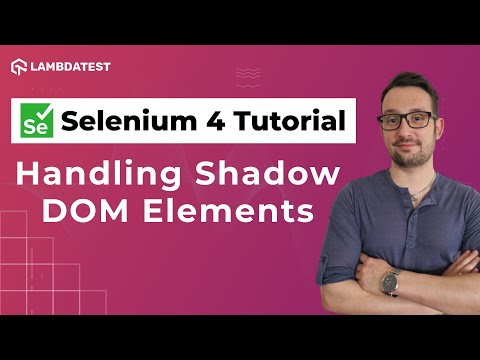
You can also subscribe to the LambdaTest YouTube Channel for more video tutorials around Selenium 4 , automation testing , and more.
17. What Are Stateless Components?
Stateless components, functional or presentational components, do not manage or track state changes. Instead, they receive data via properties and display it. These components are functions rather than classes.
function Welcome(props){
// stateless component
return <h1>Hey, {props.name}</h1>;
}18. What Are Stateful Components?
Stateful components, called class or container components, store information about their state in memory. They track changes to this state and re-render when necessary. In addition to managing their state, stateful components can access React's lifecycle methods.
Class Welcome extends React. Component{
// stateful component
constructor(props){
super(props);
this.state = {name: 'Learning Hub'};
}
render(){
return <h1>{this.state.name}</h1>;
}
}19. How To Use Styles in React?
In React, there are several ways to apply styles to components:
a) Inline styles:
const MyComponent = () => {
const styles = {
color: 'red,'
fontSize: '16px',
};
return <div style={styles}>This text is styled</div>;
};b) CSS Modules:
import React from 'react';
import styles from './MyComponent.module.css';
const MyComponent = () => {
return <div className={styles.myClass}>This text is styled</div>;
};c) CSS-in-JS libraries:
import React from 'react';
import styled from 'styled-components';
const StyledDiv = styled.div'
color: blue;
font-size: 18px;
';
const MyComponent = () => {
return <StyledDiv>This text is styled</div>;
};To learn more about CSS inline style, CSS Modules are used and how CSS and JavaScript work together to bring style to life. Follow this blog on CSS-in-JS and learn the benefits of CSS-in-JS over traditional CSS.
20. What Is the Difference Between HTML and React Event Handling?
The key differences between HTML and React event handling are:
- Naming convention:
- HTML: Event names are lowercase.
<button onclick="activateLasers()"></button><button onClick={activateLasers}>- HTML: Return false to prevent default.
<a href="#" onclick="console.log('Clicked'); return false;">function handleClick(event) {
event.preventDefault();
console.log('Clicked');
}- HTML: Invoke function with parentheses.
<button onclick="activateLasers()"><button onClick={activateLasers}>These differences reflect React's more JavaScript-centric approach to handling DOM events, providing better integration with the component-based architecture and synthetic event system.
21. How To Use InnerHtml in React?
To use innerHTML-like functionality in React, you should use the dangerouslySetInnerHTML prop.
Here's how to use it:
- Create an object with a __html key containing your HTML string:
const htmlContent = {
__html: '<h1>learning, <span style="color: red;">Hub</span></h1>'
};function MyComponent() {
return <div dangerouslySetInnerHTML={htmlContent} />;
}Important points to remember:
- Security: Use dangerouslySetInnerHTML cautiously. Rendering untrusted content can expose your application to cross-site scripting (XSS) attacks.
- Performance: React can't optimize or update content inside dangerouslySetInnerHTML, so use it sparingly.
- Alternatives: Consider using React's built-in JSX syntax or creating custom components when possible.
- Naming: The "dangerous" in the prop name is intentional, serving as a reminder to be cautious.
22. How Are Events Different in React?
In React, events are handled differently from traditional DOM events. Here are the main differences:
- Naming Convention: React uses camelCase for naming events rather than lowercase.
- Passing Functions: Instead of passing a string representing the code to be executed, React events are passed a function that will be called when the event occurs.
- Event Pooling: React uses an "event pooling" technique to improve performance by reusing objects for event handlers, which means you cannot access the event object asynchronously.
- Synthetic Events: React events are not native browser events but are synthetic events wrapped around the native events to provide a more consistent interface across different browsers.
- Preventing Default Behavior: You need to call an event to prevent an event's default behavior.preventDefault() explicitly, as React doesn't automatically do this for you.
23. Why Does React Use className Over Class Attribute?
React's use of className instead of the class attribute is rooted in JavaScript language compatibility and the evolution of React itself. This choice reflects React's deep integration with JavaScript and its commitment to maintaining consistency across different versions and use cases.
The primary reasons for using className are:
- Compatibility and Conflict: Class is indeed a reserved keyword in JavaScript, which can lead to conflicts when used directly in JSX. This is why React uses className instead to manage CSS classes on elements.
- DOM API Alignment: React's decision to use className aligns with how class attributes are managed in the DOM API, ensuring consistency between React's virtual DOM and the browser's actual DOM manipulation methods.
- Historical Context: Before React 16, unknown attributes like class were ignored or caused warnings. With React 16 and later, these attributes are passed to the DOM but still generate warnings, emphasizing React's stance on attribute handling and compatibility.
- Consistency and Best Practices: Using className in JSX concerns compatibility and following best practices in React development. It ensures code consistency and reduces the risk of conflicts, aligning with React's design principles.
This change in attribute handling shows React's evolution in dealing with non-standard attributes. It also shows why using className remains the recommended approach, even though modern versions of React are more forgiving with attribute naming.
24. What Are Fragments?
Fragments can return multiple elements from a component's render method without creating an unnecessary wrapper DOM node. Fragments allow you to group a list of children without adding extra nodes to the DOM structure.
25. Why Are Fragments Better Than Container Divs?
Fragments in React offer several advantages over container divs:
- Fragments don't add extra nodes to the DOM, keeping it lighter and more efficient.
- With fewer DOM nodes, rendering and manipulation can be slightly faster.
- No need to style or target unnecessary div containers.
- Allows for more meaningful document structure without superfluous divs.
- Useful when mapping arrays to JSX, especially for table rows or list items.
- It helps avoid excessive depth in component hierarchies.
26. What Is the Use of the React-Dom Package?
Here are some of the main uses of the react-dom package you must know while preparing for React interview questions.
- Rendering Components: The ReactDOM.render() method renders a React component into a specific DOM element. It is done at the entry point of a React application, where the root component is rendered into the HTML document.
- Updating Components: The ReactDOM.render() method can also update an existing React component by rendering the new component into the same DOM element. React will efficiently update the DOM and reconcile changes between the previous and new component trees.
- Unmounting Components: To remove a React component from the DOM, the ReactDOM.unmountComponentAtNode() method is used, which unmounts it from the page.
- Finding DOM Elements: The ReactDOM.findDOMNode() method finds the actual DOM element associated with a React component instance. However, this method is deprecated in favor of using refs or callback functions to access DOM elements directly.
- Handling Events: The react-dom package provides a way to handle browser events in React components, such as onClick(), onSubmit(), etc.
- Testing Utilities: The react-dom/test-utils module offers utilities for testing React components. These utilities render components in a simulated DOM and simulate user interactions.
27. What Is the Difference Between React and ReactDOM?
Here are the differences between React and ReactDOM:
| Characteristics | ||
|---|---|---|
| Definition | React is a JavaScript library for building user interfaces. | ReactDOM is a library that provides DOM-specific methods for rendering React components in web browsers. |
| Purpose | React provides the core functionality for creating and managing reusable UI components. | ReactDOM acts as the entry point for rendering React components into the DOM. |
| Rendering | React itself doesn't handle rendering components to the DOM. | ReactDOM provides the render() method for rendering React components into the DOM. |
| Dependencies | React has no dependencies and can be used with other rendering targets like React Native. | ReactDOM relies on React as a dependency and is specifically designed for web browser environments. |
| isomorphic/universal | React is isomorphic/universal, meaning it can run on both the client and server. | ReactDOM is not isomorphic but specific to the client-side (browser) rendering. |
| Server-Side Rendering | React components can be rendered on the server using ReactDOMServer. | ReactDOM itself does not provide server-side rendering capabilities. |
| Required for Web Apps | React is required for building web applications. | ReactDOM is required to render React components in web browsers. |
| Usage | React is used to create and manage UI components. | ReactDOM is used to render and interact with the DOM. |
28. What Is ReactDOMServer?
The ReactDOMServer module allows React components to be rendered to static HTML markup on the server side, primarily used for Server-Side Rendering (SSR).
The ReactDOMServer object provides two main methods:
- renderToString(): This method renders a React component to its initial HTML string representation. The resulting string can then be sent to the client and hydrated (reused) on the client side to create the DOM tree.
- renderToStaticMarkup(): This method is similar to renderToString() but does not create any additional DOM attributes, such as data-reactroot, that React uses internally. It's useful for generating static HTML markup without any React-specific instructions.
29. What Are Higher-Order Components?
A higher-order component (HOC) is an advanced React technique for reusing component logic. Although HOCs are not explicitly part of the React API, they represent a pattern that arises from React's compositional nature.
30.How Do You Memorize a Component?
As an optimization technique, Memoization speeds up computer programs while consuming more memory space. The speed-up occurs because repetitive computations are avoided using cached results when the same input parameters are provided. However, the higher memory usage is due to the storage of these cached results.
React provides two built-in ways to memoize components:
- React.memo for functional components:
- Used for functional components.
- Wraps the component to prevent unnecessary re-renders.
- Performs a shallow comparison of props.
const MemoizedComponent = React.memo(function MyComponent(props) { // Component logic });- Used for class components.
- Automatically implements shouldComponentUpdate() with a shallow prop and state comparison.
class MyPureComponent extends React.PureComponent {
render() {
// Component logic
}
}31. How Do You Print JSON Pretty Well With React?
To print JSON pretty well in React, you can use the JSON.stringify() method with optional spaces or tabs to format the output.
Here's an example:
import React from 'react';
function PrettyPrintJSON({ data }) {
const prettyJson = JSON.stringify(data, null, 2);
return (
<pre style={{
backgroundColor: '#f4f4f4',
padding: '10px',
borderRadius: '5px',
maxHeight: '400px',
overflow: 'auto'
}}>
{prettyJson}
</pre>
);
}
// Usage example
function App() {
const sampleData = {
name: "JimJam",
address: {
street: "123 Main St",
city: "Anytown",
country: "USA"
},
hobbies: ["reading", "coding", "photography"]
};
return (
<div>
<h1>Pretty Printed JSON</h1>
<PrettyPrintJSON data={sampleData} />
</div>
);
}
export default App;32. How Is React Different From React Native?
Here's a comparison of React and React Native:
| Aspects | React | React Native |
|---|---|---|
| Purpose | Web applications | Mobile applications |
| Platform | Browsers | iOS, Android, and other mobile platforms |
| DOM | Uses HTML DOM | Uses Native components |
| Styling | CSS | JavaScript objects for styling |
| Rendering | Renders to browser DOM | Renders to native UI components |
| Navigation | Uses React Router or similar libraries | Uses React Navigation or similar libraries |
| Components | Web components (div, span, etc.) | Native components (View, Text, etc.) |
| Learning Curve | Generally easier for web developers | Steeper, requires mobile development knowledge |
| Code Reusability | High within web projects | High across mobile platforms |
| Performance | Fast for web apps | Near-native performance on mobile |
| Animations | CSS animations, react-spring, etc. | Animated API, react-native-reanimated |
| Debugging | Browser DevTools | React Native Debugger, mobile simulators |
| Deployment | Web servers, CDNs | App stores (iOS App Store, Google Play) |
33. What Are the Recommended Ways To Check Static Type?
There are a few recommended ways for static type checking:
- PropTypes: PropTypes is a utility library that allows developers to define the expected data types for props passed to React components. These checks are performed only in development mode and serve as documentation for the expected data structure that a component needs.
Example:
MyComponent.propTypes = {
message: PropTypes.string.isRequired
};Example:
import React from 'react';
interface Props {
message: string;
}
const MyComponent: React.FC<Props> = ({ message }) => {
return <div>{message}</div>;
};Example:
// @flow
import React from 'react';
type Props = {
message: string
};
const MyComponent = (props: Props) => {
return <div>{props.message}</div>;
};34. What Are the Common Folder Structures for React?
There are several common folder structures used for organizing React projects. The choice of folder structure largely depends on the project's size, complexity, and team preferences. Here are some common folder structures:
- Level 1: Grouping by File Types
- Simple structure suitable for small to medium projects.
- Files are organized based on their type or function.
src/
├── components/
├── hooks/
├── services/
├── utils/
├── pages/
├── styles/
├── assets/
├── config/
├── App.js
└── index.js- Suitable for medium to large projects.
- Combines file type organization with feature-based subfolders.
src/
├── components/
│ ├── common/
│ ├── auth/
│ ├── users/
│ └── products/
├── hooks/
│ ├── auth/
│ ├── users/
│ └── products/
├── services/
├── utils/
├── pages/
├── styles/
├── assets/
├── config/
├── App.js
└── index.js- Ideal for large and complex projects.
- Highly modular approach with clear boundaries between different aspects of the application.
src/
├── modules/
│ ├── core/
│ │ ├── components/
│ │ ├── hooks/
│ │ ├── services/
│ │ └── utils/
│ ├── auth/
│ │ ├── components/
│ │ ├── hooks/
│ │ ├── services/
│ │ └── utils/
│ ├── users/
│ │ ├── components/
│ │ ├── hooks/
│ │ ├── services/
│ │ └── utils/
│ └── products/
│ ├── components/
│ ├── hooks/
│ ├── services/
│ └── utils/
├── shared/
│ ├── components/
│ ├── hooks/
│ └── utils/
├── assets/
├── config/
├── App.js
└── index.js35. What Are the Popular Packages for Animation?
React provides a built-in solution called React.useState that allows you to build animation capabilities using JavaScript and user-defined hooks. However, for more advanced animation requirements, there are several popular animation libraries designed for React:
- React-Motion
- Animations
- React-transition-group.
36.Does the Lazy Function Support Named Exports?
Yes, the React.lazy function supports named exports. When using React.lazy with a named export module, you must provide an arrow function that returns the dynamic import for the named export.
37. How Do You Write Comments in React?
When it comes to React interview questions, you must know how to write comments in React. There are two types of comments used in React:
- Single-line comments: It has// and can describe a single line of code or temporarily disable a line of code. Here's an example:
// This is a single-line comment/*
* This is a multi-line comment
* It can span multiple lines
* and provide detailed explanations
*/Note : Run your react applications across 3000+ browsers and OS combinations. Try LambdaTest Now!
Intermediate React Interview Questions and Answers
Now that we've covered the basics let's move on to more complex React interview questions.
38. What Are Hooks?
Hooks are functions that allow the use of state, and other React features in functional components. They were introduced in React 16.8 to enable developers to use stateful logic without writing a class component.
Some important points about hooks:
- They let you use state and lifecycle methods in functional components.
- Hooks always start with "use" (e.g., useState, useEffect).
Common built-in hooks include:
- useState: for adding state to functional components.
- useEffect: for performing side effects in components.
- useContext: for consuming context in a component.
- useRef: for creating mutable references.
Hooks must be called at the top level of your component, not inside loops, conditions, or nested functions. Custom hooks can be created to reuse stateful logic across components.
39. What Is the useState Hook in React?
The useState hook is a built-in React hook that allows adding a state to functional components. Before hooks, the state could only be used in class components. The useState hook returns an array with two elements:
- The current state value.
- A function to update the state value.
Syntax:

40. What Is the useEffect Hook in React?
The useEffect hook in ReactJS manages side effects like data fetching and DOM updates. Although it runs on every render, you can control its execution using a dependency array.
Its hook is similar to the lifecycle methods componentDidUpdate, componentDidMount, and componentWillUnmount in class components, but it combines their functionality into a single API.
Syntax:

41. What Is the Difference Between useState and useRef Hook?
Let's compare useState and useRef based on several aspects.
| Aspects | useState | useRef |
|---|---|---|
| Purpose | Manages state that triggers re-renders | Creates mutable reference that persists across re-renders |
| Return Value | Array: [state, setState] | Object: { current: value } |
| Re-rendering | Causes re-render when updated | Does not cause re-render when updated |
| Typical Usage | UI state, form inputs, toggles | DOM references, storing mutable values without re-render |
| Initialization | useState(initialValue) | useRef(initialValue) |
| Updating | setState(newValue) | ref.current = newValue |
| Access in JSX | Directly: {state} | Via .current: {ref.current} |
| Updates Trigger Re-render | Yes | No |
| Persists Between Renders | Yes | Yes |
| Can Hold Any Value Type | Yes | Yes |
| Commonly Used For | Component state | Accessing DOM elements, storing previous values |
42. What Is a Wrapper Component?
A wrapper component is a component that wraps or contains another component. It can add additional functionality or props to the wrapped component.
43. What Are the Differences Between useEffect and useLayoutEffect Hooks?
| Aspects | useEffect | useLayoutEffect |
|---|---|---|
| Timing | Runs asynchronously after rendering. | It runs synchronously after rendering but before browser painting. |
| Use Case | Most side effects include data fetching and subscriptions. | DOM mutations that need to be visible immediately. |
| Performance Impact | Generally better for performance. | It can slow down visual updates if overused. |
| Server-Side Rendering | Safe to use | May cause warnings in SSR. |
| Execution Order | It runs after the component render is painted on the screen. | It runs before the component render is painted on the screen. |
| Error Handling | Errors don't block UI rendering. | Errors can interfere with UI rendering. |
44. What Is the Strict Mode in React?
The strict mode in React is a tool that helps identify potential problems in a React application by running extra checks and warnings. When strict mode is enabled, React will intentionally run certain functions twice to detect unexpected side effects and help developers identify them.
45. What Are the Benefits of Strict Mode?
Here are some benefits of using strict mode:
- Catches errors earlier: In strict mode, certain actions that would silently fail or have unexpected behavior in non-strict mode will throw errors. For example:
- Using undeclared variables
- Assigning to read-only properties
- Attempting to delete undeletable properties
- Using duplicate property names in object literals
- Prevents accidental global variables: In non-strict mode, if you forget to declare a variable with var, let, or const, it becomes a global variable. In strict mode, this throws a ReferenceError:
"use strict";
undeclaredVar = 10; // Throws ReferenceError"use strict";
function showThis() {
console.log(this);
}
showThis(); // logs undefined, not the global object"use strict";
function duplicate(a, a) {} // SyntaxError"use strict";
eval("var x = 10");
console.log(x); // ReferenceError, x is not defined"use strict";
var x = 10;
delete x; // SyntaxError"use strict";
var octal = 010; // SyntaxError "use strict";
with (Math) {
x = cos(2); // SyntaxError
} "use strict";
var o = { 019: "Invalid in ES5" }; // SyntaxError 46. What Is the useReducer Hook? How the useReducer Hook Works
The useReducer hook is a React hook that manages complex state logic in functional components. It's particularly useful when you have state transitions that depend on the previous state or when the next state is determined by complex logic.
The useReducer hook works by implementing a state management pattern inspired by Redux. Here's a breakdown of how it functions:
- Initialization: When you call useReducer, you provide a reducer function and an initial state. React sets up the initial state and returns an array with two elements: the current state and a dispatch function.
- State Updates: You call the dispatch function with an action to update the state. An action is an object with a 'type' property describing the change to make.
- Reducer Execution: React invokes your reducer function when dispatch is called, passing it the current state and the action you dispatched.
- State Update: The reducer returns the new state. React then updates the state and re-renders the component with this new state.
- Performance Optimization: React uses Object.is() comparison to determine if the state has changed. If the new state is identical to the previous state, React skips re-rendering the component and its children.
- Closure Over Dispatch: The dispatch function doesn't change between re-renders, allowing you to pass it to child components without causing unnecessary re-renders.



This pattern allows for predictable state updates and centralized state management logic, which can be particularly useful in complex components or when state logic becomes intricate.
React Interview Questions Sheet
Note : We have compiled all React Interview Questions Sheet for you in a template format. Feel free to comment on it. Check it out now!!
47. How Does Context Work Using the useContext Hook?
The useContext hook in React allows one to subscribe to a React context and access its value without introducing nesting through render props or higher-order components. It provides a way to consume context data in functional components.
Here's how context works using the useContext hook:
- Creating a Context: First, you must use the React.createContext method. This returns an object with two properties: a Provider component and a Consumer component (or the useContext hook).
- Providing the Context Value: Within your component tree, wrap the components that need access to the context value with the Provider component and pass the value as a prop.
- Consuming the Context Value: In the components where you want to access the context value, you can use the useContext hook and pass the created context object as an argument.



When the component that uses the useContext hook is rendered, it will subscribe to the closest Provider component in the component tree that matches the context object passed to useContext. Whenever the Provider value updates, all components that have subscribed to that context using useContext will re-render with the new value.
Let’s see an example that demonstrates the usage of useContext:

48. What Is the React Memo Function??
Components in React are set to re-render when state or props values change. However, this can impact your application's performance because, even if the change only affects the parent component, every other child component attached to the parent component will re-render. When a parent component re-renders, so do all of its child components.
useCallback is a React Hook that helps to memoize function definitions between re-renders. This improves performance by ensuring that the function reference remains stable, which can prevent unnecessary re-renders of child components that receive these functions as props.
There are two common ways to use useCallback. The first is to define the callback directly within useCallback:
const memoizedCallback = useCallback(() => {
// function body
}, [/* dependencies */]);Another option is to define the function separately and then wrap it with useCallback:
const someFunction = (arg) => {
// function body
};
const memoizedCallback = useCallback(someFunction, [/* dependencies */]);In the example above, both approaches result in a memoized callback. Still, the second approach allows you to define the function body outside the useCallback call, which can be useful for more complex functions or when you want to reuse the function definition.
49. What Is the React Lazy Function?
The React.lazy function is a code-splitting technique that allows you to load components lazily. It is combined with dynamic import() statements to load components only when needed rather than upfront. This can help improve your application's initial load time by reducing the amount of code that needs to be parsed and evaluated initially.
Example of how to use React.lazy:

From the screenshot of the code above, React.lazy creates a lazy-loaded component called LazyComponent. The Suspense component renders a fallback component while the lazy component is loaded. When the lazy component is eventually loaded, it will replace the fallback component.
50. How Do You Pass an Event Handler to a Component?
You can pass event handlers and other functions as props to child components. The functions can be passed to the child component as below:

In the above example, LearningResource is a child component representing a learning resource in the Learning Hub. It receives resources and onStart props. The LearningHub component defines a handleStartReading function and passes it to each LearningResource. When clicking the StartReading button, this function updates the resource's state and displays an alert. Bypassing the function as a prop, you allow the child component to trigger actions in the parent component, updating the overall state of the learning hub.
51. What Is a Diffing Algorithm?
React uses a diffing algorithm to update the DOM efficiently in its reconciliation process. When a component's state changes, React creates a new virtual DOM and compares it with the current one. This comparison process, known as “diffing,” allows React to identify the minimal number of updates needed for the DOM.
52. What Are the Rules Covered by a Diffing Algorithm?
Here are some of the rules you must know while preparing for React interview questions:
- Elements of Different Types are Discarded and Re-created: If the root elements of the trees being compared have different types, React will tear down the old tree and build a new tree from scratch. For example, swapping a <div> with a <span> will cause a full re-render of the component and its children.
- Elements of the Same Type are Kept, with Their Attributes Updated: If the root elements of the trees being compared have the same type, React will update the attributes of the DOM node to match the new element but keep the underlying DOM node the same.
- Component Instances are Reused: When components are of the same type, React will update the existing instance with new props and state instead of creating a new component instance.
- Keys are Used to Identify Elements: When rendering lists of elements (e.g., using the map function), React relies on a unique key prop assigned to each element to identify which elements have been added, removed, or moved. React would have to re-render the entire list without keys for every update.
- Recursion on Children: The diffing algorithm recursively compares the components and elements within the component tree, applying the same rules at each level of the tree.
53. When Do You Need To Use Refs?
You need to use refs in React when you need to access the underlying DOM element or instance of a component. Some common use cases include:
- Managing focus, text selection, or media playback: Refs are useful when interacting with DOM elements not controlled by React, such as focusing an input field or playing/pausing a video.
- Imperative Animations: Refs can trigger imperative animations on DOM nodes.
- Integrating with Third-Party Libraries: When using third-party libraries that expect access to DOM nodes, you can use refs to provide that access.
- Accessing an Instance of a Component: In some cases, you may need to access an instance of a component, such as calling an imperative method on it.
54. Must the Prop Be Named Render for Render Props?
No, the prop doesn't have to be named render for render props. The rendered prop is just a convention and a pattern. You can use any name for the prop that serves the same purpose, like children or renderComponent.
55. Is It Recommended That the CSS-in-JS Technique Be Used in React?
Using CSS-in-JS in React is a popular approach and is generally recommended, especially for larger or more complex projects. CSS-in-JS provides several benefits:
- Scoped Styles: CSS-in-JS allows developers to create styles scoped to individual React components. This encapsulation minimizes naming conflicts and prevents unintended side effects, making style management more efficient in large codebases with numerous components.
- Dynamic and Conditional Styling: JavaScript's dynamic capabilities facilitate the creation of styles based on dynamic data or the state of components. CSS-in-JS libraries simplify the application of conditional styles, enabling responses to user interactions and adjustments to styles as application states change.
- Eliminating Global Scope Issues: Traditional CSS can introduce global scope issues and unintended style overrides. CSS-in-JS addresses this by encapsulating styles within components, reducing the risk of conflicts across different application areas.
- Theme and Variants Support: Many CSS-in-JS libraries come with built-in support for theming and style variants. This feature ensures consistent theming throughout the application and simplifies the creation of component variations with different styles.
56. Describe the Data Flow in React.
In React, data flows unidirectionally through props, from parent to child components. This is known as the top-down or unidirectional data flow.
- Parent to Child: Parent components pass data down to their child components via props. The child components receive these props as input and can render based on the received data.
- State Management: When dealing with data that needs to be updated based on user interactions or other events, React recommends managing the state in the nearest common ancestor component that needs to share that state with its descendants.
- Child-to-Parent Communication: Since data only flows from parent to child, child components cannot directly modify the state or props of their parent components. Instead, they use callback functions (passed down as props) to communicate changes back to the parent, which can then update its state and pass the new data back down via props.
- Context API: React provides the context API for sharing data across multiple levels of the component tree without passing props at every level. It allows data to be passed from a parent component to any nested child component without explicitly threading props through every level.
- State Management Libraries: In larger applications with more intricate state management, developers commonly use libraries like Redux or MobX. These third-party solutions offer a centralized store for state management and ensure unidirectional data flow.
57. Is It Better To Learn ES6 Before Starting With React?
Yes, it is highly recommended that you have a good understanding of ES6 (ECMAScript 2015) syntax and features before learning ReactJS. React heavily utilizes ES6 syntax and concepts, and many React examples and tutorials assume familiarity with ES6.
58. Explain Concurrent Rendering
Concurrent Rendering is a React feature that allows the framework to prepare multiple user interface versions simultaneously without blocking the main thread. It enables React to interrupt, pause, and resume rendering work, prioritizing more critical updates and maintaining UI responsiveness even during complex operations.
Key Features of Concurrent Rendering:
Non-blocking Updates:
- Renders UI updates in small, interruptible chunks.
- It keeps the main thread free for user interactions.
Prioritization:
- Assigns different priorities to various types of updates.
- Allows high-priority updates to interrupt lower-priority ones.
Time Slicing:
- It breaks rendering work into smaller time slices.
- Yields to the main thread between slices to handle other tasks.
Suspense Integration:
- Works with Suspense to handle asynchronous operations more gracefully.
- Improves management of loading states.
Interruptible Rendering:
- Can start and stop rendering as needed.
- Prevents display of outdated UI by abandoning obsolete renders.
Example: Let's consider a search interface in a large product catalog:
function ProductSearch() {
const [query, setQuery] = useState('');
const [results, setResults] = useState([]);
useEffect(() => {
// Simulating an API call
const fetchResults = async () => {
const data = await searchProducts(query);
setResults(data);
};
if (query) {
fetchResults();
}
}, [query]);
return (
<div>
<input
value={query}
onChange={(e) => setQuery(e.target.value)}
placeholder="Search products"
/>
<Suspense fallback={<div>Loading...</div>}>
<ProductList results={results} />
</Suspense>
</div>
);
}In this example, concurrent rendering allows React to:
- Keep the input responsive even while fetching and rendering results.
- Interrupt the rendering of outdated results if the user types quickly.
- Prioritize the display of new input over the rendering of search results.
- Use Suspense to manage the loading state of the ProductList component.
59. What Is the Difference Between Async Mode and Concurrent Mode?
Async Mode and Concurrent Mode refer to the same concept in React. The React team initially used the term "Async Mode" to describe this new rendering approach. However, they later renamed it "Concurrent Mode" to better reflect its capabilities and avoid potential confusion.
The terminology change from “Async Mode” to “Concurrent Mode” emphasized React's ability to work on updates with different priority levels and manage multiple rendering tasks simultaneously. This name more accurately captures the essence of the feature, which goes beyond just asynchronous operations.
60. What Is the Difference Between Imperative and Declarative in React?
Consider a simple UI component like a "Dark Mode" toggle switch. The app's theme switches between light and dark modes when you click it.
The imperative way of doing this might look like:

In this imperative approach, you directly manipulate the DOM, check the current state, and handle all necessary changes to update the UI. You have to manage adding and removing classes and updating the button text. It can become complex and error-prone in larger applications.
In contrast, the declarative approach in React might look like this:

In this declarative approach, you describe what the UI should look like based on the current state. React handles the DOM manipulation for you. You simply declare how the component should render in each state, and React efficiently updates the DOM when the state changes.
The declarative approach is easier to read, understand, and maintain. It separates the concerns of state management and UI rendering, making your code more predictable and less prone to bugs.
61. What Are the Benefits of Using TypeScript With ReactJS?
Using TypeScript with ReactJS provides several benefits:
- Type Safety: TypeScript adds static type checking to JavaScript, which can catch many potential bugs and type-related errors at compile-time before the code even runs. This helps prevent runtime errors and improves code quality.
- Better Developer Experience: TypeScript provides better tooling support, including autocompletion, code navigation, and refactoring capabilities, which can improve developer productivity and reduce the cognitive load when working with large codebases.
- Improved Code Documentation and Maintainability: TypeScript's type annotations serve as self-documenting code, making it easier to understand the expected data structures and function signatures. This can improve code maintainability, especially in larger projects or teamwork.
- Improved Scalability: As React applications grow in size and complexity, TypeScript's type system can help manage and scale the codebase more effectively, making it easier to refactor and add new features without introducing bugs.
- Better Tooling Integration: Many popular libraries and frameworks in the React ecosystem provide TypeScript support, enabling better integration and leveraging TypeScript's benefits across the entire project.
- Easier Refactoring: TypeScript's type-checking and tooling support makes it easier to refactor code safely, as the compiler can catch any breaking changes or type mismatches during the refactoring process.
- Improved Third-Party Library Adoption: TypeScript's type definitions make it easier to adopt and integrate third-party libraries into your React project, as the types provide a better understanding and documentation of the library's API.
62. How Is the New JSX Transform Different From the Old Transform?
The new JSX transform introduced in React 17 differs from the old transform in several ways:
- Automatic Runtime: In the new transform, the JSX runtime is automatically imported and injected by the compiler, eliminating the need for manual imports like import React from 'react' in every file that uses JSX.
- Improved Performance: The new transform generates more optimized and smaller code than the old one, resulting in better performance and reduced bundle sizes.
- No More React Import for JSX: With the new transform, you no longer need to import React in JSX files. The compiler handles the necessary imports automatically.
- Separation of Concerns: The new transform separates the concerns of rendering JSX elements and creating React elements, making the code more modular and easier to optimize.
- Support for Automatic Delegation: The new transform supports the automatic delegation of event handlers, reducing the need for manual event binding and improving performance.
- Better Developer Experience: The new transform provides better error messages and integration with tools like code editors and liters.
- Improved Tree Shaking: The new transform generates more tree-shakable code, allowing better elimination of unused code during the bundling process and further reducing bundle sizes.
63. What Are React Server Components?
React Server Components is a new feature introduced in React 18 that allows you to render React components on the server and send them to the client as part of the initial page load. This approach, known as Server-Side Rendering (SSR), can improve React applications' performance and perceived load times.
64. What Is Prop Drilling?
Prop drilling, or "threading," refers to passing data from a higher-level component down to a deeply nested child component through multiple levels of intermediate components. This is done by passing props from one component to the next, creating a "prop drilling" chain.
Here's an example of prop drilling:
// App.js
function App() {
const data = { message: 'Hello Reader!' };
return <ParentComponent data={data} />;
}
// ParentComponent.js
function ParentComponent(props) {
return <ChildComponent data={props.data} />;
}
// ChildComponent.js
function ChildComponent(props) {
return <GrandchildComponent data={props.data} />;
}
// GrandchildComponent.js
function GrandchildComponent(props) {
return <div>{props.data.message}</div>;
}65. How Do You Use Callback and Memo Differ in React?
The main difference between useMemo and useCallback lies in their return types: useMemo returns a memoized value, whereas useCallback returns a memoized function.
Advanced React Interview Questions and Answers
We've covered intermediate-level React interview questions so far, and we will now learn some advanced sets of React interview questions reserved for senior developers and those with deep experience in React."
66.What Is a React Router?
React Router is a foundational library for handling routing in React applications. It allows for navigating between views of different components in a React application, supports dynamic updates to the browser URL, and maintains UI consistency with the current URL.
67. What Are the Significant Components of React Router?
This is one of the most commonly asked React interview questions. The significant components of React Router are:
- BrowserRouter: The foundation of routing in React apps. It keeps your UI in sync with the URL, enabling seamless navigation.
- Routes: A container element that groups and manages all route definitions. It's the parent for your Route components.
- Route: Defines a single route in your app. It matches URLs to components, rendering the specified component when the current URL matches its path.
- Link: The navigation component. It's like a <a> tag but prevents page reloads, instead using React Router to update the URL and render the appropriate component.
68. Can You Explain the Purpose of BrowserRouter in React Router?
The purpose of BrowserRouter in React Router is to handle routing for web apps, ensuring the UI reflects the current URL in the browser’s address bar.
BrowserRouter in React Router uses the HTML5 history API to manage the browser’s history stack. This feature provides smooth navigation by updating the UI based on the current URL and rendering the relevant components for the corresponding routes.
69. How Does the Route Component Work in the React Router?
The Route component is a building block in React Router, essential for defining navigation paths in React apps. It matches URL patterns to components, determining what content to display based on the current address. By accepting props like "path," Route allows developers to create flexible and expressive routing systems. Using Route, you can establish dynamic and declarative routing configurations to navigate and render components efficiently.
70. Can We Use React Router With Server-Side Rendering(SSR)?
Yes, React Router can be used with Server-Side Rendering. Although React Router mainly manages client-side routing, it works well with SSR frameworks such as Next.js, which enable you to render React components on the server and deliver fully rendered HTML to the client.
71. What Are Breadcrumbs Used for in React Router?
Breadcrumbs in React Router show the current page's location within the application's route hierarchy. They offer users context, helping them grasp their position and easily navigate to prior or upper-level sections. This feature is especially advantageous in applications with complex or nested routes, allowing users to trace their paths and backtrack as needed.
72. Can React Router Be Used Effectively With Any Cloud Platform To Test Complex Routing Scenarios Across Browsers and Devices?
Yes, React Router can be effectively used with cloud platforms. These platforms provide various browsers, operating systems, and devices. They offer ready-to-use infrastructure and scalability in testing capabilities. Cloud platforms often integrate seamlessly with automation tools and CI/CD pipelines, enhancing the efficiency and reliability of testing complex routing scenarios across different environments.
One such cloud platform is LambdaTest. It is an AI-native test execution platform that lets you run manual and automated tests at scale across 3000+ browsers and OS combinations. This platform provides infrastructure for executing tests in diverse environments, allowing developers to simulate real-world conditions and ensure that React Router's routing logic works seamlessly across various browsers, operating systems, and devices. This capability is crucial for validating the behavior of React applications in different contexts, ensuring consistent user experiences across different platforms.
73. Explain the Difference Between Link and NavLink in React Router.
The difference between Link and NavLink in React Router:
| Features | Link | NavLink |
|---|---|---|
| Basic Purpose | General-purpose navigation component. | Specialized version of Link for navigation menus. |
| Active State | Does not have built-in active state styling. | Provides active state styling. |
| Props | Basic props like to, replace, and state. | All Link props plus additional styling props. |
| Style Customization | Standard styling only. | You can use style prop for active/inactive states. |
| Use Case | General navigation throughout the app. | Typically used in navigation menus or tabs. |
| Performance | Slightly more performant due to fewer features. | It may have minimal performance overhead due to additional features. |
74. What Is a Shallow Renderer in React Testing?
The Shallow Renderer is a tool for React testing that allows React components to be rendered up to one level deep. It renders the specified component without including its children in the rendered output. It is included in the React testing library or Enzyme, known for its effectiveness in testing React applications.
75. What Is the TestRenderer Package in React?
The React Test Renderer is a package that lets us render React components purely as JavaScript Objects, bypassing the necessity of a DOM. Using this, there's no requirement for a DOM or any native environment to conduct tests on our React components.
76. What Is the Purpose of the ReactTestUtils Package?
ReactTestUtils are part of the with-addons package that provides tools for interacting with a simulated DOM, specifically designed for unit testing.
77. What Is Jest?
Jest is a JavaScript testing framework developed and used by Facebook to test React applications and other JavaScript projects. It is often used in conjunction with React but can also be used to test vanilla JavaScript code.
78. What Are the Advantages of Jest Over Jasmine?
Jest offers several advantages over Jasmine:
- Jest works with minimal setup, making it easier to set up and start writing tests quickly.
- Jest has built-in support for snapshot testing, which can be particularly useful for testing React components and ensuring their rendered output remains consistent across changes.
- Jest can run tests in parallel, significantly improving test execution times, especially for large codebases.
- Jest generates code coverage reports automatically without requiring additional configuration or third-party tools.
- Jest provides more comprehensive and user-friendly utilities for mocking and spying on functions, modules, and dependencies.
- Jest's watch mode provides an interactive experience. It automatically re-runs tests when files change and provides clear feedback and error reporting.
- Jest was developed by Facebook with React in mind, providing better integration and support for testing React components.
If you are preparing for a Jest interview, you can learn more through the Jest Interview Questions.
79. What Is Flux?
Flux is an architectural pattern introduced by Facebook for building client-side web applications. It complements React's view library by providing a structured and unidirectional data flow model for managing application state and handling user interactions.
80.What Is Redux?
Redux is an open-source JavaScript library that implements the Flux architectural pattern for managing application state predictably. The Flux pattern inspired it, but it aims to simplify and streamline some of its concepts.
81. What Are the Core Principles of Redux?
The core principles of Redux are:
- Single Source of Truth: The application's entire state is represented by a single immutable state tree, a plain JavaScript object. This makes reasoning about the application's state and debugging issues easier.
- Read-Only: The state in Redux is immutable, meaning it cannot be modified directly. Instead, any changes to the state are performed by creating a new state object based on the previous state and the action being dispatched.
- Changes Made with Pure Functions: In Redux, state changes are handled by pure reducers. Reducers take the current state and an action as input and return a new state based on the action type. Reducers must be pure functions, meaning they should not have any side effects and return the same output for the same input.
- Unidirectional Data Flow: Redux enforces a unidirectional data flow, where state changes can only be triggered by dispatching actions. Actions are plain JavaScript objects that describe the intended state change. The action is then passed to the reducer, which creates a new state based on the action.
82. Can I Dispatch an Action in Reducer?
Dispatching an action from within a reducer is not recommended. Reducers should be free of side effects, merely consuming the action payload and returning a new state object. Including listeners and dispatching actions inside the reducer can result in chained actions and additional side effects.
83. What Are the Drawbacks of the MVW Pattern?
The MVW (Model-View-Whatever) pattern, sometimes called the MVVM (Model-View-ViewModel), is an architectural pattern commonly used in client-side web applications. While it offers some benefits, it also has several drawbacks:
- Manipulating the DOM is costly in terms of performance, leading to slow and inefficient applications.
- Circular dependencies led to a complex architecture involving models and views.
- Collaborative applications (such as Google Docs) experience frequent data changes.
- Implementing undo functionality traveling back in time is difficult without adding significant extra code.
84. Are There Any Similarities Between Redux and RxJS?
Yes, there are some similarities between Redux and RxJS (Reactive Extensions for JavaScript):
- Both Redux and RxJS follow a reactive programming model, where data flows through the system in a unidirectional manner, allowing for better control and predictability.
- RxJS is based on the concept of observable streams, which are similar to Redux's actions and state updates. Changes are propagated through the system in both cases as immutable data structures.
- Redux and RxJS embrace functional programming principles, such as pure functions, immutability, and composition.
- Redux has middleware, which allows you to intercept and transform actions before they reach the reducers. Similarly, RxJS has operators that allow you to transform and manipulate observable streams.
- Redux centralizes the application's state in a single store, while RxJS provides a centralized data flow through observable streams.
85. What Are the Advantages of Redux Over React?
Advantages of Redux in React:
- Centralized State Management: Redux provides a single source of truth for the application state. This centralized store allows components across the entire application to access data directly, enhancing consistency and simplifying state management.
- Performance Optimization: Redux implements efficient update mechanisms, including shallow equality checks. This optimization ensures components only re-render when their specific data dependencies change, potentially improving application performance.
- Predictable State Updates: Redux employs pure reducer functions for state transitions. Given the current state and an action, these functions consistently produce a new state object. This predictability simplifies debugging and makes the application's behavior more deterministic.
- Persistent State Storage: The Redux store maintains a state between component unmounts and remounts, which persists until a page refreshes. This feature is particularly beneficial for storing long-term data or maintaining state across different views in a single-page application.
- Robust Ecosystem and Community Support: Redux benefits from a large, active community. This ecosystem provides extensive resources, including middleware, developer tools, and best practices. Community knowledge facilitates easier learning, problem-solving, and knowledge transfer across projects.
- Developer Tools: Redux offers powerful developer tools, including time-travel debugging. These tools allow developers to inspect state changes over time, significantly aiding complex debugging scenarios.
- Middleware Support: Redux's middleware architecture allows for powerful extensions to its basic functionality. This feature enables developers to handle side effects and implement logging, crash reporting, and other advanced features with relative ease.
86. WWhat Is the Difference Between React Context and React Redux?
You must know the difference between React Context and React Redux while preparing for React interview questions. React Context and React Redux are two different approaches React provides for managing and sharing in React applications, but they have different purposes and distinct characteristics.
| Aspects | React Context | React Redux |
|---|---|---|
| Purpose | General-purpose state management. | Specialized in complex state management. |
| Complexity | Simpler, built into React. | More complex, separate library. |
| Performance | It can be slow for frequent updates. | Optimized for frequent updates. |
| Middleware | No built-in middleware support. | Supports middleware for side effects. |
| Dev Tools | Limited debugging tools. | Extensive dev tools for debugging. |
| Scalability | Better for smaller apps or specific sections. | Better for large, complex applications. |
| Boilerplate | Minimal setup required. | More initial setup and boilerplate. |
| State Updates | It can cause unnecessary re-renders. | It uses shallow equality checks to prevent unnecessary re-renders. |
| Learning Curve | Easier to learn and implement. | Steeper learning curve. |
| Global State | It can be used for a global state but not optimized for it. | Designed for managing global application state. |
| Data Flow | Bi-directional data flow | Unidirectional data flow |
| Action Handling | No built-in concept of actions. | Uses actions and reducers for state changes. |
87. Is Keeping Every Component’s State in the Redux Store Essential?
It is unnecessary to keep all component states in the Redux store. Redux is primarily designed to manage the global state of your application and handle complex state management scenarios. However, not every state needs to be stored in the Redux store.
Generally, keeping the global state in Redux and using the local component state to manage states specific to a component not shared across the application is advisable. This includes UI-specific features like form inputs, toggles, and local component-level flags.
Storing all component states in the Redux store can complicate your application and add unnecessary overhead. It can also make the code harder to understand and maintain. It is better to reserve the Redux store to manage data that needs to be shared and accessed by multiple components.
88. How Do You Connect a React Component to a Redux Store?
The connect() function connects a React component to a Redux store. It provides the connected component with the data it needs from the store and the functions to dispatch actions to the store.
// UserProfile.js
import React from 'react';
import { connect } from 'react-redux';
import { fetchUserData } from './actions';
const UserProfile = ({ userData, fetchUserData }) => (
<div>
<h1>{userData.name}</h1>
<p>Email: {userData.email}</p>
<button onClick={fetchUserData}>Refresh User Data</button>
</div>
);
const mapStateToProps = (state) => ({
userData: state.user
});
const mapDispatchToProps = {
fetchUserData
};
export default connect(mapStateToProps, mapDispatchToProps)(UserProfile);
// In your root component or app entry point:
import { Provider } from 'react-redux';
import store from './store';
const App = () => (
<Provider store={store}>
<UserProfile />
</Provider>
);To learn more about React components, follow this guide on React component libraries. These libraries help create modern React applications, saving ample time and effort. They also simplify the testing of React apps, making development more efficient and reliable.
89. How Does Data Typically Flow in a React App Using Redux?
Data flow in a React-Redux application starts with user interactions at the component level, triggering action creators to dispatch actions.
- After dispatching, the action is processed by the root reducer of the application and subsequently distributed to all other reducers. Each reducer assesses whether the dispatched action warrants a state update.
- Verification occurs via a basic switch statement that filters out essential actions. Each smaller reducer in the application processes the dispatched action and yields an updated state upon matching its type.
- It's important to understand that in Redux, the state is immutable; therefore, rather than directly changing the current state, the reducer always produces a new state that mirrors the old state but incorporates certain changes.
- Afterward, the store communicates the updated state to the component, retrieving this state and re-rendering accordingly.
- It's important to note that data flows unidirectionally in a React-Redux application, ensuring it moves in only one direction.
90. Why Are Redux State Functions Called Reducers?
The term “reducer” is derived from the “reduce” function in functional programming. A reducer takes the current state and an action and returns a new state, effectively reducing a set of values to a single value, representing your application's state.
In Redux, a reducer is a pure function, meaning it does not alter the current state but returns a new state based on the input parameters. The structure of a reducer involves a switch statement that examines the action type and executes the necessary state updates accordingly.
91. Should I Keep All Component States in the Redux Store?
No, you should not keep all component states in the Redux store. Redux is designed to manage your application's global state, but keeping all component-specific states in the Redux store is unnecessary or recommended..
Instead, you should separate concerns and keep component-specific state locally within the component using React built-in state management with the useState hook or class component state.
92. What Are the Ways To Access the Redux Store?
There are several ways to access the Redux store:
- Using the useStore Hook: This approach is recommended for directly accessing the store. The useStore hook provides immediate access to the entire Redux store. It's useful when interacting with the store directly but should be used sparingly as it bypasses the usual Redux patterns.
- Using ReactReduxContext directly: This method involves using React's context API to access the Redux store. While it works, it's not considered part of the public API and should be used cautiously. It's mainly useful for advanced scenarios or when creating custom Redux-related hooks.
- Through connected components: This is the standard and most common way to access Redux state and dispatch actions in your components. You can map state to props and create dispatch functions using the connect function, allowing your components to interact with Redux without directly accessing the store.
- Using Custom Context: If you need to use a custom context instead of the default ReactReduxContext, you can provide context to both the Provider and connected components. It can be useful in more complex applications or when using multiple stores.
- Multiple Stores: In rare cases where you must use multiple stores, you can create multiple contexts, each with its store. It allows you to manage separate stores for different application parts, though it's generally not recommended due to the added complexity.
93. What Is the Difference Between a Component and a Container in React Redux?
The table below demonstrates the differences between component and container in React Redux:
| Aspects | Component | Container |
|---|---|---|
| Purpose | It focuses on how things look. | Focuses on how things work. |
| State Management | Usually, it doesn't interact with the Redux state. | Connects to the Redux store. |
| Data Source | Receives data via props. | Retrieves data from the Redux store. |
| Modifications | Typically, it doesn't modify the app state. | Can dispatch actions to modify app state. |
| Reusability | Highly reusable | Less reusable, often specific to a part of the app |
| Also Known As | Presentational components | Smart components |
| Data Flow | Receives data and callbacks via props | Passes data and callbacks to child components |
| Testing | Easier to test (pure functions) | More complex to test due to the Redux integration |
94. What Is the Purpose of the Constants in Redux?
In Redux, numerous actions and reducers are defined to manage the state of an application. Constants play a crucial role in this setup by providing a centralized way to define the types of actions and reducers.
The purpose of using Constants in Redux are:
- By having all constants in one place, developers can easily see all the types of actions and reducers used in the app. It provides a quick overview of the app's functionality.
- When action types are needed in different parts (like action creators and reducers), they can be imported from the constants file. It ensures consistency and reduces duplication.
- Using constants reduces the risk of typos.JavaScript won't catch the error if a developer mistypes a string directly. But if they mistyped a constant, the code won't compile, making the error obvious.
- If an action type needs to be changed, it must only be updated in one place – the constants file. This change will then automatically apply everywhere the constant is used.
95. What Are Redux DevTools??
Redux DevTools is a development-time package that enhances the Redux development workflow. It primarily aims to ensure code stripping during production. To facilitate a smooth development process with a great UI, selecting a React component before using Redux DevTool is essential. The integration of UI is crucial because different applications utilize unique UIs. Therefore, Redux DevTools is designed to be flexible, allowing developers to manage this aspect effectively.
96. What Are the Main Features of Redux Form?
Here are some of the main features of Redux Form:
- Form state in the Redux store: The state of the form, which includes input values, errors, and metadata, is kept in the Redux store.
- Actions and reducers: Redux Form provides necessary actions and reducers to manage form-related actions like input changes and form submissions.
- Validation: It allows for defining validation rules for form fields, supporting form validation.
- Asynchronous operations: It efficiently handles asynchronous processes, such as submitting and managing the form's state during these operations.
97. How Do You Set the Initial State in Redux??
You can set the initial state in Redux when creating the store or defining the reducer function. Here are the two common ways:
- When Creating the Store: You can pass the initial state as the second argument to createStore when creating the Redux store:
import { createStore } from 'redux';
import rootReducer from './reducers';
const initialState = {
// Initial state values
};
const store = createStore(rootReducer, initialState);const initialState = {
// Initial state values
};
function rootReducer(state = initialState, action) {
switch (action.type) {
// Handle actions and update state
default:
return state;
}
}In this approach, when the reducer is called with undefined as the state (which happens when the store is created), it returns the initial state defined in the reducer function.
98. How Is Relay Different From Redux?
Relay: Relay is a data management library for React that facilitates fetching and updating data with GraphQL. It tightly integrates with GraphQL APIs, optimizing data fetching through a declarative approach and using GraphQL fragments. As a framework, React Relay is designed to build GraphQL-driven React applications, simplifying data-fetching management regardless of the number of components in your React app.
Redux: Redux is an open-source JavaScript library that handles state management in applications and is frequently used with React or Angular. React Redux, the official binding for React, enables components to connect with a centralized Redux Store, supporting scalable state management via a unidirectional data flow model.
Difference between Relay and Redux:
| Feature | Relay | Redux |
|---|---|---|
| Purpose | Data fetching and caching for React applications. | State management for applications. |
| Architecture | Declarative, co-located data requirements. | Flux architecture with unidirectional data flow |
| Data Flow | Component-driven data fetching. | Action -> Reducer -> Store -> View |
| Data Source | Designed for GraphQL APIs. | Agnostic to data source. |
| Caching | Built-in efficient data caching. | No built-in caching (requires external libraries or custom solutions). |
| State Management | React Tracked State (optimized for Relay's data fetching). | Redux store and reducers. |
| Asynchronous Actions | Handled through GraphQL queries and mutations. | Handled through middleware (e.g., Redux Thunk, Redux Saga) |
| Developer Experience | Declarative data requirements optimized for GraphQL. | Imperative state updates are flexible for any data source. |
| Community and Ecosystem | Smaller community focused on GraphQL and React. | Large community, widely adopted across different frameworks |
| Learning Curve | Steeper learning curve due to GraphQL and Relay-specific concepts. | Relatively easier to learn and understand. |
99. What Is an Action in Redux?
Actions are JavaScript objects that carry information. They are the sole source of information for the store, transmitting a payload of data from the application to the store. Actions only indicate what has occurred. Each action must include a type property specifying the action to perform. Additionally, actions can contain a payload (a data field) to provide more details about the action.
Syntax:
const Actions = {
type: '',
payload: ''
}The Action object in the syntax has two properties. The first is the "type" property, which must be a string constant and is required for the action object. The second is the "payload" property, which contains information about what occurred. Including "payload" is not mandatory and is up to your discretion. It is best practice to pass only essential information to the action object to keep it minimal.
100. Can Redux Only Be Used With React?
Redux can be used as a data store for any UI layer. While it is most commonly used with React and React Native, there are bindings for Angular, Angular 2, Vue, Mithril, and others. Redux offers a subscription mechanism that any code can utilize. However, it is particularly effective when paired with a declarative view implementation, like React, that can infer UI updates from state changes.
101. Do You Need a Specific Build Tool To Use Redux?
Redux was initially written in ES6 and has transpired into ES5 for production using Webpack and Babel. It is designed to work with any JavaScript build process. Additionally, Redux provides a UMD build, which allows you to use it directly without any build process.
Conclusion
This tutorial offers a collection of React interview questions designed for fresher and more experienced developers. It covers essential topics like React fundamentals, component structure, state management, and performance enhancements. By exploring detailed explanations and examples, developers can deepen their understanding and refine their coding skills, preparing them for their next React interview.
All the best!
React Interview Questions Sheet
Note : We have compiled all React Interview Questions Sheet for you in a template format. Feel free to comment on it. Check it out now!!
Enhance Test Management with AI
Streamline test authoring, management, execution, and reporting to boost efficiency throughout all testing phases.
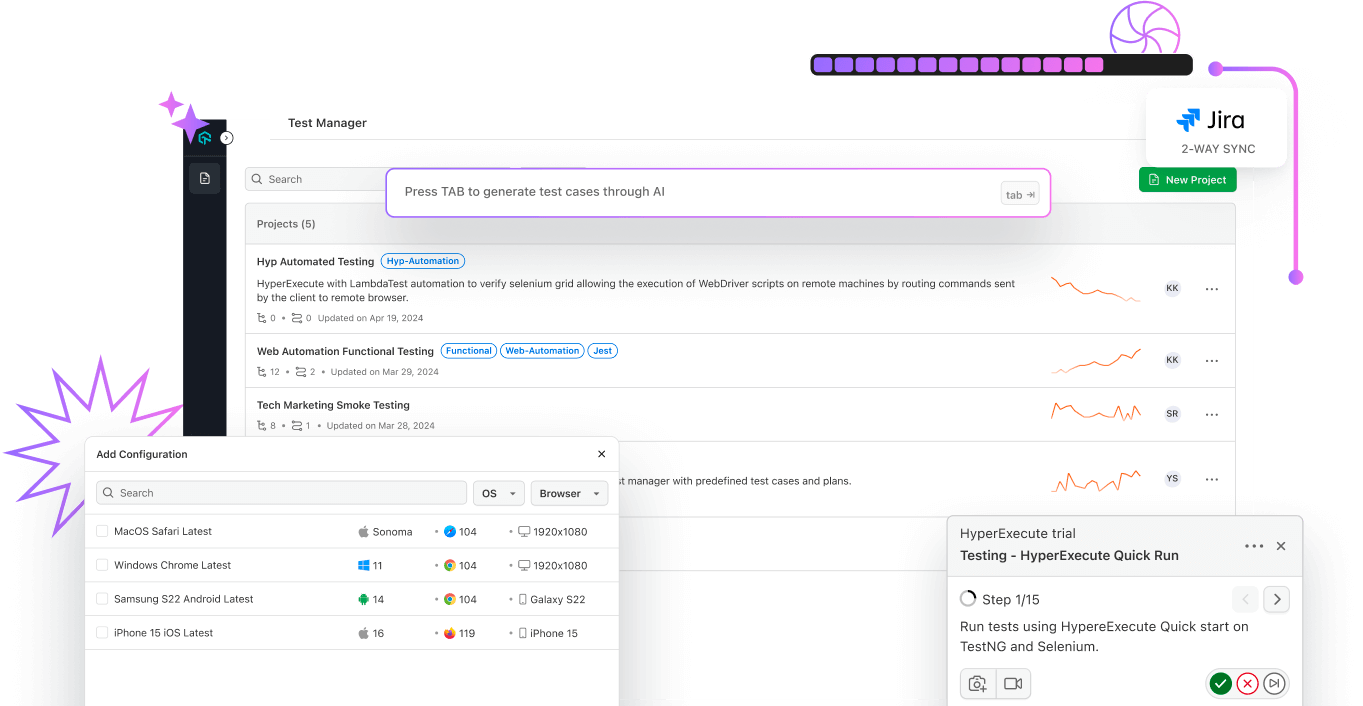
Frequently asked questions
- General
Did you find this page helpful?












