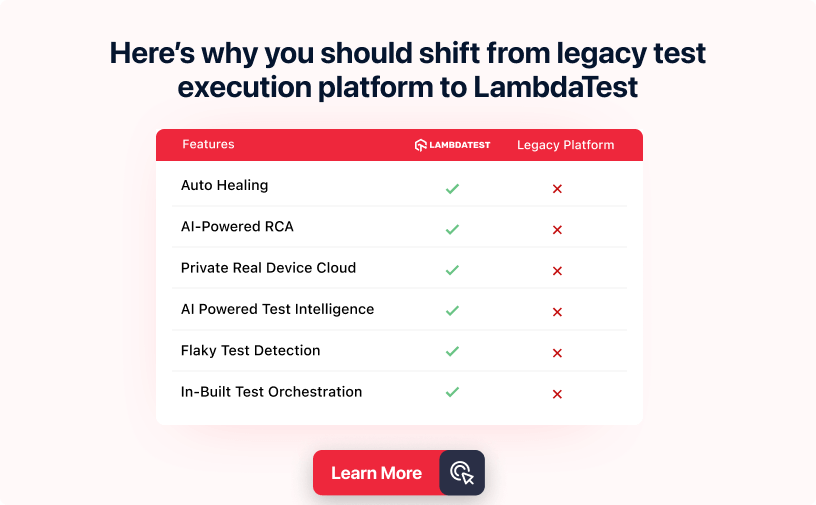Next-Gen App & Browser
Testing Cloud
Trusted by 2 Mn+ QAs & Devs to accelerate their release cycles

- QA Testing
- Home
- /
- Learning Hub
- /
- QA Testing Tutorial
- -
- July 29 2024
QA Testing: Types, Tools, and Best Practices
Learn how QA testing helps ensure software quality and user satisfaction by applying various approaches and methodologies for effective QA testing.
- Share:
OVERVIEW
QA (Quality Assurance) testing is the part of the software development process that involves verifying and validating the quality of the software applications. It checks whether software applications meet the Software Requirement Specification (SRS) and develops as a bug-free app. This early identification and fixing of bugs reduce the cost of post-release fixes and maintain high-quality standards.
According to Testing Software Global Market, the growth projection reflects the increasing recognition of QA testing's importance, from $52.25 billion to $55.98 billion from 2023 to 2024 at a CAGR of 7.1%. Thus, QA testing is critical in every Software Development Life Cycle (SDLC) and should not be skipped. Effective QA testing ensures no errors or bugs in the final product.
What Is QA Testing?
QA testing is the method used to confirm and ensure the quality of a software application or service before its release to users. It systematically checks the software to prevent issues, verify its functionality, and confirm that it meets user expectations. It also evaluates a software application's functionality to verify it successfully fulfills its intended purposes. Unlike development, QA testing evaluates the final product to ensure it performs as intended and meets quality standards.
The primary goal of QA testing is to ensure a software application meets users' requirements and specifications. The secondary goal is to ensure developers fix issues or bugs before the software application launches. The final objective of QA testing is to identify and implement solutions to specific challenges.
QA testing includes:
- Meeting User Requirements: Ensure the software meets specified user requirements and expectations.
- Predicting and Correcting Defects: Anticipate potential problems and address them before release.
- Ensuring UI/UX Quality: Confirm the user interface and experience is intuitive and seamless.
- Verifying Functionality: Ensure that the software performs its intended functions correctly.
- Detecting and Resolving Issues: Identify and fix software errors, bugs, and redundancies.
Performing QA testing has a significant impact on the software development process; some of the key significance are mentioned below:
- Enhances the Overall Experience for the User: QA testing is not only about the identification and fixation of software bugs; it also involves the evaluation of different features of the software’s functionality, quality, and performance, ensuring a smooth and satisfactory user experience.
- Improves Reliability: Comprehensive QA testing reduces software failures, crashes, and unexpected behaviors. Addressing and resolving issues before encountering them significantly improves reliability and user satisfaction.
- Ensures Software Application Security: Data breaches and issues arising from software vulnerabilities or unsecured features pose significant risks for organizations. QA testing helps you identify vulnerabilities before software release, enhancing software applications.
- Risk Mitigation: In many industries, software applications must comply with specific regulations and standards. QA testing ensures software applications align with relevant industry guidelines, legal requirements, and data security regulations, effectively mitigating risks.
- Cost Savings: Releasing flawed software can lead to high organizational costs due to lost users, competition, and negative reviews. QA testing helps prevent small issues from becoming major problems, leading to long-term cost savings.
In a nutshell, QA testing aims to enhance the quality and efficiency of the software development process. Its ultimate purpose is to ensure high-quality applications that adhere to industry standards.

2M+ Devs and QAs rely on LambdaTest
Deliver immersive digital experiences with Next-Generation Mobile Apps and Cross Browser Testing Cloud
To learn more about QA testing, it's important to understand its key components, which you will explore below.
Key Components and Metrics of QA Testing
Key components of QA testing contribute to high-quality and functional software applications. These components work together to provide a structured approach to QA testing.
- Test Strategy: A plan establishing principles to guide the entire software testing procedure. It provides a systematic method for the whole QA team to reach testing goals efficiently.
- Test Plan: It is a detailed and thorough document outlining the strategy, goals, timeline, resources, and overall approach needed to finish a project. Its core, a test plan, acts as a project's blueprint.
- Test Cases: It is a specific collection of inputs created to confirm software requirements. This manual gives in-depth guidance on writing effective test cases.
- Test Scripts: This is a set of instructions to verify the software's functionality. It is a component of automation testing, where automated tests are executed based on specific test scripts.
- Test Data: It refers to the input provided to a software program during test execution. This data interacts with the software and is used for positive testing to ensure functions produce expected results and negative testing to assess the software's ability to handle unusual or unexpected inputs.
QA metrics are crucial in QA testing as they provide a quantitative evaluation of the quality and effectiveness of the software development and testing process. The QA metrics lifecycle plays a key role in assessing the progress of the software development journey by analyzing, communicating, evaluating, and reporting the results from testing outcomes.
These metrics allow for simple QA task monitoring, enabling team efficiency verification to optimize the entire Software Development Life Cycle (SDLC).
Some of the significant QA metrics are as follows:
- Derivative Metrics: It plays a crucial role in identifying specific areas within the software testing process that require attention, allowing teams to implement effective strategies to enhance accuracy and overall effectiveness.
- Defect Category: It evaluates various aspects of software quality, including usability, performance, functionality, stability, and dependability. These metrics reveal the distribution of flaws across different quality criteria.
- Defect Severity Index (DSI): It verifies the impact of flaws on software development or specific components, helping evaluate software quality and the efficiency of testing team efforts.
- Test Coverage: It evaluates the extent to which the software's functionality is covered by testing, indicating the completion of testing activities and serving as a criterion for concluding testing.
- Defect Density: It's a metric that reveals the total defect count within a software application per unit of measurement, such as components, lines of code, function points, etc.
- Percentage of Critical Defects: It calculates the proportion of defects categorized as critical among the total defect count. These metrics provide insights into the severity of reported issues on the software application's functionality, usability, and safety.
- Percentage of Passed Test Cases: It measures the proportion of successfully passed test cases out of the total executed ones. It reflects the efficiency of the test cases that have uncovered bugs and showcases the software application's quality.
The QA metrics mentioned above are just a few; other QA metrics must be considered in the QA testing process. When the QA test process progresses, QA metrics guide the execution phase using quantitative measurements.
The testers use these metrics to measure the effectiveness of the test. When the QA test is completed, the metric’s results are combined into test reports that give a comprehensive overview of the QA test process.
Types of QA Testing
Organizations often combine manual and automation testing to evaluate software application quality. Understanding the various QA testing methods can help develop an effective QA plan.
Here are some QA testing types and their appropriate use in the software development process:
Functional Testing
Functional testing verifies that the software application works correctly and meets specified requirements. It is based on the software's functional specifications and ensures that all features function properly from the user's perspective.
It includes various types of tests, such as
- Unit Testing: This type of testing targets individual units or components of a program. It ensures that each unit functions correctly without errors. Developers typically conduct unit tests on smaller segments, such as a single method or class, while developing the application.
- Integration Testing: This type of testing involves combining multiple components to verify their interaction. Before releasing the software application, it helps identify issues between different modules or components. It also checks for module dependencies and confirms that all features work together properly.
- System Testing: This type of testing evaluates the entire software application to ensure it meets all the specified requirements. It is typically conducted when the software development process is nearing completion. The goal is to verify that the software interacts correctly with the supporting system and functions as expected in a complete and integrated environment.
- Acceptance Testing: It involves the comprehensive evaluation of the entire software application, from its design perspective to its internal functionalities.
- Smoke Testing: This type of testing involves verifying the application's basic functionality to confirm that major features operate as expected. Particularly valuable post-deployment of a new build, smoke tests determine if more comprehensive tests are necessary for the new environment and highlight failures that could cause rejection of a software release.
- Regression Testing: This type of testing validates that the software's intended operations continue to function correctly after enhancements or code adjustments. It ensures that new updates or modifications do not introduce bugs or negatively impact existing functionality.
- Sanity Testing: This type of testing assists testers in determining if new code changes or feature updates meet the required performance standards for extensive testing. If the software application crashes, it indicates instability, requiring additional builds to address the issues.
- Alpha Testing: This type of testing evaluates the quality and technical aspects of the software to ensure alignment with business requirements, ensuring successful software application functionality.
- Beta Testing: This type of testing is performed after alpha testing and before the final deployment. It occurs in real-world environments with a select group of end-users. The purpose is to identify any remaining issues or bugs and to ensure the software meets end-user needs and expectations.
- Risk-Based Testing: This type of testing prioritizes functionality testing based on organization priorities, with higher-priority items receiving testing precedence. High-priority test cases are executed first, followed by medium and low-priority functionality.
Non-Functional Testing
Non-functional testing helps perform tests unrelated to specific functions or features. It helps validate the software's performance, usability, reliability, and other quality attributes. This testing focuses on various conditions and ensures that it meets the specific standards or requirements that impact the user experience.
It includes various types of tests, such as
- Performance Testing: This type of testing ensures that the software application meets specified performance goals, like response time and throughput. It recognizes elements that impact performance, such as network latency, database transaction processing, data rendering, and server load balancing.
- Usability Testing: This type of testing involves reviewing the functionality of a website, app, or digital product by observing real users as they perform tasks. Usually performed by organization researchers, these tests occur in person or through remote sessions to gain insights into user behavior.
- Security Testing: This type of testing falls under software testing and identifies vulnerabilities within the system to ensure data and resources remain protected from potential intruders. Its purpose is to safeguard the software system and application, ensuring they are free from threats or risks that could result in loss.
- Load Testing: This type of testing ensures software application stability under different loads, equivalent to or less than the intended user load.
Note : Validate your application's quality over 3000+ browsers and OS combinations. Try LambdaTest Now!
Key Approaches to QA Testing
QA testing employs various approaches and testing techniques to ensure software quality. It is used to verify that the software aligns with functional, non-functional, and other business requirements.
Below are the two main approaches:
- Manual Testing
- Automated Testing
Manual Testing
In manual testing, there is no use of automation testing tools; rather, testers involved in the QA testing create test cases manually, evaluate the software, and deliver a final report. This approach takes a lot more time and is prone to error. To avoid such a problem, the QA analysts must actively participate in tasks like developing and running test cases.
There are various steps to achieve the manual testing process in QA testing:
- Test Planning: This is the initial phase where the QA testers familiarize themselves with user requirements and design documents. With this step, they determine how to identify test objectives, define the testing approach, and create a complete test plan. This plan overviews the testing methods, essential resources, and deadlines.
- Test Case Development: Subsequently, testers proceed to create the test cases. The manual test cases include explaining the steps to be followed, the expected outcomes, and any prerequisites or data requirements for testing.
- Configuration of Test Environment: Following the design of test cases, it becomes important to establish the test environment. This involves configuring the hardware, software, and network settings necessary for conducting the tests. It also involves installing applications, databases, web servers, or other components essential for test execution.
- Test Execution: With careful planning and setup completed, testers execute the test cases. They interact with the software application's user interface, ensuring its behavior aligns with the expected outcomes specified in the user documentation.
- Reporting and Analysis: Any issues detected during testing are documented and communicated to the relevant teams for resolution. Reports include screenshots, testing conditions, and detailed descriptions of the identified issues. Developers analyze the assigned issues and determine strategies for their prompt resolution.
- Test Closure: This is the final phase, where the testers evaluate the test execution results, analyzing the achievement of testing objectives. They re-evaluate issues addressed by developers and close them upon resolution. They then generate comprehensive test summary reports that depict test coverage, defect count, and other metrics for stakeholders.
Automated Testing
Automation testing tools are used to execute test cases, speeding up the process and reducing human error. Testers create scripts that automate test execution, which are collections of commands run on specific platforms to verify functionality or expected results.
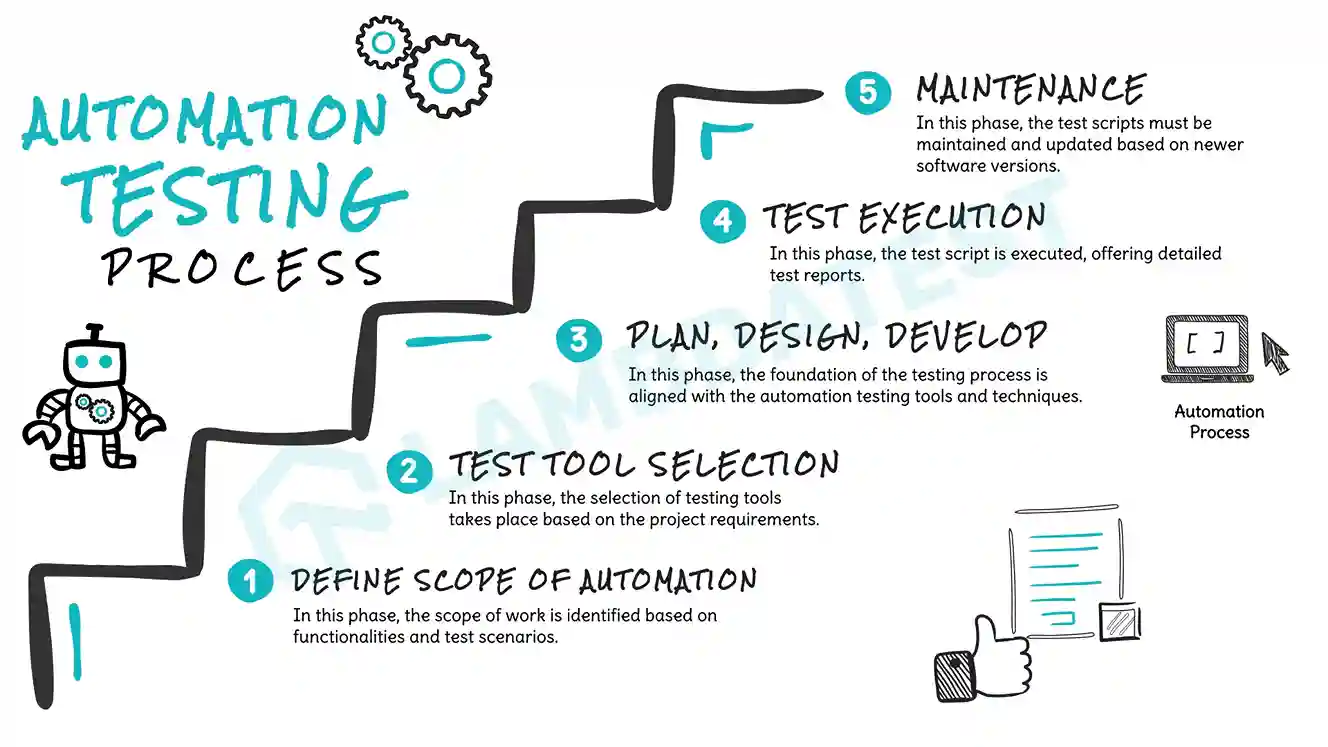
There are various steps to achieve QA automation in QA testing:
- Define Scope: You must clearly outline the scope of your automation testing efforts. Identify specific functions and sections of your application where automation will be most beneficial.
- Select the Correct Automation Testing Tools: To automate the test, select the tool that meets your project needs and works well with your platforms.
- Plan, Design, Develop: Develop a comprehensive plan that outlines the scope and goals of your testing. Design your automation code focusing on reusability and maintainability, and write automation scripts targeting the specific functions identified.
- Test Execution: Run your automated tests thoroughly to cover the specified scope. Carefully monitor the test runs to ensure accurate results. Quickly address any issues that arise and update the scripts as necessary.
- Maintenance: This is needed for automation suites to adjust to software changes. Consistently upgrade and improve your automation suite to adapt to changing project needs, ensuring its durability and efficiency.
QA Testing Methodologies
QA testing follows different methodologies that offer a standard framework to find and fix any flaw in the software application. You must understand the crucial methods of QA testing so that you can choose the right one that best meets your requirements for a software project. Some important QA testing methodologies are as follows:
- Waterfall Model: This methodology is a conventional, sequential method for developing software applications. It breaks down the overall procedure into separate stages, each having defined objectives and outcomes. The outcome of each step is used as the starting point for the next, establishing a continuous progression from collecting requirements to implementing and sustaining the final software applications.
- Agile Model: This methodology mainly focuses on flexibility, adaptability, and continuous user feedback through an iterative and incremental approach. It requires teamwork with diverse skills and divides the development process into smaller cycles known as iterations.
- Spiral Model: This methodology integrates iterative development with a systematic, controlled risk-based strategy. It has similarities with the Agile Model due to its iterative approach and focus on detecting defects early.
- V Model: This methodology is often considered an extension of the Waterfall Model. In this model, development and testing activities are performed side by side in a V shape. Development and testing phases run in parallel, with testing starting at the unit level and progressing towards system integration.
- Iterative Model: This methodology does not require a complete set of requirements at the outset. The development process begins with the requirements for a functional part, which can be extended later. The process is repeated, allowing for new product versions with each cycle. Each iteration develops a portion of the system and then integrates with the previously developed components.
It is important to note that the QA testing models mentioned are not one-size-fits-all. Each SDLC model has its benefits, limitations, and purposes. Therefore, when selecting the right SDLC models for your project, you should consider its nature, user requirements, project schedule, and specific needs.
QA Testing Tools
Software testing tools are specialized applications that help in different parts of the software testing process. These tools offer a structured environment and features that help develop, execute, and manage test cases and analyze test results.
Below are some top test automation tools for running your tests. The selection of an automation tool, however, should be guided by the unique testing needs of your project.
- LambdaTest: It is a cloud-based AI-native test execution platform that lets you conduct manual and automated tests at scale with over 3000+ browsers, real devices, and OS combinations. With this platform, you can test websites on different browsers, which supports various automation testing frameworks for web and mobile app testing. It seamlessly integrates with popular frameworks like Selenium, Playwright, Cypress, Puppeteer, Appium, Espresso, XCUITest, and more.
Why prefer LambdaTest over other cloud platforms:
- Faster Execution: It offers 70% faster execution with its HyperExecute feature.
- Browser Compatibility: It allows you to test on various browsers, ensuring browser compatibility.
- Automation Support: Run your automation test scripts using multiple automation testing frameworks.
- Comprehensive Testing Platform: Provides developer debugging tools like LT Debug and validates application functionality and appearance across 53+ viewports with LT Browser.
- Adoption of GenAI: Helps write effective test cases with a unified test manager.
- Constant Innovation: Regularly releases new features to help QA testers cover all aspects of software application testing.
- Selenium is one of the most popular web-based automation testing frameworks, combining three crucial components- Selenium IDE, Selenium Grid, and Selenium WebDriver. With this automation tool, you can perform web application testing across various browsers as it supports different browsers like Safari, Google Chrome, etc. It also allows parallel testing, web element handling, and recording and replay facilities.
- Cypress: This QA testing tool is specially designed for front-end developers to automate the test of web applications. It is built on top of Selenium WebDriver and Node.js. You can test your apps across browsers like Mozilla Firefox, MS Edge, etc. You can also execute snapshot tests, offer test scripting, and debug directly from developer tools.
- Playwright: Playwright is a widely used open-source automation framework developed by contributors from Microsoft. It employs a Node.js library to automate Chromium, Firefox, and WebKit browsers through a unified API. It supports multiple programming languages, including C#, Java, Node.js, and Python.
- Appium: Appium is a mobile automation framework that allows you to perform Android automation testing for all types of mobile applications across any device and platform. It operates based on the WebDriver protocol and API, which helps automate web browsers. Appium supports multiple programming languages, including Java and Ruby, making it versatile for various testing needs.
- Espresso: Espresso is a specialized mobile automation framework made specifically for Android apps. Created by Google, it smoothly integrates with the Android SDK. It provides various functions that make writing, executing, and managing UI tests for Android apps easier.
To learn more about using popular automation frameworks on the cloud and to kickstart your QA testing process, subscribe to the LambdaTest YouTube channel for complete video tutorials on automation testing.
Note: To choose the right QA testing tools, consider certain factors. For example, you have to look for specific testing types that you will be performing, the nature of the software applications, check user-friendly testing tools, and how it is compatible with the test environment. You can also consider its offerings, such as integration with other tools, reporting and analysis, and scalability.
Best Practices for QA Testing
Here are some best practices for performing QA testing:
- Use the Right Testing Tools: Ensure you have the appropriate testing platforms and tools before starting. For instance, test management tools help organize your test cases, while code coverage tools verify that your test cases cover all parts of the program.
- Early Tests: Testing typically starts after the development phase is complete. However, with an agile approach, you should start testing and tracking as soon as the project begins to achieve the best quality.
- Combine Manual and Automated Testing: Combining manual and automated testing can enhance test coverage. Automation is beneficial for lengthy, repetitive test sets and can save time. Complex software with extensive development processes may require automated testing.
- Bug Analysis: Understanding the root cause of bugs is crucial. This can improve the current testing approach to prevent similar bugs in the future, saving time and resources in the long run.
- Choose or Develop a Good Team: Experienced QA testers are invaluable during testing. Having knowledgeable staff can help detect and resolve errors more quickly.
- Don’t Be Afraid of Automation: Implementing automated tests can be challenging. However, they can save significant time and effort in the long run once properly set up.
- Be Realistic with Your Timeline: The testing process might uncover more errors than expected. It's better to delay slightly and release a high-quality product rather than rush and disappoint users.
- Ensure Testing is Scalable: As the software grows with additional features, the current testing tools should handle these new features in terms of scalability, meaning the strategies must support more complex tests.
Future Trends in QA Testing
QA testing is experiencing several impactful trends that will shape the future as technology advances. QA testers need to stay ahead by actively engaging with these emerging trends.
- Test Automation (Scriptless): Recently, scriptless automation for software quality testing has been adopted by various organizations worldwide. It enhances the scalability of QA testing, allowing developers and testers to run tests automatically without dealing with coding issues.
- IoT-Based Testing: A significant part of the software quality audit is ensuring that different system segments integrate and work in sync perfectly. IoT, a revolutionary technology, helps in software integration. IoT-driven software testing ensures that all operating systems, communication protocols, software, and hardware implementations in various devices are synchronized and ready for delivery.
- Regression Testing: Another distinctive QA testing variant, regression testing, is considered a powerful QA approach. This testing method is applied when software application changes are made, and new features are integrated. Engineers use regression testing to ensure the established and tested software performs well after design changes.
- Active Use of AI and ML Testing: AI and ML tools significantly impact the testing industry. With their capability to automate nearly every aspect of testing, from test case creation and execution to test maintenance, they have become essential for QA teams.
According to the Future of Quality Assurance Survey, the most significant use of Generative AI (GenAI) is in test data generation, with over 50% of teams leveraging AI.
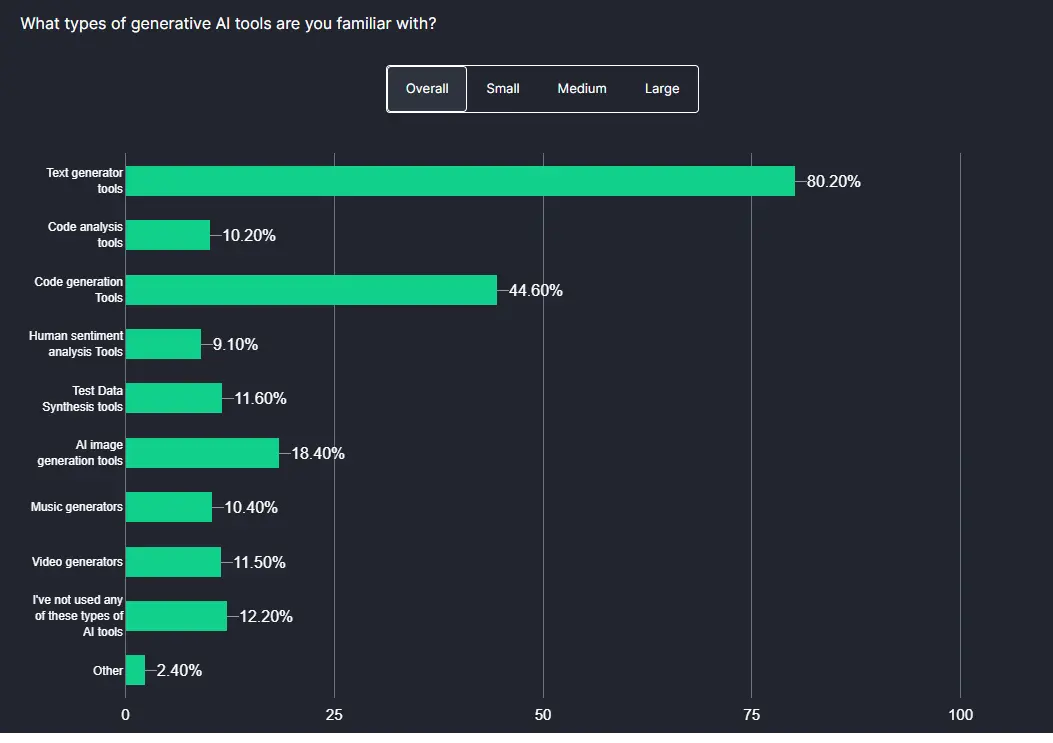
Test case creation is also a highly valued AI application, especially among medium and large organizations, with adoption rates of approximately 48.80% and 48.60%, respectively. These trends underscore the increasing reliance on AI and ML to improve testing efficiency and effectiveness, making them indispensable tools in modern QA processes.
- The Demand for Cloud-Based Cross-Browser Testing Is Increasing: Among the growing trends in test automation, cloud-based testing platforms like LambdaTest are becoming increasingly popular due to their ability to provide extensive cross-browser and cross-device testing environments without significant infrastructure investment. This trend helps organizations achieve broader testing coverage efficiently.
QA Testing vs QA Process vs Quality Control
When you compare it with Quality Control testing, QA testing is more like process-oriented activities that mainly focus on the final software application and identify any bug throughout its development process.
Some organizations continuously perform QA testing on existing software applications to identify and implement opportunities, if any.
The QA testing process often consists of four stages:
- Plan: Designing comprehensive tests that address potential issues and standards.
- Do: Conducting tests under diverse conditions.
- Check: Evaluate the software application and identify improvement opportunities.
- Act: Rectifying any vulnerabilities uncovered during tests.
Quality Assurance (QA), Quality Control (QC), and QA testing represent three distinct types of quality management to ensure a program functions correctly. Although these terms are often used interchangeably, they include different processes and have varying scopes. However, they all share a common objective: to deliver the highest quality digital software application.
Let us understand the key difference between those terms to understand QA testing better.
| Aspect | QA Testing | QA Process | Quality Control |
|---|---|---|---|
| Definition | The process of evaluating a software application to find defects. | Activities designed to ensure quality in the process of developing software applications. | The process of ensuring that the software applications meet specified quality standards. |
| Focus | Identifying and fixing defects. | Preventing defects through planned processes. | Detecting defects in the final software applications. |
| Activities | Execution of test cases, bug reporting, and regression testing. | Process definition, process improvement, audits. | Inspection, testing, and reviewing the final software applications. |
| Goal | Ensure the software applications work as intended. | Ensure the development process is efficient and effective. | Ensure the final software applications meet quality standards. |
| Stage | Mainly during the development and testing phases. | Throughout the software development lifecycle. | Post-production, before software applications release. |
| Approach | Reactive approach, responding to issues found. | Proactive approach, preventing issues from occurring. | Reactive approach, identifying defects in the end software applications. |
| Involvement | Testers and developers. | Quality assurance team, project managers, and all involved in the process. | Quality control team, inspectors. |
| Tools | Testing frameworks bug tracking systems. | Process management tools, auditing tools. | Inspection tools, testing tools. |
| Output | Test reports, bug reports. | Process documentation and quality metrics. | Quality control reports defect logs. |
| Examples | Functional testing, performance testing. | Process audits, process definition. | Final application inspection and acceptance testing. |
Conclusion
In this tutorial, we have thoroughly discussed QA testing and its approach. QA testing is a crucial part of the software development process that needs to be integrated from its initial phase until the post-launch of the software applications. Although QA testing helps fix bugs, it is also essential in requirement analysis, creating detailed test plans, reporting bugs, etc. They use both manual and automated testing approaches that eventually help detect bugs and errors before they reach the users. This, in turn, ensures a seamless user experience.
The QA testing trend is recommended to be at pace with the continuously developing software technologies and methodologies. Working with the Agile model and DevOps culture is one of the best practices for quality development of software applications with its timely release.
On This Page
Frequently Asked Questions (FAQs)
- General
Did you find this page helpful?