Python Automation Tutorial: A Beginner's Guide With Best Practices
- Learning Hub
- Python Automation Tutorial: A Beginner's Guide With Best Practices
CHAPTERS
- Overview
- Why Python Is A Preferred Language For Test Automation?
- 7 Best Python Testing Frameworks
- Selenium 4 With Python: All You Need To Know
- How to Set Up Selenium With Python for Modern Web Automation
- Using Selenium and Python Hypothesis for Automation Testing
- Python Automation Tutorial: Getting Started With BDD In Behave
- Python Automation Tutorial: Getting Started With pytest
- Python Automation Tutorial: Running First PyUnit Script
- Robot Framework with Selenium and Python
- Getting Started With Python Automation [Tutorial]
- Running Python Automation Test in Parallel With PyTest
- Parallel Testing In Selenium WebDriver With Python Using Unittest
- Automated Browser Testing with Opera and Selenium in Python
- How To Take A Screenshot Using Python & Selenium?
- How To Drag And Drop In Selenium With Python?
- How To Switch Tabs In A Browser Using Python Automation?
- How To Get Page Source In Selenium Using Python?
- How To Handle Dropdowns In Selenium WebDriver Using Python?
- How To Do Parameterization In Pytest With Selenium?
- Page Object Model (POM) In Python Automation
- How To Read Configuration Files in Python Using Selenium
- How To Create an Automated Web Bot With Selenium in Python?
- How To Perform Web Scraping With Python?
- Adding Firefox Extensions With Selenium in Python
- How to Handle JavaScript Alert in Selenium WebDriver Using Python?
- Use Selenium Wait for Page to Load With Python
- Python Automation Cheat Sheet for Test Automation
OVERVIEW
Python is the most wanted programming language. Period!
As per the Stack Overflow Developer Survey, Python is the third-most loved programming language, with 66.7% of developers voting for it. Well, even with automation engineers, Python is touted as one of the best scripting languages for Selenium.
If you are looking to get your hands on a complete Python Automation Tutorial, then this is the right place for you. Here we cover everything related to Python - right from Python's fundamentals in Selenium test automation to advanced use cases for Python Automation with examples.
So let's get started!
Why Python Is A Preferred Language For Test Automation?
One of the most difficult choices you have to make is selecting a programming language that has good support for test automation. Look at the top 12 reasons why Python automation testing with Selenium WebDriver is the go-to combination.
SEE MORE →7 Best Python Automation Testing Frameworks
Python Behave, a BDD (Behavior Driven Development) framework written in plain language, can help stakeholders easily understand the logic in the test scripts. This Python Automation Tutorial will guide you with performing automation tests with Behave.
SEE MORE →Selenium 4 With Python: All You Need To Know
At the time of writing this, Selenium 4 for Python Automation was in the Beta Stage (i.e. Selenium 4 Beta 1). Here we walk you through the Python Selenium 4 features and how you can use those features in your Python Automation tests.
SEE MORE →How to Set Up Selenium With Python?
This detailed Python Automation Tutorial will cover topics such as the basics of Selenium WebDriver, Selenium WebDriver with Python, Selenium WebDriver vs. Selenium RC, and more.
SEE MORE →Selenium and Python Automation Testing Framework Tutorials
In this section, you will learn about different Python Automation testing frameworks and how you can run your Selenium automation tests using those frameworks.
Using Selenium and Python Hypothesis for Automation Testing
Hypothesis, a Python Automation testing library can be used for creating unit tests that simplifies writing and executing tests. Read this blog for a detailed look at Hypothesis testing in Python and Selenium.
SEE MORE →Python Automation Tutorial: Getting Started With BDD In Behave
With Python Behave, a BDD (Behavior Driven Development) framework, different project stakeholders can write automation test scripts in plain simple English. This Python Automation Tutorial will guide you through performing automation tests with Behave.
SEE MORE →Python Automation Tutorial: Getting Started With Pytest
This article covers the basics of PyTest frameworks and helps you with a list of prerequisites for Python Automation testing with PyTest. It will guide you to get started with Selenium testing and run your first script using Python and PyTest.
SEE MORE →
Python Automation Tutorial: Running First PyUnit Script
To perform Unit Testing, PyUnit has been one of the popular choices for automation engineers. In this article, you will learn more about PyUnit and how to run your first automation script using the PyUnit framework with Selenium.
SEE MORE →Robot Framework with Selenium and Python
This Robot framework tutorial will help run your first Selenium testing script with Python. It will also guide you through running automation scripts for more complex scenarios using Robot and Selenium.
SEE MORE →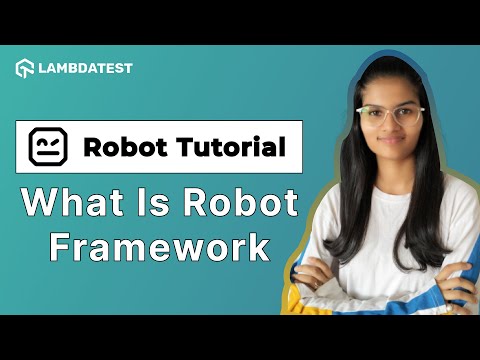
Getting Started With Python Automation [Tutorial
Python is a programming language that needs no introduction! It is one of the most preferred languages when it comes to projects involving Machine Learning (ML), Artificial Intelligence(AI), and more. The prowess of Selenium and Python helps in automating interactions with the WebElements in the DOM (Document Object Model). This step-by-step tutorial will help you get started with Python Automation.
SEE MORE →Deep diving into advance use cases for Selenium and Python
In this section, you will learn how to run advanced use cases using Selenium with Python.
Running Python Automation Test in Parallel With PyTest
Parallel testing helps run tests in parallel on different browser combinations. It helps in improving test coverage. In this Python Automation Tutorial, learn how to run parallel tests with Selenium with Python and pytest using Selenium Grid.
SEE MORE →
Parallel Testing In Selenium WebDriver With Python Using Unittest
This blog covers Selenium WebDriver and Python’s usage with examples. You will learn how to run parallel tests with Selenium with Python and Unittest using Selenium Grid.
SEE MORE →Automated Browser Testing with Opera and Selenium in Python
Opera is still considered a popular web browser in the market, especially in emerging economies. Here, we get into the details on how to perform test automation on Opera with Selenium and Python.
SEE MORE →How To Take A Screenshot Using Python & Selenium?
Complete guide to learn about Python Automation Bindings and different ways of taking screenshots using Selenium’s Python bindings.
SEE MORE →How To Drag And Drop In Selenium With Python?
Drag and Drop- one of the most commonly used gestures in the world of GUIs. This blog deep dives into the implementation of drag and drop in Python Automation with examples.
SEE MORE →How To Switch Tabs In A Browser Using Python Automation?
Read this blog to understand why you need to switch tabs in Selenium automation. You will also learn how to create new tabs using Python Automation, and other techniques to switch tabs using Python Automation with examples.
SEE MORE →How To Get Page Source In Selenium Using Python?
Retrieving the page source of a website under scrutiny is a day-to-day task for most test automation engineers. Read this blog to learn how to get the page source in Selenium WebDriver using Python.
SEE MORE →How To Handle Dropdowns In Selenium WebDriver Using Python?
UI/UX designers love dropdown elements, but it’s the automation testing engineers who get to play with it. In this blog, you will learn how to handle dropdowns in Selenium WebDriver when handling access forms or testing websites.
SEE MORE →How To Do Parameterization In pytest With Selenium?
To verify your code's functionality, a large set of input values are required for thoroughly verifying the test scenarios. Parameterized tests help achieve the same. This blog helps you perform parameterization in pytest with Selenium.
SEE MORE →Page Object Model (POM) In Python Automation
Page Object Model (POM), a design pattern, reduces the maintenance effort by reducing the duplication of code. This blog takes a closer look at the POM in Selenium that helps create an object repository for storing all the web elements.
SEE MORE →How To Read Configuration Files in Python Using Selenium
One of the best practices when working with Selenium WebDriver is to involve minimal changes in the test implementation. This is where Configuration files come in handy. Read this chapter to understand how to read Configuration files to make the best out of the Selenium automation framework.
SEE MORE →How To Create an Automated Web Bot With Selenium in Python?
Python is the third-most-popular programming language after HTML/CSS and JavaScript. Web bot with Selenium Python or Selenium Python bot can be used extensively for automating multiple scenarios (or tasks). In this chapter you’ll learn how to create an automated web bot with Selenium in Python.
SEE MORE →How To Perform Web Scraping With Python?
Web scraping, surveys, questionnaires, focus groups, oral histories, etc., are some of the widely used mechanisms for gathering data that matters. This chapter will teach you how to perform web scraping with Python.
SEE MORE →Adding Firefox Extensions With Selenium in Python
Additional add-ons, plugins, extensions are required to extend or customize browser functionalities, boost productivity, and suit specific requirements of users and developers. In this part of the Python Automation Tutorial, we deep dive into adding extensions in Firefox using Selenium WebDriver and Python.
SEE MORE →How to Handle JavaScript Alert in Selenium WebDriver Using Python?
Alert windows are widely used across websites where an alert message acts as a mode to ‘interrupt’ the current flow of the user journey. Check out this chapter to know how you can handle these JavaScript alerts in Selenium WebDriver using Python.
SEE MORE →Use Selenium Wait for Page to Load With Python
When interacting with dynamic WebElements using Selenium test automation, it is recommended to add Selenium to wait for the page to load, so that the element is available for performing tests. REad this chapter to know how you can use Selenium Wait for a page to load with Python.
SEE MORE →Python Automation Cheat Sheet for Test Automation
Python is one of the most popular programming languages for Selenium web automation since it provides a simplified syntax and lets you perform more with much less code! Thus, Python and Selenium form an ideal combination to perform web automation testing!
SEE MORE →For a complete step by step process, you can follow our Python Automation Documentation
Did you find this page helpful?



