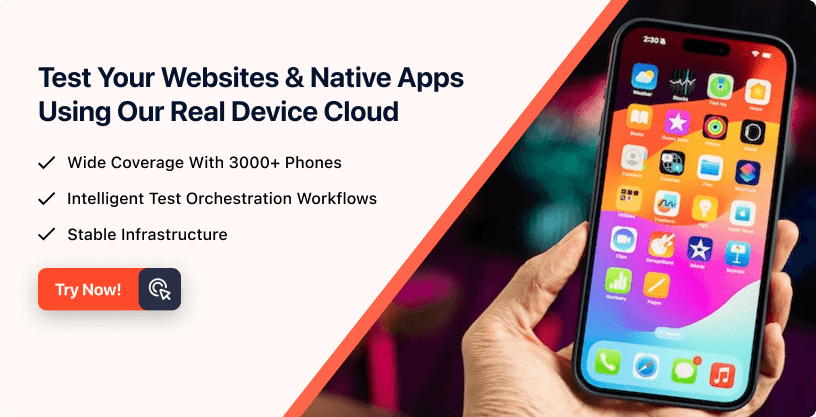Next-Gen App & Browser
Testing Cloud
Trusted by 2 Mn+ QAs & Devs to accelerate their release cycles

- Testing Basics
- Home
- /
- Learning Hub
- /
- Performance Testing Tutorial
- -
- March 26 2024
What Is Performance Testing: Its Process With Best Practices
Learn the importance of performance testing in software development, its process, and best practices for ensuring application stability, speed, and scalability.
- Share:
OVERVIEW
Performance testing is a non-functional testing technique to check how a software application's stability, speed, scalability, and responsiveness perform under a specific workload.
Every newly developed software application with multiple features requires testing concerning reliability, scalability, resource usage, and other factors. A software application with mediocre performance metrics can have a bad reputation and fail to meet sales revenues.
Performance testing includes validating all quality attributes of the software system, like application output, processing speed, network bandwidth utilization, data transfer speed, maximum parallel users, memory consumption, workload efficiency, and command response times.
This guide will teach us about performance testing, including its definition, importance, benefits, types, various tools, best practices, and more.
What is Performance Testing?
When a tester subjects a software application to a specific workload for resource usage, scalability, reliability, stability, response time, and speed, this process is known as performance testing. The main intention of a performance test is to detect and fix the performance bottlenecks in the software application.
During a performance test, the QA team focuses on the following parameters:
- It determines the stability, i.e., whether the software application can withstand and remain stable while the workload changes.
- It determines the scalability and the maximum user load the software application can handle.
- It determines the speed to ensure the application's responses are quick.
Importance of Performance Testing
Performance testing is not about verifying the features and functionalities of the software application. Instead, it evaluates the application's performance under user load by determining its scalability, resource usage, reliability, and response time.
The point of a performance test is not the detection of bugs but the elimination of performance bottlenecks. The testing team shares the results pertinent to the software application’s scalability, stability, and speed with the stakeholders to analyze them and identify the required improvements before sharing them with the end user or customer.
Without performance tests, the software application might suffer from the following issues:
- Poor usability
- Inconsistencies occur when the software application runs on different operating systems.
- If multiple users use the software application simultaneously, the software application runs at a slower-than-normal speed.
Releasing such applications to the market will eventually gain a bad reputation and will not meet the expected sales targets.
In the below section, we will learn why software testers must invest in performance testing.
Note : Ensure your software application's stability, speed, and scalability.Try LambdaTest Now!
Reasons You Should Invest in Performance Testing
The increasing competition in the digital space and the necessity of ranking high in the category make performance testing crucial for enterprises. It ensures the application's speed, stability, dependability, and scalability. Applications are built with specific expectations and are supposed to deliver predetermined results. For example, an online gaming application must display particular actions to provide the right experience.
Performance testing does not just reveal defects in an application. It ensures that the application performs as expected regardless of network fluctuations, bandwidth availability, or traffic load. It is a subset of the broader performance engineering landscape, focusing on performance issues in software design and architecture. Therefore, designing and executing these tests are critical for ensuring website stability.
There are several key reasons why performance testing is essential and why enterprises and businesses should invest in it.
- Improved user engagement: A fast and responsive website is crucial for attracting and retaining visitors. Automated testing tools can help assess website speed and performance, ensuring users can easily access and navigate the site, leading to better engagement.
- Increased revenue generation: Faster websites tend to generate more revenue, particularly for businesses that rely on direct customer interaction, like banking and e-commerce. A fast and secure website encourages repeat visits and boosts customer satisfaction.
- Early issue resolution: Performance testing helps identify and resolve potential issues before launching the application. Various types of performance testing, such as fail-over rests, reliability tests, and stress tests, ensure the application performs as expected in real-world scenarios.
- Enhanced application robustness: Performance testing ensures applications remain robust even during challenging situations such as network issues or cyber-attacks. Various tests and tools help identify and address performance issues, ensuring the application performs reliably.
- Validation of market claims: It is essential to verify that applications and software perform as claimed, especially for online gaming applications and software. Performance testing validates performance claims and ensures applications can handle the expected load and deliver the promised speed and performance.
- Scalability enhancement: Enterprises need scalable applications that can be upgraded quickly. Performance testing exposes vulnerabilities and helps strengthen applications to accept upgrades and changes, enhancing scalability.
- Stability and dependability: Applications must be stable and deliver consistent results. Performance testing helps identify disruptions caused by recent changes or frequent releases, ensuring applications remain stable and dependable.
- Technology stack evaluation: Complex software applications require evaluation of various technology stacks. Performance testing helps identify weak links within the technology stack, ensuring expected performance and deliverables.
- Improvement in responsiveness: Performance testing tools check the speed of websites and applications, ensuring they are responsive across platforms and browsers. Responsiveness is critical for achieving business objectives.
- Database and API performance testing: Performance tests like load/stress tests help assess database and API performance. They determine if the server responds to user requests within a specified time frame and gauge API performance under heavy loads.
The above are the reasons why investing in performance testing is essential.
As we have learned about performance testing, its significance, and its reasons, let us know its benefits in the section below.
Benefits of Performance Testing
If the software application works slowly, your customers conversing with speed will have a bad impression. When they detect that the software application has a ‘more than reasonable’ loading time and stalls in performance, they will just switch off the software application.
The consequence is that the organization will lose customers to competitors. A software application that cannot perform satisfactorily per current standards will adversely affect your business.
Therefore, a software application's performance must be tested and brought up to current standards before being delivered to the end user. This is where performance testing provides the following advantages:
- Validation of the basic features: This step measures the performance of the software application's essential functions. After completing this step, business leaders can make significant decisions. A robust software foundation enables business people to plan their business strategy.
- Measuring the quality attributes: Measuring the speed, precision, and stability during the software application's performance testing enables you to realize how the software application will manage scalability.
- End users satisfaction: The first impression of your software application in the customer's mind is significant. Users of web and mobile applications expect the loading time to be up to two seconds. If your client experiences satisfaction within these two seconds, it is an excellent achievement for the organization.
- Issue resolution process: If the team identifies discrepancies, the testing team shares them with the development team. This way, they get some buffer time before the software application's release, and the development team resolves these issues during this buffer time.
- Optimization and load ability: Another benefit of performance testing is improving optimization and load ability. Due to performance measurement, the organization can address the volume issue so that the software application remains stable, although the number of users is very high.
When the testing team shares this information with the development team, they can make the correct decisions about the essential amendments in the software application. The development and testing teams can repeat this cycle until they achieve their objectives.
Conceptual Examples of Performance Testing
Performance testing is a pivotal element in software development, guaranteeing that applications satisfy user demands for speed, responsiveness, and reliability. It plays a vital role in averting problems like sluggish page loads, prolonged wait times for API calls, and crashes caused by memory or resource overloads. Here are some compelling examples showcasing the significance of performance testing:
- Example 1: Web applications & websites
- Example 2: Mobile applications
Performance testing is essential for web applications and websites, especially when dealing with large data sets and increased traffic. These tests evaluate critical metrics such as loading speed and memory usage to pinpoint areas for enhancement. Load testing replicates real-world scenarios to enhance scalability, while uptime monitoring ensures a seamless user experience.
Mobile apps require performance testing similar to web applications and sites. These tests assess memory usage, battery consumption, and network latency. Load testing identifies system limits and enhances scalability, while uptime checks ensure consistent performance across platforms and devices. Stress tests simulate high user loads to gauge response times, enabling developers to optimize apps for any device or operating system.
The above examples prove the significance of performance testing.
Types of Performance Testing
Performance testing is of the following six types.
- Scalability testing: In scalability testing, the QA team augments the user load on the software application and tests whether the application scales up to withstand this increased user load. One can use testing results in software development's planning and design phases, which help reduce costs and mitigate potential performance issues.
- Volume testing: The software testing team populates extensive data in the software application's database to monitor its behavior. They vary the database volume and check the software application's performance under varying volume loads.
- Spike testing: The QA team generates sudden large spikes in the software application's user load and checks the software application's reaction to these spikes.
- Endurance testing: The testing team checks whether the software application can withstand the expected user load for a long time.
- Stress testing: The QA team subjects the software application to extreme workloads to check the behavior of the software application when there is high traffic or high-volume data processing. The final intention of this testing is to determine the breaking point of the software application.
- While increasing the load on the software application, to what value does the software application bear the load without breaking down?
- What is the pertinent information about the breakdown of the software application?
- After the software application crashes, is the recovery of the application possible? If yes, what are the conditions for recovery?
- What are the different ways that a system can break?
- While the software application handles the unexpected load, which are the weak nodes?
- Load testing: The quality assurance team checks the software application's ability to perform under expected user loads. Load testing aims to identify performance bottlenecks while the software application has yet to go live.
- While increasing the load on the software application, to what value of load does the software application behave expectedly? After what load value does the software application behave erratically?
- After what volume of data does the software application crash or slow down?
- Are there any issues related to networks that can be addressed?
- Capacity testing: The testing team determines the number of users or transactions the software application can support while maintaining the required performance. To meet the goals, the team modifies resources such as disk capacity, memory usage, network bandwidth, and processor capacity.
- Can the software application bear the future load?
- Can the environment withstand the upcoming increased load?
- If the environment's ability is to be made adequate, which additional resources are essential?
- Recovery or reliability testing: The QA team subjects the software application to abnormal behavior or failure. Then, the team checks whether the software application in such a state can return to its normal state. If the software application returns to its normal state, then the team determines the time required by the software application to change from the abnormal or failed state to the normal state.
For example, imagine you have a messaging app that allows users to send and receive messages simultaneously. In volume testing, you might simulate 10,000 users sending messages to each other without a short delay to see if the system can handle the volume without delays or errors.
The team finds out the answers to the following questions:
The team finds out the answers to the following questions:
The team finds out the answers to the following questions:
An example of this is an online trading site. During peak hours, this site fails and remains in this failed state for two hours. During these two hours, users cannot purchase or sell shares. However, after two hours, the application returns to its normal state, and then, users can buy or sell shares. In such a case, the team can state that the software application is reliable or can recover from the abnormal behavior.
Performance Testing vs Performance Engineering
Performance testing and performance engineering are closely related but have distinct differences. While both use performance testing results, the respective engineers' approaches, analyses, and tasks differ. For example, a performance test engineer identifies response times when a website or application is subjected to specific loads, guiding the development team to optimize accordingly.
In contrast, a performance engineer finds the reasons behind a particular response time and explores methods for achieving it. They aim to find solutions that can guide the development team in constructing a system optimized for performance. Let's see more differences between the two.
| Aspects | Performance Testing | Performance Engineering |
|---|---|---|
| Definition | Creation and execution of test cases by performance test engineers | Active involvement of performance engineers throughout SDLC |
| Focus | Bugs and bottleneck identification, analysis reports for developers | Elevating performance concerns, meeting business case requirements |
| Tools | Utilizes various tools, may not require coding skills | Involves best practices and requires programming skills |
| Load Handling | Determines if a website can sustain a given load with baseline performance | Systems constructed for high performance, surpassing expectations |
| Timing of Activity | Typically conducted after a software development round | Ongoing process integrated throughout all SDLC stages |
| Goal | Assess the application's ability to manage loads and respond promptly | Incorporates performance metrics into the design for early issue detection |
| QA Team Involvement | Involves in executing performance testing | Involves in both Research and Development (RND) and QA teams |
Common Performance Issues in Software Applications
One of an application's most significant attributes is speed. If a software application runs at a slower speed, it is likely to lose potential users. When performance testing happens, the team can ascertain that the software application runs adequately fast to retain the user's attention and interest.
In addition to slow speed, other performance problems include poor scalability, load time, and response time. The following is a list of the usual performance issues.
- Bottlenecks: These are hurdles in the software application that result in degraded system performance. The reasons for the formation of bottlenecks are hardware issues or coding errors. They reduce the throughput under specific loads. The origin of bottlenecks is one faulty section of code.
- Poor scalability: Some software applications need to accommodate an adequately broad range of users or handle the expected count of users. These software applications need better scalability. The solution is to perform load testing for a software application. If this is successful, the conclusion is that the software application can manage the anticipated count of users.
- Poor response time: When a user provides data as input to the software application, it responds in output after some time. This time interval between input and output is the response time. The ideal condition is that the response time must be minimal. If the response time is longer, the user has to be patient for a long time, and the result is that the user loses interest in interacting with the software application.
- Long load time: The load time is the initial time necessary for an application to start. Generally, the load time must be minimal, up to only a few seconds. However, in the case of some software applications, it is impossible to restrict the load time below 60 seconds.
Common bottlenecks include disk usage, operating system limitations, network, memory, and CPU utilization. The solution for bottlenecks is to detect the section of the code that has caused the slowdown. The general ways of fixing bottlenecks are adding additional hardware or improving slow-running processes.
We have already learned the real-world examples and common issues in performance testing in the below section.
Process of Performance Testing
The objective of performance testing is the same, but the sequence of steps can differ. The following is the generic sequence of steps for running a performance test.

- Requirement analysis or gathering: The QA team meets with the customer to identify and gather technical and business requirements. They collect information related to the software application concerning the following: software and hardware requirements, test requirements, application usage, functionality, intended users, database, technologies, and architecture.
- Proof of concept and tool selection: The first step is identifying the software application's critical functionality. The team then completes the PoC using the available tools. The list of available tools depends on the tool cost, the software application’s protocol, the technologies used by the development team to build the software application, and the user count.
- Performance test planning and designing: The software testing team uses the requirements and POC information to plan and design tests. The test plan contains information about the test environment, workload, hardware, etc.
- Create performance test use cases: The QA team creates use cases for the software application's key functionality. Then, the team shares these use cases with the customer, who submits approval. Now, the testing team commences script development. It consists of recording the steps in the use cases.
- Create a performance load model: The testing team creates the performance load model for the test's execution. The team’s main aim is to validate the client-provided performance metrics and confirm whether these metrics are achieved. This team uses many different approaches to create the performance load model. In most instances, it uses ‘Little’s Law.’
- Performance test execution: The QA team designs the performance test scenario in tune with the Performance Load Model in the Performance Center or the Controller. They increase the test loads in increments. For example, when the maximum number of users is 500, the team gradually increases the load (10, 15, 20, 30, 50, 100 users, and so on).
- Analysis of test results: Test results are the team's most significant deliverables. In analyzing test results, the team implements the following best practices:
- For every test result, the team assigns a unique and meaningful name.
- The test result summary includes the following information:
- The reason for the failure.
- Comparing the application performance from the previous test run with the current one.
- The modifications in the test concerning the test environment
- After every test run, the team comes up with a result summary, which has the following information:
- The goal of the test.
- The count of virtual users.
- The scenario summary.
- The test duration.
- Graphs.
- Throughput.
- The response time.
- A comparison of graphs.
- The error that has occurred.
- Some recommendations.
- Performance testing is implemented with several test runs, after which the correct conclusion is deduced.
- Report: The testing team simplifies the test results to obtain a clear conclusion without any deviations. The development team needs details about the reasoning of the testing team to reach the results, a comparison of results, and detailed analysis information.
The testing team creates the scripts for the PoC based on the software application's essential functionality. Then, the team executes the PoC with 10 to 15 virtual users.
The team uses the performance test tools to execute the PoC. As per the situation and need, they enhance the script development by including custom functions, parameterization or value substitution, and correlation to handle the dynamic values.
Then, the team validates the script for different users. While developing scripts, the team simultaneously sets up the test environment, which includes the hardware and software. The third activity uses the scripts to handle the metadata (the back end).
Now that we have learned about the process of performing testing, we will learn the various responsibilities of the performance testing team in the section below.
Responsibilities of Performance Testing Team
The roles and responsibilities of a performance test lead and performance tester follow.
Performance test lead:
- Procuring the performance requirements.
- Analyzing the performance requirements.
- Drafting the requirements and signing them off.
- Drafting the strategies and signing them off.
- Participating in the reviews of the deliverables.
Performance tester:
- Developing the performance test scripts for the identified scenarios.
- Conduct the performance test.
- Submitting the test results.
In performance testing, it is crucial to validate the software's performance using metrics, similar to how we validate software testing metrics. The section below will examine the various key performance metrics for performance testing.
Key Performance Testing Metrics
During performance testing, the following parameters are monitored.
- Garbage collection: It involves evaluating unused memory and returning it to the system to increase the application’s efficiency.
- Thread counts: It helps determine the count of running and active threads, indicating the software application's health.
- Top waits: It monitors and finds the wait times that can be reduced when the team handles the speed at which the data can be retrieved from memory.
- Database locks: This implies that the databases and tables are monitored and tuned carefully.
- Rollback segment: It determines the volume of data that can roll back at a specific time.
- Hits per second: The count of hits on a web server per second is provided during the load testing.
- Hit ratios: It involves the count of SQL statements managed by the cache data in place of the costly input/output operations.
- Maximum active sessions: It renders the maximum count of sessions that can be active simultaneously.
- Amount of connection pooling: The number of user requests met by pooled connections. Performance quality is directly proportional to the number of user requests met by connections in the pool.
- Throughput monitoring: It provides the rate at which the network or the computer receives requests per second.
- Response time monitoring: It helps determine the time from the user's request entry until the receipt of the first character of the response.
- Network bytes total per second: It renders the rate at which the bytes are sent and received on the interface, including framing characters.
- Network output queue length: It returns the length of the output packet lined up in packets. If this length is more than two, it indicates a delay, and the testing team must stop bottlenecking.
- Disk queue length: It provides the average count of read and write requests queued for the selected disk during a sample interval.
- CPU interrupts per second: It monitors and renders the average count of hardware interrupts a processor receives and processes per second.
- Page faults/second: It returns the overall rate at which the processor processes the fault pages.
- Memory pages/second: This offers the count of pages the system reads from or writes to the disk to resolve complex page faults.
- Committed memory: It provides the volume of the used virtual memory.
- Private bytes: It monitors the number of bytes allocated by a process that is not shareable with other methods. The private bytes count helps measure memory leaks and usage.
- Bandwidth: It renders the bits per second used by a network interface.
- Disk time: This displays when the disk executes a write or read request.
- Memory use: It reduces the number of physical memory processes used on a computer.
- Processor usage: It displays the time the processor executes non-idle threads.
These performance metrics are essential as they help evaluate system performance, enabling goal setting, progress monitoring, and data-driven decision-making.
When to Conduct Performance Testing?
It is advisable to perform performance testing early and frequently throughout the Software Development Life Cycle (SDLC). Similar to addressing general software bugs, the expense of rectifying performance issues tends to rise as the SDLC progresses. Identifying performance issues in the production environment can adversely affect the user experience, directly impacting user growth rates, customer acquisition costs, retention rates, and other crucial Key Performance Indicators (KPIs).

Therefore, performance tests should be integrated throughout development to assess web services, microservices, APIs, and other vital components. As the application takes shape, incorporating performance tests into the regular testing routine becomes imperative.
Performance testing is pivotal in evaluating whether a developed system meets the speed, responsiveness, and stability requirements under various workloads. It thereby ensures a more positive User Experience (UX). It is recommended that performance tests be conducted once functional testing has been successfully concluded.
Performance Testing on Cloud
Performance testing involves replicating substantial workloads to evaluate the efficiency of applications and infrastructure, ensuring that business operations remain uninterrupted during crucial periods, such as promotions and peak business hours.
Nevertheless, on-premise testing has drawbacks, including high costs, significant time requirements, the necessity for dedicated infrastructure, and specific limitations. It is where cloud performance testing proves to be a helpful business decision.
Shifting performance and load-based applications to the cloud offers several advantages, including reducing capital and operational expenses and supporting distributed development and testing teams.
In an environment where devising the correct strategy for cloud application testing is crucial, testing platforms play a vital role. These platforms are integral to any cloud testing approach and ensure that applications are thoroughly tested for scalability, accessibility, availability, and security when hosted in the cloud.
Initiate the process by identifying a test environment that accurately mirrors the intended production setting. It is better to test under real user conditions and conduct tests on real browsers and devices.
Utilize a real device cloud that provides on-demand access to real devices, browsers, and operating systems for immediate testing. Quality assurance professionals can consistently ensure accurate and reliable results with real device cloud. Rigorous and error-free testing ensures that significant bugs are identified and addressed before the software is deployed to production, ensuring the highest possible levels of user experience.
One of the best options for performing tests on a real device cloud is LambdaTest. It is an AI-Native test orchestration and execution platform where you can perform manual and automation testing across 3000+ real devices, browsers, and version combinations. You can also conduct parallel tests on a cloud Selenium Grid to achieve faster results without compromising accuracy. Testing software in real-world scenarios makes detecting and rectifying bugs easier, preventing potential issues from reaching end-users.
This platform supports various automation testing frameworks for web and mobile app testing, providing you with the flexibility to run your tests using any frameworks of your choice. According to the Future of Quality Assurance survey, 74.6% of organizations employ two or more frameworks for their automation needs. Surprisingly, 38.6% use more than three frameworks.

Testing software in real-world scenarios makes detecting and rectifying bugs easier, preventing potential issues from reaching end-users. The survey suggests that organizations acknowledge the complexity and diversity of their testing requirements, leading them to adopt a diverse toolkit to tackle each testing challenge effectively.
Watch this detailed video tutorial to learn more about the LambdaTest platform and its various functionalities. You will gain valuable insights and overcome your automation testing limitations.

You can Subscribe to the LambdaTest YouTube Channel for test automation tutorials around Selenium, Cypress, Playwright, Appium, and more.
Steps to Perform Performance Testing
Conducting performance tests is a crucial part of the development process. Here are the steps for performance testing your application:
- Determine test metrics: Define the metrics you want to test, such as acceptable response time or error rate. These key performance indicators (KPIs) should align with product requirements and business needs. For continuous testing, use baseline tests to ensure SLAs are met.
- Define testing scenarios: Specify the scenarios you will test, such as the checkout flow for an e-commerce site.
- Choose a testing platform: Choose a suitable testing tool like JMeter, Taurus, or Gatling. Use BlazeMeter for additional capabilities, such as geolocations, test data, and advanced reporting.
- Configure the test script: Build the script in the testing tool to simulate the expected load, test capabilities, frequency, ramp-up, and other scenario parameters. Recording scenarios and editing them for accuracy can simplify this process. Include test data if required.
- Run the test: Execute the tests using the testing tool. This step is usually as simple as clicking "run."
- Monitor results: Analyze the test results to identify bottlenecks, performance issues, or other problems. Use the performance testing tool's dashboards or consider using Application Performance Management (APM) solutions for more detailed information.
- Optimize and retest: Address any performance issues identified and retest the application until it meets the performance requirements.

Performance Testing Tools
When selecting a tool, consider platform support, hardware requirements, license cost, and the supported protocol. Some well-known performance test tools are the following.
- Grafana K6: K6 is an open-source, developer-centric tool for load and performance testing web applications and APIs. It allows developers and testers to gauge system performance and scalability across load and volume scenarios.
- JMeter: JMeter is an open-source tool for performance and load testing. It analyzes and measures the performance of web and web service applications.
- HP LoadRunner: This tool has a virtual user generator that can simulate the actions of hundreds of thousands of live human users. Therefore, it can subject the software application to real-life loads and determine its behavior in this condition. In the present market, this tool is the most popular.
- LoadNinja: It is a cloud-based load-testing tool. The QA team records and then instantly plays back holistic load tests without complex dynamic correlation. Then, the team runs the load tests in real-time browsers. The result is that this tool decreases load testing time and enhances test coverage.
- WebLOAD: WebLOAD by RadView is a powerful performance testing tool designed to help organizations ensure the scalability, reliability, and efficiency of their applications under real-world load conditions.
You can learn more about this performance testing software.
Selecting the right performance testing tool is crucial, as not all tools provide the features you may be looking for. Choose from the various performance testing tools that fit your project needs.
Best Practices for Performance Testing
Implementing performance testing using best practices for all the stages (Planning, Development, Execution, and Analysis) ensures this endeavor will be successful. Let us understand the best practices for each step.
- Planning: The team should attempt to locate the most usual workflows (business scenarios) that it must test. It should refer to the server logs for an existing software application and pinpoint the scenarios accessed with maximum frequency. The team should also discuss the significant business flow with the project management teams for a new software application.
- Development: When the testing team develops scripts (that is, records), it should coin meaningful transaction names based on the business flow names written in the plan.
- Execution: In performance testing, the ultimate aim is to simulate a realistic load on the software application. Therefore, the team should implement the tests in an environment identical to the production environment. It should apply to all factors, such as Firewalls, Load Balancers, and Secure Socket Layer (SSL).
- Analysis: Initially, the team must add a small number of counters to the software application. When the team encounters a bottleneck, it should add more counters related to the bottleneck. If the team analyzes this way, it can easily detect the issue.
It should devise a plan for the load test encompassing a gamut of workflows, starting with light usage, proceeding to medium usage, and ending with peak usage.
The team has to execute several cycles of the load test. With this in mind, it should do two things. The first is to develop a framework wherein the team can use the same scripts repeatedly. The second is to have a backup of the scripts.
It attempts to predict the duration of the test. It can state durations such as an hour, eight hours, one day, or one week. Typically, tests of longer durations expose sundry significant defects (such as memory leaks and OS bugs, among others).
Some organizations use the Application Monitoring Tool (APM). If so, the team can include this APM during the test runs. The result of this endeavor is that the team can easily find the performance issues, along with the root cause of these issues.
The team must never record third-party applications. If some such applications get recorded mistakenly, the team should filter them out during script enhancement.
The team uses the tool's Autocorrelation feature to correlate the dynamic values. However, the team can only correlate some such values. The proper method to prevent errors is for the team to perform manual correlation.
The team must design the performance tests so that they can hit not only the Cache Server but also the software application’s back end.
However, you cannot use it as a performance test just by having server clusters with multiple users. Even though it may stress-test the application, it needs more practicality. In real user conditions, traffic occurs from different devices, OS, and browsers. Use LambdaTest to help you note this traffic.
You can conduct research to find device-browser-OS combinations that the target audience is likely to use and perform tests on those devices. It can be achieved by using LambdaTest’s real device cloud. They can replicate user conditions, including scenarios with low network and battery, alterations in location (both local and global changes), and variations in viewport sizes and screen resolutions.
To test software applications in real user conditions, the QA team can leverage real device cloud without maintaining the hassle of in-house device labs. In this way, QAs can ensure that their results are always accurate. By ensuring comprehensive and bug-free testing, one can avoid major bugs from making their way into production, thus enabling software applications to provide the best user experience.
The critical step to ensuring successful performance testing is arranging a workload identical to the software application's real-life workload. The team should check the server logs to understand the realistic workload if the software application exists. The team should discuss this with the business team if it is new.
At times, the team tends to conduct performance tests in an environment that is 50 percent of the size of the production environment. If the team uses the results of such tests to form conclusions, it can deduce the wrong decisions. The only way is to implement performance testing in an environment that is identical or almost identical to the size of the production environment.
When the team conducts long-run tests, they should check the run intermittently and frequently. By this method, the team can ensure that the performance testing progresses smoothly.
There are many reasons for the failure of a software application. Some of these can be that the software application responds slowly, fails the validation logic, responds with an error code, or fails to respond to a request. The team must consider all such reasons and then deduce a conclusion.
Conclusion
Performance testing is a crucial aspect of software development that ensures the application's stability, scalability, and reliability. This comprehensive guide covers all the important aspects of performance testing, including its definition, types, and best practices. With the right tools and methodologies, performance testing can be an efficient and effective way to ensure your software application's stability, scalability, and reliability.
On This Page
- Overview
- What is Performance Testing?
- Importance of Performance Testing
- Reasons You Should Invest in Performance Testing
- Benefits of Performance Testing
- Conceptual Examples of Performance Testing
- Types of Performance Testing
- Performance Testing vs Performance Engineering
- Common Performance Issues in Software Applications
- Process of Performance Testing
- Responsibilities of The Performance Testing Team
- Key Performance Testing Metrics
- When to Conduct Performance Testing?
- Performance Testing on Cloud
- Steps to Perform Performance Testing
- Performance Testing Tools
- Best Practices for Performance Testing
- Frequently Asked Questions
Frequently asked questions
- General
- LambdaTest related FAQs
Did you find this page helpful?