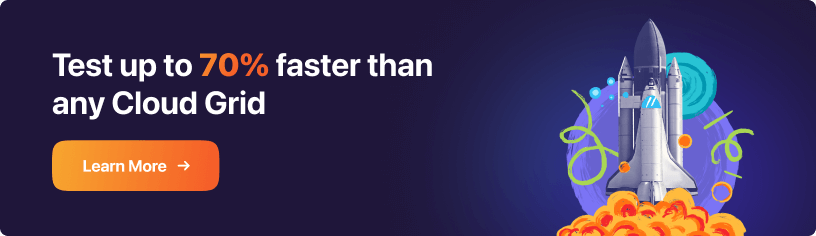Top 140+ Jenkins Test Cases Template
- Learning Hub
- Top 140+ Jenkins Test Cases Template
CHAPTERS
- Overview
- Writing Effective Test Cases
- Snowflake Test Case Template
- CI CD Test Case Template
- Jenkins Test Case Template
- Salesforce Test Case Template
- ServiceNow Test Case Template
- Shopify Test Case Template
- Signup Page Test Case Template
- Ecommerce Test Case Template
- Xamarin Test Case Template
- React Test Case Template
- Angular Test Case Template
- Gaming Platform Test Case Template
- Vercel Test Case Template
- Wix Test Case Template
- CMS Test Case Template
- Flutter Test Case Template
- Site Generator Test Case Template
- Website Builder Test Case Template
- Mobile Development Test Case Template
- Healthcare Domain Test Case Template
- Insurance Domain Test Case Template
- Retail Testing Test Case Template
- Media and Entertainment App Testing Test Case Template
- Telecom Domain Test Case Template
- Travel and Hospitality App Testing Test Case Template
- Test Case Templates For Banking Application Testinge
- Test Cases For The Login And Registration Page
OVERVIEW
Jenkins is a popular open-source CI/CD that helps to automate various aspects of software development, including building, testing & deploying applications. Jenkins is highly extensible with over 1,000 available plugins, which help to integrate with various third-party tools & technologies.
Consider a scenario where you're working on a large software project with multiple developers. Testing each and every change manually can be time-consuming and prone to human error. This is where Jenkins test cases can come in handy.
Jenkins can automate the testing process, saving you time and helping you catch bugs early on. With Jenkins, you can write test cases run them automatically every time there's a change in the code, and get a clear report on the results.
In this blog, we'll dive into the world of Jenkins test cases and show you how to set it up write test cases and get the most out of this powerful tool. Whether you're a beginner or an experienced developer, you're sure to learn something new!
Download Jenkins test case template Now!
Download the Jenkins test case template to efficiently evaluate and ensure the quality of your Jenkins store.
SEE MORE →Table of Contents
- Introduction to Jenkins Test Cases
- What is Jenkins?
- What are Jenkins Test Cases?
- Build Automation Test Cases
- Deployment Automation Test Cases
- Continuous Integration Test Cases
- Plugin Compatibility Test Cases
- Security and Access Control Test Cases
- Scalability and Performance Test Cases
- User Experience Test Cases
- Distributed Builds
- Customization Test Cases
- Backup and Restore Test Cases
- Notification and Reporting Test Cases
- Continuous Delivery Test Cases
- Multi-Branch Pipelines Test Cases
- Infrastructure as Code Test Cases
- Integration with DevOps Tools Test Cases
- Continuous Testing With Jenkins And LambdaTest
- Benefits of using Jenkins for Test Cases
- Installing Jenkins For Executing Test Cases
- Configuring Jenkins for Test Cases
- Frequently Asked Questions (FAQs)
Introduction to Jenkins Test Cases
Jenkins test cases are an essential part of the software development process, allowing developers to catch bugs & issues early on before they reach the end users. By automating the testing process, Jenkins test cases help improve the overall quality & reliability of software applications and speed up the development cycle. With Jenkins, developers can write test cases in a variety of programming languages, such as Java, Python, Ruby & more. The tool also supports multiple testing frameworks, such as JUnit, TestNG & Selenium, making it easy to integrate test cases into the development workflow.
One of the key benefits of using Jenkins for test cases is that it provides a centralized platform for managing the testing process. With Jenkins, developers can write test cases in a single place, execute them automatically with every code change & get detailed reports on the results. This makes it easier to keep track of the testing process, identify any issues & make necessary changes. Jenkins also provides a wide range of plugins & tools to extend its capabilities & make testing even more efficient.

What is Jenkins?
Jenkins is an open-source automation server that is widely used for continuous integration & continuous delivery (CI/CD) of software projects. It allows developers to automate various stages of the software development process, such as building, testing & deploying code changes. Jenkins provides an easy-to-use interface & a vast plugin ecosystem that enables developers to customize & extend its functionalities to fit their specific needs.
Jenkins is highly flexible & supports a wide range of programming languages, operating systems & deployment environments. It can be integrated with popular version control systems like Git, SVN & Mercurial, including cloud platforms like AWS, Azure & Google Cloud. With Jenkins, teams can streamline their development process, reduce manual errors & deliver high-quality software faster with more efficiency.
Watch this LambdaTest Jenkins Tutorial that explains the fundamentals of Jenkins and everything you need to know to get started with Jenkins.

What are Jenkins Test Cases?
Jenkins test cases refer to the automated tests that are run as part of a Jenkins build process to validate the software. These tests can be unit tests, integration tests, functional tests, performance tests, security tests, or any other type of tests that are relevant to the software being built.
Jenkins test cases are run automatically every time the software is built & the results are reported in the Jenkins interface, making it easy for developers to see if the software is functioning as expected. Automated testing helps to catch problems early in the development process & prevent bugs from being introduced into the codebase, ensuring that software is of high quality & less likely to cause problems in production.
The below sections provides a listing of the various test cases. These test cases are segregated into various sub-categories for easy navigation by you.
Jenkins Test Cases for Build Automation
Build automation is one of the core features of Jenkins and it is critical to test this functionality to ensure the stability & reliability of the CI/CD pipeline. These test cases aim to validate the ability of Jenkins to automate the build process & verify that the build artifacts produced are of high quality and meet the required standards. The following are the key areas that should be covered in Jenkins test cases for build automation:
- Build Triggering: Test the ability of Jenkins to trigger builds based on different conditions such as code commits, schedule & user-initiated builds.
- Build Configuration: Test the ability of Jenkins to manage build configurations, including build environment, build scripts & build parameters.
- Build Dependencies: Test the ability of Jenkins to manage build dependencies such as downloading and updating build tools & libraries.
- Build Artifacts: Test the ability of Jenkins to produce build artifacts such as compiled code, binary files & test reports.
- Build Feedback: Test the ability of Jenkins to provide feedback on the build status and results such as build logs, test results & build reports.
- Build Deployment: Test the ability of Jenkins to deploy build artifacts to different environments such as development, testing & production.
- Build Environment: Test that the build environment is properly configured, including the installation and configuration of build tools & libraries.
- Build Scripts: Test the ability of Jenkins to run build scripts and verify that the scripts produce the desired build artifacts.
- Build Parameterization: Test the ability of Jenkins to support build parameterization allowing for flexible and customizable builds.
- Build Concurrency: Test the ability of Jenkins to support concurrent builds & verify that builds do not interfere with each other.
- Build Artifacts Management: Test the ability of Jenkins to manage to build artifacts, including versioning, archiving and publishing build artifacts.
- Build Failure Handling: Test the ability of Jenkins to handle build failures, including error reporting, build retries & build recovery.
- Build Reporting: Test the ability of Jenkins to provide detailed build reports, including build logs, test results & performance metrics.
- Build Approval Workflow: Test the ability of Jenkins to support build approval workflows, including build approvals, rejections & escalations.
Jenkins Test Cases for Deployment Automation
Deployment automation is a critical aspect of the CI/CD pipeline & helps to ensure that the applications are deployed consistently & reliably. These test cases aim to validate the ability of Jenkins to automate the deployment process & verify that the deployment artifacts are deployed successfully. The following are the key areas that should be covered in Jenkins test cases for deployment automation:
- Deployment Configuration: Test the ability of Jenkins to manage deployment configurations, including deployment environment, deployment scripts & deployment parameters.
- Deployment Artifacts: Test the ability of Jenkins to deploy the right artifacts to the right environment, such as code, binary files & test reports.
- Deployment Feedback: Test the ability of Jenkins to provide feedback on the deployment status and results, such as deployment logs, deployment reports & post-deployment validation tests.
- Deployment Rollback: Test the ability of Jenkins to roll back deployments in case of failures or issues.
- Deployment Security: Test the security of the deployment process, including protecting sensitive information, such as passwords & secrets.
- Deployment Integration: Test the ability of Jenkins to integrate with other deployment tools, such as Ansible, Chef & Puppet, to automate the deployment process.
- Build Pipeline Management: Test the ability of Jenkins to manage build pipelines, including the creation, configuration & execution of build pipelines.
- Build Artifacts Management: Test the ability of Jenkins to manage build artifacts, including storing, archiving & retrieving build artifacts.
- Build Environment Management: Test the ability of Jenkins to manage build environments, including provisioning, configuration & destruction of build environments.
- Build Feedback Management: Test the ability of Jenkins to provide feedback on the build status and results, such as build logs, build reports & build metrics.
- Build Security Management: Test the security of the build process, including protecting sensitive information, such as passwords & secrets.
- Build Performance Management: Test the performance of the build process, including build time, build size & build resource utilization.
- Build Integration Management: Test the ability of Jenkins to integrate with other build tools, such as Maven, Gradle & Ant, to automate the build process.
- Continuous Integration Management: Test the ability of Jenkins to support continuous integration, including triggering builds, managing build dependencies & integrating with version control systems.
Jenkins Test Cases for Continuous Integration
Continuous integration (CI) is a software development practice where code changes are frequently integrated into a single codebase & are automatically built & tested. The following are some test case pointers for continuous integration in Jenkins:
- Code Commit & Build Trigger: Ensure that a build is automatically triggered after code is committed to the source control repository.
- Build Environment Configuration: Verify that the build environment is properly configured, including the required tools & libraries.
- Build Process Validation: Ensure that the build process runs smoothly & all steps are executed as expected. This includes validating the build environment, compiling code, running tests & packaging the build.
- Build Artifact Management: Verify that the build artifacts are stored & managed properly & that they are easily accessible for deployment.
- Build Stability: Ensure that the build process is stable & that builds do not fail frequently.
- Build Test Report: Ensure that the build test report is generated & contains the expected information about the build, including test results & test coverage.
- Build Notification: Ensure that notifications are sent out when the build process is completed, including the build status & any relevant information.
- Build Timeliness: Verify that builds are completed within an acceptable time frame & that they are not taking too long to complete.
- Build History: Ensure that the build history is maintained & that older builds can be easily retrieved & compared with the latest build.
- Build Versioning: Verify that build versioning is implemented & that builds are properly tagged & labeled with the version number.
- Build Dependency Management: Ensure that the build process is aware of & handles any dependencies properly, including external libraries & other dependencies.
- Build Performance: Verify that the build process performance is acceptable & that builds are completed in a timely manner. This includes evaluating the build duration, resource utilization, & build parallelism.
- Code Quality Analysis: Ensure that code quality analysis is integrated into the build process & that it is automatically executed on each build.
- Test Automation: Ensure that test automation is integrated into the build process & that tests are automatically executed on each build.
- Deployment Automation: Ensure that deployment automation is integrated into the build process & that the build artifacts are automatically deployed after the build is completed.
- Continuous Feedback: Ensure that continuous feedback is provided to developers, including build status, test results, code quality analysis results & other relevant information

Jenkins Test Cases for Plugin Compatibility
Jenkins Test Cases for Plugin Compatibility can be focused on ensuring the compatibility of installed plugins with each other & with the Jenkins core. The following are some pointers that can be included in the test cases for plugin compatibility:
- Plugin Compatibility with Jenkins Core: Make sure that installed plugins are compatible with the latest version of Jenkins & do not cause any conflicts or issues.
- Plugin Interoperability: Testing to ensure that installed plugins work seamlessly with each other without causing any compatibility issues.
- New Plugins: Testing newly installed plugins to ensure that they are compatible with the Jenkins core & other installed plugins.
- Security Testing: Verify that the plugins are secure & do not expose the Jenkins environment to security risks.
- Performance Testing: Make sure that the plugins do not degrade Jenkins’s performance or consume excessive resources.
- Plugin Configuration: Ensure that the plugin configuration is correct & that it can be configured as intended.
- Plugin Updates: Check that plugin updates are handled properly & do not disrupt the Jenkins environment.
- Plugin Uninstallation: Try that uninstalling plugin does not disrupt the Jenkins environment & leaves no residual configuration or data behind.
- Compatibility Testing with Jenkins Releases: Testing to ensure that the plugins are compatible with different versions of Jenkins & function properly.
- Plugin Error Handling: Test that the plugins handle errors correctly & that error messages are clear & actionable.
- Plugin Documentation: Testing to confirm that the documentation for the plugins is complete, accurate & up-to-date.
- User Acceptance Testing of Plugins: Testing to make sure that the plugins meet the expectations of the end-users & deliver the desired functionality.
Jenkins Test Cases for Security and Access Control
Ensuring that security & access control measures are working correctly is crucial to the overall security of Jenkins, & these test cases help ensure that the system is configured securely & functions as expected. Here are some pointers for Jenkins Test Cases for Security & Access Control:
- Authentication & Authorization: This test case verifies that the correct authentication & authorization mechanisms are in place, & that users can access only the resources & functions they are authorized to access.
- Password Policy: This test case verifies that the password policy, such as password length, complexity, & expiration, is configured correctly & meets the security standards.
- Network Security: This test case verifies that the appropriate firewall rules & network security measures are in place to prevent unauthorized access to the Jenkins environment.
- User Management: This test case verifies that user management functions, such as adding, modifying & deleting users, work correctly & meet the security standards.
- Session Management: This test case verifies that session management functions, such as session timeout, are in place & configured correctly to prevent unauthorized access to Jenkins.
- Access Logs: This test case verifies that the access logs are being recorded correctly & can be used to track user activity in Jenkins.
- Data Encryption: This test case verifies that sensitive data, such as passwords & build artifacts, are encrypted & securely stored.
- Validate authentication & authorization process: This can include testing the setup of user roles & permissions, as well as testing that users are only able to access the resources & functions for which they are authorized.
- Verify secure communication between Jenkins & other systems: This may include testing the use of encrypted communication protocols like SSL/TLS & validating that data is properly encrypted in transit & at rest.
- Test for vulnerabilities & security threats: This can include checking for known vulnerabilities in Jenkins or plugins, & validating that the system is not exposed to common attack vectors like SQL injection or cross-site scripting (XSS) attacks.
- Validate data protection & privacy: This may include testing the secure storage of sensitive information like passwords or API keys, as well as ensuring that sensitive data is not inadvertently leaked through logs or other system outputs.
- Test disaster recovery & business continuity planning: This can include validating that backups & disaster recovery plans are in place & functional, as well as testing the system's ability to recover from different types of failures & disruptions
Jenkins Test Cases for Scalability and Performance
As the size and complexity of software applications grow, it becomes increasingly important to ensure that they can handle large amounts of traffic and usage without crashing or slowing down. This is where scalability & performance testing come in. By setting up & running test cases in Jenkins, developers can get valuable insights into how their application will perform under various conditions, and identify & address any bottlenecks or issues that may arise. Here are some pointers on how to create effective Jenkins test cases for scalability & performance testing:
- Load testing: Test Jenkins ability to handle large numbers of concurrent builds & users by simulating a high number of builds & users.
- Stress testing: Test Jenkins ability to handle extreme usage conditions, such as a large number of builds or high user activity, to identify performance bottlenecks.
- Resource utilization testing: Monitor the use of system resources, such as memory & CPU, during normal & heavy usage conditions to identify performance issues & potential bottlenecks.
- Performance tuning: Implement performance optimizations, such as caching, to improve the overall performance of Jenkins
Jenkins Test Cases for User Experience
Jenkins is a popular open-source tool for continuous integration & continuous delivery. To ensure that Jenkins provides a good user experience, it is important to test various aspects of the tool. The following are some pointers for Jenkins Test Cases for User Experience:
- Usability Testing: This involves testing the ease of use & user-friendliness of the Jenkins user interface. This can include testing the navigation, UI elements, & overall workflow of the tool.
- User Interface Testing: This involves testing the visual appearance & consistency of the Jenkins UI. This can include testing the layout, colors, & typography of the tool.
- Compatibility Testing: This involves testing the compatibility of Jenkins with various browsers, operating systems, & devices. This is important to ensure that users can access & use Jenkins from different environments.
- Accessibility Testing: This involves testing the accessibility of Jenkins for users with disabilities. This includes testing the accessibility of the UI & ensuring that the tool can be used with assistive technologies.
- Load Testing: This involves testing the performance & scalability of Jenkins under heavy load. This is important to ensure that the tool can handle large numbers of users & builds.
- Error Handling Testing: This involves testing the error handling & recovery capabilities of Jenkins. This is important to ensure that the tool can handle unexpected errors & recover gracefully.
- User Documentation Testing: This involves testing the quality & accuracy of the user documentation provided with Jenkins. This is important to ensure that users can effectively use the tool & get the desired results.
Jenkins Test Cases for Distributed Builds
Jenkins Test Cases for Backup & Restore include testing the processes & procedures to ensure that the Jenkins environment can be backed up & restored in the event of a failure or disaster. The goal is to keep downtime to a minimum & to ensure that the Jenkins environment can be quickly restored to its original state. The following are some key pointers for Jenkins Test Cases for Backup & Restore:
- Verifying the setup & configuration of distributed builds: This test case should ensure that all the necessary components of a distributed build are properly set up, including the master node & the slave nodes.
- Verifying build distribution across nodes: This test case should verify that builds are distributed properly across the nodes & that the build process is executing on each node as expected.
- Test case for verifying load balancing: This test case should validate that the build process is evenly distributed across the nodes & that no single node is over-utilized.
- Test case for verifying resource utilization: This test case should validate that resources such as CPU, memory & disk space are being utilized effectively & that there is no wastage.
- Test case for verifying communication between nodes: This test case should validate that there is proper communication between the master & slave nodes & that data is being passed between them as expected.
- Test case for verifying failover: This test case should validate that the build process is able to failover to another node in the event of a node failure & that the build process continues without any disruption
Jenkins Test Cases for Customization
Jenkins Test Cases for Customization involves testing the ability of Jenkins to be customized to fit the specific needs & requirements of a project. This type of testing ensures that Jenkins can be tailored to support unique workflows & configurations without negatively impacting its core functionality. The following are some of the key pointers for Jenkins Test Cases for Customization:
- Customizing Job Configuration: This test case checks the ability to customize job configurations such as build triggers, build steps, post-build actions & build environment.
- Customizing Build Environment: This test case verifies the ability to customize the build environment by using custom plugins, adding environment variables & setting up different build nodes.
- Customizing User Interface: This test case assesses the ability to customize the Jenkins user interface by adding custom plugins, modifying themes & configuring the display of build information.
- Customizing Security Settings: This test case evaluates the ability to customize security settings such as authentication, authorization & access control.
- Customizing Reports & Dashboards: This test case verifies the ability to customize reports & dashboards to meet specific project needs & requirements.
- Customizing Workflow: This test case checks the ability to customize the Jenkins workflow by using plugins & building custom steps.
- Testing Custom Plugins: This test case involves testing custom plugins to ensure that they are compatible with Jenkins & meet specific project needs & requirements.
Jenkins Test Cases for Backup and Restore
Jenkins Test Cases for Backup & Restore include testing the processes & procedures to ensure that the Jenkins environment can be backed up & restored in the event of a failure or disaster. The goal is to keep downtime to a minimum & to ensure that the Jenkins environment can be quickly restored to its original state. The following are some key pointers for Jenkins Test Cases for Backup & Restore:
- Backup verification: Test the backup process & ensure that backup files are created successfully & sized correctly.
- Restore verification: Check that the Jenkins environment can be successfully restored.
- Data consistency: Check that the data in the restored environment matches the data in the original environment.
- Downtime: Verify the time it takes to complete the backup & restore process to ensure that the downtime is minimized.
- Automation: Check the automation of the backup & restore process to ensure that it can be done quickly & with minimal human intervention.
- Disaster Recovery: Testing the backup & restore process in a disaster recovery scenario to ensure that the Jenkins environment can be restored in case of a disaster.
- Compatibility: Test the compatibility of the backup & restore process with different operating systems & database platforms to ensure that it works in various environments
Jenkins Test Cases for Notification and Reporting
In this part of the article, we will explore how to set up & configure Jenkins test cases for notification & reporting. By doing so, we can ensure that we are alerted to any issues as soon as they arise & that we have the data we need to make informed decisions about how to address them. Here are some pointers to get started:
- Email Notifications: Verify if Jenkins is able to send out emails to the concerned stakeholders on job builds and their status.
- Reporting on Build History: Check if the build history report includes all the relevant information like build number, duration, success/failure status, etc.
- Customized Reports: Ensure that Jenkins is able to generate custom reports based on specific criteria like build history, build duration, etc.
- Automated Reporting: Verify if the reporting process can be automated & made a part of the build pipeline.
- Integration with External Tools: Check if Jenkins integrates well with external tools for reporting & analytics like ELK, Grafana, etc.
- Multi-Project Reporting: Verify if the reporting capability is available across multiple projects & jobs in Jenkins.
- Real-Time Reporting: Ensure that the reporting is real-time & updates as soon as there is a change in the build status.
Jenkins Test Cases for Continuous Delivery
Jenkins Test Cases for Continuous Delivery refers to a set of tests that are performed to ensure that the Jenkins Continuous Delivery pipeline is functioning correctly & delivering software reliably & consistently.
- End-to-End Testing: Ensure that the entire Continuous Delivery pipeline, from build to deployment, is functioning correctly & delivering software to the intended environment.
- Deployment Automation Testing: Verify that the deployment automation processes are working correctly & delivering software to the correct environment.
- Release Testing: Ensure that the releases are working correctly & delivering the intended functionality.
- Environment Compatibility Testing: Test the compatibility of the software with different environments to ensure smooth & reliable delivery.
- Integration Testing: Test the integration between different components in the Continuous Delivery pipeline to ensure that the pipeline is functioning correctly.
- Performance Testing: Ensure that the Continuous Delivery pipeline is performing optimally & delivering software in a timely manner.
- Rollback Testing: Verify the ability to roll back to a previous release if necessary.
- Notification & Reporting Testing: Ensure that notifications & reports are being generated correctly & providing relevant information about the Continuous Delivery pipeline
Jenkins Test Cases for Multi-Branch Pipelines
Multi-branch pipelines are an essential part of continuous integration and delivery (CI/CD) workflows, enabling teams to manage the development and deployment of multiple branches of code in a single pipeline. In this part of the article, we will explore how to set up & configure Jenkins test cases for multi-branch pipelines. By doing so, we can ensure that our code is thoroughly tested before being merged into the main branch & deployed to production. Here are some pointers to help you get started.
- Branch Selection: Test the different methods for selecting branches for the pipeline builds such as by naming pattern, manual selection & branch indexing.
- Branch Filtering: Test the ability to filter branches based on different criteria such as commit author, branch name & build status.
- Build & Test Triggers: Test the triggers for building & testing multiple branches such as commits, pull requests & periodic builds.
- Parallel & Sequential Execution: Test the ability to run pipeline stages in parallel or sequentially based on the requirement.
- Merge Conflicts: Test the handling of merge conflicts that may occur during the merging of branches.
- Environment Variables: Test the handling & setting of environment variables across different branches.
- Build & Test History: Test the ability to view the build & test history of multiple branches & compare the results.
- Notifications: Test the ability to receive notifications for builds & tests on multiple branches.
- Reporting: Test the reporting & visualization of build & test results of multiple branches.
- Pipeline Library: Test the ability to share common pipeline code & steps across different branches using the pipeline library.
- Verification of Branch Merging: Test case should validate the correct merging of branches in the pipeline.
- Concurrent Builds Handling: Test cases should verify how Jenkins handles concurrent builds for multiple branches & if there is any impact on pipeline execution.
- Source Control Management: Test cases should validate the integration with various source control management systems (SCMs) like Git, SVN, etc. & the handling of branching & merging of code in pipeline execution.
- Build Parameters: Test cases should verify the handling of build parameters, like build environment variables, build-specific configuration files, etc. for different branches in the pipeline.
- Build Triggers: Test cases should validate the different triggers available for starting a build, like push events in Git, scheduled builds, manual builds, etc., and the handling of these triggers for multiple branches.
- Build Artifacts: Test cases should verify the handling of build artifacts generated by different branches and their storage & retrieval process.
Jenkins Test Cases for Infrastructure as Code
Jenkins Test Cases for Infrastructure as Code are a set of tests designed to verify the functionality & stability of a Jenkins deployment that uses Infrastructure as Code (IaC) practices. Some of the key areas to focus on include:
- Validation of IaC Configuration: Ensure that the IaC scripts accurately configure the Jenkins environment as intended.
- Test for IaC Code Reuse: Verify that IaC scripts can be reused across different Jenkins instances, ensuring consistency & reducing the risk of human error.
- Test for IaC Automation: Test that IaC scripts can be automatically executed, reducing manual intervention & minimizing the risk of human error.
- Test for IaC Version Control: Ensure that IaC scripts are version controlled, providing a clear audit trail & reducing the risk of configuration drift.
- Test for IaC Security: Ensure that the IaC scripts do not contain any security vulnerabilities & that they are in compliance with relevant security policies & standards.
- Test for IaC Scalability: Verify that the IaC scripts can scale to meet the demands of a growing Jenkins environment, reducing the risk of downtime.
- Test for IaC Performance: Ensure that IaC scripts run efficiently, avoiding performance bottlenecks & ensuring that Jenkins remains responsive.
Jenkins Test Cases for Integration with DevOps Tools
Jenkins Test Cases for Integration with DevOps Tools involves testing the integration between Jenkins & various DevOps tools such as Git, JIRA, Docker, Ansible, etc. The following are some of the test cases that could be performed to ensure the integration is working correctly:
- Test Case for Git Integration: Test that Jenkins can clone, build & deploy code from Git repositories. Ensure that the Jenkins build triggers on changes made in the Git repository.
- Test Case for JIRA Integration: Test that Jenkins can retrieve issue information from JIRA & update JIRA with build information. Ensure that the integration works correctly & that the correct issue information is displayed in Jenkins.
- Test Case for Docker Integration: Test that Jenkins can build, test & deploy Docker containers. Ensure that the correct Docker images are used & that the containers are deployed to the correct environment.
- Test Case for Ansible Integration: Test that Jenkins can run Ansible playbooks to configure the infrastructure. Ensure that the correct Ansible playbooks are used & that the infrastructure is correctly configured.
- Test Case for Integration with Monitoring Tools: Test that Jenkins can integrate with monitoring tools such as Nagios, Zabbix, etc. Ensure that the integration is working correctly & that the monitoring tools are correctly configured.
Download Jenkins test case template Now!
Download the Jenkins test case template to efficiently evaluate and ensure the quality of your Jenkins store.
SEE MORE →Benefits of using Jenkins for Test Cases
The benefits of using Jenkins for test cases are numerous & can greatly improve the efficiency & effectiveness of the testing process.
- Automation: By automating the testing process, Jenkins reduces the risk of human error & saves time, as tests can be run quickly & consistently without the need for manual intervention. Automated tests can also be run more frequently which provides developers with more frequent feedback on the state of the software
- Speed: Jenkins supports parallel testing meaning multiple tests can be executed at the same time. This significantly decreases the time required for testing as the tests can be executed across multiple machines simultaneously. Moreover since the tests are automated, they can be performed faster than manual tests
- Repeatability: Tests run through Jenkins can be easily repeated, ensuring consistent results. This is especially important for regression testing, where tests are run every time code changes are pushed to the repository & consistency of results is crucial
- Improved Quality: Automated testing helps to catch problems early in the development process, reducing the risk of bugs being introduced into the codebase. This leads to higher-quality software as problems are addressed before they reach production. Also, automated tests can run more often, providing developers with more frequent feedback on the quality of the software
- Early Feedback: Jenkins provides real-time feedback on test results allowing developers to address issues quickly. This helps to ensure that problems are fixed as soon as they are discovered, reducing the risk of problems building up over time
- Integration: Jenkins can be easily integrated with other tools & systems, such as source code management systems & deployment tools. This integration makes it easier to automate the entire software development process from code integration to deployment
- Report Generation: Jenkins provides detailed reports on test results, making it easy to track & analyze results over time. This can be useful for identifying trends in test results & making improvements to the testing process
- Scalability: Jenkins can handle large test suites & can easily be scaled to meet increasing testing needs. As the number of tests grows Jenkins can be configured to run tests in parallel, allowing for faster testing & improved efficiency
Installing Jenkins For Executing Test Cases
Installing Jenkins involves a series of steps that must be followed to set up the tool successfully. The exact steps will vary depending on the operating system & infrastructure that you are using but in general the process involves the following:
- Download: Download the Jenkins package from the official website here based on your operating system.
- Installation: You can follow the installation instructions for your operating system to install Jenkins. On Windows you can run the ".msi" installer. While on Linux you can use the "package manager" to install Jenkins.
- Open and Access: Open the Jenkins service by starting the Jenkins service from the command line (CLI) or by using the system services manager. Access the Jenkins web interface by navigating to http://localhost:8080 (Note- By default, Jenkins listens on port 8080) in a web browser.
- Configuration: Complete the initial setup by following the on-screen instructions to install the recommended plugins & create an administrator account.
- Verification: Verify that Jenkins has been installed correctly by accessing the Jenkins dashboard and checking that all the necessary plugins are installed.
For a step by step guide on how to install Jenkins you can check out our blog on What is Jenkins.
Configuring Jenkins for Test Cases
Configuring Jenkins for test cases involves setting up the environment, tools and plugins needed to run automated tests. In order to configure Jenkins for test cases effectively it's important to have a clear understanding of the testing requirements, the tools and technologies being used and the overall build and test pipeline. This includes:
- Define Test Environment: Identify the test environment and set up a virtual machine or physical machine where Jenkins will be installed.
- Install Required Plugins: Depending on the test requirements first install the required plugins that help in test management, test reporting and test execution. Examples of such plugins are JUnit Plugin, TestNG plugin, Cobertura Plugin and more.
- Configure Job for Test Cases: Create a new Jenkins job specifically for test cases and configure the job to run the test cases automatically in parallel.
- Add Build Steps: Add build steps to the job that runs the test cases. These steps could be Maven commands, shell commands or even batch files.
- Configure Reporting: Configure the reporting mechanism for the test cases. The reporting mechanism helps to track the progress of the test cases and identify any issues or failures.
- Set up Notifications: Set up notifications for the test cases. Notifications can be in the form of email, instant messages or other notifications. This helps in getting notified of the test results.
- Maintaining Test Data: Maintain the test data used in the test cases in a centralized location. This ensures that test data is consistent across test runs.
- Scheduling Test Cases: Schedule the test cases to run automatically at regular intervals or on demand. This helps in verifying the test results continuously.
Continuous Testing With Jenkins And LambdaTest
Continuous Testing is a process of constantly testing the code during the development cycle to ensure the code is reliable, functional & meets the business requirements. Jenkins is an open-source automation server that enables developers to automate various tasks, including continuous testing, building & deploying software. It is widely used by development teams to implement continuous integration & continuous delivery (CI/CD) processes.
LambdaTest is a cloud-based cross-browser testing platform that allows developers to test their web applications on a wide range of browsers & operating systems. It provides a range of features such as automated screenshot testing, live interactive testing & testing on real devices.
- Click Credentials on the Jenkins Home page.
- Click System under Credentials. The system page appears.
- Click Global credentials (Unrestricted) domain in the System. The global credentials page appears.
- Click the Add Credentials button. The page Add Credentials appears.
- Fill in the required information in the fields and then click Verify Credentials. Following verification, click the OK button. Jenkins will create the ID, which will be displayed on the Credential page.
- Save your modifications
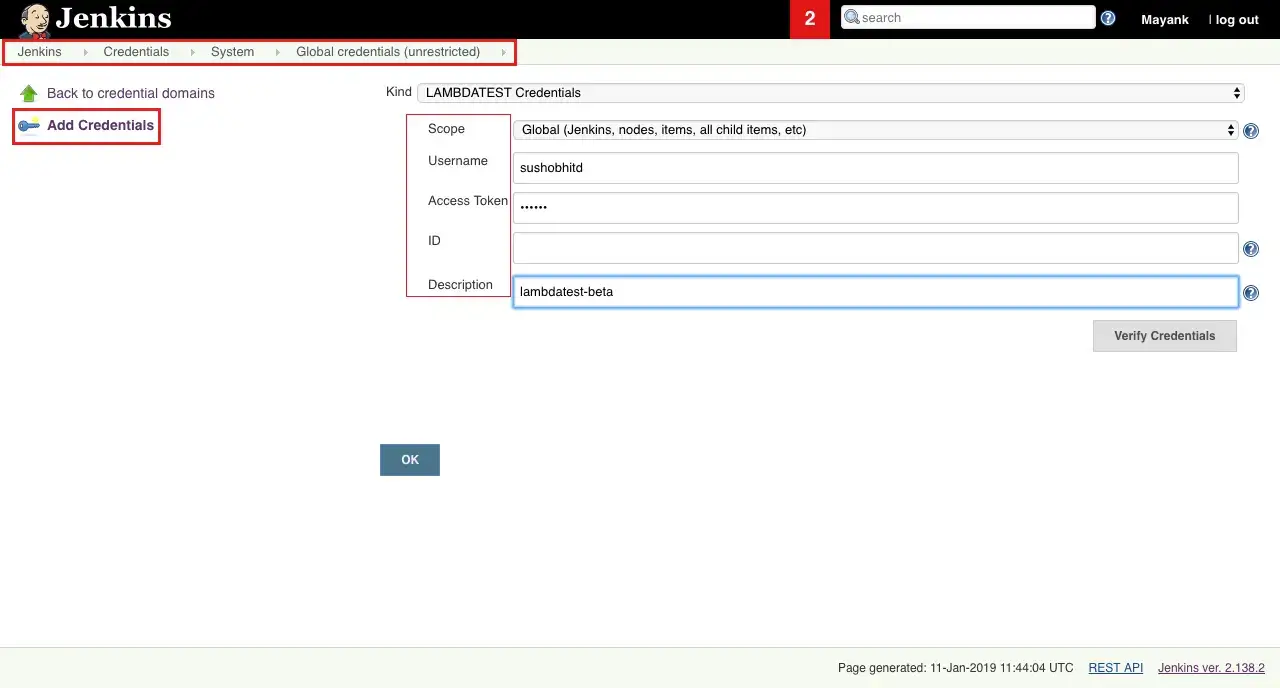
Jenkins will generate an ID after you successfully add your credentials. To obtain this ID for LambdaTest Credentials, navigate to Jenkins' home page and select Credentials from the left navigation menu.
Click Credentials from the left menu on the Jenkins home page. You can copy the LambdaTest credentials ID.
For a detailed guide on the above step with prerequisites, installation, and more information. Check out our support documentation on Jenkins with LambdaTest.
Integrate Jenkins with LambdaTest
Integrating Jenkins with LambdaTest is a very simple process that involves the following steps:
- Add LambdaTest plugin in Jenkins: To get started with integration, you first need to install the LambdaTest plugin in Jenkins. This can be done by navigating to Manage Jenkins > Manage Plugins > Available > Search for LambdaTest and install it.
- Set up the LambdaTest Credentials in Jenkins: In order to run tests on LambdaTest cloud grid, you need to set up your LambdaTest Credentials in Jenkins. You can navigate to Jenkins > Credentials > System > Global Credentials.
- Configure test build environment: In this step, you can configure your build environments like browser, browser version, operating system, resolution & more.
- Run tests on LambdaTest: You are now ready to run tests on LambdaTest. Upon executing the build tests will be triggered on the selected environment & results will be displayed in the Jenkins console.
For a detailed guide on how to integrate Jenkins with LambdaTest, you can refer to our support doc on Jenkins Plugin for Integration With LambdaTest. Below are few more documentation for Jenkins.
- How To Configure Your LambdaTest Credentials?
- Configuring The Build Environment Through Jenkins UI.
- Configure LambdaTest Tunnel.
- Environment Variable For LambdaTest Jenkins Plugin.
- Running Your First Test.
Wrapping Up!
The Jenkins test case template checklist provided in this article covers the essential elements required for thorough Jenkins testing. By following this checklist, teams can ensure they cover all the necessary test scenarios, including functional, regression & integration testing. This checklist also includes benefits, an installation guide, and configuration for organizing & maintaining test cases so that tests are executed efficiently & effectively. By using this checklist, teams can optimize their testing process & improve the quality of their software.
Frequently Asked Questions (FAQs)
How do you write a test case in Jenkins?
To write a test case in Jenkins, you can create a new job by navigating to 'New Item' in your dashboard & then choosing 'Freestyle project'. Next, add steps to perform the desired actions & assertions. Finally, save the job & trigger it to run.
How Jenkins is used in testing?
Jenkins is used in testing to automate the build & testing process of software applications. It helps in continuous integration & delivery of software by automatically building, testing & deploying code changes. Jenkins can be integrated with tools like Selenium, JMeter & other testing frameworks to create a seamless testing workflow.
What are the different types of testing in Jenkins?
Jenkins supports various types of testing such as unit testing, integration testing, functional testing, load testing, security testing & acceptance testing. These types correspond to different phases in the software development life cycle & can be automated & integrated into Jenkins to ensure consistent & reliable quality assurance processes.
How do you test a Jenkins pipeline?
To test a Jenkins pipeline, you can use different testing techniques such as unit testing, functional testing & integration testing. You can also use Jenkins plugins like Pipeline Unit testing plugin & Jenkins Job DSL plugin to write & run tests for your pipeline. It's also important to use test environments that simulate production environments to catch any issues before deployment.
Did you find this page helpful?