CI/CD Test Case Template
- Learning Hub
- CI/CD Test Case Template
CHAPTERS
- Overview
- Writing Effective Test Cases
- Snowflake Test Case Template
- CI CD Test Case Template
- Jenkins Test Case Template
- Salesforce Test Case Template
- ServiceNow Test Case Template
- Shopify Test Case Template
- Signup Page Test Case Template
- Ecommerce Test Case Template
- Xamarin Test Case Template
- React Test Case Template
- Angular Test Case Template
- Gaming Platform Test Case Template
- Vercel Test Case Template
- Wix Test Case Template
- CMS Test Case Template
- Flutter Test Case Template
- Site Generator Test Case Template
- Website Builder Test Case Template
- Mobile Development Test Case Template
- Healthcare Domain Test Case Template
- Insurance Domain Test Case Template
- Retail Testing Test Case Template
- Media and Entertainment App Testing Test Case Template
- Telecom Domain Test Case Template
- Travel and Hospitality App Testing Test Case Template
- Test Case Templates For Banking Application Testinge
- Test Cases For The Login And Registration Page
OVERVIEW
Let's understand the history of CI/CD. To be specific continuous integration (CI) was brought into the picture in the early 2000s by Martin Fowler and others.
The idea behind CI is to automate the process of building and testing software so that developers can detect and fix errors early in the development process. In this continuous integration, developers frequently work on code changes & automated tests, ensuring that their code is always in a releasable state.
As the practice of CI matured, it evolved to include the practice of continuous deployment which automates the process of deploying software to production. By automating the deployment process, organizations can reduce the time and effort required to release new features and updates to their customers.
In recent years, the popularity of CI/CD has continued to grow as more organizations adopt Agile practices. With the help of CI/CD, they can deliver software faster and more efficiently, while also reducing the risk of errors and downtime.
We have compiled an open and free-to-use sheet for CI/CD test case templates. Check it out now.
SEE MORE →Table of Contents
- What is CI/CD
- What is Continuous Testing
- Find the Right CI/CD Automation Tool
- CI/CD User Test Cases
- CI/CD System Test Cases
- CI/CD Data Test Cases
- CI/CD Miscellaneous Test Cases
- Frequently Asked Questions (FAQs)
What is CI/CD?
In the current phase of application development, CI/CD is used. CI/CD is a continuous process of building, testing & deploying applications. Let’s break down continuous integration & continuous development to understand better. CI means continuous integration. Here many developers are working on the same applications but with different features.
Now, these changes in the application are merged in a shared branch, and after that occurs a process of automation testing. Once the different types of testing are done, it moves to the process of continuous delivery, where that validated code is pushed to the repository. The end goal of continuous delivery is to have a code ready for deployment to production. Continuous deployment is an extension of continuous delivery, where finally, the code is deployed to production.
As discussed above CI/CD is an updated version of the testing methodology, so it is better than the old waterfall methodology. Let’s understand the waterfall methodology from the test case point of view. Both the waterfall methodology & CI/CD require test cases, but the difference here is that the test cases are tested at the very end, just before the release. In the case of CI/CD as there is continuous integration and continuous deployment, the testing of test cases is also a continuous process.
So we can say that developing software through CI/CD is a fast & efficient process. Another advantage of CI/CD is that the feedback is not constant & everything runs in a loop.
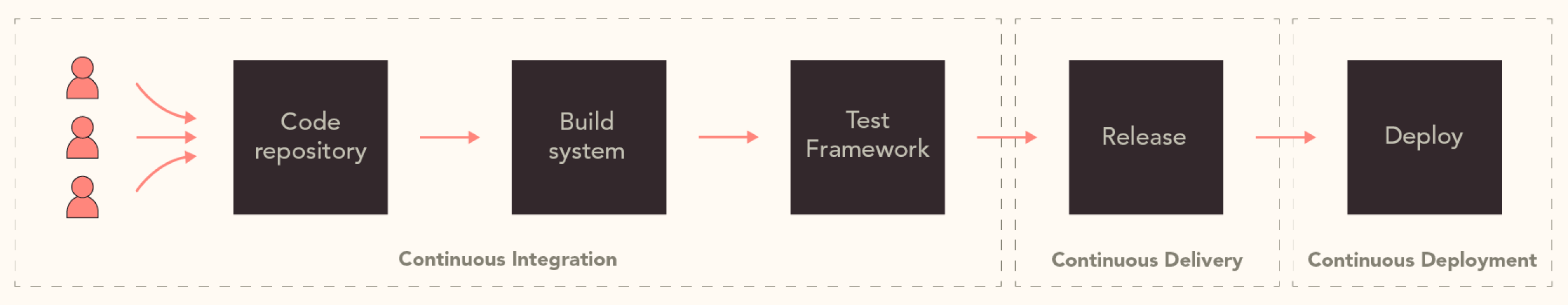
What is Continuous Testing?
Continuous testing is an approach to software testing that focuses on automating the testing process and integrating it into the software development pipeline. Continuous testing aims to provide fast feedback on the quality and business risks associated with a release candidate as soon as new code is committed. This helps development teams to catch and fix defects early in the development process, reducing the time and cost of software development and improving the overall quality of the software.
Continuous testing involves executing automated tests at various stages of the development cycle, including unit testing, integration testing, system testing, and acceptance testing. These tests are designed to validate the functionality, performance, and security of the software and ensure that it meets the requirements of end-users and is free from defects.
Development teams use a combination of tools and practices to implement continuous testing. Delivering software faster and with greater confidence is one of the key benefits of continuous testing. By automating the testing process and integrating it into the development pipeline, teams can catch and fix defects early, reducing the need for manual testing and enabling them to deliver software faster. This can also help improve the software's overall quality and reduce the risk of defects and bugs being introduced into production environments.
How to Find the Right CI/CD Automation Tool?
Any organization wishing to increase the efficiency and caliber of their software delivery must choose the appropriate CI/CD (Continuous Integration and Continuous Deployment) automation tool. There are numerous CI/CD tools on the market, each with unique advantages and disadvantages. The important factors to take into account when selecting a CI/CD automation tool are covered here.
- Platform support: The platforms and technologies your organization's employees use should be considered first. You should pick a tool that supports the platform your organization uses that is if that platform is a particular programming language or framework. For instance, if your organization primarily uses Java, you should pick a tool like Jenkins or Travis CI, which have good support for Java.
- Integration capabilities: The tool's ability to integrate is a crucial consideration. You should pick a tool that is simple and easy to integrate into your current toolchain and workflow. This will make your team quickly adopt the tool and will integrate well with your current systems and procedures.
- Scalability: Your organization's needs for software delivery will expand along with it. As a result, you should pick a tool that can expand to accommodate your changing needs. Some tools work better for small teams, while others are made to meet the demands of big organizations.
- Customizability: Some CI/CD tools have more customization options than others. Choosing a tool that can be tailored to your specific needs and requirements is very important. Thus allowing you to adapt to your organization’s unique needs and processes.
- Community and support: You should take into account the community and support for the tool as a large and active community can be a great resource for troubleshooting and getting help with the tool. Additionally, choose a tool that has good documentation and support options, such as a user forum or a dedicated support team.
- Security and compliance: It's important to consider the security and compliance of the tool when choosing a CI/CD automation tool. This is especially important if you are working on sensitive projects or dealing with sensitive data. Built-in security feature and compliance with industry standards are necessary.
- Cost: Another factor to consider is the cost of the tool. Some CI/CD tools are open-source and free to use, while others are paid tools. It should align with your organization's budget and needs.
To help you shortlist further we have cicd tools comparison article where we have distinguished different cicd tools in separate sections.
CI/CD User Test Cases
- Test for different user roles: This test checks that the system is able to correctly identify and handle different user roles, such as administrator, moderator, and regular user. It ensures that users are granted the appropriate access and permissions based on their role.
- Test for different user privileges: User privileges mean whether the user has access to certain features or files. This type of test case verifies that the system is able to distinguish between users with different levels of privileges. It ensures that users can only perform actions they are authorized to do.
- Test for different user permissions: This test examines that the system is able to assign and practice specific permissions to users, like the ability to create, edit, or delete content. This ensures that users can only perform actions that they have been granted permission to do.
- Test for different user inputs: Inputs such as text, numbers, or file uploads are checked. It ensures that the system can process and respond to user input correctly.
- Test for different user actions: This test verifies that the system can recognize and respond to different user actions, such as clicking a button or submitting a form. It ensures that the system can take the appropriate action in response to user interactions.
- Test for user sessions and authentication: This test determines whether the system can successfully authenticate users and maintain their sessions. Only authorized users are able to access the system, and it makes sure that their sessions are ended when they log out or time out.
- Test for user input validation: This test examines whether the system can validate user input, such as ensuring that a required field is filled in or that a password meets certain requirements. It ensures that the system can reject invalid input and prompt the user for correct input.
- Test for user error messages: This test checks that the system can display clear and informative error messages to users when something goes wrong, such as when they enter an incorrect password or try to perform an unauthorized action. It ensures that users can understand and resolve the issue.
CI/CD System Test Cases
- Test for system logs: Refers to evaluating the system's capacity to accurately record and store logs of system activity, such as user actions, system events, and errors. This guarantees that system administrators have the knowledge needed to identify and resolve any potential problems.
- Test for system backups: Testing the system's ability to properly create and store backups of important data and configuration files. This ensures that the system can be restored to its previous state in case of data loss or corruption.
- Test for system updates and upgrades: Refers to testing the system's ability to properly install and apply updates and upgrades without disrupting normal system operation. This ensures that the system remains up-to-date with the latest security patches and features.
- Test for system monitoring and alerts: Test to properly monitor system activity and notify administrators of any issues or potential issues. This ensures that system administrators are aware of any problems and can take action to resolve them before they become critical.
- Test for system resource usage: The system's ability to manage and allocate system resources, such as memory and CPU is checked. Whether the system can handle heavy loads without crashing or slowing down.
- Test for system error recovery: A test carried out to determine whether the system can recover from errors and unforeseen circumstances in a proper manner. It helps you assure in the event of a failure, the system can continue to function with little disruption.
- Test for system scalability: Testing carried out to support growing user, data populations and handle increased workloads. This is crucial because it guarantees that the system can keep up with the demands of the growing organization.
- Test for system performance under load: refers to testing the system's ability to maintain acceptable performance levels when under heavy usage. This ensures that the system can handle a high number of users and transactions without slowing down.
- Test for system security and access controls: This kind of testing is done to find and assess any system's potential security flaws. It aids in ensuring that sensitive data is kept secure and that the system is guarded against potential threats.
We have compiled an open and free-to-use sheet for CI/CD test case templates. Check it out now.
SEE MORE →CI/CD Data Test Cases
- Test for correct handling of system data encryption: refers to testing the system's ability to properly encrypt sensitive data, such as user passwords and financial information, to protect it from unauthorized access. This ensures that the system meets security and compliance requirements.
- Test for correct handling of system data backup and recovery: refers to testing the system's ability to properly create and restore backups of important data. This ensures that the system can be restored to a previous state in case of data loss or corruption.
- Test for correct handling of system data archiving: refers to testing the system's ability to properly archive old or infrequently used data in order to free up space and improve performance. This ensures that the system can efficiently manage large amounts of data.
- Test for correct handling of system data replication: refers to testing the system's ability to create and maintain multiple copies of data across different locations or systems. This ensures that the data is protected against loss or corruption and is always available to users.
- Test for correct handling of system data migration: refers to testing the system's ability to move data between different systems or platforms. This ensures that data can be transferred without any loss or corruption.
- Test for correct handling of system data validation: refers to testing the system's ability to ensure that data is accurate, complete, and conforms to specific rules or standards. This ensures that the system can process and use the data correctly.
- Test for correct handling of system data integrity: refers to testing the system's ability to ensure that data has not been tampered with or modified in any unauthorized manner. This ensures that the system can trust the data it processes.
- Test for correct handling of system data consistency: refers to testing the system's ability to ensure that data is consistent across different parts of the system. This ensures that different users and processes see the same data.
- Test for correct handling of system data recovery: refers to testing the system's ability to recover data that has been lost or corrupted. This ensures that data can be restored to a previous state in case of data loss or corruption.
- Test for correct handling of system data backup and recovery: refers to testing the system's ability to properly create and restore backups of important data. This ensures that the system can be restored to a previous state in case of data loss or corruption.
- Test for correct handling of system data archiving: refers to testing the system's ability to properly archive old or infrequently used data in order to free up space and improve performance. This ensures that the system can efficiently manage large amounts of data.
- Test for correct handling of system data replication: refers to testing the system's ability to create and maintain multiple copies of data across different locations or systems. This ensures that the data is protected against loss or corruption and is always available to users.
CI/CD Miscellaneous Test Cases
- Code builds and runs successfully on different operating systems and environments: It refers to the ability of a software program or application to be compiled and executed correctly on various operating systems and in different environments. This means that the code can be run on various platforms, such as Linux, Windows, and Mac, without any modification or adjustment. It also means that the code can be run in different environments, such as a local development environment meaning a local host, a test environment, and a production environment, without any issues. Having code that is portable across different operating systems and environments is an important feature, as it allows for greater flexibility and ease of deployment.
- Test coverage meets the minimum threshold: The proportion of the codebase that has been tested by automated tests should be equivalent to a minimum threshold. The minimum threshold is the percentage of the codebase that should be covered by tests, which is usually set by the development team or the company. For example, if the minimum threshold is set to 80%, it means that at least 80% of the codebase should have corresponding automated tests. Meeting the minimum threshold ensures that a significant portion of the codebase has been validated and that there is a good level of confidence that the software is working as expected. It also helps to identify areas of the codebase that may be weak or have fewer tests that can be improved upon.
- Test results are recorded and analyzed: Meaning that the outcomes of the tests are captured, stored, and evaluated systematically. The results include information about the test cases that were executed, whether they passed or failed, and any error messages or issues that occurred. Once the results are recorded, it is possible to track the progress of the testing over time and identify any trends or patterns. This information is valuable as it can be used to improve the quality of the software, as well as the testing process itself. Analyzing the test results allows developers to identify any issues that need to be addressed and make necessary changes. It also helps to evaluate the effectiveness of the tests and identify areas where additional testing is needed. Thus improving the overall quality of the software and ensuring that it meets the requirements of the users.
- Test automation scripts are functioning correctly: This means that the automated scripts used to test the software are working as intended and producing accurate results. This is important to ensure that the software is functioning correctly and any issues are identified early on in the development process.
- Test data is managed and maintained properly: This refers to the data used in the testing process being kept organized and up-to-date. Proper management and maintenance of test data ensures that the tests are being run on relevant and accurate data, which helps to identify any issues with the software more effectively.
- Test environments are configured correctly and match production environments: This point ensures that the test environments used for testing the software match the environments in which the software will be deployed. This helps to identify any issues that may arise when the software is run in a production environment.
- Test execution is performed in parallel for faster feedback: By performing tests in parallel, it allows multiple tests to be run simultaneously which will speed up the test execution process. This means that feedback can be provided to the development team more quickly, allowing them to address any issues more efficiently.
- Test results are integrated with issue tracking and project management tools: Integrating test results with issue tracking and project management tools allows for more effective management of the testing process. This allows for any issues that are identified during testing to be tracked and assigned to the relevant team members for resolution. It also helps in better understanding of the progress of the project.
- Test-driven development (TDD) and behavior-driven development (BDD) techniques are used: These are software development methodologies that focus on writing automated tests before writing any code. This ensures that the code is written to meet the requirements specified in the tests and that any issues are identified early on in the development process.
- Canary releases and blue-green deployments are tested: Canary releases and blue-green deployments are techniques used to deploy new software versions to a small subset of users before rolling it out to the entire user base. Testing these techniques helps to ensure that new software versions are deployed smoothly and without any issues.
- Multi-cloud deployments are tested: Multi-cloud deployment is the practice of using multiple cloud service providers to deploy an application. This allows for greater flexibility and improved disaster recovery capabilities. Testing multi-cloud deployments help to ensure that the application can be deployed and run smoothly across different cloud environments.
- Continuous security testing is implemented: This refers to the practice of performing security testing on an ongoing basis throughout the development process. This helps to identify and address any security issues early on before they become a major problem.
- Security scans and penetration testing are performed: This refers to the practice of testing the software's security by simulating a cyber attack on the application. Security scans and penetration testing help to identify vulnerabilities and weaknesses in the software that can be exploited by attackers.
- Third-party dependencies are tested: This refers to testing any third-party libraries, frameworks, or services that are used by the application. This is important to ensure that these dependencies do not introduce any vulnerabilities or issues into the application.
- Functional testing is performed on the latest version of the application: This refers to testing the application's functionality to ensure that it is working as intended. Functionality testing should be done on the latest version of the application to ensure that any new changes or features are working correctly.
- Usability testing is performed: Usability testing is the process of evaluating how easy and efficient it is for users to use the software. This helps to identify any user interface issues, navigation problems, or other usability concerns that may negatively impact the user experience.
- A/B testing is performed: A/B testing is a method of comparing two versions of a product or feature to determine which one performs better. This is typically used to test small changes to the user interface or user experience to see which version results in the best user engagement.
- Chaos engineering is performed: Chaos engineering is the process of intentionally introducing controlled failures into a system to test its resilience and ability to recover. This is important to ensure that the system can handle unexpected events and that any issues are identified and addressed early on.
- Performance testing is performed with realistic load scenarios: performance testing is the process of evaluating how well the software can handle a high volume of users or transactions. This should be done with realistic load scenarios that mimic the expected usage of the software to ensure that it can handle the expected load.
- Backup and disaster recovery procedures are tested: This refers to testing the procedures that are in place to ensure that data can be recovered in the event of a disaster. This includes testing the backup and recovery processes to ensure that they are working correctly and that data can be recovered quickly and efficiently.
- Compliance testing is performed with relevant industry standards: This refers to testing the software to ensure that it complies with relevant industry standards, regulations, and laws. This includes testing for compliance with security standards such as PCI-DSS and HIPAA.
- Code passes static analysis and code review: Static analysis is the process of analyzing the code without executing it. This is used to identify any potential issues with the code such as security vulnerabilities and code smells. Code review is the process of reviewing code by developers, to ensure its quality and adherence to the coding standards and best practices.
- Test for browser compatibility: This type of testing is done to ensure that a website or application functions correctly on different web browsers. It helps to ensure that the website or application is accessible to a wide range of users, regardless of the browser they use. Thus testing cross browser compatibility.
- Test for mobile compatibility: This type of testing is done to ensure that a website or application is usable on different mobile devices. It helps to ensure that the website or application is accessible to users on the go and that it is optimized for small screens and touch inputs.
- Test for load balancing: This type of testing is done to evaluate the distribution of workloads across multiple servers. It helps to ensure that the system can handle high levels of traffic and that it can distribute resources effectively to prevent bottlenecks.
- Test for failover: This type of testing is done to evaluate a system's ability to switch to a secondary resource in case of failure. It helps to ensure that the system can continue to function even if a primary resource becomes unavailable, reducing downtime and improving overall reliability.
- Test for stress: This type of testing is done to evaluate a system's performance under heavy loads. It helps to identify potential bottlenecks and areas of weakness, so that they can be addressed before they cause problems in a production environment. It is also specifically called stress testing.
- Test for recovery: This type of testing is done to evaluate a system's ability to recover from failures or disruptions. It helps to ensure that the system can quickly and effectively restore normal operation after an interruption, reducing downtime and minimizing the impact on users.
- Test for backup and disaster recovery: This type of testing evaluates the ability of a system to recover from data loss or a system failure. It ensures that the backup and recovery processes are working correctly, and that the system can be restored to a known good state in case of an emergency.
- Test for failover: This type of testing evaluates the ability of a system to switch to a secondary resource in case of a primary resource failure. It ensures that the system can continue to function even when a component fails, reducing downtime and improving overall reliability.
- Test for compliance: This type of testing verifies that a system meets the standards and regulations set by relevant authorities. It helps to ensure that the system is operating within legal and regulatory guidelines and that it is compliant with industry standards.
- Test for regression: This type of testing verifies that changes or updates to a system do not introduce new bugs or regressions in existing functionality. Regression testing helps to ensure that changes to the system do not negatively impact existing features or disrupt the normal operation of the system.
- Test for penetration testing: This type of testing simulates an attack on a system to evaluate its ability to detect and respond to security threats. It helps to identify potential vulnerabilities and evaluate the effectiveness of security controls.
- Test for accessibility: This type of testing ensures that a website or application can be used by people with disabilities. Accessibility testing verifies that the website or application is usable with assistive technologies such as screen readers and that it meets accessibility guidelines and standards.
- Test for internationalization: This type of testing checks that a website or application can be used in different languages and cultures. It verifies that the website or application can handle different character sets, currency formats, and time zones, and that it is usable for global audiences.
- Test for compatibility with other systems: This type of testing checks that a website or application can integrate and function correctly with other systems. It verifies that the website or application can interact with other software, systems, and platforms, and that it can exchange data with them correctly.
- Test for network connectivity: This type of testing checks that a website or application can establish and maintain network connections. It verifies that the website or application can communicate with other systems over a network and that it can transfer data correctly.
- Test for error handling: This type of testing checks how a website or application handles errors or unexpected inputs. It verifies that the website or application can detect, diagnose, and recover from errors and that it can provide meaningful error messages to users.
- Test for performance under different network conditions: This type of testing checks how a website or application performs under different network conditions such as low bandwidth or high latency. It verifies that the website or application can function correctly in different network environments and that it can provide an acceptable user experience.
- Test for handling of different data types: This type of testing checks how a website or application handles different types of data such as text, images, audio, and video. It verifies that the website or application can process, store, and display different data types correctly and that it can handle errors or unexpected data inputs.
- Test for correct handling of file uploads and downloads: This test verifies that the system can handle the uploading and downloading of files correctly. It checks that the system can accept different file types, such as images, documents, and videos, and that files are stored in the correct location and can be retrieved by authorized users.
- Test for correct handling of email notifications: This test checks that the system can send and receive email notifications correctly. It verifies that the system can send notifications to the correct email addresses, that the notifications contain the correct information and formatting, and that the system can handle any errors or bounce-back messages. It also checks that the system can receive and process email responses and feedback.
Also, explore our comprehensive guide on test execution engines, gaining insights into their functionalities to elevate your testing workflow with automation.
We have compiled an open and free-to-use sheet for CI/CD test case templates. Check it out now.
SEE MORE →Conclusion
These were some test cases for CI/CD which will help you deploy efficient & secure applications. A test case template can differ from one organization to other depending on their goal & standards. You can include some test cases in this CI/CD test case template depending on your needs. Though you have a test case template covering various test cases it’s also of utmost importance to have a good CI/CD tool.
Choosing the right CI/CD automation tool is crucial for any organization looking to improve the speed and quality of its software delivery. When selecting a tool, it's important to consider platform support, integration capabilities, scalability, customizability, community and support, and security and compliance. You need to research different options to evaluate your organization's needs to select a tool that will help to streamline your software delivery process and improve your overall development efficiency.
Ready to transform your software delivery process? Check out our CI/CD testing guide, featuring its significance, principles, and best practices.
Happy Testing!!!
Frequently Asked Questions (FAQs)
What is CI and CD in testing?
CI is Continuous Integration and CD is Continuous Deployment it’s a software development practice. CI is a development practice that involves frequently integrating code changes into a single codebase and checking these changes with automation testing. CD, on the other hand, is a practice that focuses on automating the process of deploying software to production.
What are examples of CI/CD?
There are multiple examples of CI/CD, and each has its benefits and integrations. The most widely used are Jenkins, an open-source automation tool. Travis CI is a cloud-based CI/CD service designed to work with GitHub. CircleCI, another cloud-based CI/CD service. GitLab CI/CD is a built-in CI/CD service with GitLab. Azure DevOps, a Microsoft platform for CI/CD. AWS CodePipeline is a service provided by Amazon Web Services (AWS).
Is CI CD automated testing?
CI/CD is a software development practice that works in a loop. The CI/CD process includes automated testing to guarantee that the code changes are high quality and can be safely deployed to production. So there is code integration and deployment which occurs continuously in this process in which automation testing is performed.
Did you find this page helpful?



