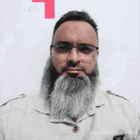Efficient iOS Testing with LambdaTest Cloud
Test your Native, Hybrid, and Web Apps on real and virtual device cloud. Automate your test to pace up the deployment.
Trusted by 2M+ users globally






Perform iOS Automation Testing with LambdaTest Cloud
End-to-end Test Execution Logs
Debug your tests using logs collected during test execution. These logs include video, network, viewport screenshots, and more.
Pre-Installed DevTools
Use faster DevTools to debug webapps across multiple devices with different screen sizes.
Network Throttling
Ensure seamless user experience by checking your mobile view website's responsiveness on various network profiles.
24/7 Support
Got questions? Throw them to our 24/7 in-app customer chat support, or email us on, support@lambdatest.com
Geolocation Testing
Test your website or mobile app from different geoIPs to make sure your users get the perfect experience across all locations.
120+ Integrations
Integrate effortlessly with your testing stack through a wide array of 120+ out-of-the-box integrations.
Appium Automation Cloud with Real iPhones and iPads
Appium’s test execution cloud enables you to move quickly for deployment by helping you accelerate your testing and development cycles. You can run tests across devices and platforms on a scalable, stable, and secure cloud of real Apple devices.
Get Started For Free
Increase Coverage with iOS Device Automation Cloud
Ensure seamless performance across diverse & latest iOS versions and devices by testing your webpage or app on our extensive 3000+ device testing environment.
Get Started For Free
Unblock your developers to Deliver Faster
We help you deliver your product faster with the fastest test execution speeds, so you don't waste time finding issues at later stages. Test early and test often to get to market faster.
Get Started For Free
Test Locally Hosted Website and Apps on iOS Devices
Use Underpass with your private or public LambdaTest account to test your iOS web pages and native apps. Underpass auto-detects the best connection mode for you. It will optimize transfer speeds and give you a great testing experience of your local assets.
Get Started For Free
Run Your First Appium Automation Test
Whether it is Java, C#, Python or JavaScript, we've got you covered with effortless integration across a wide variety of languages and frameworks.
Java →
C# →
PHP →
Ruby →
JavaScript →
Python →
test-suite.java
DesiredCapabilities capabilities = new DesiredCapabilities();
capabilities.setCapability("build", "your build name");
capabilities.setCapability("name", "your test name");
capabilities.setCapability("platformName", "Android");
capabilities.setCapability("deviceName", "HTC 10");
capabilities.setCapability("platformVersion","7");
Check out our documentation
test-suite.cs
DesiredCapabilities capabilities = new DesiredCapabilities();
capabilities.SetCapability("user","LT_USERNAME")
capabilities.SetCapability("accessKey","LT_ACCESS_KEY")
capabilities.SetCapability("build", "your build name");
capabilities.SetCapability("name", "your test name");
capabilities.SetCapability("platformName", "Android");
capabilities.SetCapability("deviceName", "HTC 10");
capabilities.SetCapability("platformVersion","7");
Check out our documentation
test-suite.php
$capabilities = array(
"build" => "your build name",
"name" => "your test name",
"platformName" => "Android",
"deviceName" => "HTC 10",
"platformVersion" => "7",
)
Check out our documentation
test-suite.rb
capabilities = Selenium::WebDriver::Remote::Capabilities.new
capabilities["build"] = "your build name"
capabilities["name"] = "your test name"
capabilities["platformName"] = "Android"
capabilities["deviceName"] = "HTC 10"
capabilities["platformVersion"] = "7",
Check out our documentation
test-suite.js
var capabilities = {
"build" : "your build name",
"name" : "your test name",
"platformName" : "Android",
"deviceName" : "HTC 10",
"platformVersion" : "7",
}
Check out our documentation
test-suite.py
capabilities = {
"build" : "your build name",
"name" : "your test name",
"platformName" : "Android",
"deviceName" : "HTC 10",
"platformVersion" : "7",
}
Check out our documentation
Our Core Products
Plan, author, and evolve end-to-end tests using natural language.More about KaneAI

More Reasons to Love LambdaTest
Documentation
Step-by-step documentation for various test automation frameworks to help you run your first Selenium script.
View Docs
Enterprise Grade Security
Helping you build trust with your customers is important to us.

Wall of Fame
LambdaTest is #1 choice for SMBs and Enterprises across the globe.

Industry Recognition

24/7 support
Got questions? Throw them to our 24/7 in-app customer chat support or email us on support@lambdatest.com.


Trusted by over 2,000,000 teams
1.2B+
Tests
2M+
Users
10K+
Enterprises
132
Countries
They talk about it better than us
Read all reviewsAnyone who needs to test their code on different platforms try . Great service from this company!
See how is #Futureready to enable blazing-fast test orchestration seamlessly integrated with organizations' existing CI/CD platforms, using #Microsoft Azure. http://msft.it/6013esjeh
Thank you for providing free open source license to run the web and mobile tests of our open source projects for free on Lambdatest platform.