TestNG automation testing framework index.
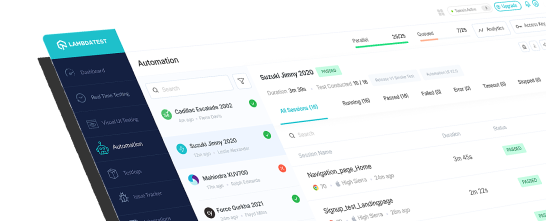
Description
TestNG is a popular open-source Java-based testing framework. It covers a broader range of test categories: unit, functional, end-to-end, integration, etc.
Support and updates
- TestNG has 1751 stars, 937 forks.
- It has 2 major releases in the past 6 months.
- It has 0 commits and there are 31 open pull requests.
- It has 280 open issues and 1398 have been closed.
Code statistics
- TestNG has 13 packages.
- TestNG has 193 classes and 1265 methods.
Blogs
Check out the latest blogs from LambdaTest on this topic:
In the past few years, the usage of the web has experienced tremendous growth. The number of internet users increases every single day, and so does the number of websites. We are living in the age of browser wars. The widespread use of the internet has given rise to numerous browsers and each browser interprets a website in a unique manner due to their rendering engines. These rendering engines serves as pillars for cross browser compatibility.
With the advancement in technology, testing solutions have become more scalable than ever, as organizations moved to Selenium test automation from manual testing. But, one area that most organizations are still struggling with is the scalability to run multiple tests in parallel. Many corporations are still using sequential testing methods to deliver quality assurance, which consumes a lot of time, resources, and efforts. Some are either reluctant towards the implementation of parallel testing in Selenium while others are probably not doing it because their web-application is small enough to be managed by the current release windows. Keep in mind though, every release is bound to expand the web-application, and somewhere down the road, you are going to hit a hard brick wall if you don’t adopt for parallel testing. Not to forget, the primary reason for the existence of the Selenium Grid is to allow testers to run test cases in parallel.
Were you able to work upon your resolutions for 2019? I may sound comical here but my 2019 resolution being a web developer was to take a leap into web testing in my free time. Why? So I could understand the release cycles from a tester’s perspective. I wanted to wear their shoes and see the SDLC from their eyes. I also thought that it would help me groom myself better as an all-round IT professional.
Cross browser testing has been a type of testing which requires a tremendous amount of effort and time. The process of testing your web-app over different browsers, operating systems, devices, screen resolutions to evaluate the rendering of your web content for a variety of your audience is an activity. Especially, if approached manually. Automated cross browser testing with Selenium can help you save the time of routine test activities, helping you cut short on regression testing. However, people seldom like changes. If manual testing is popular in your organization, the management will obviously raise questions when you ask them to implement test automation.
Automation testing with Selenium has been a lifeline in grooming budding automation testers into professionals. Selenium being open-source is largely adopted on a global scale. As a result of which you get huge support from the community. There are multiple frameworks for different languages that offer bindings with Selenium. So you have got everything on board for getting started with Selenium. Now, comes the phases where you run your first test script to perform Selenium. The scripts would involve basic test scenarios if you are learning Selenium automation. You may validate:
TestNG tutorial
TestNG is a Java-based open-source framework for test automation that includes various test types, such as unit testing, functional testing, E2E testing, etc. TestNG is in many ways similar to JUnit and NUnit. But in contrast to its competitors, its extensive features make it a lot more reliable framework. One of the major reasons for its popularity is its ability to structure tests and improve the scripts' readability and maintainability. Another reason can be the important characteristics like the convenience of using multiple annotations, reliance, and priority that make this framework popular among developers and testers for test design. You can refer to the TestNG tutorial to learn why you should choose the TestNG framework.
Chapters
- JUnit 5 vs. TestNG: Compare and explore the core differences between JUnit 5 and TestNG from the Selenium WebDriver viewpoint.
- Installing TestNG in Eclipse: Start installing the TestNG Plugin and learn how to set up TestNG in Eclipse to begin constructing a framework for your test project.
- Create TestNG Project in Eclipse: Get started with creating a TestNG project and write your first TestNG test script.
- Automation using TestNG: Dive into how to install TestNG in this Selenium TestNG tutorial, the fundamentals of developing an automation script for Selenium automation testing.
- Parallel Test Execution in TestNG: Here are some essential elements of parallel testing with TestNG in this Selenium TestNG tutorial.
- Creating TestNG XML File: Here is a step-by-step tutorial on creating a TestNG XML file to learn why and how it is created and discover how to run the TestNG XML file being executed in parallel.
- Automation with Selenium, Cucumber & TestNG: Explore for an in-depth tutorial on automation using Selenium, Cucumber, and TestNG, as TestNG offers simpler settings and more features.
- JUnit Selenium Tests using TestNG: Start running your regular and parallel tests by looking at how to run test cases in Selenium using JUnit and TestNG without having to rewrite the tests.
- Group Test Cases in TestNG: Along with the explanation and demonstration using relevant TestNG group examples, learn how to group test cases in TestNG.
- Prioritizing Tests in TestNG: Get started with how to prioritize test cases in TestNG for Selenium automation testing.
- Assertions in TestNG: Examine what TestNG assertions are, the various types of TestNG assertions, and situations that relate to Selenium automated testing.
- DataProviders in TestNG: Deep dive into learning more about TestNG's DataProvider and how to effectively use it in our test scripts for Selenium test automation.
- Parameterization in TestNG: Here are the several parameterization strategies used in TestNG tests and how to apply them in Selenium automation scripts.
- TestNG Listeners in Selenium WebDriver: Understand the various TestNG listeners to utilize them effectively for your next plan when working with TestNG and Selenium automation.
- TestNG Annotations: Learn more about the execution order and annotation attributes, and refer to the prerequisites required to set up TestNG.
- TestNG Reporter Log in Selenium: Find out how to use the TestNG Reporter Log and learn how to eliminate the need for external software with TestNG Reporter Class to boost productivity.
- TestNG Reports in Jenkins: Discover how to generate TestNG reports in Jenkins if you want to know how to create, install, and share TestNG reports in Jenkins.
Certification
You can push your abilities to do automated testing using TestNG and advance your career by earning a TestNG certification. Check out our TestNG certification.
YouTube
Watch this complete tutorial to learn how you can leverage the capabilities of the TestNG framework for Selenium automation testing.
License
TestNG is lincensed under the Apache License 2.0
LambdaTest Community Discussions
Ask and answer questions on LambdaTest community. Visit now!
StackOverFlow community discussions
What is the difference between assert object!=null and Assert.assertNotNull(object)?
What's the difference between DataProvider and Factory in TestNG?
What is the best way to write a test case for JERSEY web services?
Custom test method name in TestNG reports
How to use testng annotations in java
Any way to know the file to which a FileReader is pointing at?
Code coverage going down significantly after hibernate upgrade - getters and setters not covered - any ideas?
Capturing Log4j output when executing TestNG tests
How to run TestNG from command line
Designing Java unit test with static calls inside method
Well the first case uses the Assert class from your testing framework and is the right way to go, since TestNG will report the error in an intelligent way.
You can also add your own message to the test:
Assert.assertNotNull(object, "This object should not be null");
The second case uses the assert keyword - it will give you a failure but the stack trace may or may not be understandable at a glance. You also need to be aware that assertions may NOT be enabled.
Test case code snippets
Description:
Verify that the API correctly handles batch requests and returns the correct resources for each batch.
Description:
Verify that the API returns an error message if the request payload exceeds the allowed limit.
Description:
Provide text instructions at the beginning of a form or set of fields that describe the necessary input.
Description:
If a short text alternative is not sufficient to describe an image (such as in a chart, graph, or diagram), provide short text via the image's alt attribute, and include a long description in nearby text.
Downloads
TestNG can be downloaded from it’s GitHub repository - https://github.com/cbeust/testng
Package and class index
org.testng
- Interface Assert.ThrowingRunnable
- AssertJUnit
- Assert
- MethodMap
- CommandLineArgs
- Converter
- ConversionUtils
- DataProviderInvocationException
- DependencyMap
- DataProviderHolder
- FileAssert
- Interface IAlterSuiteListener
- Interface IAnnotationTransformer
- Interface IAttributes
- Interface IListener
- Interface I
- Interface IConfigurable
- Interface IConfigurationListener
- Interface IConfigurationListener2
- Interface IConfigureCallBack
- Interface IDataProviderListener
- Interface IDataProviderInterceptor
- Interface IDataProviderMethod
- Interface IDynamicGraph
- Enum IDynamicGraph.Status
- Interface IExecutionListener
- Interface IExecutionVisualiser
- Interface IExpectedExceptionsHolder
- Interface IHookable
- Interface IHookCallBack
- Interface IInjectorFactory
- Interface IInstanceInfo
- Interface IInvokedMethod
- Interface IInvokedMethodListener
- Interface IMethodInstance
- Interface IMethodInterceptor
- Interface IMethodSelector
- Interface IMethodSelectorContext
- Interface IModule
- Interface IObjectFactory
- Interface IModuleFactory
- Interface IObjectFactory2
- Interface IReporter
- Interface IRetryAnalyzer
- Interface IResultMap
- Interface ISuite
- Interface ISuiteListener
- Interface ISuiteResult
- Interface ITest
- Interface ITestFinder
- Interface ITest
- Interface ITestListener
- Interface ITestContext
- Interface ITestNGListener
- Interface ITestMethodFinder
- Interface ITestNGListenerFactory
- Interface ITestNGMethod
- Interface ITestObjectFactory
- Interface ITestRunnerFactory
- Interface ITestResult
- Reporter
- SkipException
- SuiteRunnerWorker
- SuiteRunner
- SuiteRunState
- TestException
- TestListenerAdapter
- Enum TestNGAntTask.Mode
- TestNGAntTask.TestNGLogSH
- TestNGAntTask
- TestNGException
- TestNG
- TestNGUtils
- Enum TestRunner.PriorityWeight
- TestRunner
- TimeBombSkipException
org.testng.asserts

Automation Testing Cloud
Run Selenium, Cypress & Appium Tests Online on
3000+ Browsers.
org.testng.reporters
- Buffer
- DotTestListener
- EmailableReporter
- EmailableReporter2
- EmailableReporter2.Result
- EmailableReporter2.MethodResult
- EmailableReporter2.SuiteResult
- EmailableReporter2.TestResult
- FailedReporter
- ExitCodeListener
- Files
- FileStringBuffer
- HtmlHelper
- Interface IBuffer
- Interface ICustomizeXmlReport
- Interface IReporterConfig
- JUnitReportReporter
- JUnitXMLReporter
- PojoReporterConfig
- RuntimeBehavior
- SuiteHTMLReporter
- TestHTMLReporter
- TextReporter
- VerboseReporter
- Interface XMLConstants
- Enum XMLReporterConfig.StackTraceLevels
- XMLReporter
- XMLReporterConfig
- XMLStringBuffer
- XMLSuiteResultWriter
- XMLUtils
org.testng.thread
- Interface IExecutorFactory
- Interface ITestNGThreadPoolExecutor
- Interface IThreadWorkerFactory
- Interface IWorker

HyperExecute
Accelerate Automation test execution upto 70% faster with the
next-gen testing platform.
org.testng.xml
- Interface IFileParser
- Interface IPostProcessor
- Interface ISuiteParser
- Interface IWeaveXml
- LaunchSuite
- LaunchSuite.ExistingSuite
- Parser
- SuiteGenerator
- SuiteXmlParser
- TestNGContentHandler
- XmlDefine
- Xml
- XmlDependencies
- XmlGroups
- XmlInclude
- XmlMethodSelector
- XmlMethodSelectors
- XMLParser
- XmlPackage
- XmlRun
- XmlScript
- Enum XmlSuite.FailurePolicy
- XmlSuite
- Enum XmlSuite.ParallelMode
- XmlTest
- XmlUtils
org.testng.log4testng

On Premise Selenium Grid
Scale your test execution with our cloud infrastructure paired
with your firewall.
Other similar frameworks
JUnit is a simple framework to write repeatable tests. It is a Java based framework and is an instance of the xUnit architecture for unit testing frameworks.
Serenity framework allows for cleaner and more maintainable automated acceptance and makes regression tests faster. This is an integration with JUnit.
Serenity framework allows for cleaner and more maintainable automated acceptance and makes regression tests faster. This is an integration with JBehave.
Serenity framework allows for cleaner and more maintainable automated acceptance and makes regression tests faster. This is an integration with Cucumber.
Selenium is one of the most renowned open-source test automation frameworks. It allows test automation of web-apps across different browsers & operating systems.
Frameworks to try
Capybara helps you test web applications by simulating how a real user would interact with your app. It is agnostic about the driver running your tests and comes with Rack::Test and Selenium support built in.
Simulate system and network conditions using a TCP proxy to perform testing
factory_bot is a fixtures replacement with a straightforward definition syntax , support for multiple build strategies and support for multiple factories.
RR is a test double framework that features a rich selection of double techniques and a terse syntax.
Gherkin is a parser and compiler for the Gherkin language. Gherkin PHP can be used either through its command line interface (CLI) or as a library.
Run TestNG scripts on 3000+ browsers online
Perform automation testing with TestNG on LambdaTest, the most powerful, fastest, and secure cloud-based platform to accelerate test execution speed.
Test Now
