Junit automation testing framework index.
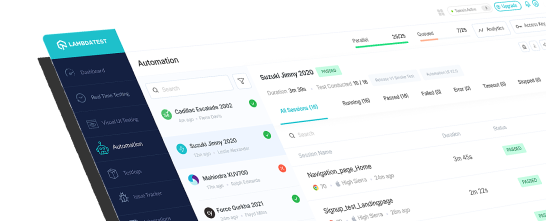
Description
JUnit is a simple framework to write repeatable tests. It is a Java based framework and is an instance of the xUnit architecture for unit testing frameworks.
Support and updates
- Junit has 5285 stars, 1199 forks.
- It has 2 major releases in the past 6 months.
- It has 2 commits and there are 17 open pull requests.
- It has 144 open issues and 1792 have been closed.
Code statistics
- Junit has 24 packages.
- Junit has 186 classes and 706 methods.
JUnit Tutorial:
LambdaTest also has a detailed JUnit tutorial explaining its features, importance, advanced use cases, best practices, and more to help you get started with running your automation testing scripts.
JUnit Tutorial Chapters:
Here are the detailed JUnit testing chapters to help you get started:
- Importance of Unit testing - Learn why Unit testing is essential during the development phase to identify bugs and errors.
- Top Java Unit testing frameworks - Here are the upcoming JUnit automation testing frameworks that you can use in 2023 to boost your unit testing.
- What is the JUnit framework
- Why is JUnit testing important - Learn the importance and numerous benefits of using the JUnit testing framework.
- Features of JUnit - Learn about the numerous features of JUnit and why developers prefer it.
- JUnit 5 vs. JUnit 4: Differences - Here is a complete comparison between JUnit 5 and JUnit 4 testing frameworks.
- Setting up the JUnit environment - Learn how to set up your JUnit testing environment.
- Getting started with JUnit testing - After successfully setting up your JUnit environment, this chapter will help you get started with JUnit testing in no time.
- Parallel testing with JUnit - Parallel Testing can be used to reduce test execution time and improve test efficiency. Learn how to perform parallel testing with JUnit.
- Annotations in JUnit - When writing automation scripts with JUnit, we can use JUnit annotations to specify the type of methods in our test code. This helps us identify those methods when we run JUnit tests using Selenium WebDriver. Learn in detail what annotations are in JUnit.
- Assertions in JUnit - Assertions are used to validate or test that the result of an action/functionality is the same as expected. Learn in detail what assertions are and how to use them while performing JUnit testing.
- Parameterization in JUnit - Parameterized Test enables you to run the same automated test scripts with different variables. By collecting data on each method's test parameters, you can minimize time spent on writing tests. Learn how to use parameterization in JUnit.
- Nested Tests In JUnit 5 - A nested class is a non-static class contained within another class in a hierarchical structure. It can share the state and setup of the outer class. Learn about nested annotations in JUnit 5 with examples.
- Best practices for JUnit testing - Learn about the best practices, such as always testing key methods and classes, integrating JUnit tests with your build, and more to get the best possible results.
- Advanced Use Cases for JUnit testing - Take a deep dive into the advanced use cases, such as how to run JUnit tests in Jupiter, how to use JUnit 5 Mockito for Unit testing, and more for JUnit testing.
JUnit Certification:
You can also check out our JUnit certification if you wish to take your career in Selenium automation testing with JUnit to the next level.
License
Junit is lincensed under the Other
LambdaTest Community Discussions
Ask and answer questions on LambdaTest community. Visit now!
Test case code snippets
Downloads
Junit can be downloaded from it’s GitHub repository - https://github.com/junit-team/junit5
Package and class index
org.junit.runners
- AllTests
- Enum MethodSorters
- Annotation Type Parameterized.AfterParam
- Annotation Type Parameterized.BeforeParam
- Annotation Type Parameterized.Parameters
- Annotation Type Parameterized.Parameter
- Parameterized
- Annotation Type Parameterized.UseParametersRunnerFactory
- Annotation Type Suite.Suitees
- BlockJUnit4Runner
- JUnit4
- ParentRunner
- Suite

Automation Testing Cloud
Run Selenium, Cypress & Appium Tests Online on
3000+ Browsers.
org.junit.validator
- AnnotationsValidator
- AnnotationValidator
- AnnotationValidatorFactory
- PublicValidator
- Interface TestValidator
- Annotation Type ValidateWith

HyperExecute
Accelerate Automation test execution upto 70% faster with the
next-gen testing platform.
org.hamcrest
- BaseDescription
- BaseMatcher
- Interface Condition.Step
- CoreMatchers
- CustomTypeSafeMatcher
- CustomMatcher
- Description.NullDescription
- DiagnosingMatcher
- Annotation Type Factory
- FeatureMatcher
- Interface Matcher
- MatcherAssert
- Interface SelfDescribing
- StringDescription
- TypeSafeDiagnosingMatcher
- TypeSafeMatcher
- Condition
- Interface Description

On Premise Selenium Grid
Scale your test execution with our cloud infrastructure paired
with your firewall.
org.junit.function

Kane AI
World’s first end to end software testing agent.
Other similar frameworks
Selenium is one of the most renowned open-source test automation frameworks. It allows test automation of web-apps across different browsers & operating systems.
TestNG is a popular open-source Java-based testing framework. It covers a broader range of test categories: unit, functional, end-to-end, integration, etc.
Serenity framework allows for cleaner and more maintainable automated acceptance and makes regression tests faster. This is an integration with JUnit.
Serenity framework allows for cleaner and more maintainable automated acceptance and makes regression tests faster. This is an integration with Cucumber.
Serenity framework allows for cleaner and more maintainable automated acceptance and makes regression tests faster. This is an integration with JBehave.
Frameworks to try
Tool to perform auditing and testing for inspecting infrastructure
Generate mocks from ActiveRecord models for unit tests that run fast because they don't need to load Rails or a database
Gherkin is a parser and compiler for the Gherkin language. Gherkin Ruby can be used either through its command line interface (CLI) or as a library.
factory_bot is a fixtures replacement with a straightforward definition syntax , support for multiple build strategies and support for multiple factories.
FlaUI is a .NET library which helps with automated UI testing of Windows applications (Win32, WinForms, WPF, Store Apps).
Run Junit scripts on 3000+ browsers online
Perform automation testing with Junit on LambdaTest, the most powerful, fastest, and secure cloud-based platform to accelerate test execution speed.
Test Now