Selenium automation testing framework index.
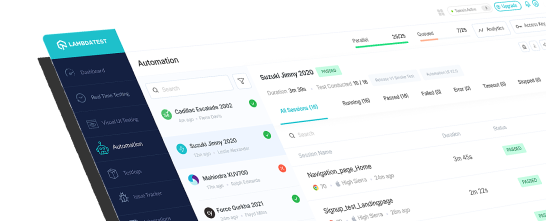
Description
Selenium is one of the most renowned open-source test automation frameworks. It allows test automation of web-apps across different browsers & operating systems.
Support and updates
- Selenium has 24100 stars, 7044 forks.
- It has 2 major releases in the past 6 months.
- It has 22 commits and there are 20 open pull requests.
- It has 113 open issues and 8142 have been closed.
Code statistics
- Selenium has 70 packages.
- Selenium has 807 methods.
Blogs
Check out the latest blogs from LambdaTest on this topic:
Software testing is one of the widely aspired domain in the current age. Finding out bugs can be a lot of fun, and not only for testers, but it’s also for everyone who wants their application to be free of bugs. However, apart from online tutorials, manuals, and books, to increase your knowledge, find a quick help to some problem or stay tuned to all the latest news in the testing domain, you have to rely on software testing blogs. In this article, we shall discuss top 17 software testing blogs which will keep you updated with all that you need to know about testing.
Convenience is something that we can never be fully satisfied with. This is why software developers are always made to push their limits for bringing a better user experience, without compromising the functionality. All for the sake of saving the churn in today’s competitive business. People are greedy for convenience and this is why Hybrid applications have been so congenial in the cyber world.
The most arduously debated topic in software testing industry is What is better, Manual testing or Automation testing. Although Automation testing is most talked about buzzword, and is slowly dominating the testing domain, importance of manual testing cannot be ignored. Human instinct can any day or any time, cannot be replaced by a machine (at least not till we make some real headway in AI). In this article, we shall give both debating side some fuel for discussion. We are gonna dive a little on deeper differences between manual testing and automation testing.
Selenium is one of the most popular test frameworks which is used to automate user actions on the product under test. Selenium is open source and the core component of the selenium framework is Selenium WebDriver. Selenium WebDriver allows you to execute test across different browsers like Chrome, Firefox, Internet Explorer, Microsoft Edge, etc. The primary advantage of using the Selenium WebDriver is that it supports different programming languages like .Net, Java, C#, PHP, Python, etc. You can refer to articles on selenium WebDriver architecture to know more about it.
This article is a part of our Content Hub. For more in-depth resources, check out our content hub on Cross Browser Testing Tutorial.
Automation Testing Tutorials
Learn to execute automation testing from scratch with LambdaTest Learning Hub. Right from setting up the prerequisites to run your first automation test, to following best practices and diving deeper into advanced test scenarios. LambdaTest Learning Hubs compile a list of step-by-step guides to help you be proficient with different test automation frameworks i.e. Selenium, Cypress, TestNG etc.
LambdaTest Learning Hubs:
- JUnit Tutorial
- TestNG Tutorial
- Webdriver Tutorial
- WebDriverIO Tutorial
- Protractor Tutorial
- Selenium 4 Tutorial
- Jenkins Tutorial
- NUnit Tutorial
- Jest Tutorial
- Playwright Tutorial
- Cypress Tutorial
- PyTest Tutorial
YouTube
You could also refer to video tutorials over LambdaTest YouTube channel to get step by step demonstration from industry experts.
License
Selenium is lincensed under the Apache License 2.0
LambdaTest Community Discussions
Ask and answer questions on LambdaTest community. Visit now!
StackOverFlow community discussions
Is there a way to automate IE Mode in Microsoft Edge browser for project in Ruby?
How do I extract the Selenium Element from a Capybara Element?
cucumber re-run failed scenarios automatically with a tag?
Setting "Accept-Language" header in watir-webdriver and phantomjs
Undefined method `^' for String (NoMethodError)
Failed to open TCP connection to 127.0.0.1:9516 (connection refused)
page object model: why not include assertions in page methods?
How to slow down an in browser test cucumber on ruby
Is there any way to run a capybara server?
Selenium confirm position of cursor
I didn't find related information about using Ruby to automate Edge IE mode. AFAIK, it only works with C#, VB.NET and Python now.
You can have a try to set the same IE capabilities in Ruby, if it doesn't work, then I think Ruby doesn't support the capabilities either. In this situation, you can raise a new issue about adding these features in IE WebDriver on Selenium GitHub as IE WebDriver is maintained by Selenium.
Test case code snippets
Description:
Verify that the API response is not compressed when the client does not send the 'Accept-Encoding' header.
Description:
Data should be rolled back in case of failed transactions.
Description:
This test case checks that two factor authentication is properly implemented and that customers are prompted to provide an additional form of identification for added security.
Description:
Verify that the API correctly handles version negotiation and returns the correct HTTP status code.
Downloads
Selenium can be downloaded from it’s GitHub repository - https://github.com/SeleniumHQ/selenium
Package index
TakesScreenshot

Automation Testing Cloud
Run Selenium, Cypress & Appium Tests Online on
3000+ Browsers.
Selenium.WebDriver.Error

HyperExecute
Accelerate Automation test execution upto 70% faster with the
next-gen testing platform.
Selenium.WebDriver.DriverExtensions.HasNetworkConditions

On Premise Selenium Grid
Scale your test execution with our cloud infrastructure paired
with your firewall.
CrazyFun.Mappings.FileCopyHack

Kane AI
World’s first end to end software testing agent.
Other similar frameworks
Gherkin is a parser and compiler for the Gherkin language. Gherkin Ruby can be used either through its command line interface (CLI) or as a library.
ParallelTests splits tests into even groups (by number of lines or runtime) and runs each group in a single process with its own database.
Spinach is a BDD framework on top of Gherkin.
Tool to perform auditing and testing for inspecting infrastructure
Small library to test your xml with Test::Unit or RSpec
Frameworks to try
Automation framework for Windows platforms
EarlGrey is a native iOS UI test framework that enables you to write clear, concise tests. Automatically synchronizes with the UI, network requests, and queues.
Tool for generating database tests
Simulate system and network conditions using a TCP proxy to perform testing
Runner and engine for test explorer and vstest.console
Run Selenium scripts on 3000+ browsers online
Perform automation testing with Selenium on LambdaTest, the most powerful, fastest, and secure cloud-based platform to accelerate test execution speed.
Test Now