Behave automation testing framework index.
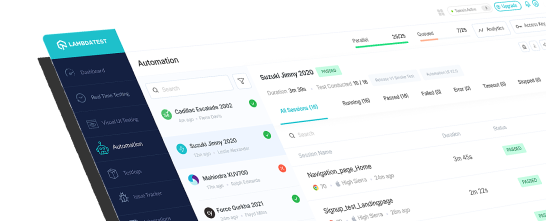
Description
Behave is a tool used for Behaviour driven development in Python language style. It uses tests written in a natural language style, backed up by Python code.
Support and updates
- Behave has 2662 stars, 601 forks.
- It has 0 major releases in the past 6 months.
- It has 0 commits and there are 23 open pull requests.
- It has 77 open issues and 679 have been closed.
Code statistics
- Behave has 213 methods.
Blogs
Check out the latest blogs from LambdaTest on this topic:
In a world bent on digitizing all the aspects of Modern life, emergence of e-commerce giants was only a natural thing to happen. New technologies pouring in from all over the world has resulted in the evolution of the front-end as well as on the back-end. Growing traffic and more competition has put pressure on these sites to be more efficient.
This article is a part of our Content Hub. For more in-depth resources, check out our content hub on Selenium Python Tutorial.
This article is a part of our Content Hub. For more in-depth resources, check out our content hub on A Detailed TestNG Tutorial.
Does your website look the same from North America as it looks from some other location? Websites behave differently from different geo locations and that might concern you the most if you are running some ads on your website or your website makes show different features to different users based on location, or if you have an internationalized website that show different language web pages based on user location.
Have you ever noticed that, while scrolling on some website on your mobile devices, scrolling ends up abruptly on some, and on other websites it’s perfect? Isn’t it annoying when you scroll down on a page, and it finishes in the middle of a paragraph or image? This is due to the fact that scrolling lacks precision on its own. For a long period of time, developers relied on JavaScript to get better control. Lately, CSS scroll snap has been widely used by developers for a well-controlled scrolling experience.
Automation Testing Tutorials
Learn to execute automation testing from scratch with LambdaTest Learning Hub. Right from setting up the prerequisites to run your first automation test, to following best practices and diving deeper into advanced test scenarios. LambdaTest Learning Hubs compile a list of step-by-step guides to help you be proficient with different test automation frameworks i.e. Selenium, Cypress, TestNG etc.
LambdaTest Learning Hubs:
- JUnit Tutorial
- TestNG Tutorial
- Webdriver Tutorial
- WebDriverIO Tutorial
- Protractor Tutorial
- Selenium 4 Tutorial
- Jenkins Tutorial
- NUnit Tutorial
- Jest Tutorial
- Playwright Tutorial
- Cypress Tutorial
- PyTest Tutorial
YouTube
You could also refer to video tutorials over LambdaTest YouTube channel to get step by step demonstration from industry experts.
License
Behave is lincensed under the Other
LambdaTest Community Discussions
In your opinion, which accessibility feature is most challenging to test automatically?
What are the best emulators for M1 Macs?
What emulators currently work well on Mac (especially with M1/M2 chips)?
Top 30 WhatsApp Automation Tools for Businesses in 2025: Transforming Customer Engagement and Marketing Strategies
How is Emulation on iOS with iPad Pro M4 (17.5.1)?
- In your opinion, which accessibility feature is most challenging to test automatically?
- Keyboard navigation
- Screen reader behavior
- Dynamic content updates
- Audio or video accessibility
0 voters
Test case code snippets
Description:
For every database add/update operation logs should be added.
Description:
Verify that the API correctly handles slow requests and returns the correct HTTP status code and error message.
Description:
Check if the correct fields are highlighted in case of errors.
Description:
Provide text instructions at the beginning of a form or set of fields that describe the necessary input.
Downloads
Behave can be downloaded from it’s GitHub repository - https://github.com/behave/behave
Method index

Automation Testing Cloud
Run Selenium, Cypress & Appium Tests Online on
3000+ Browsers.
- pluralize
- setup_parser_copytree
- setup_parser_copy
- setup_parser_mkdir
- setup_parser4py2to3
- make_index_for
- make_package_index
- path_select_files
- report_testcases
- json_loads
- json_load
- jsonschema_validate
- json_format
- json_formatall
- setup_behave
- prepare
- print_packages
- test_all
- pytest
- select_prefix_for
- select_by_prefix
- rebuild
- linkcheck
- save
- make_excluded
- path_glob
- make_cleanup_config
- setup_path
- require_invoke_minversion
- need_vendor_bundles
- need_vendor_bundle_invoke
- setup_path_for_bundle
- syspath_insert
- syspath_append
- make_row
- step_to_text
- setup_capture_controller
- parse_tags
- make_runtime_context
- raiser
- problematic_step_impl
- raise_exception
- step_fails
- step_fails_with_message
- step_fails_with_text
- on_assert_failed_print_details
- on_error_print_details
- step_a_new_working_directory
- step_use_curdir_as_working_directory
- step_use_directory_as_working_directory
- step_a_file_named_filename_and_encoding_with
- step_a_file_named_filename_with
- step_an_empty_file_named_filename
- step_i_run_command
- step_i_successfully_run_command
- step_it_should_fail_with_result
- step_it_should_fail_with_returncode
- step_the_command_returncode_is
- step_the_command_returncode_is_nonzero
- step_it_should_pass
- step_it_should_fail
- step_it_should_pass_with
- step_it_should_fail_with
- step_command_output_should_contain_text
- step_command_output_should_not_contain_text
- step_command_output_should_contain_text_multiple_times
- step_command_output_should_contain_exactly_text
- step_command_output_should_not_contain_exactly_text
- step_command_output_should_contain
- step_command_output_should_not_contain
- step_command_output_should_contain_multiple_times
- step_command_output_should_contain_exactly_with_multiline_text
- step_command_output_should_contain_not_exactly_with_multiline_text
- step_remove_directory
- step_given_ensure_that_the_directory_exists
- step_given_the_directory_should_not_exist
- step_directory_named_dirname
- step_the_directory_should_exist
- step_the_directory_should_not_exist
- step_directory_exists
- step_directory_named_does_not_exist
- step_file_named_filename_exists
- step_file_named_filename_does_not_exist
- step_file_named_filename_should_exist
- step_file_named_filename_should_not_exist
- step_remove_file
- step_file_should_contain_text
- step_file_should_not_contain_text
- step_file_should_contain_multiline_text
- step_file_should_not_contain_multiline_text
- step_I_set_the_environment_variable_to
- step_I_remove_the_environment_variable
- template_substitute
- make_log_record
- make_log_record_output
- step_I_create_logrecords_with_table
- step_I_create_logrecord_with_table
- step_I_define_logrecord_schema_with_table
- step_command_output_should_contain_log_records
- step_command_output_should_not_contain_log_records
- step_command_output_should_contain_log_record
- step_command_output_should_not_contain_log_record
- step_command_output_should_contain_log_records_from_categories
- step_command_output_should_not_contain_log_records_from_categories
- step_file_should_contain_log_records
- step_file_should_not_contain_log_records
- step_use_log_record_format_text
- step_use_log_record_configuration
- step_I_capture_logrecords
- posixpath_normpath
- step_note_that
- step_passes
- realpath_with_context
- read_file_contents
- setup_command_shell_processors4behave
- step_behave_hook_was_called
- step_with_table_data
- step_create_symlink
- step_inspect_scenario_tags
- step_command_ouput_should_contain_ansi_sequences
- step_command_ouput_should_not_contain_ansi_sequences
- require_tool
- print_active_tags_summary
- step_async_step_waits_seconds_py34
- step_dispatch_async_call
- step_collected_async_call_result_is
- step_given_person_with_name
- step_rule_background
- step_rule_scenario
- iscoroutinefunction
- parse_environment_var
- step_background_step_passes
- step_given_i_need_scenario_setup
- setup_python_path
- run_model_with_cmdline
- step_undefined_step_snippets_section_exists
- step_undefined_step_snippet_should_exist_for
- step_undefined_step_snippet_should_not_exist_for
- step_undefined_step_snippets_should_exist_for_table
- step_undefined_step_snippets_should_not_exist_for_table
- step_set_behave_context_parameter_to
- step_behave_context_parameter_exists
- step_behave_context_parameter_not_exists
- step_behave_context_should_have_parameter_named
- step_behave_context_should_not_have_parameter_named
- step_given_behave_has_feature_fileset
- step_when_behave_includes_all_feature_files
- step_when_behave_includes_feature_files_with_pattern
- step_when_behave_excludes_no_feature_files
- step_when_behave_excludes_feature_files_with_pattern
- step_then_feature_files_are_selected_with_text
- step_given_a_behave_model_with_table
- step_when_run_behave_model_with_hint
- step_then_scenarios_are_selected_with_cmdline
- step_given_the_tag_expression
- step_then_tag_expression_selects_elements_with_tags
- step_given_named_model_elements_with_tags
- normalize_tags
- step_given_setup_the_current_values_for_active_tags_with
- step_then_following_active_tags_combinations_are_enabled
- step_unknown_categories_are_ignored_in_active_tags
- step_unknown_categories_are_not_ignored_in_active_tags
- setup_context_with_global_params_test
- reset_steps
- reset_model
- scoped_context_layer
- path_getrootdir
- make_indentation
- select_best_encoding
- setup_api_with_step_decorators
- setup_api_with_matcher_functions
- setup_active_tag_values
- print_active_tags
- patch_scenario_with_autoretry
- run_behave
- print_language_list
- print_language_help
- print_formatters
- setup_step_decorators
- parse_file
- parse_rule
- parse_steps
- parse_step
- make_tag_expression
- parse_tag_expression_v1
- parse_tag_expression_v2
- select_tag_expression_parser
- read_configuration
- load_configuration
- setup_parser
- register_as
- register_formats
- load_formatter_class
- select_formatter_class
- make_formatters
- strip_escapes
- steps_contain
- setup_formatters
- parse_scoped_name
- parse_features
- load_step_modules
- make_undefined_step_snippet
- make_undefined_step_snippets
- print_undefined_step_snippets
- reset_runtime
- parse_bool
- parse_user_define
- register_type
- step_matcher
- posixpath_normalize
- parse
- require_min_python_version
- require_min_behave_version

Kane AI
World’s first end to end software testing agent.
Other similar frameworks
A more pythonic testing framework.
Declarative HTTP Testing for Python and anything else
A mocking library for requests
Web Test Framework (WTF) is built on top of Selenium webdriver to provide a structured test framework for testing a Web Applications in a maintainable manner.
Hypothesis is a family of testing libraries which let you write tests parametrized by a source of examples. Generates simple and comprehensible examples that make your tests fail.
Frameworks to try
Gherkin is a parser and compiler for the Gherkin language. Gherkin Ruby can be used either through its command line interface (CLI) or as a library.
PHPUnit is a programmer-oriented, open-source automation testing framework for PHP. It is an instance of the xUnit architecture for unit testing frameworks.
JustMock Lite makes unit testing simpler. It is easy to use, feature rich, with great power and flexibility, making it the superior choice.
Keploy is a no-code API testing platform that generates tests-cases and data-mocks from API calls. Dependency-mocks are automatically generated with the recorded request/responses.
EasyMock framework written in Java has been the first dynamic Mock Object generator, relieving users of hand-writing Mock Objects, or generating code for them.
Run Behave scripts on 3000+ browsers online
Perform automation testing with Behave on LambdaTest, the most powerful, fastest, and secure cloud-based platform to accelerate test execution speed.
Test Now