Contexts automation testing framework index.
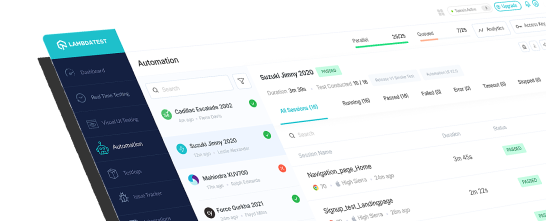
Description
Contexts is a 'Context-Specification'-style test framework for Python. Simple descriptive testing with no custom decorators, context managers or .feature file.
Support and updates
- Contexts has 57 stars, 5 forks.
- It has 0 major releases in the past 6 months.
- It has 0 commits and there are 0 open pull requests.
- It has 5 open issues and 11 have been closed.
Code statistics
- Contexts has 17 methods.
Blogs
Check out the latest blogs from LambdaTest on this topic:
The web paradigm has changed considerably over the last few years. Web 2.0, a term coined way back in 1999, was one of the pivotal moments in the history of the Internet. UGC (User Generated Content), ease of use, and interoperability for the end-users were the key pillars of Web 2.0. Consumers who were only consuming content up till now started creating different forms of content (e.g., text, audio, video, etc.).
These days, development teams depend heavily on feedback from automated tests to evaluate the quality of the system they are working on.
The QA testing profession requires both educational and long-term or experience-based learning. One can learn the basics from certification courses and exams, boot camp courses, and college-level courses where available. However, developing instinctive and practical skills works best when built with work experience.
Hola Testers! Hope you all had a great Thanksgiving weekend! To make this time more memorable, we at LambdaTest have something to offer you as a token of appreciation.
Automation Testing Tutorials
Learn to execute automation testing from scratch with LambdaTest Learning Hub. Right from setting up the prerequisites to run your first automation test, to following best practices and diving deeper into advanced test scenarios. LambdaTest Learning Hubs compile a list of step-by-step guides to help you be proficient with different test automation frameworks i.e. Selenium, Cypress, TestNG etc.
LambdaTest Learning Hubs:
- JUnit Tutorial
- TestNG Tutorial
- Webdriver Tutorial
- WebDriverIO Tutorial
- Protractor Tutorial
- Selenium 4 Tutorial
- Jenkins Tutorial
- NUnit Tutorial
- Jest Tutorial
- Playwright Tutorial
- Cypress Tutorial
- PyTest Tutorial
YouTube
You could also refer to video tutorials over LambdaTest YouTube channel to get step by step demonstration from industry experts.
License
Contexts is lincensed under the MIT License
LambdaTest Community Discussions
What’s the best Windows emulator for Snapdragon 720G?
How can you effectively stress test your PC, and which tools actually give reliable results?
What IDE do you use and why?
How can I share or use a 3-month Discord Nitro code, and are there any practical considerations or alternatives?
What Tools Are You Using for API Testing—And What Would You Choose If You Could?
I’m looking for a Windows emulator for my Android device, specifically one that would work well with the Snapdragon 720G chipset. I’ve come across a few options like Exagear, Winlator, and Box64droid, but I’m not sure which one is the best in terms of performance, compatibility, and ease of use. Also, I’d love to know what games I could run on this chipset with these emulators.
Any thoughts or experiences with these emulators would be appreciated!
@MiroslavRalevic you can try Exagear as it is one of the most well-known Windows emulators on Android. While it’s more focused on running light Windows applications rather than demanding games, it’s a solid choice if you’re looking to run basic programs or games that aren’t too resource-heavy.
In terms of compatibility with your Snapdragon 720G, Exagear can handle older games and applications well. Games like Age of Empires, SimCity, and other strategy or simulation games should run reasonably smoothly. However, if you’re planning to run more demanding titles, Exagear might struggle, especially with newer or graphically intense games.
One thing to consider is that Exagear’s performance largely depends on the app you’re trying to emulate. If you’re interested in testing how well Exagear performs with different apps, tools like LambdaTest could help you compare and test its compatibility across various Android devices, ensuring you know how it will perform in a broader context.
Winlator is another Windows emulator that seems promising for users who need to run legacy Windows applications on Android. While it’s still in development, it has shown some impressive results with a range of older software.
For games, Winlator may work well for titles like Counter-Strike (1.6) or older Half-Life versions, though performance can vary depending on the complexity of the game.
The Snapdragon 720G is capable of handling moderate tasks with Winlator, but don’t expect to run anything too graphically demanding. The emulator is designed to prioritize efficiency over performance, so it’s perfect for productivity apps and light games. However, if you’re hoping to run more modern Windows games, it might not be the best choice.
For anyone looking to explore Winlator’s capabilities with various Android models, LambdaTest could be a great tool to simulate different environments and check the emulator’s compatibility with your specific device before diving into heavy emulation.
Box64droid is an emulator that’s still in its early stages but is gaining traction as an open-source Windows emulator for Android. It’s designed to handle more demanding programs than Exagear and Winlator. However, keep in mind that, being newer, it’s still a work in progress.
On Snapdragon 720G, Box64droid might have more potential for games with a bit more graphical demand. Titles like Minecraft or Warcraft III may run decently, although you may need to adjust settings for smoother gameplay. Keep in mind that the emulator’s performance will depend on the specific game and its resource requirements, so not all games may work perfectly.
For testing the performance of Box64droid on your Snapdragon device, LambdaTest could provide a valuable tool. You could use LambdaTest’s cloud infrastructure to simulate how Box64droid would behave on different devices, ensuring you can test it across various environments for the best results.
Test case code snippets
Description:
Verify that the API correctly handles output sanitization and returns the correct HTTP status code and error message.
Description:
Avoid requiring multipoint or path-based gestures (e.g., pinching, swiping, dragging) for functionality unless the gesture is essential to the functionality.
Description:
Provide responsive stylesheets such that content can be displayed at 320px wide without horizontal scrolling. (Content which must be displayed in two dimensions, such as maps and data tables, may have horizontal scrolling.)
Description:
After entering the values in text box, reload/refresh the page and verify the auto save works as expected. The values entered in text boxes after refresh should still be present.
Downloads
Contexts can be downloaded from it’s GitHub repository - https://github.com/benjamin-hodgson/Contexts
Method index

Automation Testing Cloud
Run Selenium, Cypress & Appium Tests Online on
3000+ Browsers.
Other similar frameworks
Hypothesis is a family of testing libraries which let you write tests parametrized by a source of examples. Generates simple and comprehensible examples that make your tests fail.
SeleniumLibrary is a web testing library for Robot Framework that utilizes the Selenium tool. It is hosted on GitHub and downloads can be found from PyPI.
CLI driven CI frontend and automation tool.
radish is a Behavior Driven Development tool completely written in python. It supports all gherkin language features. radish is available as pip package.
The pytest an open-source framework makes it easy to write small tests, yet scales to support complex functional testing for applications and libraries.
Frameworks to try
Tool for scraping and web automation using devtools driver
Selenoid is a powerful implementation of Selenium hub using Docker containers to launch browsers
Spinach is a BDD framework on top of Gherkin.
Atata is a C#/.NET web UI test automation full featured framework based on Selenium WebDriver. It uses fluent page object pattern.
Mockingbird makes it easy to mock, stub, and verify objects in Swift unit tests. You can test both without writing any boilerplate or modifying production code.
Run Contexts scripts on 3000+ browsers online
Perform automation testing with Contexts on LambdaTest, the most powerful, fastest, and secure cloud-based platform to accelerate test execution speed.
Test Now
