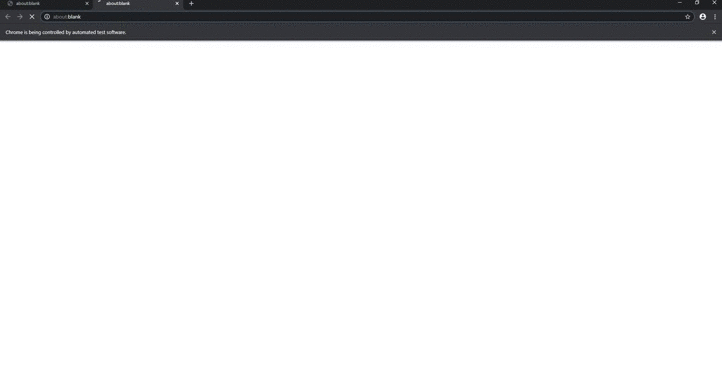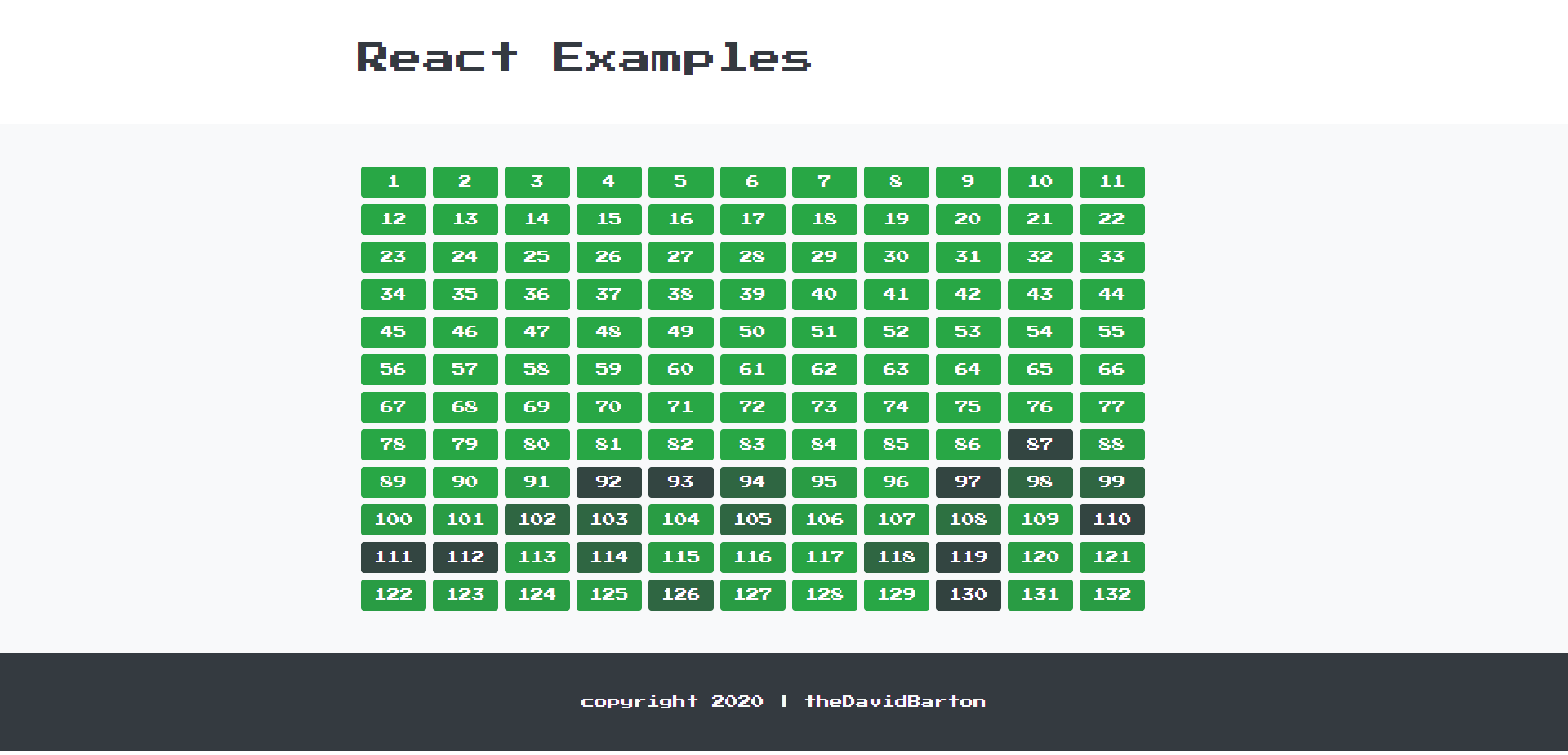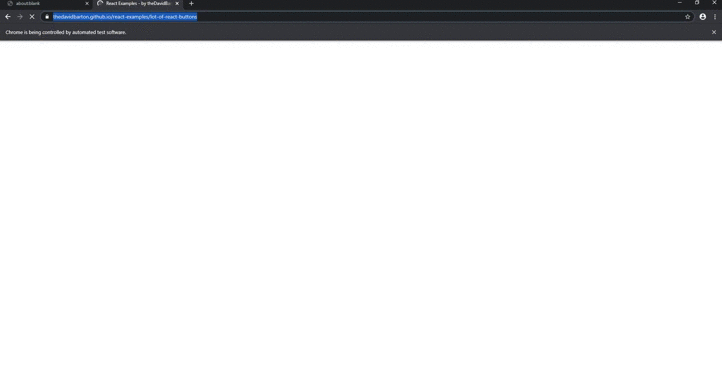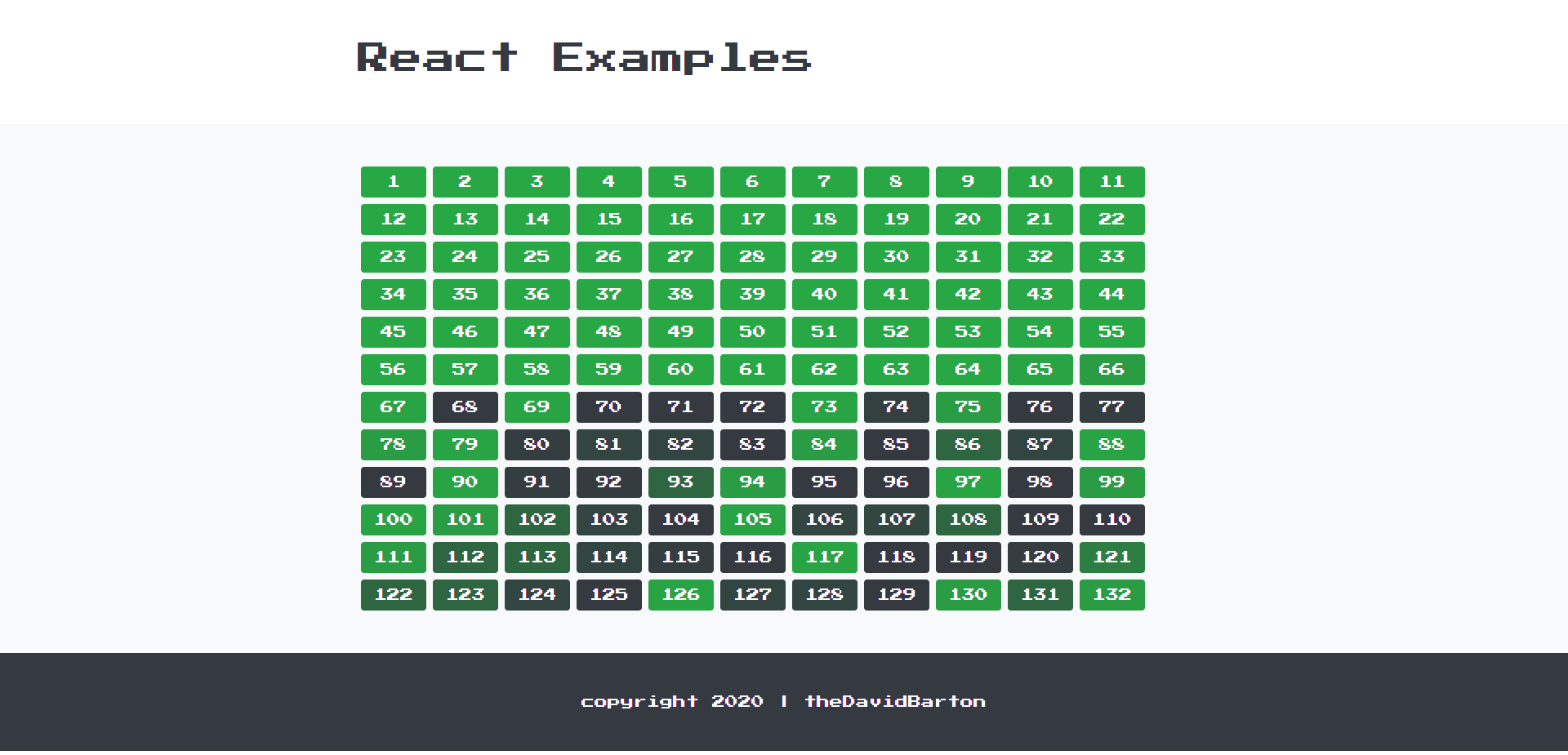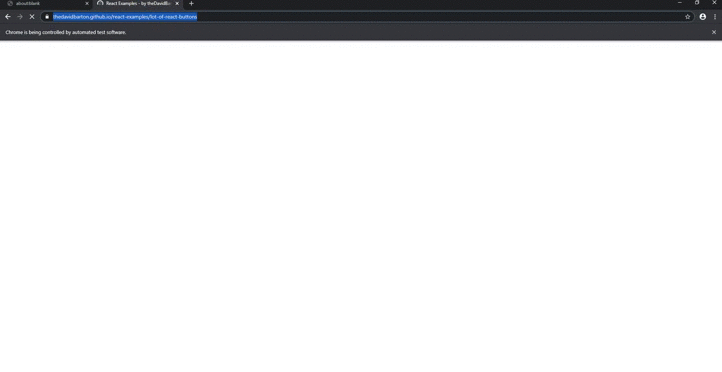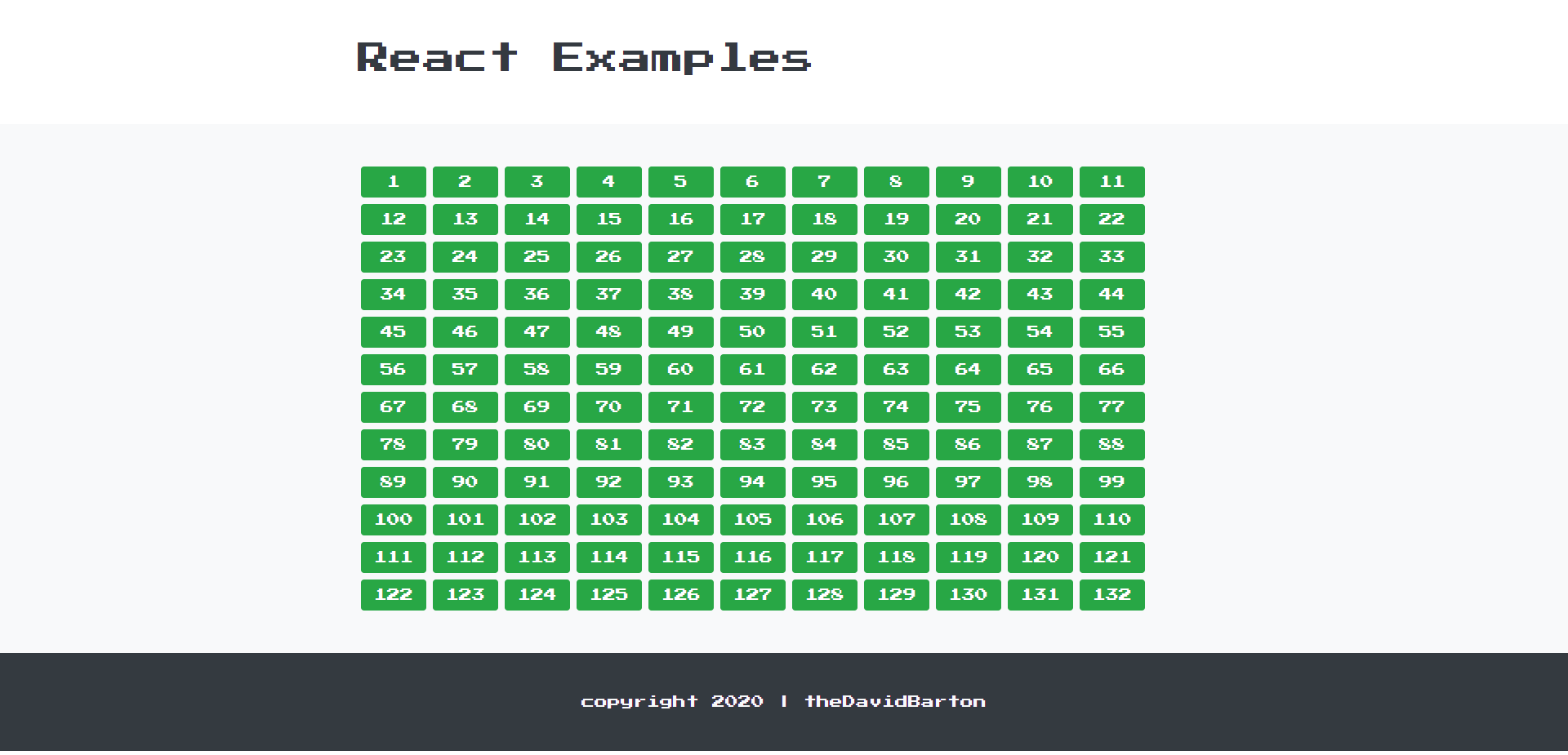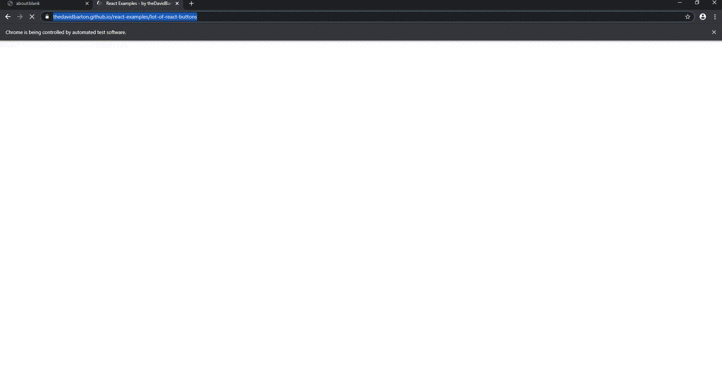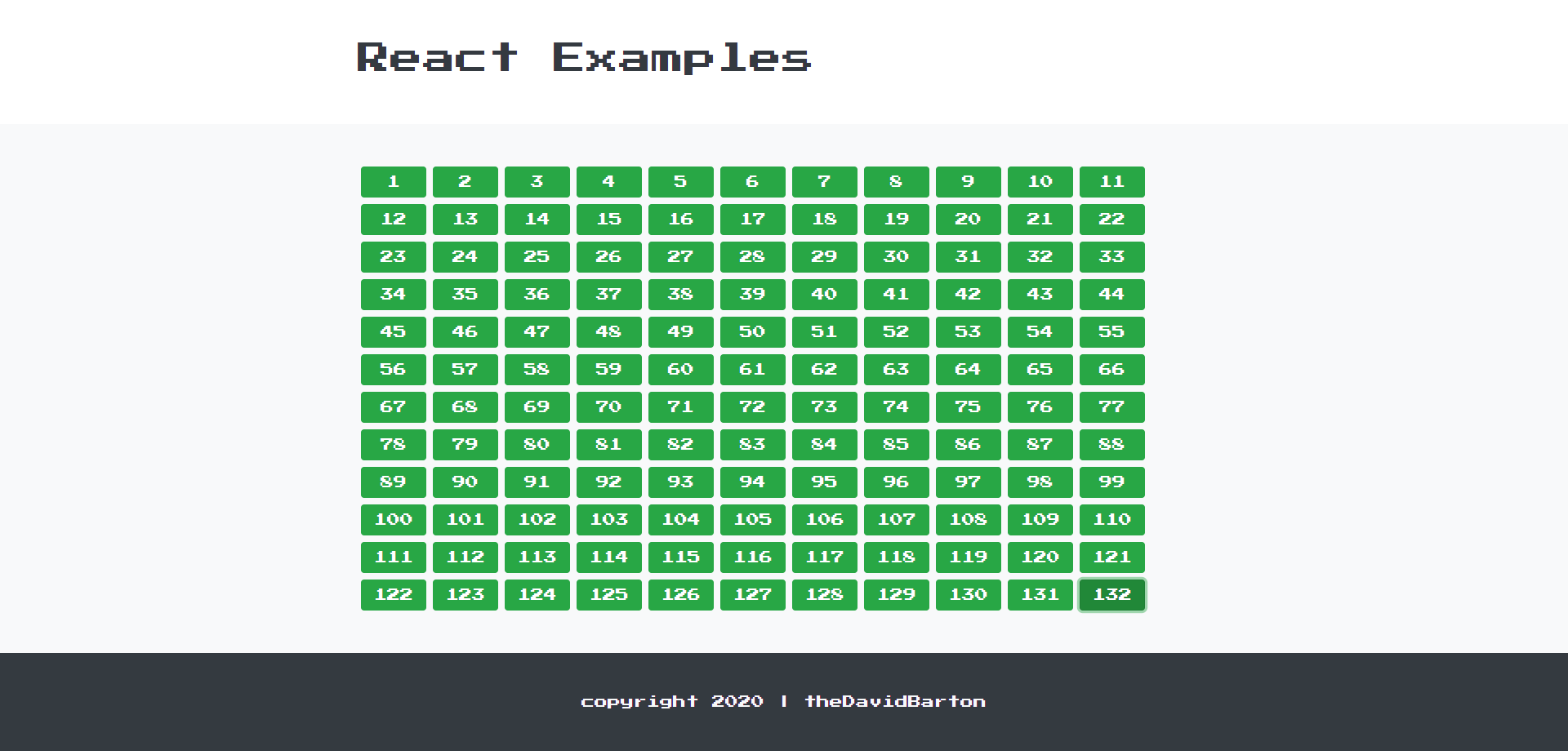How to use _onExecutionContextsCleared method in Puppeteer
Best JavaScript code snippet using puppeteer
Coverage.js
Source: Coverage.js
...86 this._client.send('Debugger.enable'),87 this._client.send('Debugger.setSkipAllPauses', {skip: true})88 ]);89 }90 _onExecutionContextsCleared() {91 if (!this._resetOnNavigation)92 return;93 this._scriptURLs.clear();94 this._scriptSources.clear();95 }96 /**97 * @param {!Object} event98 */99 async _onScriptParsed(event) {100 // Ignore anonymous scripts101 if (!event.url)102 return;103 try {104 const response = await this._client.send('Debugger.getScriptSource', {scriptId: event.scriptId});105 this._scriptURLs.set(event.scriptId, event.url);106 this._scriptSources.set(event.scriptId, response.scriptSource);107 } catch (e) {108 // This might happen if the page has already navigated away.109 debugError(e);110 }111 }112 /**113 * @return {!Promise<!Array<!CoverageEntry>>}114 */115 async stop() {116 console.assert(this._enabled, 'JSCoverage is not enabled');117 this._enabled = false;118 const [profileResponse] = await Promise.all([119 this._client.send('Profiler.takePreciseCoverage'),120 this._client.send('Profiler.stopPreciseCoverage'),121 this._client.send('Profiler.disable'),122 this._client.send('Debugger.disable'),123 ]);124 helper.removeEventListeners(this._eventListeners);125 const coverage = [];126 for (const entry of profileResponse.result) {127 const url = this._scriptURLs.get(entry.scriptId);128 const text = this._scriptSources.get(entry.scriptId);129 if (text === undefined || url === undefined)130 continue;131 const flattenRanges = [];132 for (const func of entry.functions)133 flattenRanges.push(...func.ranges);134 const ranges = convertToDisjointRanges(flattenRanges);135 coverage.push({url, ranges, text});136 }137 return coverage;138 }139}140class CSSCoverage {141 /**142 * @param {!Puppeteer.CDPSession} client143 */144 constructor(client) {145 this._client = client;146 this._enabled = false;147 this._stylesheetURLs = new Map();148 this._stylesheetSources = new Map();149 this._eventListeners = [];150 this._resetOnNavigation = false;151 }152 /**153 * @param {!Object} options154 */155 async start(options = {}) {156 console.assert(!this._enabled, 'CSSCoverage is already enabled');157 this._resetOnNavigation = options.resetOnNavigation === undefined ? true : !!options.resetOnNavigation;158 this._enabled = true;159 this._stylesheetURLs.clear();160 this._stylesheetSources.clear();161 this._eventListeners = [162 helper.addEventListener(this._client, 'CSS.styleSheetAdded', this._onStyleSheet.bind(this)),163 helper.addEventListener(this._client, 'Runtime.executionContextsCleared', this._onExecutionContextsCleared.bind(this)),164 ];165 await Promise.all([166 this._client.send('DOM.enable'),167 this._client.send('CSS.enable'),168 this._client.send('CSS.startRuleUsageTracking'),169 ]);170 }171 _onExecutionContextsCleared() {172 if (!this._resetOnNavigation)173 return;174 this._stylesheetURLs.clear();175 this._stylesheetSources.clear();176 }177 /**178 * @param {!Object} event179 */180 async _onStyleSheet(event) {181 const header = event.header;182 // Ignore anonymous scripts183 if (!header.sourceURL)184 return;185 try {...crCoverage.js
Source: crCoverage.js
...79 }80 _onDebuggerPaused() {81 this._client.send('Debugger.resume');82 }83 _onExecutionContextsCleared() {84 if (!this._resetOnNavigation) return;85 this._scriptIds.clear();86 this._scriptSources.clear();87 }88 async _onScriptParsed(event) {89 this._scriptIds.add(event.scriptId); // Ignore other anonymous scripts unless the reportAnonymousScripts option is true.90 if (!event.url && !this._reportAnonymousScripts) return; // This might fail if the page has already navigated away.91 const response = await this._client._sendMayFail('Debugger.getScriptSource', {92 scriptId: event.scriptId93 });94 if (response) this._scriptSources.set(event.scriptId, response.scriptSource);95 }96 async stop() {97 (0, _utils.assert)(this._enabled, 'JSCoverage is not enabled');98 this._enabled = false;99 const [profileResponse] = await Promise.all([this._client.send('Profiler.takePreciseCoverage'), this._client.send('Profiler.stopPreciseCoverage'), this._client.send('Profiler.disable'), this._client.send('Debugger.disable')]);100 _eventsHelper.eventsHelper.removeEventListeners(this._eventListeners);101 const coverage = [];102 for (const entry of profileResponse.result) {103 if (!this._scriptIds.has(entry.scriptId)) continue;104 if (!entry.url && !this._reportAnonymousScripts) continue;105 const source = this._scriptSources.get(entry.scriptId);106 if (source) coverage.push({ ...entry,107 source108 });else coverage.push(entry);109 }110 return coverage;111 }112}113class CSSCoverage {114 constructor(client) {115 this._client = void 0;116 this._enabled = void 0;117 this._stylesheetURLs = void 0;118 this._stylesheetSources = void 0;119 this._eventListeners = void 0;120 this._resetOnNavigation = void 0;121 this._client = client;122 this._enabled = false;123 this._stylesheetURLs = new Map();124 this._stylesheetSources = new Map();125 this._eventListeners = [];126 this._resetOnNavigation = false;127 }128 async start(options = {}) {129 (0, _utils.assert)(!this._enabled, 'CSSCoverage is already enabled');130 const {131 resetOnNavigation = true132 } = options;133 this._resetOnNavigation = resetOnNavigation;134 this._enabled = true;135 this._stylesheetURLs.clear();136 this._stylesheetSources.clear();137 this._eventListeners = [_eventsHelper.eventsHelper.addEventListener(this._client, 'CSS.styleSheetAdded', this._onStyleSheet.bind(this)), _eventsHelper.eventsHelper.addEventListener(this._client, 'Runtime.executionContextsCleared', this._onExecutionContextsCleared.bind(this))];138 await Promise.all([this._client.send('DOM.enable'), this._client.send('CSS.enable'), this._client.send('CSS.startRuleUsageTracking')]);139 }140 _onExecutionContextsCleared() {141 if (!this._resetOnNavigation) return;142 this._stylesheetURLs.clear();143 this._stylesheetSources.clear();144 }145 async _onStyleSheet(event) {146 const header = event.header; // Ignore anonymous scripts147 if (!header.sourceURL) return; // This might fail if the page has already navigated away.148 const response = await this._client._sendMayFail('CSS.getStyleSheetText', {149 styleSheetId: header.styleSheetId150 });151 if (response) {152 this._stylesheetURLs.set(header.styleSheetId, header.sourceURL);153 this._stylesheetSources.set(header.styleSheetId, response.text);154 }...CSSCoverage.js
Source: CSSCoverage.js
1const { helper, debugError, assert } = require('../helper')2const { convertToDisjointRanges } = require('../__shared')3class CSSCoverage {4 /**5 * @param {!Chrome|CRIConnection|CDPSession|Object} client6 */7 constructor (client) {8 this._client = client9 this._enabled = false10 this._stylesheetURLs = new Map()11 this._stylesheetSources = new Map()12 this._eventListeners = []13 this._resetOnNavigation = false14 }15 /**16 * @param {{resetOnNavigation?: boolean}=} options17 */18 async start (options = {}) {19 assert(!this._enabled, 'CSSCoverage is already enabled')20 const { resetOnNavigation = true } = options21 this._resetOnNavigation = resetOnNavigation22 this._enabled = true23 this._stylesheetURLs.clear()24 this._stylesheetSources.clear()25 this._eventListeners = [26 helper.addEventListener(27 this._client,28 'CSS.styleSheetAdded',29 this._onStyleSheet.bind(this)30 ),31 helper.addEventListener(32 this._client,33 'Runtime.executionContextsCleared',34 this._onExecutionContextsCleared.bind(this)35 )36 ]37 await Promise.all([38 this._client.send('DOM.enable'),39 this._client.send('CSS.enable'),40 this._client.send('CSS.startRuleUsageTracking')41 ])42 }43 _onExecutionContextsCleared () {44 if (!this._resetOnNavigation) return45 this._stylesheetURLs.clear()46 this._stylesheetSources.clear()47 }48 /**49 * @param {!Object} event50 */51 async _onStyleSheet (event) {52 const header = event.header53 // Ignore anonymous scripts54 if (!header.sourceURL) return55 try {56 const response = await this._client.send('CSS.getStyleSheetText', {57 styleSheetId: header.styleSheetId58 })59 this._stylesheetURLs.set(header.styleSheetId, header.sourceURL)60 this._stylesheetSources.set(header.styleSheetId, response.text)61 } catch (e) {62 // This might happen if the page has already navigated away.63 debugError(e)64 }65 }66 /**67 * @return {Promise<Array<CoverageEntry>>}68 */69 async stop () {70 assert(this._enabled, 'CSSCoverage is not enabled')71 this._enabled = false72 const ruleTrackingResponse = await this._client.send(73 'CSS.stopRuleUsageTracking'74 )75 await Promise.all([76 this._client.send('CSS.disable'),77 this._client.send('DOM.disable')78 ])79 helper.removeEventListeners(this._eventListeners)80 // aggregate by styleSheetId81 const styleSheetIdToCoverage = new Map()82 for (const entry of ruleTrackingResponse.ruleUsage) {83 let ranges = styleSheetIdToCoverage.get(entry.styleSheetId)84 if (!ranges) {85 ranges = []86 styleSheetIdToCoverage.set(entry.styleSheetId, ranges)87 }88 ranges.push({89 startOffset: entry.startOffset,90 endOffset: entry.endOffset,91 count: entry.used ? 1 : 092 })93 }94 const coverage = []95 for (const styleSheetId of this._stylesheetURLs.keys()) {96 const url = this._stylesheetURLs.get(styleSheetId)97 const text = this._stylesheetSources.get(styleSheetId)98 const ranges = convertToDisjointRanges(99 styleSheetIdToCoverage.get(styleSheetId) || []100 )101 coverage.push({ url, ranges, text })102 }103 return coverage104 }105}...Using AI Code Generation
1const puppeteer = require('puppeteer');2(async () => {3 const browser = await puppeteer.launch();4 const page = await browser.newPage();5 await page._client.send('Runtime.enable');6 await page._client.send('Runtime.onExecutionContextsCleared', (event) => {7 console.log(event);8 });9 await page.evaluate(() => {10 console.log('hello');11 });12 await browser.close();13})();Using AI Code Generation
1const puppeteer = require('puppeteer');2(async () => {3 const browser = await puppeteer.launch();4 const page = await browser.newPage();5 await page._client.send('Runtime.enable');6 await page._client.on('Runtime.executionContextsCleared', async () => {7 console.log('ExecutionContextsCleared');8 });9 await page.close();10 await browser.close();11})();Using AI Code Generation
1const puppeteer = require('puppeteer');2(async () => {3 const browser = await puppeteer.launch({headless: false});4 const page = await browser.newPage();5 await page._client.send('Page.enable');6 await page._client.on('Page.javascriptDialogOpening', async dialog => {7 console.log(dialog);8 await dialog.accept();9 });10 await page.evaluate(() => {11 alert('Hello world!');12 });13})();14{ type: 'alert',15 defaultPrompt: '' }16page._onExecutionContextsCleared();17const puppeteer = require('puppeteer');18(async () => {19 const browser = await puppeteer.launch({headless: false});20 const page = await browser.newPage();21 await page._client.send('Page.enable');22 await page._client.on('Page.javascriptDialogOpening', async dialog => {23 console.log(dialog);24 await dialog.accept();25 });26 await page.evaluate(() => {27 alert('Hello world!');28 });29 await page._onExecutionContextsCleared();30 await page.reload();31})();32{ type: 'alert',33 defaultPrompt: '' }Using AI Code Generation
1const puppeteer = require('puppeteer');2(async () => {3 const browser = await puppeteer.launch();4 const page = await browser.newPage();5 await page.evaluate(() => {6 window.localStorage.setItem('name', 'value');7 });8 await page._client.send('Network.clearBrowserCookies');9 await page._client.send('Network.clearBrowserCache');10 await page._client.send('Network.clearBrowserCachedCredentials');Using AI Code Generation
1const puppeteer = require('puppeteer');2(async () => {3 const browser = await puppeteer.launch();4 const page = await browser.newPage();5 await page.exposeFunction('onExecutionContextsCleared', () => {6 console.log('onExecutionContextsCleared');7 });8 await page.evaluateOnNewDocument(() => {9 window.addEventListener('executionContextsCleared', () => {10 window.onExecutionContextsCleared();11 });12 });13 await page.evaluate(() => {14 console.log('This is executed in the context of the page.');15 });16 await browser.close();17})();18newPage()19const page = await browser.newPage();20close()21await browser.close();22goto()23evaluate()24await page.evaluate(() => {25 console.log('This is executed in the context of the page.');26});27exposeFunction()28await page.exposeFunction('onExecutionContextsCleared', () => {29 console.log('onExecutionContextsCleared');30});31evaluateOnNewDocument()Using AI Code Generation
1const puppeteer = require('puppeteer');2(async () => {3 const browser = await puppeteer.launch({headless: false});4 const page = await browser.newPage();5 await page._client.send('Network.clearBrowserCache');6 await page.screenshot({path: 'example.png'});7 await browser.close();8})();Using AI Code Generation
1const puppeteer = require('puppeteer');2(async () => {3 const browser = await puppeteer.launch();4 const page = await browser.newPage();5 page.on('pageerror', error => {6 console.log('Page error: ' + error.toString());7 });8 page.on('error', error => {9 console.log('Error: ' + error.toString());10 });11 page.on('console', msg => {12 for (let i = 0; i < msg.args().length; ++i)13 console.log(`${i}: ${msg.args()[i]}`);14 });15 page.on('requestfailed', request => {16 console.log(request.url() + ' ' + request.failure().errorText);17 });18 page.on('requestfinished', request => {19 console.log(`${request.url()} ${request.status()} ${request.resourceType()}`);20 });21 page.on('response', response => {22 console.log(`${response.url()} ${response.status()} ${response.headers()['content-type']}`);23 });24 page.on('request', request => {25 console.log(`${request.url()} ${request.resourceType()}`);26 });27 page.on('frameattached', frame => {28 console.log(`Frame ${frame.name()} attached to ${frame.parentFrame().name()}`);29 });30 page.on('framedetached', frame => {31 console.log(`Frame ${frame.name()} detached`);32 });33 page.on('framenavigated', frame => {34 console.log(`Frame ${frame.name()} navigated to ${frame.url()}`);35 });36 page.on('load', () => {37 console.log('Page loaded');38 });39 page.on('domcontentUsing AI Code Generation
1const puppeteer = require('puppeteer');2const fs = require('fs');3(async () => {4 const browser = await puppeteer.launch();5 const page = await browser.newPage();6 await page.screenshot({path: 'google.png'});7 await browser.close();8})();9const puppeteer = require('puppeteer');10const fs = require('fs');11(async () => {12 const browser = await puppeteer.launch();13 const page = await browser.newPage();14 await page.screenshot({path: 'google.png'});15 await browser.close();16})();17const puppeteer = require('puppeteer');18const fs = require('fs');19(async () => {20 const browser = await puppeteer.launch();21 const page = await browser.newPage();22 await page.screenshot({path: 'google.png'});23 await browser.close();24})();25const puppeteer = require('puppeteer');26const fs = require('fs');27(async () => {28 const browser = await puppeteer.launch();29 const page = await browser.newPage();30 await page.screenshot({path: 'google.png'});31 await browser.close();32})();33const puppeteer = require('puppeteer');34const fs = require('fs');35(async () => {36 const browser = await puppeteer.launch();37 const page = await browser.newPage();38 await page.screenshot({path: 'google.png'});39 await browser.close();40})();StackOverFlow community discussions
How to make puppeteer wait for page redirect from Cloudflare browser check?
How to access current value in a text input field with puppeteer
Message "Async callback was not invoked within the 5000 ms timeout specified by jest.setTimeout"
Pupeteer script freezes
Message "Async callback was not invoked within the 5000 ms timeout specified by jest.setTimeout"
Puppeteer unable to run on Heroku
Puppeteer: No node found for selector - Login Modal in iframe
Collect elements by class name and then click each one - Puppeteer
Using Puppeteer, how can I open a page, get the data, then go back to the previous page to get the next page on the list?
How I can calculate page fully load time with Pupppeteer?
You can use puppeteer-extra which enables you to add different plugins like StealthPlugin or AdblockerPlugin. Have a look at their documentation.
Blogs
Check out the latest blogs from LambdaTest on this topic:
With the increasing pace of technology, it becomes challenging for organizations to manage the quality of their web applications. Unfortunately, due to the limited time window in agile development and cost factors, testing often misses out on the attention it deserves.
Hola, testers! We are up with another round of exciting product updates to help scale your cross browser testing coverage. As spring cleaning looms, we’re presenting you product updates to put some spring in your testing workflow. Our development team has been working relentlessly to make our test execution platform more scalable and reliable than ever to accomplish all your testing requirements.
We were eager to listen to Manoj Kumar, VP Developer Relations, LambdaTest, speak on the importance of Selenium 4.0 and how bright the future is. This was the agenda of the speech:
The year 2021 can be encapsulated as one major transition. In 2022, the current breakthroughs in the elusive fight to eliminate the COVID-19 pandemic are top of mind for enterprises globally. At the same time, we are witnessing recent strides in technological advancements as the world gets digitized. As a result, the year 2022 will see the resumption of massive changes in technology and digital transformation, driving firms to adapt and transform themselves perpetually.
Smartphones have changed the way humans interact with technology. Be it travel, fitness, lifestyle, video games, or even services, it’s all just a few touches away (quite literally so). We only need to look at the growing throngs of smartphone or tablet users vs. desktop users to grasp this reality.
Automation Testing Tutorials
Learn to execute automation testing from scratch with LambdaTest Learning Hub. Right from setting up the prerequisites to run your first automation test, to following best practices and diving deeper into advanced test scenarios. LambdaTest Learning Hubs compile a list of step-by-step guides to help you be proficient with different test automation frameworks i.e. Selenium, Cypress, TestNG etc.
LambdaTest Learning Hubs:
- JUnit Tutorial
- TestNG Tutorial
- Webdriver Tutorial
- WebDriverIO Tutorial
- Protractor Tutorial
- Selenium 4 Tutorial
- Jenkins Tutorial
- NUnit Tutorial
- Jest Tutorial
- Playwright Tutorial
- Cypress Tutorial
- PyTest Tutorial
YouTube
You could also refer to video tutorials over LambdaTest YouTube channel to get step by step demonstration from industry experts.
Try LambdaTest Now !!
Get 100 minutes of automation test minutes FREE!!