Cypress automation testing framework index.
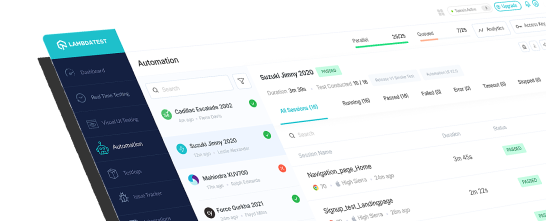
Description
Cypress is a modern web front-end testing tool built with JavaScript Mocha. Cypress testing operates directly on the browsers without the need for Selenium.
Support and updates
- Cypress has 39428 stars, 2451 forks.
- It has 19 major releases in the past 6 months.
- It has 5 commits and there are 54 open pull requests.
- It has 2675 open issues and 8122 have been closed.
Code statistics
- Cypress has 1179 methods.
Blogs
Check out the latest blogs from LambdaTest on this topic:
Developing a web application that works perfectly on all devices is a challenging and intriguing task. For example, there can be certain cases when you apply “color” to the text, but the screen still displays black text. This error can be due to lousy typing or incorrect syntax. There are also a few dynamic errors, like when using an asynchronous call over an API, and the element does not display any value on the screen.
2020 is finally winding down—and it’s been a challenging year for a lot of us. But we’re pretty sure at this point that when the new year begins, this year will just – vaporize.
It is a fact that software testing is time and resources consuming. Testing the software can be observed from different perspectives. It can be divided based on what we are testing. For example, each deliverable in the project, like the requirements, design, code, documents, user interface, etc., should be tested. Moreover, we may test the code based on the user and functional requirements or specifications, i.e., black-box testing. At this level, we are testing the code as a black box to ensure that all services expected from the program exist, work as expected, and with no problem. We may also need to test the structure of the code, i.e., white box testing. Testing can also be divided based on the sub-stages or activities in testing, for instance, test case generation and design, test case execution and verification, building the testing database, etc. Testing ensures that the developed software is, ultimately, error-free. However, no process can guarantee that the developed software is 100% error-free.
Automation testing is a fast-growing industry, and every tester tends to opt for tools and frameworks that are self-sufficient and offer useful features out of the box. Though there are a number of test automation frameworks like Selenium, Cypress, etc; I still prefer using Selenium.
A woman’s success should be an inspiration to other women; we’re strongest when we cheer each other on. Every year we celebrate International Women’s Day on March 8th and acknowledge the contributions women have made in many industries. So, this Women’s Day, let’s celebrate women in software testing!
Cypress Tutorial
Cypress is a renowned Javascript-based open-source, easy-to-use end-to-end testing framework primarily used for testing web applications. Cypress is a relatively new player in the automation testing space and has been gaining much traction lately, as evidenced by the number of Forks (2.7K) and Stars (42.1K) for the project. LambdaTest’s Cypress Tutorial covers step-by-step guides that will help you learn from the basics till you run automation tests on LambdaTest.
Chapters:
- What is Cypress? -
- Why Cypress? - Learn why Cypress might be a good choice for testing your web applications.
- Features of Cypress Testing - Learn about features that make Cypress a powerful and flexible tool for testing web applications.
- Cypress Drawbacks - Although Cypress has many strengths, it has a few limitations that you should be aware of.
- Cypress Architecture - Learn more about Cypress architecture and how it is designed to be run directly in the browser, i.e., it does not have any additional servers.
- Browsers Supported by Cypress - Cypress is built on top of the Electron browser, supporting all modern web browsers. Learn browsers that support Cypress.
- Selenium vs Cypress: A Detailed Comparison - Compare and explore some key differences in terms of their design and features.
- Cypress Learning: Best Practices - Take a deep dive into some of the best practices you should use to avoid anti-patterns in your automation tests.
- How To Run Cypress Tests on LambdaTest? - Set up a LambdaTest account, and now you are all set to learn how to run Cypress tests.
Certification
You can elevate your expertise with end-to-end testing using the Cypress automation framework and stay one step ahead in your career by earning a Cypress certification. Check out our Cypress 101 Certification.
YouTube
Watch this 3 hours of complete tutorial to learn the basics of Cypress and various Cypress commands with the Cypress testing at LambdaTest.
License
Cypress is lincensed under the MIT License
LambdaTest Community Discussions
Stuti Srivastava | LambdaTest Certified 🎓
Pratiksinh Gohil | LambdaTest Certified 🎓
Jayathirtha A M | LambdaTest Certified 🎓
Luigi Hatol | LambdaTest Certified 🎓
Issue 234th: Why Your Testing Framework Falls Short 🧐
Congrats! ![]() Stuti Srivastava for becoming a LambdaTest certified professional.
Stuti Srivastava for becoming a LambdaTest certified professional.
![]() Certification Passed: Cypress 101
Certification Passed: Cypress 101
- Cypress 101 Certificate ID: C101-Y6K7QX
Follow on LinkedIn: Stuti Srivastava
StackOverFlow community discussions
Skipping a test in Cypress conditionally
Cypress - how to properly wait for result of an imported JS function
How to use aws credentials using cypress
Cypress assertion - element is actionable / not covered
How to get div 'text' value in Cypress test using jquery
Cypress intercept blocks the request when it's called several times in a test run
Autentication with Cypress and bearer token
Cypress runner loading mobile site instead of desktop site
Can't import from fixtures folder a file with simple variables
How can I send a report via nodemailer with Cypress?
Thank you for the detailed description! I provide you a solution for your very first question
I'm trying to find out if I'm able to conditionally skip a test it() in my test suite and deal with its async nature as well.
Use an environment variable, I report you a solution of mine (actually using in my pipeline).
if (!Cypress.env("SKIP_E2E_TESTS")) {
it(...);
}
and in my package.json file I have a script that looks like this
"test": "CYPRESS_SKIP_E2E_TESTS=true npm-run-all --parallel --silent test:unit test:cypress",
My goal was the same as yours, I'd like to disable some tests in some circumstances (the CI pipeline in my case).
So put the whole test into a condition instead of having a conditional test.
Let me know if you need some more help ????
Test case code snippets
Description:
Test stored procedures and triggers with sample input data.
Description:
Verify that the API correctly handles SR tokens and returns the correct HTTP status code.
Description:
Check for data integrity. Data should be stored in single or multiple tables based on the design.
Description:
Verify that the API response contains the correct resource representation based on the specified time zone.
Downloads
Cypress can be downloaded from it’s GitHub repository - https://github.com/cypress-io/cypress
Method index

Automation Testing Cloud
Run Selenium, Cypress & Appium Tests Online on
3000+ Browsers.
- unknownOption
- includesVersion
- showVersions
- addPlatformInformation
- getError
- formErrorText
- add
- open
- run
- isPlatform
- needsStderrPiped
- needsEverythingPipedDirectly
- getStdio
- resolveOn
- _getBinaryUrlFromBuildInfo
- getVersionOverride
- getEnvVarVersion
- isMaybeWindowsMaxPathLengthError
- testBinary
- normalizeModuleOptions
- stdoutLineMatches
- isValidCypressInternalEnvValue
- isNonProductionCypressInternalEnvValue
- printNodeOptions
- getStdout
- preparePackageForNpmRelease
- makeUserPackageFile
- makeReferenceTypesCommentRelative
- runInstall
- createfs
- slice
- throwIfFnNotStubbed
- createEntry
- getPropertyText
- execute
- useCounter
- ListItemLink
- fetchUserData
- Hello
- Button
- IndexPage
- RouterPage
- MyApp
- App
- register
- registerValidSW
- checkValidServiceWorker
- unregister
- _createNewGame
- _isSolved
- _fillCell
- _userFillCell
- onClickNewGame
- onClickCell
- onChangeDifficulty
- onClickNumber
- onClickUndo
- onClickErase
- onClickHint
- onClickMistakesMode
- onClickFastMode
- onClickOverlay
- tick
- getTimer
- _isCellRelatedToSelectedCell
- _isCellSameAsSelectedCell
- _selectedCell
- _unselectedCell
- _getBoxCenter
- _getIndexOfCell
- _cellAvailable
- _generateUniqueSudoku
- initialize
- seededRandom
- shiftDate
- getRange
- getRandomInt
- devServer
- normalizeWebpackPath
- getTranspileFolders
- getLegacyDevServer
- staticResourceLoader
- addImageRedirect
- allowModuleSourceInPlace
- expectHelloWorldGreeting
- data
- Todo
- TodoForm
- retry
- setConfigEnv
- stripLeadingCyDirs
- stripSharedDirsFromDir2
- DOMEval
- isArrayLike
- Sizzle
- createCache
- cache
- markFunction
- assert
- addHandle
- siblingCheck
- createInputPseudo
- createButtonPseudo
- createDisabledPseudo
- createPositionalPseudo
- testContext
- setFilters
- toSelector
- addCombinator
- elementMatcher
- multipleContexts
- condense
- setMatcher
- matcherFromTokens
- matcherFromGroupMatchers
- nodeName
- winnow
- sibling
- createOptions
- Identity
- Thrower
- adoptValue
- resolve
- completed
- getData
- dataAttr
- adjustCSS
- getDefaultDisplay
- showHide
- getAll
- setGlobalEval
- buildFragment
- returnTrue
- returnFalse
- safeActiveElement
- on
- manipulationTarget
- disableScript
- restoreScript
- cloneCopyEvent
- fixInput
- domManip
- remove
- computeStyleTests
- curCSS
- addGetHookIf
- vendorPropName
- finalPropName
- setPositiveNumber
- augmentWidthOrHeight
- getWidthOrHeight
- Tween
- schedule
- createFxNow
- genFx
- createTween
- defaultPrefilter
- propFilter
- Animation
- stripAndCollapse
- getClass
- buildParams
- addToPrefiltersOrTransports
- inspectPrefiltersOrTransports
- inspect
- ajaxExtend
- ajaxHandleResponses
- ajaxConvert
- done
- getFileContents
- insertIframe
- hasOnly
- onloadFn
- allowTsModuleStubbing
- replaceStringsIn
- expectToAllEqual
- hostnameToFilename
- throwErr
- getMatchDeepMessage
- saveSnapshot
- matchDeepCypress
- matchSnapshotCypress
- parseMatcherFromObj
- setReplacement
- printVar
- getType
- isObject
- addPluginButton
- createCypress
- injectStylesInlineForPercyInPlace
- appendTargetIfNotExists
- renderTargets
- renderMochaTarget
- addHitBoxLayer
- addElementBoxModelLayers
- getOrCreateHelperDom
- getSelectorHighlightStyles
- addOrUpdateSelectorPlaygroundHighlight
- getStudioAssertionsMenuDom
- openStudioAssertionsMenu
- closeStudioAssertionsMenu
- createLayer
- dimensionsMatchPreviousLayer
- getDimensionsFor
- getZIndex
- isInViewport
- scrollintoview
- getElementsForSelector
- sendEventIfSnapshotProps
- sendMessage
- postProcessRecording
- continueProcessing
- warnIfPolicyMatches
- getRunner
- getAllPolicies
- getUid
- findNodeInFullPath
- machineId
- getCaller
- getLogPath
- Connection
- NetProfiler
- netSocketPrototypeConnectApply
- netServerPrototypeListenApply
- getWindowSize
- patchStream
- getHugeJsFile
- exitErr
- s
- whenReady
- pemCertificate
- pfxCertificate
- busStub
- filterBrowsers
- drain
- getPublisher
- includesCount
- hashFile
- hashString
- exec
- normalize
- getNameAndBinary
- getJustVersion
- addAsyncInfoAndSend
- track
- SuiteWithValidateFn
- getCachedImage
- isBlack
- raf
- getWindow
- parse
- incrState
- onRun
- outputFinalFrameAsJpg
- minimatch
- argsTest
- addDot
- getDots
- subtractTwo
- getVal
- addTwo
- badFn
- setConfig
- mountHtml
- getCypressTestBed
- tryRequirePrettier
- createTransformPluginsFileBabelPlugin
- injectPluginsCode
- getPluginsSourceExample
- createTempFiles
- snapshotGeneratedFiles
- installFrameworkAdapter
- extractWebpackConfigPathFromScript
- findWebpackConfig
- createFindPackageJsonIterator
- scanForPackageJson
- scanFSForAvailableDependency
- getInitialSupportFilesPaths
- getInitialPluginsFilePath
- getInitialTsConfigPath
- findInstalledOrInstallCypress
- mockFsWithInitialTemplate
- someOfSpyCallsIncludes
- shouldUseTypescript
- printCypressCommandsHelper
- main
- validateSemverVersion
- installDependency
- runCypress
- initCypress
- startDevServer
- addPropertyToPackageJson
- updateDependencies
- addCypressTestScriptsToPackageJson
- addCypressFiles
- getBaseUrl
- addNewCypressCommands
- getAngularJsonValue
- modifyAngularJson
- createSpec
- readfile
- writefile
- isDirectory
- isFile
- addPackageJsonDependency
- removePackageJsonDependency
- getPackageJsonDependency
- getAngularVersion
- getLatestNodeVersion
- buildPackage
- cleanupStyles
- insertStylesheets
- insertStyles
- insertSingleCssFile
- insertLocalCssFiles
- setupHooks
- defineDevServerConfig
- checkSWC
- findPagesDir
- getRunWebpackSpan
- reactScriptsFiveModifications
- TestHook
- convertPathToPosix
- getSpecsPathsSet
- transformIndexHtml
- getImporters
- mount
- getComponentDisplayName
- mountCallback
- init
- render
- buildSpecs
- makeWebpackConfig
- measureWebpackPerformance
- percentageDiff
- start
- cleanseError
- testDisplayUrl
- removeMe2
- removeMe1
- removeMeAndAbove
- dontRemoveMe
- testFlag
- testLog
- isWin
- isFunction
- scrollto
- animate
- both
- create
- formatValue
- formatPrimitive
- formatError
- formatArray
- formatTypedArray
- formatProperty
- reduceToSingleString
- isTypedArray
- isArray
- isRegExp
- isDate
- isError
- objectToString
- selectfile
- type
- clear
- pickCookieProps
- cookieValidatesHostPrefix
- cookieValidatesSecurePrefix
- throwIfNoSessionSupport
- clearAllSavedSessions
- clearCurrentSessionData
- setSessionData
- clearcookies
- getCurrentSessionData
- getStorage
- pushValue
- clearStorage
- setStorage
- runSetup
- validateSession
- navigateAboutBlank
- _getEndIndex
- addCommands
- hasOnlyRouteMatcherKeys
- getAllStringMatcherFields
- annotateMatcherOptionsTypes
- getUniqueId
- isHttpRequestInterceptor
- isStringMatcher
- isNumberMatcher
- validateRouteMatcherOptions
- addCommand
- addRoute
- intercept
- getMatcherOptions
- isDynamicAliasingPossible
- getAliasedRequests
- updateRequest
- registerEvents
- getRoute
- getRequest
- emitNetEvent
- sendStaticResponse
- failCurrentTest
- hasJsonContentType
- parseJsonBody
- stringifyJsonBody
- getDisplayUrlMatcher
- getRouteMatcherLogConfig
- validateStaticResponse
- parseStaticResponseShorthand
- getFixtureOpts
- getBackendStaticResponse
- hasStaticResponseKeys
- waitForRoute
- mutateConfiguration
- getResolvedTestConfigOverride
- handleInvalidEventTarget
- handleInvalidAnchorTarget
- originalFn
- __stackReplacementMarker
- extend
- makeContentWindowListener
- invokeFnWithOriginalTitle
- overloadMochaFnForConfig
- overrideMochaFn
- patchTestClone
- patchRunnerRunTests
- formatInterception
- getDisplayUrl
- getDynamicRequestLogConfig
- getRequestLogConfig
- getStatus
- getIndicator
- shouldLog
- resolveWindowReference
- resolveLocationReference
- _resolveHref
- assign
- replace
- setHref
- getTestIndexFromId
- getTestFromRunnable
- isNotAlreadyRunTest
- reset
- getConfig
- onBeforeScreenshot
- onAfterScreenshot
- defaults
- addCssAnimationDisabler
- removeCssAnimationDisabler
- addBlackoutForElement
- addBlackouts
- removeBlackouts
- escapeQuotes
- switchCase
- mdFence
- isMultiLine
- makeFormat
- cypressVersion
- _item
- listItem
- listItems
- listFlags
- guard
- stackTrace
- isErrorLike
- prepMessage
- launch
- detect
- parsePlist
- mdfind
- formApplicationPath
- findApp
- needsDarwinWorkaround
- darwinDetectionWorkaround
- getHelper
- lookup
- checkBrowser
- checkOneBrowser
- getLinuxBrowser
- getVersionString
- getVersionNumber
- getPathData
- formFullAppPath
- formChromeBetaAppPath
- formChromiumAppPath
- formChromeCanaryAppPath
- getFirefoxPaths
- formEdgeCanaryAppPath
- getWindowsBrowser
- doubleEscape
- generatePlist
- stubBrowser
- subscribe
- _restoreMatcherOptionsTypes
- onNetStubbingEvent
- _doesRouteMatch
- _getMatchableForRequest
- getRouteForRequest
- isPreflightRequest
- matchesRoutePreflight
- state
- emit
- _getFakeClientResponse
- setDefaultHeaders
- setResponseFromFixture
- getBody
- getBodyStream
- wait
- mergeDeletedHeaders
- mergeWithPreservedBuffers
- getBodyEncoding
- buildConnectReqHead
- allowDestroy
- trackConn
- matches
- loadClientCertificateConfig
- loadBinaryFromFile
- loadTextFromFile
- extractSubjectFromPem
- loadPfx
- extractSubjectFromPfx
- byPortAndAddress
- getAddress
- getDelayForRetry
- createSocket
- createRetryingSocket
- tryConnect
- onError
- onConnect
- getSuperDomain
- parseDomain
- parseUrlIntoDomainTldPort
- getDomainNameFromUrl
- getDomainNameFromParsedHost
- urlMatchesOriginPolicyProps
- urlOriginsMatch
- urlMatchesOriginProtectionSpace
- getOriginPolicy
- responseMustHaveEmptyBody
- stripProtocolAndDefaultPorts
- removePort
- removeDefaultPort
- addDefaultPort
- getPath
- isLocalhost
- createExpressApp
- getLocalhostCertKeys
- onWsConnection
- createCertAndKey
- urlShouldMatch
- urlShouldNotMatch
- checkParsed
- createPemFiles
- createPfxFiles
- createCaFile
- createUniqueUrl
- createSinglePemConfig
- createSinglePfxConfig
- _runStage
- copyChangedCtx
- _end
- getUniqueRequestId
- handleSourceMapRequest
- reqNeedsBasicAuthHeaders
- getNodeCharsetFromResponse
- reqMatchesOriginPolicy
- reqWillRenderHtml
- resContentTypeIs
- resContentTypeIsJavaScript
- isHtml
- resIsGzipped
- setcookie
- setInitialCookie
- partial
- full
- fullCrossOrigin
- strip
- stripStream
- replaceStream
- getRewriter
- getHtmlToInject
- html
- security
- testMiddleware
- prepareContext
- prepareContextWithCookie
- satisfiesSameOrigin
- isTopMostWindow
- indent
- rewriteHtmlJsAsync
- rewriteJsAsync
- rewriteJsSourceMapAsync
- _getInputSourceMap
- install
- HtmlJsRewriter
- rewriteHtmlJs
- getReplaceablePropOfMemberExpression
- _generateDriverError
- rewriteJsSourceMap
- _rewriteJsUnsafe
- rewriteJs
- wrapProcessExit
- createWorker
- createInitialWorkers
- shutdownWorker
- terminateAllWorkers
- maybeRunNextInQueue
- getFreeWorker
- queueRewriting
- getDeferredPromise
- _deferSourceMapRewrite
- _reply
- _getThreadMs
- _getOutput
- match
- matchLocation
- testExpectedJs
- useWindowSize
- handleResize
- screenshot
- screencastOpts
- convertSameSiteExtensionToCdp
- convertSameSiteCdpToExtension
- isHostOnlyCookie
- enable
- _writeExtension
- send
- setupFoxdriver
- setupMarionette
- windowFocus
- _createDetachedInstance
- _getDelayMsForRetry
- _connectAsync
- getRemoteDebuggingPort
- removeLegacyProfiles
- extendLaunchOptionsFromPlugins
- get
- set
- mergeDefaults
- setResolvedConfigValues
- setPluginResolvedOn
- updateWithPluginValues
- resolveConfigValues
- setScaffoldPaths
- setSupportFileAndFolder
- setParentTestsPaths
- setAbsolutePaths
- setUrls
- parseEnv
- getResolvedRuntimeConfig
- getNameFromRoot
- installExtension
- removeAllExtensions
- destroy
- showAll
- hideAllUnlessAnotherWindowIsFocused
- focusMainWindow
- getByWebContents
- _newBrowserWindow
- trackState
- getRuns
- close
- initializeSpecStore
- initializePlugins
- startCtDevServer
- initSpecStore
- watchPluginsFile
- setBrowsers
- initializeConfig
- saveState
- _setSavedState
- getProjectId
- verifyExistence
- getRecordKeys
- requestAccess
- getOrgs
- paths
- getPathsAndIds
- getDashboardProjects
- _mergeDetails
- _mergeState
- _getProject
- getProjectStatuses
- getProjectStatus
- getId
- writeProjectId
- createCiProject
- getDefaultConfigFilePath
- saveSession
- getSession
- getState
- clearSessions
- escapeFilenameInUrl
- passthruStream
- _checkProcesses
- _scheduleProcessCheck
- requireAsync
- jsCode
- _pathToFile
- _err
- _logReadErr
- _logWriteErr
- _write
- _applyRewriteRules
- isComponentTesting
- configFile
- id
- read
- readEnv
- write
- pathToConfigFile
- pathToCypressEnvJson
- findSpecsOfType
- streamBuffer
- generateFfmpegChaptersConfig
- getMsFromDuration
- getCodecData
- getChapters
- copy
- process
- writeVideoFrameAsBuffer
- withProtocolVersion
- getWindowsProxy
- makeSassLoaders
- getCopyWebpackPlugin
- buildCypressApp
- getIconFilename
- shouldCopy
- copyAllToDist
- removeLocalNpmDirs
- hasCloudflareEnvironmentVars
- purgeCloudflareCache
- pathToPackage
- getRelativePathToProjectDir
- scaffoldProjectNodeModules
- scaffoldCommonNodeModules
- getNpmCommand
- getYarnCommand
- scaffold
- scaffoldProject
- scaffoldWatch
- project
- projectPath
- path
- getBrowsers
- smokeTestDockerImage
- cypress.cli.parseRunArguments
- spawn.start
- util.getOsVersionAsync
- fs.lstat
- fs.readdir
- fs.ensureDirAsync
- state.getBinaryPkgAsync
- state.getBinaryPkgVersion
- getLocalFilePath
- downloadAndUnzip
- Promise.delay
- fs.pathExists
- fs.removeAsync
- unzip
- throwFormErrorText
- info.start
- startInfoAndSnapshot
- versions.getVersions
- fs.writeFileAsync
- saveHtml
- cache.prune
- fs.readdirAsync
- cache.list
- snapshotWithHtml
- unzip.start
- fg
- fs.copy
- fs.remove
- lintStaged.start
- lintChanged.start
- lintPrePush.start
- lintPreCommit.start
- sudoku._get_candidates_map
- sudoku._shuffle
- sudoku._rand_range
- parseInt
- sudoku.validate_board
- sudoku._search
- sudoku._get_square_vals_map
- sudoku._assign
- JSON.parse
- sudoku._eliminate
- loadConfig
- getNextJsBaseWebpackConfig
- getNextWebpackConfig
- findNextWebpackConfig
- fs.readFile
- runAndEval
- fn
- returnsPromise
- execa
- preprocessor
- fs.outputFile
- runTest
- getCodeFrame
- resetPkg
- checkExit
- function
- browser.runtime.getBrowserInfo
- checkIfFirefox
- ws.on.withArgs
- this.connect
- this._ca.clearDataForHostname
- this.proxy._ca.removeAll
- request
- fs.writeFile
- automation.enable
- sendCommand
- webContents.debugger.sendCommand
- _installExtensions
- state.get
- state.set
- fs.statAsync
- app.whenReady
- _postInstanceTests
- checkAccess
- endVideoCapture
- runEvents.execute
- openProject.closeBrowser
- this.postProcessRecording
- _getManifest
- openProject.close
- this.server.startWebsockets
- this.setupServer
- getRunnerInjectionContents
- this.rp
- this.setup
- this.server._onResolveUrl
- chrome.open
- this.criClient.on.withArgs
- this.defaults
- info
- infoAndSnapshot
- returnDefaultBrowser
- expect
- runMode.waitForTestsToFinishRunning
- openProject.create
- projectCt.initializeConfig
- this.project.initializeConfig
- screenshots.getPath
- Updater.check
- electron_notarize.notarize
- runSmokeTest
- runProjectTest
- runFailingProjectTest
- uploadUtils.getS3Credentials
- Promise.all
- globAsync
- getS3Credentials
- fsExtra.move
- fsExtra.remove
- bump
- getNextVersionForPath
- github.pulls.list
- github.pulls.update
- github.pulls.create
- getTags
- getBinaryVersion
- getCurrentVersion
- getNextVersion
- getLernaPackages
- getPackageVersions
- releasePackages
- runTests
- packages.copyAllToDist
- transformRequires
- getVersions
- updatePRTitle
- createPullRequest
- Cypress.session.clearCookies
- Cypress.session.getCookies
- Cypress.session.setCookies
- fnToString.call
- doc.createElement
- jQuery.merge
- jQuery.type
- document.createElement
- attrs.split
- elem.nodeName.toLowerCase
- context.getElementById
- id.replace
- matches.call
- nodeNameSelector.replace
- Sizzle.attr
- type.slice
- jQuery
- jQuery.map
- jQuery.isFunction
- jQuery.Deferred
- jQuery.queue
- document.createDocumentFragment
- jQuery.event.fix
- rscriptTypeMasked.exec
- dest.nodeName.toLowerCase
- collection.eq
- window.getComputedStyle
- rcssNum.exec
- extra
- jQuery.Tween
- this.createTween
- jQuery.isEmptyObject
- window.setTimeout
- jQuery.find.attr
- jQuery.extend
- jQuery.now
- jQuery.prop
- prefilterOrFactory
- oldCallbacks.pop
- document.implementation.createHTMLDocument
- Promise.resolve
- cypress.run
- testSpec
- glob
- fs.readFileAsync
- debugProxy.stop
- debugProxy.start
- systemTests.exec
- fs.readJsonAsync
- execFn
- fs.stat
- videoCapture.getCodecData
- videoCapture.getChapters
- TestBed.configureTestingModule
- babel.transformAsync
- fs.mkdir
- initComponentTesting
- injectFn
- injectOrShowConfigCode
- inquirer.prompt
- injectAndShowCypressJsonConfig
- injectAndShowPluginConfig
- guessOrAskForFramework
- initialTemplate.getInitialSupportFilesPaths
- findUp
- copyFiles
- fsExtra.mkdir
- fsExtra.outputFile
- fsExtra.pathExists
- execAsync
- getGitStatus
- schematicRunner.runExternalSchematicAsync
- workspaces.readWorkspace
- import
- resolveServerConfig
- createServer
- viteDevServer.listen
- server.transformIndexHtml
- getPort
- createDevServer
- webpackDevServer.start
- require
- Object.values
- requestSpecFile
- Promise.mapSeries
- setPostMessageLocalStorage
- sessions.clearCurrentSessionData
- getAllHtmlOrigins
- sessions.setCookies
- sessions.getStorage
- Cypress.automation
- mapOrigins
- getPostMessageLocalStorage
- sessions.setStorage
- _setStorageOnOrigins
- sessions.getCurrentSessionData
- sessions.getSession
- sessions.setSessionData
- Cypress.backend
- handler
- getFiles
- getRows
- fs.move
- app.isReady
- win.loadFile
- win.webContents.debugger.sendCommand
- fse.outputFile
- fse.readFile
- snapshotAndTestErrorConsole
- convertHtmlToImage
- globby
- findSystemNode.findNodeInFullPath
- utils.execa
- detectByPath
- _sendStaticResponse
- handleSubscription
- ensureBody
- getFixtureFn
- interceptedRequest.handleSubscriptions
- this.deferredSourceMapCache.resolve
- rewriter.html
- supertest
- this.requestLib
- this._getInputSourceMap
- cache.resolve
- waitForRunEnd
- this.sendDebuggerCommandFn
- this.getCookie
- client.send
- cdpAutomation.enable
- extension.setHostAndPath
- utils.copyExtension
- fs.chmod
- Bluebird.all
- this._connectToChromeRemoteInterface
- criClient.ensureMinimumProtocolVersion
- this._setAutomation
- criClient.send
- this._maybeRecordVideo
- this._navigateUsingCRI
- this._handleDownloads
- this._handlePausedRequests
- connect
- chromeRemoteInterface
- getProtocolVersion
- protocol.getWsTargetFor
- CriClient.create
- protocol._connectAsync
- Foxdriver.attach
- driver.connect
- fs.writeJson
- firefoxUtil.setup
- plugins.execute
- showSaveDialog
- createFile
- openProject.getSpecs
- browserUtils.getBrowsers
- this.openProject.initializeConfig
- this.openProject.open
- scaffold.plugins
- this.initializePlugins
- this.initializeSpecStore
- this._server.open
- system.info
- specsUtil.findSpecs
- plugins.init
- devServer.start
- this.startCtDevServer
- config.get
- this.determineIsNewProject
- this._setSavedState
- savedState.create
- this.verifyExistence
- settings.read
- user.ensureAuthToken
- cache.getProjectRoots
- api.getProject
- cache.insertProject
- settings.write
- commitInfo.getRemoteOrigin
- api.createProject
- this.getSpecFiles
- getAst
- fs.unlink
- videoCapture.start
- startSpiedVideoCapture
- this.automation.enable
- getClient
- criStub._notifier.on.withArgs
- firefox.open
- firefoxUtil.setupMarionette
- firefoxUtil.setupFoxdriver
- firefoxUtil.collectGarbage
- checkSupportFile
- packages.replaceLocalNpmVersions
- packages.removeLocalNpmDirs
- del
- electron.getElectronNodeVersion
- packages.runAllCleanJs
- testVersion
- testStaticAssets
- xvfb.start
- smoke.test
- xvfb.stop
- confirm
- s3helpers.listS3Objects
- s3helpers.verifyZipFileExists
- prompts.shouldCopy
- s3helpers.copyS3
- uploadUtils.purgeDesktopAppAllPlatforms
- fs.ensureDir
- fs.readJson
- updatePackageJson
- fs.mkdirp
- fs.symlink
- getLockFilename
- ensureCacheDir
- symlinkNodeModulesFromCache
- copyNodeModulesFromCache
- makeWorkspacePackagesAbsolute
- removeWorkspacePackages
- restoreLockFileRelativePaths
- runCmd
- normalizeLockFileRelativePaths
- checkBuiltBinary
- proc.pull
- sendResponse
- Bluebird.map
- DepInstaller.scaffoldProjectNodeModules
- spawnerFn
- SimpleComponent
- and
- as
- blur
- check
- children
- clearcookie
- clearlocalstorage
- click
- clock
- closest
- contains
- dblclick
- debug
- document
- each
- end
- eq
- filter
- find
- first
- fixture
- focus
- focused
- getcookie
- getcookies
- go
- hash
- hover
- invoke
- its
- last
- location
- log
- next
- nextall
- nextuntil
- not
- origin
- parent
- parents
- parentsuntil
- pause
- prev
- prevall
- prevuntil
- reload
- rightclick
- root
- route
- select
- server
- session
- shadow
- should
- siblings
- spread
- spy
- stub
- submit
- task
- then
- title
- trigger
- uncheck
- url
- viewport
- visit
- window
- within
- wrap

Kane AI
World’s first end to end software testing agent.
Other similar frameworks
HTTP assertions made easy via superagent. Provides a high-level abstraction for testing HTTP, while still allowing you to drop down to the lower-level API provided by superagent.
Testcafe is a Node.js tool to automate end-to-end web testing. Write tests in JS or TS, run them and view results. TestCafe runs on Windows, MacOS, and Linux.
Mocha is an open-source framework, maintained exclusively by volunteers. It is simple, flexible, fun javascript test framework for node.js & the browser.
Tool for Visual testing by taking screenshots of every commit
Yet another JS code coverage tool that computes statement, line, function and branch coverage with module loader hooks to transparently add coverage when running tests. Supports all JS coverage use cases including unit tests, server side functional tests and browser tests. Built for scale
Frameworks to try
vfsStream is a stream wrapper for a virtual file system that may be helpful in unit tests to mock the real file system. It can be used with any unit test framework, like PHPUnit or SimpleTest.
SitePrism gives you a simple, clean and semantic DSL for describing your site using the Page Object Model pattern, for use with Capybara in automated acceptance testing.
Ocaramba Test Framework was designed in Objectivity to propose a common way how people should create Selenium WebDriver tests.
SpecFlow is a pragmatic BDD solution for .NET. It provides test automation for .NET based on the Gherkin specification language and integrates to Visual Studio.
NSpec is a BDD (Behavior Driven Development) testing framework of the xSpec (Context/Specification) flavor for .NET. It is heavily inspired by RSpec and Mocha.
Run Cypress scripts on 3000+ browsers online
Perform automation testing with Cypress on LambdaTest, the most powerful, fastest, and secure cloud-based platform to accelerate test execution speed.
Test Now
