Run Android Browser Testing Online
Test websites and webapps on 3000+ browsers and OS environments. Use automated and real-time cross-browser testing with emulators and real android devices.
Trusted by 2M+ users globally






Android Browser Testing Environment
Explore the Android Browser Testing Environment to efficiently test web applications across different Android browsers, ensuring compatibility and performance.
Get Started For Free
Test On Real Android Device Cloud
Real android devices like Samsung, Google, OnePlus, Xiaomi and many more real smartphones on cloud ensure 100% accuracy for your browser testing.
Get Started For Free
Test Locally Hosted Webpages on Android
Test your private or locally hosted websites of android mobile devices with LambdaTest’s local tunnel. Can also run appium tests on your locally or privately hosted websites.
Get Started For Free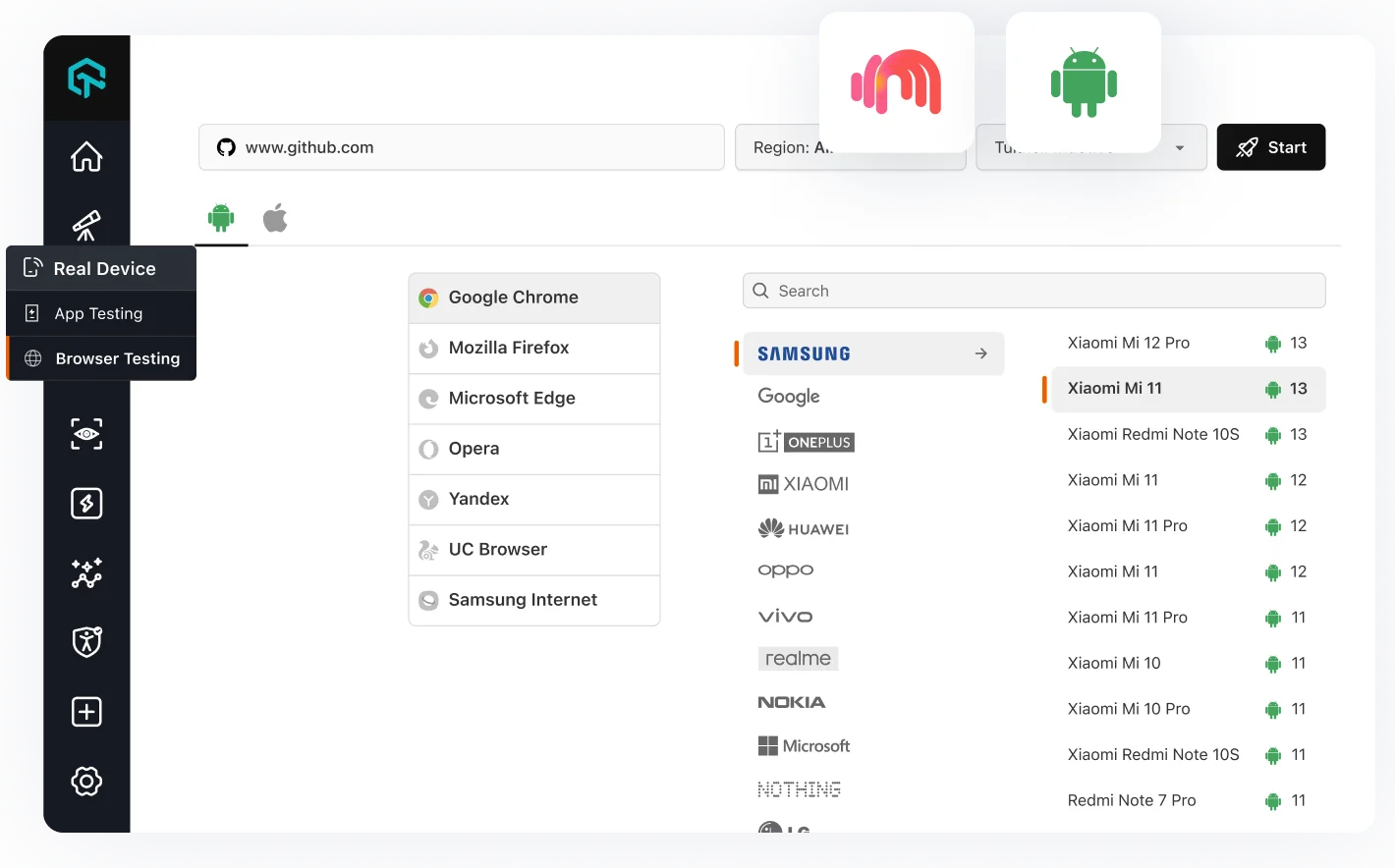

2M+ Devs and QAs rely on LambdaTest
Deliver immersive digital experiences with Next-Generation Mobile Apps and Cross Browser Testing Cloud
Run Automate Android Browser Testing
Automate your Android browser testing to streamline workflows, enhance accuracy, and rapidly identify issues across multiple browser environments.
Get Started For Free
List of Emulators
- Samsung
- One Plus
- Xiaomi
- Realme
- Huawei
- Sony
- Motorola
- LG
- HTC
- Oppo
- Gionee
- Amazon
- Vivo
- Zebra
Our Core Products
Plan, author, and evolve end-to-end tests using natural language.More about KaneAI

Why LambdaTest for Online Android Browser Testing
Here’s why LambdaTest is the choice of cross browser testing for 2 Million+ developers & quality analysts

24x7 Support
Dedicated support is available round the clock 24x7

Geolocation Testing
Test your website from different geoIPs to make sure your users get the perfect experience across all locations.

120+ Integrations
It fits into your testing stack without requiring custom integration.

Enterprise-Grade Security
Secure testing platform certified by HIPPA, GDPR, CSA, CCPA and BSI, ISO
Customer Success Stories
World's leading companies trust LambdaTest with their digital transformation journey. All Customer Stories
0
flaky tests
50%
reduction in test execution time
HyperExecute is a highly reliable test execution platform and has excellent customer support.
Sagar Uday Kumar
Sr. Engineering Manager
Read case study
More Reasons to Love LambdaTest
Documentation
Step-by-step documentation for various test automation frameworks to help you run your first Selenium script.
View Docs
Enterprise Grade Security
Helping you build trust with your customers is important to us.

Wall of Fame
LambdaTest is #1 choice for SMBs and Enterprises across the globe.

Industry Recognition

24/7 support
Got questions? Throw them to our 24/7 in-app customer chat support or email us on support@lambdatest.com.


Trusted by over 2,000,000 teams
1.2B+
Tests
2M+
Users
10K+
Enterprises
132
Countries



