UiPath Integration
UiPath is a leading robotic process automation (RPA) platform powered by artificial intelligence (AI), designed to help businesses streamline their operations by automating repetitive, time-consuming tasks. By leveraging AI, UiPath enables organizations to achieve greater efficiency, reduce errors, and focus on more strategic, value-driven activities.
By integrating UiPath with LambdaTest's real device cloud, you can enhance your mobile test automation.
Integrating UiPath With LambdaTest
Step 1: Log in to your UiPath account. From the right side, click on Download Studio Desktop.
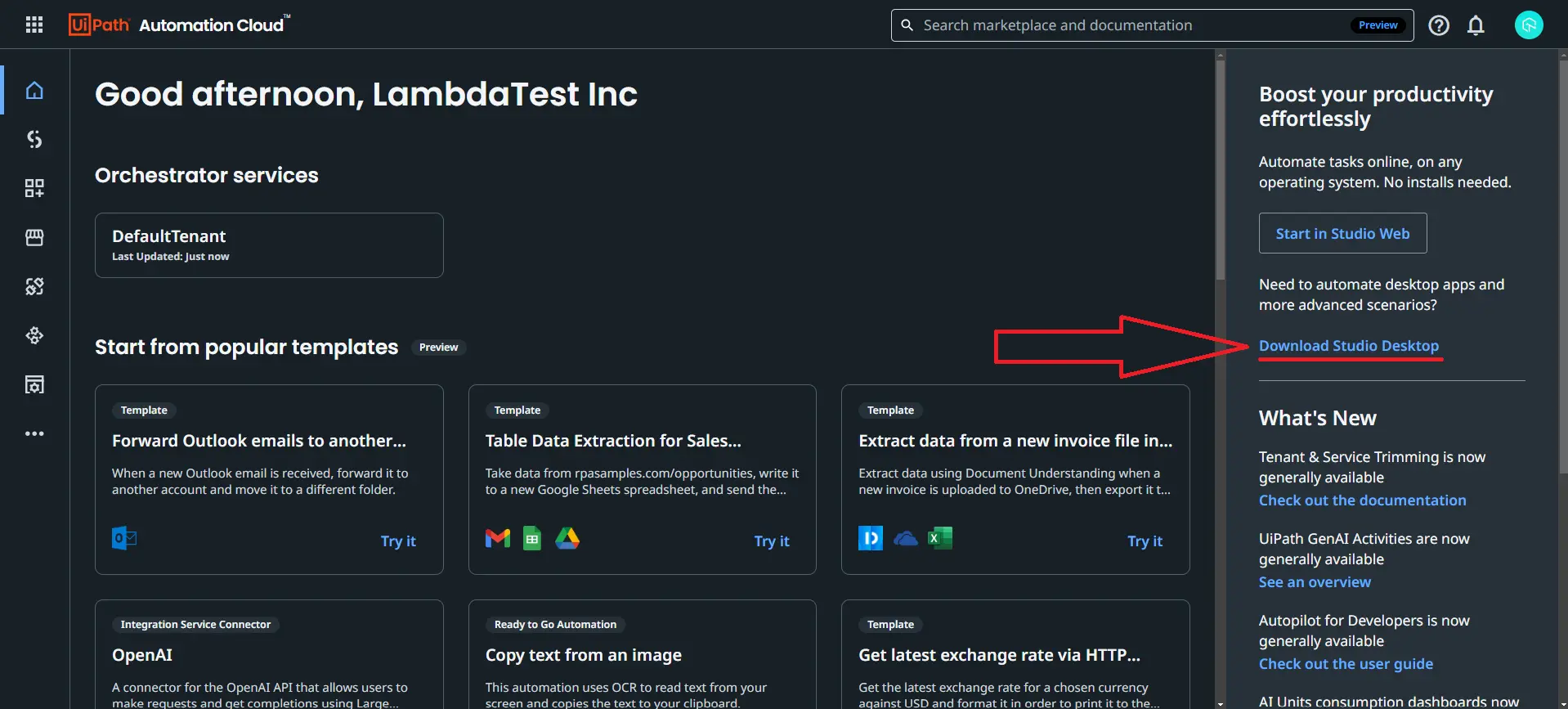
Step 2: Download and install the UIPath Studio and ensure that your Chrome and Edge browser are closed as it scans for them. After successful installation the dashboard will open up.
Step 3: Now head to the "New from template" section and click on Mobile Testing.
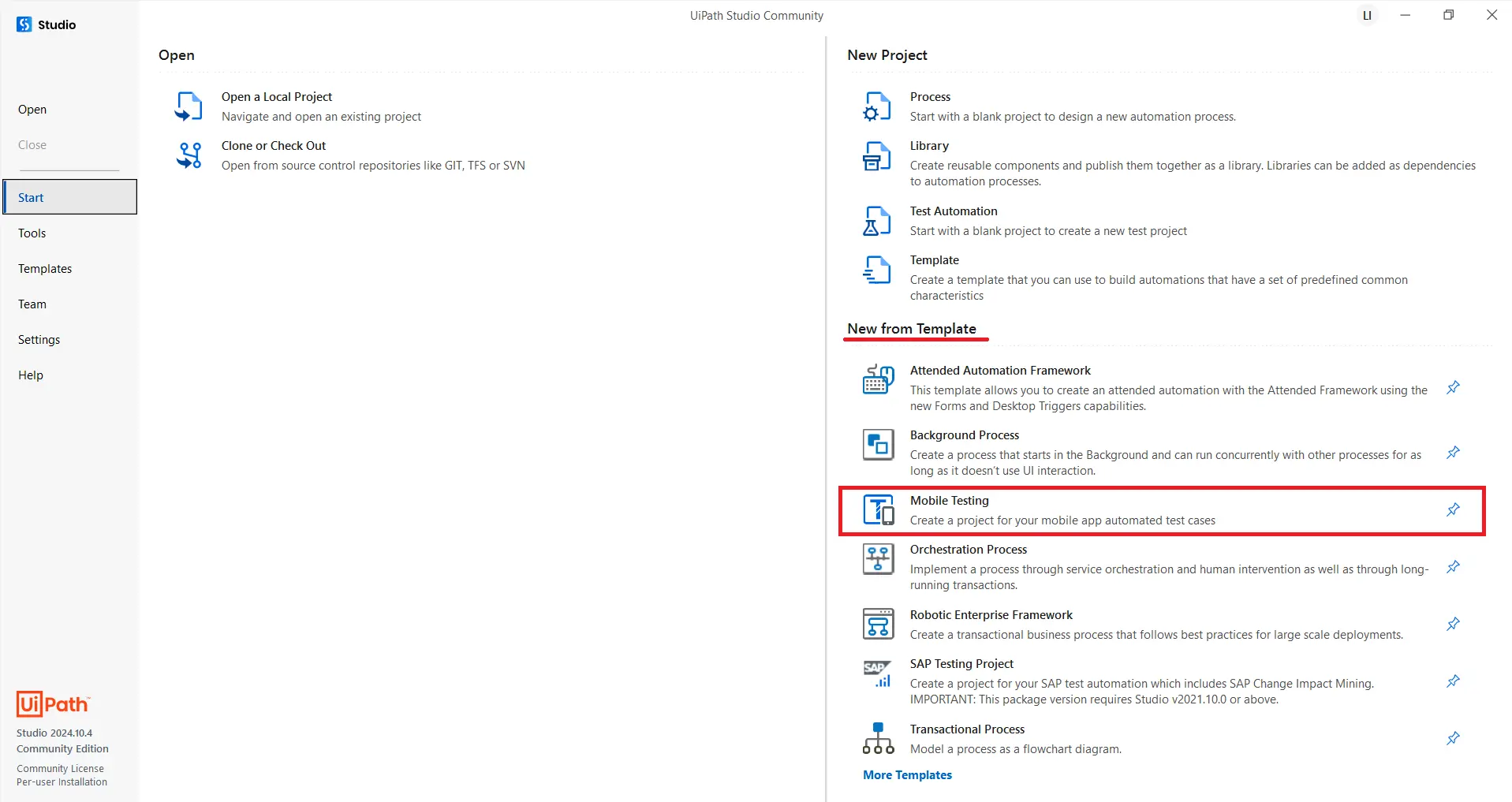
Step 4: Now enter the project name, description and other requirements and click Create.
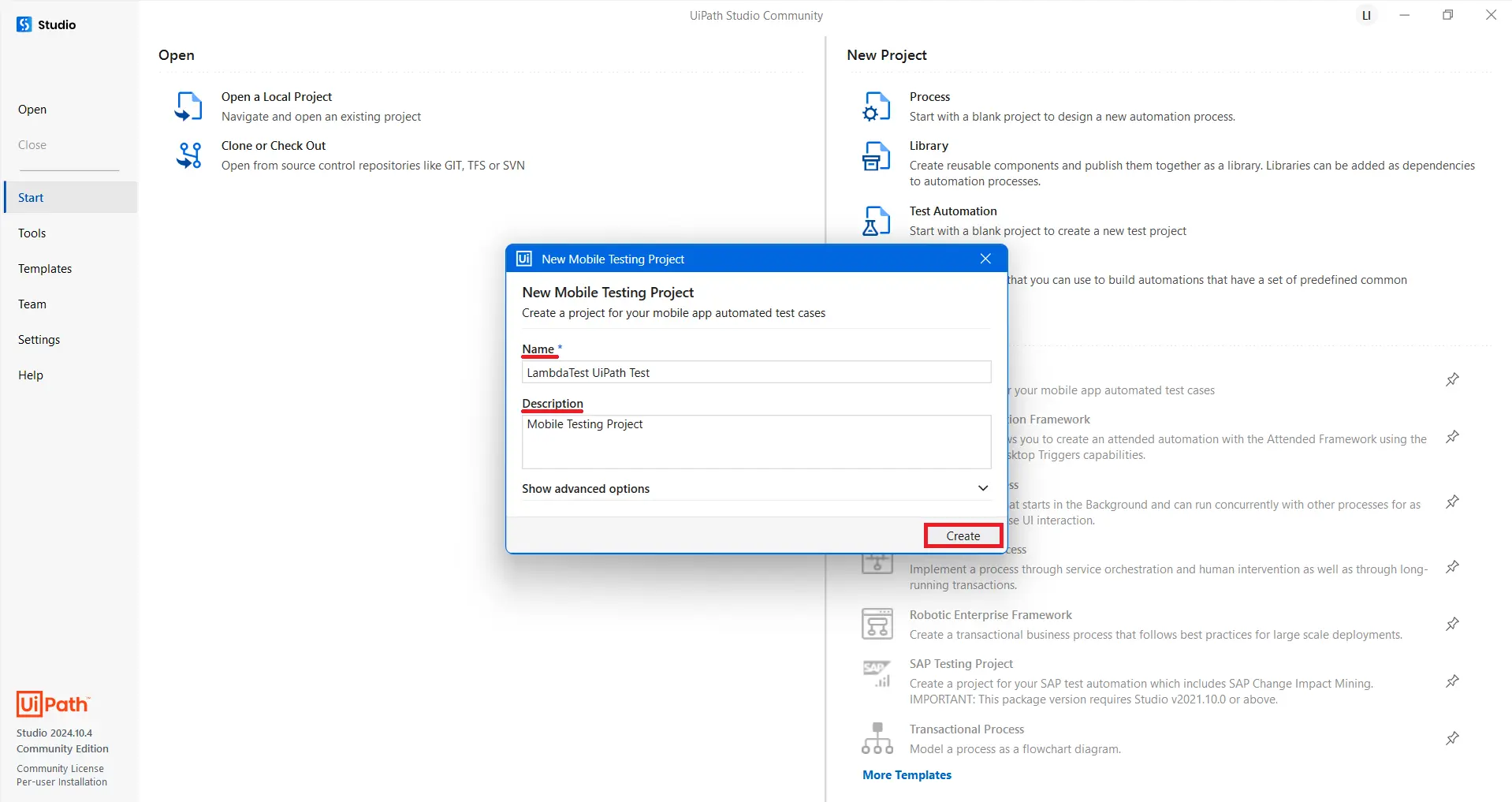
Step 5: Once done click on Mobile Automation in the header tab and select mobile device manager from the dropdown.
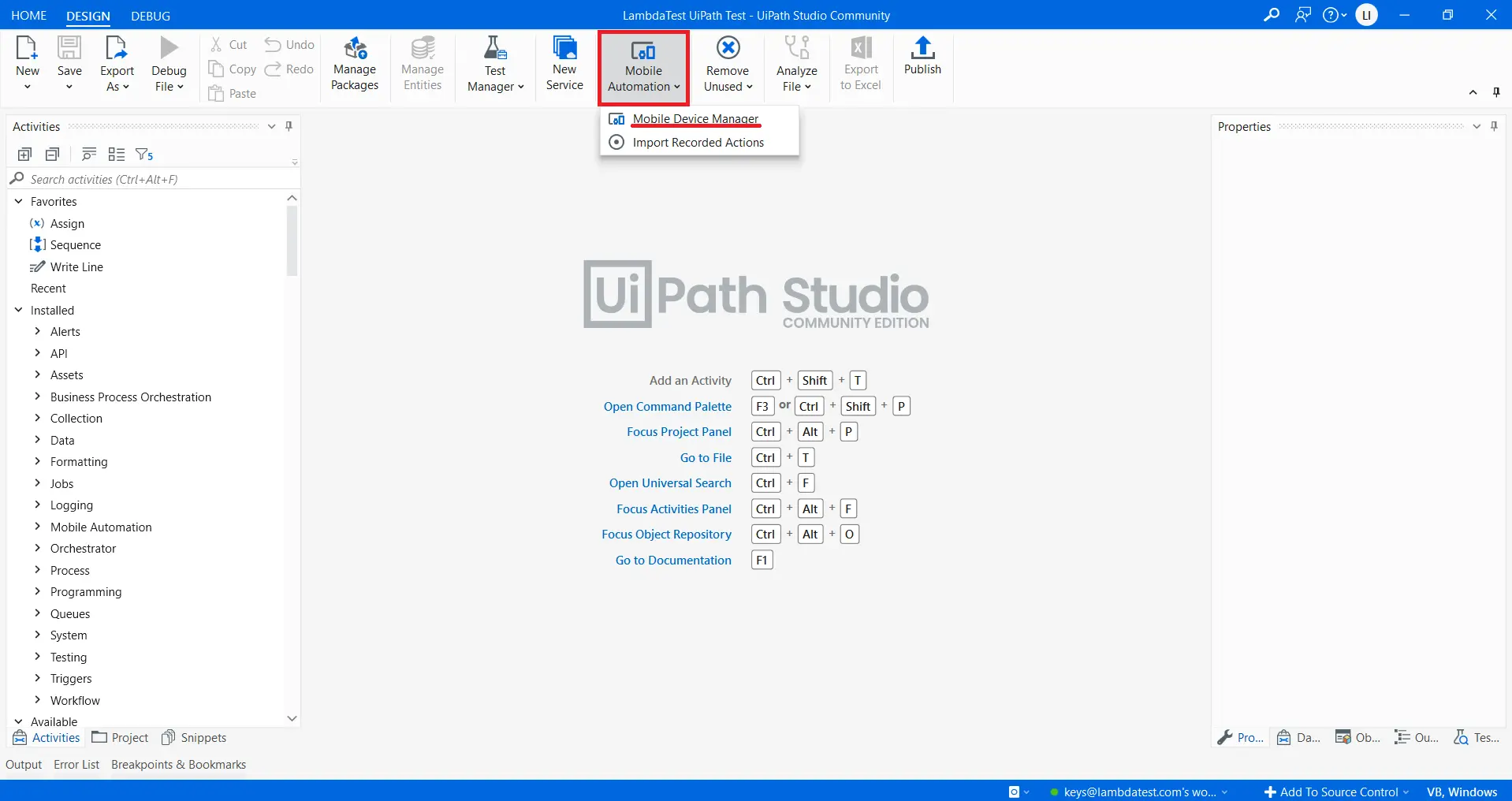
Step 6: Under the Devices tab, click on the plus icon to add a new device.
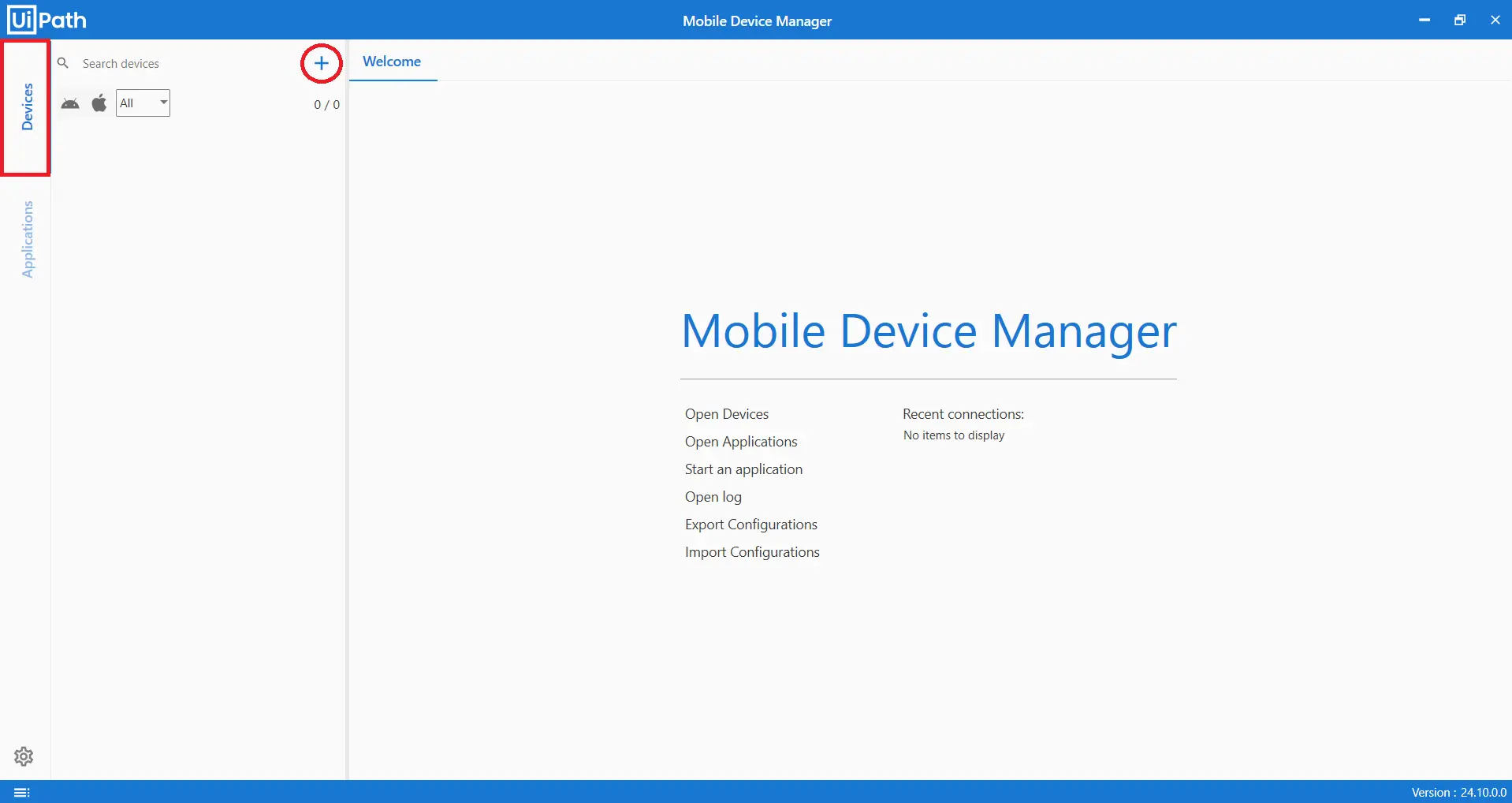
Step 7: Now enter the required information such as Appium URL, Platform, Device Name, and more. Click on the Save and Close option once done.
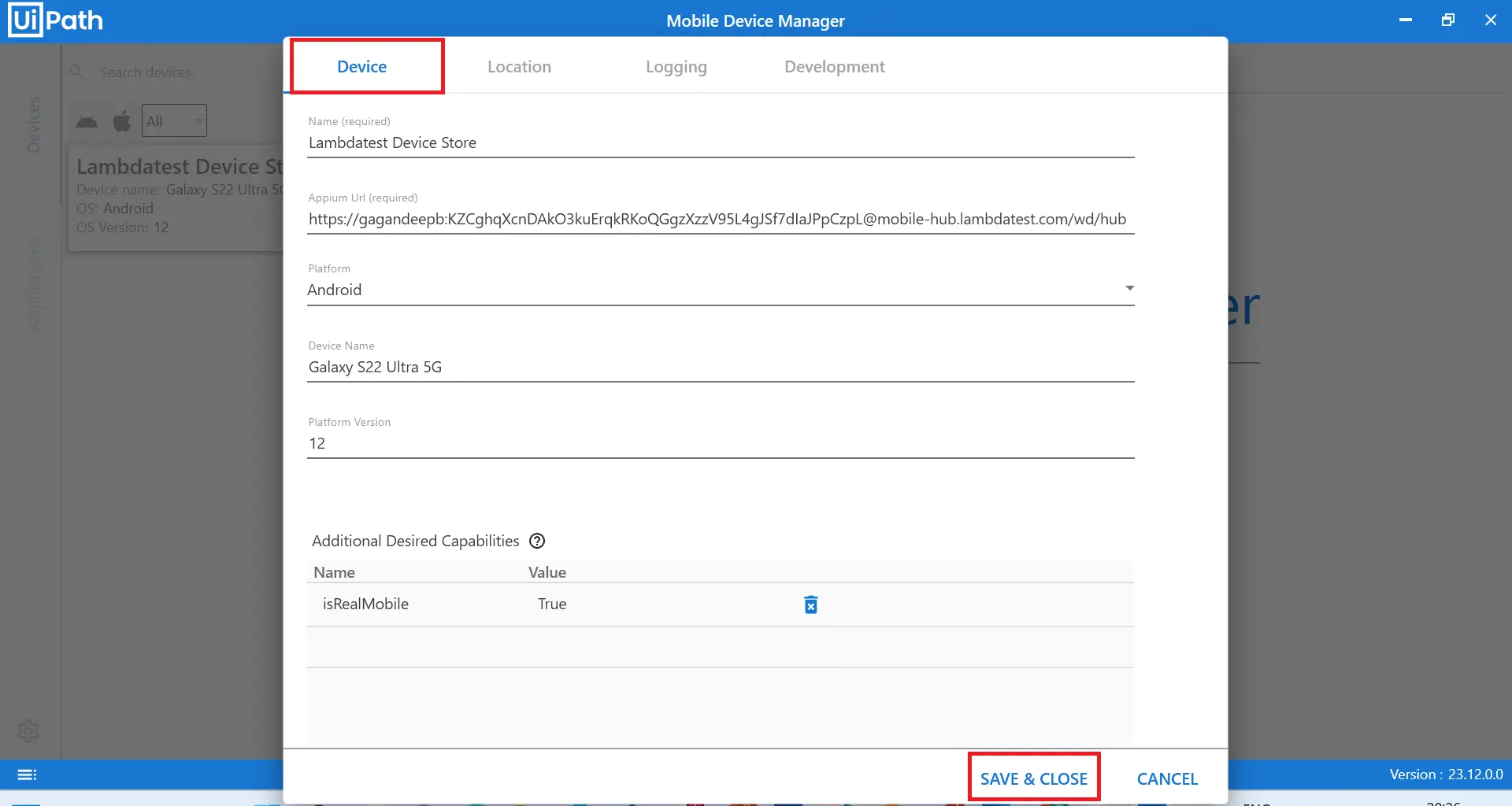
Step 8: Head to the Applications tab and click the plus icon to create one.
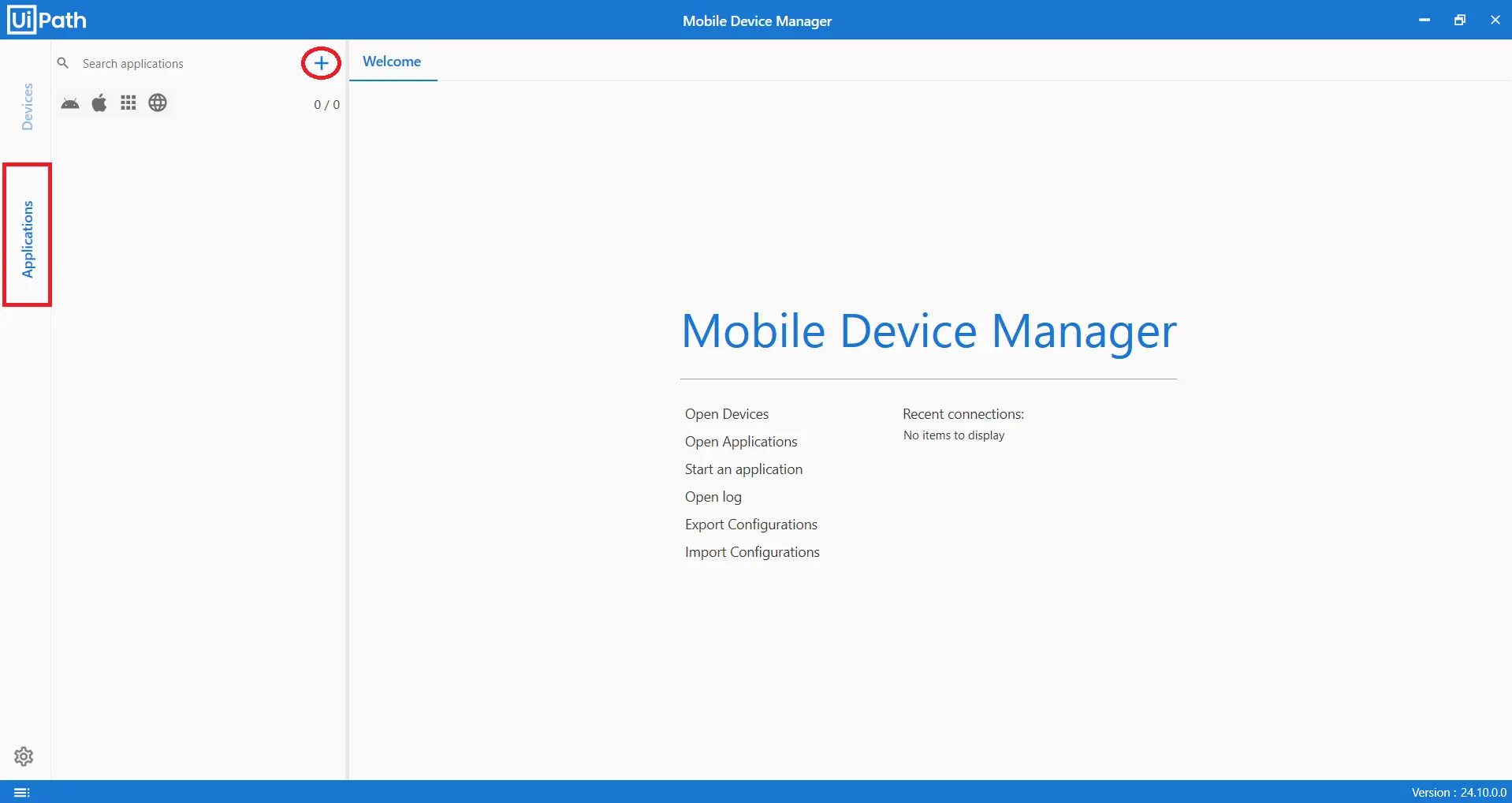
Step 9: Enter the required information such as the app url, app package and app activity. Click on the Save and Close option once done.
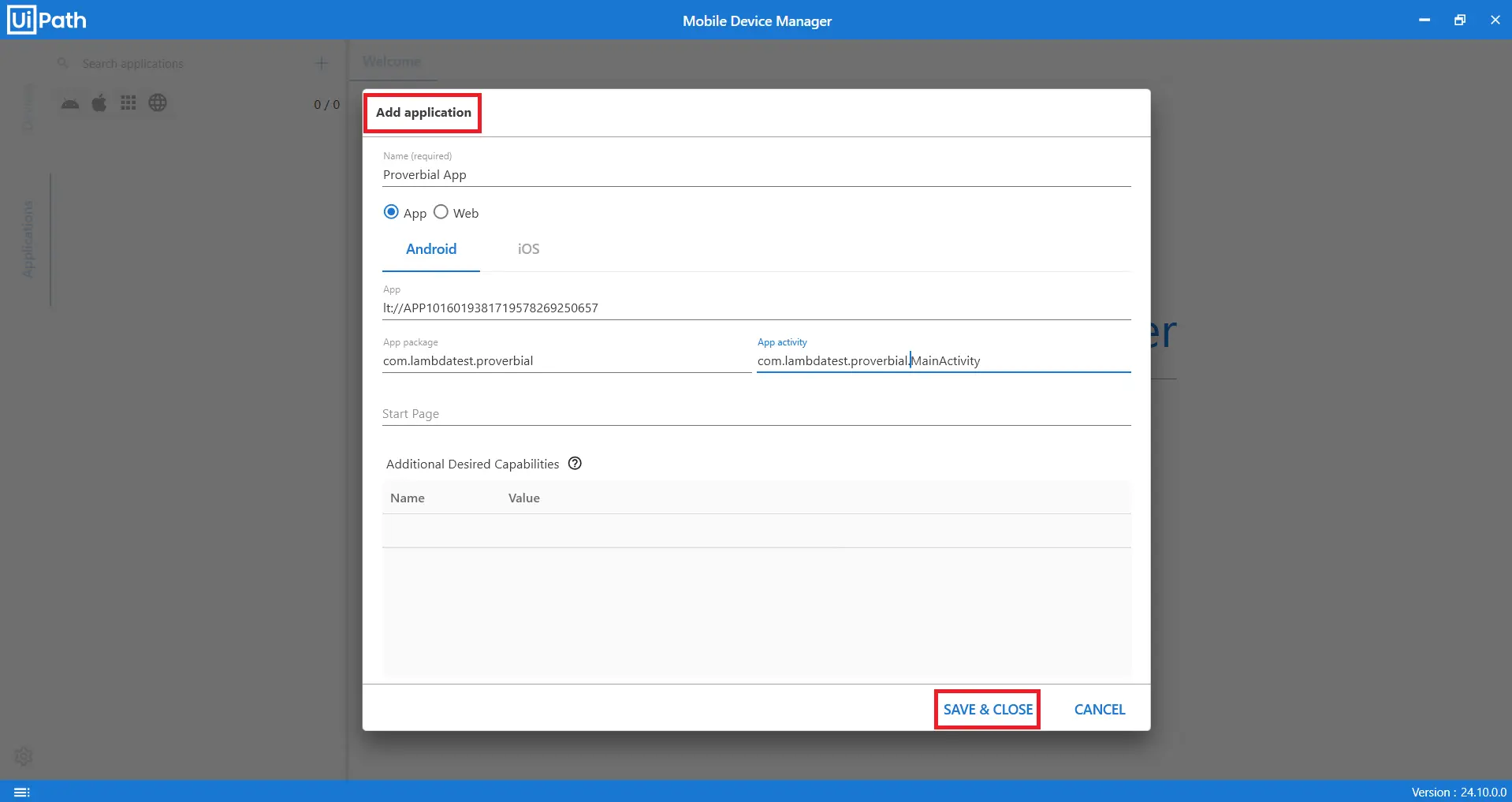
Step 10: Now in order to run the application on a device, click on the play icon under the application name.
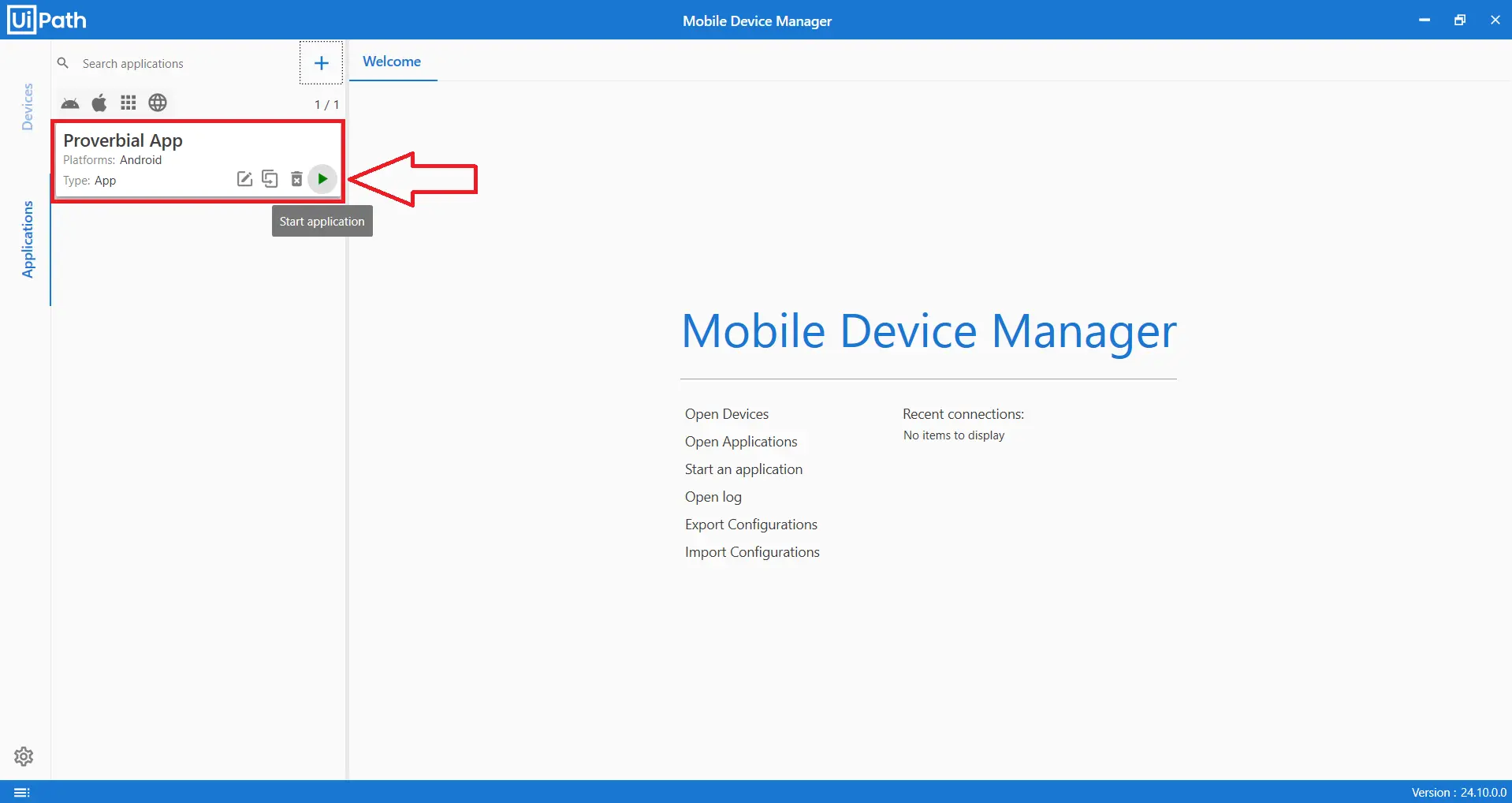
Step 11: Select the device and the application from the dropdown based on the options saved.
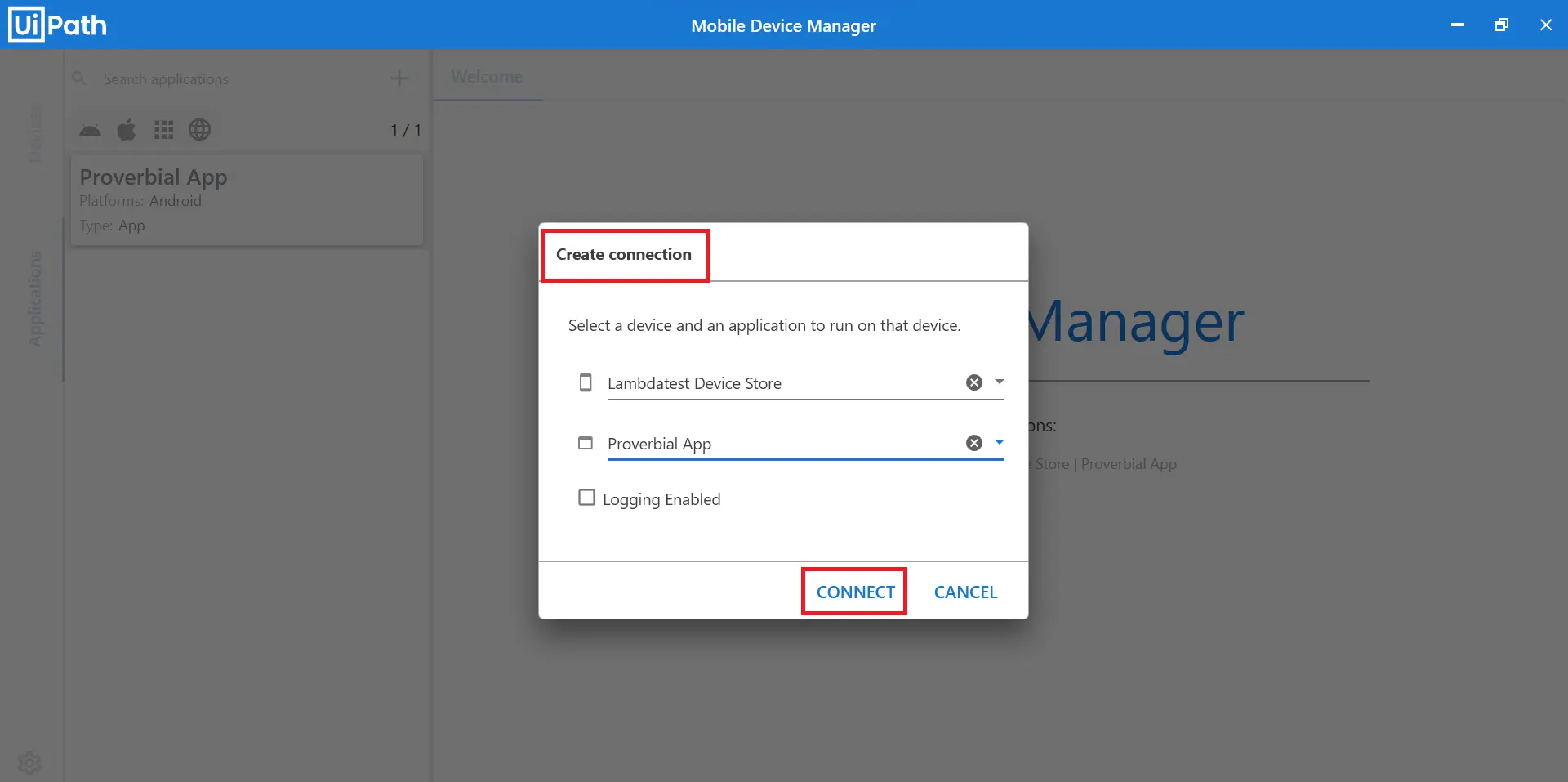
Step 12: Click on Connect to start.
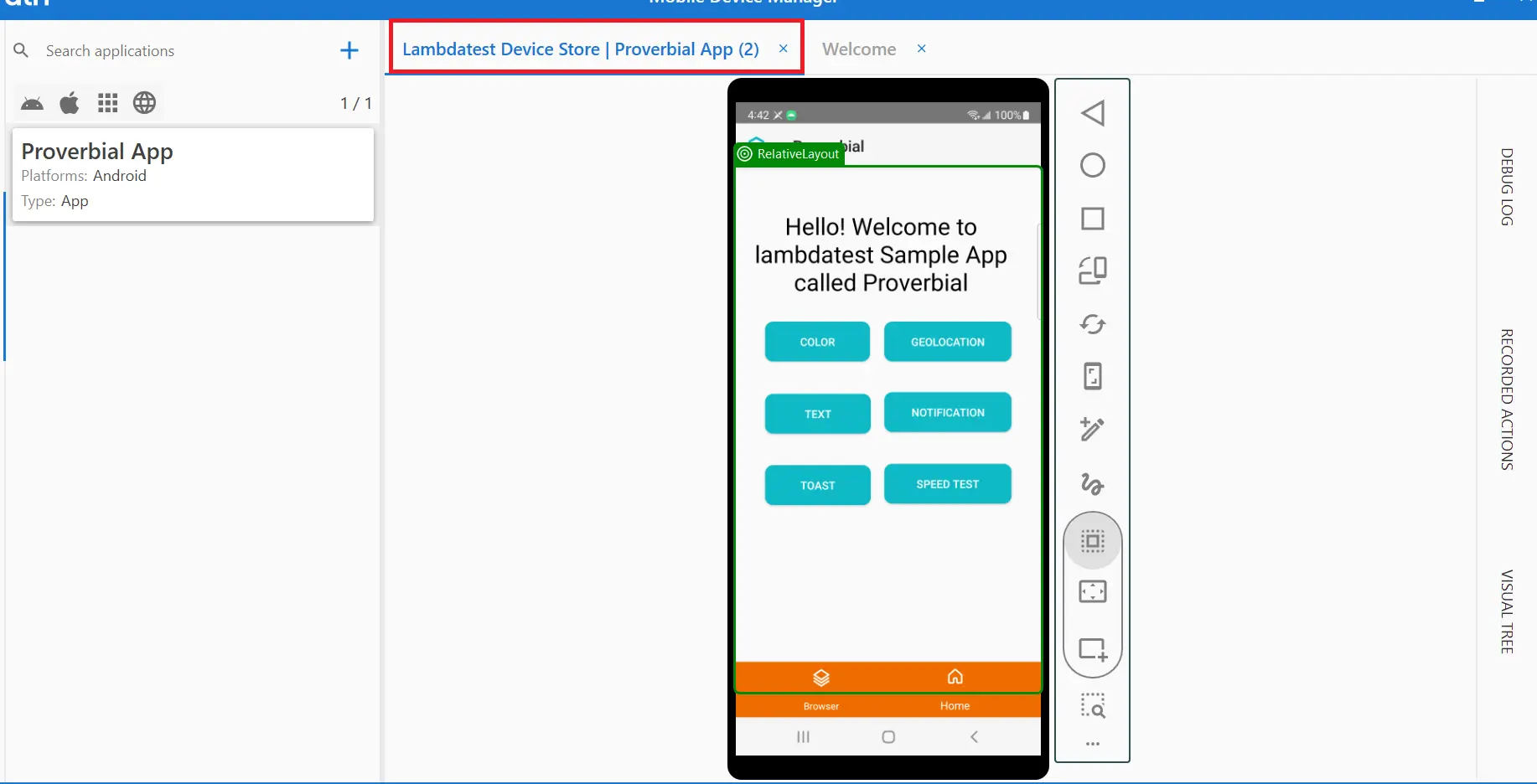
That was all you need to know for LambdaTest + UiPath Integration. Increase your productivity with our integrations. If you still have any questions for us, please feel free to let us know. Our experts are always available on chat to help you out with any roadblock regarding our product. Happy testing!
