Troubleshooting iOS App Testing
While uploading .app files on Simulators, you may come across an error on the LambdaTest platform - No .app found inside zip. In such cases, you may need to re-evaluate how you're building your iOS applications. To upload and test . apps files on Simulators, your iOS app need to be build for Simulators.
Shown below are the steps for converting your .app file to a .zip file.
-
Download and install Xcode.
-
Open your testing project in Xcode.
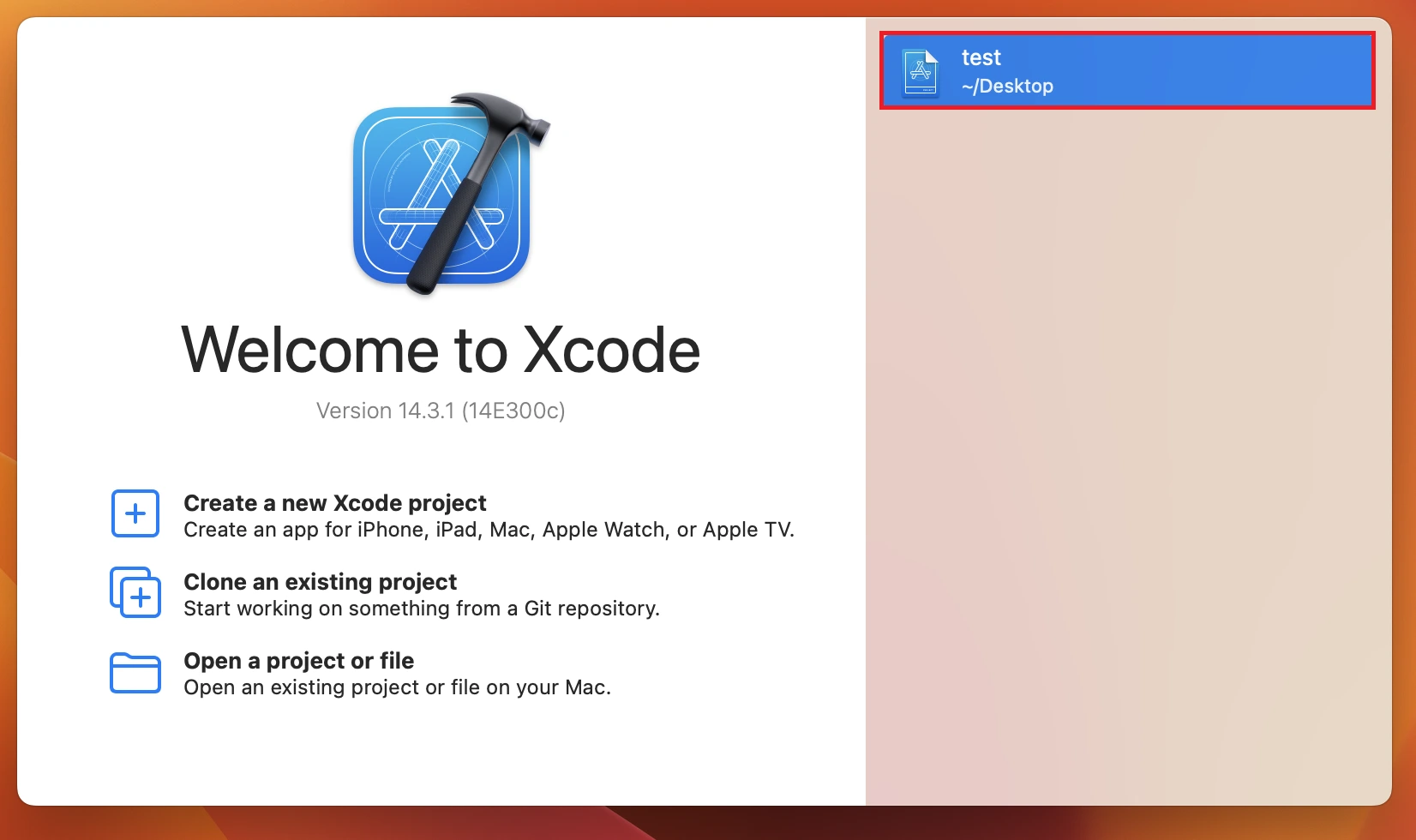
- Head to File and click Show in Finder option to open the .app file once your build runs successfully.
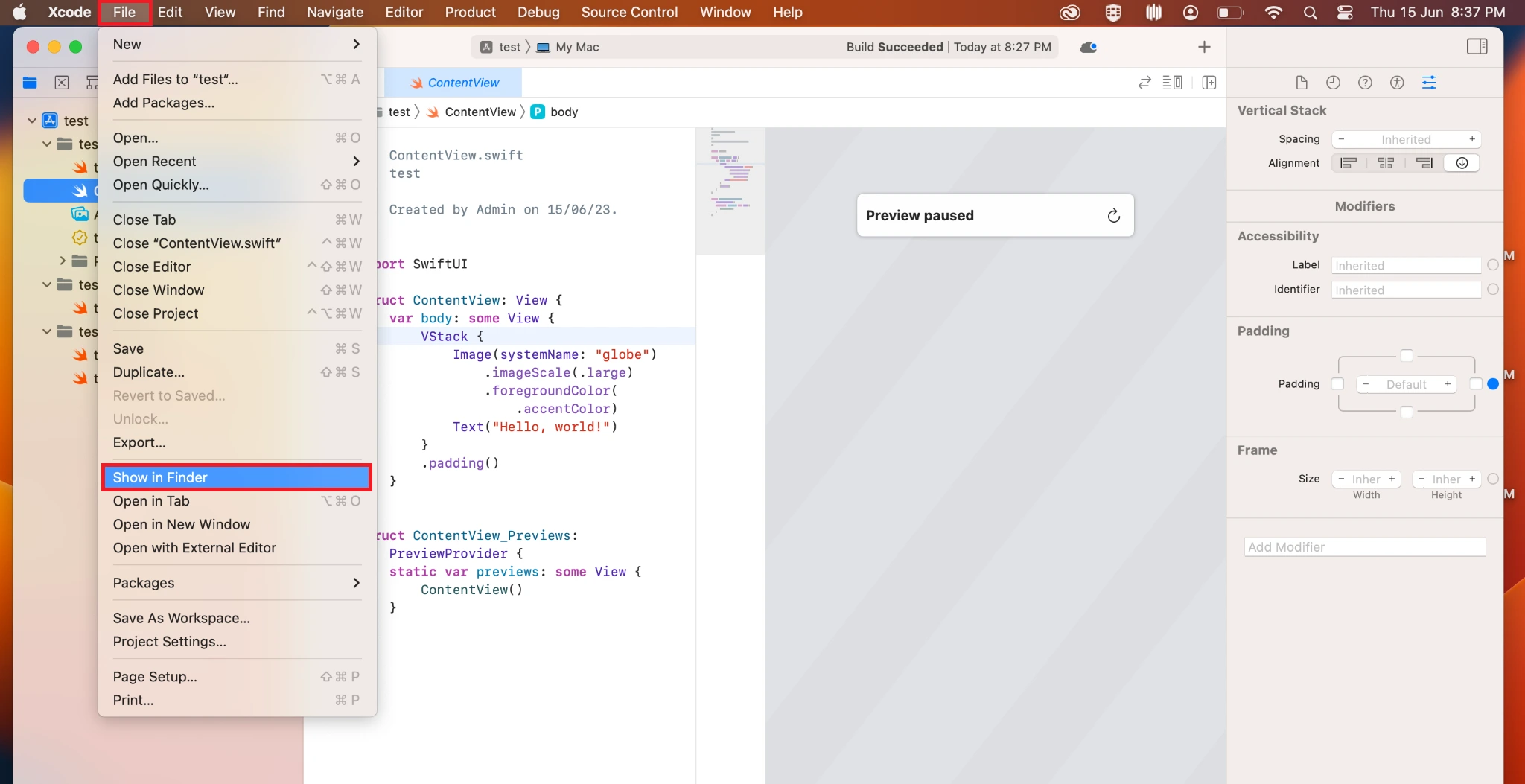
- Compress the
.appfile into a.zipfile.
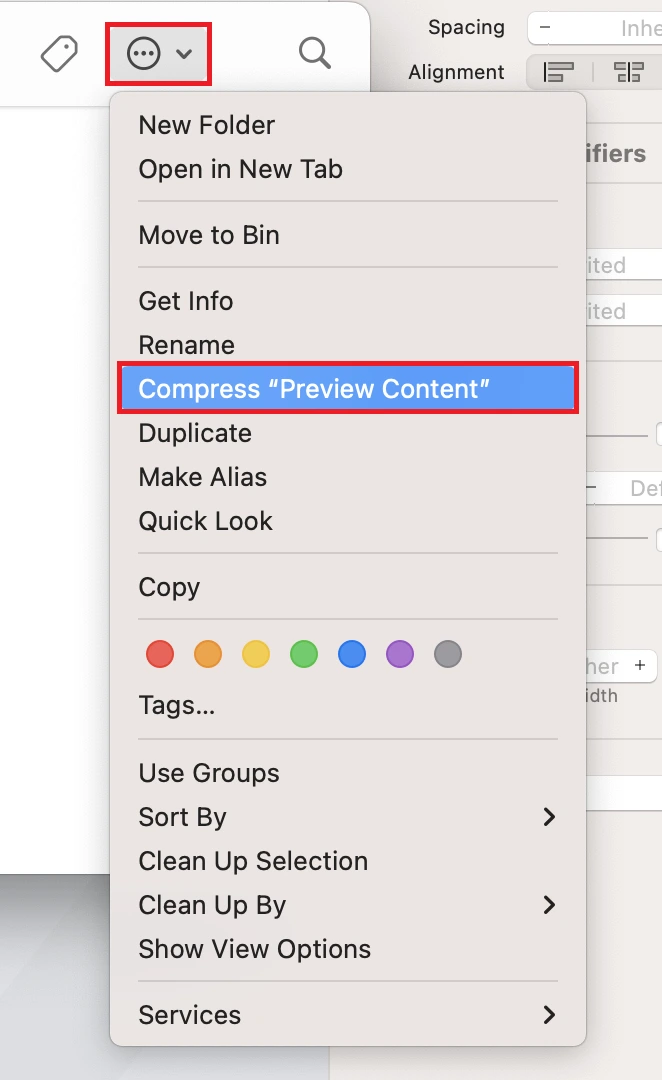
Your .zip file is now ready for upload on LambdaTest servers.
Note: If you are unable to install the iOS zip file on the LambdaTest platform, you need to remove the arm64 architecture from both your project and the pod project.
To do so, go to the Build Settings of your project. From Excluded Architecture dropdown, add any iOS Simulator SDK with value arm64 .
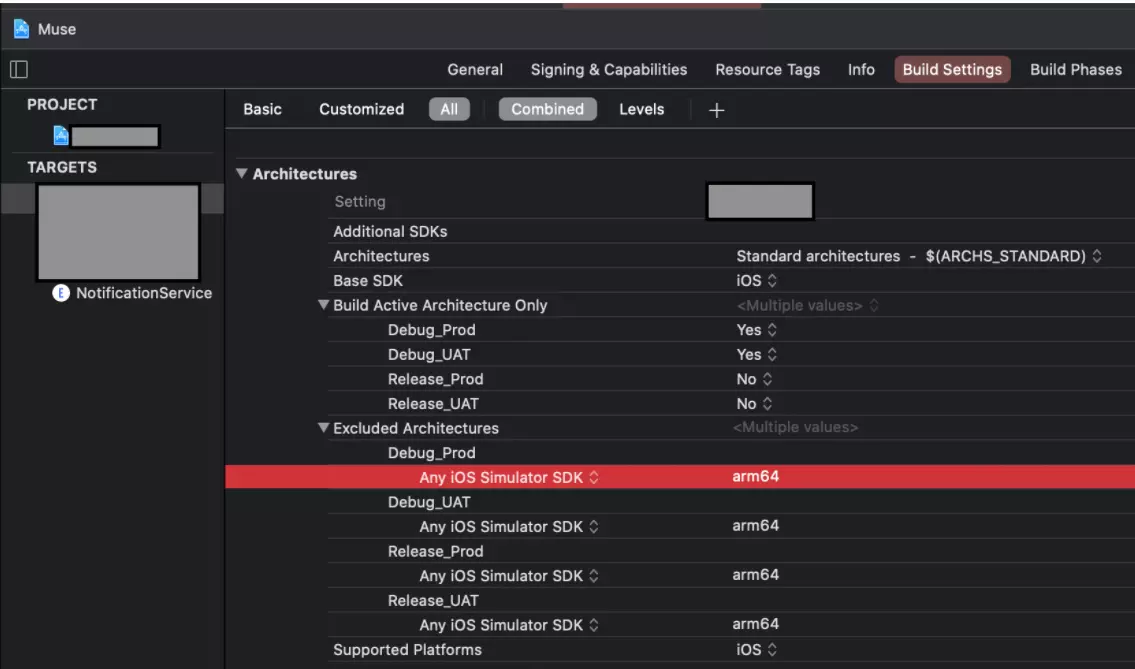
That’s all! In case you have any questions or need any additional information, you could reach out at our 24X7 Chat Support or mail us directly at support@lambdatest.com.
