Test Intelligence - Command Error Logs Analytics
About Command Error Logs Analytics
Analyzing your failed tests is a crucial part of your test automation strategy. It helps you to identify the errors that are causing your test runs to fail. This helps you to fix the errors and improve the quality of your test suite.
LambdaTest provides you with the Command Logs Analytics feature to analyze your failed commands or steps. It provides you with the list of errors that are causing your test runs to fail. You can also view the history of the errors and the number of times the error has occurred in the past. This helps you to identify the errors and fix them to improve the quality of your test suite.
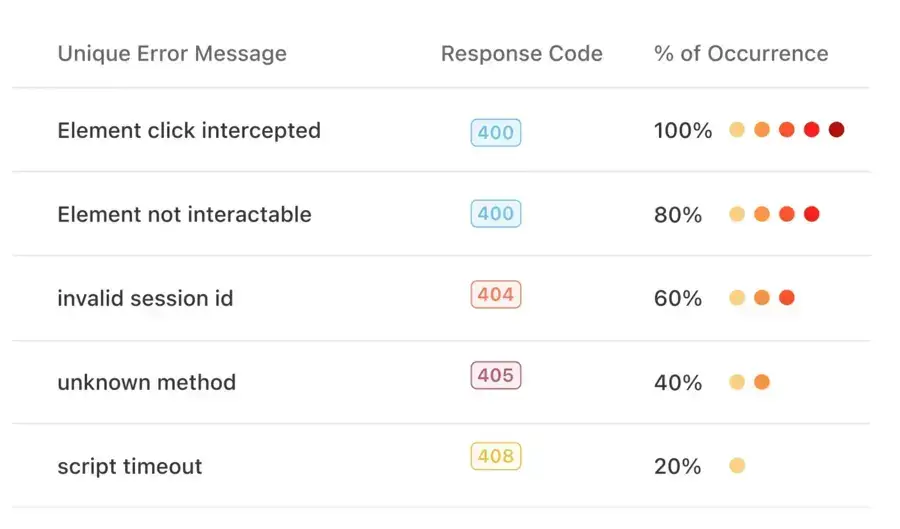
How does the Command Error Logs Analytics work?
Selenium Automation Tests BETA
Command Logs Analytics uses the WebDriver command logs to analyze your failed commands or steps. The WebDriver commands logs are the steps which are executed by the test script during the test execution. To know more about the WebDriver command logs, you can refer to the W3C Command Logs.
Click here to Join Waitlist
To read more about the Command Logs Analytics, you can refer to the documentation here.
Cypress Automation Tests UPCOMING
Command Logs Analytics uses the Cypress command logs to analyze your failed commands or steps. The Cypress command logs are the steps which are executed by the test script during the test execution. To know more about the Cypress command logs, you can refer to the Cypress Command Logs.
CDP Framework Tests (Puppeteer, Playwright, Taiko) UPCOMING
Command Logs Analytics uses the CDP command logs to analyze your failed commands or steps. The CDP command logs are the steps which are executed by the test script during the test execution. To know more about the CDP command logs, you can refer to the CDP Command Logs.
