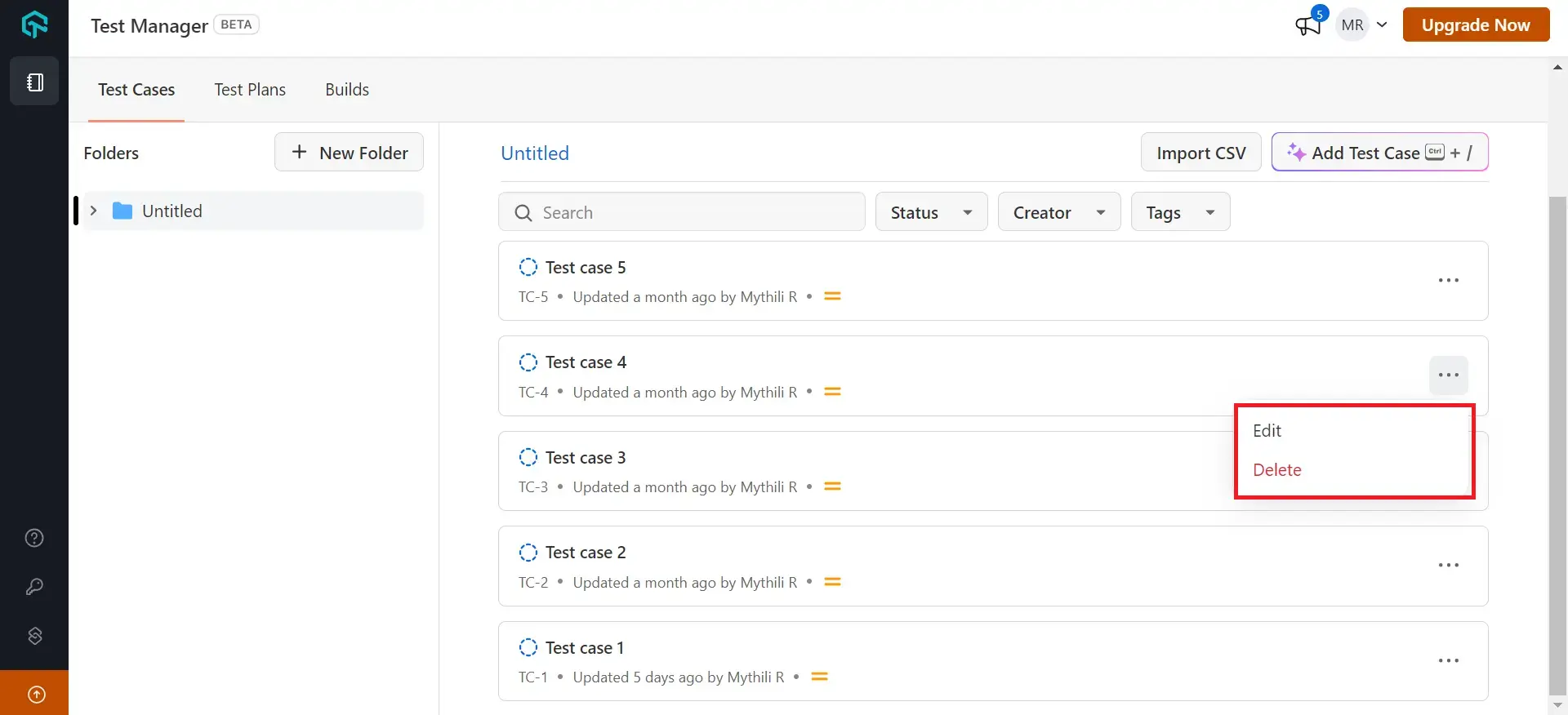Test Case Repository
A test case repository serves as a centralized location for all test cases within a project. Users can access this repository to view a comprehensive list of test cases associated with the project.
Navigating the Test Case Repository
-
Within your project, navigate to the test cases section to view the repository. Use the search bar and filter options for efficient location of specific test cases.
-
By clicking on Status, filter the test cases by their current state - Draft, Open or Closed.
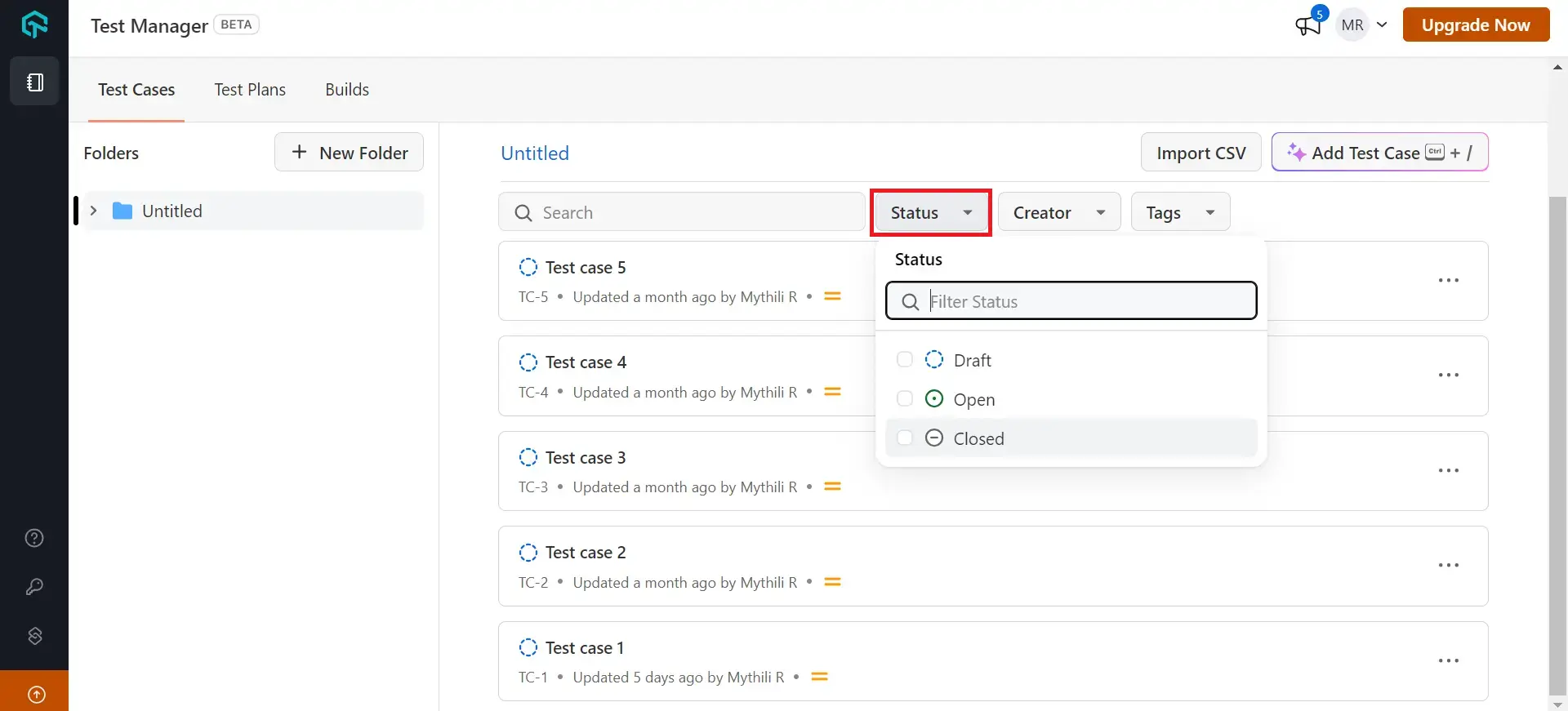
- The Creator option allows you to select test cases based on assignee.
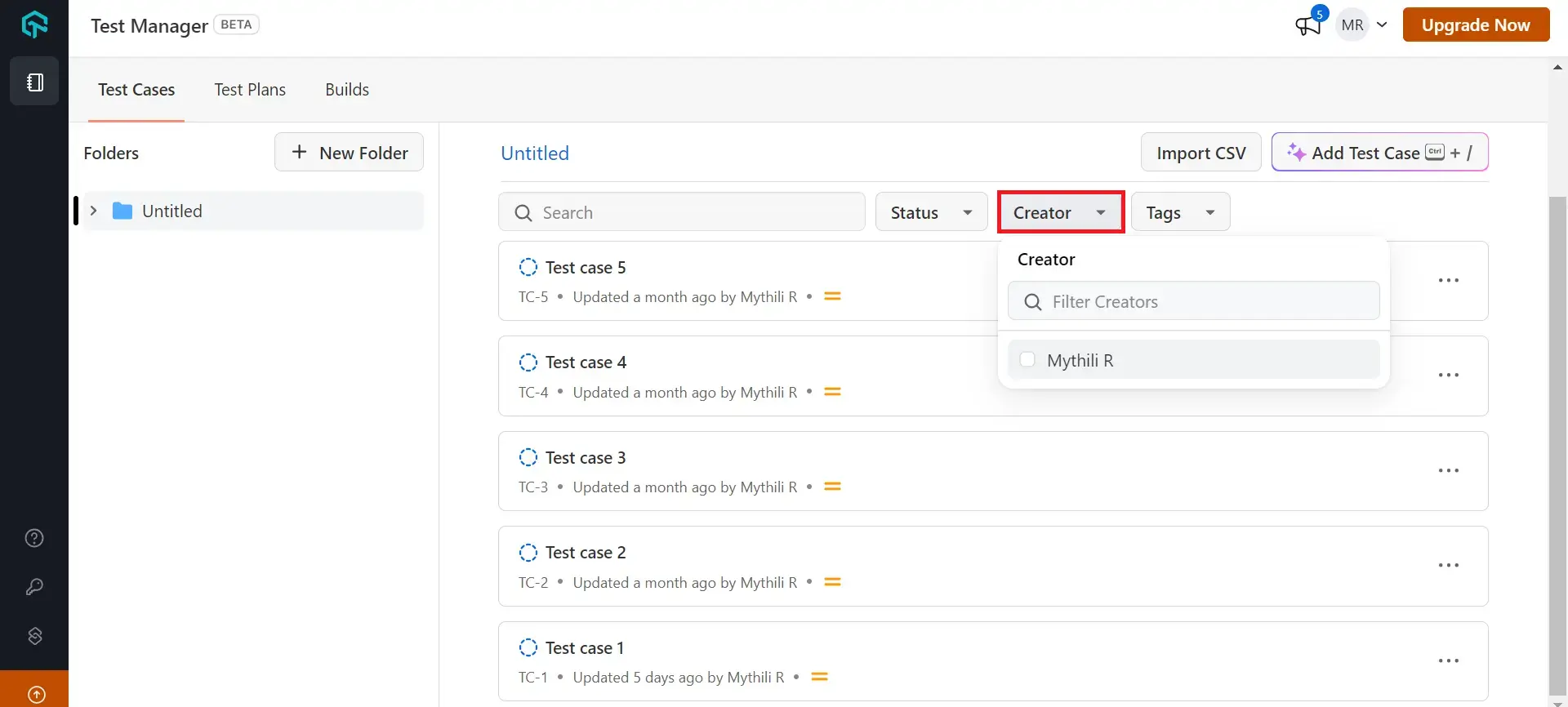
- Select test cases based on Tags, which helps categorize and access tests more efficiently according to specific criteria.
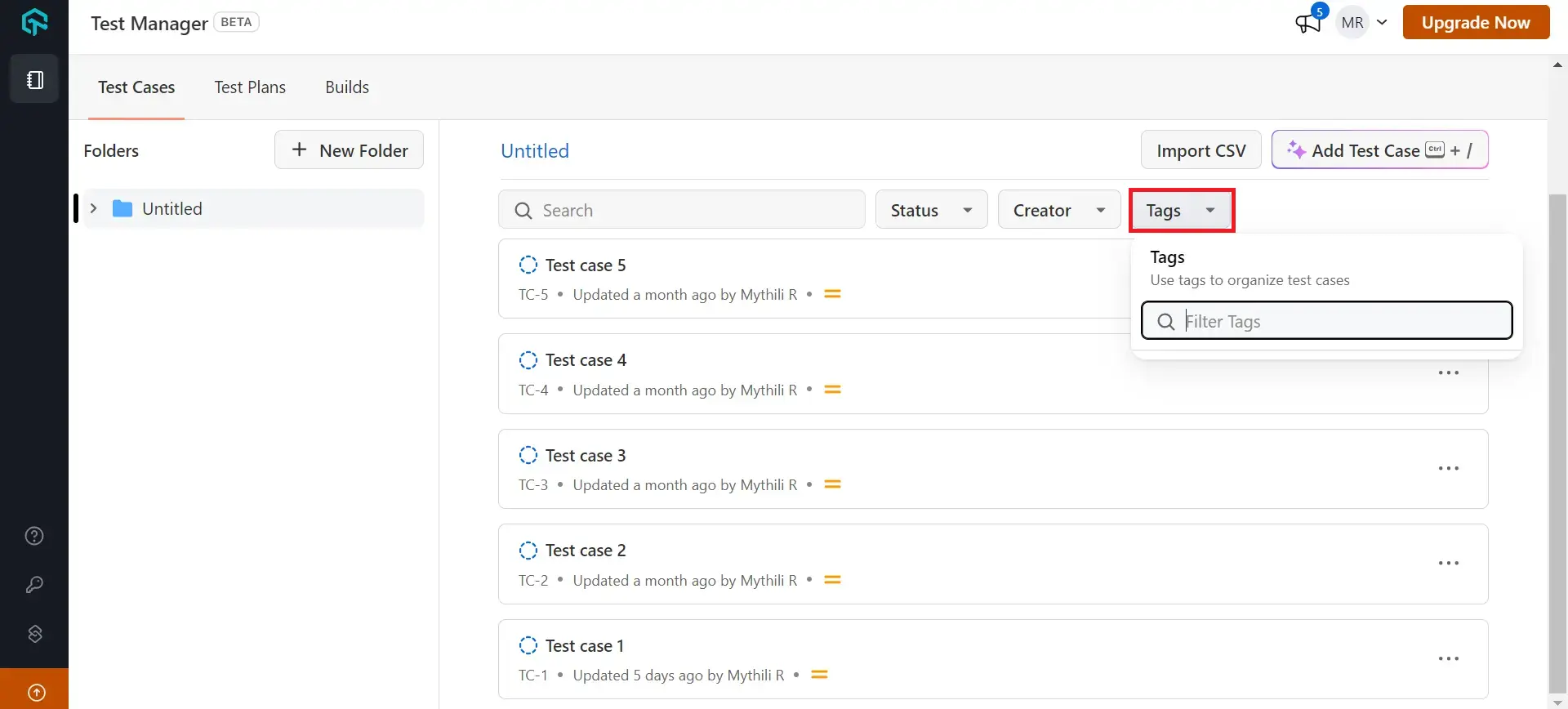
- Lastly, there's flexibility to Edit or Delete the test cases enabling easy management and updates to your testing workflow.