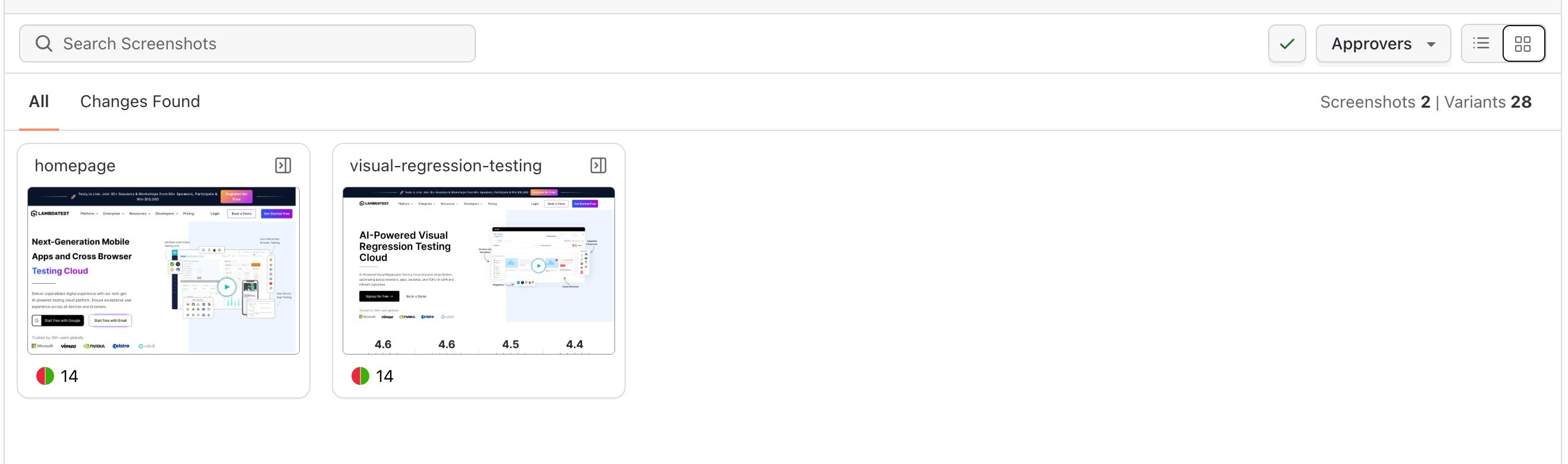Travis CI Pipeline Integration with SmartUI
Travis CI is one of the most popular CI/CD platforms, known for its simplicity and support for open-source projects. It provides continuous integration for projects hosted on GitHub and Bitbucket.
This guide explains how to integrate your project with the Travis CI CI/CD pipeline to trigger visual regression testing with LambdaTest SmartUI whenever changes are made to your repository.
Steps to Integrate Travis CI Pipeline with SmartUI
To integrate Travis CI Pipeline with SmartUI, follow the below steps. You can use your own project to configure and test it. For demo purposes, we are using the sample repository.
Download or Clone the code sample from the LambdaTest GitHub repository to run the tests on the SmartUI.
Step 1: Set Up Your Repository
Ensure your project is hosted in GitHub, or any supported repository.
Step 2: Create a New Pipeline:
- Navigate to Pipelines in your TravisCI project.
- Select New Pipeline and connect your repository.
Step 3: Add Environment Variables
Go to Pipeline Settings > Variables. Add the following variables:
LT_USERNAME: Your LambdaTest username.LT_ACCESS_KEY: Your LambdaTest access key.
Step 4: Setup your Workflow
language: node_js
node_js:
- "16"
env:
global:
- LT_USERNAME=${LT_USERNAME}
- LT_ACCESS_KEY=${LT_ACCESS_KEY}
script:
- echo "Installing SmartUI CLI"
- npm install @lambdatest/smartui-cli
- echo "Running SmartUI tests"
- npx smartui --version
- npx smartui config:create smartui-web.json
- npx smartui --config smartui-web.json exec -- mvn --quiet test -D suite=sdk-cloud.xml
Step 5: Check the output
- After triggering the workflow, check your results in the Smart UI Dashboard