Select Pre-Installed App in Session
LambdaTest empowers developers with a comprehensive testing environment, enabling thorough examination of mobile applications and websites across real devices and browsers. One standout feature is the ability to start testing sessions with pre-installed applications, enhancing efficiency, and reducing test start time, in private cloud setups where data retention and reusability are paramount.
Let's delve into the streamlined steps to initiate a testing session with pre-installed applications:
Step 1. Login to your LambdaTest account. Go to App Testing under Real Device from the left sidebar.
Step 2. Enable the toggle to enter into your Private Cloud.
Step 3. Select your preferred operating system version from the private device pool.
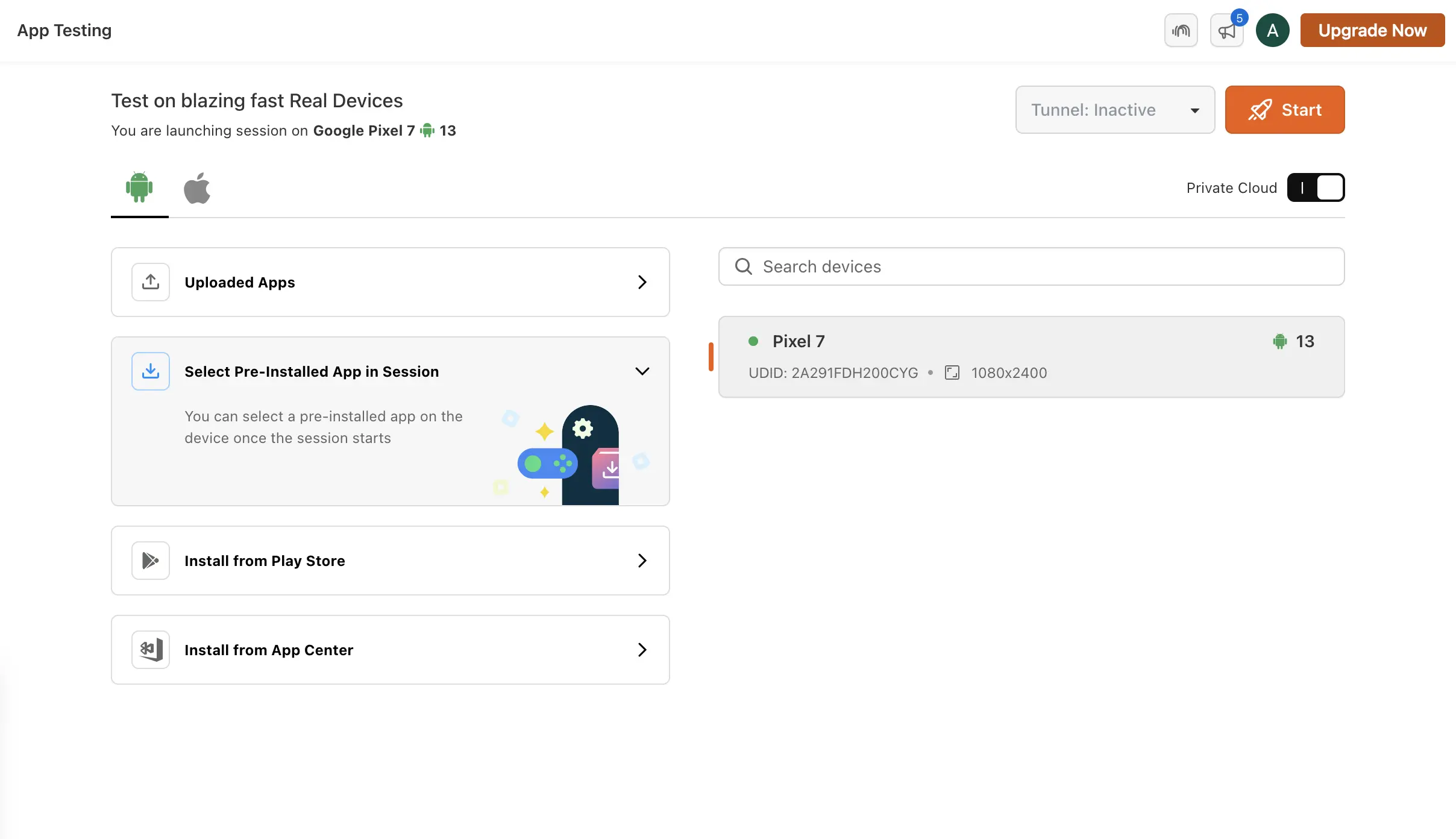
Step 4. Within the App Testing section, locate and select the option to start a session with pre-installed applications.
Step 5. Upon initiating the session, gain instant access to the pre-installed applications on the designated device. This seamless integration accelerates testing scenarios, significantly reducing start time.
By adhering to the above steps, you can seamlessly commence testing sessions with pre-installed applications on LambdaTest. This feature not only expedites the testing process but also enhances efficiency, making it particularly advantageous for private cloud environments. With data retained within the private cloud devices, LambdaTest ensures enhanced flexibility and productivity in testing workflows.
Note: To access the pre-installed apps, you need to have a private cloud plan.
