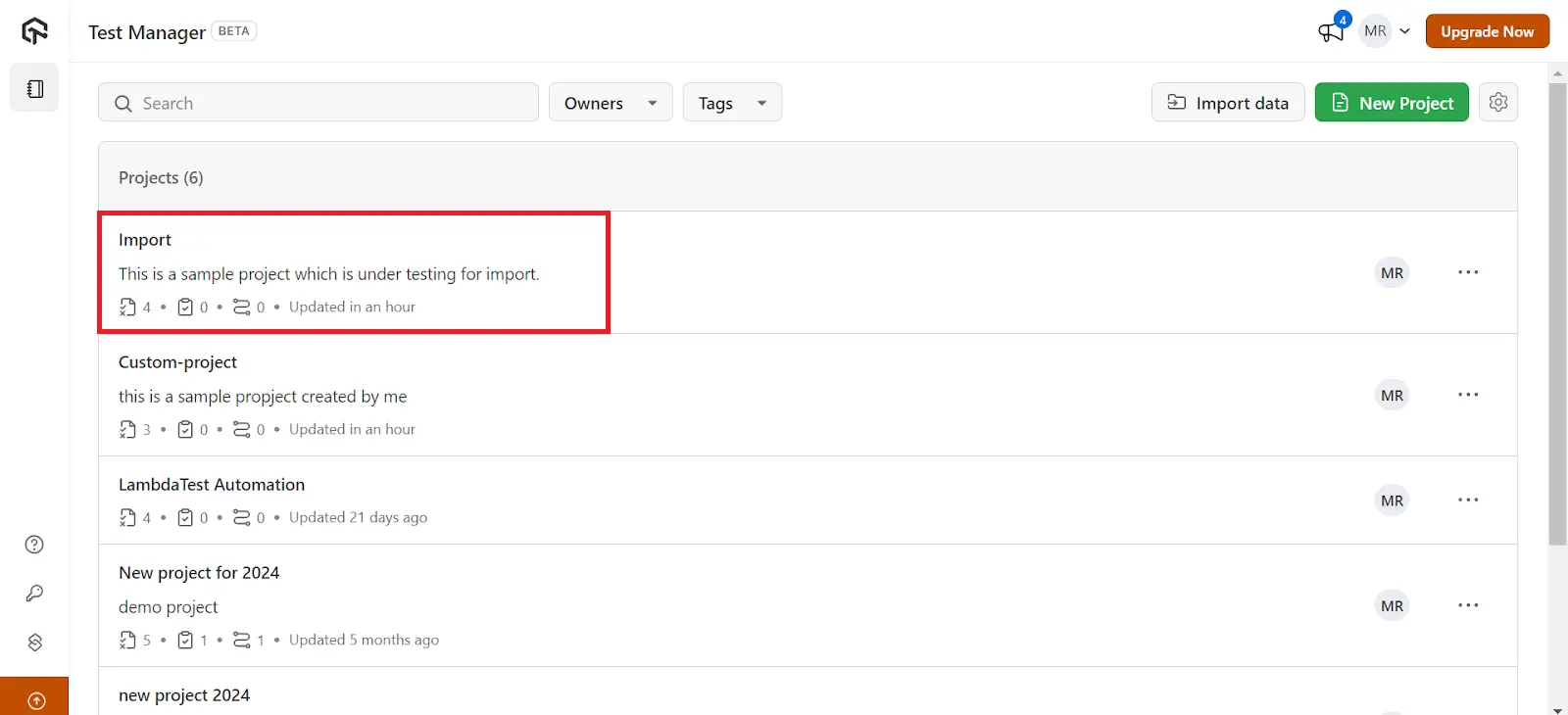One Click Migration from TestRail
Efficiently importing data from TestRail streamlines your test management process, allowing for seamless project integration. With the Quick Import feature, you can easily transfer your existing TestRail projects from Test Management in just a few steps. This guide will walk you through the process, ensuring a smooth and hassle-free import experience.
- To perform a Quick Import from TestRail, navigate to the Projects section and select the Import Data option.
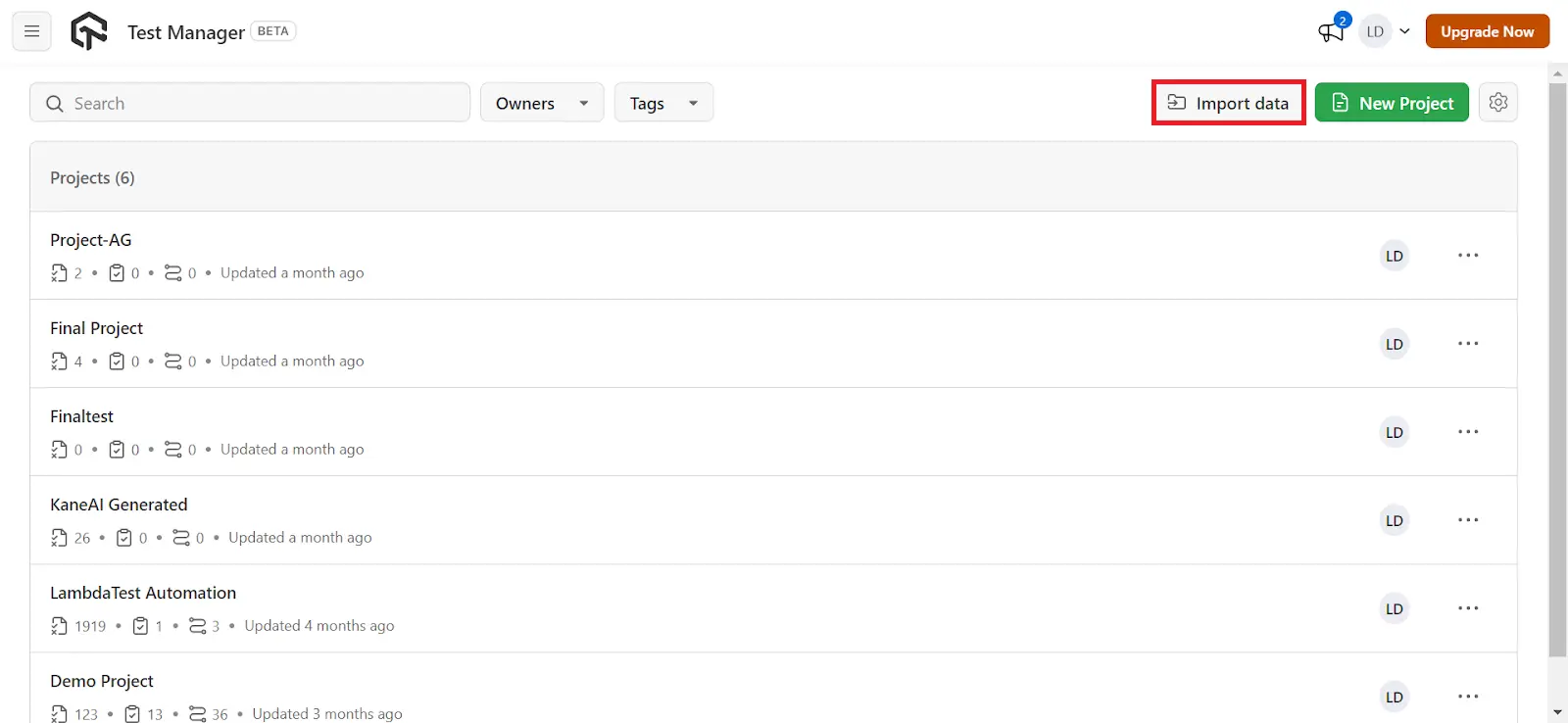
- Fill in the necessary details such as TestRail Email Address, TestRail Host Name, and TestRail API Key, then click Continue.
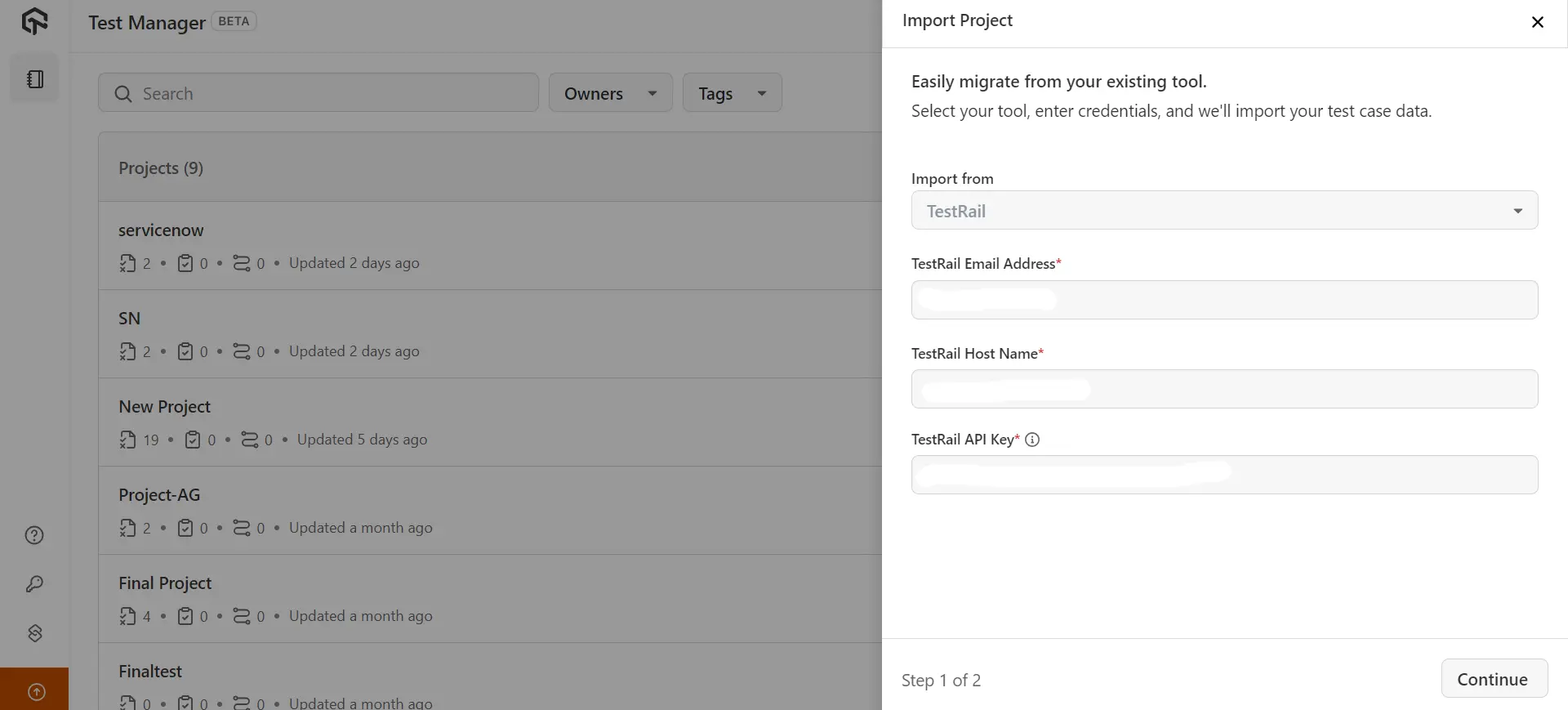
- Choose single or multiple projects and click Import Project. Once completed, your selected TestRail projects will be imported into Test Management.
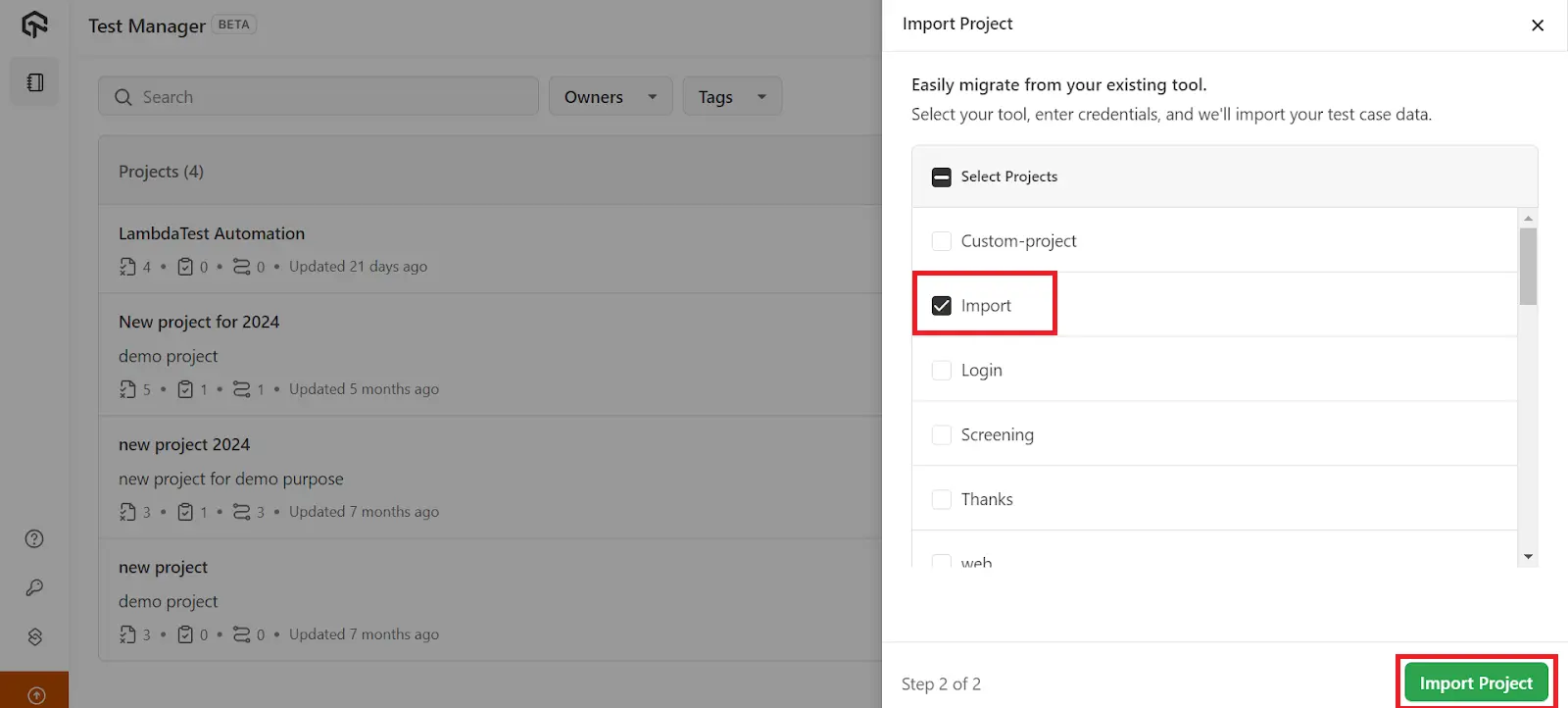
- You can check the import progress on the All Projects page, and you'll receive an email notification once the process is finished.
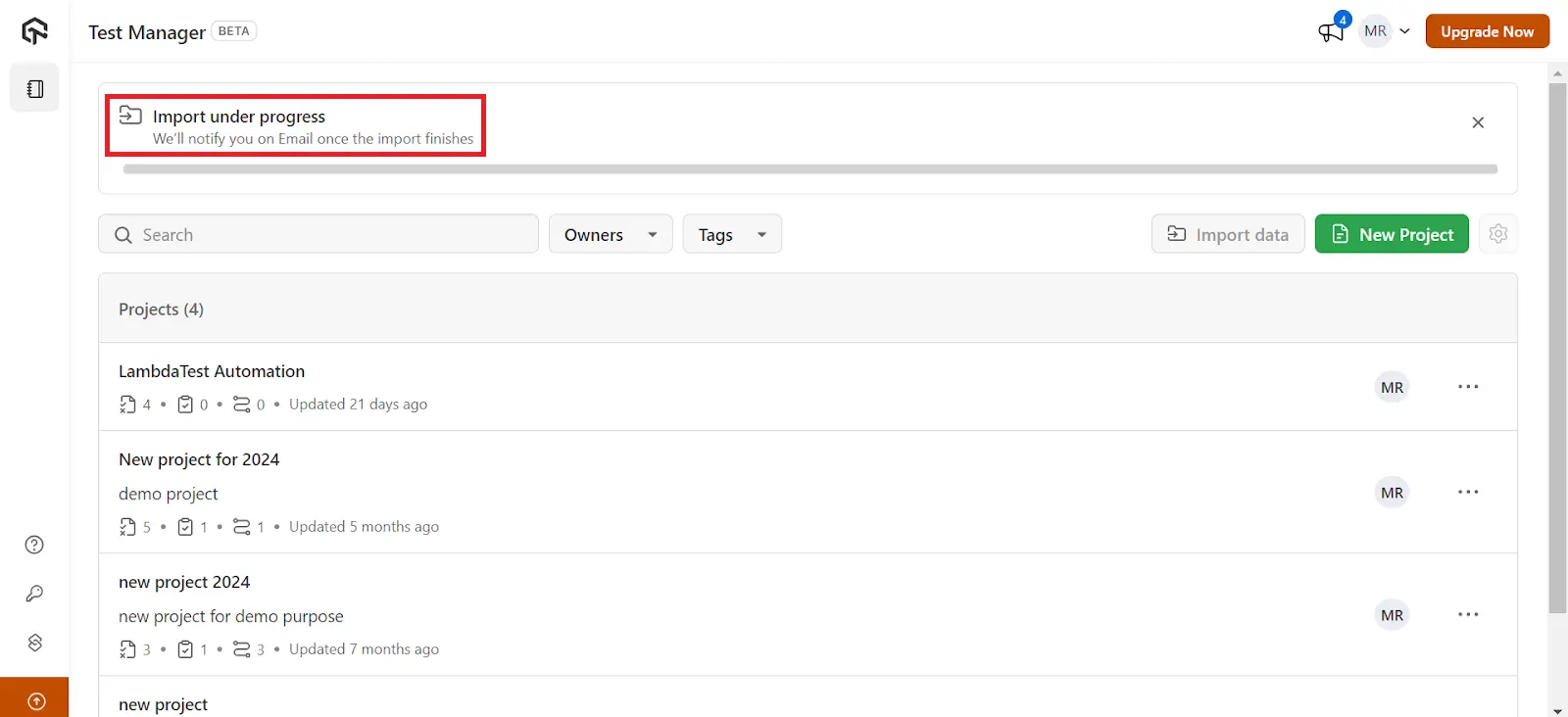
- The email will contain a GO TO TEST MANAGER button, which redirects you to the project section.
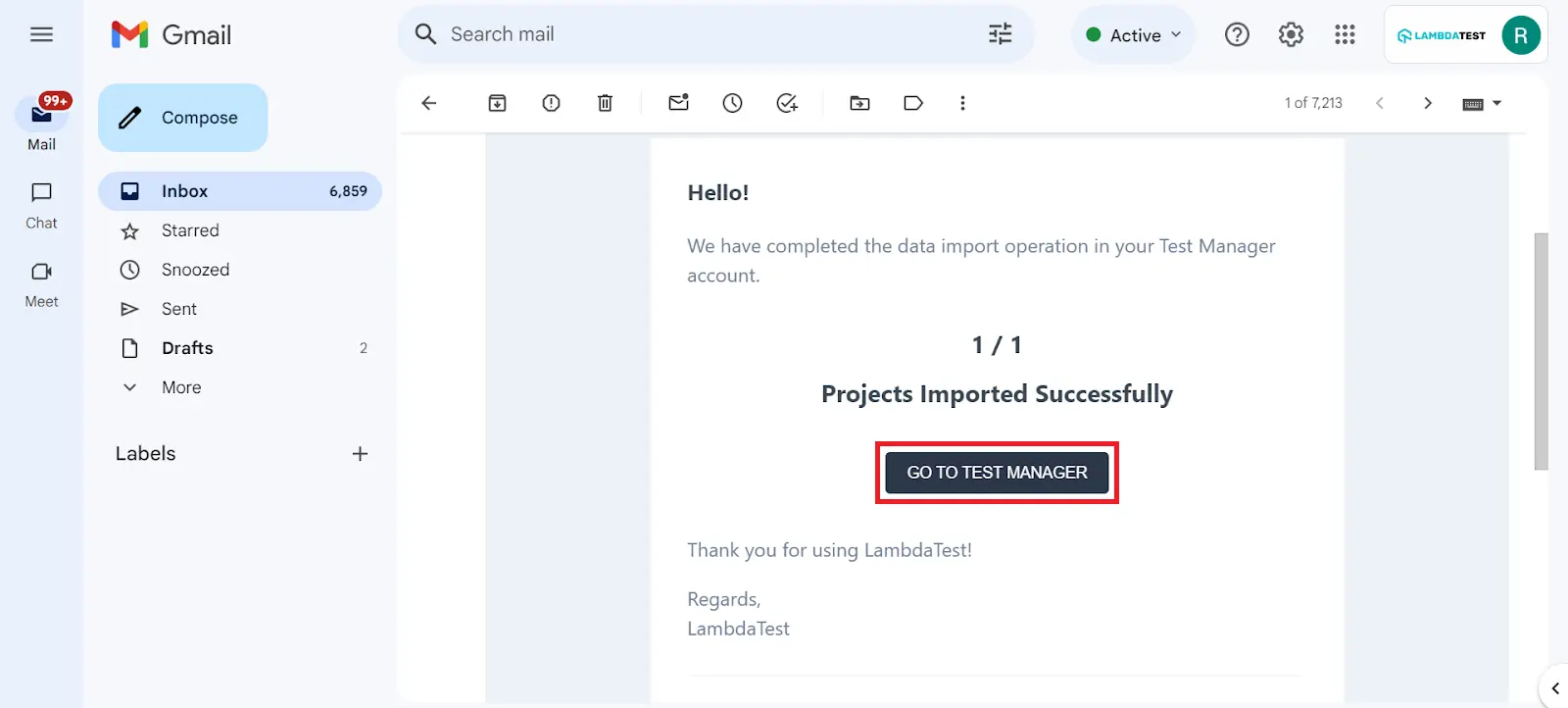
- The imported project(s) will appear at the top, where you can click on it for a detailed project analysis.