Mouse Pointer For Touch Mode
LT Browser allows you to replicate the touch screen devices. Now you can use the touch mode for both mobile devices, desktops, laptops, and navigation in the same way as you would use the touch feature on your mobile device.
To get started, you need to download the executable file from here.
To enable the touch mode, navigate to the 'Settings' button from the top left and enable the 'Mouse Pointer' button.
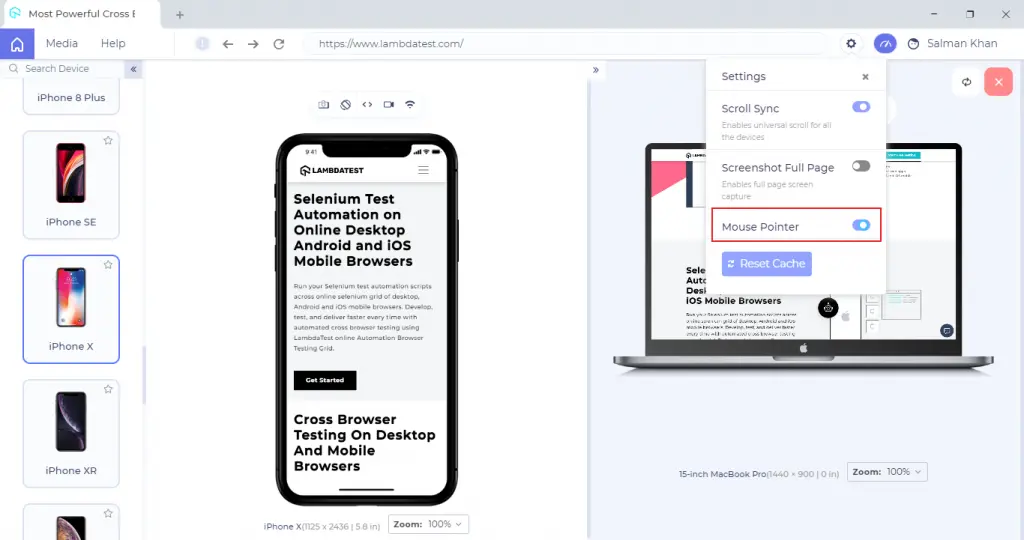
Once enabled, when you hover to any screen it shows a touch icon as highlighted below.
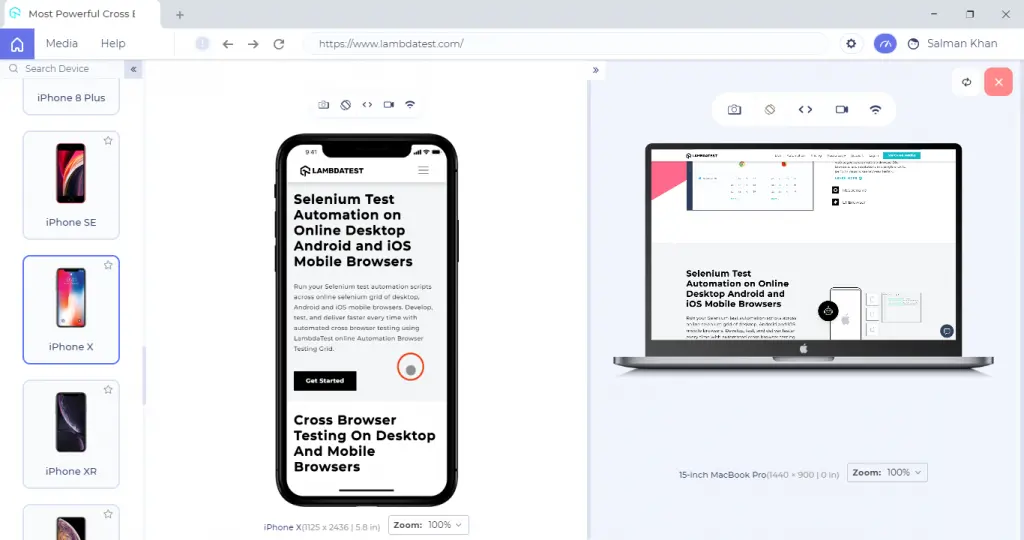
That's all Testers!. In case you come across any doubts, feel free to reach out through our 24*7 Chat Portal or you can also drop a mail to support@lambdatest.com.
Happy testing!
