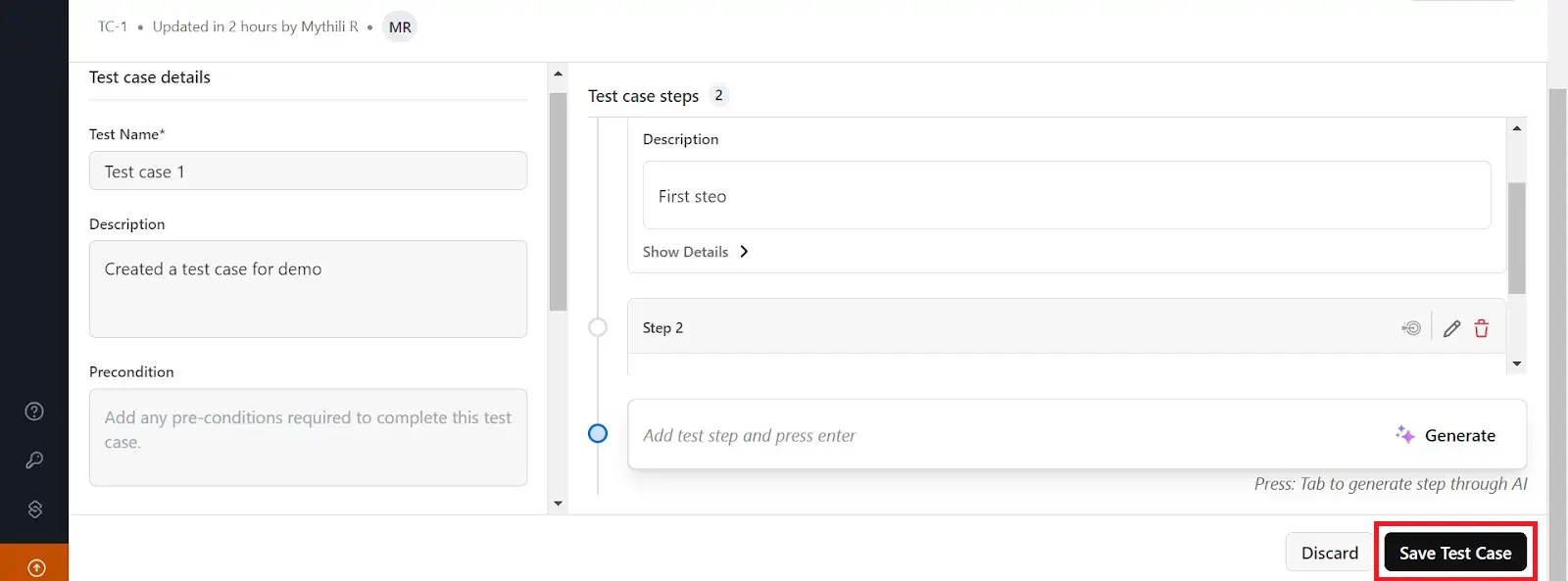Manual Test Cases with AI
Test Manager enhances the process of manual test case creation by integrating AI capabilities. This feature enables users to efficiently generate and manage test cases, utilizing AI to automatically create titles and test steps, enhancing productivity and accuracy.
Steps for Creating Manual Test Cases with AI
- After selecting your project and clicking to create a new test case, press Tab to generate the title using AI, in order to create a new test case.
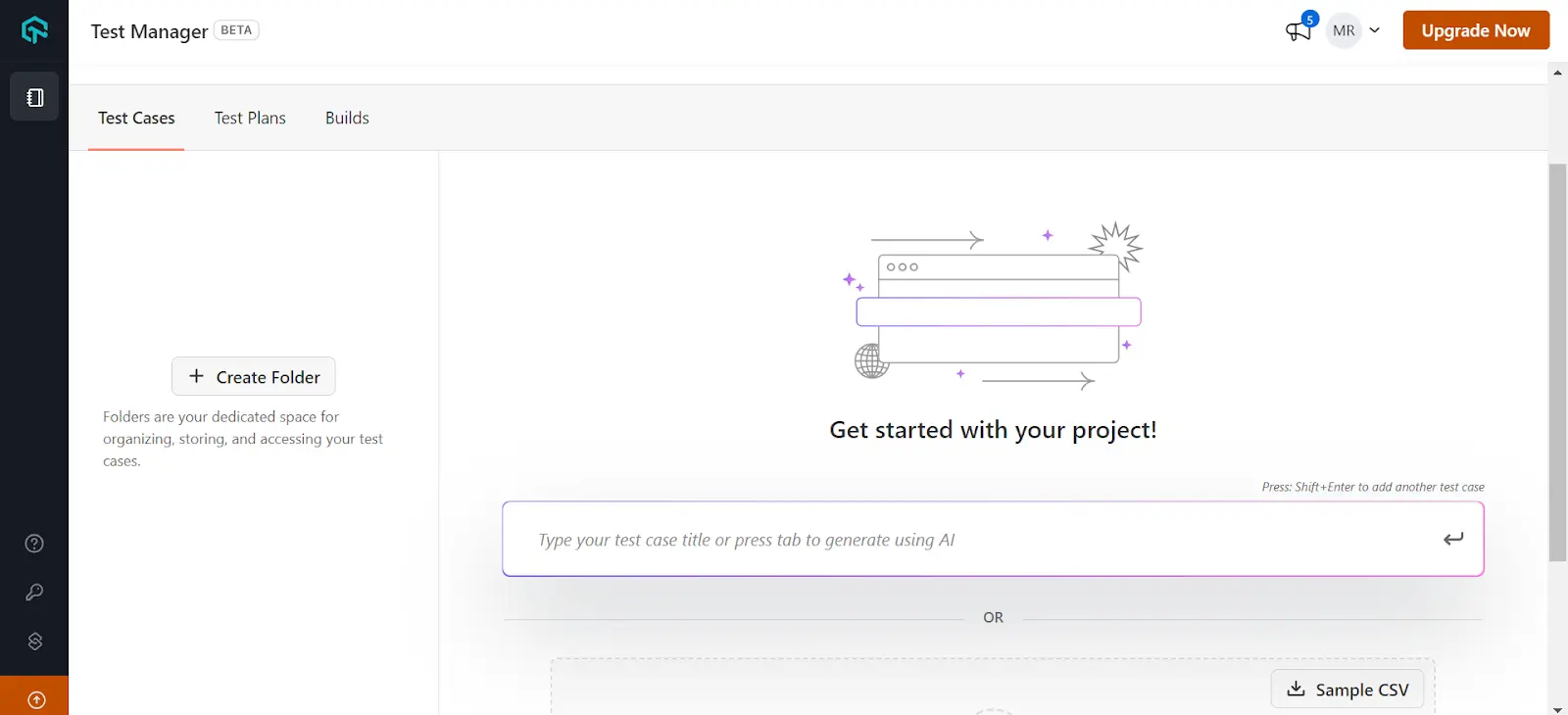
- The test case is then created, redirecting to a screen listing all the test cases created.
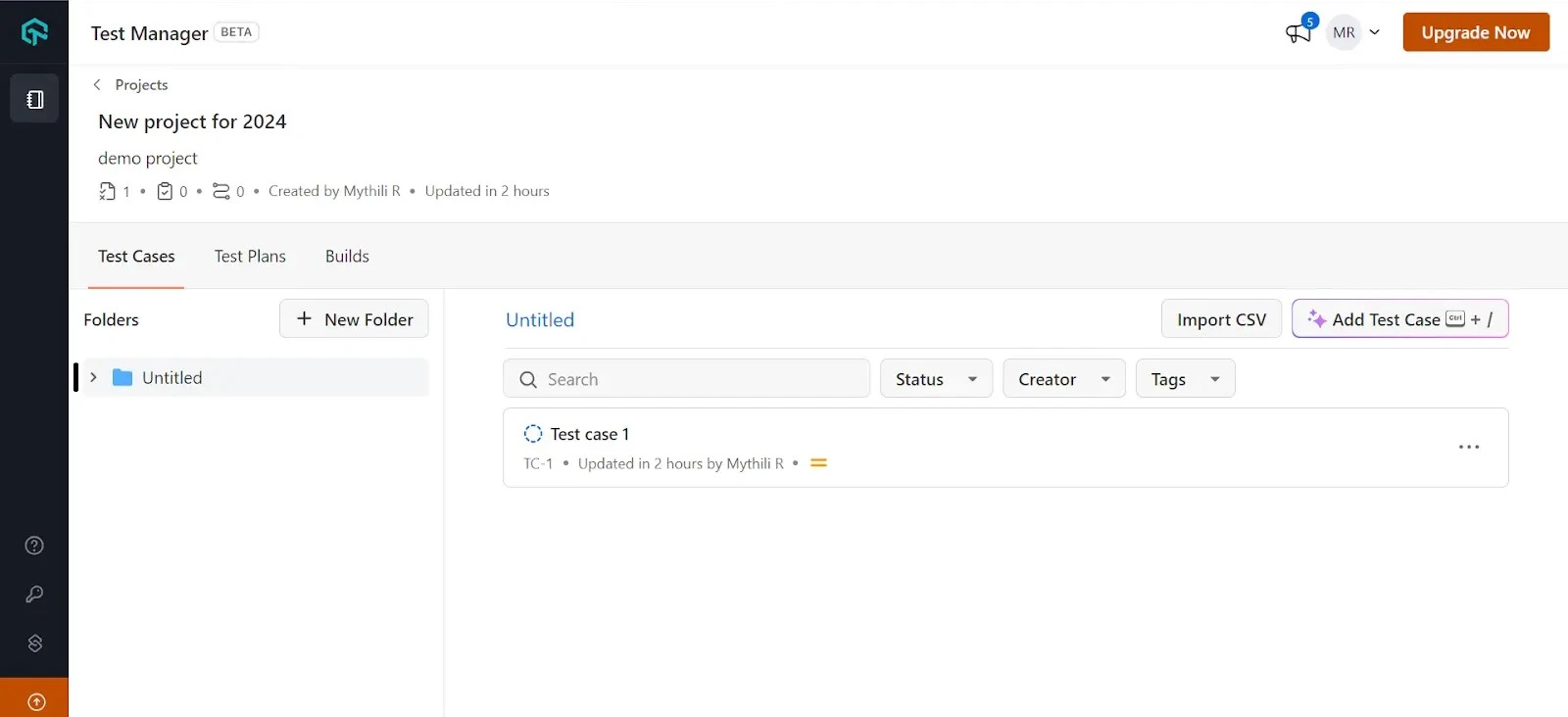
- To add a new test case, click on the Add Test Case button on the right side and press Tab to generate the title using AI.
- Add steps to your test cases by clicking Generate or Press Tab allowing AI to create the test step.
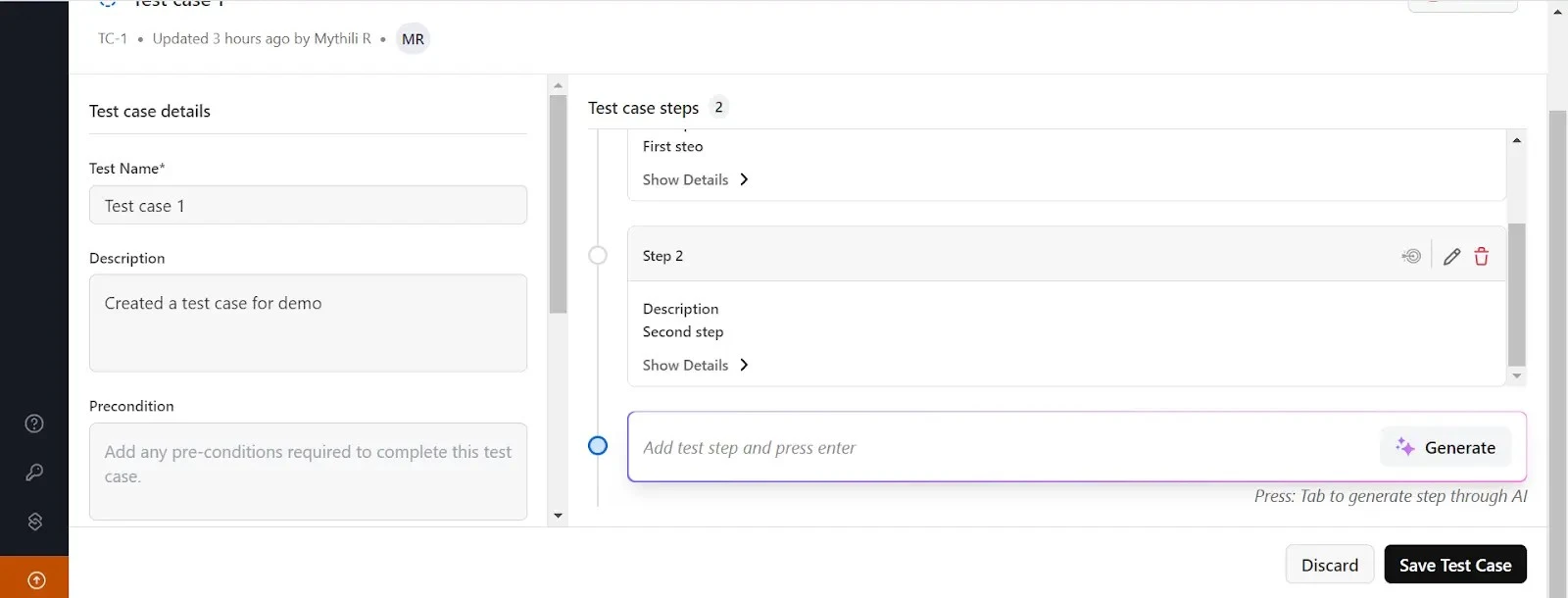
- Click on Save Test Case to create the test steps and update your AI generated test cases.