All you need to know about!
What is Live Interaction?
Live Interaction is a feature introduced within automation testing that allows the user to take control of the session manually. This helps abort the automated test session, debug any exception in real-time, and effectively report a test session.
Why Live Interaction?
- It allows the user to partially interact by clicking a button or filling OS-specific credentials without breaking the currently running automated tests.
- It is a powerful tool to find the root cause of the exception raised during the automated tests and even allow them to debug the exception during the session.
- It works smartly by letting the stakeholders know who has stopped/paused the test, which helps effectively report the issue.
Prerequisites and Limitations
- Live interaction is available on:
- Windows: 11, 10, 8, and 8.1
- macOS: Big Sur, Monterey, Ventura
- All browsers except Safari.
- The user can only interact with the browser for 15 minutes.
note
Safari browser will be added in the upcoming releases.
How to use the Live Interaction feature in LambdaTest?
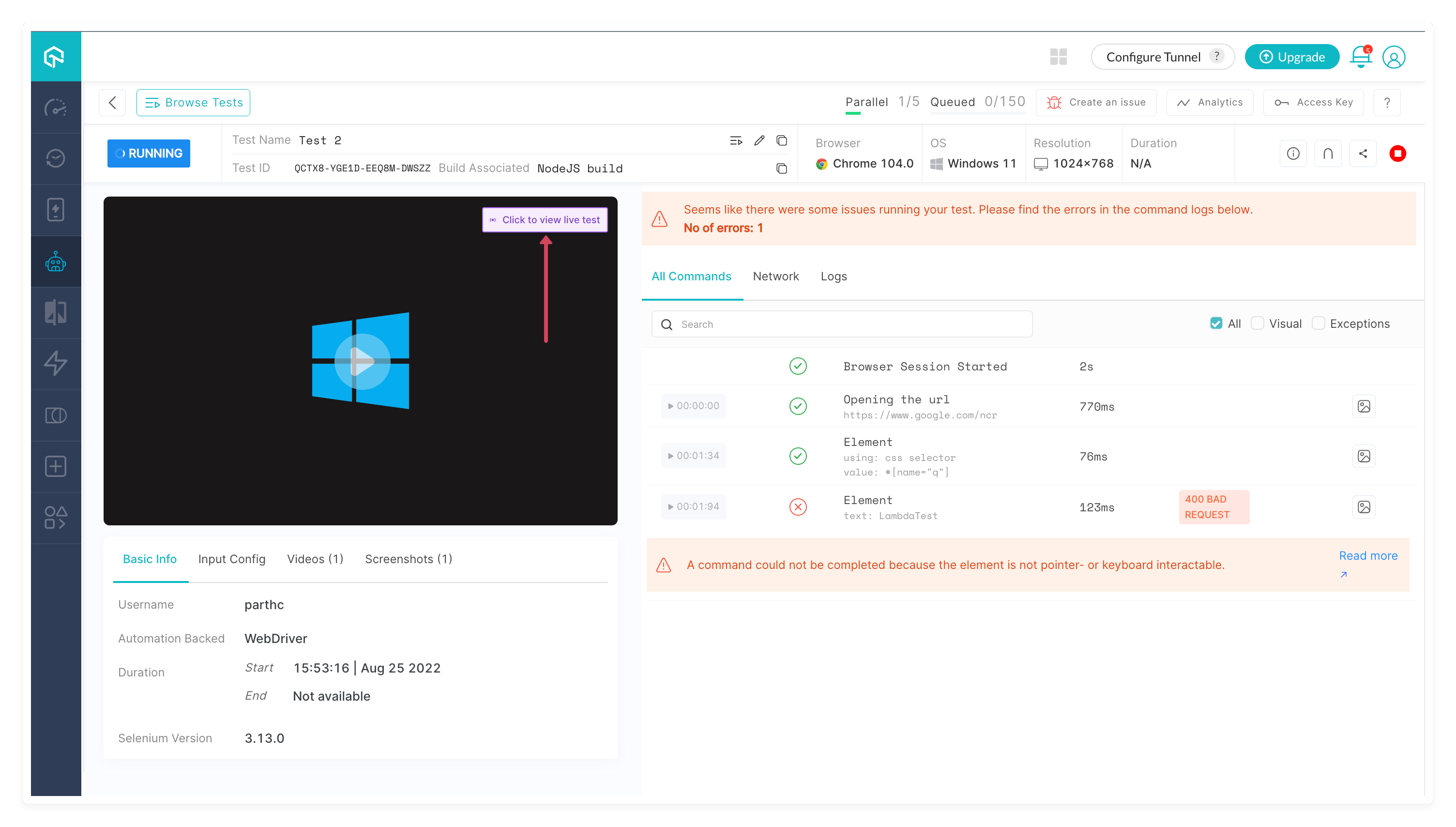
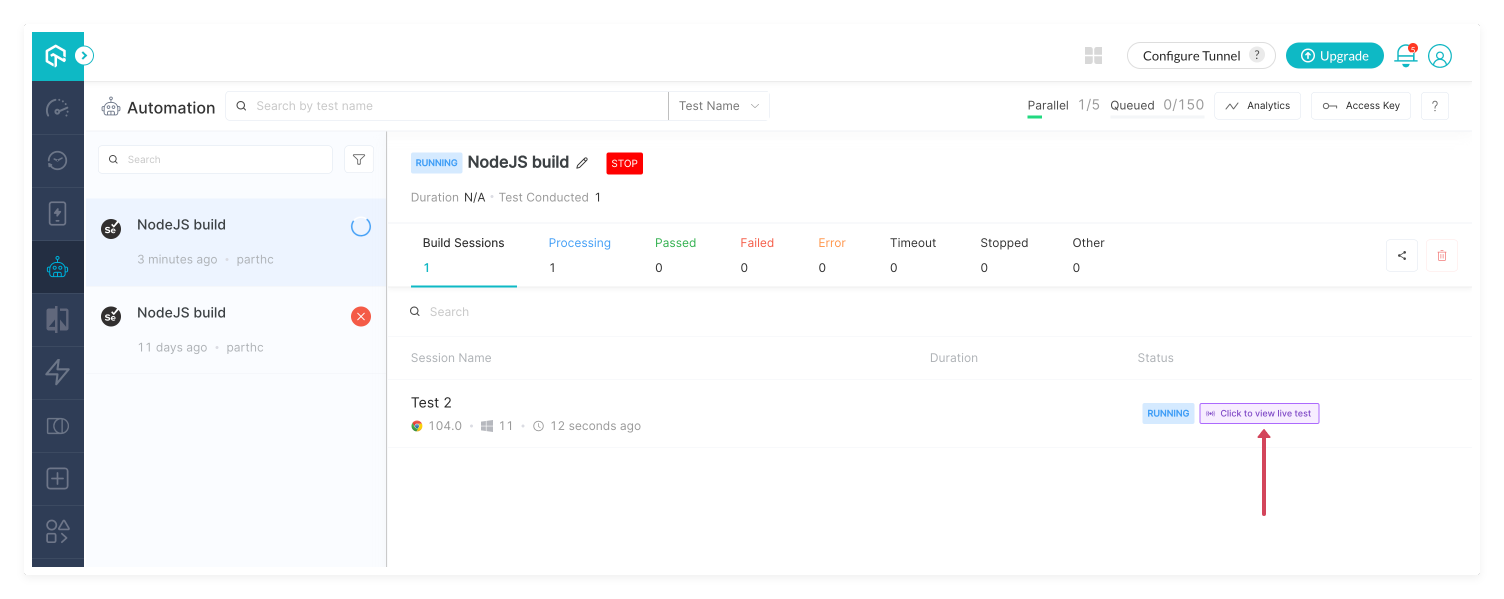
Follow the below-mentioned steps to interact with the browser manually in an automation test:
- Open the test summary page in the LambdaTest dashboard
- Click on the "Click to view live test" button
- The status of the test changes to idle_timeout while using the Live Interaction feature
- Take complete control of the browser ✅
