Downloading Your Job Reports via the HyperExecute UI
You can access your job reports directly from the UI by clicking on the Report button on the top right-hand side of your tasks page. Your report will be downloaded automatically.
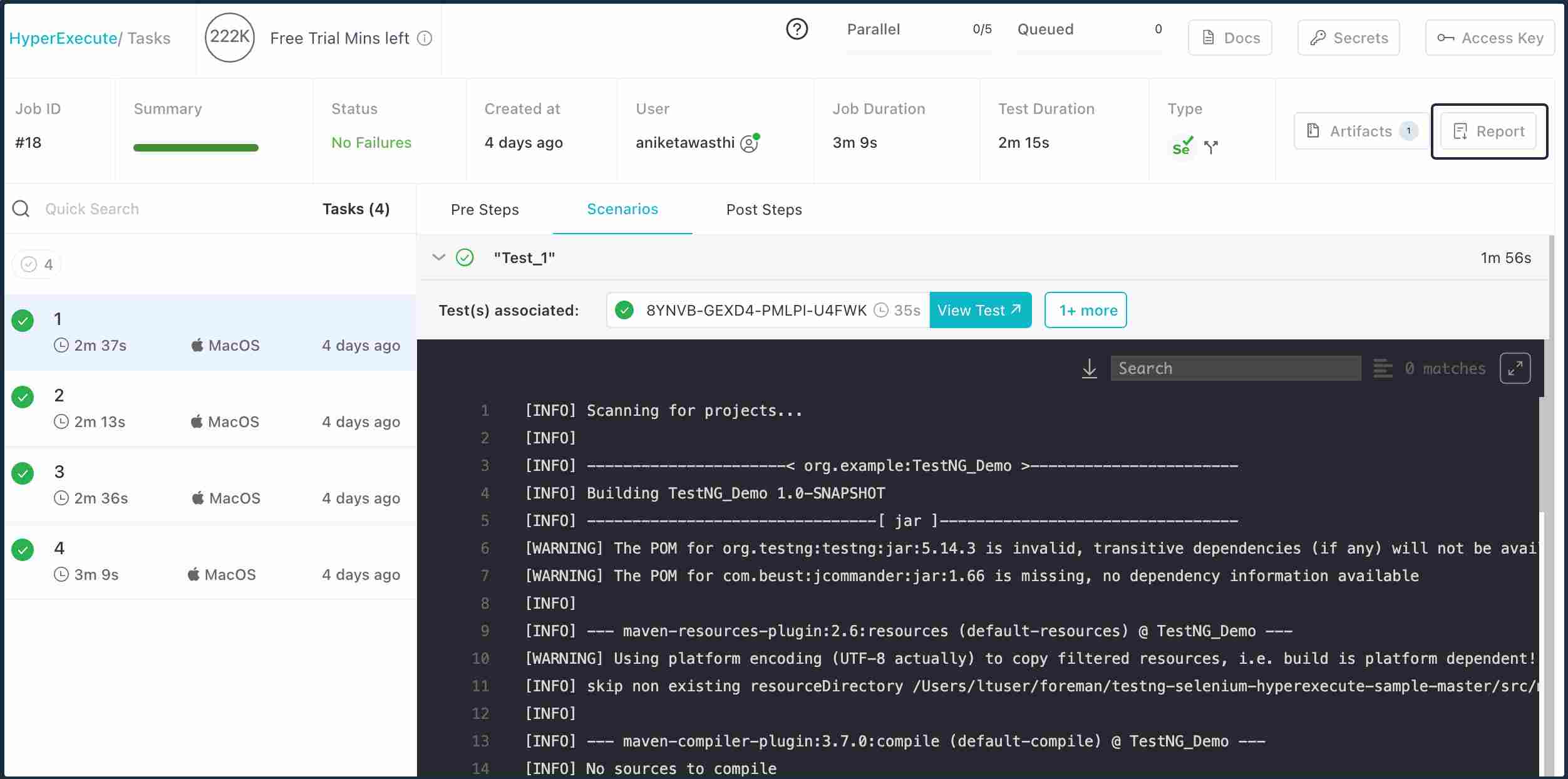
Note: You must set the
reportflag to true in your YAML file and also use valid entries for thepartialReportsfield for your report to be generated. ThepartialReportsfield in the example given below generates a report in the specified location.
report: true
partialReports:
frameworkName: testng
location: target/surefire-reports/html
type: html
