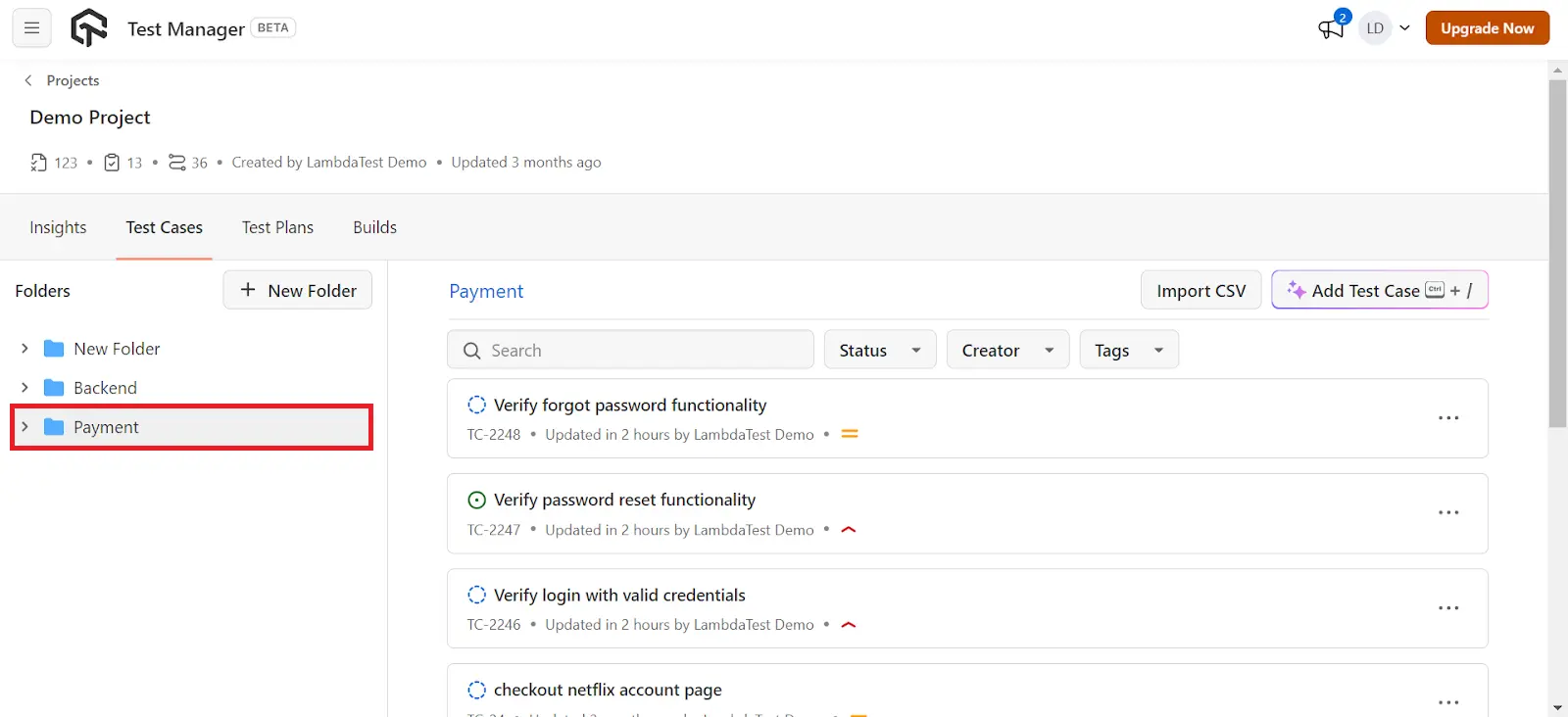Copy and Move Support for Test Cases
The Copy and Move feature for test cases helps streamline the organization of test cases. It allows you to easily transfer test cases between different folders or projects, making it simple to keep everything organized. This feature enhances team collaboration and ensures that test cases are always accessible where needed.
How to Copy or Move Multiple Test Cases to Other Folders
- Navigate to the list of test cases in your project. Multi-select the test cases you wish to move or copy to specific folders. Click on the Bulk Actions button at the top right of the screen. In the dropdown menu, select Copy.
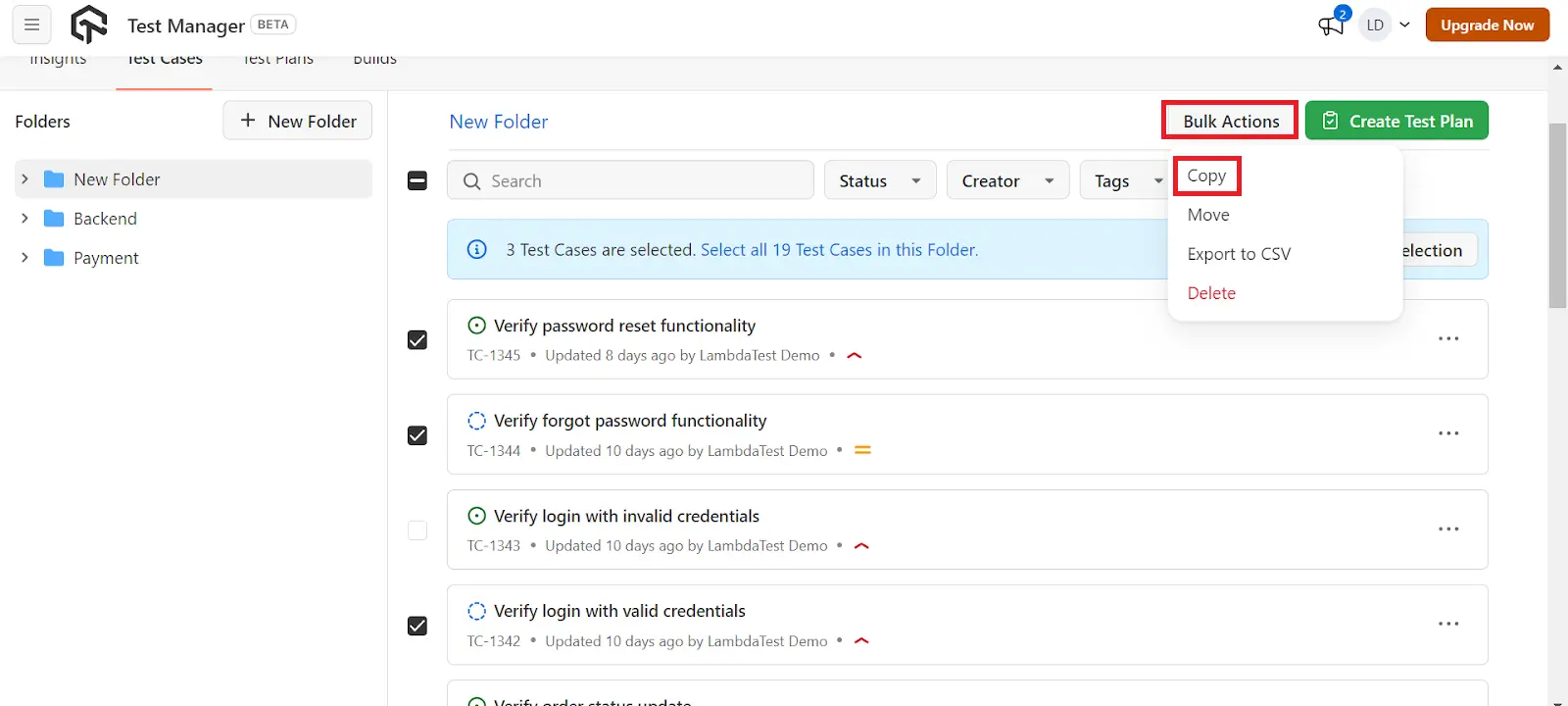
- In the dropdown menu, select Project and Target Folder of your choice where you want to copy the selected test cases.
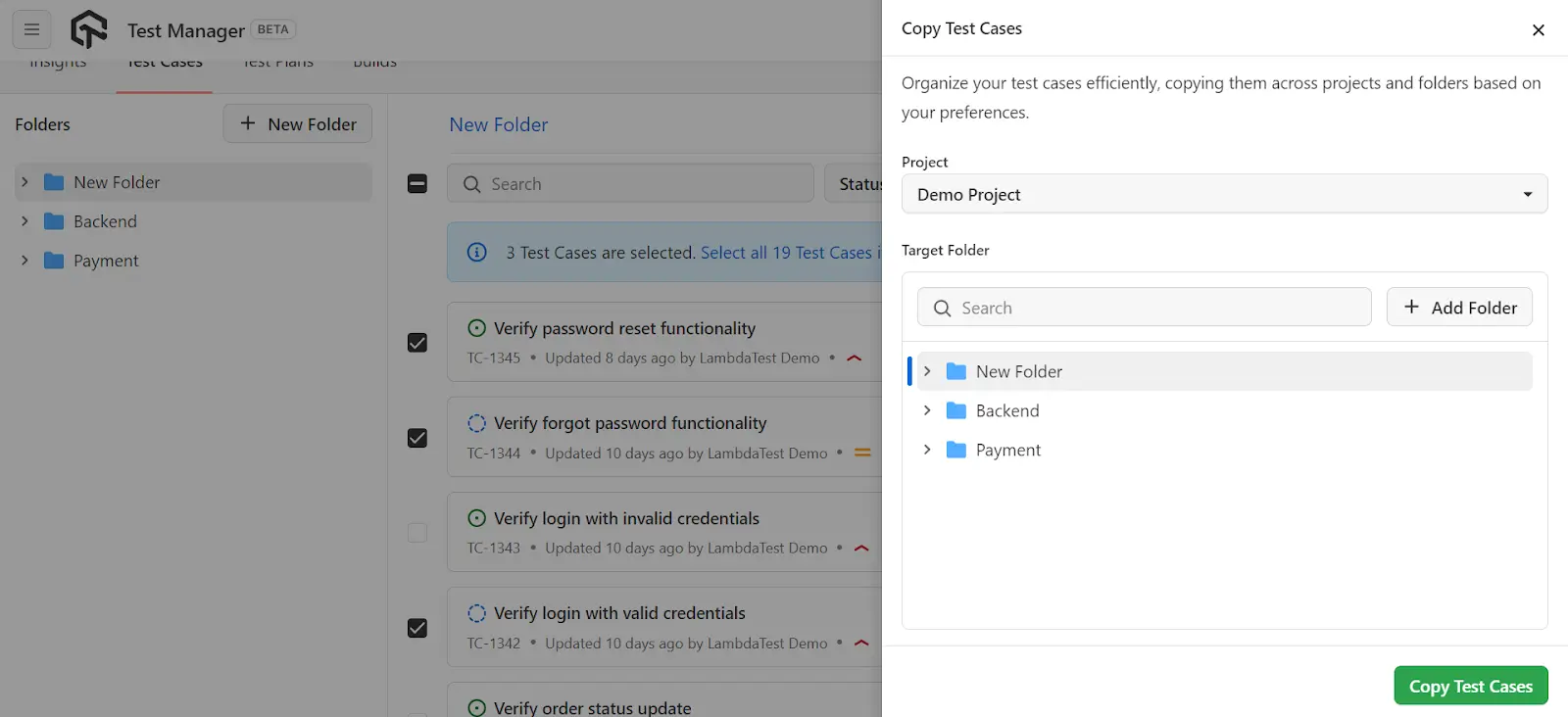
- You also have the option to create a new folder or a sub-folder within the main folder by clicking on Add Folder.
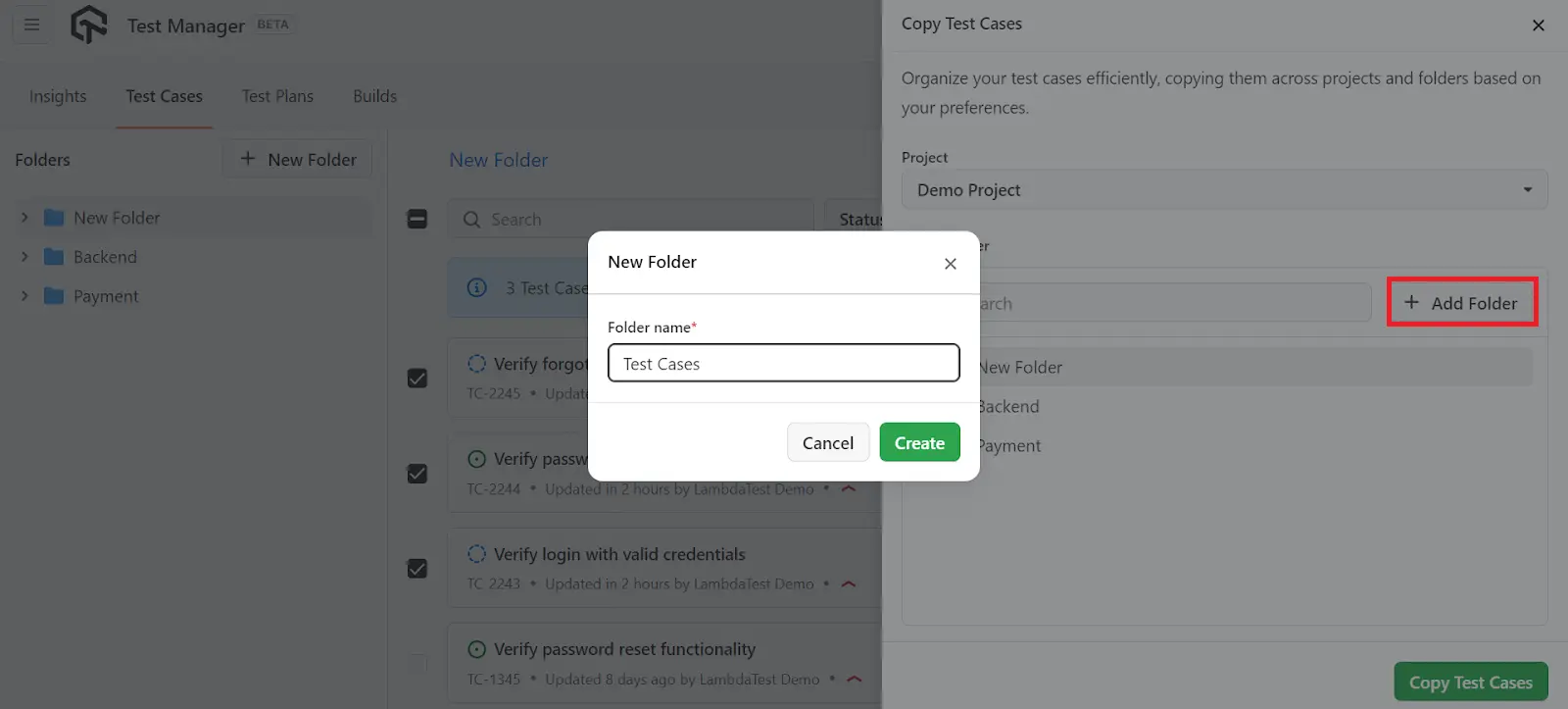
- After selecting or creating the target folder, click on the Copy Test Cases button to complete the process.
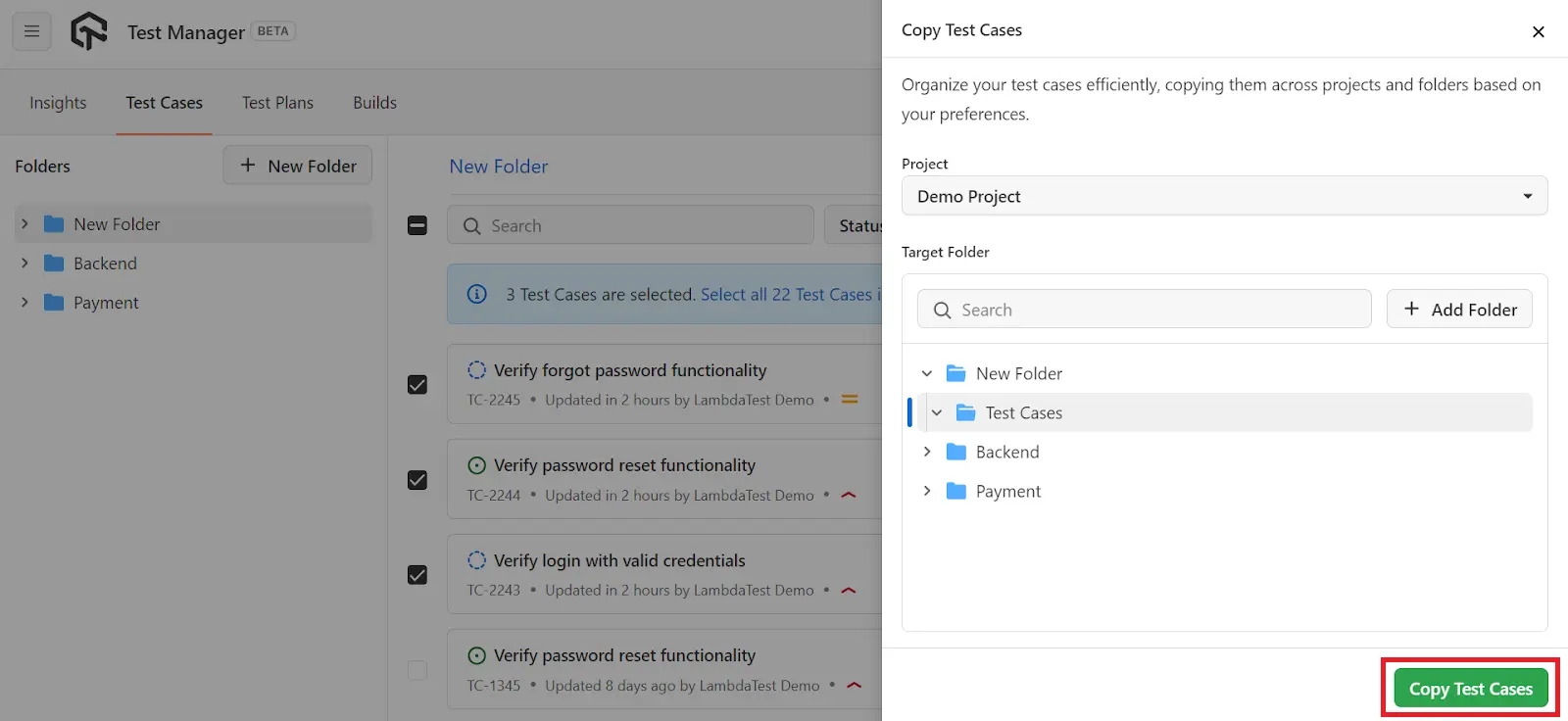
- A notification will appear at the top right of the screen confirming the test cases have been copied. Click View Copied Test Cases to go directly to the new folder and verify the copied test cases.
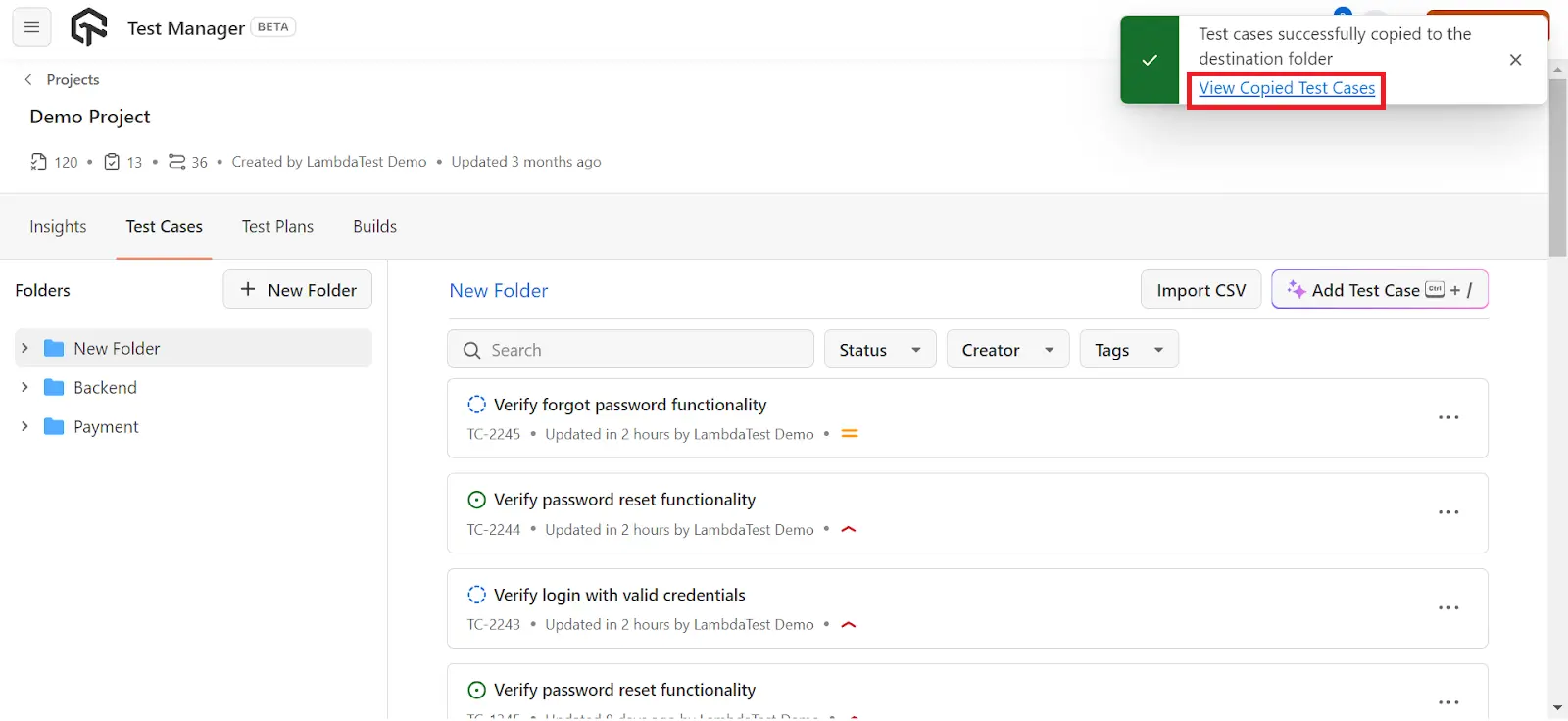
- The test cases will now be displayed in the selected folder. In this case, we have created a subfolder named Test Cases under New Folder, the test cases will be reflected in that location.
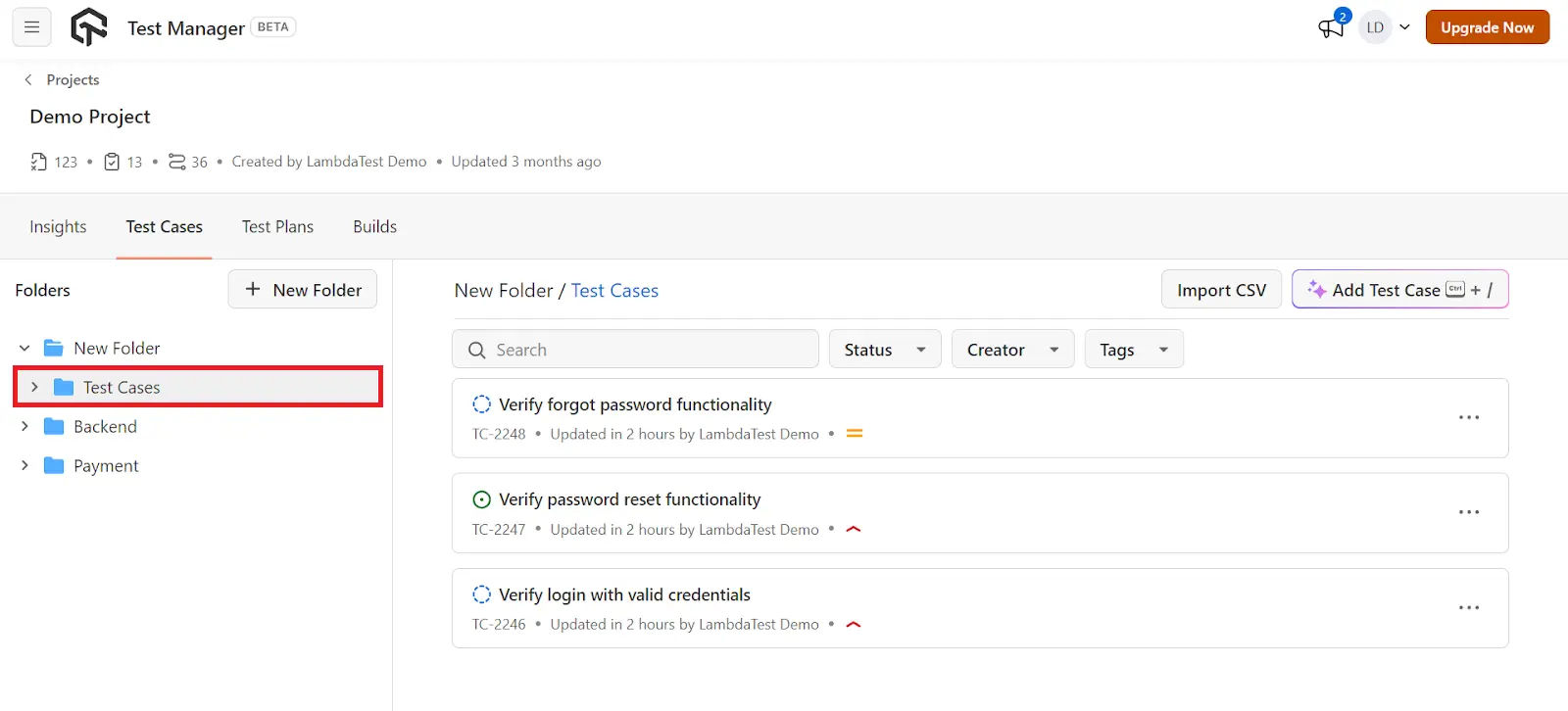
- Select multiple test cases of your choice, Click on the Bulk Actions button located at the top right of the screen. From the dropdown menu, choose Move.
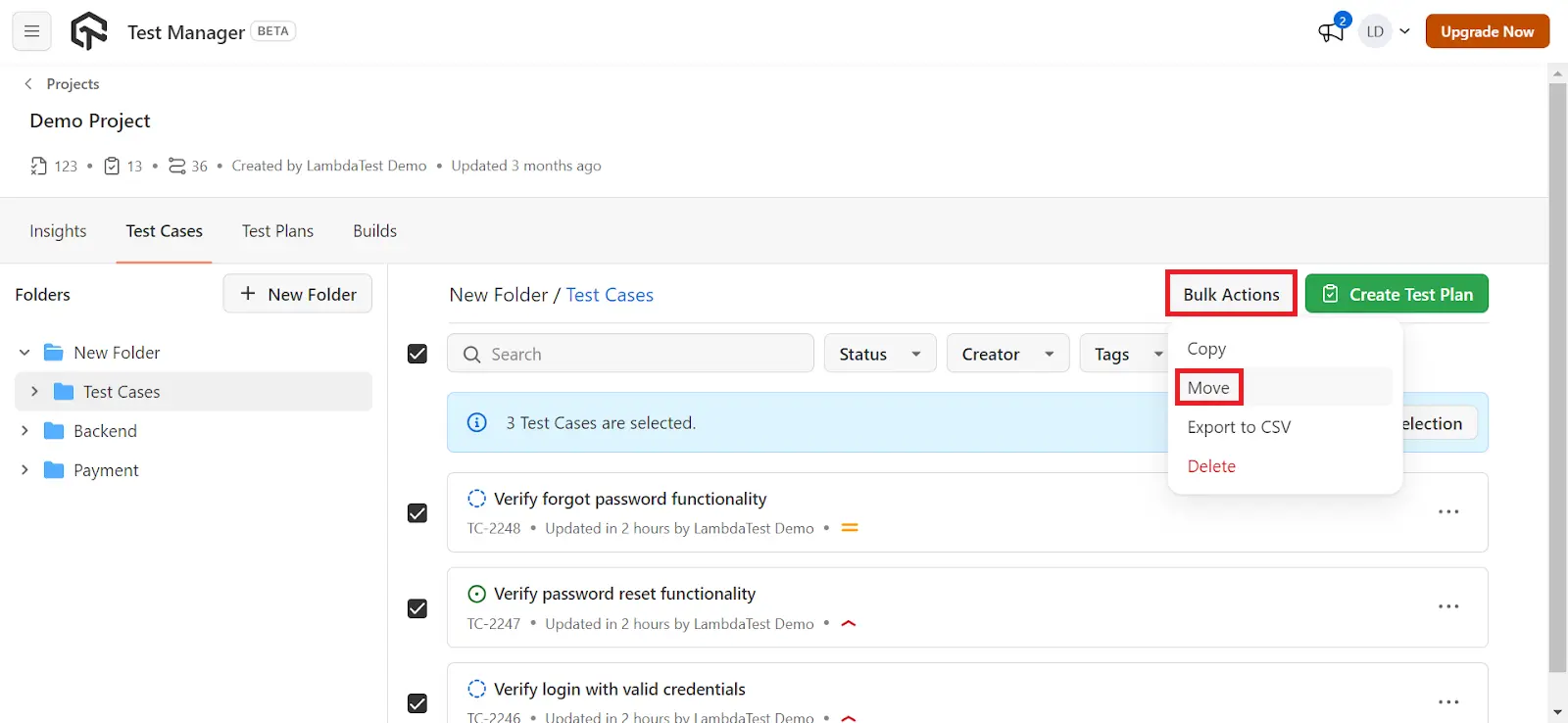
- In the next dropdown menu, select Project and Target Folder of your choice and click on Move Test Cases.
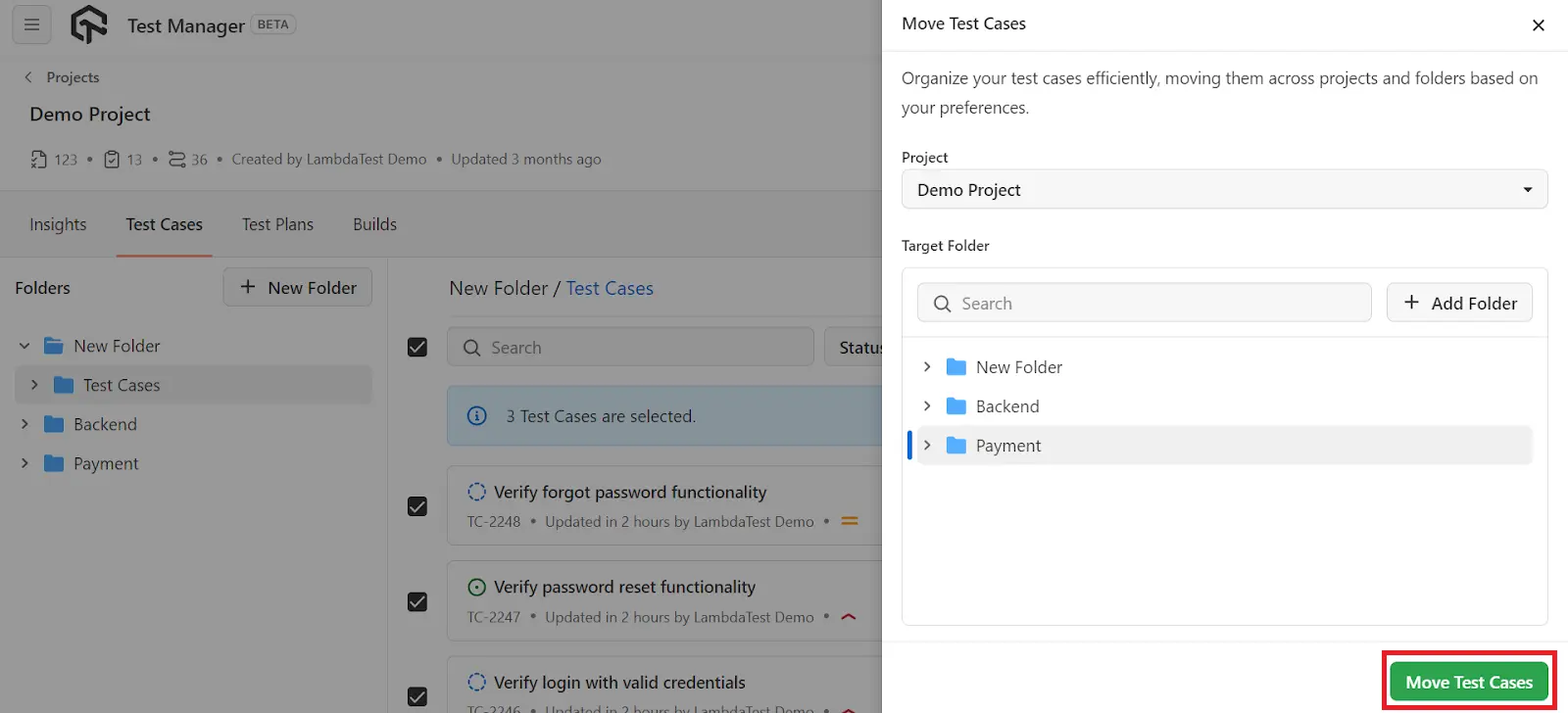
- A notification will appear at the top right confirming the test cases have been moved. Click on View Moved Test Cases to navigate to the new folder.
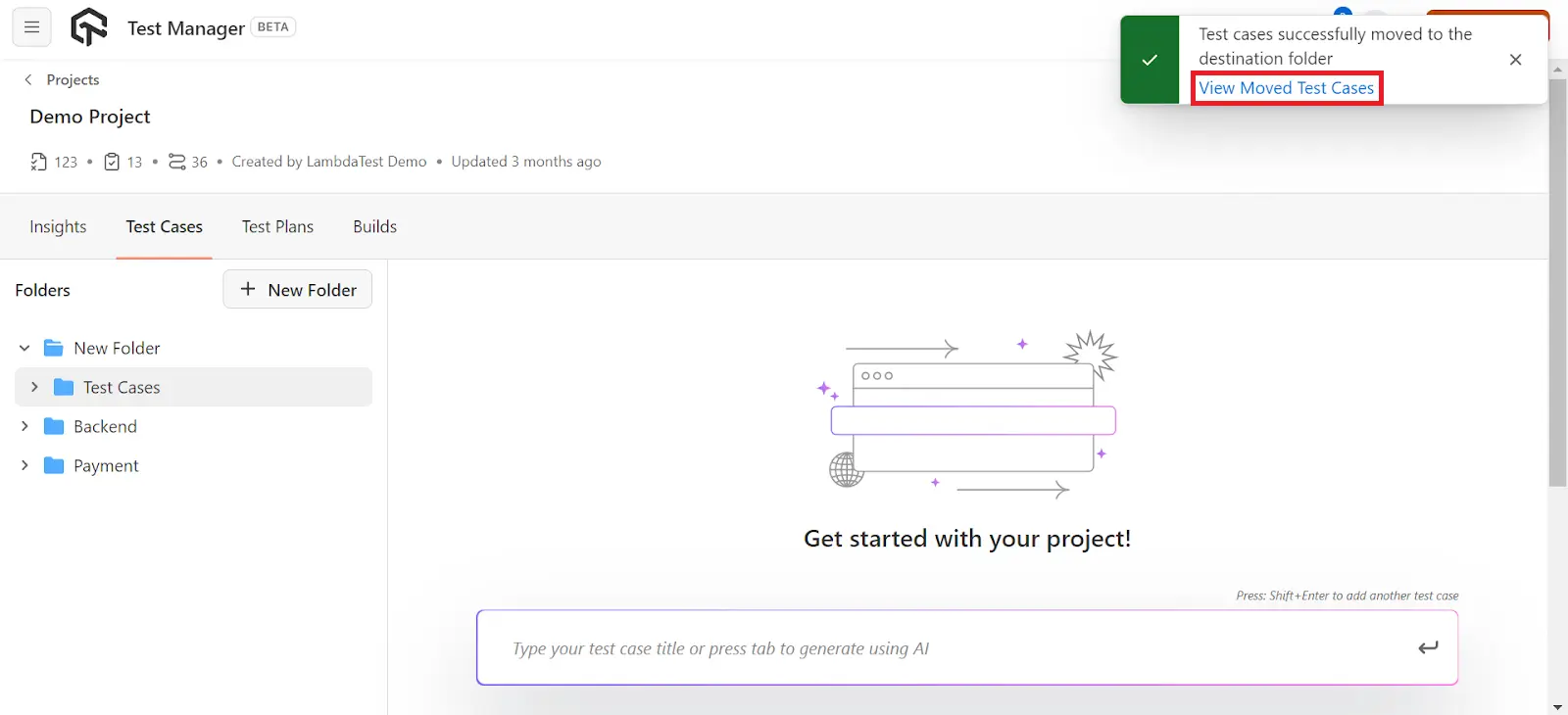
- The test cases will now be displayed in the selected folder. In this case, since the Payment folder was chosen, the test cases will now be located there.