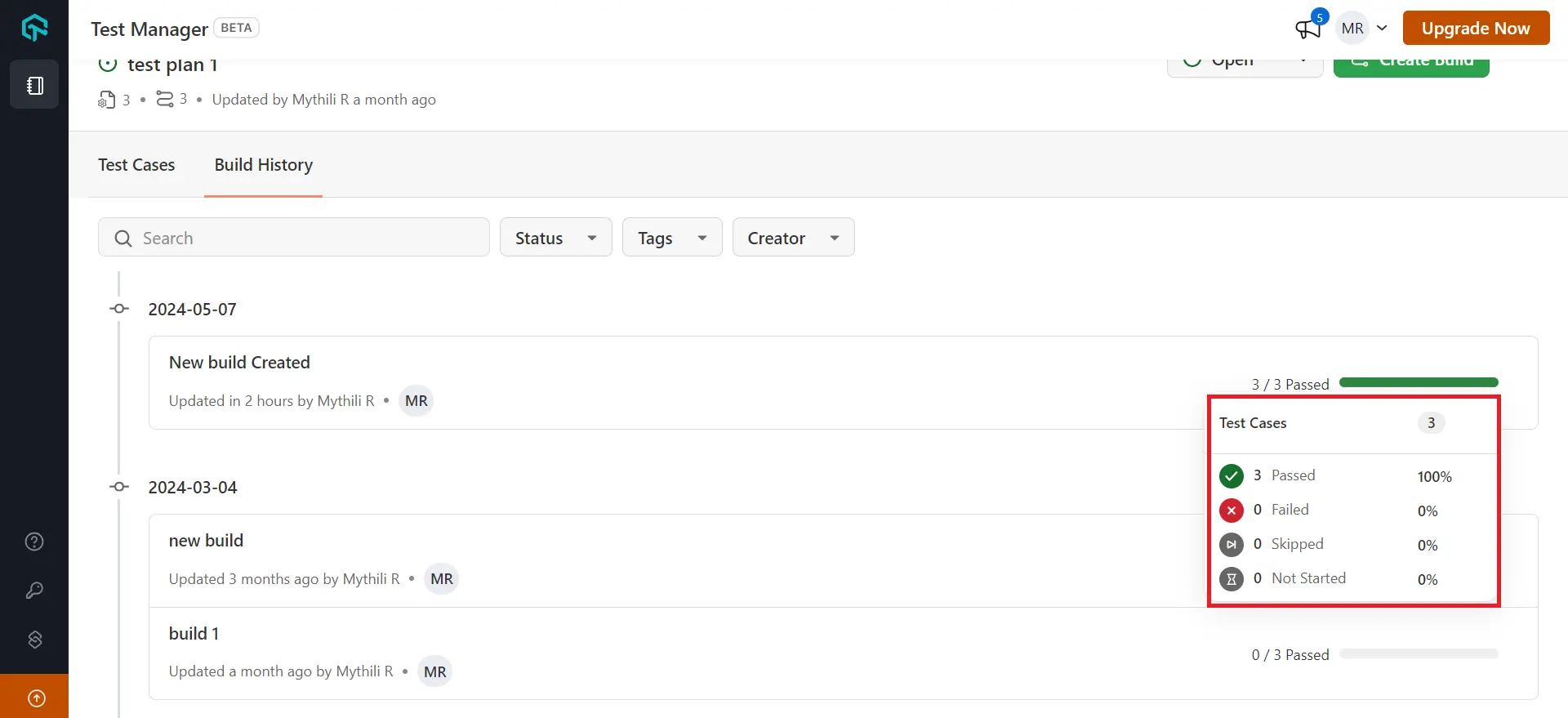Build History
Test Manager provides users with the build history for each test plan. This feature showcases all the run instances of the plan, providing insights into the testing progression over time. The build history includes the status of each run instance, offering a quick and informative overview of the success or issues encountered during the testing process.
Navigating Build History
- In the test plan section, navigate to the desired test plan and click on the Build History tab. Each entry in the Build History shows a test execution instance with details on when and by whom the build was created.
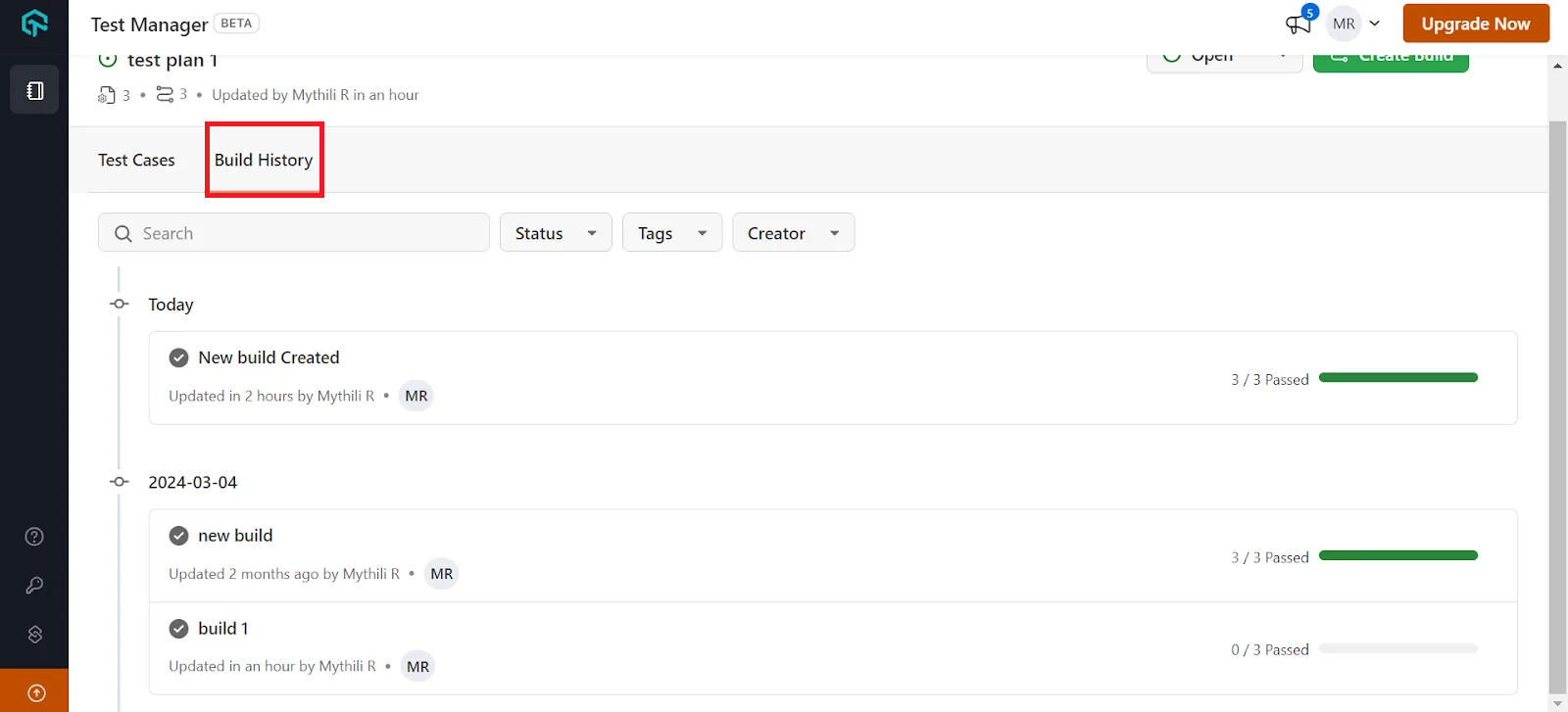
- By clicking on Status, filter builds based on their status such as Passed, Failed, Skipped, In Progress and Not Started.
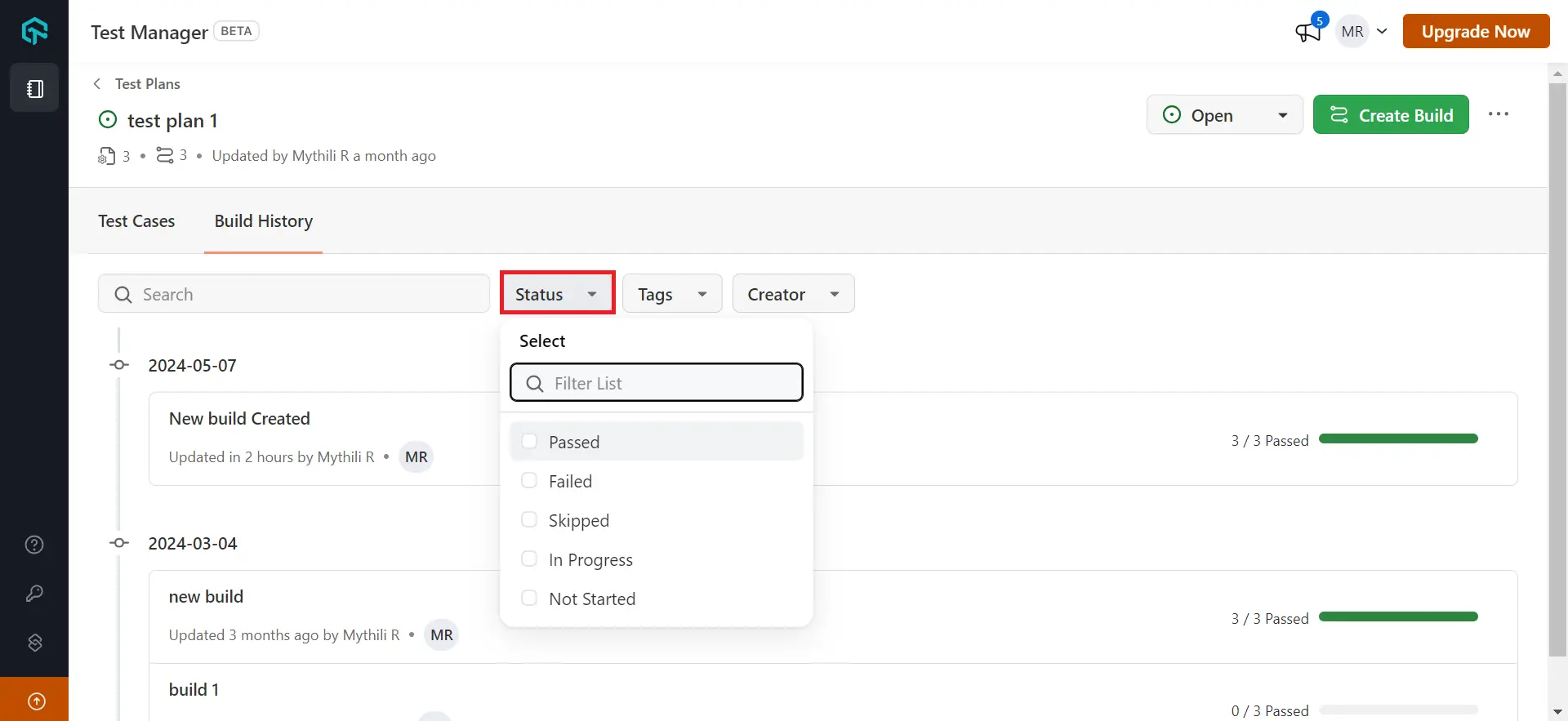
- Builds can also be selected based on Tags, which helps categorize and access them more efficiently according to specific criteria.
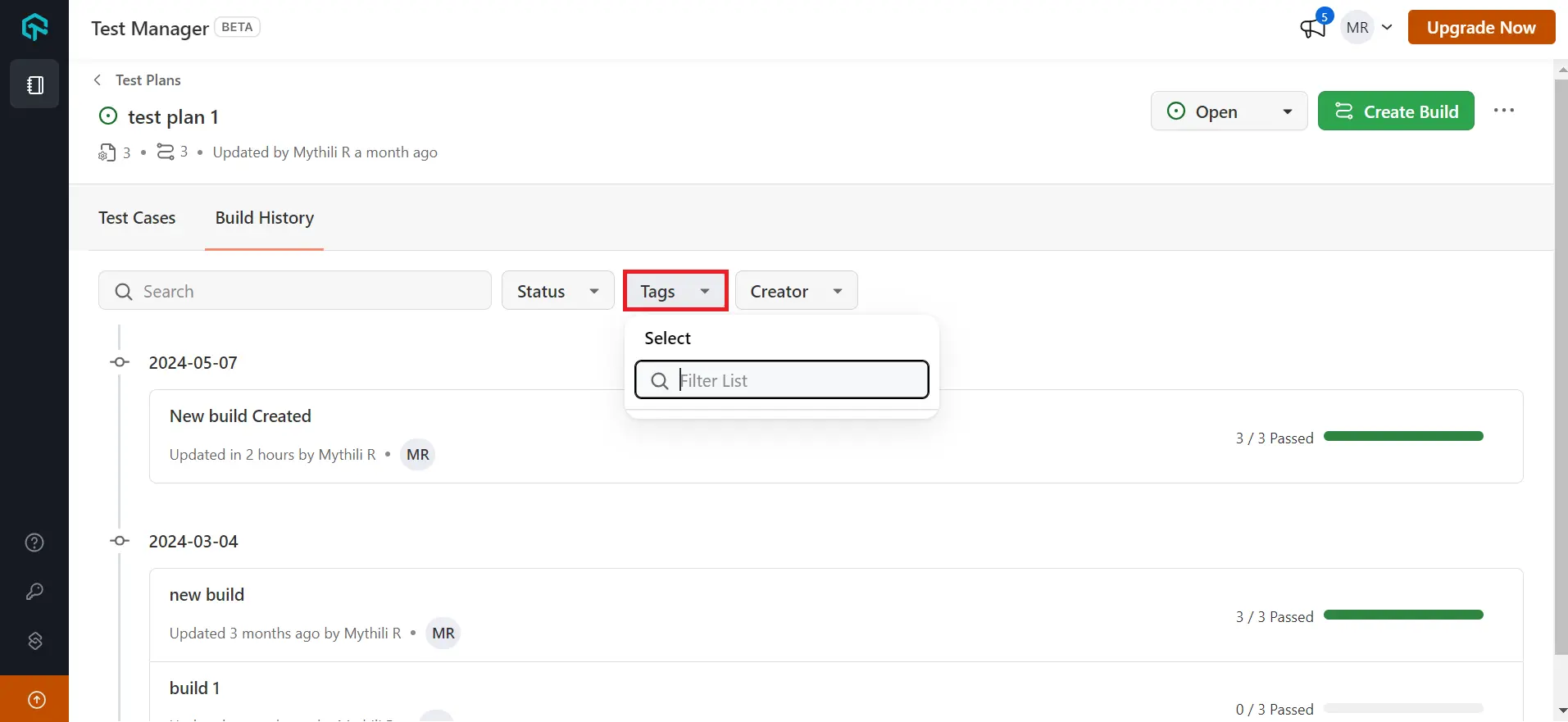
- The Creator option allows you to select test cases based on assignee.
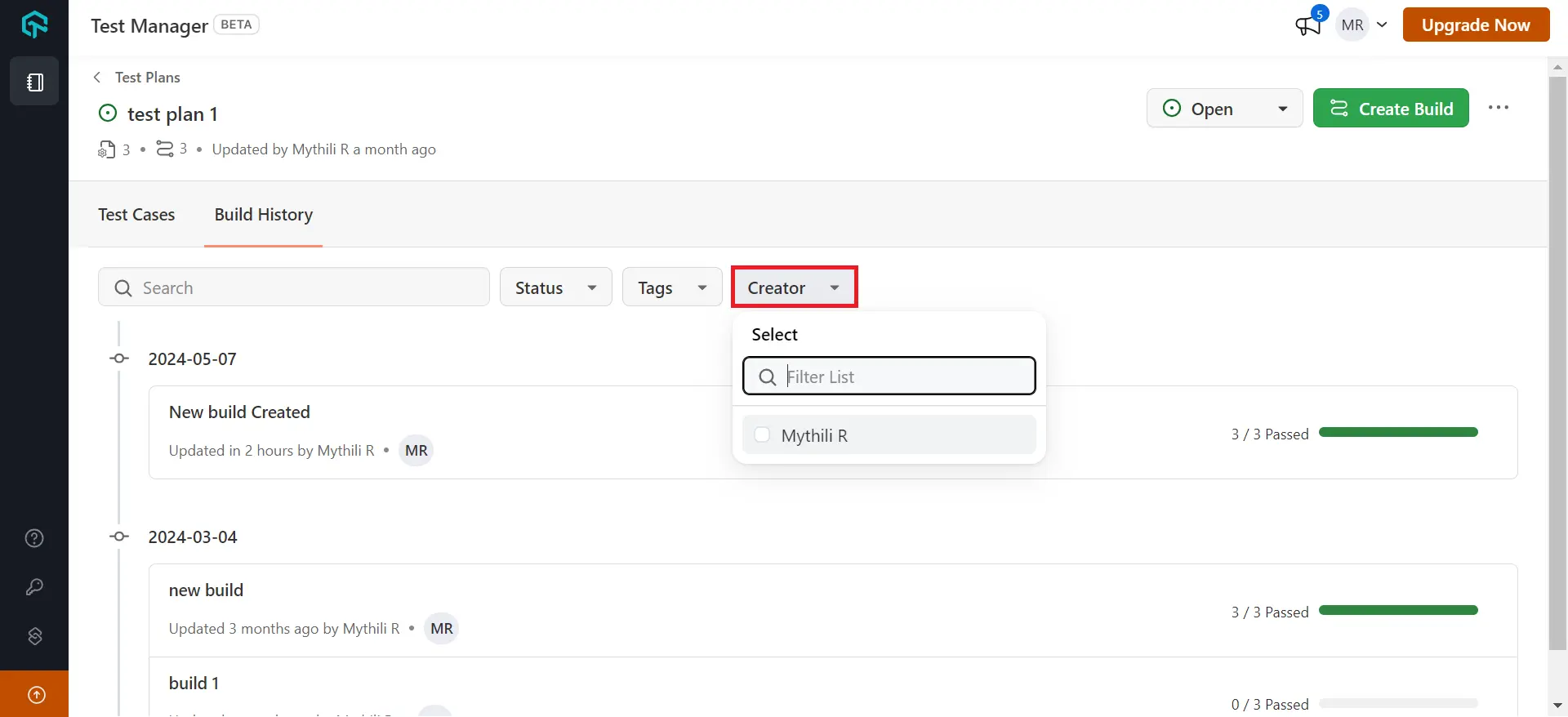
- On the right side, view the status of test cases based on their execution.