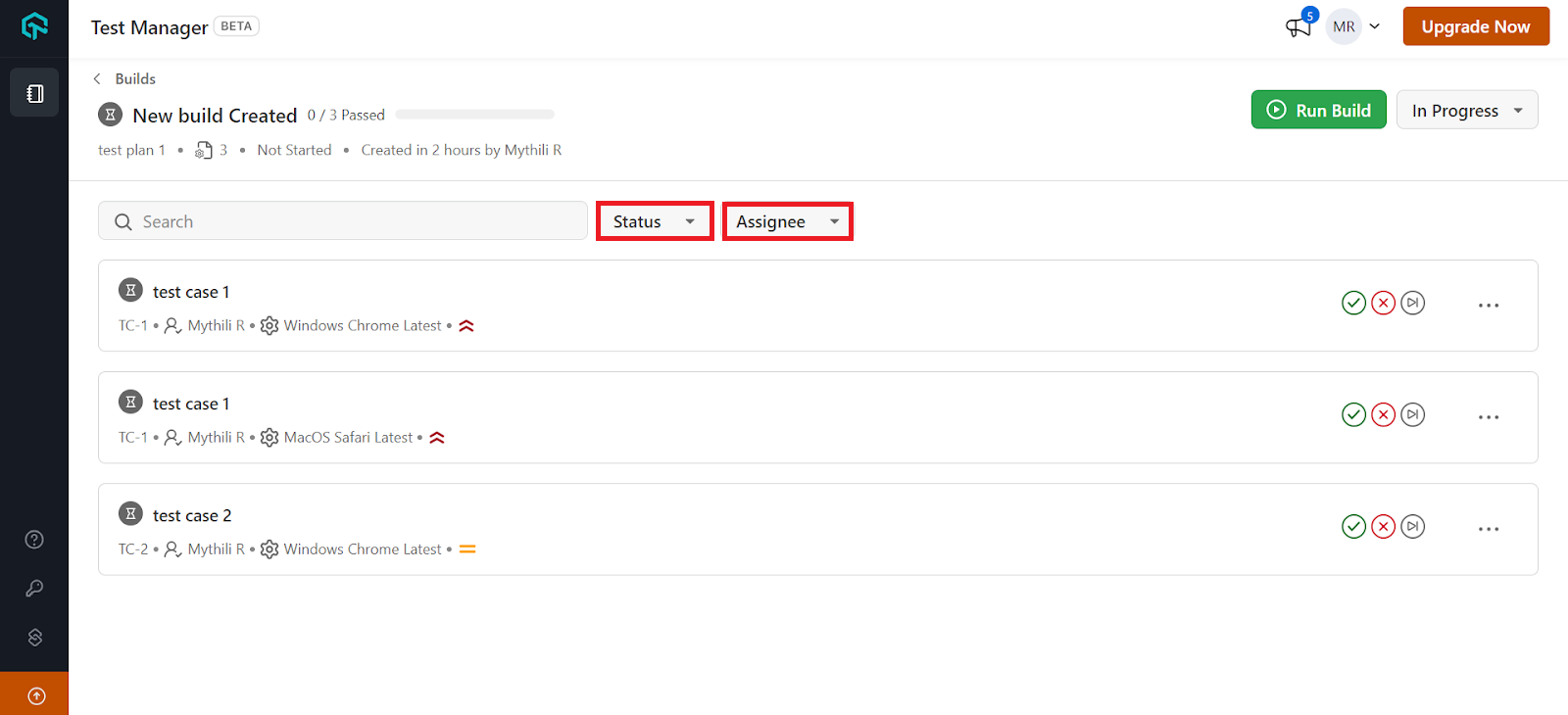Build Creation
Builds are instrumental in the execution and evaluation of test plans. From their creation to the assignment and attachment of test evidence, builds streamline the testing process, ensuring a comprehensive and well-documented approach to software validation.
Creating a build in Test Manager is an important step that helps test plan from the planning stage to execution. This process involves specifying a unique build name and associating it with a set of test cases and configurations, setting the stage for a structured testing effort through a user-friendly interface.
Steps for Creating a Build
- Create a build for the test plan by clicking the Create Build button in the test plan section. Alternatively, navigate to the builds section and click on Create Build.
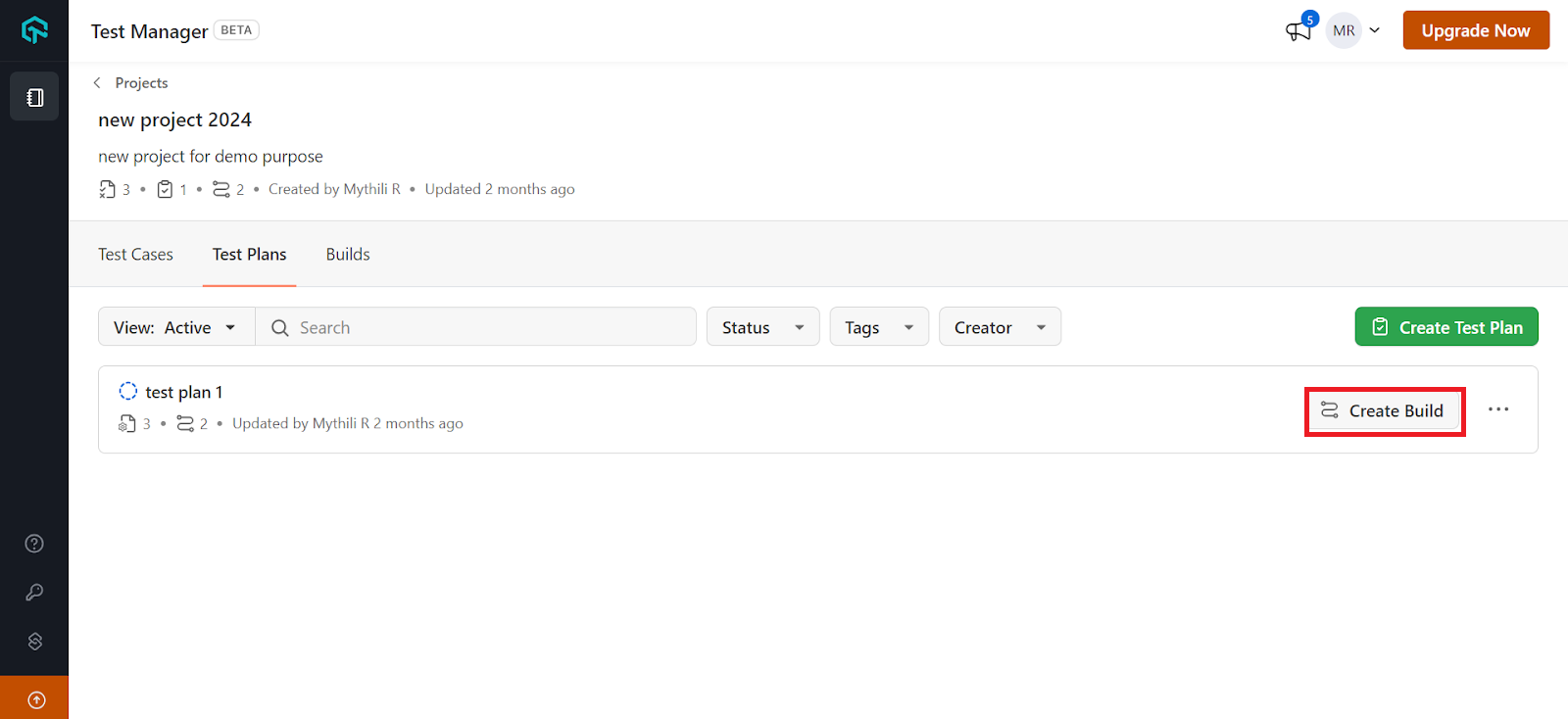
- Choose the test plan that will be executed as part of this build and enter relevant information such as Build Name, Tag(s), and select Create.
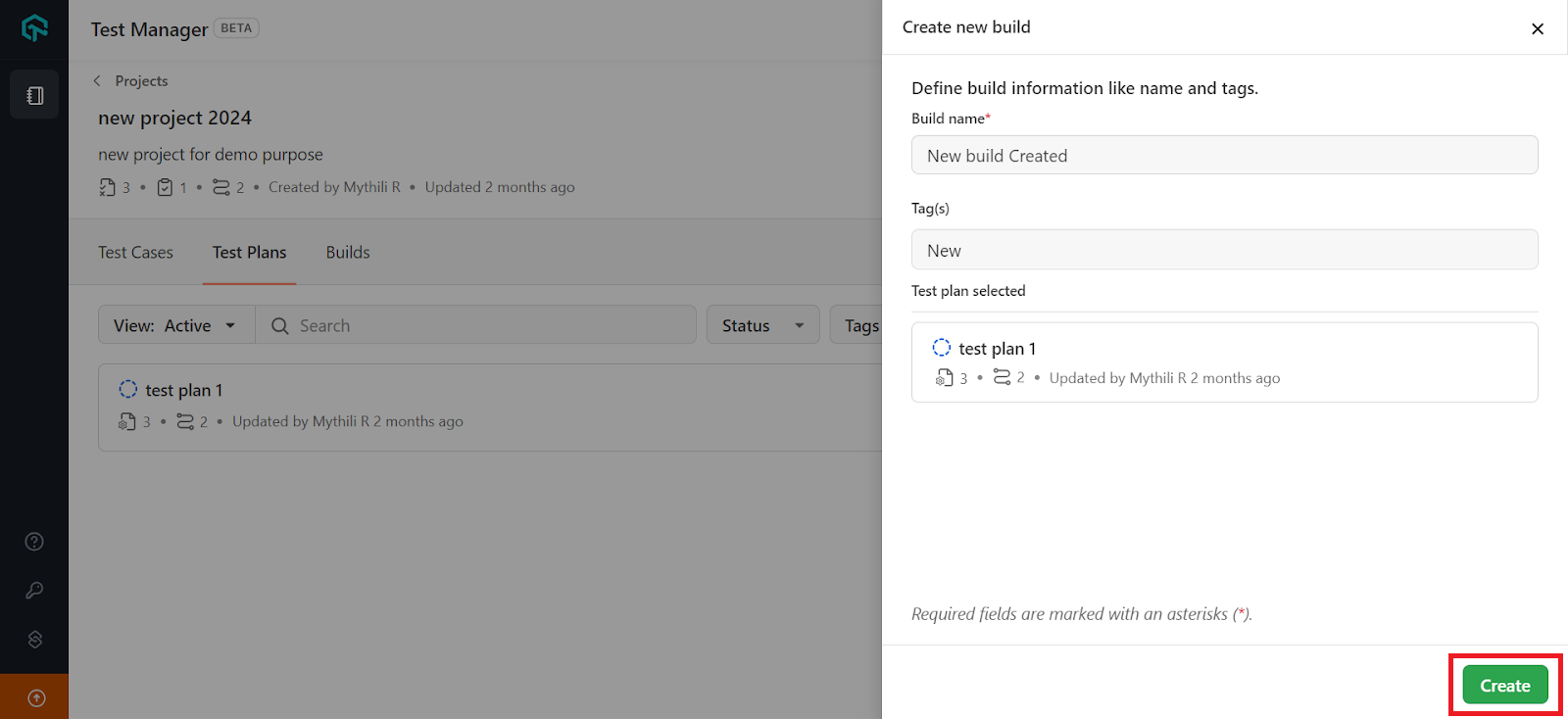
- The build is now created. Enter details to mark status for various credentials such as Status and Assignee.