Time Insights
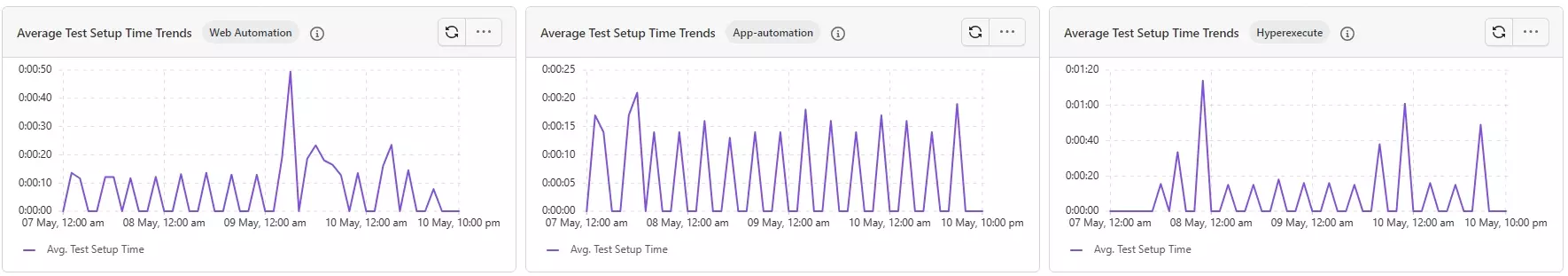
Understanding The Setup Time Insights Widget
The Setup Time Insights module enables the QA Managers to get an overview of the time taken for the setup of test environments. This helps the QA Managers to identify the bottlenecks in the setup process and optimize the setup time for test environments.
How To Use Setup Time Insights?
You can check the setup time insights for your test environments by following the below steps:
- Navigate to the
Insightsmodule from the left navigation menu. - Create a new
Customdashboard or select an existing dashboard. - Click on the
Add Widgetbutton. - Select the
Average Setup Time Trendswidget from the list of available widgets. - Add the widget to your dashboard.
What are the Key Insights Provided by Setup Time Insights Widget?
The Setup Time Insights widget provides the following key insights:
- Average Setup Time: The average time taken for the setup of test environments.
- Trend Analysis: The trend analysis of the setup time for test environments over a period of time.
- Comparison: The comparison of the setup time for test environments across different browsers, devices, and operating systems.
- Optimization Recommendations: Recommendations to optimize the setup time for test environments using AI Copilot.
- Real-time Data: Real-time data of the setup time for test environments.
- Customization: Customization options to filter the data based on specific criteria.
- Export: Export the setup time insights data in PDF format for further analysis.
- Collaboration: Share the setup time insights with team members for collaboration and decision-making using Dashboard Share.
Upcoming Features
Alerts : Set up alerts for the setup time of test environments to get notified about any anomalies to your Slack, MS Teams, etc.
