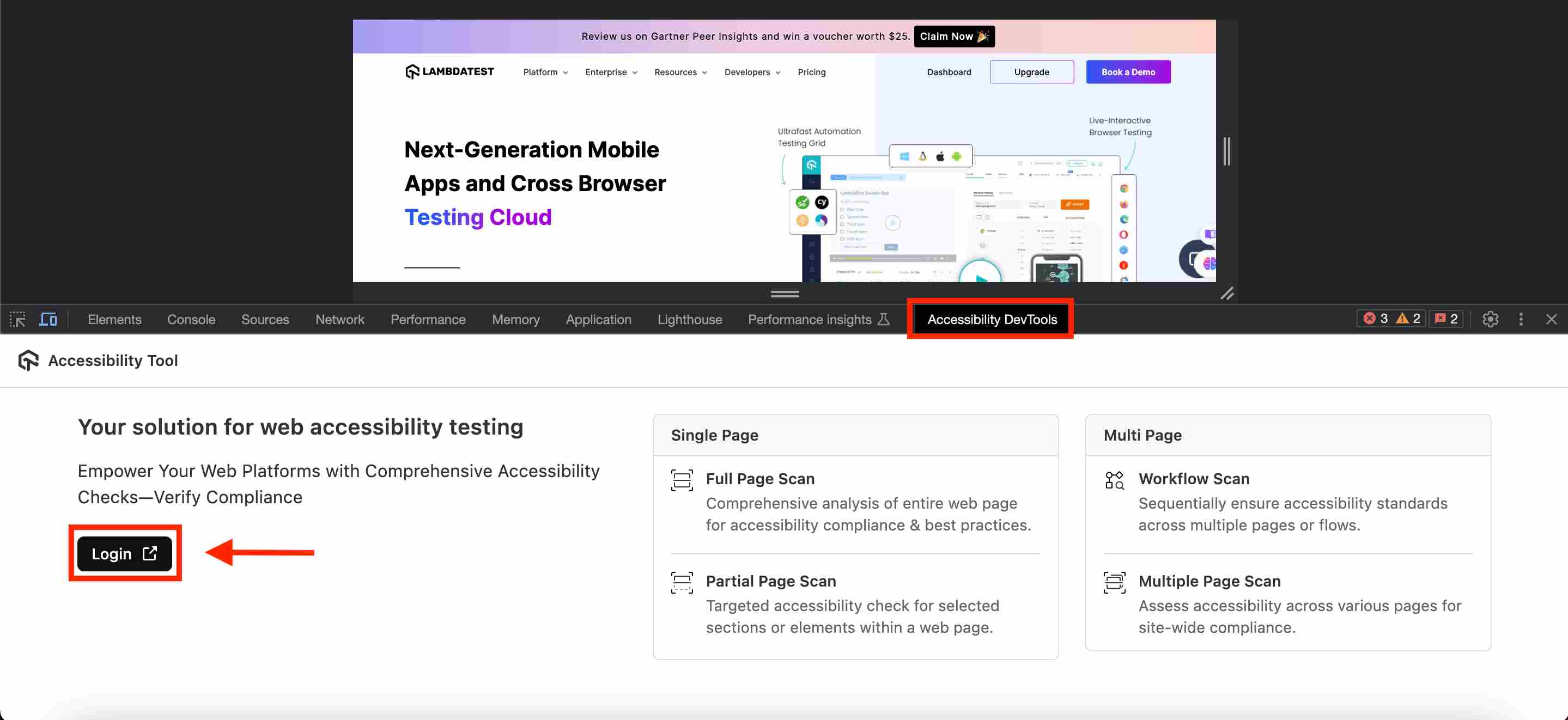Install LambdaTest Accessibility Toolkit
Step 1: Go to the Accessibility Dashboard and click on the Download Plugin button.
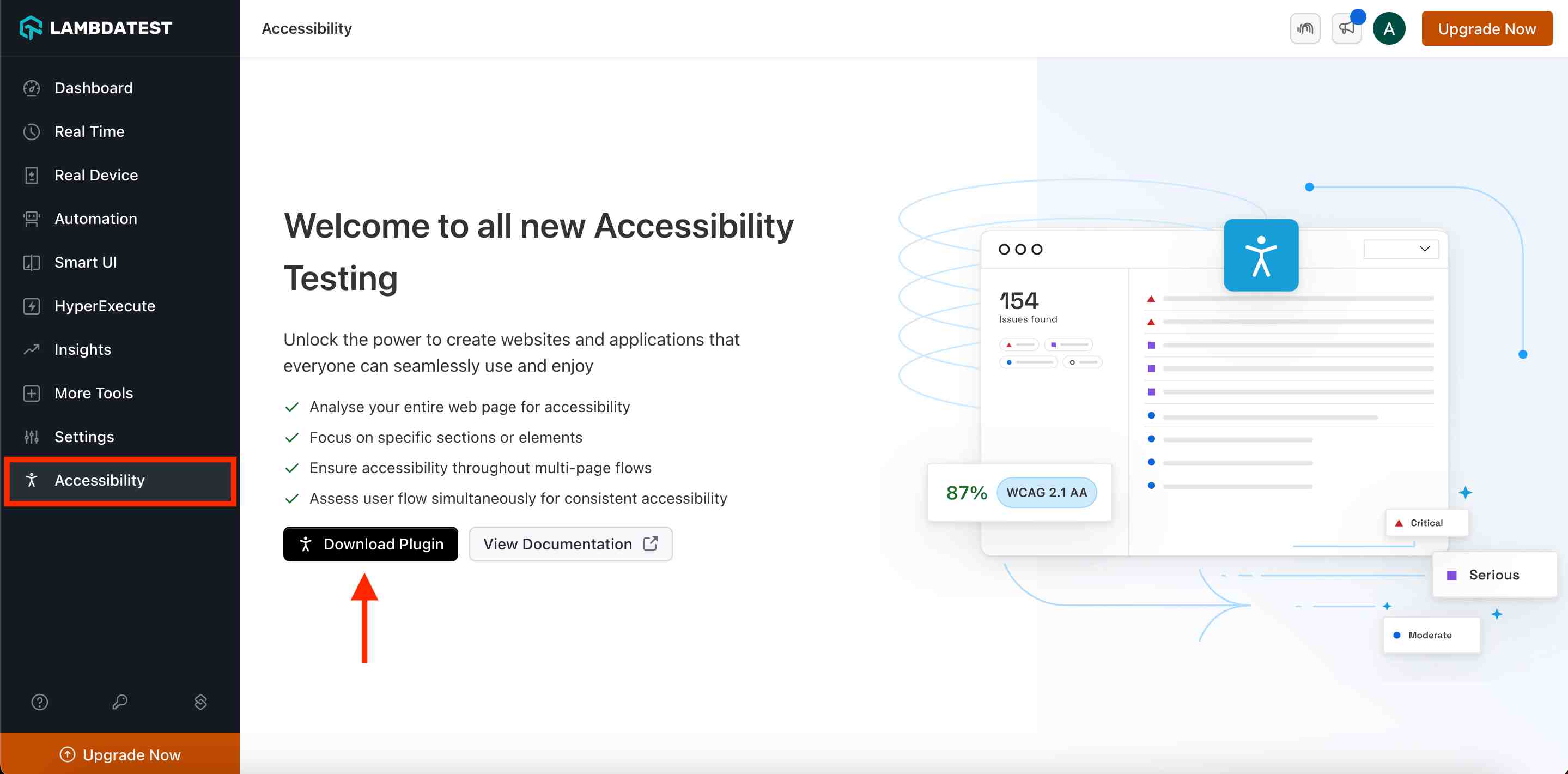
Step 2: This will redirect you to the Chrome Web Store from where you can download the extension.
- Click on Add to Chrome button to install the extension and pin the extension.
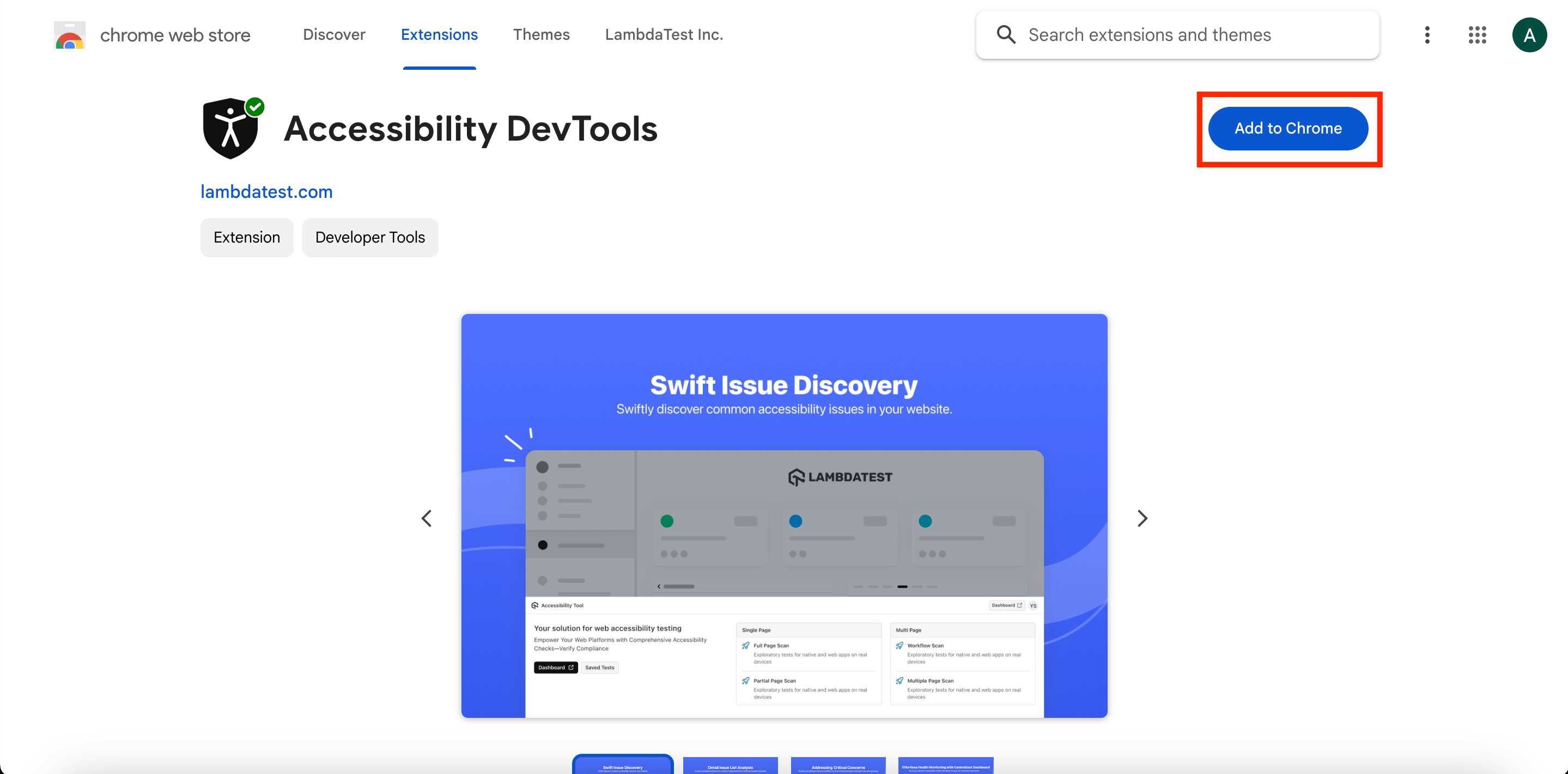
Step 3: Go to the Inspect panel of your desired website. Switch to the Accessibility DevTools panel.
- Login to your LambdaTest account.