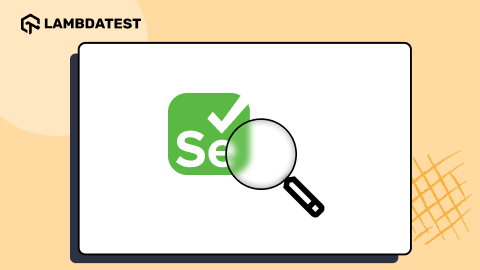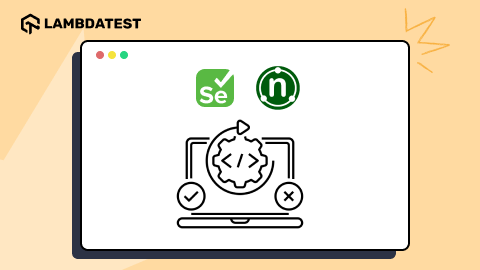What is Selenium Used For?: An Essential Guide to its Uses, Benefits, and Features
Ayushi Poddar
Posted On: June 8, 2023
![]() 51643 Views
51643 Views
![]() 18 Min Read
18 Min Read
This article is a part of our Learning Hub. For more in-depth resources, check out our hub on Selenium Tutorial.
In today’s software development environment, automation testing is essential. Manual testing is no longer sufficient to guarantee product quality and efficiency as the complexity and scope of software programs continue to increase. Utilizing specialized tools and frameworks to automate time-consuming and repetitive testing operations solve these problems.
Automation testing, first and foremost, dramatically decreases the time and effort needed for testing. Automation of test cases enables developers and testers to quickly and repeatedly run tests, resulting in quicker feedback loops and shorter development cycles. As a result, bugs can be found and resolved more quickly, guaranteeing that problems are identified and fixed as soon as they arise during development. It enhances the precision and dependability of test outcomes. These tests adhere to predetermined scripts and regulations, guaranteeing consistent test execution. This uniformity lowers the possibility of false positives or negatives, resulting in more reliable results and a higher degree of assurance in the caliber of the product. In contrast, manual testing is susceptible to human mistakes and inconsistencies.
Regression testing is another option for ensuring that new improvements or changes don’t have unintended consequences or disrupt functionality already in place. Additionally, by relieving human resources from tedious and repetitive testing duties, automation testing boosts overall efficiency. As a result, testers and developers can concentrate on the critical elements of software development, such as investigating challenging test scenarios, creating new features, and raising the final product’s quality.
Finally, long-term cost savings are a result of automation software testing. Regression testing can use automated tests, eliminating the need for manual retesting and conserving precious resources. The time and effort saved during successive test executions make up for the initial investment made in setting up the automation infrastructure and creating test scripts.
Due to Selenium’s cross-browser interactiveness, versatility, extensibility, and strong community support, it has become one of the top automation testing frameworks. Automation testing methods are made more efficient and effective by their capacity to interact smoothly with Continuous Integration and Delivery(CI/CD) systems and run tests concurrently.
Selenium is an open-source tool for automation testing of web applications across various browsers and platforms. It enables creation of automated test cases, supporting multiple programming languages including Java, Python, and C#, and comprises components like Selenium IDE for recording user interactions, and WebDriver for executing tests.
Developers and testers may guarantee the quality and dependability of online applications while minimizing human labor and time-to-market by utilizing Selenium’s robust capabilities. Selenium is still a crucial tool for speeding automation testing efforts and providing top-notch user experiences as businesses strive for continual innovation and progress in software development.
In today’s software development landscape, automation testing plays a crucial role in ensuring the quality and reliability of web applications. We will explore the power of Selenium by understanding Selenium, what is Selenium used for, its uses, benefits, and features.
TABLE OF CONTENTS
Understanding Selenium
In this section, we will learn in detail what Selenium is, what it is used for, why to choose it, who uses it, and what its future scope is.
What is Selenium?
Selenium is an open-source framework for automated testing in the software development sector. It offers a collection of tools to automate online browsers, making it simpler to test web applications for performance, compatibility, and usefulness. Selenium’s compatibility with programming languages like Java, Python, C#, Ruby, and others is one of its main advantages. Testers and developers can use Selenium’s features in the programming environment of their choice and in the language they are most familiar with.
Selenium suite has Selenium WebDriver, Selenium Grid, and Selenium Integrated Development Environment (IDE). Each tool has a distinct function, and together they offer a complete web automation testing solution. Additionally, Selenium is adaptable and available on several platforms thanks to its compatibility with multiple operating systems like Windows, macOS, and Linux.
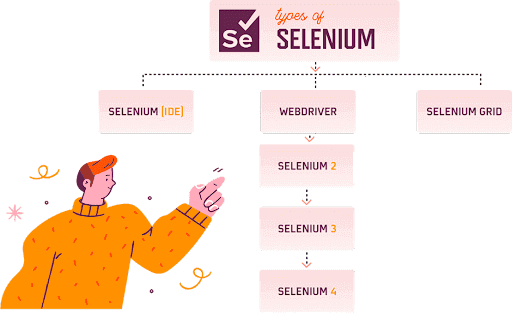
- Selenium IDE
- Selenium WebDriver
- Selenium Grid
A record-and-playback tool called Selenium Integrated Development Environment enables testers to develop test cases without having to have a deep understanding of programming. It provides a straightforward, user-friendly user interface for adding and updating test cases.
The most potent and often used tool in the Selenium suite is Selenium WebDriver. WebDriver is a popular option for reliable test automation since it provides a rich collection of methods and functions. With the help of the programming interface it offers, testers may automate a variety of tasks like clicking buttons, completing forms, traveling between pages, and more.
The time it takes to run tests significantly decreases, which enables parallel test execution across numerous computers or browsers. It is perfect for organizations with oversized test suites or a desire for quicker testing cycles since it allows testers to spread test cases and execute them in parallel.
To conclude, Selenium gives testers the ability to effectively automate their web testing processes and guarantee the quality and dependability of web applications, whether it’s by allowing them to write test scripts in a variety of programming languages, run tests on several operating systems, or use particular tools within the Selenium suite.
What is Selenium used for?
Automation testing is essential in today’s fast-paced software development environment for verifying the quality and dependability of programs. Selenium is a popular option for testers and developers because it is an open-source tool that offers a variety of features and functionalities. It is used to automate web browsers, allowing testers to design automated test cases that mimic human behaviors, including clicking, typing, and browsing around websites. Because of its adaptability to different operating systems and programming languages, teams can use their preferred technology for test automation.
Selenium is a robust testing framework for quality assurance purposes. It facilitates quicker test execution, giving faster feedback on the application’s functionality. It reduces the possibility of human error and guarantees reliable findings. Additionally, it is affordable as a free and open-source framework, sparing businesses from spending money on pricey testing frameworks. Selenium also has a lot of community support and materials readily available. Developers and testers may find a tonne of resources, including tutorials, forums, and documentation, to get started and overcome any difficulties they may have while automating test processes.
Why Choose Selenium?
Automated testing has many essential advantages in speed, accuracy, and repeatability. Automated tests may be run rapidly and frequently, resulting in shorter development lead times and quicker feedback loops. Automated testing frameworks like Selenium guarantees precise and consistent test results, reducing the possibility of human mistakes and offering trustworthy information about the functionality of applications.
If you are preparing for an interview you can learn more through selenium interview questions.
- Cost-Effectiveness
- Dedicated Developer and Tester Community
- Integrations and Versatility
- Cross-Browser and Cross-Platform Compatibility
Selenium’s cost-effectiveness is one of its best qualities. Because Selenium is an open-source product, it is cost-effective for businesses of all sizes and is accessible for free. Due to the absence of hefty licensing costs, teams can spend resources more effectively while still upholding high standards for testing.
Selenium enjoys the active support of a vibrant developer and tester community. A multitude of resources, including manuals, tutorials, forums, and plugins, are made available due to the significant community support. Developers can use these resources to resolve problems, learn new information, and keep up with Selenium’s most recent developments, resulting in a quick and effective testing process.
Another vital factor in favoring Selenium over rivals is its versatility. It allows programmers to use the language of their choice as it supports programming languages like Java, Python, C#, Ruby, and JavaScript. Teams may automate tests as part of their software development pipeline, thanks to Selenium’s smooth interface with well-known development and testing tools, such as continuous integration (CI) platforms like Jenkins.
Selenium’s capability to automate tests across many operating systems and browsers assures thorough coverage and reliable execution in various settings. Selenium is a dependable option for ensuring application functionality and user experience.
Who Uses Selenium?
Many individuals and businesses engaged in the creation and testing of software utilize Selenium. Some significant parties who frequently employ Selenium are listed below:
- Software Testers
- Developers
- QA Teams
- DevOps Engineers
- Open Source Community
QA specialists and software testers are the primary Selenium users. They use Selenium’s features to automate test cases, carry out functional and regression testing, and guarantee the dependability of online applications.
Developers use Selenium to do unit and integration testing for web applications. They ensure the expected functionality and behavior of the feature built.
Teams responsible for quality assurance (QA) rely on Selenium to test web applications from beginning to finish. They develop and run comprehensive test suites using Selenium, covering a range of topics such as user interactions, data validation, and performance.
Selenium is a crucial component of CI/CD (continuous integration and continuous delivery) pipelines in DevOps environments. DevOps engineers use Selenium to automate tests that launch whenever a new code is written, preventing regressions from being introduced by new releases or upgrades.
Selenium has a thriving community of developers and testers that actively contribute to its development, share expertise, and work together to improve its features and capabilities because it is an open-source framework.
It’s important to note that Selenium is widely used in various sectors, including e-commerce, healthcare, entertainment, and more. Selenium is used by businesses of all sorts, from small start-ups to enterprises, for online application testing. Professionals in software development and quality assurance frequently choose it because of its adaptability, compatibility, and durability.
Future of Selenium
As automation testing develops and adapts to the shifting environment of software development, Selenium’s future offers tremendous possibilities. Incorporating cutting-edge technology like artificial intelligence (AI) and machine learning (ML) is one of the main factors influencing the future of Selenium. It can improve test optimization, predictive analysis, and intelligent reporting by utilizing AI and ML. With this integration, Selenium can automatically analyze enormous volumes of testing data, spot trends, and offer insightful recommendations for streamlining test scripts and enhancing testing effectiveness as a whole.
Additionally, the Selenium community is crucial to determining the technology’s future. The active community contributions to frameworks, libraries, and best practices contribute to increasing Selenium’s functionality and usability. It can gain from ongoing updates, bug fixes, and innovations, thanks to a strong community, ensuring its applicability and efficacy in the ever-evolving field of automation testing.
In conclusion, headless testing acceptance, the growing demand for cross-browser and cross-platform testing, and the enthusiastic involvement of the Selenium community all point to a bright future for Selenium. Due to these advancements, Selenium is now positioned as a robust and adaptable automated testing framework that can continue to provide trustworthy testing while considering the changing requirements of software development.
Key Benefits of Using Selenium
- Speed
- Accuracy
- Repeatability
- Scalability
- Cost-effectiveness
- Reliability
- Ease of Implementation
Selenium automates test execution, significantly speeding up the testing process. It can execute many test cases in a shorter time frame.
It provides precise and consistent test execution. It performs actions precisely as specified in the test script, minimizing human errors.
It allows for repeated test execution with the same input and expected output. Test cases can be executed multiple times without deviation, ensuring consistent results.
It is highly scalable, allowing test cases to be easily expanded, modified, and reused. Adding new test cases or making changes to existing ones can be done efficiently.
Selenium is a free and open-source automation testing framework. It eliminates the need for expensive manual testing resources, reducing overall testing costs and expenditures.
It offers reliable test results by removing human biases and inconsistencies. It ensures that tests are executed precisely as defined, leading to more dependable outcomes.
It offers a user-friendly interface for the creation and execution of tests efficiently. The tests run directly across browsers, and the users can watch while the tests are executed.
Key Features of Selenium
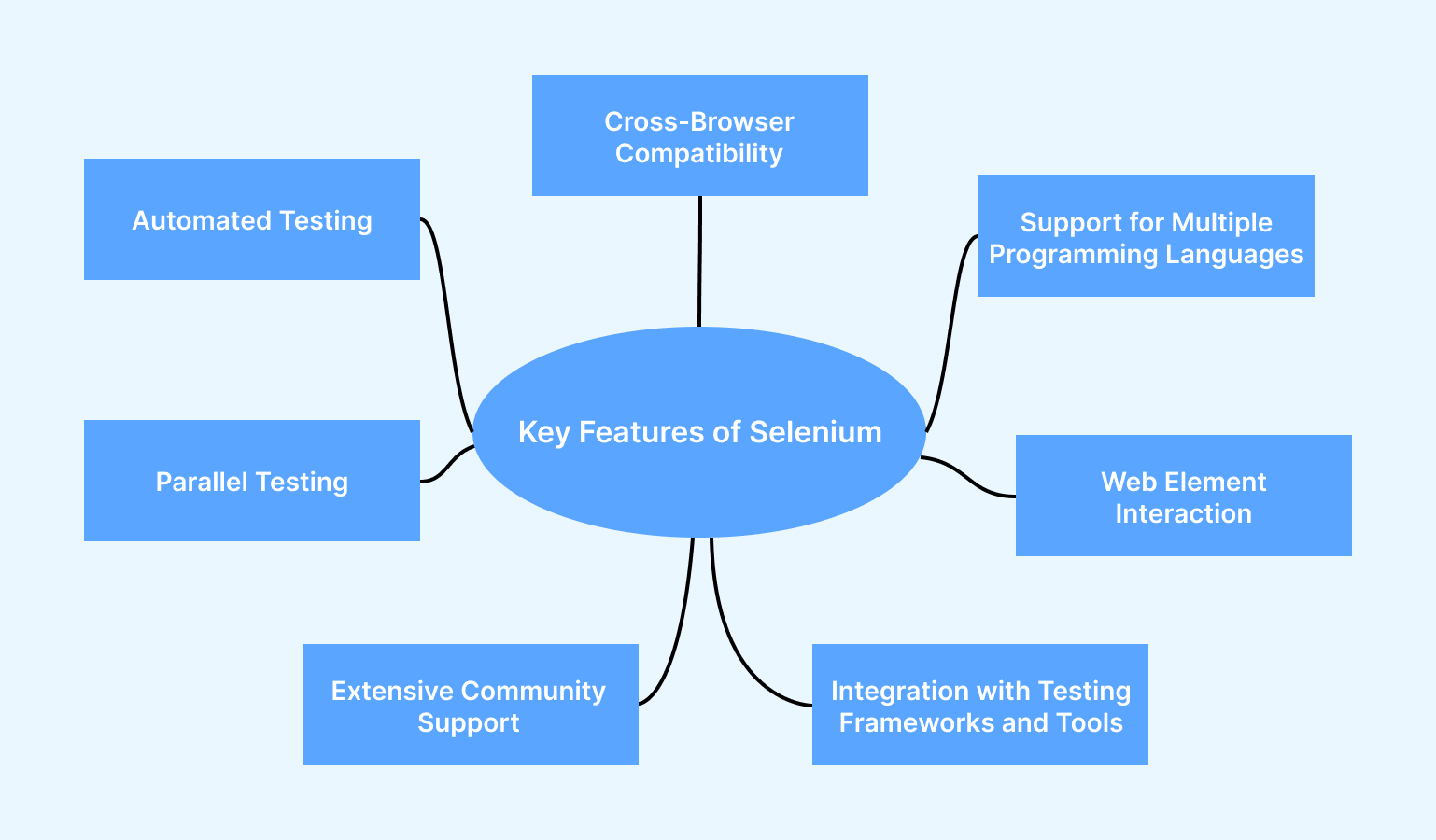
Selenium houses a ton of features that make the lives of developers, testers, QA, and DevOps engineers day to day lives easy. We will look at some of the top features of Selenium in the subsequent section.
- Cross-Browser Compatibility
- Support for Multiple Programming Languages
- Web Element Interaction
- Automated Testing
- Integration with Testing Frameworks and Tools
- Parallel Testing
- Extensive Community Support
Selenium allows you to test web applications across browsers such as Chrome, Firefox, Safari, Internet Explorer, and more. This ensures that your application functions correctly and looks consistent across various browser environments.
It supports multiple programming languages like Java, C#, Python, Ruby, and JavaScript. This flexibility allows developers and testers to choose the most comfortable language for writing test scripts.
It provides a rich set of methods to interact with web elements on a page. You can perform actions like clicking buttons, filling forms, selecting dropdowns, and verifying element attributes, enabling comprehensive and accurate testing.
Selenium allows you to automate repetitive test scenarios, reducing manual effort and increasing efficiency. It provides features for record and playback, allowing you to record interactions and generate test scripts for execution.
Selenium seamlessly integrates with popular testing frameworks like TestNG and JUnit, enabling structured test execution and reporting. It also integrates with tools like Jenkins, Maven, and Git, facilitating continuous integration and delivery practices. One of the best examples of it would be the integration with cloud testing platforms like LambdaTest. This integration allows testers to execute Selenium test scripts on LambdaTest’s cloud infrastructure. Test scripts can be written using Selenium and then executed on LambdaTest’s cloud Selenium Grid, providing a scalable and efficient testing solution.
It supports parallel test execution, allowing you to run multiple tests simultaneously across different browsers or machines. This significantly reduces the overall test execution time and improves productivity.
Selenium has a large and active community of users who contribute to its development and share knowledge. This ensures continuous updates, provides access to a vast library of resources, and allows for collaborative problem-solving.
Types of Testing that Can be Automated with Selenium
Selenium can automate various types of testing like, functional testing, regression testing, and cross-platform testing. In this section, we will further understand each of these tests.
Functional Testing: Assuring the Functionality of the Application
Functional testing is frequently done with Selenium to ensure an application performs as expected. It enables testers to automate test cases that replicate user actions, data input, and output verification to confirm the application functions properly in a variety of situations. Selenium enables testers to automate interactions with web elements, including button clicks, form submissions, and page navigation. Testers can verify that the web application responds to user input and produces the desired output.
Regression Testing: Finding and Resolving Problems
Regression testing is essential for finding bugs or irregular behavior introduced by software upgrades or modifications. Selenium facilitates regression testing by automating the execution of previously written test cases. Testers can spot deviations or regressions by comparing the outcomes of the most recent test run with the anticipated results from the prior test run.
Cross-Platform Testing: Ensuring Compatibility
For cross-platform compatibility, web applications need to be tested on many operating systems, like Windows, macOS, Linux, etc. By offering a common framework to automate tests across numerous operating systems, Selenium streamlines the cross-platform testing process.
Testers can write test scripts with Selenium that can be run on several systems without requiring significant changes. This simplifies testing and provides uniform functionality and behavior across several platforms. Potential platform-specific problems can be found and fixed by conducting testing in a variety of contexts, resulting in a consistent user experience across different operating systems.
Parallel Test Execution: Reducing Test Execution Time
Parallel test execution is made possible by Selenium Grid, which dramatically decreases the test execution time. Selenium Grid makes it possible to distribute tests over numerous machines so that they can run simultaneously. With Selenium Grid, testers may split their test suite among various computers, with each running a portion of the test cases concurrently. Faster feedback and speedier problem identification are made possible by this simultaneous execution, reducing the entire test execution time.
Testing teams may maximize resource usage and boost productivity by utilizing Selenium Grid’s concurrent test execution features. Large test suites or businesses needing quicker testing cycles will find it helpful because it allows them to conduct tests in a distributed and scalable manner.
Running Selenium Scripts on Cloud Testing Platforms
Cloud testing platforms like LambdaTest allow cross-browser testing that integrates seamlessly with Selenium to facilitate automated software testing. It provides a scalable infrastructure, enabling developers and testers to run automated tests on a wide range of browsers, operating systems, and devices simultaneously.
Streamlining Cross-Browser Testing
LambdaTest simplifies the process of cross-browser testing by providing instant access to a vast collection of real browsers and operating systems. With LambdaTest’s cloud-based infrastructure, there is no need to set up a local testing environment, saving time and resources.
Robust Test Scripting with Selenium WebDriver
LambdaTest leverages Selenium WebDriver to enable the creation of robust and reliable test scripts. With WebDriver’s user-friendly API, developers can write test scripts in their preferred programming languages, such as Java, Python, C#, or Ruby, and execute them seamlessly on LambdaTest’s cloud-based platform.
Conclusion
In summary, when it comes to the question of what Selenium is used for, the answer becomes clear: Selenium is a versatile and indispensable tool in the realm of automation testing. With its extensive capabilities, cross-browser compatibility, and strong community support, Selenium proves its worth in enabling efficient and accurate web application testing.
The benefits of Selenium are manifold, ranging from accelerated test execution to ensuring reliability and repeatability in the testing process. By eliminating the need for manual testing and providing seamless integration with various programming languages and frameworks, Selenium offers a comprehensive solution for automating web applications. As the software development landscape progresses, Selenium’s potential for incorporating advanced technologies like artificial intelligence and machine learning further enhances its value.
Ultimately, Selenium empowers organizations to deliver high-quality web applications, keeping pace with the ever-evolving demands of the modern software development world. So, when pondering the purpose of Selenium, remember that it serves as a crucial ally for developers and testers, contributing to the creation of robust and flawless web experiences.
Frequently Asked Questions (FAQs)
What is Selenium used for?
Selenium is primarily used for automating web browsers to perform automated testing of web applications. It allows testers to simulate user interactions and validate web application functionality, compatibility, and performance.
What are the benefits of using Selenium for testing?
Selenium offers several advantages over manual testing, including speed, accuracy, and repeatability. It enables faster test execution, provides precise and consistent results, and reduces the chances of human errors. Moreover, Selenium is a cost-effective solution as it is free and open-source, and it has a supportive community.
Who uses Selenium?
Selenium is utilized by a wide range of professionals, including software testers, QA specialists, developers, QA teams, and DevOps engineers. It is used in various industries and organizations of all sizes to ensure the quality and reliability of web applications.
What is Selenium IDE, and what are its key features?
Selenium IDE is a “record and playback” tool in the Selenium suite, allowing testers to create test scripts by recording interactions with web applications. Its key features include record and playback, easy test creation, test script editing, test execution and debugging, test export and integration, and test maintenance.
Got Questions? Drop them on LambdaTest Community. Visit now