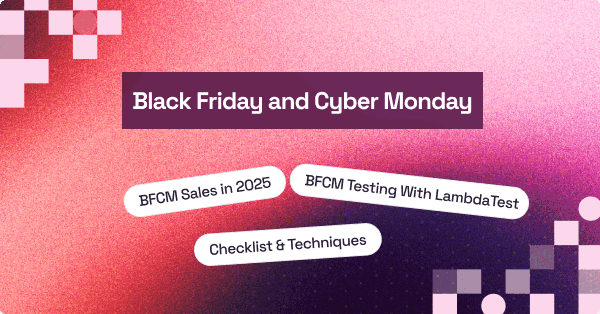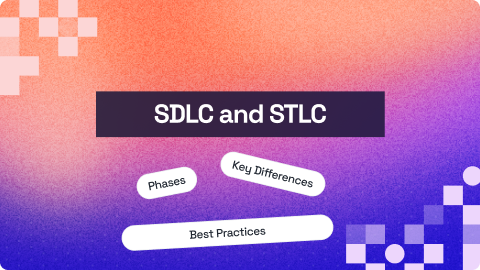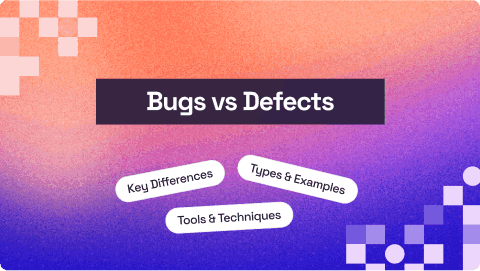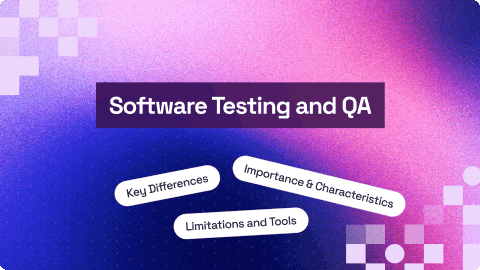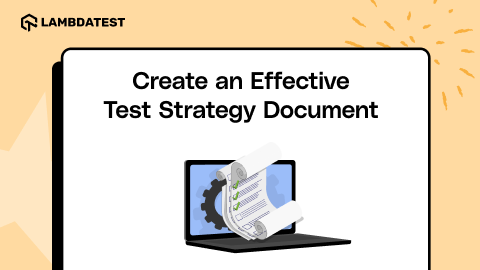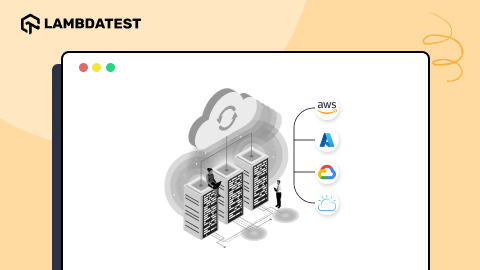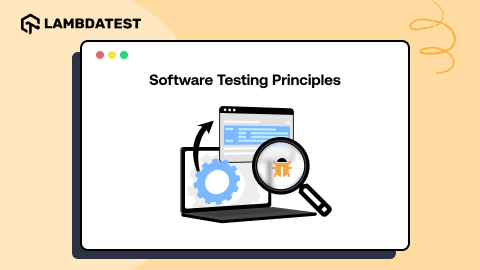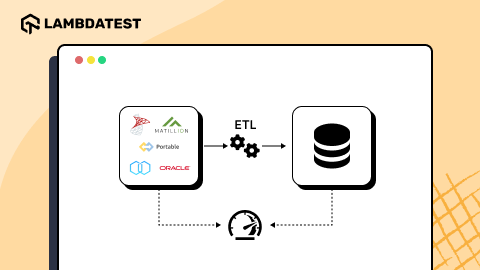What is Cognitive Overhead in Design and How to Reduce it?
Deeksha Agarwal
Posted On: July 30, 2018
4 Min
Taking in more information than what we can process slows us down. Be it a computer or human, no one can process beyond a specified level. If you open hundreds of apps in a computer, at same point of time it will stop working, slow down, or even crash. Same is with humans, every human has a defined cognitive load that the memory can process. Making anyone process more information than defined will result in cognitive overloading.
When it comes to designing a website or making your users stay on your website it has a major unnoticed role to play. Many times, we do everything in our control to make our website usable, accessible, and friendly to users, however we still get no success in figuring out what went wrong.
This one thing that we don’t take seriously is ‘Cognitive Overhead’. If your user is taking unnecessary actions to attain a specific goal in that case it will pose stress to users mind and user will not be able to handle this extra pressure and will ultimately go away.
Why need to take care of Cognitive Overhead?
To be specific, cognitive overhead means the number of logical connections or jumps your brain has to make in order to complete a goal or to understand the things that he is looking at. So, we need to minimize this cognitive overhead because:
If your working memory receives more information than it can handle, it might lead to frustration, lack of concentration, compromised decision making ability, and also user might take more time to understand even a simple thing. This will lead to user go away from your website if your website poses cognitive overloading.
Cognitive overhead directly affects the user’s experience on your website. So, if your users are facing it, they are more prone to going away!
What causes Cognitive Overhead?
If your users are asking these questions to themselves while navigating your website then there are possibilities of them facing cognitive overloading on your website.
- Where is the home button?
- Should I click on this? What would happen?
- How do I save this?
- Is this an advertisement or a genuine button?
- What should be done next?
- Will the data be gone if I refresh it?
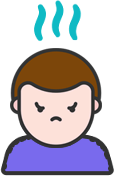
And such questions like these. These questions put a load on user’s mind while using your website. If they are asking these questions then your website had a bad user experience as is not self explanatory. Users are not gonna like it.
What to do to Minimize Cognitive Overhead?
So, if that’s the case you need to take some important measures to reduce the cognitive overhead in your website.
-
Reduce Unnecessary Interactions
-
Don’t Overstimulate the User
-
Don’t Provide too Much Options to the User
Just like multiple actions, options too pose a cognitive load on the user and the user again lands up choosing nothing. When the user gets too many options, he will not be think of any one possible options and will increase the cognitive load.
-
Avoid Too Much Content
-
Non-User Friendly User Interface
When users come to your website they have a specific goal that is set in their mind. So, their memory is focused on attaining that goal without any distraction. So, if you are asking them to perform unnecessary actions, it will increase their cognitive load and they will not be focus on anything. Not even using your website the way they want to.
How?
In order to make sure that you don’t have any unnecessary actions, you need to list down all the actions and be sure that you’re not asking your users to perform actions that might be avoided.
You can reduce interactions like click here, automatically move to text input, default fields, etc.
The greatest example of this that you might see is google’s search engine. When you open google.com in a new tab, it automatically selects the text input. You don’t need to go to text field and then click enter to input. It does it by its own decreasing cognitive load of the user.

What happens when many people speak to get your attention, no one gets it in the end. Similarly if too many elements in a page like images, gifs, text, videos, ads, etc tries to get your attention you can’t focus on anything.
So, you should not overstimulate the user to take too many actions. In that case, he will take no decision.

How?
Define important actions to be taken on every page and focus on those elements only.For example: If you’re on a pricing page, the major CTA will be buy now. Similarly, for homepage it should be a signup CTA. In short, we need to map the major actions for every page and focus on important elements for that page
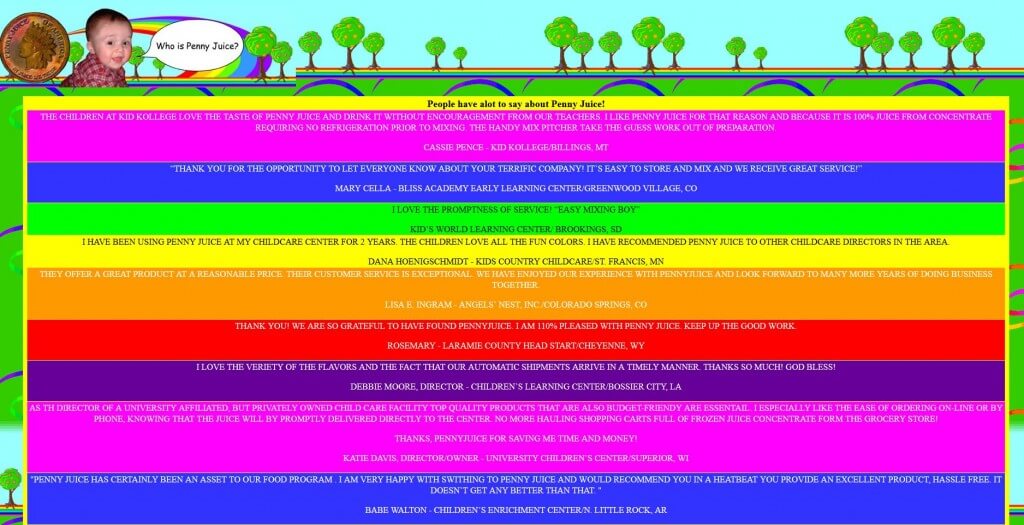
What to do?
Have you seen grouped categories for options? Like in amazon. You do not need to select between bags, dresses, etc from a huge list. You can just go to the sections, select a term, then select a term under term and will land on the correct product you’re looking for. Just like that, group your options under umbrella terms. This will help the user get a clear idea and not to put too much load while going for some option.

Too much content on your website also confuse the user just like too much options and overstimulation. This will pull the user’s memory in various directions moving him away from the final achievable goal.

Solution
Organize the content in different sections, according to their category, content type, relevance, key areas, etc and then present it to the user in an organized manner. This will help the user reach the content he is looking for. Check out LambdaTest blog to see how to organize content under various categories.
The biggest and main culprit of cognitive overhead and loading is a bad user interface. You need to make sure that the user don’t have to face problems while using your interface.
Some major bugs in user interface that goes unnoticed causes user interface problems.
What to do?
Perform proper user interface testing and check if it is usable and non-distracting for the user.
To sum up, in order to reduce cognitive overhead, you need to:
- minimize the number of steps that should be taken
- focus on minimizing the time user spent in completing a task
- minimize number of unnecessary elements in a page
- avoid visual clutter like links, images, etc.
How to Check if You’ve Succeeded?
Once you have taken care of precautions, read the guidelines, done your best to minimize the cognitive overhead. It’s time to find out if you’ve achieved success or not?
The best way to find that out is to get tested by the old, young, and drunk
Yes! If these three people are able to get the task done on your website, then you have achieved the success!
Also, ask the already existing users what your product does? That might seem a bit dumb, but you need to interact with your users to find out if they are able to do what you have intended from your product. Or are they using for some other thing? This will help you better understand the fields where you’re going wrong.
Takeaways
Design your page in such a way that the user will feel very less stress on his brain while attaining a specified goal on your website. If he stresses too much, or faces cognitive overloading then he is more likely to distract from your website.
Every page’s design should be self explanatory, because you might never know from where your user is landing on your website. So make it easy for him to understand. If he is taking more and more steps to learn what your website does, he’ll no longer be interested in learning what it actually does.
Hope the ways that I have listed here helps you reduce cognitive overhead in your website. If you have more questions, drop us a comment below!
Author