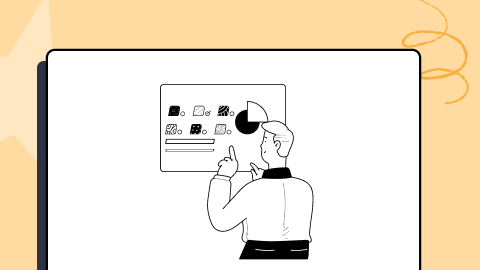31 Best Website Testing Tools You Must Use in 2025
Shakura Banu
Posted On: March 4, 2024
![]() 208994 Views
208994 Views
![]() 25 Min Read
25 Min Read
Testing is a critical step in any web application development process. A large percentage of websites still launch with errors that frustrate users and negatively affect the overall success of the site. When a website faces failure after launch, fixing it costs time and money.
As per the survey , a staggering 88% of users are less likely to visit a website following a negative user experience.
To minimize these dangers and keep the quality of the web high, thorough testing is essential. Your site or web app must work flawlessly, not only on desktop browsers but also on mobile devices.
To ensure website quality, you must examine your website on functionality, user interface, end-user experience level, and more.
TABLE OF CONTENTS
- What Are Web Testing Tools?
- Importance of Website Testing Tools
- 31 Best Website Testing Tools
- LambdaTest
- Selenium
- Playwright
- Puppeteer
- Cypress
- Cucumber
- Nightwatch.js
- Katalon Studio
- UFT (QTP)
- ZAPTEST
- WebLOAD
- Testpad
- Digivante
- WebPageTest
- Test IO
- Tricentis Tosca
- SoapUI
- Bugzilla
- Autify
- TestCraft
- Ranorex Studio
- Testim
- Sahi
- Watir
- Apache JMeter
- QA Wolf
- Reflect
- Gauge
- TestCafe
- BugHerd
- GhostLab
- How To Efficiently Test a Website?
- Frequently Asked Questions (FAQs)
What Are Web Testing Tools?
Web testing tools are software applications used to evaluate websites or web applications. They ensure that a site functions correctly across different browsers and devices, performs well under load, and is secure from potential threats. These tools automate the testing process, improving efficiency and accuracy.
Core key features:
- Functional Testing: Validates form submissions, database connections, and other essential site functions.
- Compatibility Testing: Checks browser compatibility, mobile responsiveness, and operating system integration.
- Performance Testing: Measures load times, stress testing, and scalability to ensure optimal performance under traffic.
- Security Testing: Identifies vulnerabilities and security gaps to protect web applications from threats.
- Automated Testing: Automates repetitive test cases for faster execution and consistency.
Importance of Website Testing Tools
Website testing tools play a crucial role in ensuring a website’s quality, functionality, and performance.
Here are some key points highlighting the importance of website testing tools:
- Bug Identification and Resolution: Detect bugs early in web testing to ensure a smooth, error-free user experience.
- Compatibility across Devices and Browsers: Ensure reliable web testing across browsers, devices, and OS platforms.
- Performance Optimization: Improve speed and load time using a solid website testing checklist.
- User Experience Enhancement: Validate flows and forms to enhance usability during web testing.
- Security and Vulnerability Assessment: Spot security issues early through thorough web testing.
- Cross-functional Collaboration: Enable team alignment and feedback within your website testing checklist.
- Continuous Improvement: Support CI/CD and regression checks through ongoing web testing practices.
- Time and Cost Efficiency: Automate tasks and cut down manual effort in your website testing checklist.
At the cutting edge, selecting the right tool for testing the website is essential. You must remember some pointers from this website testing checklist to perform testing.
Don’t leave your website’s success to chance. Perform web testing!
In the below section, we have collected the 31 best website testing tools. Explore to see if your preferred website testing tool has a place on the list.
31 Best Website Testing Tools
It will be interesting to see how the landscape of website testing tools changes as 2025 and beyond approaches. Every day, new technologies are developed. As a result, testers must keep up with emerging technologies and trends. We’ve compiled a list of the 31 top website testing tools you can rely upon without reluctance to make testers’ lives simpler and more resilient.
1. LambdaTest
LambdaTest is a powerful platform for web testing, it is an AI-native test execution platform that allows you to run manual and automated tests at scale across 3000+ real browsers and OS combinations. It supports automation testing with tools like Selenium, Cypress, Playwright, and Puppeteer, and enables real device testing for extensive coverage.
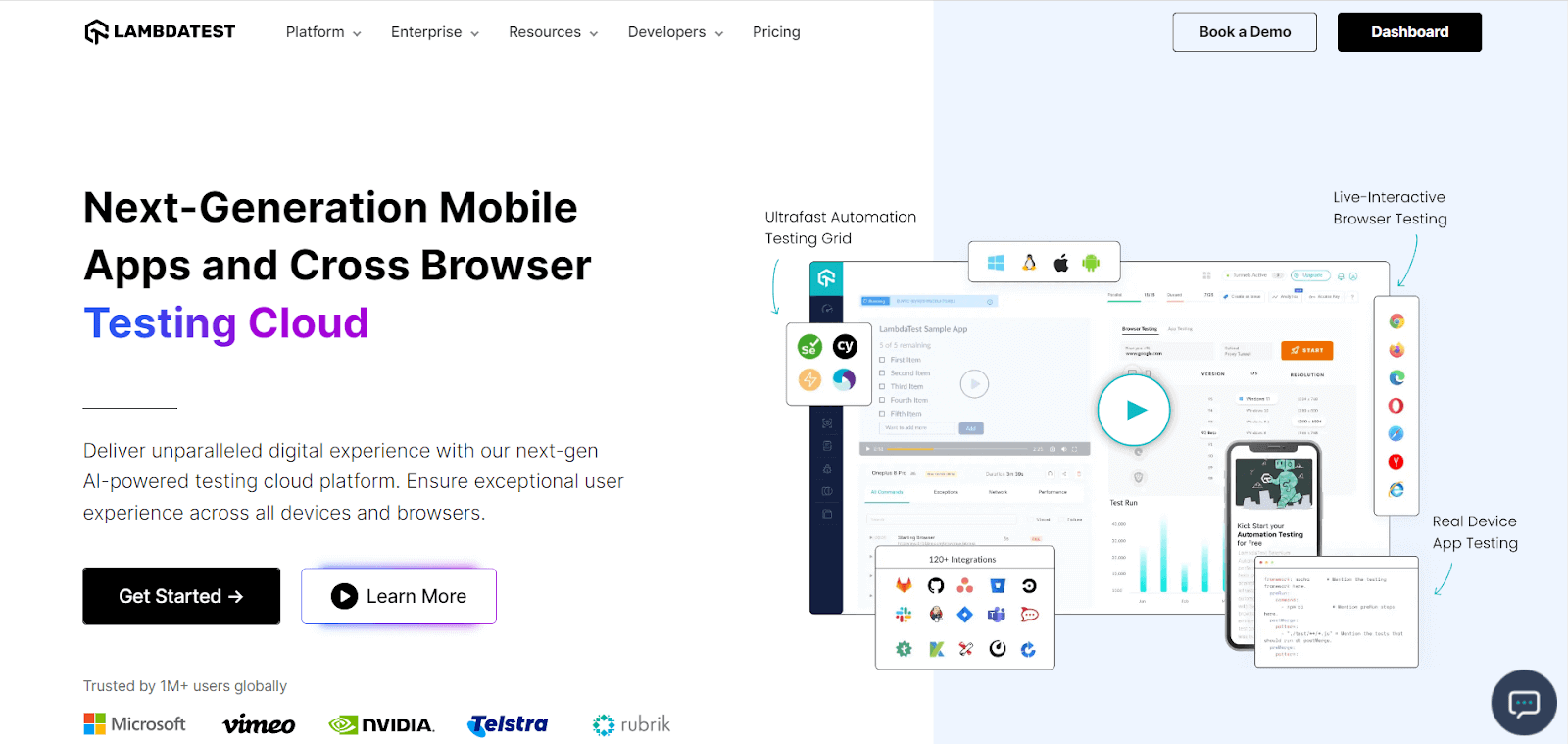

You can also Subscribe to the LambdaTest YouTube Channel and stay updated with the latest tutorials around Selenium testing, Cypress testing, CI/CD, and more.
Why is LambdaTest one of the best website testing tools?
- LambdaTest enables live interactive testing on 3000+ mobile and desktop environments to ensure cross-browser compatibility.
- The platform supports fast test execution through HyperExecute, making it perfect for scaling automation tests.
- LambdaTest allows you to perform real device web testing, ensuring compatibility across actual devices rather than emulators.
- Geolocation and localization testing across 170+ countries help ensure your website works smoothly worldwide.
- LambdaTest provides a developer-friendly browser, LT Browser, to fasten responsive testing for all screen resolutions.
- With tools like the LambdaTest WordPress plugin and Chrome extension, it integrates web testing directly into your development process.
- LambdaTest lets you test locally hosted web pages, saving you from post-deployment issues by catching bugs in early development stages.
2. Selenium
Selenium is the most extensively used and well-liked web testing solution available today. As one of the best website testing tools, it supports various operating systems, including Windows, Mac, and Linux, and popular browsers, including Firefox, Chrome, IE, and Headless Browsers.
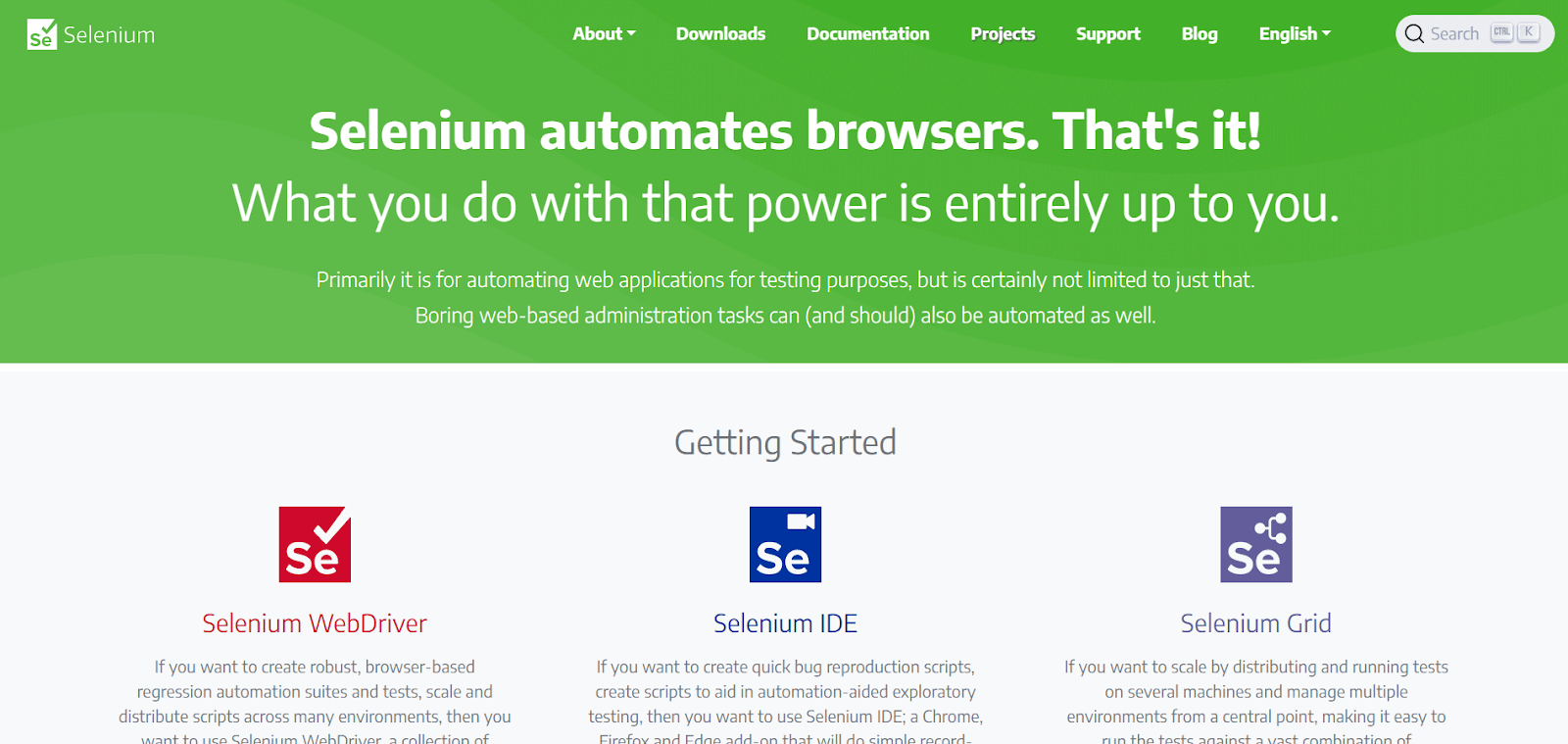
Why is Selenium one of the best website testing tools?
- Selenium enables you to perform tests on various browsers and operating systems to ensure that the website functions properly.
- Selenium’s browser extension, Selenium IDE, provides record and playback capabilities.
- Selenium supports various programming languages, including Java, Python, Ruby, and C#, allowing developers to use their preferred language.
- You may write more intricate and sophisticated automation scripts with the help of the robust Selenium WebDriver.
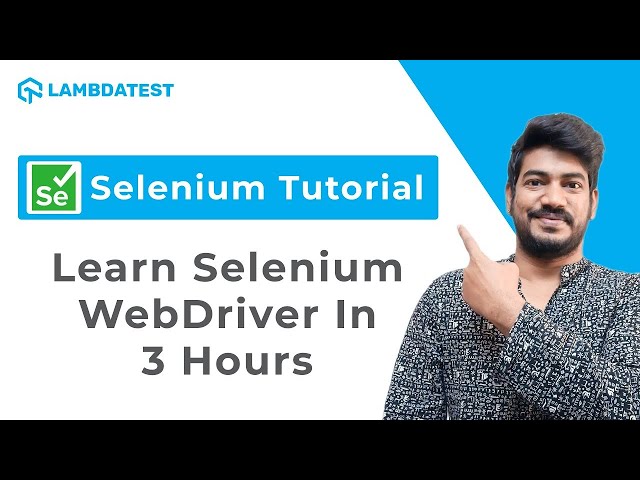
3. Playwright
Playwright is an open-source website testing framework developed by Microsoft. It allows developers and testers to automate the testing of websites across different browsers and platforms. It provides a suitable API to interact with web browsers, enabling cross browser testing easily. Playwright testing is possible with JavaScript, TypeScript, and NodeJS.
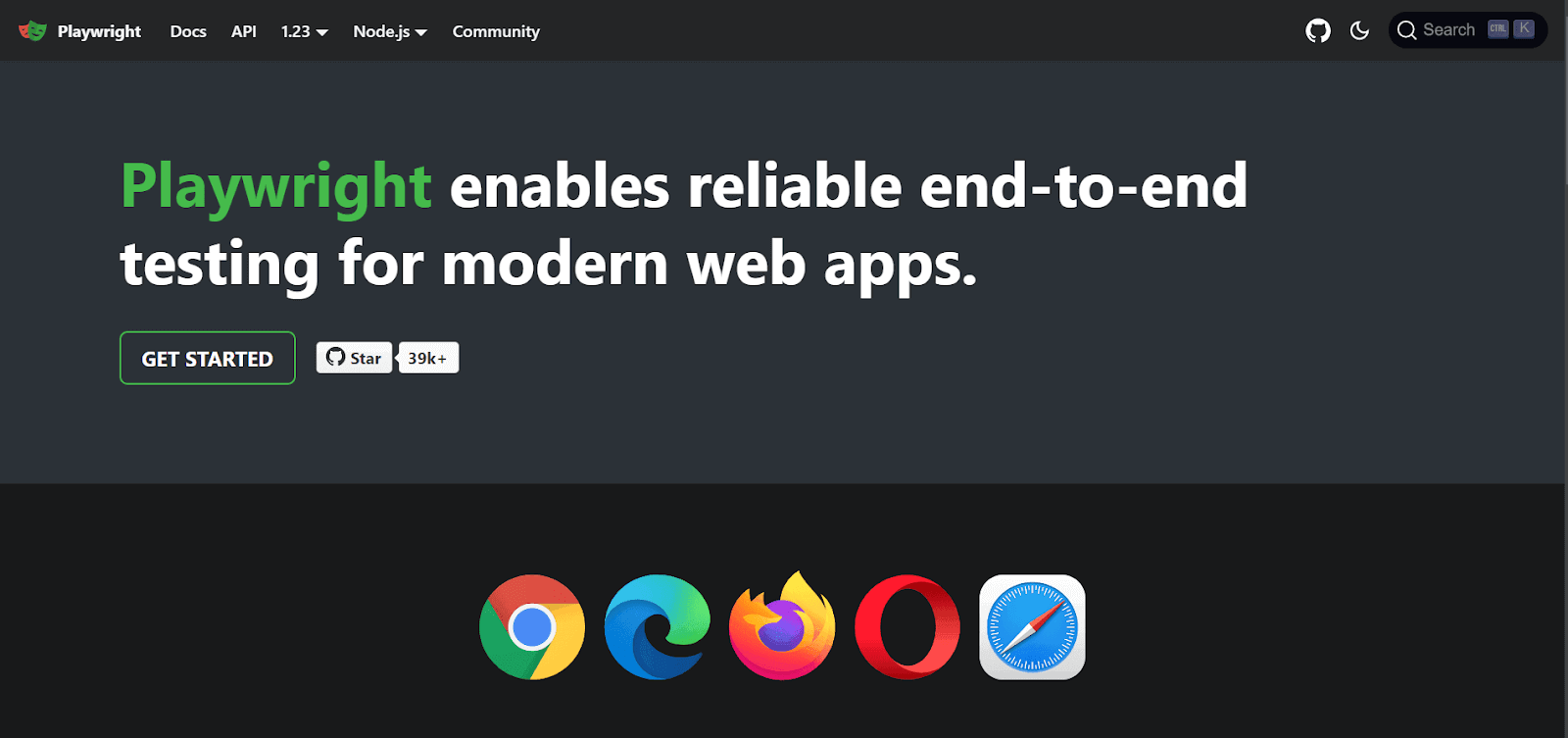
Why is Playwright one of the best website testing tools?
- It supports multiple web browsers like Chromium, Firefox, and WebKit.
- It also debugs tests with detailed logs, screenshots, and video recordings for identifying issues easily.
- It is used to check responsiveness by performing responsive testing.
- Allows you to interact with multiple web pages, pop-ups, iframes, and tabs within a single test.

4. Puppeteer
Puppeteer is a Node.js library that delivers API to control headless Chrome or Chromium over the DevTools Protocol. Puppeteer runs on Windows, macOS, and Linux. It is easy to perform Puppeteer testing, including tasks like generating screenshots and PDFs of pages and crawling SPA (single-page applications). It allows developers to simulate user interaction with web pages realistically.
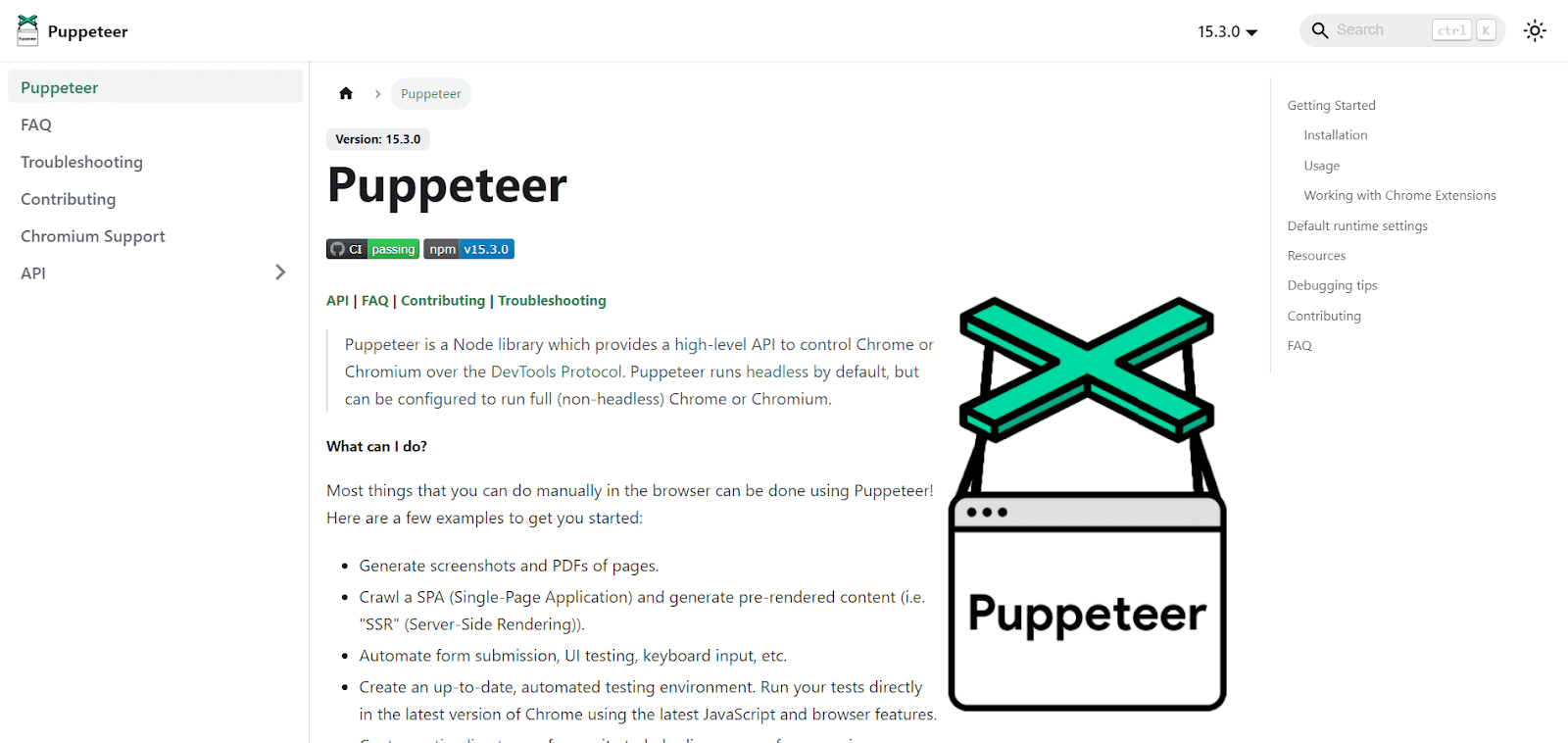
Why is Puppeteer one of the best website testing tools?
- Puppeteer is used to interact with iframes on web pages.
- It supports features like tracing, profiling, and code coverage reports.
- Integrates with test frameworks like Jest, Mocha, and Jasmine.
- Puppeteer intercepts network traffic and allows modification capabilities.
5. Cypress
Cypress is a developer-focused end to end web automation testing tool that solely supports JavaScript frameworks. Built on a cutting-edge architecture, Cypress can operate side-by-side with your browser-based application, giving you native access to elements and faster executions for Cypress testing.
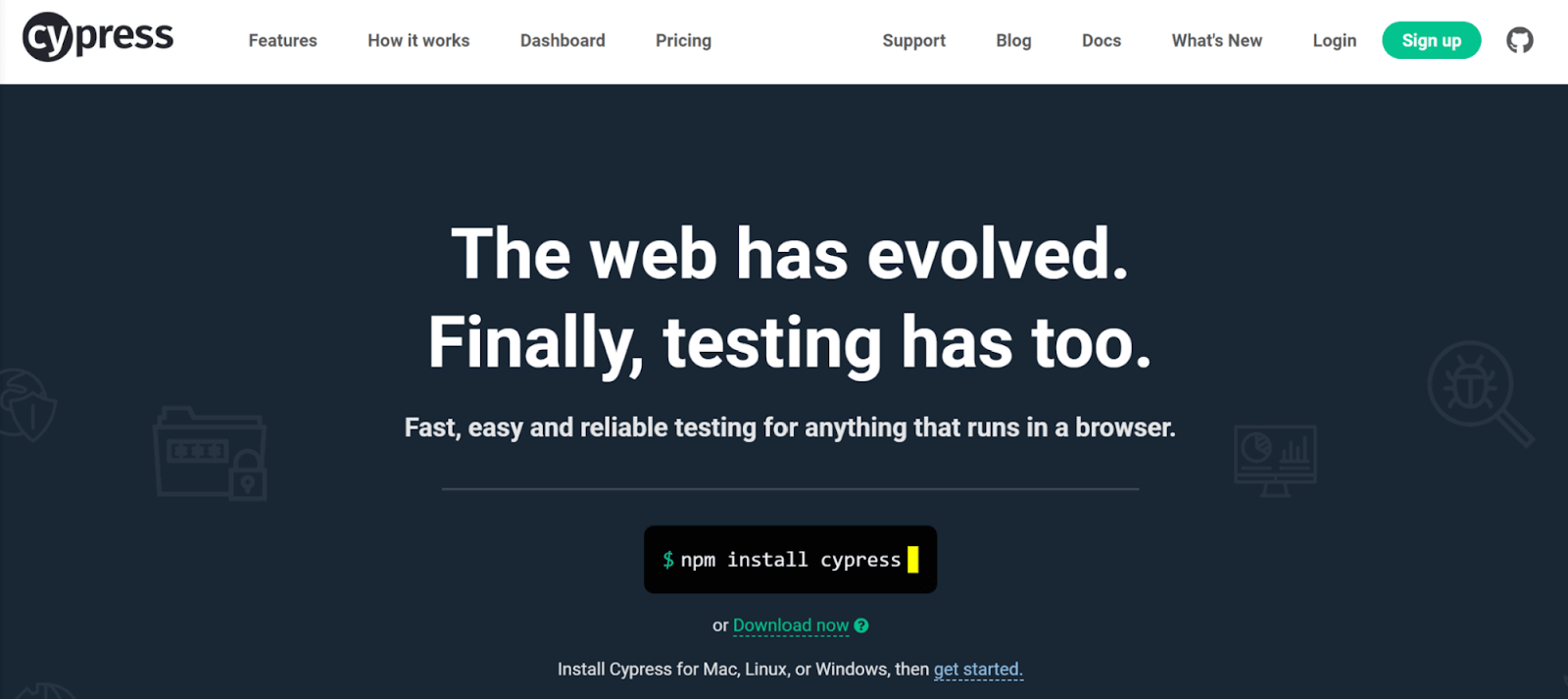
Why is Cypress one of the best website testing tools?
- Cypress provides users faster and more reliable test execution with its architectural design.
- Cypress captures screenshots of test execution automatically in case of test failure for effective debugging.
- Control server response times, network traffic, and function behavior.
- Features for debugging and screenshots of test step execution from well-known developer tools.
- Provides the ability to use the dashboard service to enhance test performance.
- Assists in real-time.

6. Cucumber
Cucumber is a popular open-source website testing tool that supports Behavior Driven Development (BDD). It lets developers and testers write test cases in the Gherkin language, a readable format that even non-technical stakeholders can understand.
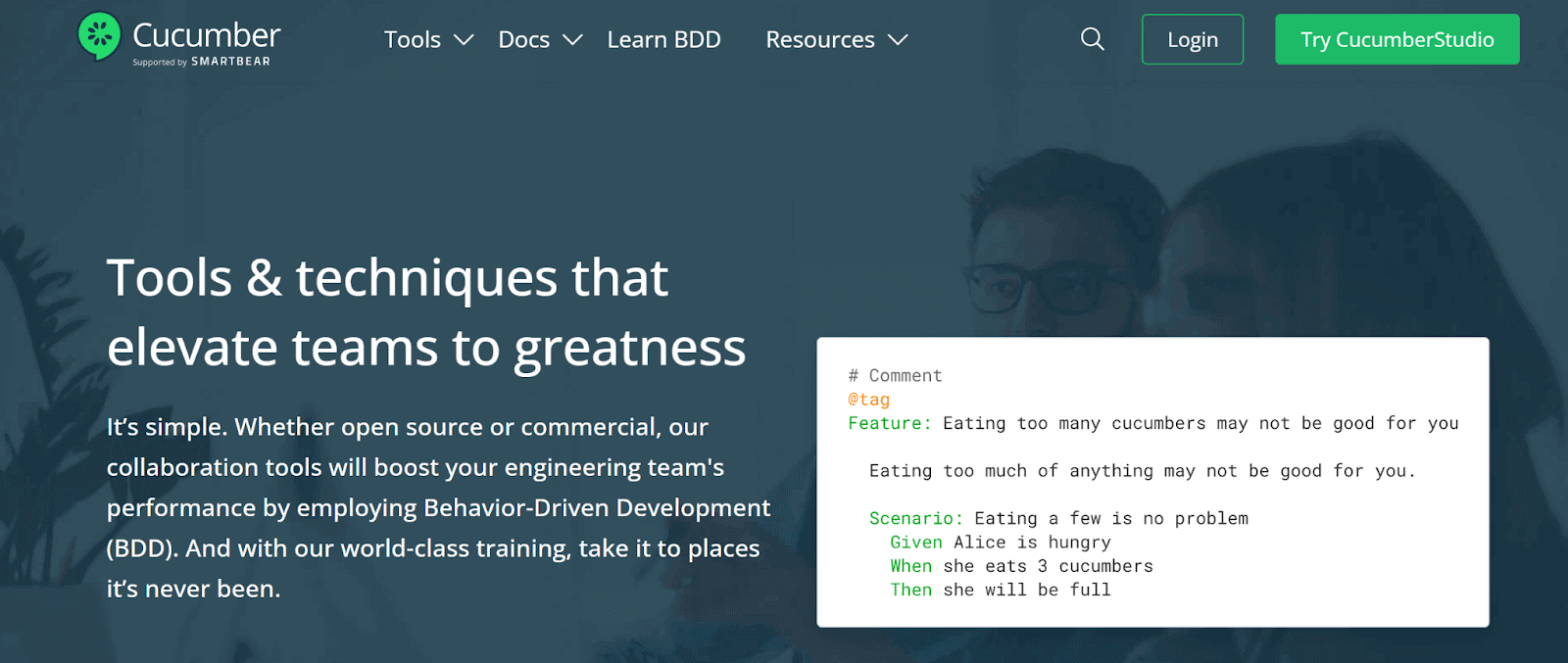
Why is Cucumber one of the best website testing tools?
- Simple to reuse and maintain.
- Test automation integration with various programming languages.
- Built-in reporting for tracking test execution status.
- Living documentation that keeps specifications up-to-date.
- Integration with popular testing frameworks and tools.
7. Nightwatch.js
Nightwatch.js is a JavaScript-based web testing tool used for end-to-end testing of web applications. It simplifies browser automation, making it easier to test web applications with an intuitive syntax. Built on top of Selenium WebDriver, it supports multiple browsers and provides a rich set of features for testing web applications at scale.

Why is Nightwatch.js one of the best website testing tools?
- Works with Chrome, Firefox, and Edge for cross-browser testing.
- Intuitive API for easy test writing.
- Built-in waiting for elements to appear during tests.
- Allows running tests across multiple browsers in parallel.
- Seamlessly integrates with Jenkins, Travis CI, and other CI/CD tools.
- Generates detailed pass/fail test reports.
- Allows creation of custom commands and assertions.
- Supports headless testing for faster execution.
- Encourages maintainable test scripts using the Page Object Model.
- Uses WebDriver for reliable browser automation.
8. Katalon Studio
Katalon Studio is a complete testing solution for Web, API, mobile, and desktop applications is Katalon Studio. With more than 500,000 users, novice and seasoned test engineers can benefit from its adaptable and useful features for stress-free testing. Katalon is also a requirements management tool.

Why is Katalon Studio one of the best website testing tools?
- Hardwired flakiness handling mechanisms and pre-configured item locators reduce test maintenance costs and effort.
- Offers real-time illuminating graphics of all testing phases for improved project management.
- Execution of cross browser automation testing (Chrome, Firefox, Safari, etc.) and integrating with the best CI/CD tools.
- Supported testing approaches include TDD/BDD testing, data driven testing, page object model testing, and keyword driven testing.
- Automation professionals can benefit from built-in keywords and sophisticated scripting features for increased productivity, while beginners can easily create tests using record and playback.
9. UFT (QTP)
QTP (Quick Test Professional), a Windows-based software testing tool offered by Micro Focus, is suitable for functional testing and regression testing of desktop and web applications. The best cross-platform automated web testing tool is HPE Unified Functional Test. One of the greatest Internet testing tools available, it can automate various programs, including those written in Visual Basic, PowerBuilder, Siebel, SAP, Delphi, Net, ActiveX, Flex, Java, Oracle, Mobile, and PeopleSoft.

Why is UFT one of the best website testing tools?
- Recording test outcomes.
- Test summary transmission to test management tools.
- Gaining access to data files for test data.
- Comparing a run-time screen or object with a stored intended result in the form of a GUI object.
- Carrying out tests using saved scripts.
10. ZAPTEST
ZAPTEST is the best enterprise software test automation and RPA tool. It boosts productivity, cuts costs, and achieves up to 10X testing ROI by radically improving the efficiency of the website testing process.

Why is ZAPTEST one of the best website testing tools?
- The software testing tool from ZAPTEST enables testing on various systems without changing the code for each platform.
- For more efficiency, ZAPTEST’s software test automation tool, M-RUN, can run many scripts concurrently across various platforms.
- You get unlimited licenses for your entire organization when you subscribe to ZAPTEST’s Enterprise Solution. Your cost won’t change even if your automation requirements grow.
- Because ZAPTEST is cross-platform, you can do automated software testing on various web browsers and operating systems, including Windows, iOS, macOS, and more.
11. WebLOAD
A sophisticated scripting tool for enterprise-scale load testing, WebLOAD makes it simple to test complex scenarios. The tool examines your web application, pointing out problems and bottlenecks that can prevent you from meeting your load and response requirements.
WebLOAD offers built-in interaction with Jenkins, Selenium, and many more tools to enable continuous load testing for DevOps. These technologies range from web protocols to enterprise applications.

Why is WebLOAD one of the best website testing tools?
- Smart and time-saving correlation.
- Web dashboard and advanced analytics.
- WebLOAD supports over 100 technologies.
- Test cloud and mobile services.
- Mix real and simulated clients.
12. Testpad
Testpad is a simpler and more user-friendly manual testing tool that is perfect for testing web applications. It employs test plans inspired by checklists and emphasizes pragmatism over the procedure. These test plans can be modified to fit a variety of testing methodologies, such as exploratory testing, the manual side of Agile, syntax-highlighted BDD, and even traditional test management.

Why is Testpad one of the best website testing tools?
- Guest testers without accounts are invited by email.
- Simple enough for non-testers to utilize.
- Keyboard-controlled editor with JavaScript support.
- Lightweight JIRA integration with issue trackers.
13. Digivante
Digivante increases the standard for online platform digital quality. They are a top provider of quality assurance services, offering testing and online retailers with unmatched coverage, speed, and quality. They provide ongoing quality assurance while supporting clients’ innovation and development.
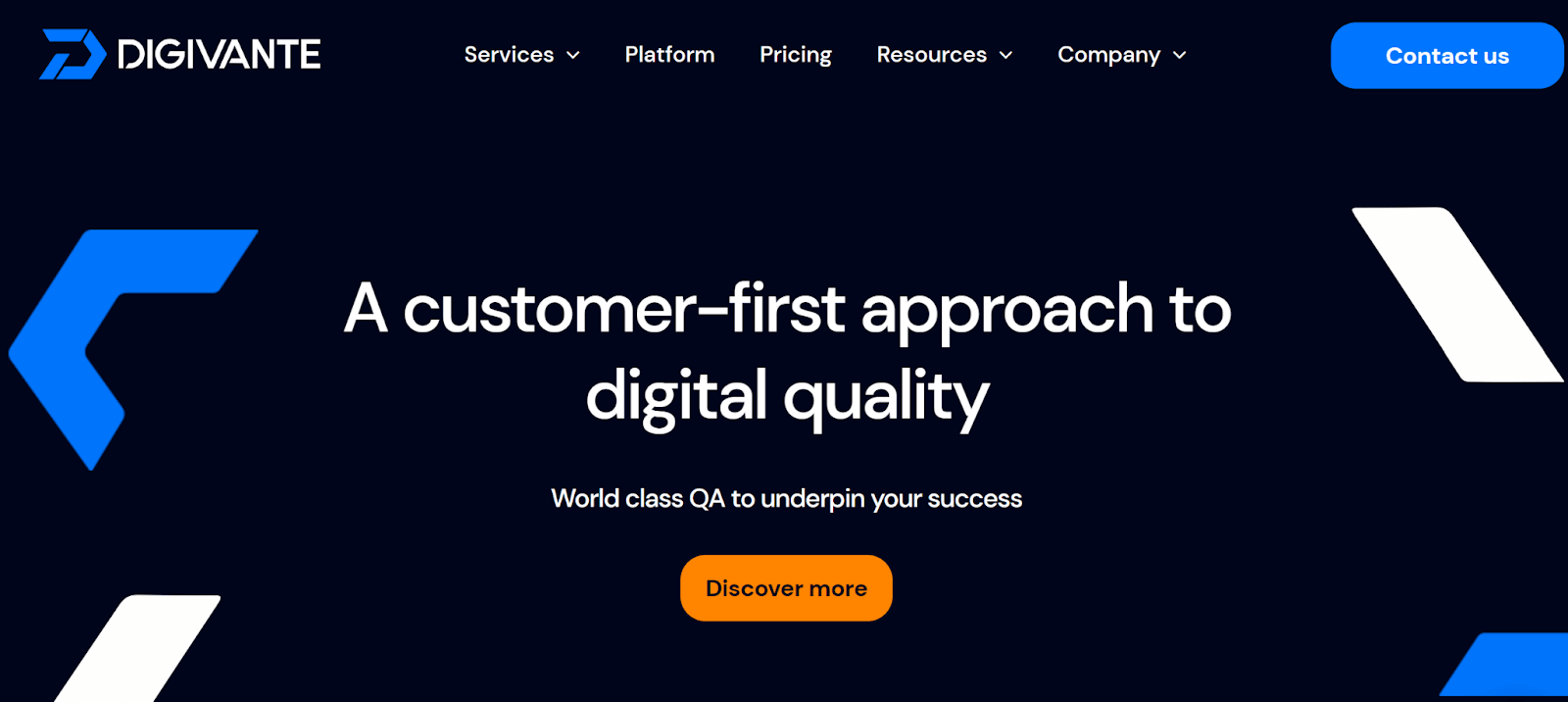
Functional, usability, regression, exploratory, test automation, team augmentation, agile & DevOps, systems, user acceptance & user experience, mobile, live monitoring, new functionality testing, and writing efficient test cases are some of its capabilities.
Why is Digivante one of the best website testing tools?
- Coverage of many actual operating systems, browsers, and device combinations.
- You can access all of your flaws with images and video evidence in one place using the Digivante Portal.
- In 149 nations, there are tens of thousands of testers from across the world.
- 24/7 testing adapted to the requirements of your project.
- JIRA and other test management tools integrations.
14. WebPageTest
WebPageTest is a free website testing tool that evaluates the speed and functionality of your website. It offers an in-depth evaluation of the performance indicators for your website, such as fully loaded time, first-byte time, start render time, and others.

Why is WebPageTest one of the best website testing tools?
- You may check the functionality of your website from different places in the world. This aids in understanding how your website functions in various geographical areas.
- WebPageTest records a video of the loading procedure, which might assist you in visualizing what visitors to your site see.
- Developers may automate testing with WebPageTest’s API and include it in their continuous integration (CI) workflows.
 Note
NoteRun automation scripts on 3000+ Desktop and Mobile devices.
15. Test IO
By crowd-testing your web applications and web pages in real browsers on real devices under real circumstances, Test IO helps you ensure that they function correctly everywhere. By using Test IO crowd-testing platform, you can use the knowledge and expertise of thousands of testing experts to raise the caliber of your web applications and websites. To deliver high-quality software faster, more than 200 customer-focused enterprises rely on the strength and flexibility of Test IO.

Why is Test IO one of the best website testing tools?
- It receives input from real humans. Our qualified testers will look at your product from a new, objective perspective. Testing uncovers errors that your internal team might miss.
- Human-powered does not equate to slow. The QA bottleneck may be eliminated with flexible, on-demand testing that scales up with your needs.
- Widen your coverage to hundreds of hardware, platforms, and users in actual environments. Ensure your software is compatible with every platform, browser, and OS.
16. Tricentis Tosca
A continuous testing platform from Tricentis helps testing faster to stay up with Agile and DevOps. The website testing tool Tosca from Tricentis performs automated end-to-end testing for software applications.
Tricentis Tosca combines numerous software testing components to test GUIs and APIs from a commercial perspective (test case creation, test automation, test data design and production, and analytics).
It contains several technology features, but two of the most well-known are model-based and risk-based testing.

Why is Tricentis Tosca one of the best website testing tools?
- The issue of trying to test replies from systems that are difficult to access is solved by service virtualization.
- Create robust, code-free automated tests using a special technique.
- Innovative technology called Vision AI makes it easy to perform website testing that was difficult or impossible to test in the past.
- By addressing testing from a risk-based viewpoint, you can reduce the overall amount of tests in your automation suite while lowering the risk in your software releases.
17. SoapUI
SoapUI, the most extensively used tool in the world for API testing, makes it simple to test REST and SOAP APIs because it was designed with API testing in mind. Its user-friendly interface, equipped with several features mainly used for API testing, makes it simple and quick to conduct functional/regression and load testing and to support all the technologies and protocols relevant to a given application. Its paid version, SoapUI Pro, is mainly used to test the app’s functioning.

Why is SoapUI one of the best website testing tools?
- Complex activities are simplified by point-and-click, drag-and-drop, and functionality (like working with JSON and XML) simple.
- To mimic how users interact with your APIs, it loads data from databases, Excel, and other sources.
- In just a few clicks, reuse your functional test cases for load tests and security checks.
- Supports REST, SOAP, JMS, and 13 API management platforms for integration.
18. Bugzilla
Bugzilla is considered one of the top website testing tools, along with so many other tools we discussed earlier. The open-source issue/bug tracking tool Bugzilla enables developers to monitor still-open issues with their products. It uses a MySQL database and is developed in Perl.

Why is Bugzilla one of the best website testing tools?
- Set up weekly, monthly, and daily reports.
- Automated duplicate bug detection.
- Incorporating customers in the bug prioritization process.
- Calculate when a bug might be repaired.
- Notification of code modification through email.
- Charts and Reports.
- Viewers of Patch.
- Different formats can be used to generate a list of bugs.
19. Autify
Autify is an AI-powered website testing tool that enables teams to automate web application testing without writing any code. It simplifies the QA process and helps teams release faster with stable, self-healing test cases and seamless CI/CD integrations.

Why is Autify one of the best website testing tools?
- No-code test creation by recording user interactions directly on the web app.
- AI automatically maintains and updates tests as your UI changes.
- Supports cross-browser testing across major browsers like Chrome, Firefox, and Safari.
- Integrates with CI/CD pipelines like Jenkins, CircleCI, and GitHub Actions.
- Enables parallel test execution for faster results and shorter feedback loops.
- Custom scheduling to run tests at regular intervals for continuous monitoring.
- Detailed test reports with screenshots and logs for easy debugging.
20. TestCraft
TestCraft is a well-known website testing tool. With TestCraft, businesses can produce websites with the speed, scale, and high standards required in today’s competitive digital sectors. This is done through codeless and automated testing.

Why is TestCraft one of the best website testing tools?
- TestCraft offers a drag-and-drop interface for developing automated tests. Users may easily build and carry out tests quickly and effectively.
- TestCraft supports Selenium WebDriver, which enables users to execute tests on a variety of browsers and devices, including desktop and mobile platforms.
- Setting up test scenarios is made easier by TestCraft’s direct platform management of test data for users.
21. Ranorex Studio
Ranorex Studio is an all-in-one website testing tool, Ranorex Studio, enables end-to-end testing utilizing real devices or emulators/simulators and testing across various platforms, gadgets, and technologies. It supports Chrome, Firefox, Safari, Microsoft Edge, and more for testing across many browsers.

Why is Ranorex Studio one of the best website testing tools?
- Testing based on keywords and data.
- Integrates with numerous tools, including Git, Travis CI, Jenkins, TestRail, and Jira.
- Without coding, quickly develop projects for test automation.
- Utilizing common programming languages, write versatile test automation scripts.
- Robust object recognition. With Ranorex Spy, you can quickly follow and examine UI components in any desktop, web, mobile application, and even dynamic ones.
222. Testim
Testim is an end-to-end automation solution for website testing. With the aid of AI and machine learning, Testim, which was created for agile teams, enables QAs to scale automation projects and produce stable tests more quickly.
With the aid of Testim’s AI-based Smart Locators, users may create tests in a matter of minutes.

Why is Testim one of the best website testing tools?
- Testim is completely customizable, and connecting to CI platforms like Jenkins and CircleCI is simple for development teams.
- Tests can also run on any Selenium-compatible grid.
- A free Community plan, as well as Essential and Professional memberships, are available to users.
23. Sahi
Sahi is a Java and JavaScript-based open-source, cross-platform web testing tool distributed under the Open Source Apache License 2.0. It is featured in Pro v5.1.2 and is used to test a variety of Web 2.0 apps that run in browsers and contain a lot of AJAX and dynamic information. It is an automated regression testing tool that is tester-focused.

Why is Sahi one of the best website testing tools?
- Automated reporting and logging.
- Distributed and concurrent playback.
- Any browser may be tested on any OS.
- Any Windows desktop program should be tested.
- Test any native and hybrid applications for iOS and Android.
- Excel framework built-in to help non-technical staff members and business analysts participate in testing.
- Simple yet effective APIs.
24. Watir
Watir is a free Ruby module for test automation. It uses a browser in the same ways as people, including clicking links, completing forms, and verifying content. It is a free tool for testing for regression. Regression test suites may be automated using Watir.

Why is Watir one of the best website testing tools?
- It is an open-source, free tool.
- Portable and simple to use.
- Supports several different browsers.
- Support multiple platforms and technology independently.
25. Apache JMeter
While Apache JMeter is a performance-focused web testing tool and is primarily known for its load and performance testing capabilities, it can also be used to test web applications. It works by simulating multiple users accessing your web application simultaneously, allowing you to measure how well your site or service performs under stress.
Though not a tool specifically designed for functional testing (like Selenium or Cypress), it can still play a crucial role in testing the scalability and response time of web applications.
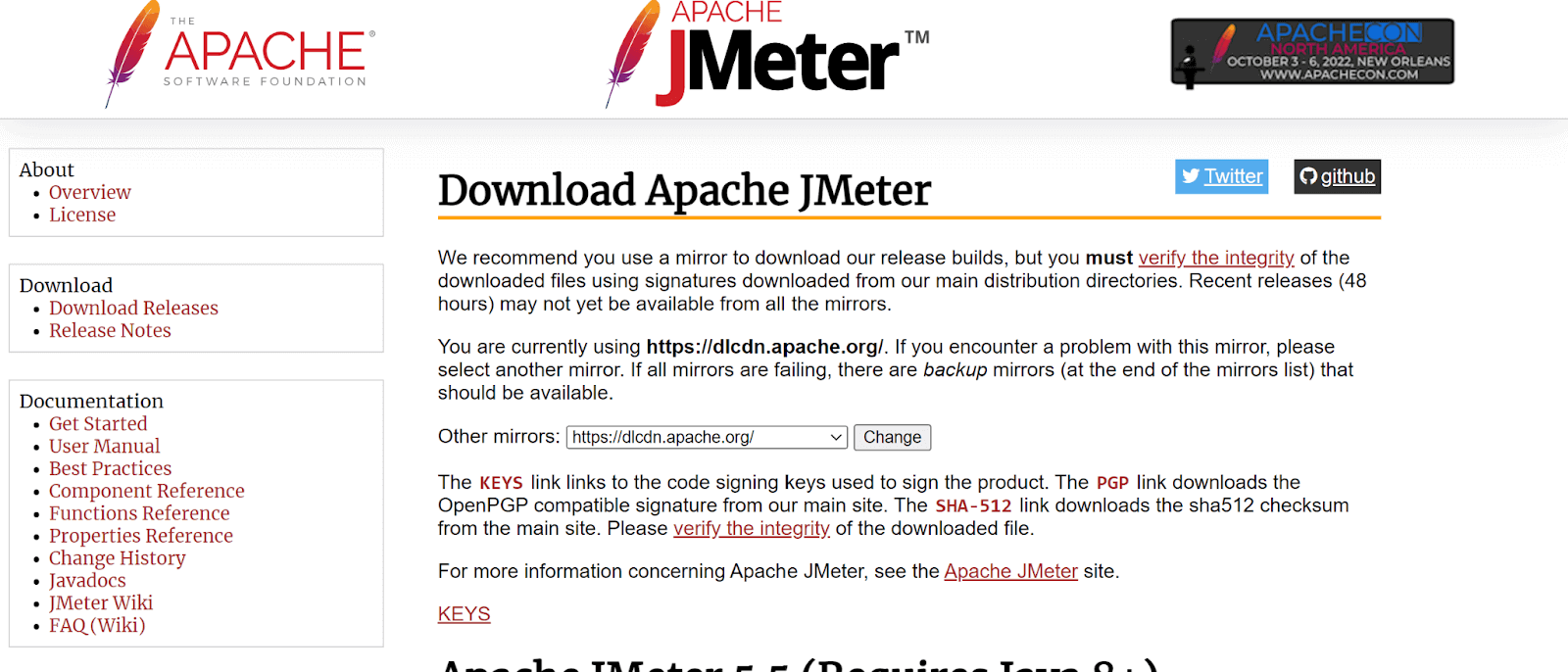
Why is Apache JMeter one of the best website testing tools?
- Supports various server architectures, ideal for web applications.
- Generates detailed HTML reports to analyze web performance.
- Easily extracts data from HTML, JSON, XML, and text formats.
- Supports HTTP, HTTPS, FTP, JDBC, and more for web services testing.
- Intuitive GUI for simulating web traffic and analyzing results.
- Works on any platform with Java Virtual Machine (JVM).
- Completely free and open-source for all users.
26. QA Wolf
QA Wolf is an open-source website testing tool that simplifies the creation and maintenance of end-to-end tests. It is precisely designed to work with React applications, delivering a seamless testing experience for developers working with React frameworks.

Why is QA Wolf one of the best website testing tools?
- Easy setup and start for creating end-to-end tests.
- Automatic test code generation by recording user interactions.
- Efficient test debugging with step-by-step execution and breakpoints.
- Visual regression testing to detect UI changes.
- Easy to read and maintain tests.
27. Reflect
Reflect is a no-code website testing tool that lets you create and run automated browser tests without writing any code. It captures real user interactions to generate stable and reusable test cases for web applications.

Why is Reflect one of the best website testing tools?
- Create tests without code by recording user interactions directly on your website.
- Supports cross-browser testing for Chrome, Firefox, Safari, and Edge.
- Run automated tests as part of your CI/CD workflows with native integrations.
- Detailed test reports with video recordings and step-by-step diagnostics.
- Built-in scheduler to run tests at intervals for ongoing site monitoring.
- Fast setup with no browser extensions or infrastructure required.
- Customizable test data and environment variables for dynamic scenarios.
28. Gauge
Gauge is an open-source website testing tool that delivers a seamless and efficient testing experience. You can quickly develop, update, and run tests for your website using Gauge, verifying its performance, usability, and operation.
It is a flexible and user-friendly framework that lets you check your website’s behavior across many browsers, platforms, and devices, from automation to manual exploratory testing. Streamlining the website testing procedure using Gauge provides the audience with a faultless user experience.
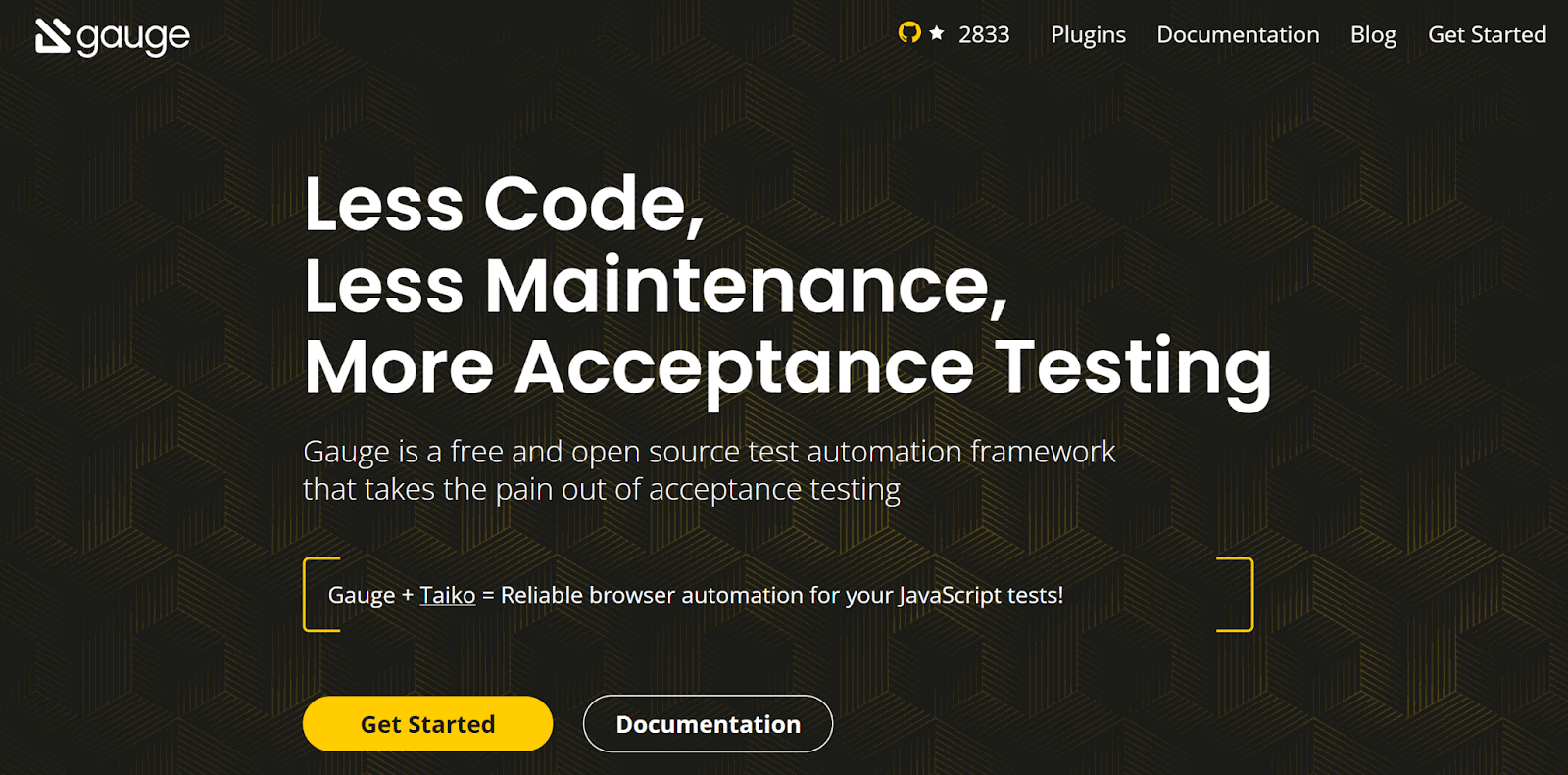
Why is Gauge one of the best website testing tools?
- Easy-to-use and user-friendly framework.
- Offers cross-browser and cross-platform testing capabilities.
- Provides seamless integration with popular programming languages and automation testing tools.
- Allows for scalable and efficient testing with parallel execution capabilities.
29. TestCafe
TestCafe is a robust website testing tool that facilitates and enhances your web application testing process. With TestCafe, you can create dependable tests in TypeScript or JavaScript and execute them across various platforms and browsers.
It eliminates the requirement for browser plugins and offers automatic waiting, smart assertion, and other characteristics that guarantee precise and effective test execution. In-built support for parallel test execution, remote device testing, and easy integration with well-known testing frameworks and CI/CD tools.
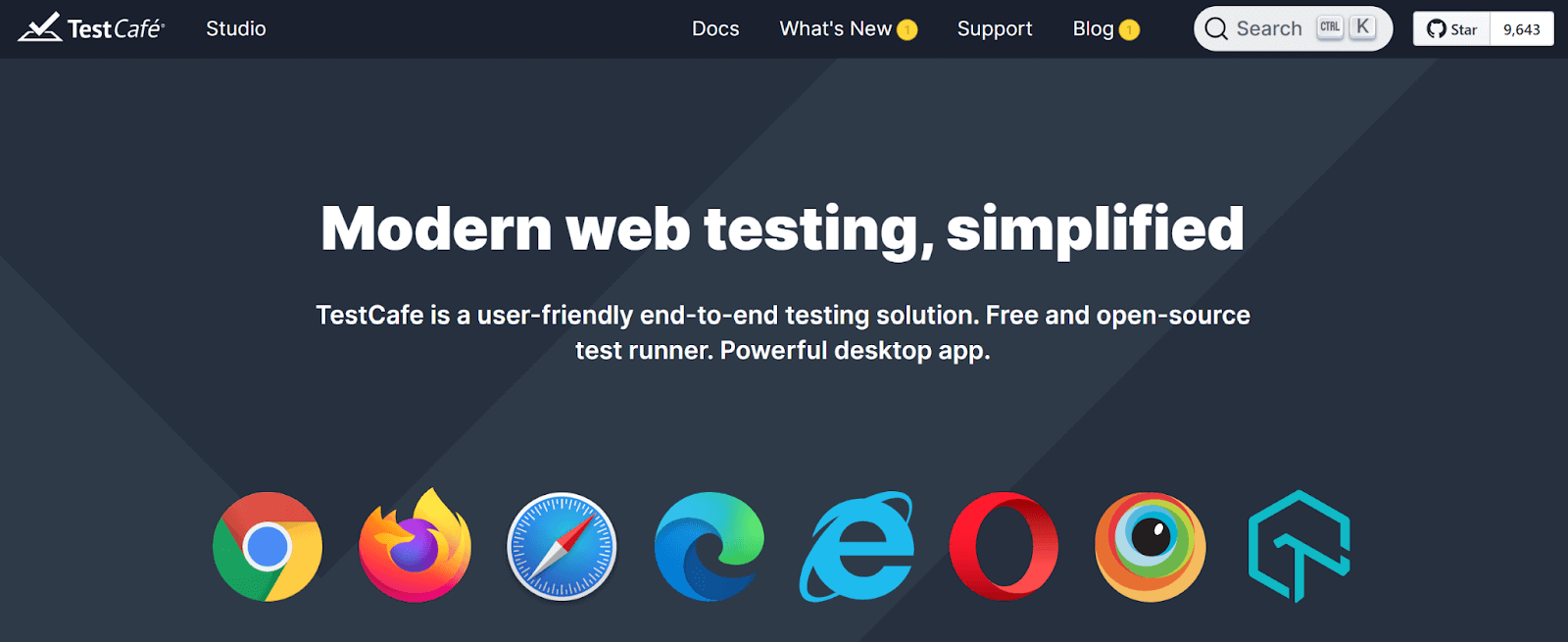
Why is TestCafe one of the best website testing tools?
- Allows you to run tests on multiple browsers, ensuring compatibility and consistent behavior across different environments.
- TestCafe provides built-in assertions that automatically retry when an element state changes, resulting in more reliable tests.
- TestCafe offers a straightforward API and intuitive configuration.
- Quick and simple to set up and start writing tests.
30. BugHerd
BugHerd is a visual website testing and bug tracking tool built specifically for web developers, QA teams, and designers. It simplifies the process of reporting, managing, and resolving issues during web testing by enabling direct, on-page feedback. Testers can pin comments to elements on a webpage, helping teams quickly identify and fix bugs in the UI and UX.

Why is BugHerd one of the best website testing tools?
- On-page visual bug reporting with point-and-click annotations.
- Automatic capture of metadata like browser, OS, and screen resolution for every issue.
- Task management system to track issues and assign them to team members.
- Two-way integrations with tools like Jira, Trello, GitHub, and Slack for seamless workflows.
- Guest feedback options for user acceptance testing and client reviews.
- Support for testing responsive layouts across multiple devices.
- Helps streamline QA processes by reducing communication gaps between testers and developers.
31. GhostLab
GhostLab is an efficient website testing tool that helps developers and testers to test and debug websites across multiple devices simultaneously. With GhostLab, you can ensure a consistent user experience and smooth functionality across various browsers and platforms.
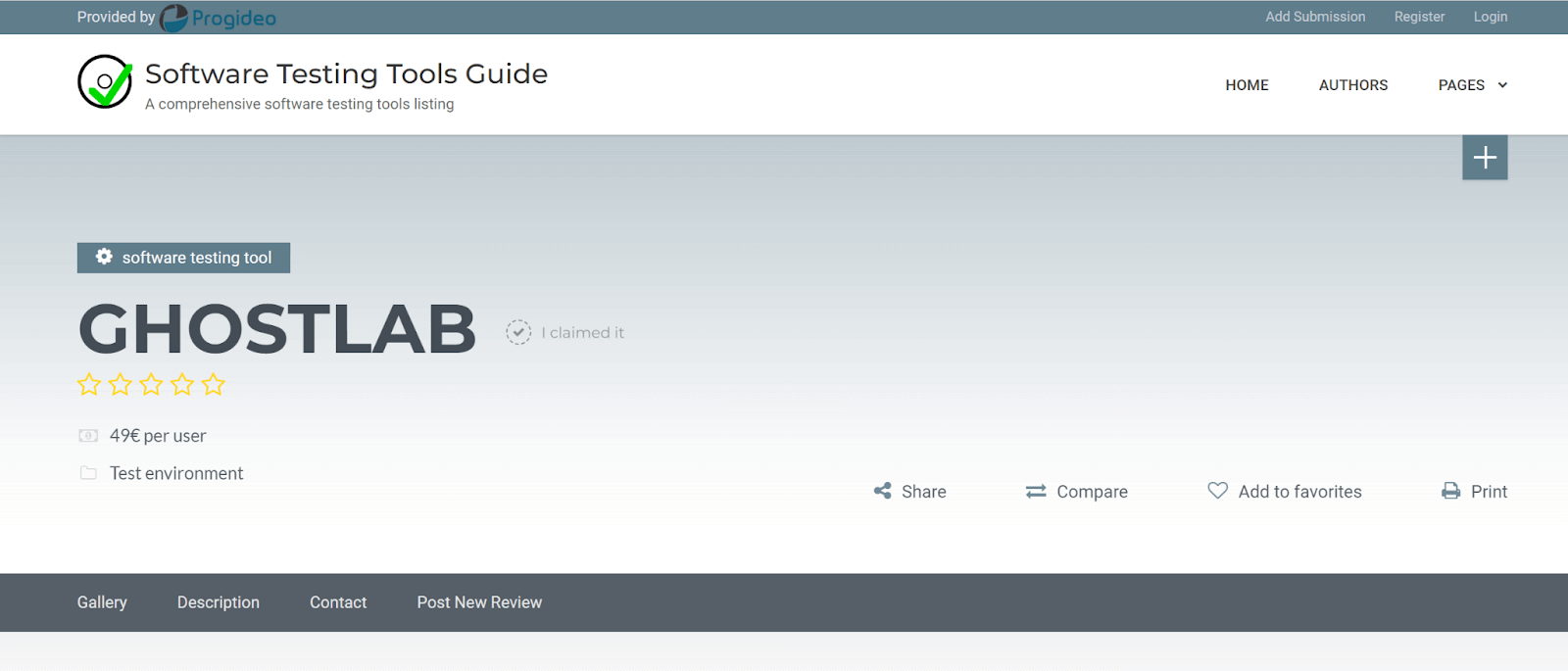
Why is GhostLab one of the best website testing tools?
- GhostLab enables you to test and interact with your website simultaneously across multiple devices.
- It automatically refreshes connected browsers whenever changes are made to your website’s code.
- GhostLab allows you to inspect and debug your website remotely.
Having a website alone is not enough. An organization must create an informative, easily accessible, and user-friendly website. The website needs to be thoroughly tested to preserve all of these attributes. These simple points need to be addressed while testing a website.
- Test every component, third party, and extension of the online application.
- Include exploratory testing in the process of developing software.
- Involve the development team throughout the testing process.
- Define and pick important criteria for usability testing.
- Run performance testing in different scenarios.
- Conduct rigorous testing for cross browser compatibility.
- Keep URL strings unalterable in security tests.
- Ensure load tests are running progressively.
Website testing tools assist developers in finding bugs early and guarantee that the website functions properly. Therefore, any organization that wishes to keep a bug-free website must select the right tool. Let’s look at the importance of selecting the right website testing tools.
Conclusion
You must create your product’s greatest possible version as a website developer or tester. You must test your site for various aspects to determine how far it can improve. There are various testing methods that the website testing tools can aim at. Online website testing tools come in both licensed and open-source varieties.
You can make your choice based on your needs. You must have at least a fundamental knowledge of the most widely used website testing tools, even though staying up with the newest and greatest may be challenging. By doing so, you may decide which tools are best for your project.
It’s worth noting that website testing should not be a one-time occurrence but an ongoing event throughout the development lifecycle. Regular testing helps identify bugs early on and ensures the website stays functional. With the right website testing tools and strategies in place, developers can create high-quality websites that meet user expectations and deliver a seamless browsing experience.
Frequently Asked Questions (FAQs)
What are the most common issues you’ve seen in web testing?
The seven common challenges faced by every tester are:
- Integration,
- Interoperability,
- Security,
- Performance,
- Usability,
- Quality Testing,
- Exceptional Services
What is Website Testing?
Web testing, often known as online application testing, is a software activity that ensures quality by examining if a given web application’s functionality operates as planned or in accordance with the requirements. You can find defects on the web anytime, before a release, or daily.
What distinguishes a website from a web application?
A website offers text and graphic content visitors may view and read without interaction. In the case of a web application, the user can alter the data on this page in addition to reading the page’s text.
Got Questions? Drop them on LambdaTest Community. Visit now