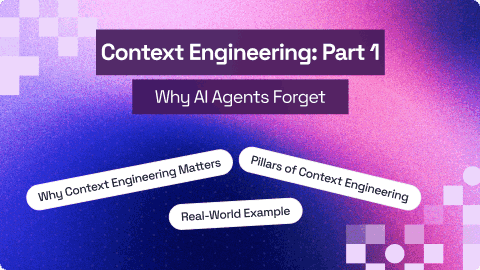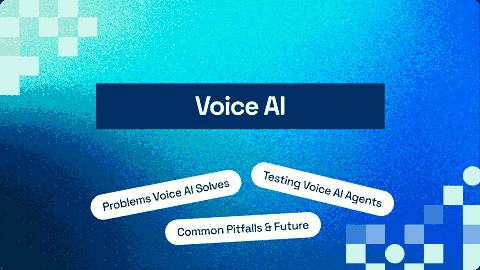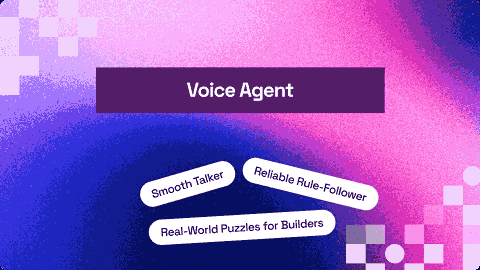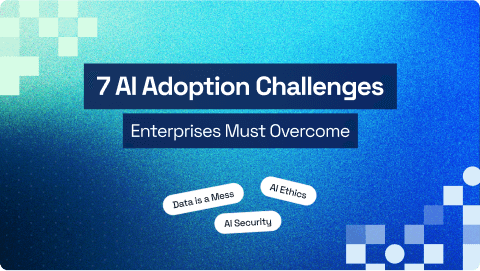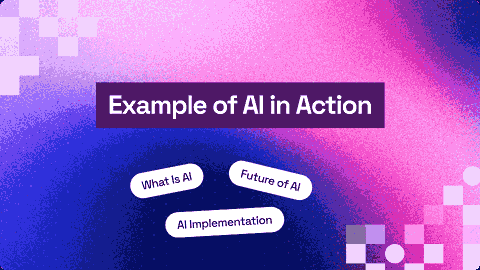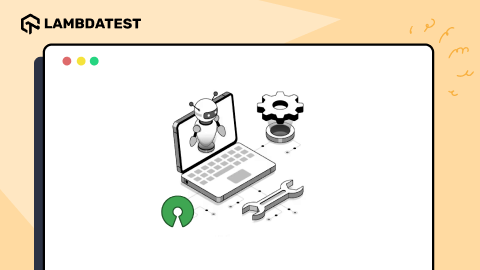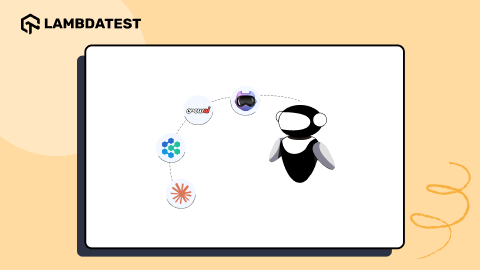AI-Powered Test Maintenance: Solving the Test Automation Bottleneck
Amy E Reichert
Posted On: November 13, 2024
8 Min
Test automation significantly enhances testing efficiency, coverage, and accuracy when it’s well-planned and managed. Automated testing tools are powerful and add to the challenge of properly planning and managing test scripts. This is where AI-Powered Test Maintenance comes into play, helping streamline and sustain automated testing efforts. While automated test development is a reliable solution when applications experience minimal changes between releases, frequent and substantial updates can break automation, requiring maintenance within the sprint.
Automated testing provides the speed and accuracy most application providers need to ensure quality along with rapid release schedules. Automating tests is a requirement for continuous testing within DevOps and QAOps teams and can provide significant value for testing teams. Modern AI automation tools include AI and ML, providing valuable support in reducing test maintenance. This guide discusses the test maintenance bottleneck, how self-healing works, and tips for getting started.
Test Maintenance: The Ultimate QA Bottleneck
The only true drawback to test automation is the test maintenance bottleneck it creates. Manual testing produces the same issue, but the time needed for updates isn’t as resource-intensive. Automated test scripts are based on code, and programming code requires exact, logical details. For example, a manual tester can end with a verification point that isn’t precise, such as “page updates as expected after saving.” For an automated test, the test must include specific updates and explicit values that should be displayed.
Test maintenance haunts many failed test automation projects. The project is generally doomed to fail when test automation starts without a strategic plan that includes managing test maintenance. Modern test automation tools typically include a recording option that allows QA testers or other team members without coding skills to create automated test scripts. When the tool records the script, it identifies objects within the code by ID or other factors within the code.
All the automated tests work great until the code changes slightly, which causes the tool to no longer find an object. Testing teams must spend time reviewing automated test failures and determine if the failure is identifying a defect or simply a script that needs maintenance. When application code changes, it can literally break all of the existing test automation. Imagine the impact to test execution when testers are scrambling to review script failures and re-execute the scripts. It can take far more time than is reasonably available, resulting in teams abandoning test scripts each sprint until more tests need to be repaired than are executable.
With AI-empowered test automation tools, there is a self-healing feature to help with maintenance. When the tool detects a change in ID data, it automatically attempts to locate the object using other code objects or a combination. Instead of failing an automated script, the tool attempts to repair itself and re-execute.
With the rise of AI in testing, its crucial to stay competitive by upskilling or polishing your skillsets. The KaneAI Certification proves your hands-on AI testing skills and positions you as a future-ready, high-value QA professional.
For instance, in LambdaTest HyperExecute, there is an auto-healing feature to help with maintenance. Instead of failing an automated script, the tool attempts to repair itself and re-execute.
How Does Self-Healing Technology Work?
The self-healing technology will not perform all test maintenance needs. Self-healing technology embedded in test automation tools can:
- Identify code elements
- Execute test cases
- Identify and analyze issues from code changes
- Request a QA review
Test automation tools with self-healing technology identify and compile multiple UI code elements like ID, name, CSS selector, XPath, or text to help identify an element’s position. When an automated test fails, the system attempts to fix errors where the ID or other identifier has moved or changed position. The ability to correct ID paths provides significant time savings when performing test maintenance.
When an automated test tool corrects a test script, it also re-executes the test. Many tools can be configured to fix and re-execute a specific number of times before flagging the test for QA tester review. The tool uses a variety of identifiers to find and click buttons like Add to Cart, Save, or any other function. Enabling self-healing allows the tool to make corrections to reduce test maintenance needs and keep scripts from failing with object failures.
With self-healing in place, ongoing UI changes no longer cause QA bottlenecks while testers repeat tests and look for defects or take time to correct test scripts and retest. Additionally, device differences can be recognized, and the test can be edited to handle various device properties affecting UI actions, buttons, and display.
Benefits of using self-healing technology include:
- Reduced test maintenance
- Improved test script reliability over time with fewer false failures
- Less testing delays within a sprint due to test maintenance
All in all, self-healing saves a testing team time and reduces testing delays due to script failure analysis and maintenance. The technology helps make effective test automation a reality and enables the creation of effective test automation suites. Modern test automation tools empowered with AI and ML have come a long way to making test automation a reality. However, automated test development and maintenance still require planning and management.
Tips for managing automated test maintenance
Automated test script maintenance must be included in the automated test strategy. The task needs to be defined and associated with costs, resources, and scheduling. Test maintenance is likely a sprint-to-sprint task for Agile teams or organized as an ongoing commitment. The purpose of closely managing test automation maintenance is to preserve test validity and conserve testing resources.
- Retiring Outdated Test Scripts
- Implementing a Structured Test Strategy
- Prioritizing High-Risk Test Suites
- Establishing an Isolated Test Environment
Automated test scripts don’t stay relevant forever; over time, they may no longer align with current testing objectives or updated application features. It’s essential to plan regular reviews to assess whether each test script still serves a purpose. Tracking the release age of scripts can help prioritize which ones to retire and which may still offer value.
While some scripts focused on base functionality may have longer shelf lives, removing outdated ones helps ensure testing resources aren’t wasted on executing or reviewing tests that are no longer valid.
A well-defined automated testing strategy can significantly reduce test maintenance efforts. This involves setting up a structured framework and adopting clear design principles that help limit test duplication and ensure tests are unique and meaningful. Effective design principles allow testers to create quality tests that are less likely to require frequent updates.
By following a disciplined approach, teams can avoid creating redundant tests that waste time or tests that produce false failures, leading to a more streamlined testing process with improved accuracy in detecting actual defects.
Not all features of an application carry the same level of risk, so focusing on high-risk areas can make automated testing more impactful. Prioritizing smaller test suites that target these high-risk features ensures that testing efforts are both efficient and effective. It’s not about the number of automated tests but rather their quality and coverage.
UI-based automated tests, which can be more fragile, require extra attention. Including well-defined verification points helps reduce false failures, minimizing the need for constant maintenance and enabling these tests to better support end-to-end and system-level validation.
Automated tests, especially those for the UI, perform best in an environment set up specifically for automation. Running these tests in an isolated environment minimizes external interferences, ensuring reliable results. UI tests often depend on specific connections, APIs, and other dependencies that need to be consistent for tests to execute correctly.
After each test execution, it’s beneficial to refresh data to a baseline state. Collaboration between testers and developers can further enhance this setup, ensuring that the correct object identifiers and code structures are in place.
Wrapping Up!
Using AI technology and self-healing for test maintenance will reduce QA testing bottlenecks from test maintenance. The technology is new, expect it to evolve over time. Remember that automated test efficiency is built with solid planning and disciplined test design. Take advantage of self-healing technology to free up your QA testing bottlenecks caused by automated test maintenance and maximize the ROI from test automation.
LambdaTest’s HyperExecute brings self-healing capabilities into the testing toolkit, making automated testing more resilient and dependable as development cycles accelerate. By strategically integrating these technologies, teams can maximize the benefits of automation, allowing them to focus on critical testing objectives while AI handles routine maintenance. Try now!
Author