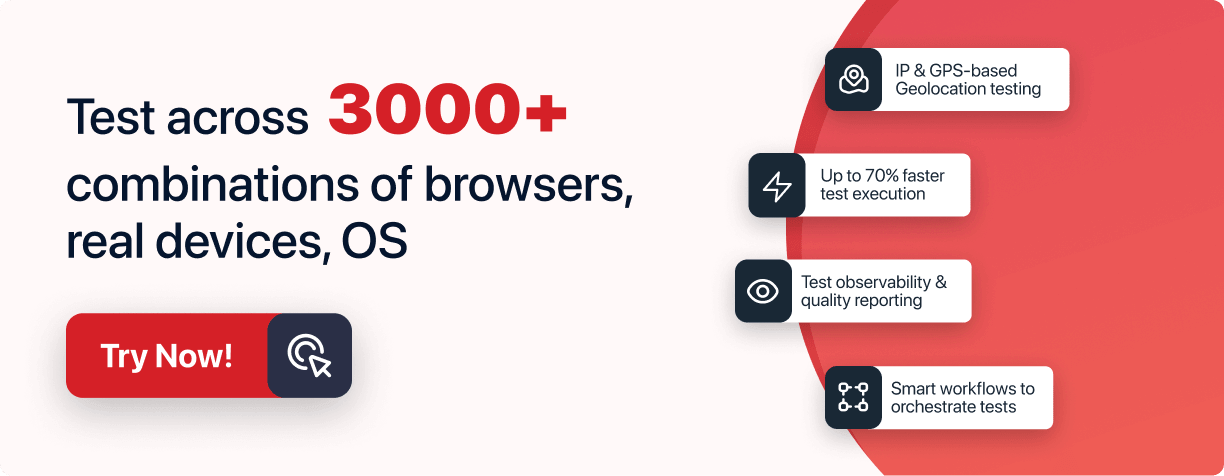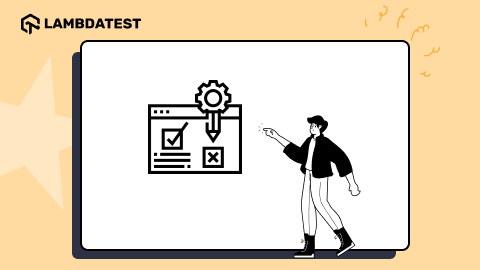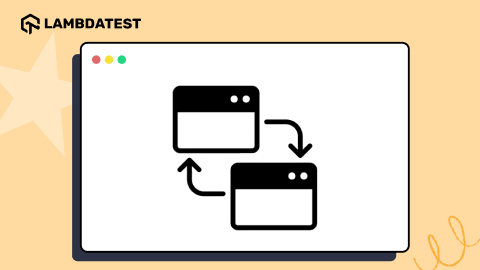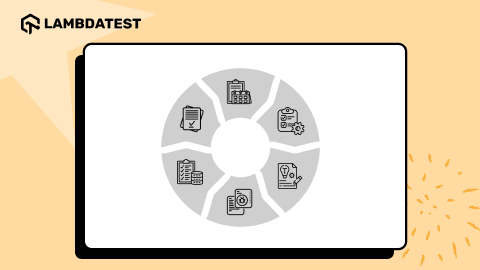Tools for Taking Screenshots to Try in 2024
Harshit Paul
Posted On: March 15, 2024
![]() 47369 Views
47369 Views
![]() 4 Min Read
4 Min Read
Screenshots! These handy snippets have become indispensable to our daily business as well as personal life. Considering how mandatory they are for everyone in these modern times, every OS and a well-designed game, make sure to deliver a built in feature where screenshots are facilitated.
However, capturing a screen is one thing, but the ability of highlighting the content is another. There are many third party editing tools available to annotate our snippets each having their own uses in a business workflow. But when we have to take screenshots, we get confused which tool to use.
Some tools are dedicated to taking best possible screenshots of whole desktop screen yet some are browser based capable of taking screenshots of the webpages opened in the browsers. Some have ability to integrate with your development process, where as some are so useful that there integration ability can be easily overlooked.
Confusing, isn’t it? To solve this dilemma we have come up with a curated list of top 18 tools that will help you to take screenshots.
LambdaTest
It is an AI-powered test orchestration and execution platform with an in-built feature of capturing automated screenshots across 3000+ real desktop and mobile environments.
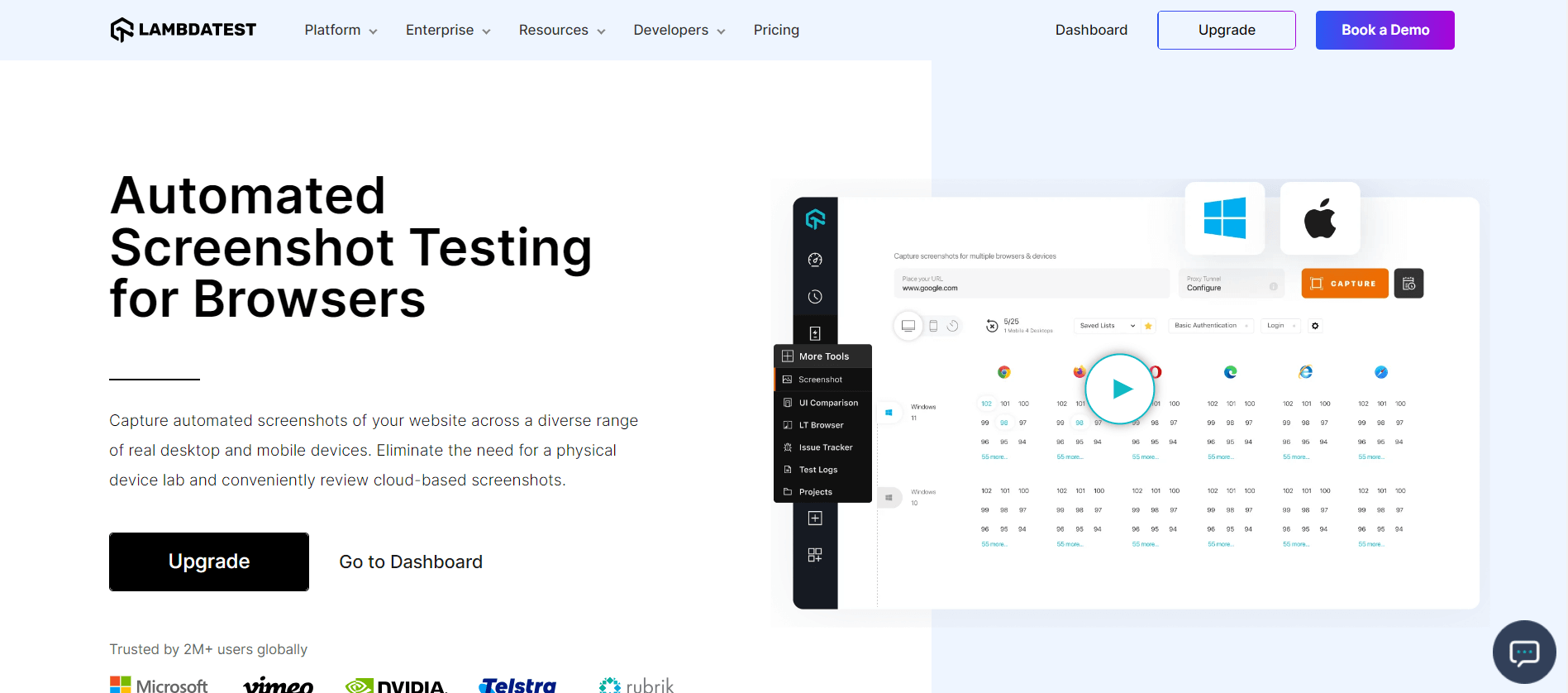
You get a dialog box where you type in the URL of your desired website. You get to select a total of 25 browsers for a single test! Once you choose the desired browsers and their versions, all you need to do is click on Capture. Tada!! You get all the screenshots you need in a single page. Each screenshot is taken in a real machine running the selected OS and browser. Once captured:
- Edit or annotate the screenshots with the help of their image editor.
- Download all screenshots as zip file in your system with a click of a button.
- Schedule screenshots to be taken at regular intervals, helping you monitor any visual regressions that might occur over time.
- Capture screenshots of pages that require login by creating login profiles with credentials.
- One-click bug logging is provided on every screenshot which helps in labelling the bug and prioritizing it before saving it in your cloud library.
- LambdaTest Integrations allows you to integrate with project management, bug tracking, and CI/CD tools.
This helps you to push issues directly to your respective accounts on the associated channels. This feature is very useful in hastening release process.
Awesome Screenshot
The name says it all! With over 2 million users this browser based extension is available on chrome and firefox allowing you to capture any or every part of a website. Besides capturing, it helps to add notations, share with single click uploads, blur sensitive information.
It also provides customizable keyboard shortcuts. Supported formats for saving images are .JPG and .PNG. You may also save the image on their cloud storage space for free. All the premium features have now been made free to avail.
Snagit
TechSmith Snagit is one of the paid service providers but they do provide you a one month free trial to be addictive, after that you ought to pay. They follow a volume discount business pricing. This tool is a one stop shop for a business with extensive needs and is definitely worth the price if the number of users in your firm are high in volume. It delivers numerous inbuilt photo editing and annotation tools.
You get to record image and video, edit text and add comments, shapes, and pointers. Exporting and uploading can be done in a jiffy onto social media platforms, FTP programs. Fun part is you can even create animated GIFs on any short screen recording. They provide a lot more features, know more from their website.
This is another creation of Techsmith group and is referred as a sibling of Snagit. This is a free of cost tool and has a lot of resemblance with SnagIt. You can save images in the computer, you can also upload images and video captures to Screencast. Like SnagIt, you get to share your image or video on a variety of social media services too. Short screen recording is facilitated here as well. However, it is not meant for heavy duty business. You can add text, shapes and other minor edits. In order to use Jing the user needs to create a Screencast account.
Greenshot
A free of cost, light-weighted tool with high compatibility for capturing screens in Windows with download size of around 600 KB. You can capture the entire screen, a particular window or a particular section of your screen with the help of 3 hotkey shortcuts. You can even capture scrolling web pages in full from IE. This tool allows you to save the image on either clipboard or you may specify the exact folder and format in which you would want to save it. One of its key feature allows you to export the screenshots directly to your default image editor or printer.
Picpick
All-in-one design tool for everyone. Featuring a robust capture tool with an easy to use UI with a lot of handy features. This tool is categorized for home users and professional. It’s free of cost tool for home users. For professionals they charge $29.99 USD wherein they provide auto updates, lifetime upgrades, technical support and no advertisement.
Fireshot
It is also a web browser based extension brought up by firefox to capture screens on the go. This tool is available in chrome, mozilla firefox and IE. You can capture full web page, edit and annotate them. You can upload images to social media sites or can save the image inside local storage in the format JPEG / PNG. It is similar to Awesome Screenshot in many ways but it facilitates an additional feature where you canallow Fireshot to open your favourite external image editor automatically when a screen is captured.
Nimbus
Another browser based extension available in chrome, firefox and also as a Windows desktop application. Besides capturing web page and editing them, Nimbus helps to record screencasts. A user friendly alternative for Awesome Screenshot. Premium users can convert video to MP4 and GIF. They are also allowed to publish their screencasts to Youtube and Google Drive.
Screenshot Captor
A freeware with a variety of screen capture options and built-in editing tools. You can capture the entire screen, a particular window or a particular section of your screen. You can even pull images from a scanner and can crop, rotate, blur or annotate after that. Although this is a freeware, you still need to sign up to DonationCoder’s forum for a license key. Interface looks a little old fashioned but it is easy to use.
Snipaste
A multipurpose screen snipping as well as pasting tool which allows you to capture entire windows or selections. Furthermore you can edit, annotate or paste it back onto the desktop as a floating image window. Includes numerous features like magnifier, color picker, image editor and basic annotation tools, shapes, pointers etc.
Monosnap
Became popular as a flexible screen capture application on OS X, with built in annotation editing tools making it a superb desktop productivity aid. Allows you to capture entire windows or selections with a magnifier to aid pixel accuracy. You can edit and save screencaps locally or you can upload images to Monosnap and share them with provided URLs.
Lightshot
A hotkey facility is provided to take a screencap of the entire desktop, or a selection. Built in miniature editor to help with highlights, notes and annotations. Users can upload their screencaps to printscrn.com in order to facilitate an online gallery, link sharing and online backup by creating a free account with them.
Faststone
A screen capturing workhorse with a tiny user interface. This paid tool for windows can capture multiple windows, regions, and multi-level menus. Other than detail editing options, this tool also includes an effective screencast took that supports audio. Has a built in color picker for easy color sampling. To know more visit their website.
Snipping tool
Free built in feature developed by Microsoft which is simply accessible from Start Menu of almost every Windows device albeit Windows 7+, Vistas or tablet edition. Basic functionality allows you to capture the whole screen or an individual window. Provides simple and basic editing functions like highlighting and writing on your snippets. A great choice to have on your system if your screen capture needs are not high demanding.
TinyTake
A versatile software that offers screencapper, video recorder, and image manipulation tool. Allows you to capture entire windows or selections. Furthermore you can edit, annotate the video or image with arrows, shape, text etc. Besides storing in local storage, images can be stored in an online cloud gallery for ease of access. Free version has a limitation of a 5 minute-long video captures, a 2 GB online storage cap.
Skitch
Skitch is basically a screenshot editing and sharing application with various annotating options. It is an extension of Evernote application, along with which it provides users with fast image sharing options across social media platforms. This tool is accessible for both desktop and smartphones, for Windows, Mac, android and iOS.
ShareX
ShareX is an open source software easily downloadable for Windows, also available on Microsoft Store. Along with screenshot and screencasting it has video-capturing features all in a single click. Just like any other basic snipping tool, it can be used to capture full screen or partial screenshots. Captured screenshots can be annotated and edited using the built-in ShareX image editor and further shared across emails and social media websites.
Puush
A tool that helps you share screenshots very conveniently. It screencaps your desktop, active window or a selected area and then “pushes” it online to user’s account, with instant creation of a short URL in user’s clipboard- for easy sharing. A major downside to this tool is that it doesn’t come with annotation tools. But if you are looking to easily share images in an online format then Puush is definitely worth a shot.
These in my opinion are the top 18 tools for taking screenshots. Hope this blog was useful to you. Happy Snipping!
Take screenshots of your websites on Android and iOS devices. Try LambdaTest Now!
100+ Free Online Tools From LambdaTest!
LambdaTest has come up with an index of 100+ free online tools for developers and testers. From HTML, XML, and JSON formatters to robust data generators, and hash calculators. LambdaTest’s free online tools are built to help engineering teams accelerate and be more productive with their daily activities.
Code Tidy
- JSON Prettify
- JSON Minify
- HTML Prettify
- HTML Minify
- JavaScript Minify
- CSS Minify
- CSS Prettify
- XML Minify
- XML Prettify
Data Format
- IDN Encode
- IDN Decode
- XML to JSON Converter
- JSON to XML Converter
- BCD to Decimal
- HEX to Decimal
- Decimal to BCD
- UTF8 Decode
- UTF8 Encode
- HEX to RGB Converter
- RGB to HEX Converter
- HTML to Markdown Converter
- Markdown to HTML Converter
- Decimal to Gray Code Converter
- Gray Code to Decimal
- URL Decode
- URL Encode
- Base64 Encode
- Base64 Decode
- Text to HTML Entities Converter
- HTML Entities to Text Converter
Random Data
- Random JSON Generator
- Random XML Generator
- Random CSV Generator
- Random YAML Generator
- Placeholder Image Generator
- Random Binary Generator
- Random Character Generator
- Random Color Generator
- Random Date Generator
- Random Decimal Fraction Generator
- Random Decimal Generator
- Random GUID Generator
- Random HEX Generator
- Random Octal Generator
- Random IP Generator
- Random MAC Generator
- Random Number Generator
- Random Paragraph Generator
- Random Password Generator
- Random Time Generator
- Random UUID Generator
- Random Sentence Generator
- Random String Generator
- Random Word Generator
- Random Data from RegEXP
- Test Data Generator
- Lorem Ipsum Generator
- Credit Card Number Generator
- QR Code Generator
- Random Byte Generator
Security Tools
- Hash Calculator
- Hash MAC Generator
- CRC32 Hash Calculator
- CRC32B Hash Calculator
- Ripe MD 128 Hash Calculator
- Ripe MD 160 Hash Calculator
- Ripe MD 256 Hash Calculator
- Ripe MD 320 Hash Calculator
- MD2 Hash Calculator
- MD4 Hash Calculator
- Adler32 Hash Calculator
- Gost Hash Calculator
- Whirlpool Hash Calculator
- MD5 Hash Calculator
- SHA1 Hash Calculator
- SHA256 Hash Calculator
- SHA384 Hash Calculator
- SHA512 Hash Calculator
Utils
- Find and Replace String
- HTML Escape
- HTML Unescape
- Difference Checker
- Shuffle Letters
- Shuffle Text Lines
- Sorting List
- Split Your String
- Text Lowercase
- Text Uppercase
- Text Repeater
- Text Rotator
- Character Count
- Word Count
- Lines Count
- Sentence Count
- URL Parse
- JSON Escape
- JSON Unescape
- Extract Text from HTML
- Extract Text from JSON
- Extract Text from XML
- Strip HTML
- JSON Validator
Got Questions? Drop them on LambdaTest Community. Visit now