Sep’22 Updates: Test On iPhone 14 Series, Free HyperExecute Access, New Certifications, Integrations, And More
Salman Khan
Posted On: October 4, 2022
![]() 41499 Views
41499 Views
![]() 6 Min Read
6 Min Read
Hey LambdaTesters, September has ended, and it’s time to catch up on all we’ve been up to over the last month.
Our latest feature releases are absolutely awesome. We’ve added some amazing features to make your life as testers a tad bit easier.
LambdaTest’s virtual testing and real device cloud now support testing on iPhone 14 series and iOS 16. We also went live with the brand-new LambdaTest Extension for VS Code, offering FREE access to three parallel sessions of HyperExecute.
The other major additions include support for Appium 2.0, macOS Ventura (Beta), and Safari 16 for real-time web testing, new Playwright certifications, the latest integrations, and much more.
Let’s unveil them one by one!
TABLE OF CONTENTS
- Free HyperExecute Access for Microsoft Enterprises
- Support for Cypress testing on the Electron browser
- New enhancements in App Automation
- Test on the latest iPhone 14 series and iOS 16
- Real Time Testing on macOS Ventura, and Safari 16
- LambdaTest Extension for Visual Studio Code
- New iPhone 14 and iOS 16 for Real Device testing
- New Playwright Certifications – 101 and 102
- A Slew of New Integrations
Free HyperExecute Access for Microsoft Enterprises
HyperExecute – the blazing fast end-to-end test orchestration cloud aim is to enable quicker developer feedback and help all enterprises achieve a shorter time to market.
Now get the best of both worlds—the speed of a local setup and the intelligence of a cloud grid—with our latest offer of HyperExecute for Microsoft Enterprises that you can’t refuse.

Devs and testers can now sign up and get FREE access to three parallel sessions of HyperExecute for 12 months. This limited-time offer is available to Microsoft Enterprises users using Playwright, GitHub, or Azure Pipelines.
Support for Cypress testing on the Electron browser
Cypress offers automated testing across multiple browsers. Currently, Cypress supports Chrome-flavored browsers like Electron, Microsoft Edge (Chromium-based), Firefox, and WebKit -Safari’s browser engine.
The Electron browser is a Chromium version that comes with Electron. You need not install it separately, as it is built-in with Cypress.
In addition to Chrome, Firefox, and Edge, our LambdaTest-Cypress CLI supports Cypress testing on the Electron browser. Therefore, you can execute and analyze your Cypress test scripts on the Electron browser online.
Looking to try out Cypress? Check out the Cypress on Azure Marketplace
New enhancements in App Automation
At LambdaTest, we are always looking for ways to improve our offerings. To put some zing into your app test automation, we have added some key features to provide an enhanced user experience.
Check out some new features in LambdaTest’s App Automation.
- With Appium 2.0 support for Android app automation on LambdaTest, you can now harness the real power of mobile test automation. Appium 2.0 is an upgrade to the Appium automation framework that comes with powerful features to streamline your testing experience.
- Added support for Android Debug Bridge (adb) commands to execute them in your app automation scripts via JavaScript Executors. Please check our ADB Commands guide to get started.
- You can now login into a Google account and test the end-to-end flows of your mobile apps.
To use Appium 2.0 for Android app testing, pass the following capability in your test script.
appiumVersion: '2.0'
Looking to try out Appium? Check out the Appium on Azure Marketplace
Automate your apps on a real Android device cloud. Try LambdaTest Now!
Test on the latest iPhone 14 series and iOS 16
Apple’s much-awaited OS, iOS 16, is here. The latest version comes with a major overhaul to the lock screen and several other additions and enhancements.
We’re pleased to announce that the new iOS 16 is now live on LambdaTest virtual testing cloud to perform real-time browser and app testing.
Now you can test on iPhone 14 series for your mobile web and native apps.
- iPhone 14
- iPhone 14 Plus
- iPhone 14 Pro
- iPhone 14 Pro Max
In addition, LambdaTest’s virtual testing platform now supports app testing using a Korean keyboard.
Real Time Testing on macOS Ventura, and Safari 16
After rolling out macOS Ventura and Safari 16 in LambdaTest’s Automation, we are glad to add its support for real-time testing.
Therefore, you can perform real-time live interacting testing of your website and web apps on real macOS Ventura machines running real Safari 16. You can also debug your website’s source code while testing on macOS Ventura.
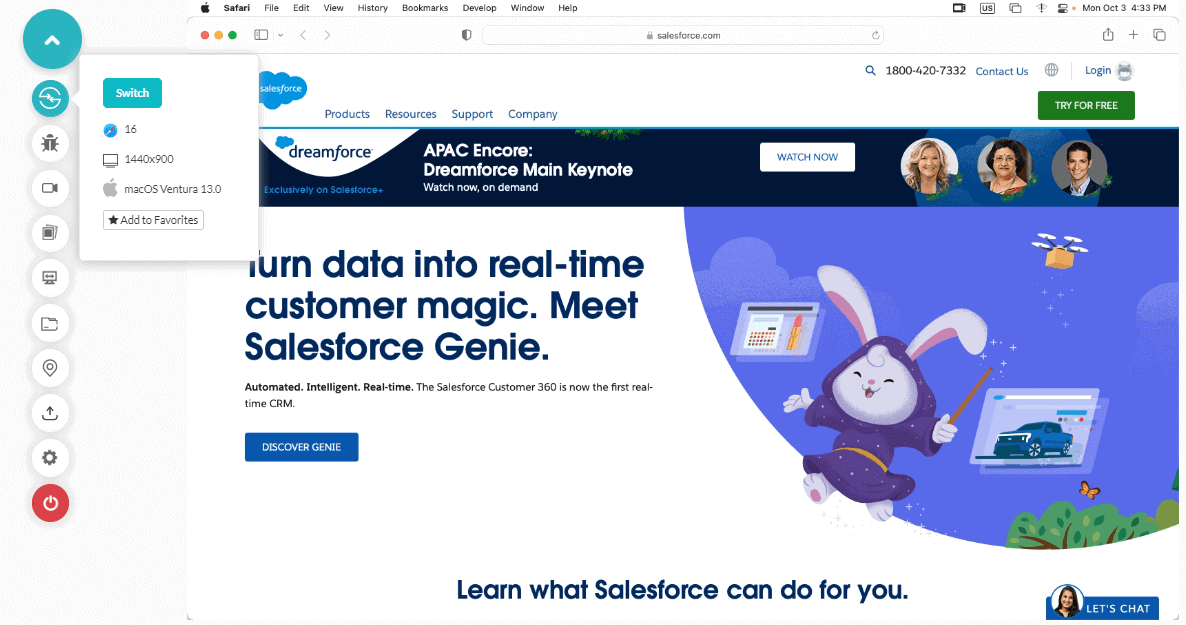
In addition to this, we also added support for the Korean keyboard and released new browsers.
- Chrome 106 Beta, 105, 104
- Firefox 105 Beta, 104, 103, 102
- Edge 105, 104
- Opera 90, 89, 88, 87
LambdaTest Extension for Visual Studio Code
We have introduced our very own LambdaTest Extension for VS Code. With this extension, you can perform real-time cross browser testing of your public and locally hosted websites and web apps right from your VS Code Editor with a single click.
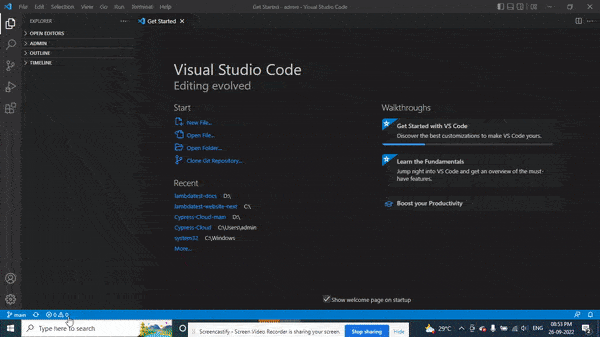
To know more about this extension, visit our article on LambdaTest VS Code Extension.
New iPhone 14 and iOS 16 for Real Device testing
We are pleased to announce the availability of iOS 16 and iPhone 14 on LambdaTest’s Real device cloud. With iOS 16 and iPhone 14, you can perform real-time and automated testing of your mobile web and native apps.
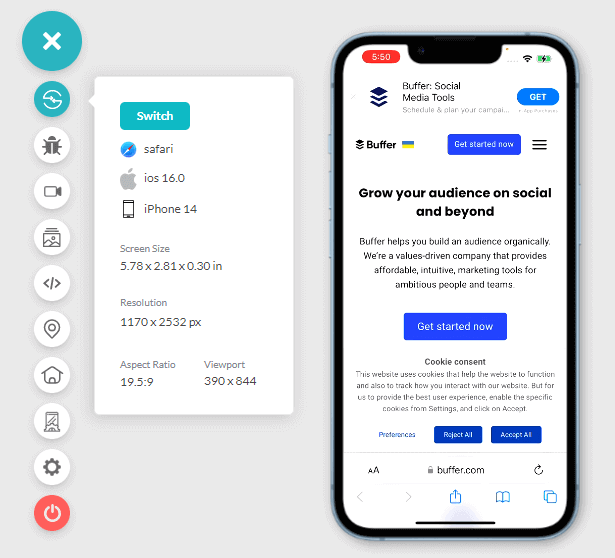
New Playwright Certifications – 101 and 102
We are excited to announce that the LambdaTest certification program has just gotten bigger! We have added a new test automation certification for the Playwright series – Playwright 101 and Playwright 102.
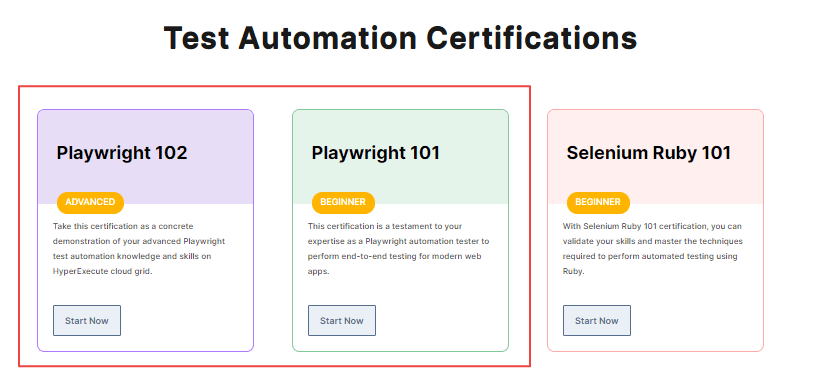
- Playwright 101: This certification will help you demonstrate your end-to-end (E2E) testing skills and stay ahead of the competition.
- Playwright 102: This is advanced Playwright certification to showcase your automation skills on the HyperExecute cloud grid and take your test automation career to the next level.
Enroll for Playwright 101 Certification
A Slew of New Integrations
This month, we collaborated with platforms like Sumo Logic, algoQA, Zapier, and Bugasura. These new integrations will help streamline your testing workflow and make you even more productive.
For more information, check out the LambdaTest Integrations page.
Besides this integration, we have added a new feature for monitoring user-facing bugs to the existing LambdaTest and Datadog integration. Using this feature, you can signup with LambdaTest via the Datadog Marketplace and identify and report UI bugs as Datadog incidents from the LambdaTest platform.
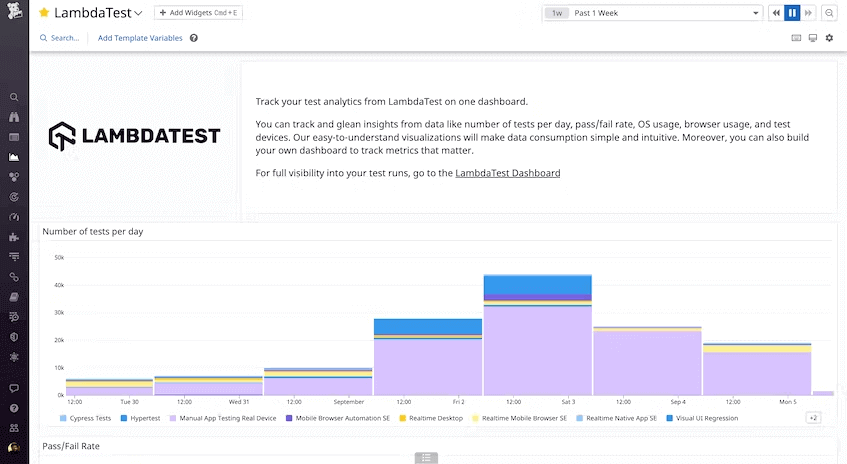
You can also harness this integration to visualize your crucial testing metrics with an intuitive Datadog dashboard.
Summing up
That’s all, folks!
At LambdaTest, we continuously work to bring more top-class features and integrations on board to streamline your collaboration and testing workflows. So that you can focus on doing what you do best: delivering quality software applications.
Give a spin to our newly added features, and let us know your feedback. We would love to hear your valuable feedback and suggestions on how we can serve you better.
You can share the same on LambdaTest Community or mail us at support@lambdatest.com. On a side note you can test on Mac Sierra and other latest MacOS on real devices as well test on iPhone Simulators on 3000+ real browsers hosted on a cloud through LambdaTest.
Happy testing!
Got Questions? Drop them on LambdaTest Community. Visit now














