We’re Live With Redmine Integration, New Browsers, Microsoft Teams Notifications & More!
Kritika Murari
Posted On: September 17, 2020
![]() 25556 Views
25556 Views
![]() 6 Min Read
6 Min Read
Hey people! How’s everything going in the testing business? We know it is super hard to keep up the morale of your entire team-high when working remotely. Testing is an ongoing process, and most testers are always on the lookout for ways to improve and optimize their testing process. Continuous updation- that’s what we at LambdaTest believe in, and that’s why we are back again with a whole new set of feature updates to make testing your favorite task of the day!
In the month of August, we introduced network throttling, live debugging feature, customizable interface for VM among other features. You can find more details about August’s product update in case you missed it. To up the game, we are now live with our integration with Redmine, seamless notifications for Microsoft Teams, a whole new range of browsers, device additions, and much more!
TABLE OF CONTENT
- Logging Bugs Is Just One Click Away With Redmine Integration
- Live Interaction While Testing New macOS & Windows Versions
- Custom Data & Data Tags
- Now Get Notified On Microsoft Teams With LambdaTest
- New Browsers Added To Automated Screenshot Testing
- New Browsers Added To Real Time Testing
- New Browsers Added To Mobile Automation Testing
Let’s get right into the details of our latest updates!
Logging Bugs Is Just One Click Away With Redmine Integration
We already have a long list of project management tools, and now we have added another feather to the cap. We are now live with our integration with Redmine to make it easier for you and your team to log bugs directly into Redmine.
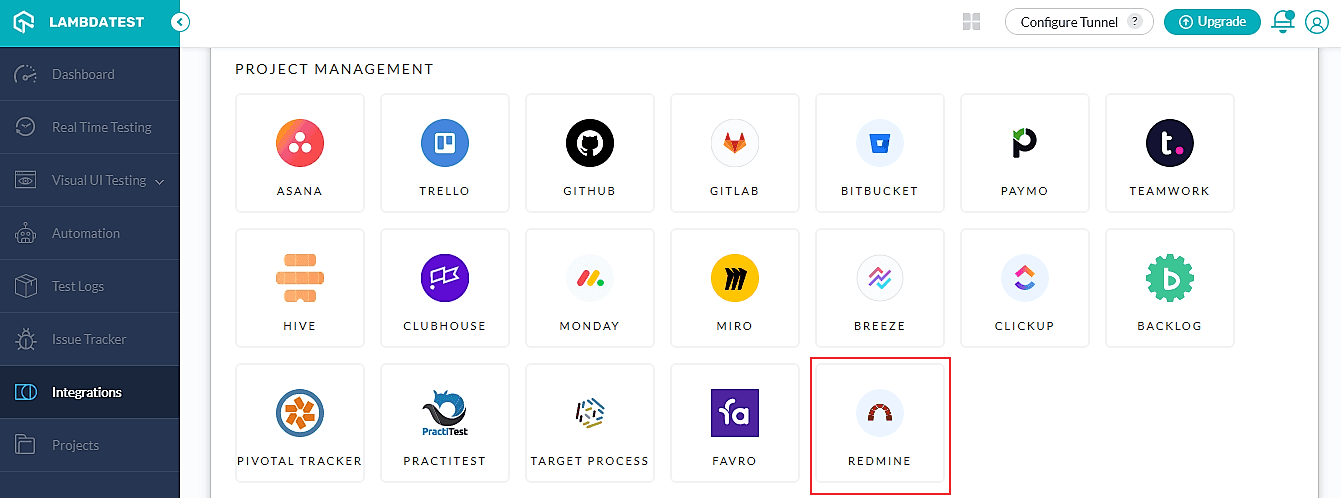
The integration of Redmine with LambdaTest makes it easier for you to log bugs directly to your Redmine project from our dashboard. Once you have completed the integration, you will even be able to use the ‘Mark As Bug’ button. This can be used for anything from real-time testing, screenshot testing, automation testing, responsive testing, or smart testing.
You will get this prompt once you mark the bug using our integration with Redmine.
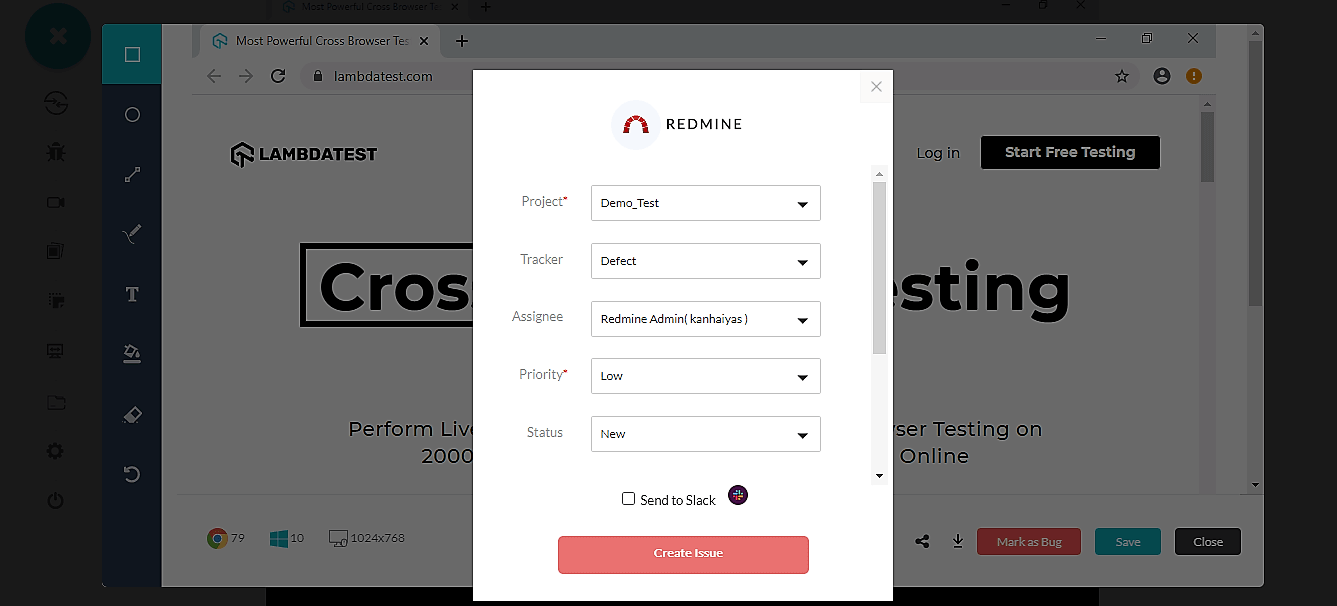
You will have to fill in the details and then create a bug. You will then be able to see this bug directly on your Redmine dashboard including all the details shared across directly by LambdaTest.
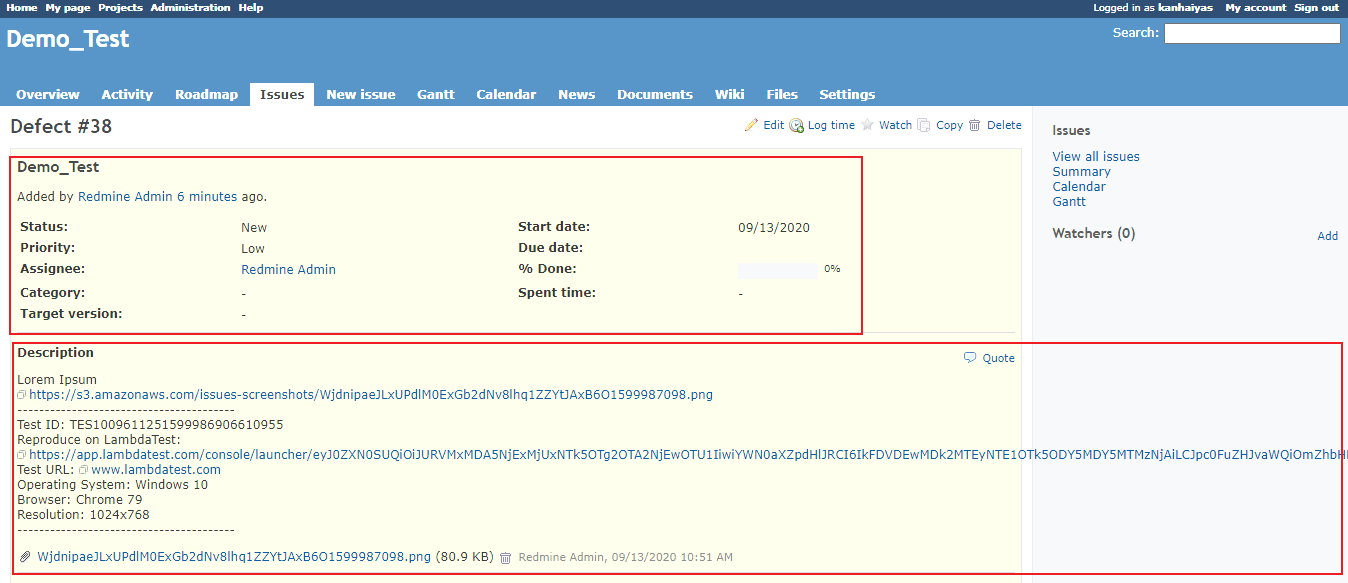
Live Interaction While Testing New macOS & Windows Versions
We have added a whole new bunch of operating systems to our live interaction feature. It allows you to perform live interaction with the scripts running on our Selenium grid cloud. This comes in handy when you come across a bug during execution and feel that this would be a major roadblock down the road. You can go ahead and pause the test, debug, resume right then and there.
The latest operating systems which we added to our existing list are-
- Windows 8.1
- Windows 7
- macOS Catalina
- macOS Mojave
- macOS BigSur
- macOS Sierra
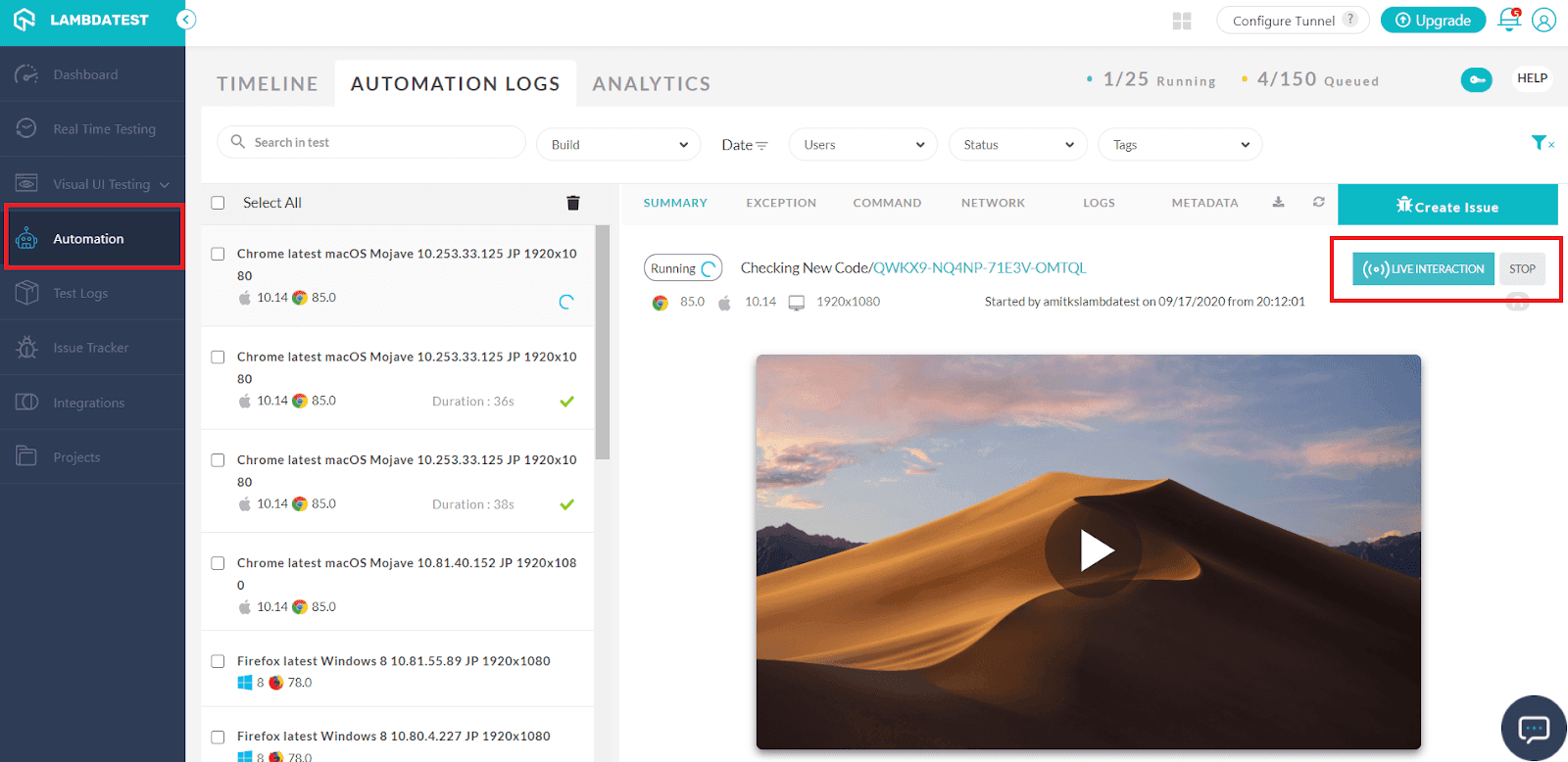
Custom Data & Data Tags
To scale up your testing process and make it easier for you to build a pipeline, we have introduced a feature to add ‘Custom’ tags. This will help you filter your tests without much hassle or waste of time. This will make your test management process seamless, and you will be able to monitor tests with ease.
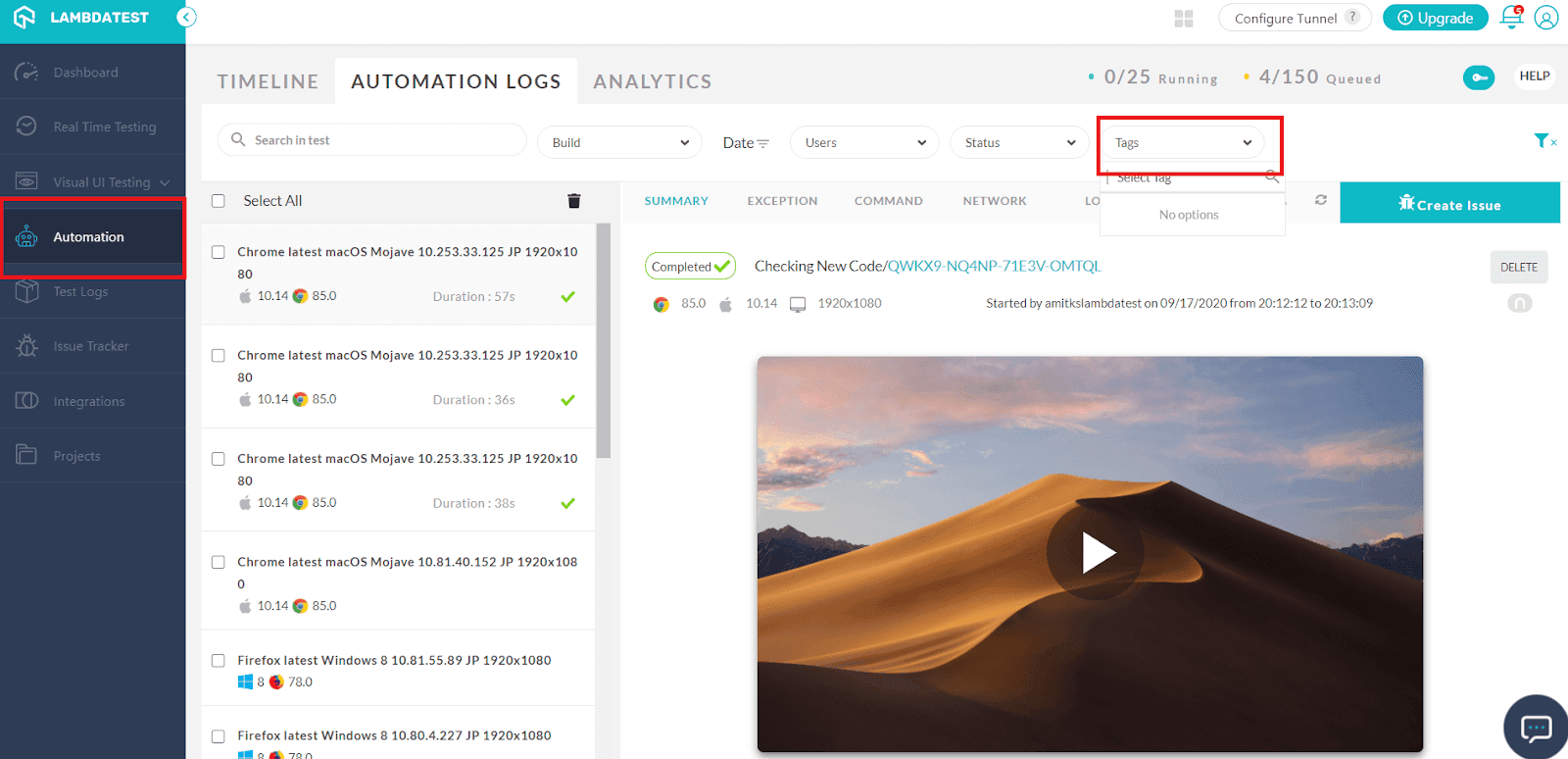
Now Get Notified On Microsoft Teams With LambdaTest
We went live with our Microsoft Teams integration in June, and now we have extended the notification system in our latest release. Earlier, you were only being notified when a user was marking any bug in a test. But with the latest update, you will get a notification even in the case of test failures as well on build completion. This update makes LambdaTest’s integration with Microsoft Teams more useful than ever.
You can start collaborating with your team at a much faster pace with seamless notifications dropped right at your screen.
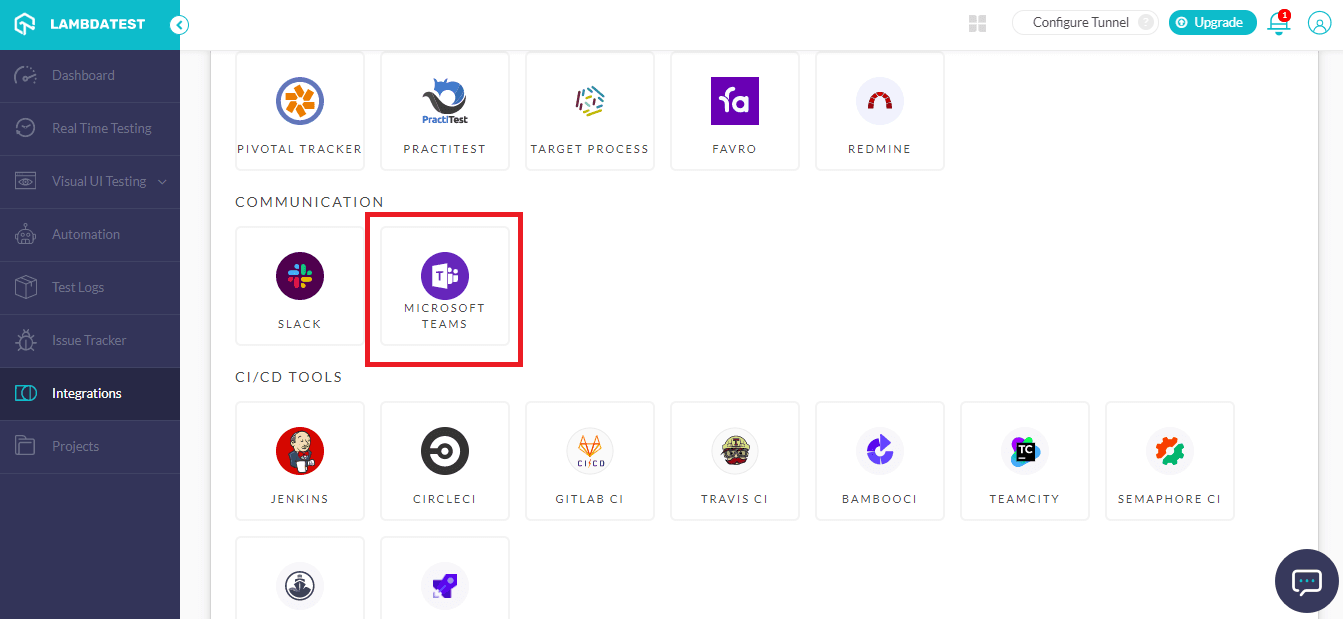
New Browsers Added To Automated Screenshot Testing
Once again, our Screenshot testing feature has undergone a major upgrade with the addition of new browsers and the latest devices. You will now be able to perform automated screenshot testing over a wider range of browsers or devices.
Latest Browser Versions For Desktop Screenshot Testing
Here are the latest browser versions now available for screenshot testing on desktops-
- Google Chrome 84
- Firefox 79
- Opera 70
- Edge 84
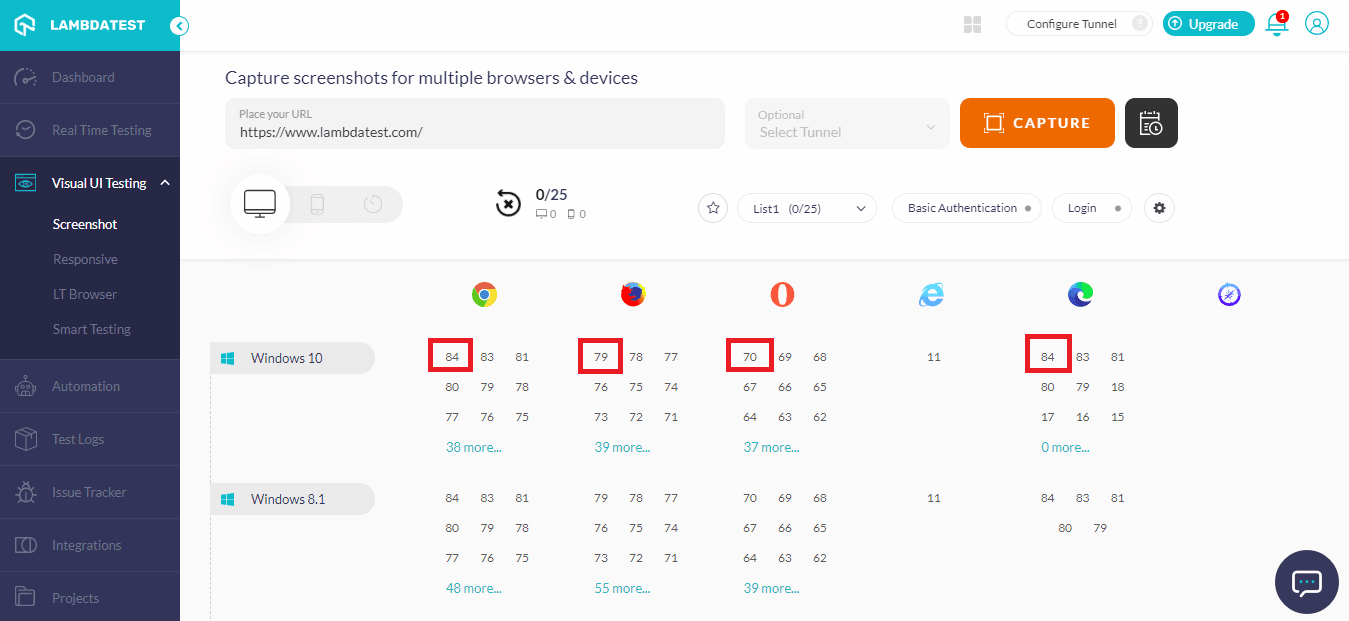
Latest Devices For Mobile Screenshot Testing
To improve your screenshot testing coverage for mobile devices, we have updated our device list with new additions. Now test on iPhone with the additions of these new devices.
- iPhone 11
- iPhone 11 Pro
- iPhone 11 Pro Max
- iPhone XS
- iPhone XS Max
- iPhone XR
- iPhone X
- iPhone 8
- iPhone 8 Plus
- iPhone 7
- iPhone 7 Plus
- iPhone 6s
- iPhone 6s Plus
- iPhone SE
- iPad Pro (12.9-inch) (3rd Generation)
- iPad Pro (11-inch)
- iPad (6th Generation)
- iPad Mini 4
- iPad Pro
- iPad Air 2
- iPad Air
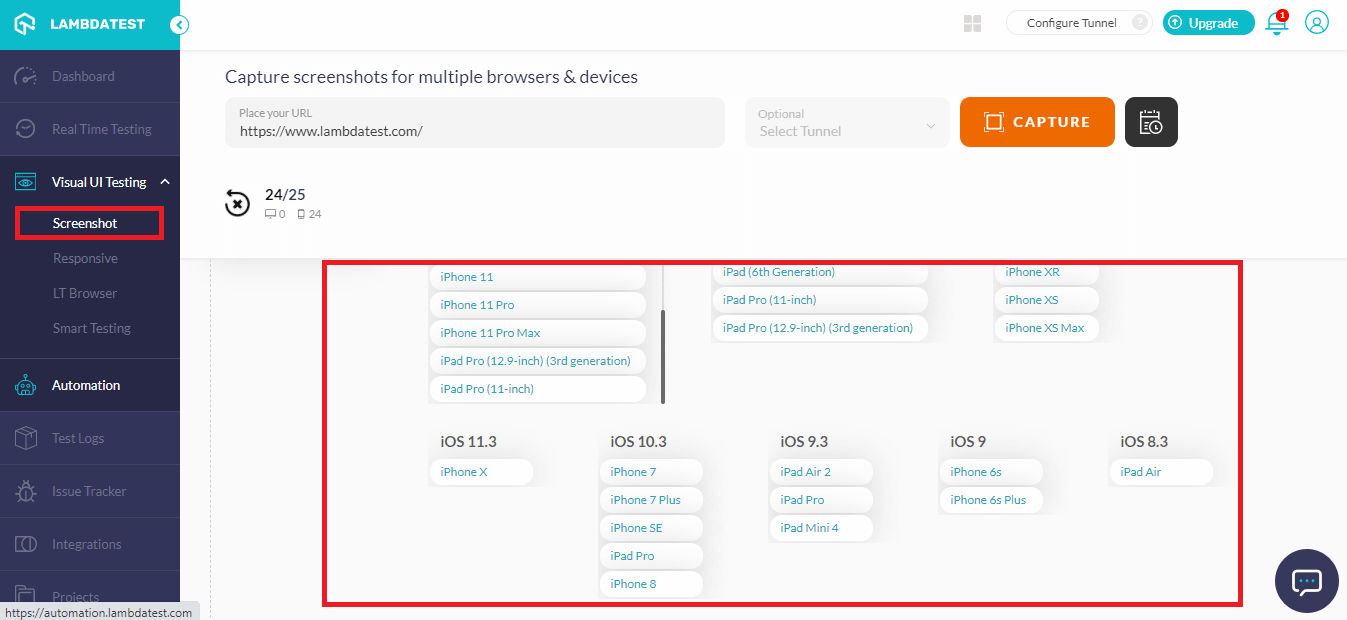
New Browsers Added To Real Time Testing
We have also added more to our list of real-time testing browsers and devices. Now you can perform testing in real-time with much better coverage.
Latest Browser Versions For Desktop Real Time Testing
Here is the list of latest browsers added-
- Firefox 80 Beta
- Firefox 79 (updated from Firefox 79 Beta)
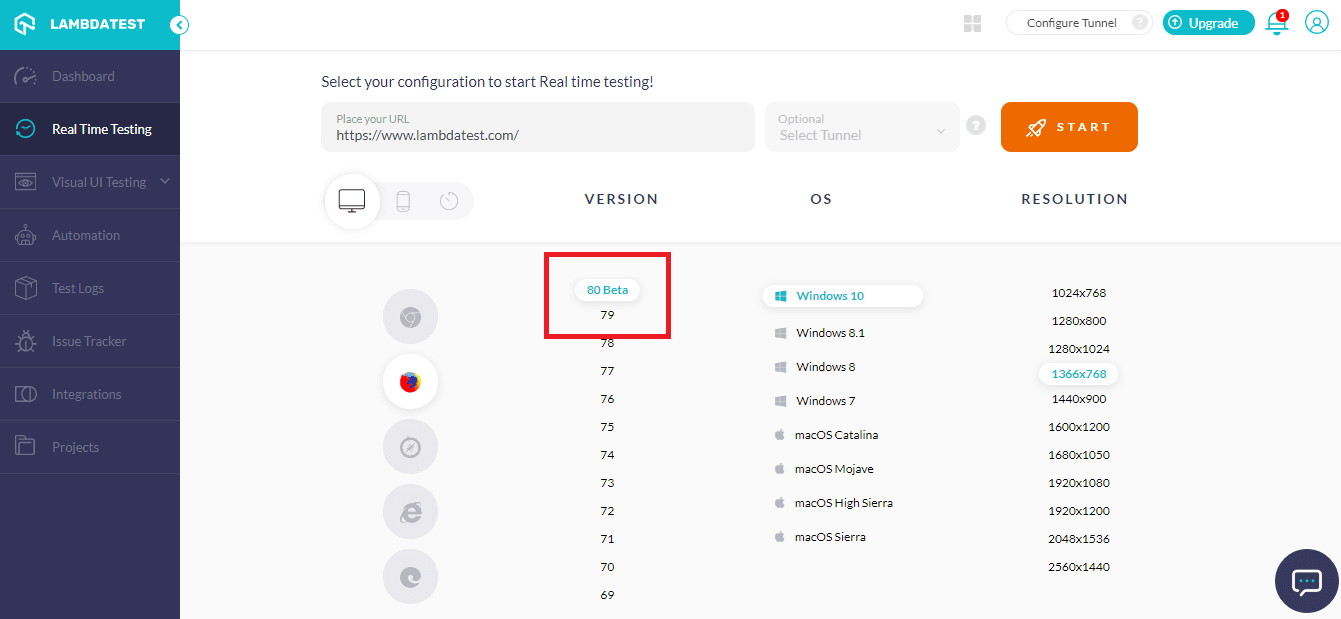
Latest Devices For Mobile Real Time Testing
Adding on to our list of mobile devices, you will now be able to perform real time testing on more Apple devices-
- iPhone 11
- iPhone 11 Pro
- iPhone 11 Pro Max
- iPhone XS
- iPhone XS Max
- iPhone XR
- iPhone X
- iPhone 8
- iPhone 8 Plus
- iPhone 7
- iPhone 7 Plus
- iPhone 6s
- iPhone 6s Plus
- iPhone SE

- iPad Pro (12.9-inch) (3rd Generation)
- iPad Pro (11-inch)
- iPad Mini (5th Generation)
- iPad (6th Generation)
- iPad Mini 4
- iPad Pro (12.9-inch) (2nd Generation)
- iPad Pro (12.9-inch)
- iPad Pro (10.5-inch)
- iPad Pro (9.7-inch)
- iPad Pro
- iPad Air 2
- iPad (5th Generation)
- iPad Air
- iPad Retina
- iPad 2
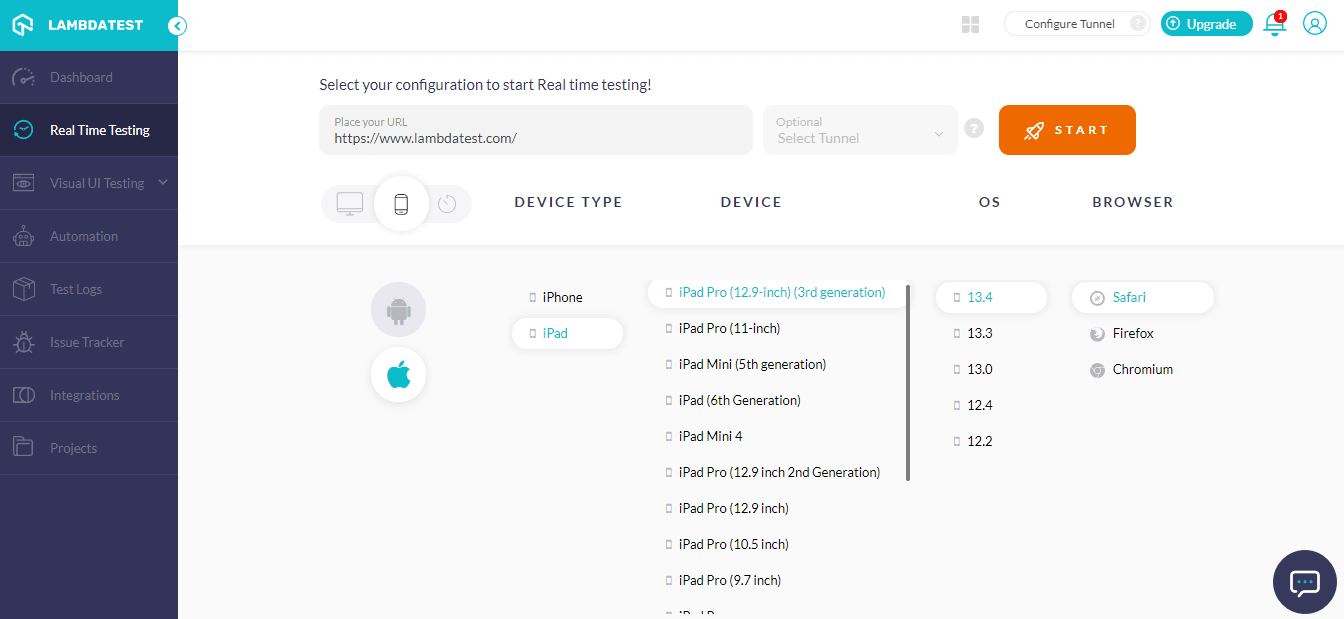
New Browsers Added To Mobile Automation Testing
We have also updated the existing list of mobile devices to run your automation test scripts. Now you will be able to perform tests on-
- iPhone 11
- iPhone 11 Pro
- iPhone 11 Pro Max
- iPhone XS
- iPhone XS Max
- iPhone XR
- iPhone X
- iPhone 8
- iPhone 8 Plus
- iPhone 7
- iPhone 7 Plus
- iPhone 6s
- iPhone 6s Plus
- iPhone SE
- iPad Pro (12.9-inch) (3rd Generation)
- iPad Pro (11-inch)
- iPad Mini (5th Generation)
- iPad (6th Generation)
- iPad Pro (12.9-inch) (2nd Generation)
- iPad Pro (12.9-inch)
- iPad Pro (10.5-inch)
- iPad Pro (9.7-inch)
- iPad Pro
- iPad Air 2
- iPad (5th Generation)
- iPad Air
- iPad Retina
- iPad 2
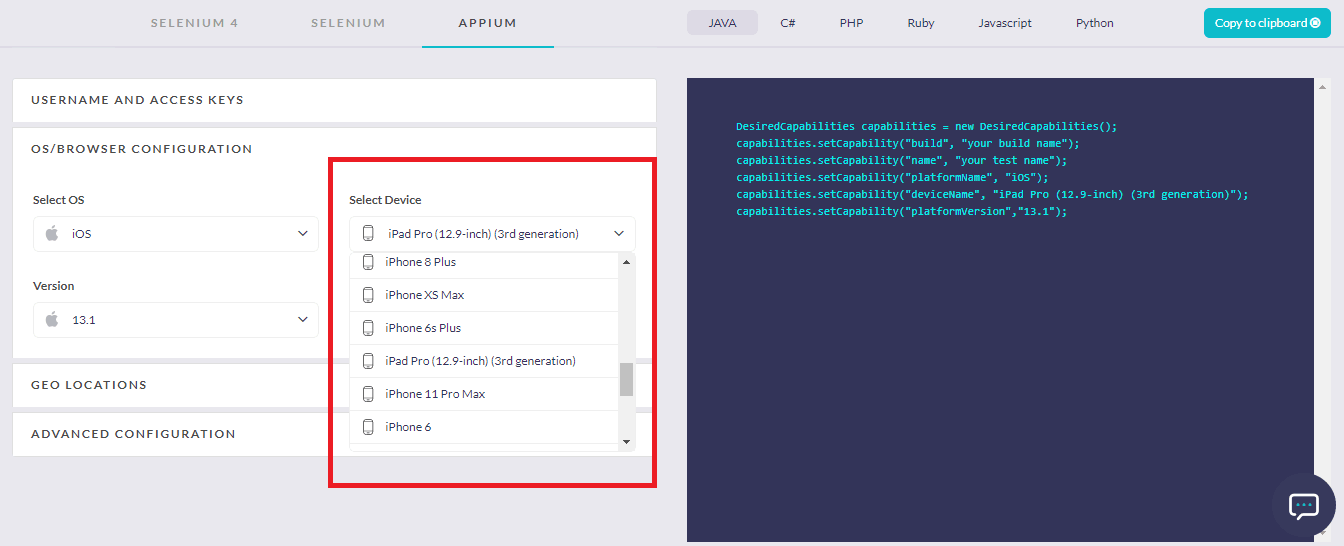
What Do You Say?
We are working very hard every day to make life easier for you people, and we hope these features, updates have done their part in doing so. Make the best of LambdaTest by trying out these features today and let us know what you think. If you come across any issues, feel free to reach out at support@lambdatest.com. You can also get in touch with our 24/7 customer support. That’s all for now, folks! Stay tuned for more updates from our side; there’s a lot more to come!
Happy testing!
Got Questions? Drop them on LambdaTest Community. Visit now













