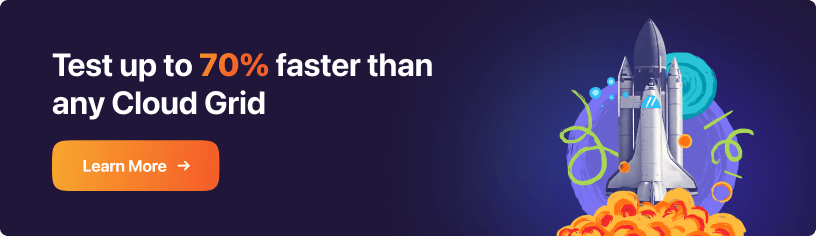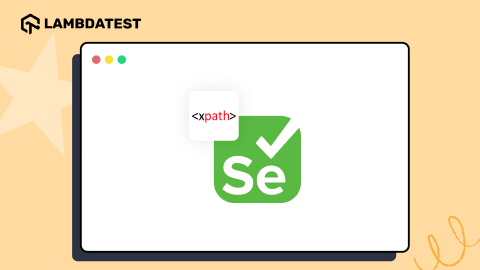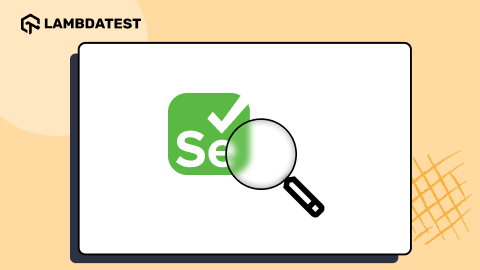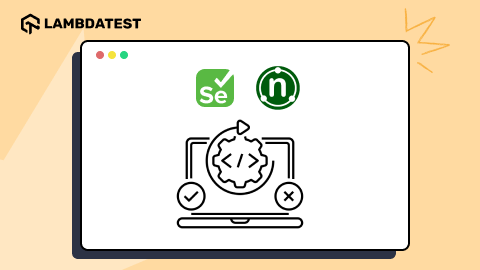Selenium Wire: Intercept And Analyze Network Information In Automation Testing
Upendra Prasad Mahto
Posted On: July 3, 2023
![]() 64375 Views
64375 Views
![]() 17 Min Read
17 Min Read
Selenium has grown into a key web automation framework in digital transformation. Selenium is popular with developers and quality assurance teams because of its compatibility and flexibility. With the help of Selenium Wire, an excellent Python library that offers several sophisticated features, Selenium’s capabilities can be extended even further!
In this article, we will discuss what Selenium Wire is, and its features. We will then compare Selenium Wire to the traditional Selenium or the “Selenium Framework” as we know as they both are different. Along with this, we will look at the step-by-step guide on how to implement Selenium Wire in your test automation framework, followed by examples. We will delve into their practical applications and limitations.
If you’re looking to improve your Selenium interview skills, check out our curated list of Selenium interview questions and answers.
TABLE OF CONTENTS
- What is Selenium Wire?
- Features of Selenium Wire
- Leveraging Selenium Wire for Enhanced Testing Capabilities
- Traditional Selenium vs Selenium Wire
- Step-by-Step Guide to Implementing Selenium Wire in Your Test Automation Framework
- Understanding the Request and Response Object
- Intercepting HTTP Requests and Responses with Selenium Wire
- Optimize Selenium Requests by Blocking Requests
- Performing a GET Request
- Selenium Wire APIs
- Integrating Selenium Wire with Selenium Grid
- Practical Applications of Selenium Wire
- Limitations of Selenium Wire
- Frequently Asked Questions (FAQs)
What is Selenium Wire?
Selenium Wire is a Python library that extends the capability of Selenium. It enhances Selenium’s capabilities by providing modern technology for controlling and intercepting network traffic during testing. Selenium Wire also offers a user-friendly API that enables you to integrate its functions into your automation applications swiftly.
Selenium Wire is an extension of the popular Selenium framework built primarily for intercepting and analyzing network information during test automation. It enables testers to capture and manipulate HTTP requests and responses through seamless integration with Selenium, allowing more thorough and precise testing.
Features of Selenium Wire
There are many features of Selenium Wire. Here, I list some of the top crucial features of Selenium Wire that you must know.
- Selenium Wire can catch and capture the HTTP requests made by the browser Selenium controls. You can also catch information about them, like headers, cookies, etc.
- Selenium Wire also captures the WebSocket messages.
- It enhances the flexibility and strength of your web automation tasks.
- It provides secure communication between your automated browser and targeted websites.
- It helps the user to gain more control over network interactions.
- It supports a proxy server that makes it different from the standard selenium.
- It has a strong community of users and contributors who actively support its ongoing improvement. Also, a dedicated team supervises the development and maintenance of Selenium Wire.
Leveraging Selenium Wire for Enhanced Testing Capabilities
One of the key advantages of leveraging Selenium Wire is its ability to intercept network traffic at a granular level. As a result, testers can watch and examine how their web application interacts with other resources, including APIs, databases, and third-party services. Testers can also find performance problems or security vulnerabilities by capturing and examining network requests and responses, which results in more powerful and stable applications.
Additionally, Selenium Wire offers features like request modification, response manipulation, and request filtering, which further enhance testing capabilities. Testers can modify headers, cookies, and payloads to simulate different scenarios and test edge cases. This level of control over network traffic allows for more precise and targeted testing, enabling testers to uncover hidden bugs and ensure optimal application behavior.
Traditional Selenium vs Selenium Wire
| Traditional Selenium | Selenium Wire |
|---|---|
| Traditional Selenium is a popular framework used for automating web browsers. It is designed to simulate user interactions and ensure that web applications function as expected. | Selenium Wire is an extension library that expands the capabilities of Selenium. It introduces the ability to analyze network traffic during test execution. By capturing and examining HTTP requests and responses, Selenium Wire provides valuable insights into how the web application interacts with the server. |
| Traditional Selenium concentrates on user interactions and functional aspects of the web application. | Selenium Wire goes beyond that by incorporating network traffic analysis that allows testers to gain a deeper understanding of the web application’s performance, security, and reliability. |
| Traditional Selenium supports multiple programming languages. For example- Python, JavaScript, PHP, Java, etc. | Selenium Wire is a Python-based library. |
| Traditional Selenium mainly focuses on interaction with web elements and browsers. | Selenium Wire mainly focuses on analyzing HTTP requests and responses. |
| Traditional Selenium is mainly used for web automation and testing. | Selenium Wire is mainly used for API testing and Web Scraping. |
Implementing Selenium Wire in your Test Automation Framework
We have already discussed Selenium Wire, its key features, and its advantages over its competitors. It’s time to see how you can implement Selenium Wire in your test automation framework.
Before installing Selenium Wire, let’s look at some of the prerequisites.
- The latest version of Python on any platform (Windows, macOS, Linux)
- Appropriate WebDriver for your preferred browser (e.g., ChromeDriver for Chrome)
Step 1: Installation of Selenium Wire
The following are the steps to install the Selenium Wire.
- Open a command prompt or terminal window.
- Use the pip command as shown below to install the Selenium Wire library.
Step 2: Set Up Your Selenium Project
Ensure your Selenium project is running and you have installed all required dependencies.
Step 3: Import Selenium Wire
Import the necessary module or library that you want in your projects.
For example-
Step 4: Configure Your WebDriver
Create an instance of the webdriver class from Selenium Wire while setting up your WebDriver instance.
For example-
Step 5: Write Your Test Cases
You may use the usual Selenium methods and functions to create your test scenarios. During the execution of the test, Selenium Wire will automatically intercept and collect the network traffic.
For example: Below is the code to perform a search operation on a web application.
Step 6: Analyze Network Traffic
You can use Selenium Wire’s API to access the network traffic data you recorded after running your test cases.
For example, you can retrieve all requests made during the test and print their URLs and response status codes:
Step 7: Enhance Your Test Cases
Make use of Selenium Wire’s network traffic analysis to improve your test cases.
For example, to add a custom header to all requests made during the test, you may use this as shown below.
Step 8: Execute and Refine
You can use the Selenium Wire integrated into your framework to run your upgraded test cases. You can also utilize the knowledge collected from network traffic analysis to analyze the outcomes and improve your tests.
Understanding the Request and Response Object
In Selenium Wire, the Request and Response objects play a crucial role in capturing all HTTP/HTTPS traffic made by the browser and then providing access to it. Let’s understand these objects in more detail:
Request Object
The Request object represents an HTTP request made by the web browser during test execution. It contains information about the request, such as the URL, method, headers, body content, and query parameters. You can access various properties of the Request object to examine and manipulate the captured request.
Response Object
The Response object represents the corresponding HTTP response received from the server for a particular request. It contains information such as the status code, headers, body content, and content type. You can access the properties of the Response object to analyze and extract relevant information from the captured response.
By working with these Request and Response objects in Selenium Wire, you can gain insights into the network behavior of your web application. You can examine the headers, retrieve the body content, analyze the status codes, and perform various operations to simulate different network conditions or modify the requests/responses.
Now, let’s see the attributes of request and response objects, respectively.
Attributes of the request object.
| Attributes | Description |
|---|---|
| body: | Represents the request body as bytes. It will be empty (b”) if there is no request body. |
| cert: | Contains information about the server SSL certificate in dictionary format. Empty for non-HTTPS requests. |
| date: | Represents the datetime when the request was made. |
| headers: | A dictionary-like object that stores the request headers. |
| host: | Represents the requesting host, For example: “www.example.com” |
| method: | Represents the HTTP method used in the request, such as GET, POST, etc. |
| params: | A dictionary of request parameters. If a parameter with the same name appears multiple times, its value in the dictionary will be a list. |
| path: | Represents the request path. For example: “/some/path/index.html” |
| response: | Represents the response object associated with the request. It will be None if the request has no response. |
| querystring: | Represents the query string in the request. For example: “foo=bar&spam=eggs” |
| url: | Represents the complete URL of the request. For example: “https://www.example.com/some/path/index.html?foo=bar&spam=eggs”. |
Attributes of the response object.
| Attributes | Description |
|---|---|
| body: | Represents the response body as bytes. It will be empty (b’ ‘) if there is no response body. |
| date: | Represents the datetime when the request was made. |
| headers: | A dictionary-like object that stores the response headers. |
| reason: | Represents the reason phrase of the response. For example: “OK” or “Not Found”. |
| status_code: | Represents the HTTP status code of the response. For example: 200 or 404. |
Intercepting HTTP Requests and Responses with Selenium Wire
Intercepting requests and responses with Selenium Wire is a powerful feature that allows you to capture and analyze network traffic during your test automation. You can learn more about how the web browser and server communicate by intercepting requests and responses. You can also alter network data and take various actions for testing.
Selenium Wire allows you to intercept and modify the Request and Response objects by adding driver.request_interceptor and driver.response_interceptor attributes before you start using the driver.
- A request interceptor should accept a single argument representing the intercepted request.
- A response interceptor should accept two arguments: one for the original request and another for the intercepted response.
Let’s take an example for better understanding.
In this example, we simply print the URL of the intercepted request and the status code of the intercepted response.
In the above program, we import the webdriver class from the seleniumwire module and create a new instance of the Selenium Wire WebDriver using webdriver.Chrome(). We define two interceptor functions, my_request_interceptor, and my_response_interceptor, which will be called for each intercepted request and response.
We set the request interceptor by assigning the my_request_interceptor function to the request_interceptor property of the driver. Similarly, we set the response interceptor by assigning our my_response_interceptor function to the response_interceptor property of the driver.
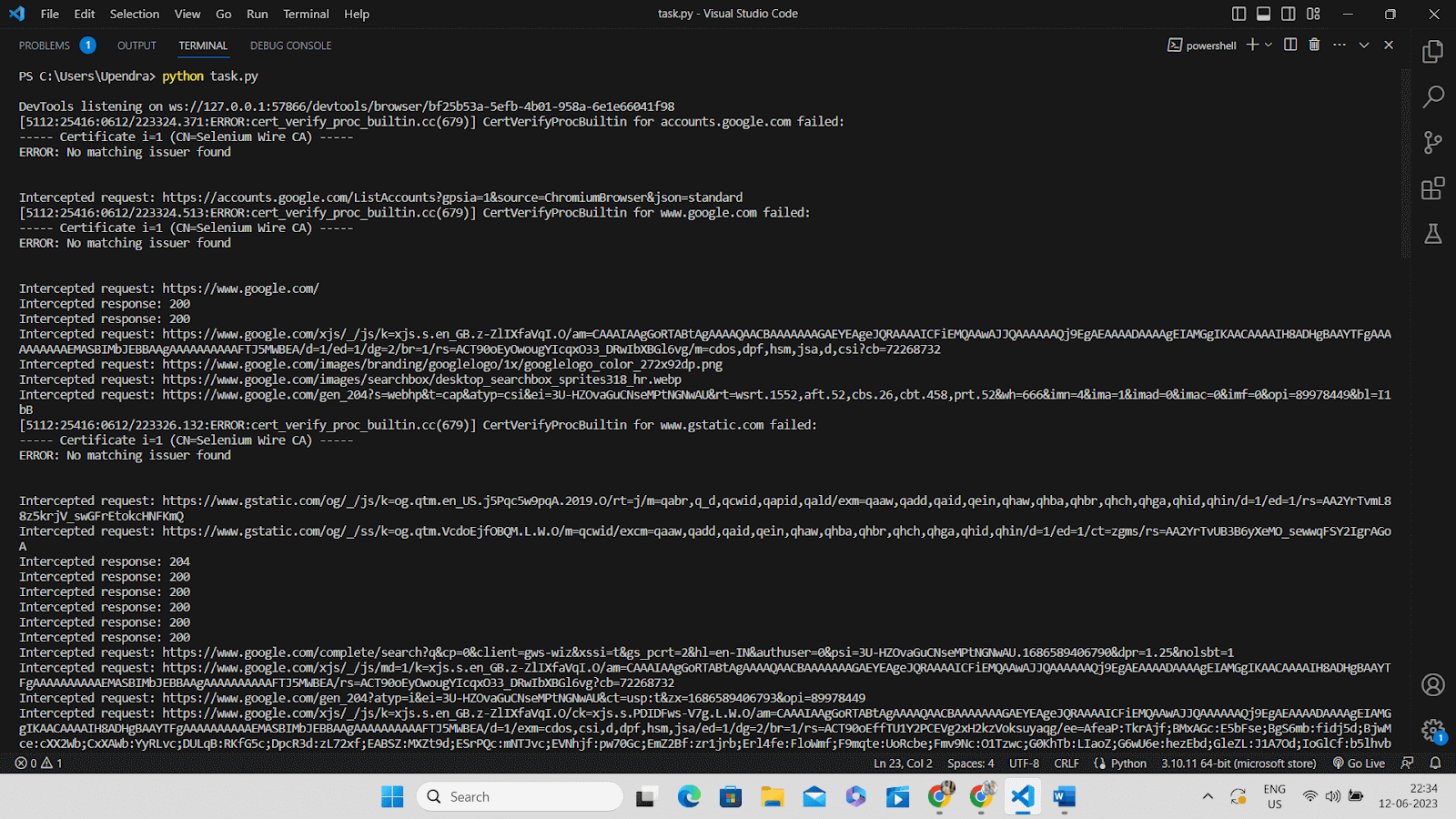
Optimize Selenium Requests by Blocking Requests
To optimize Selenium Wire, you can use a request interceptor to block certain requests, for example- images (in this case), to increase the speed of your scraping or automation tasks and reduce bandwidth consumption. This improves performance and efficiency.
Our primary goal is to extract and collect text-based information while disregarding other forms of content. The image below illustrates the textual data that can be observed.
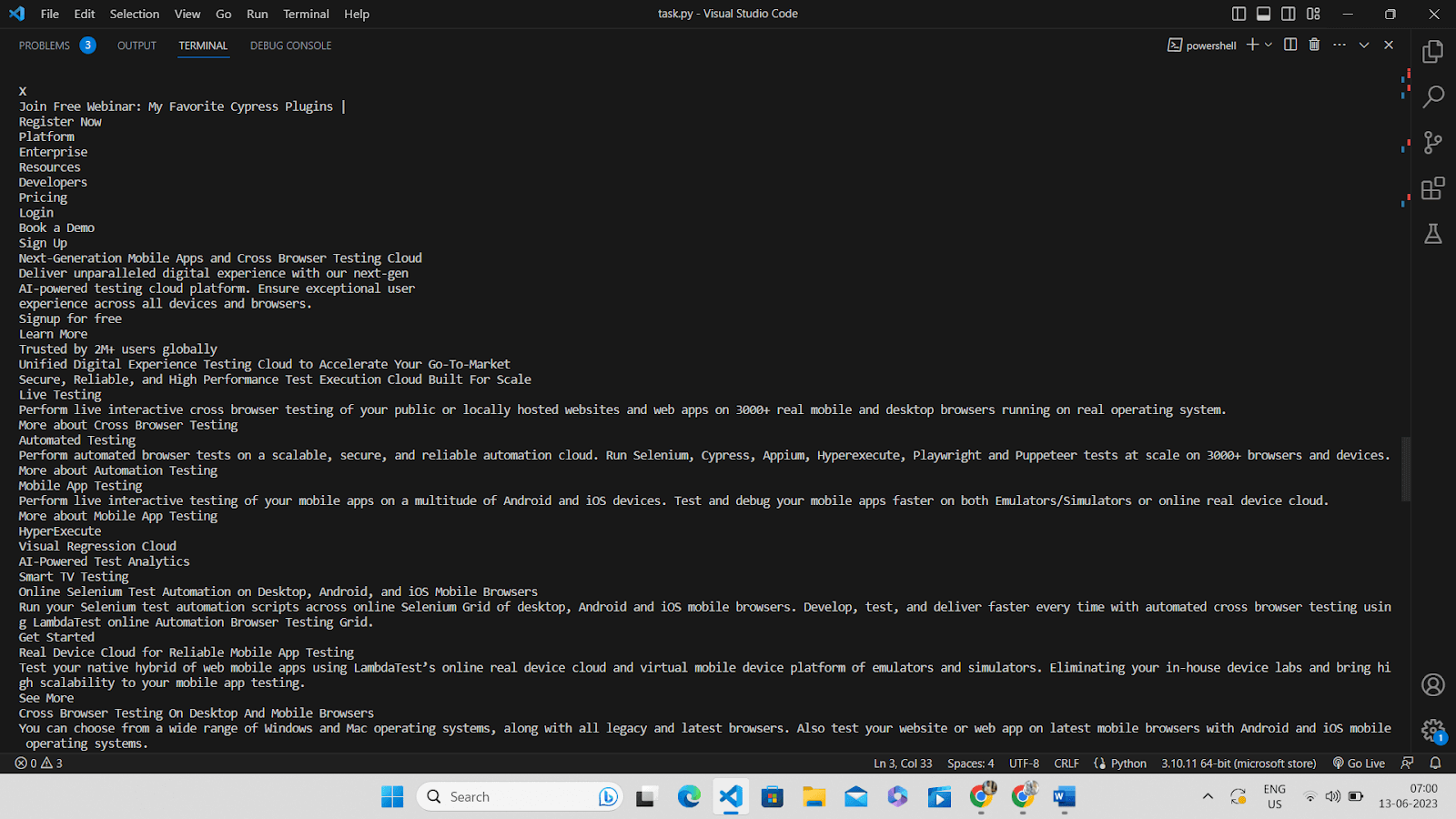
Performing a GET Request
A GET request is a method of retrieving data from a data source using the internet.
To perform GET requests to a webpage using Selenium Wire, you may follow the below steps:
- Import the ‘webdriver’ module from ‘seleniumwire’ and create a new instance of the Chrome web driver.
- Access the requests made by the browser using the ‘requests’ property of the driver.
- Iterate through the requests and perform the desired actions, such as printing the URL and status code of each request (In my case).
- Finally, close the web driver using the ‘quit’ method.
You may refer to the below program for a better understanding.
As you can see from the image below, we get all the links of the images (data) provided on the given link (webpage).
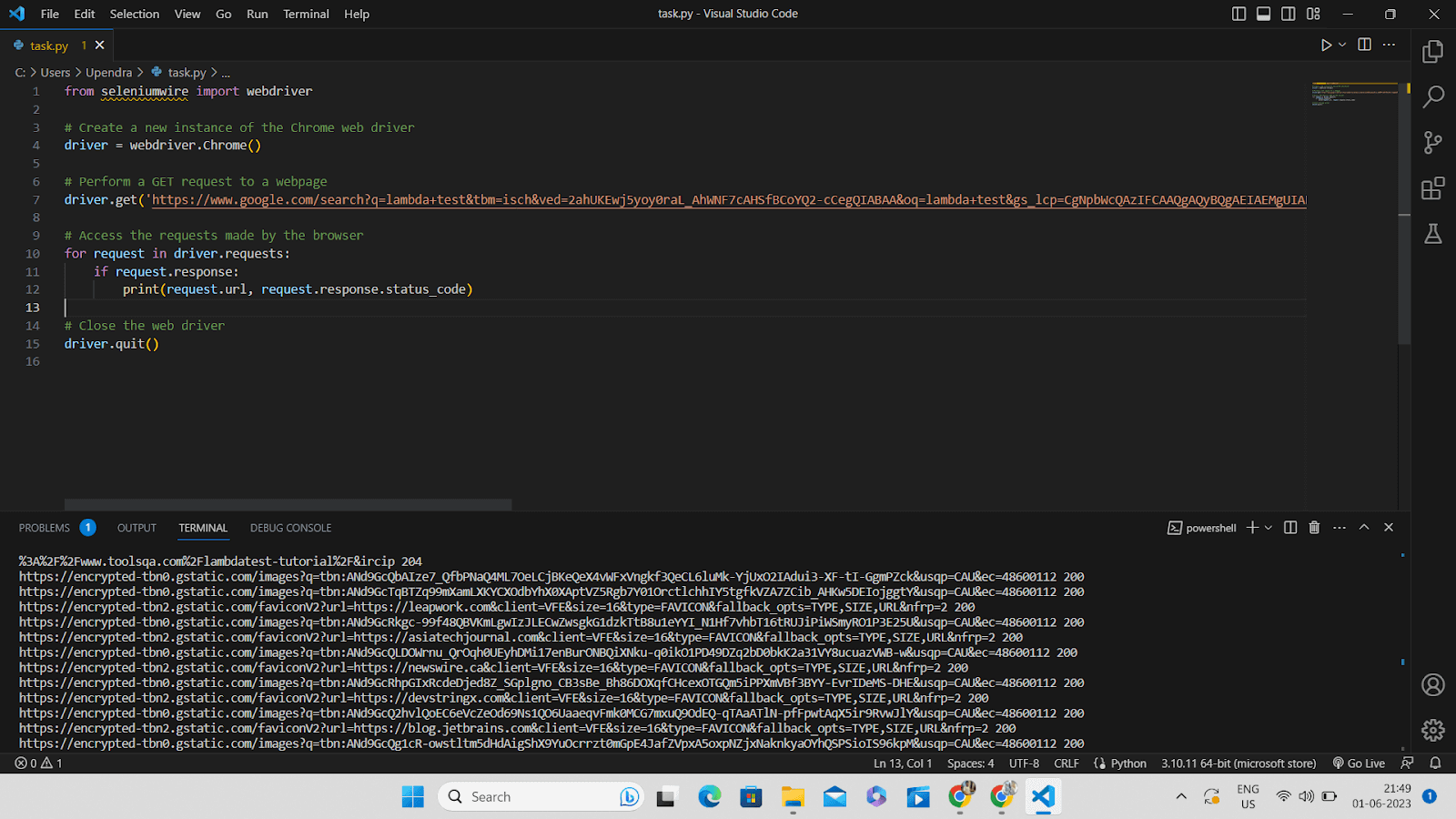
Selenium Wire APIs
Selenium Wire provides a set of APIs that allow you to interact with and manipulate network traffic during test execution. These APIs enable you to capture, examine, and modify various aspects of HTTP requests and responses.
The following are some examples of APIs provided by Selenium Wire.
| APIs | Description |
| request.headers: | It allows you to access the headers of the captured HTTP request. |
| response.headers: | It allows you to access the headers of the captured HTTP response. |
| request.body: | It allows you to access the body content of the captured HTTP request. |
| response.body: | It allows you to access the body content of the captured HTTP response. |
| request.method: | It allows you to obtain the HTTP method used in the captured request. |
| response.status_code: | It allows you to retrieve the status code of the captured response. |
| response.reason_phrase: | Using this API, you can get the reason phrase associated with the captured response. |
| request.url: | It allows you to access the URL of the captured request. |
| request.querystring: | With this API, you can retrieve the query parameters of the captured request. |
| response.content_type: | This API enables you to obtain the content type of the captured response. |
Integrating Selenium Wire with Selenium Grid
Integrating Selenium Wire with Selenium Grid provides a strong option for scaling network traffic monitoring in Selenium testing. By enabling parallel test execution across numerous machines, Selenium Grid maximizes effectiveness and cuts down on execution time. You can add network traffic analysis features to your test automation framework by integrating Selenium Wire.
When combined with Selenium Grid, you can distribute your tests across multiple nodes or machines, allowing network traffic analysis from different perspectives. This becomes particularly beneficial when users from other locations or network conditions access your application. Analyzing network traffic at a larger scale empowers you to obtain crucial information about the performance, security, and reliability of your web application.
When you combine Selenium Wire and Selenium Grid, you can execute operations like collecting HTTP requests and answers, inspecting headers, altering request payloads, and simulating network conditions. This makes it easier to simulate real-world situations and identify problems with network connectivity, latency, or data transmission.
Hence, integration of Selenium Grid with Selenium Wire enables scalable network traffic analysis that provides a greater understanding of web application performance under various network conditions.
You can check out the article, Selenium Grid Tutorial: Parallel Testing Guide, for more information about Selenium Grid.
 Note
NoteAutomate your Selenium test scripts! Try LambdaTest Today!
Practical Applications of Selenium Wire
Listed are some of the practical applications of Selenium Wire:
- You may monitor and track prices on e-commerce websites with Selenium Wire. You may also extract pricing information, spot changes, and obtain competitor data by automating the process and capturing network traffic.
- You may use Selenium Wire to extract certain page content like text, photos, or other media. By intercepting queries and analyzing the answers, you may also scrape and extract the required information from websites.
- Selenium Wire can help with security auditing by recording network traffic and analyzing requests and responses. Security experts can use this to find possible vulnerabilities, test secure communication protocols, and review security protocols to verify if they follow best practices.
- Selenium Wire is useful for testing web applications as it can record and examine network requests. It allows you to evaluate application behavior under multiple scenarios, simulate various network conditions, and validate APIs, improving the program’s overall quality and dependability.
- Selenium wire is used to measure and examine the performance of web applications. It enhances the functionality of your online application by monitoring network data and also helps to collect more information about the request/response time.
Limitations of Selenium Wire
Selenium Wire has several benefits, but there are some drawbacks to be aware of as well:
- JavaScript Execution: Since Selenium Wire is a Python library, JavaScript code execution is not natively supported by Selenium Wire. This means that Selenium Wire can only reliably collect some of the network traffic if a website largely relies on JavaScript for rendering or interacting with elements.
- Browser Compatibility: Since Selenium Wire is completely based on Selenium WebDriver, it inherits Selenium’s constraints and has browser compatibility problems. This means it shares the same limitations and challenges faced by Selenium when it comes to browser compatibility. Also, Some features and functionalities might not function smoothly in various browsers.
- Dependency on Selenium: Selenium Wire is a Python library constructed based on Selenium. Therefore, we must keep both Selenium and Selenium Wire updated to ensure compatibility and access to the newest features.
Conclusion
In this article, we have explored Selenium Wire and its key features, highlighting its advantages over competitors. We compared Selenium Wire with traditional Selenium to understand their differences. A step-by-step guide was provided for implementing Selenium Wire, followed by some examples.
We have also covered some APIs of Selenium Wire and briefly discussed the integration of Selenium Wire with Selenium Grid. At last, we examined the practical applications of Selenium Wire in automation, followed by its limitations. The article offers a comprehensive overview of Selenium Wire, its benefits, implementation steps, and potential uses in test automation.
You can also check out more related articles like Selenium WebDriver and Automation scripts.
Frequently Asked Questions (FAQs)
What is Selenium Wire?
Selenium Wire is a pure Python library that extends the capabilities of Selenium WebDriver.
How is Selenium Wire different from Selenium?
Selenium is a commonly used automation framework for web browsers, whereas Selenium Wire is an additional Python library built based on Selenium.
Can I use Selenium Wire with different browsers?
Yes, you can use Selenium Wire with different web browsers like Chrome, Firefox, Safari, etc. The only thing you can do is integrate it with the various Selenium drivers to automate and intercept network traffic in your browser.
Is there any community support available for Selenium Wire?
Yes, Selenium Wire has an active community of users and contributors who provide support, share tips and tricks, and contribute to the improvement of the library.
Can Selenium Wire handle JavaScript-driven websites?
No, Selenium Wire is a pure Python library; therefore, it does not provide native support for executing JavaScript code. Hence, If a website heavily relies on JavaScript for rendering or interaction, you may need to use additional techniques to handle the dynamic content effectively.
Got Questions? Drop them on LambdaTest Community. Visit now