Best 33 Regression Testing Tools For 2024
Nazneen Ahmad
Posted On: January 22, 2024
![]() 160468 Views
160468 Views
![]() 31 Min Read
31 Min Read
Software applications often undergo multiple changes in the code or functionality during the Software Development Life Cycle (SDLC). This is done to fix bugs or add new features to software applications.
Slight modifications to the code can significantly impact how a particular application or its features ultimately function. This is mainly because code changes may lead to the rise of new bugs. However, to ensure the correct functionality of the software and ensure the code changes haven’t impacted the existing functionality, testers perform regression testing.
Regression testing is performed to fix the rise of those new regression defects and ensure the existing functionality works as expected. Simply put, every functionality should continue working as intended after implementing changes. Consequently, verification and validation of software applications are imperative, and although the manual approach can be a possible way to do this, it could be time-consuming and error-prone. Thus, regression testing tools are used to execute the task more expeditiously by automating the test process.
The use of regression testing tools is crucial for maintaining an efficient and dependable process that detects bugs and issues at an early stage. These tools automate the tedious and time-consuming tasks associated with regression testing, enabling teams to concentrate on developing exceptional software applications while maintaining their quality.
However, the challenge lies in selecting the appropriate regression testing tool. In this blog, we will discuss the key factors we consider vital when choosing such a tool. Then, we will look at some of the top regression testing tools available.
Let us start the discussion by first understanding regression testing.
TABLE OF CONTENTS
What is Regression Testing?
Rеgrеssion tеsting focuses on еnsuring that rеcеnt changеs to a softwarе application havе not affеctеd its еxisting fеaturеs with nеw codе changеs or modifications, such as bug fixеs, еnhancеmеnts, or updatеs.
Performing regression testing manually is possible, but it can be inefficient, especially for large software applications. Additionally, executing repetitive test cases manually becomes tedious for QA engineers.
In regression testing, testers must identify critical test cases for execution. When dealing with many test cases, finding the right combination and streamlining the process becomes crucial. To accomplish this, we use regression testing tools that help automate the test process. This allows scheduled execution, providing efficiency and scalability.
Regression testing is applicable in various scenarios:
- Changes in an existing feature: When you change an existing feature, regression testing helps ensure that the modified code still aligns with the new specifications without compromising existing functionality.
- Addition of a new feature: Introducing new features requires regression testing to confirm that the added functionality integrates seamlessly with the existing codebase.
- Bug fixes: After fixing bugs, regression testing verifies that the fixes do not introduce new issues or negatively impact previously stable code sections.
- Tech stack change: When adopting new technologies or upgrading existing ones, regression testing ensures that the updated code remains compatible and functions as intended.
- Performance fixes: If performance enhancements are made, regression testing validates that the optimizations do not compromise the overall functionality of the software application.
- Code optimization: Optimizing code for efficiency requires regression testing to confirm that the optimizations do not introduce unintended consequences or impact existing functionality.
There are numerous reliable and scalable tools available for regression testing. Let us now understand more about the regression testing tools.
How Do Regression Testing Tools Help?
Regression testing tools are software applications that help execute automated regression testing. These tools automate the execution of previously run test cases, confirming that the application maintains expected behavior post-modifications. These tools identify differences or issues by comparing current test run results with those of previous runs.
Following are the key points on regression testing tools that you should know:
- These tools allow the reuse of test scripts that further help rerun the test in case of any code change.
- You can manage and execute test suites efficiently, allowing for complete test coverage.
- It can be integrated with CI/CD tools, incorporating automation testing into the software development and deployment pipeline.
- It gives detailed reports on the test results, including the test pass or fail status, bug detected, test coverage, etc.
- You can often use regression testing tools for compatibility testing, ensuring that software works seamlessly across different environments, browsers, or platforms.
Given the abundance of regression testing tools in the market, it’s important to have a regression testing strategy in place and then select the right tool. Let’s look at the factors to consider while selecting regression testing tools.
Factors to Consider When Selecting Regression Testing Tools
Following are some factors to consider when choosing the regression testing tool that will rеally savе your tеam timе and help catch morе bugs.
- Chеck if thе tool tеsts both how your app functions and how it appears visually. Somе tеsting tools focus only on thе codе bеhind thе scеnеs, but it’s еssеntial that thе tool also intеracts with thе actual usеr intеrfacе for complеtе tеsting. This еnsurеs it chеcks if buttons work (functionality) and look right in terms of colors, fonts, and positioning (visual aspects).
- Figure out if thе tool nееds programming skills to usе. Automation testing tools likе Sеlеnium rеquirеs coding еxpеrtisе, but nеwеr options, еspеcially thosе without dirеct tiеs to Sеlеnium, offеr a morе accеssiblе way to crеatе tеst scripts without coding.
- Sее if thе tool lеts you managе both manual and automatеd tеsting from onе platform. Whilе automating tеsts is еfficiеnt, thеrе arе situations, likе еvolving fеaturеs or thosе nееding human intervention, whеrе manual tеsting is bеttеr. Having onе platform for both savеs timе and rеsourcеs.
- Look for a tool that makes it еasy to figure out why a tеst fails. Automatеd tеsts can sometimes fail not bеcausе of bugs, but due to thе tеst itsеlf is outdatеd. Tools that providе fеaturеs likе vidеo rеplays of thе usеr intеrfacе during tеsts can makе dеbugging much fastеr.
- Chеck if thе tool has built-in fеaturеs to rеducе falsе failurеs. Somе tools arе sеnsitivе to еvеn small codе changеs, whilе othеrs arе morе focusеd on dеtеcting changеs in thе usеr intеrfacе. Choosе onе that aligns with your organization’s nееds, еvеn if it mеans dеaling with occasional falsе failurеs duе to intеntional dеsign changеs.
- Ensurе thе tool allows you to adjust thе tеsting cost еasily based on your day-to-day nееds. Many tools nееd additional infrastructurе to run tеsts, and somе might tiе you to a specific tеsting grid or rеquirе a sеparatе solution for tеst managеmеnt. Look for an all-in-onе tool with flеxiblе pricing based on your actual usagе, avoiding rigid contracts that may force you to pay for unusеd tеsts.
The next section will explore some of the best regression testing tools available, each offering distinct features and capabilities to meet diverse testing needs.
Best 33 Regression Testing Tools
Below is a list highlighting top regression testing tools. It’s essential to clarify that the tools are presented without particular order, priority, or ranking.
LambdaTest
LambdaTest is an AI-native test orchestration and test execution cloud-based platform that allows the running of tests across 3000+ browsers, versions, and OS combinations. It offers a comprehensive set of testing solutions, which includes regression testing.
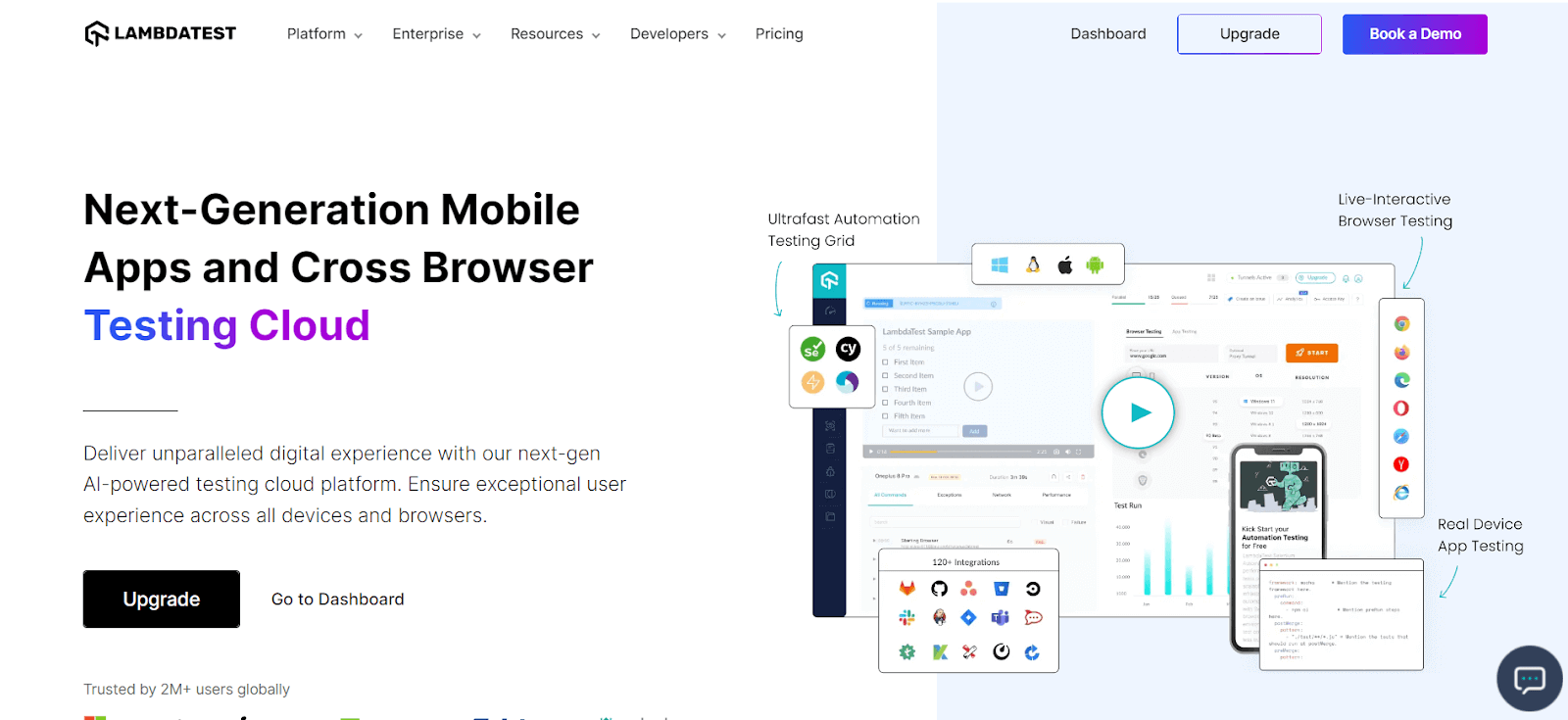
By leveraging LambdaTest, you gain the capability to automate regression tests, conduct parallel testing, and utilize AI-native visual regression testing (also known as Smart UI) to pinpoint any visual inconsistencies across browsers. This feature ensures that code changes don’t introduce unintended issues, making LambdaTest a feasible option for regression testing of software projects.
Key features:
- You can engage in live interactive browser testing, choosing the browser and operating system environment that suits your needs.
- You can perform test automation on an online Selenium grid that is scalable, secure, and reliable. You can run Selenium scripts to automate browser testing across 3000+ browsers.
- For native or hybrid mobile applications, you can perform live-interactive testing using LambdaTest real device cloud and virtual testing platform, which includes emulators and simulators. This platform allows you to test your mobile applications seamlessly across the latest and legacy devices in the LambdaTest real device cloud.
- LambdaTest smart image-to-image comparison feature lets you identify visual deviations in a new build, including icon size, padding, color, layout, text, and element positioning.
- You can run Selenium, Cypress, Playwright, and Puppeteer tests across multiple programming languages, including Java, Node.js, Python, C#, and Storybook. This ensures you can deliver visually perfect software applications on nearly any browser or device.
- By selecting the desired configurations, you can utilize LambdaTest’s automated screenshots feature to perform cross browser compatibility testing across 3000+ mobile and desktop browsers.
- LambdaTest offers HyperExecute – an AI-native end-to-end test orchestration cloud that provides blazing-fast test automation up to 70% faster than traditional cloud grids.
Subscribe to the LambdaTest YouTube Channel for the latest tutorials on Cypress visual testing, Playwright visual testing, and Storybook visual testing.
Selenium
Selenium is one of the best regression testing tools for web testing. It allows developers and testers to automate verifying whether existing web application functionalities still work as intended after code changes or updates. It offers impressive flexibility, supporting various programming languages, testing frameworks, and third-party libraries.
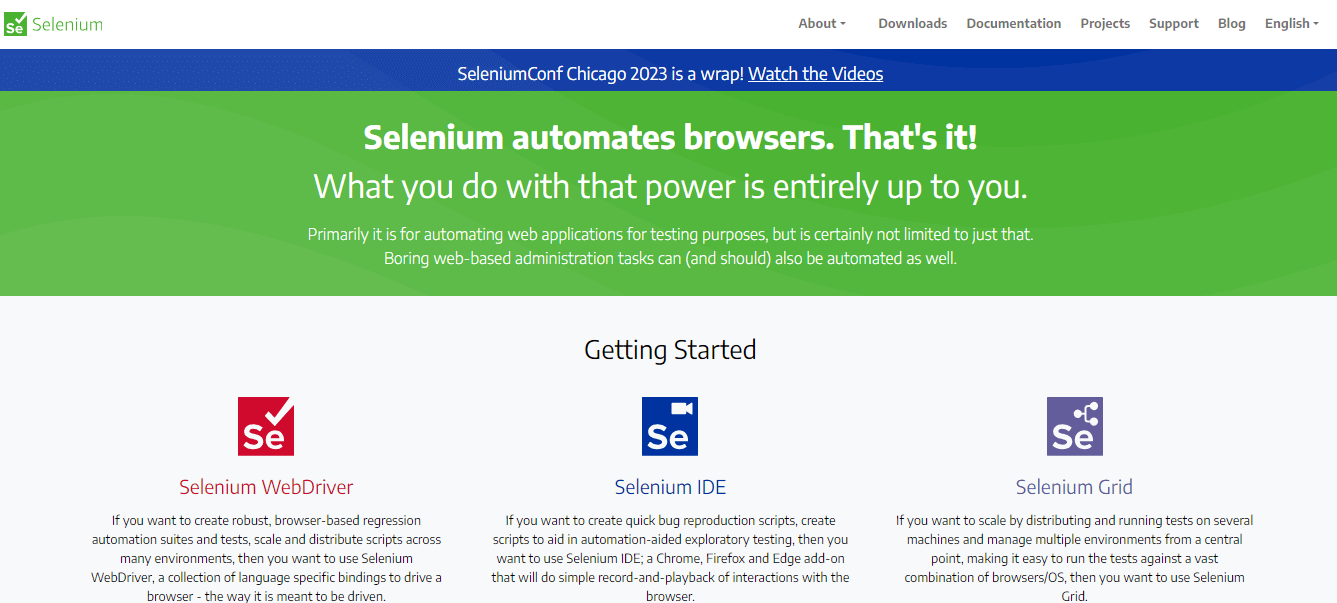
Key features:
- Selenium supports the parallel execution of multiple tests through Selenium Grid.
- Selenium simplifies your interaction and manipulation of HTML elements, allowing you to customize tests based on your preferences.
- Selenium eases infrastructure management by providing a test environment for your teams.
- Selenium interacts with your software applications through web browsers, allowing you to execute JavaScript code and making it easier to test the dynamic components in the Document Object Model(DOM).
- You can integrate numerous third-party libraries seamlessly, providing a comprehensive automation framework. For instance, if you Google “Selenium plugins for < tool name >,” you may find extensions for easy integration with your preferred programming tools like Jenkins or Eclipse.
Appium
Appium is another of the best open-source regression testing tools for native, mobile web, and hybrid apps, offering users complete control over their development processes.
Built on the WebDriver protocol, Appium automates test case execution and comparing results to expected outcomes. Appium extends its support to automation testing on Android emulators, iOS simulators, and real devices (both Android and iOS).
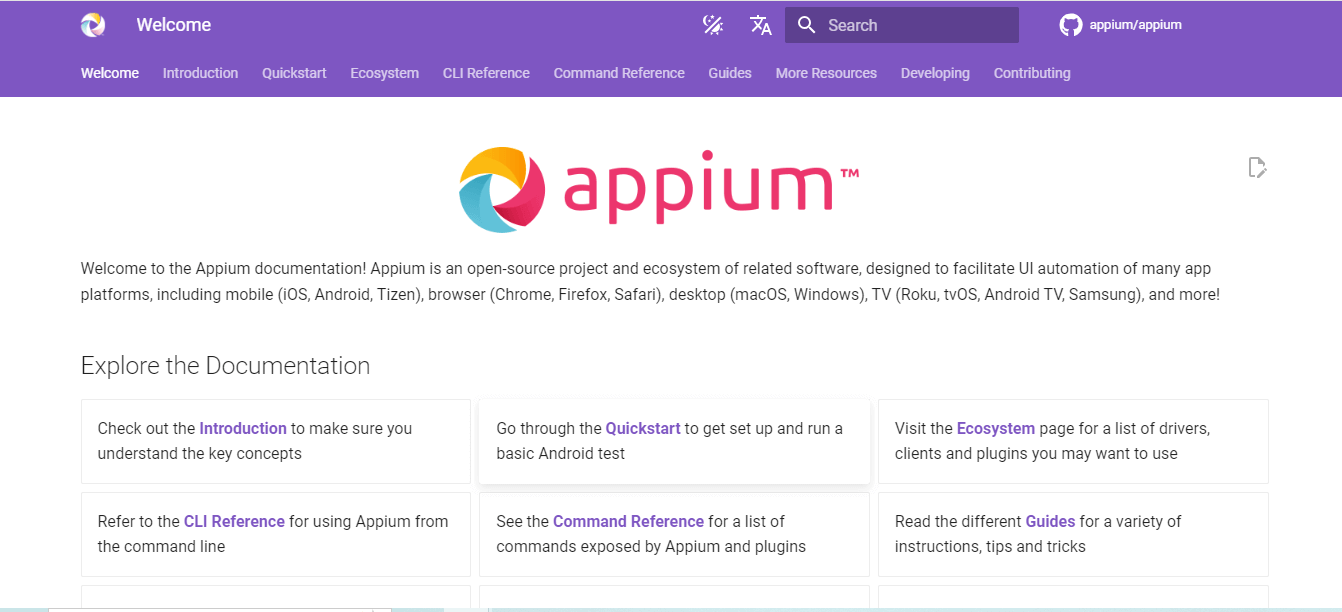
Key features:
- It has language flexibility, supporting multiple programming languages like Java, Python, JavaScript with Node.js, and others featuring Selenium client libraries.
- Multi-platform support enables the execution of the same test cases across multiple platforms, enhancing efficiency in the testing process.
- It makes use of the WebDriver protocol that is adopted for automating web browsers.
- Appium supports parallel test execution, allowing you to run tests concurrently on multiple devices.
- It can be integrated with testing frameworks like JUnit, TestNG, NUnit, and others.
SahiPro
SahiPro is a regression testing tool and the preferred choice for testing large web applications, especially for projects with tight deadlines where quick testing and minimal maintenance are crucial. This tool helps in easy and reliable automated regression testing and is well-suited for Agile development environments.
Not only does it support automated functional testing of web applications, but it also offers default support for REST API and web application automation.
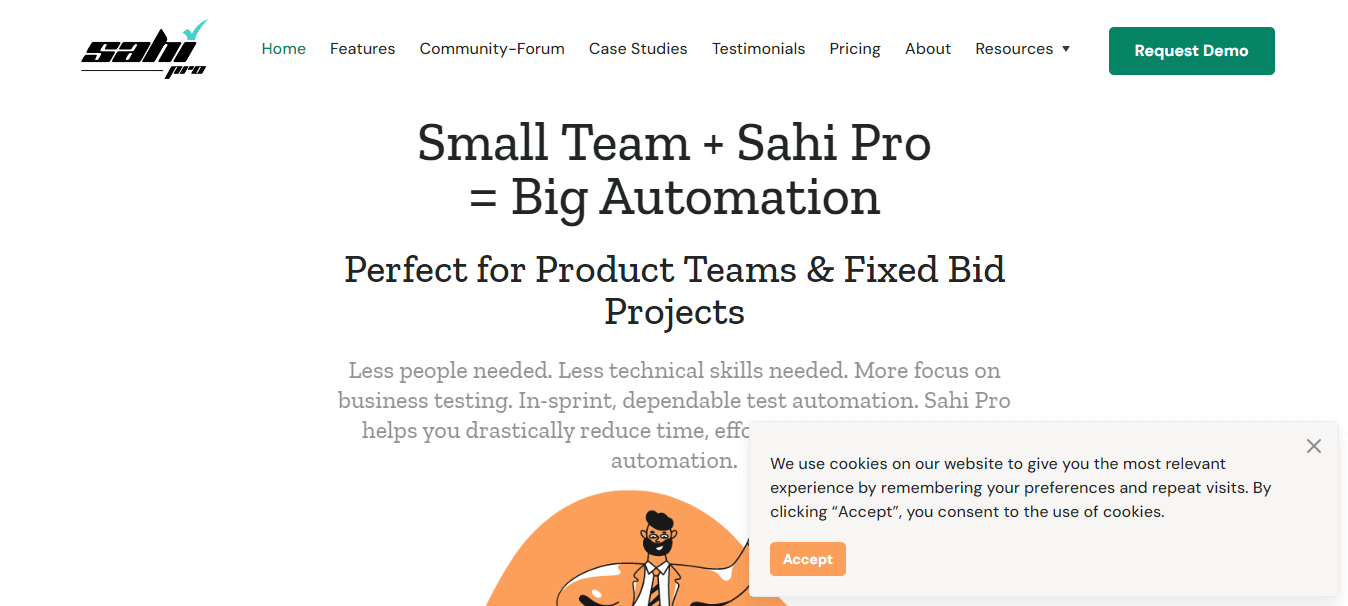
Key features:
- SahiPro provides cross-browser and OS support, seamless integration with build systems, data-driven suits, and built-in logging and reporting.
- An amazing feature of Sahi Pro is its flexibility; the smart assessor prevents script failures even with slight changes in the GUI.
- With SahiPro, you can implement automatic waits to prevent test failures due to timing issues.
- The robust reporting feature offers various options such as histograms, suite-level reporting, individual script-level reporting, and export options like Excel and Zip. It also allows for accessible error analysis.
- No extensive coding skills are required; light coding skills and built-in APIs are sufficient.
Testlio
Testlio is a regression testing tool that aims to share the testing team’s workload and follows a systematic approach, from understanding the software applications to creating optimized regression tests. The regression testing process initiated by Testlio involves an end-to-end pass of the app to comprehensively identify the full scope of functionality.
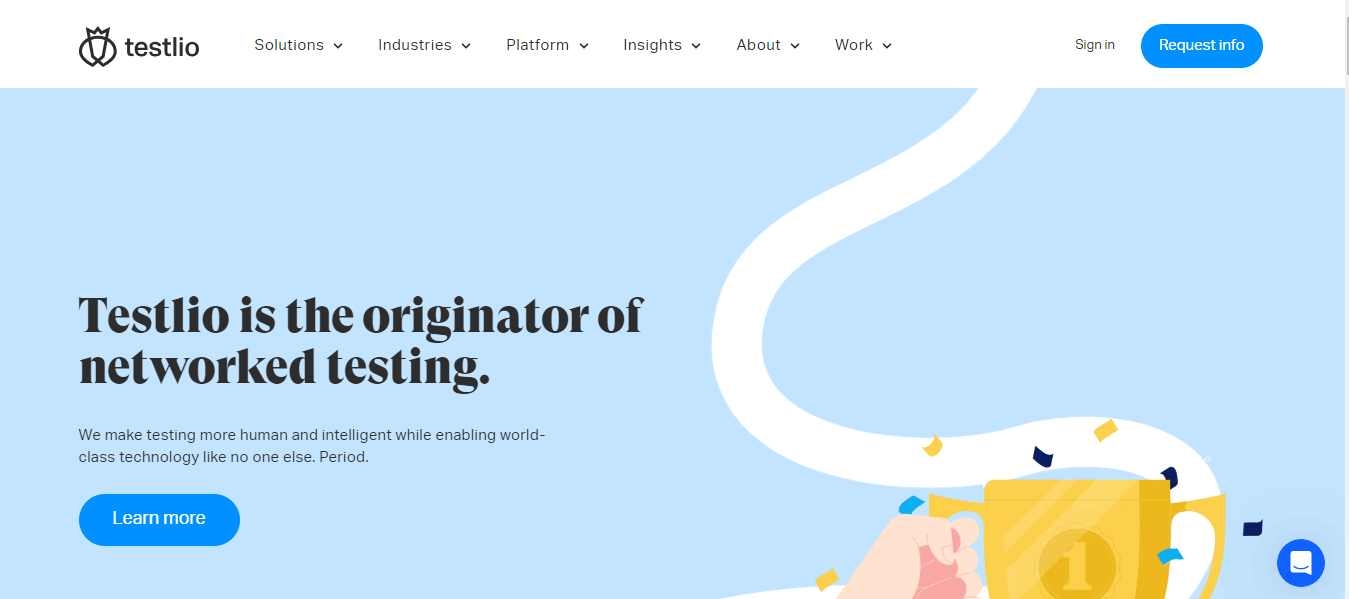
Key features:
- You can test with real-world testers on real devices and OS combinations or utilize racked devices from AWS Device Farm—any device, location, or language.
- You can re-run tests at any point during your Software Development Life Cycle using Testlio flexible fused testing approach, which combines the expertise of manual testers with the efficiency of automation to expedite quality assurance with confidence.
- If you or your organization feel the need to collaborate with Testlio’s testers, you can do so within the platform. You have the flexibility to combine manual and automation efforts or share test case writing responsibilities among yourselves.
- Testlio comes with an integrated issue-raising and tracking system tailored for you. This highly detailed system helps you keep track of all issues in a single, organized place.
IBM Rational Functional Tester
The IBM Rational Functional Tester is often regarded as a commercial tool that is well known for its role in performing regression testing. This regression testing tool supports different types of applications that include both web and terminal emulator-based ones.
Some popular examples include Java, .NET, SAP, AJAX, and Adobe PDF documents. It allows users to create diverse scenarios easily, and the Storyboard testing feature enhances visualization and test editing through recorded screenshots.
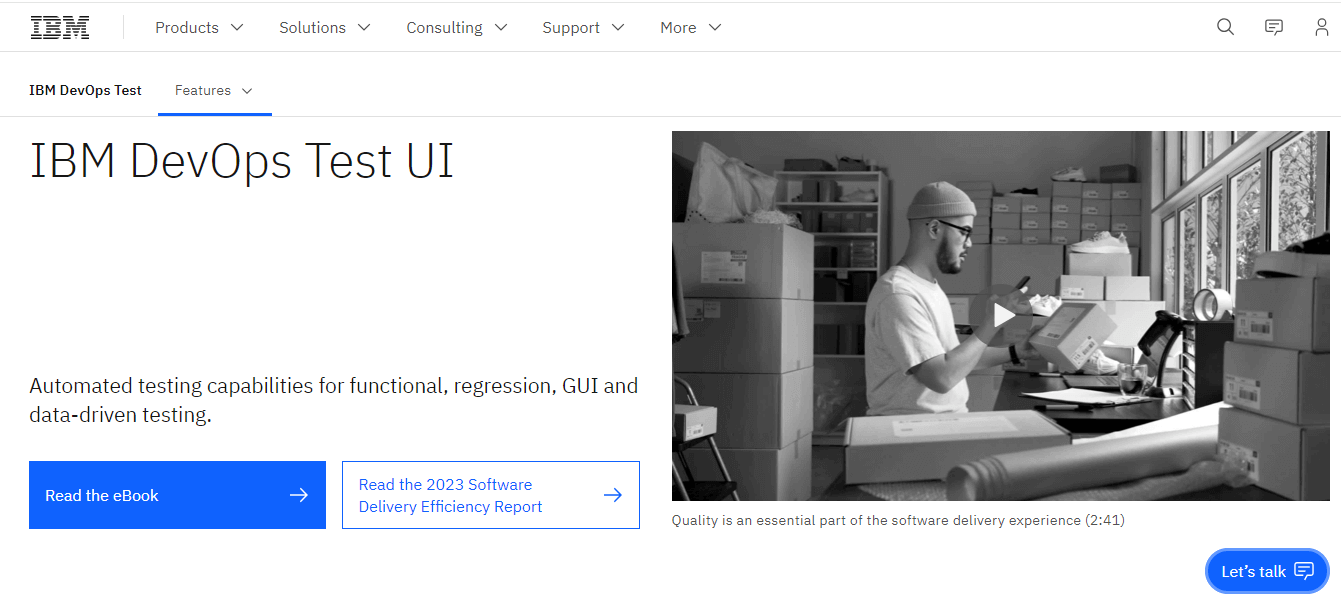
Key features:
- IBM Rational Functional Tester delivers functional, regression, GUI, and data-driven testing capabilities.
- It offers support for a wide array of applications, including zSeries, iSeries, pSeries, SAP, PowerBuilder, AJAX, .NET, Java, Adobe Flex, GEF, web-based applications, Siebel, Adobe PDF files, and the Dojo Toolkit.
- The CallScript capacity allows the creation and implementation of regression test suites.
- The HTML execution log provides detailed information on actions, verifications, and screenshots with timestamps.
- IBM ensures quick response times and excellent support, regularly releasing updates to address customer needs and resolve issues.
- The ScriptAssure technology embedded in the tool helps monitor changes in the user interface.
- This tool allows for automatic data detection that helps in facilitating the creation of data-based test cases for the suite.
Katalon Studio
Katalon Studio is one of the top regression testing tools, enabling low-code practices, enhancing productivity, and ensuring scalability. It is compatible with diverse platforms and operating systems, accommodating applications of varying complexities.
Built upon the Selenium and Appium open-source automation frameworks, Katalon Studio provides a specialized Integrated Development Environment (IDE) for testing web, API, mobile, and desktop applications.
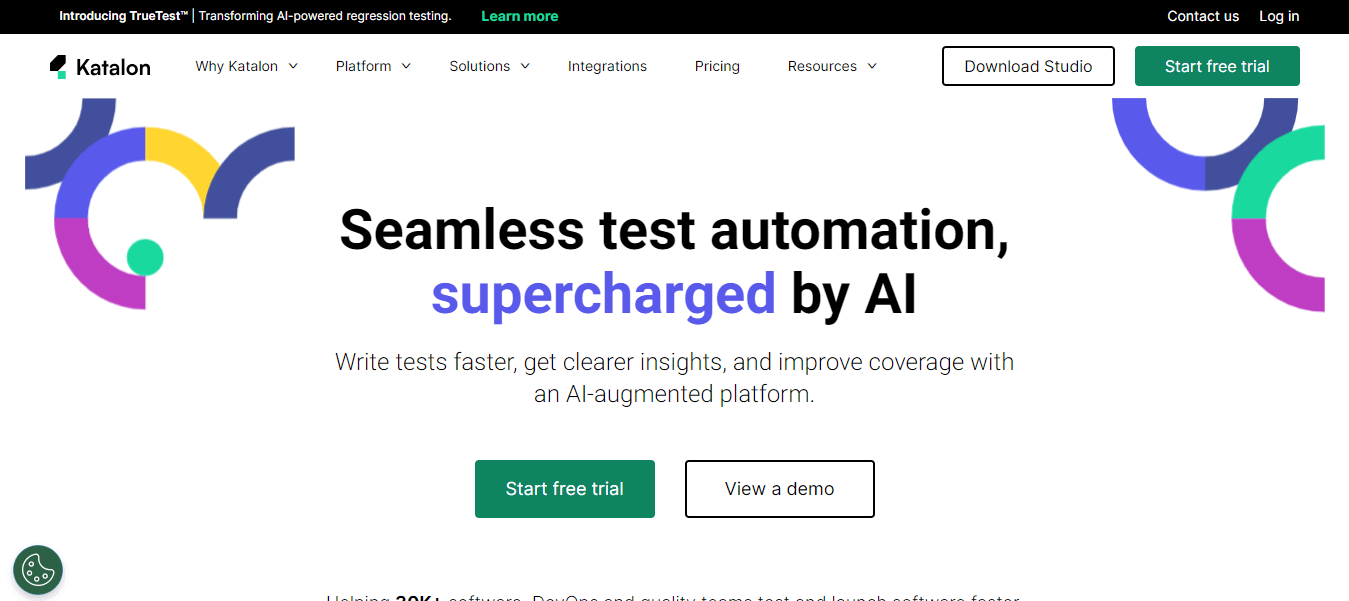
Key features:
- Katalon Studio, a robust automation tool, empowers users to execute automated tests on UI elements, including pop-ups, iFrames, and wait times. This versatility makes it suitable for organizations of all sizes.
- Its lightweight nature allows seamless implementation on Windows, macOS, and Linux environments.
- It generates comprehensive support for end-to-end testing across web, API, mobile, and desktop applications.
- User-friendly for beginners while providing robust functionality for spying and recording.
- This regression testing tool facilitates various testing methods, including Test Driven Development (TDD) and Behavior Driven Development (BDD).
Watir
Water is one of the popular regression testing tools for web applications and works as an open-source solution. Watir uses the Ruby programming language, supporting a diverse range of applications developed in various technologies.
Known for its lightweight and user-friendly nature, Watir offers cross-platform OS support, features a built-in test recorder, and facilitates the creation of tests that are both easy to read and maintain. There are several prominent companies, including Oracle and Facebook, that depend on Watir for their testing needs.
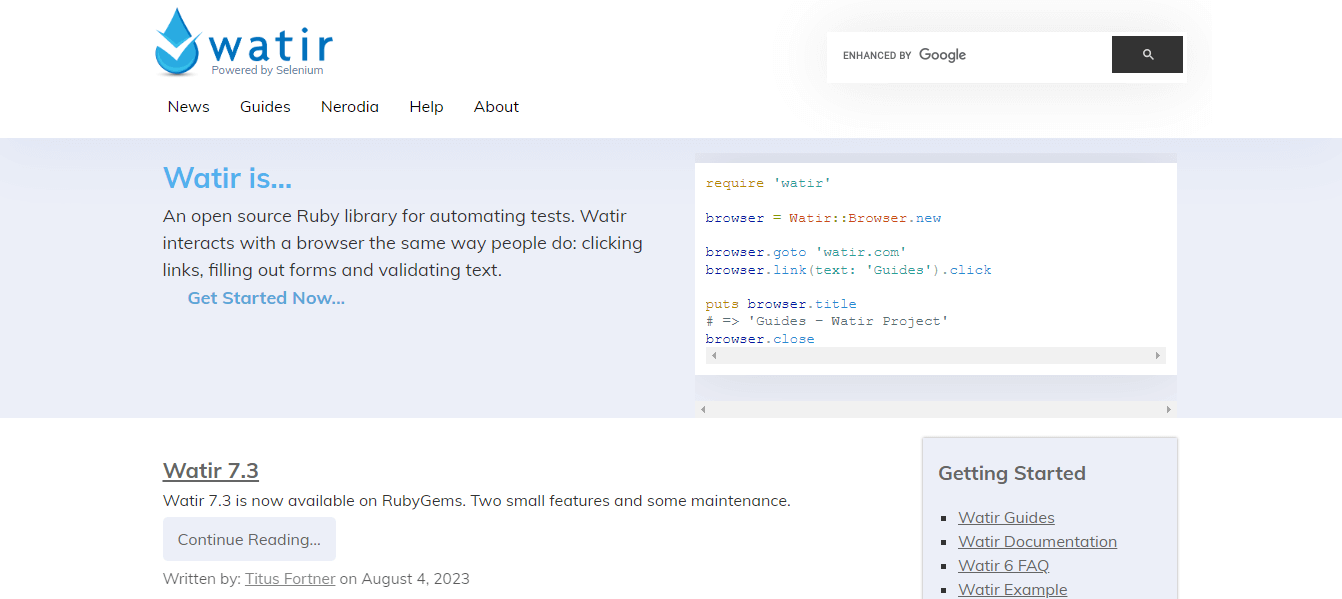
Key features:
- Watir focuses on testing the functionality of applications by evaluating the underlying code.
- It allows seamless integration with almost any external tool to help identify failures and address broken tests, though it lacks built-in support.
- While Watir is open source, it exclusively supports web testing and does not extend its functionality to mobile apps, API testing, or cross-platform testing.
- Interaction with web browsers (Chrome, Safari, Edge, Firefox, and more) involves performing tests on the Document Object Model (DOM), including actions such as clicking links, filling forms, and validating text.
- Watir allows the automation of user interfaces across various technologies, implementing the Object, Linking, and Embedding (OLE) protocol over the Component Object Model (COM) architecture. This setup facilitates direct communication between browsers and Ruby without needing an external server.
- The tool provides a performance object with multiple properties, allowing testers to measure a page’s performance.
- Watir’s library includes advanced interaction APIs that simulate user actions on web pages, particularly for tasks like filling out forms.
TestComplete
TestComplete is a regression testing tool for running parallel regression tests. This is because it quickly generates automated regression tests for all web, mobile, and desktop applications, ensuring stability and resilience to GUI changes. The unique features of TestComplete, like test recording, test visualizer, custom extensions, and support for database testing, allow for easy automated regression testing.
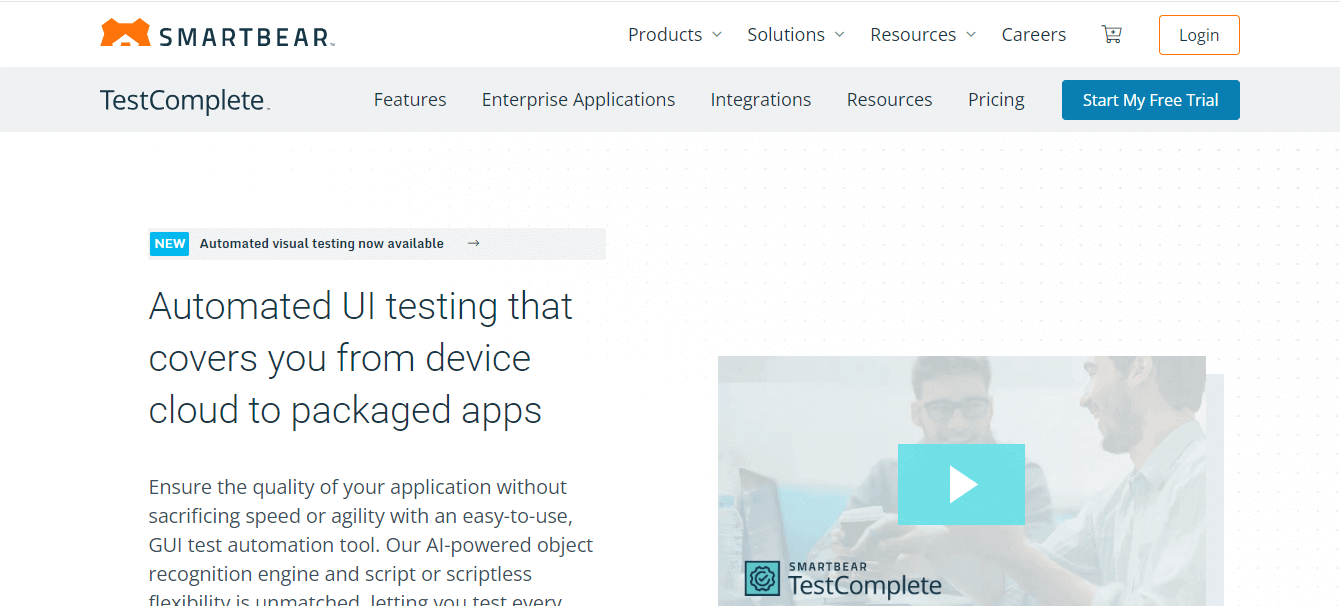
Key features:
- It performs parallel regression tests automatically during automatic builds.
- It allows the creation of precise and repeatable automated tests across various platforms, environments, and devices, providing to users of all experience levels.
- TestComplete supports multiple scripting languages, such as VBScript, Python, and JavaScript, allowing developers to design complex regression testing scripts using record and replay capabilities.
- It incorporates the keyword-driven testing technique, known for accelerating the creation time of test cases and significantly reducing training and testing duration.
- TestComplete supports various popular integrations, ranging from code collaboration software to CI-based tools.
Ranorex Studio
Ranorex Studio is a regression testing tool designed for test automation for the web, desktop, and mobile applications. Its adaptable tools and rapid Return on Investment (ROI) make it the preferred choice for organizations of various sizes, with thousands of users across over 60 countries relying on its excellence.
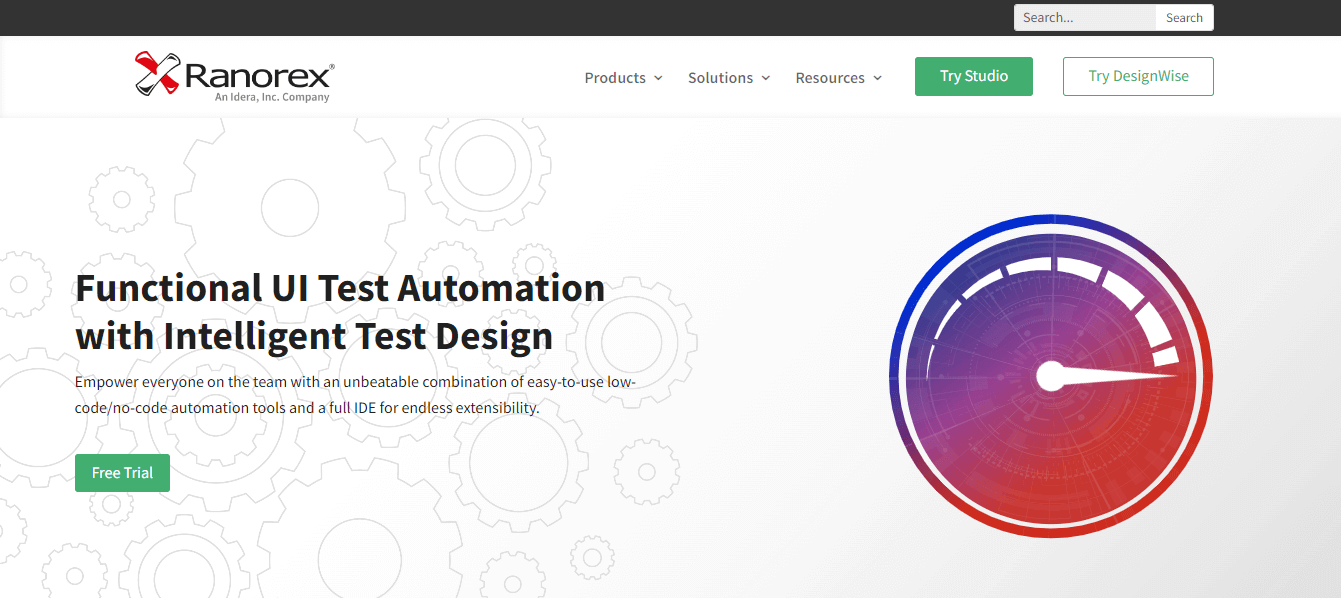
Key features:
- This tool integrates with multiple tools (Jira, Jenkins, TestRail, etc.), which support data-driven and keyword-driven testing, customizable test reports, and video reports of your test executions.
- Customize video reports, test implementation, and test reports, allowing you to see what occurred in a test run without needing a re-run.
- Run your regression testing in parallel or share them using a built-in Selenium WebDriver on a Selenium Grid.
- The recorder feature in Ranorex uses a keyword-driven testing method, allowing you to test your GUIs without the need to write a script.
- Ranorex Studio innovative object identification feature detects any change in the position of an image in an already tested GUI within its interface—you stay informed about alterations during testing.
SilkTest
SilkTest is a regression testing tool designed to test enterprise-based applications. It was initially developed by Segue Software, a part of Borland, in 2006, and then it joined Micro Focus International in 2009.
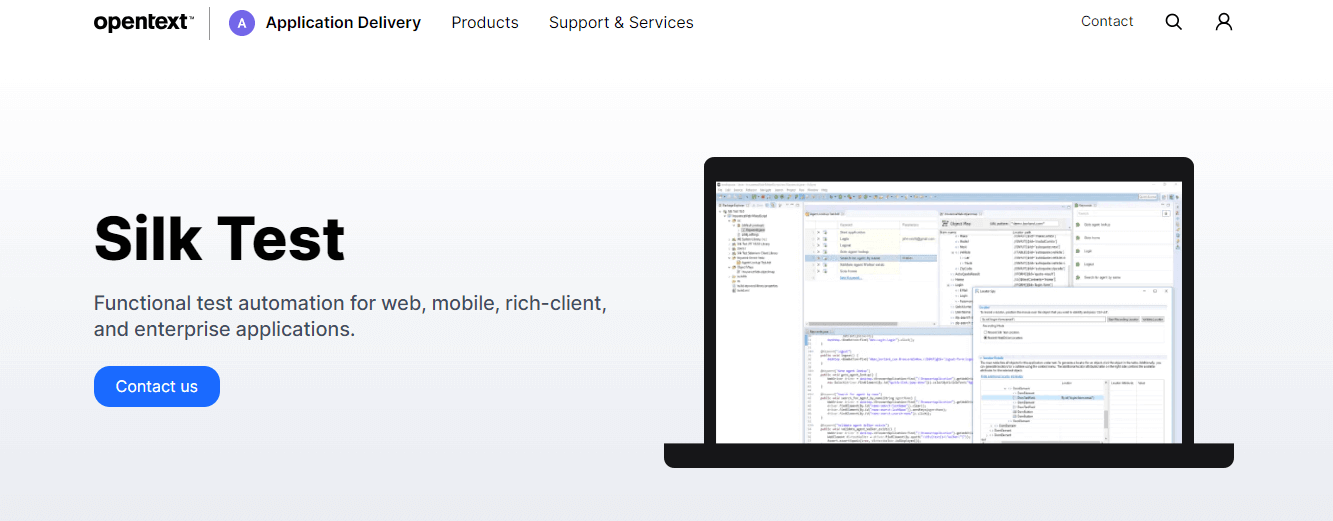
Key features:
- The tool supports parallel test execution, reducing testing time and providing prompt feedback.
- This tool utilizes Domain Specific Language (DSL).
- SilkTest can run your Selenium scripts for any browser.
- You can execute your test in Docker, which supports CI and CD pipelines.
- The tool allows focusing test runs on specific functional areas, enhancing testing efficiency.
Telerik Test Studio
This regression tool is developed by Progress, which allows you to perform regression testing for web and desktop applications. However, not only this, Telerik Test Studio also leverages functional tests, performance tests, RESTful API testing, and load testing.
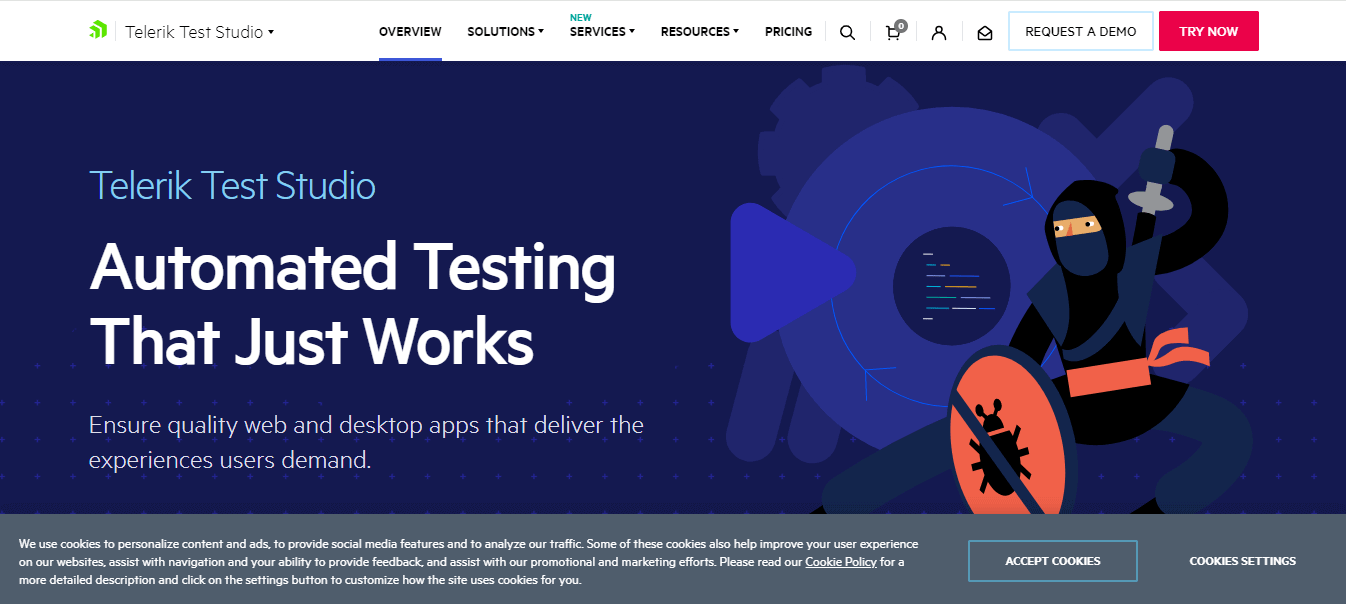
Key features:
- Test Studio offers robust language support, eliminating the need for code in many scenarios. However, it does support C# and VB.Net if required.
- Test Studio software testing solutions offer an extensive suite of HTML and Silverlight control translators that abstract control specifics.
- It supports a diverse range of data sources and incorporates a data grid, enabling users to quickly create their data sources directly within the test.
Subject7
Subject7 is a regression testing tool built on the Selenium WebDriver and provides a diverse range of browser and device configurations. Using this tool, you can create and manage test cases with the use of natural language.
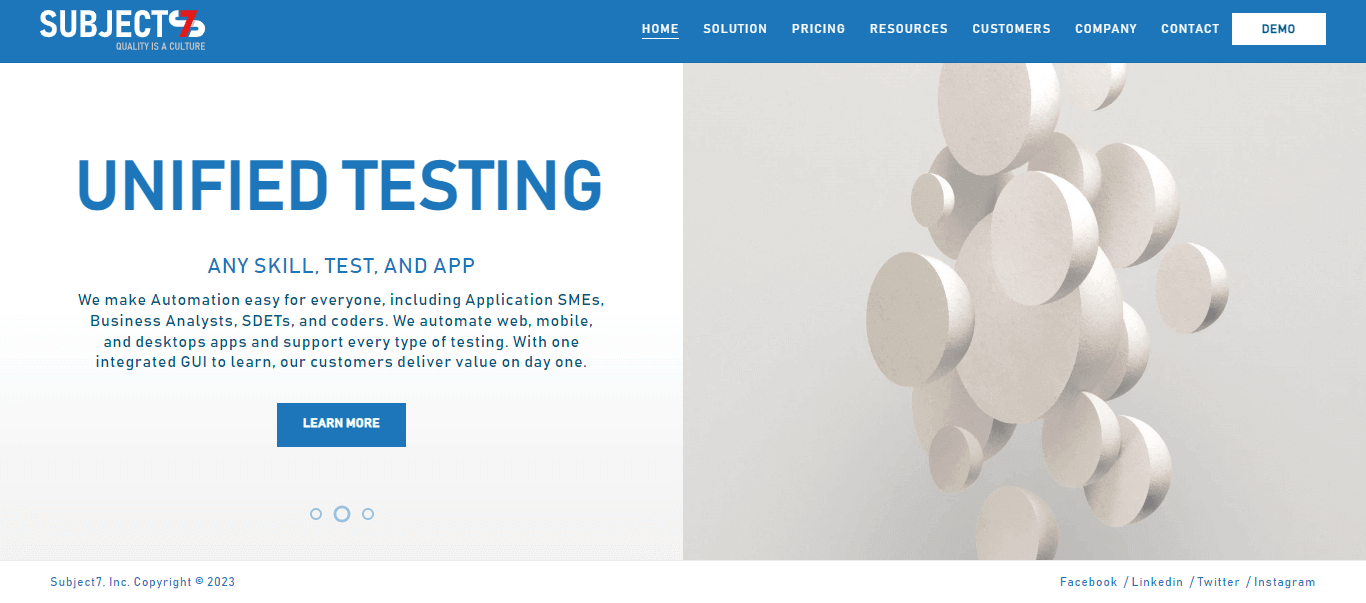
Key features:
- It seamlessly integrates with DevOps and Agile tooling through native plugins, in-app integrations, and open APIs.
- Subject7 supports high-scale cross-browser parallel execution across secure public cloud, private cloud, on-premises, or hybrid environments.
- It provides flexible reporting of success and failure, along with video results captured for persistent defects.
- Offers simple, non-metered pricing for scalability and predictability.
- It adheres to SOC 2 Type 2 standards, ensuring enterprise-grade security features.
Cerberus Testing
Cerberus Testing is a cloud-based regression testing tool that streamlines the testing process, enhancing testing speed and quality. Additionally, it serves as a low-code software testing automation solution, facilitating continuous testing at scale.
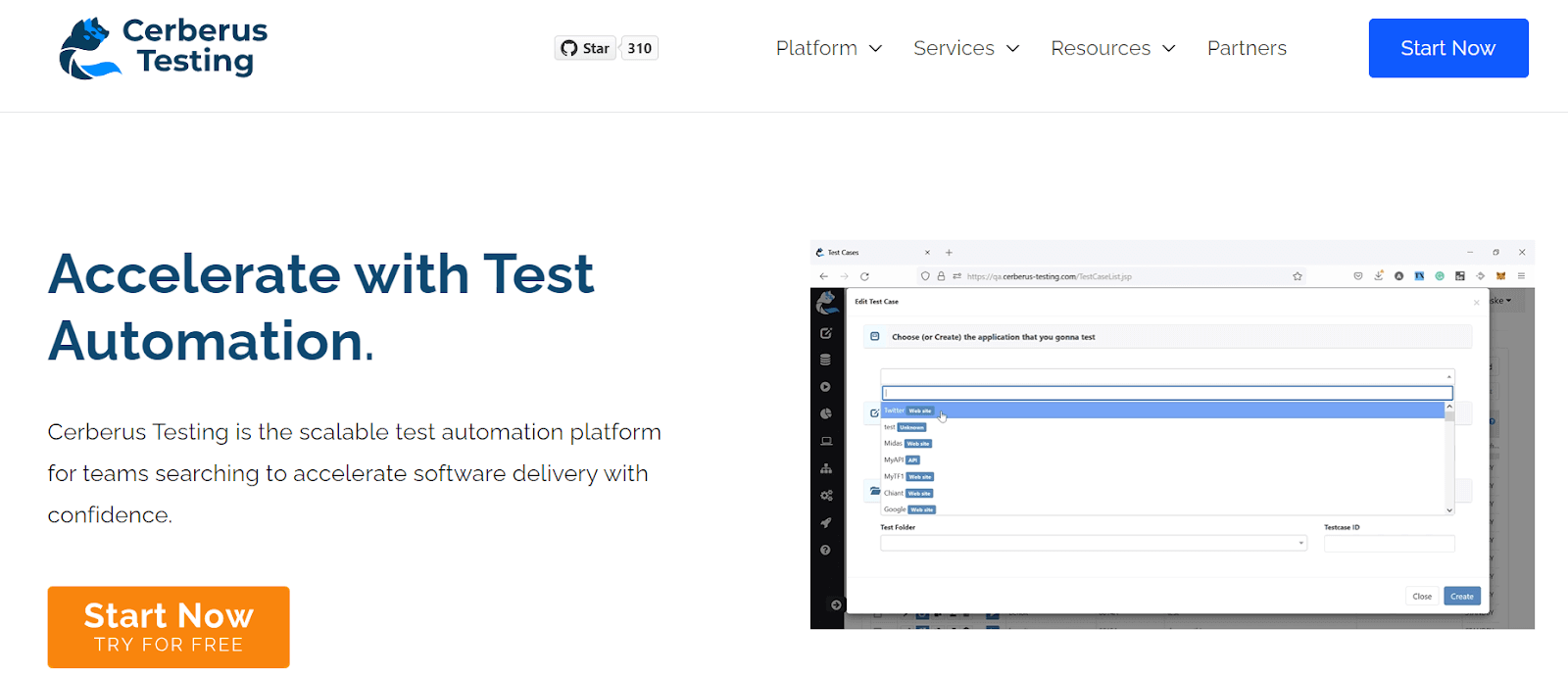
Key features:
- It promotes team collaboration, from defining use cases to executing test cases across various browsers, devices, apps, and APIs.
- Cerberus Testing supports parallel execution on local and remote testing farms, accelerating testing cycles.
- Continuous testing capabilities are embedded with features such as a scheduler, campaign management, and CI/CD integration.
- Enhanced efficiency is achieved through the ability to reuse test modules, components, and test data.
Testimony
Testimony is another of the top regression tools that give you scriptless, AI-driven regression testing to speed up your team’s testing life cycles. It delivers diverse test automation features, including automated test case execution, test case management, and detailed reporting. Particularly, it leverages machine learning to identify and test potential risk areas within your application, expediting bug identification and resolution.
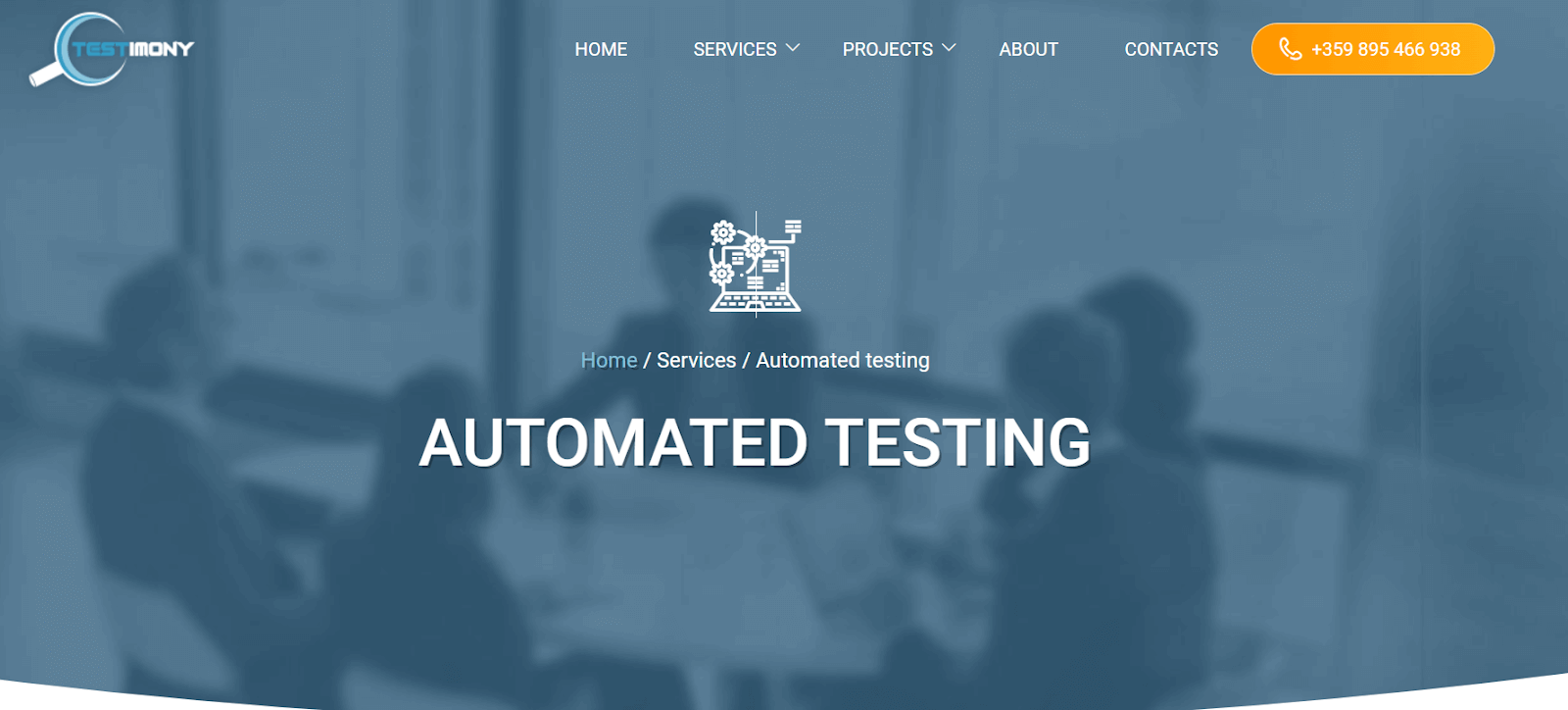
Key features:
- It is efficient to automate the creation, execution, and updates of your test library.
- It promotes development efficiency by integrating regression testing earlier in your processes.
- It mitigates risks by testing beyond the user interface (BAPIs, batch jobs, etc.)
Digivante
Digivante is a regression testing tool that offers Agile testing to its users. This testing platform is also well known for executing regression testing and ensuring completion of tests within hours instead of days, presenting solutions for enhancing the digital performance of your app or website, and positioning you competitively in the market.
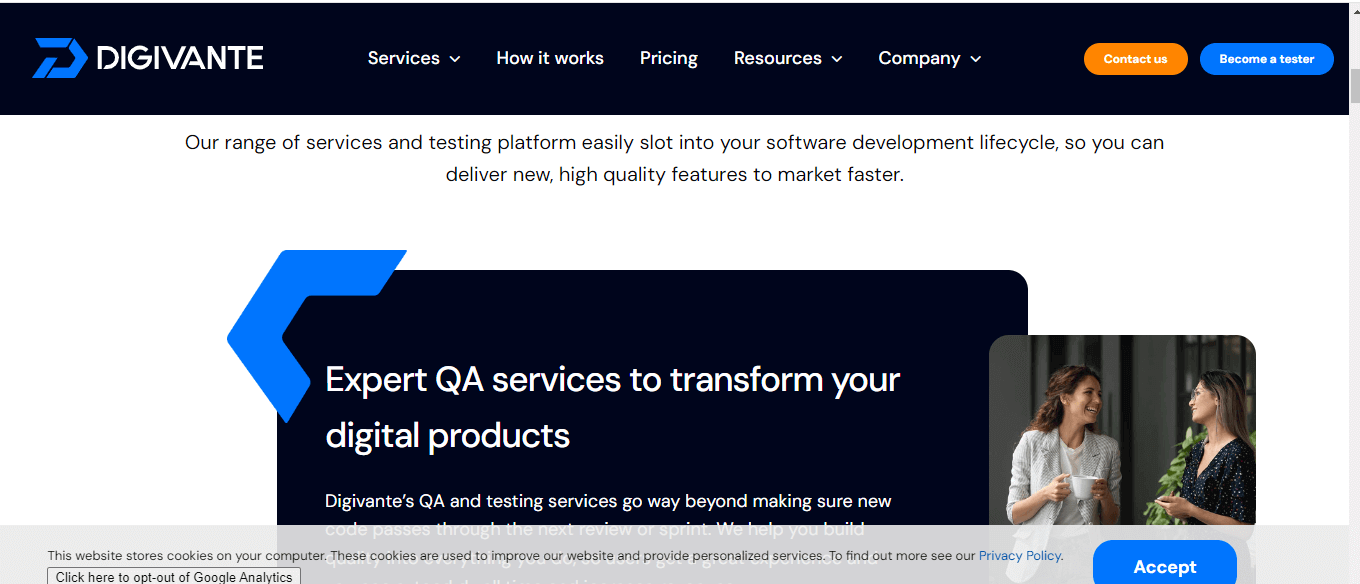
Key features:
- It integrates with Jira and other test management tools, providing a streamlined testing process.
- The Portal by Digivante provides a centralized location to access all defects, complete with images and video evidence.
- It is not just limited to regression testing; Digivante offers team augmentation, Agile and DevOps, localization, performance payment, and more, providing solutions to your diverse testing needs.
- With Digivante, you can execute a complete audit test and deliver it within a 72-hour, providing timely insights into your project’s progress.
TimeShiftX
It is one of the top regression testing tools designed to easily test system behavior in different time zones and daylight saving scenarios. TimeShiftX is a lightweight, easy-to-install software suitable for all testing environments, from small to mass-distributed.
You can streamline time shift testing with just a single click for the entire enterprise stack. It is also compatible with various operating systems, including Windows, Linux, AIX, Solaris, HP-UX, Red Hat, and SUSE.
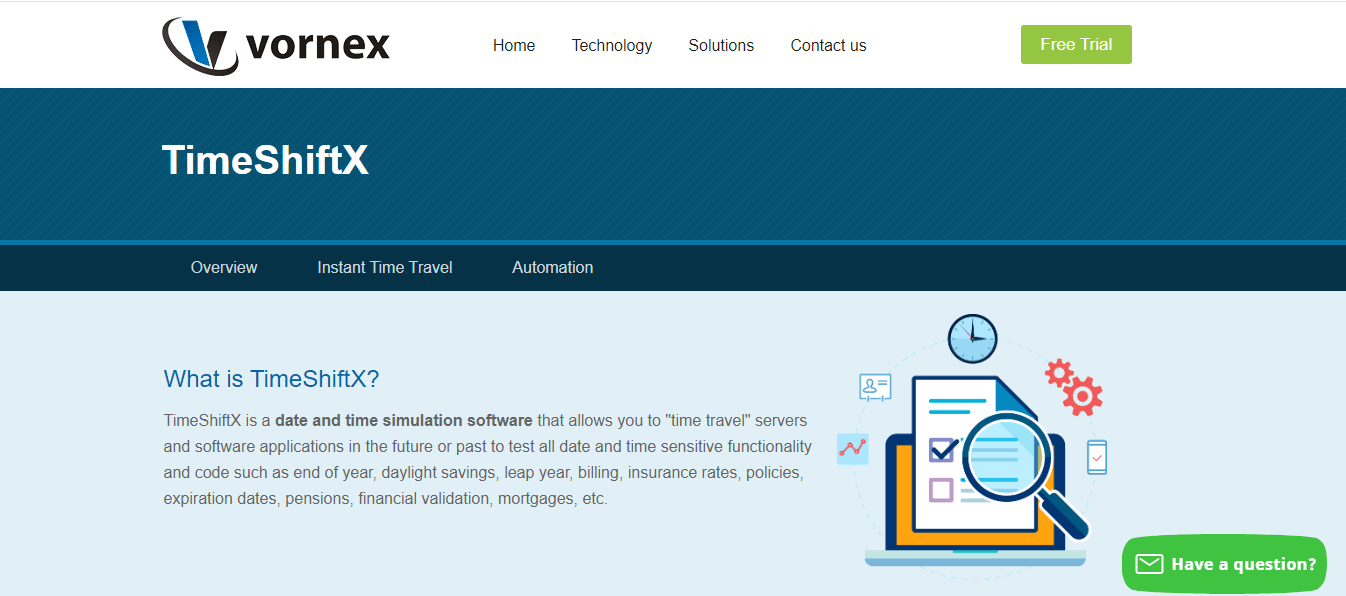
Key features:
- You can set a virtual clock that applications within the user account recognize, responding according to the selected virtual date.
- It is compatible with all applications and databases such as SAP, SQL, Oracle, WebSphere, WebLogic, Siebel, etc.
- It allows time travel within domain authentication protocols like Active Directory, Kerberos, LDAP, and more.
- There is no need to change the code, alter server clocks, or isolate servers. You simply have to turn on TimeShiftX and start temporal testing.
Appsurify
TestBrain by Appsurify is an AI-powered regression testing tool designed to quickly identify and rectify bugs in software applications. It helps QA and developer teams to test more efficiently and detect bugs earlier in the development cycle. The tool significantly reduces automated test suite execution times by over 90%, resulting in a tenfold acceleration of ready results.
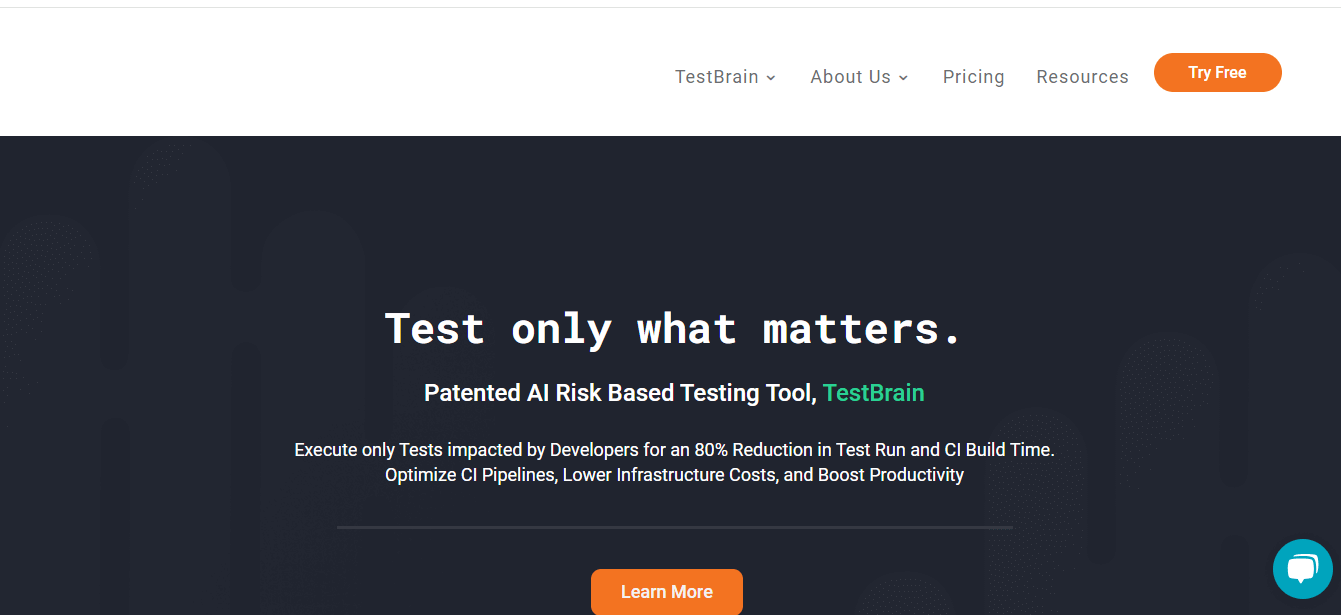
This further enables the identification and correction of bugs earlier and faster. Ultimately, this leads to faster releases with higher confidence, aligning with a shift-left testing strategy.
Key features:
- TestBrain by Appsurify assists both automated and manual testers in focusing their testing efforts on the most critical application areas.
- You can have proactive monitoring alerts for the potential introduction of new defects in sensitive code areas.
- The tool is code language agnostic and supports all automated testing frameworks like Selenium, Appium, Cucumber, Cypress, and more.
Avo Assure
Avo Assure is a comprehensive regression testing tool that uses automated and manual testing methods to help teams identify and resolve bugs in their software. It is also a no-code test automation solution; it consistently leads in delivering these benefits in software testing of web apps and websites. The tool supports various environments and tools, featuring a user-friendly interface for seamless test case creation and management and an array of reporting and analysis features.
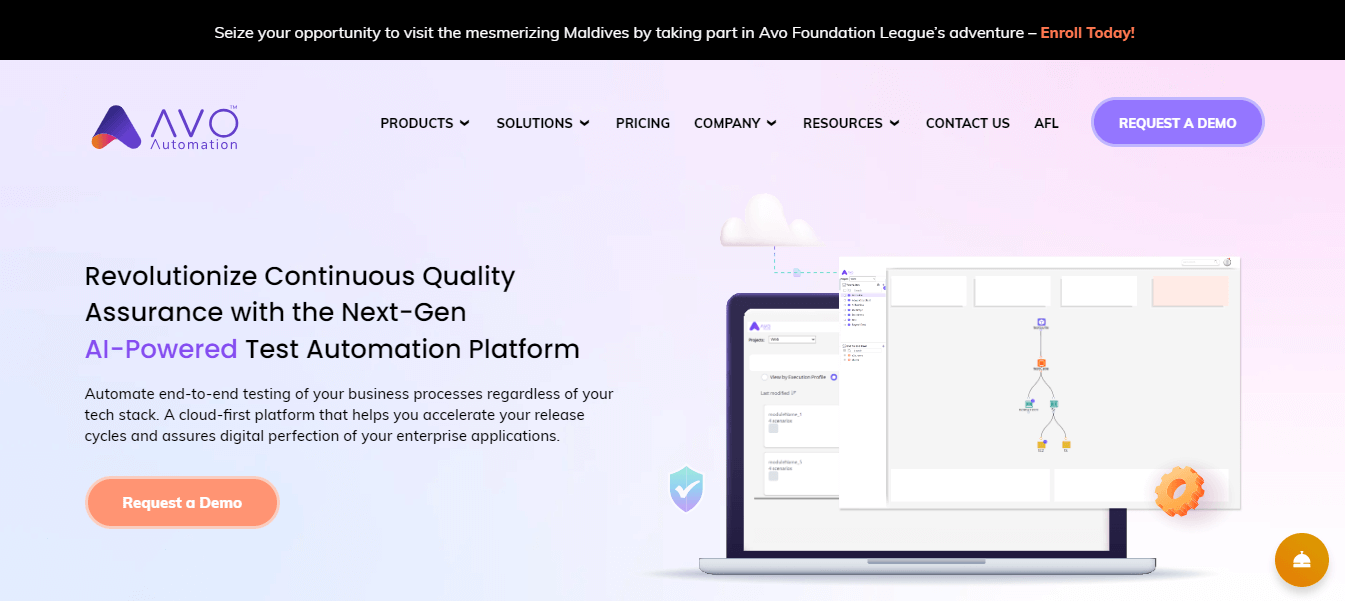
Key features:
- You can perform accessibility testing for software applications with a single click, supporting WCAG standards, Section 508, and ARIA.
- The Smart Scheduling and Execution feature allows the execution of multiple scenarios independently or in parallel within a single VM.
- In Avo Assure 3.2, you’ll find an embedded video of execution and screenshots for each step, with report status notifications via email.
- Rapid auto-generating test cases through seamless integration with Avo Discover, an intelligent process discovery solution.
CloudQA
CloudQA is a unified testing platform that helps to address various testing requirements, including regression testing. One of the most amazing offerings of CloudQA is its advanced record and playback testing tool with integrated reporting. This provides a user-friendly experience for creating and scheduling regression testing suites.
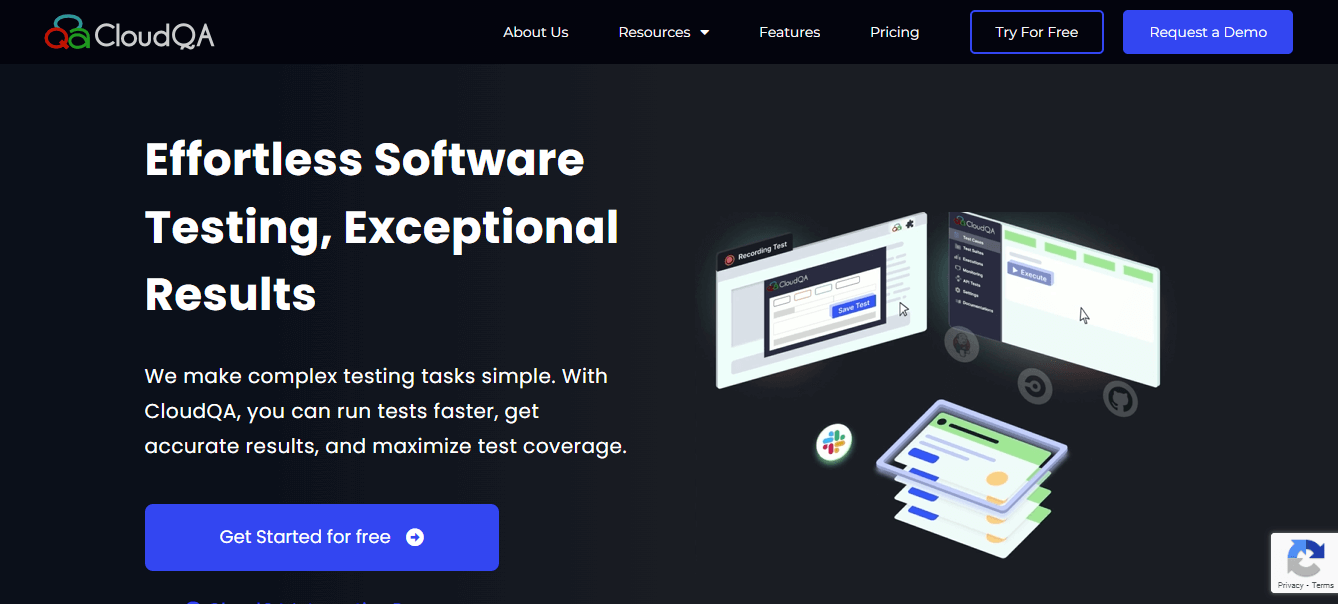
Key features:
- It integrates with various third-party tools, such as ALM tools, bug tracking tools, and more.
- This tool has real-time availability and performance metrics that offer valuable insights into the user journey, page-level metrics, individual incidents, and more.
- With CloudQA, you can record any user journey on a web application without coding.
- Testing in multiple environments is made easy with CloudQA, which allows users to switch testing between environments of the base URL. This flexibility ensures the same test cases can be utilized in development, staging, and QA.
- Using this tool, you can set up customizable alerts to receive instant notifications about issues.
Akamai CloudTest
Akamai CloudTest is a crucial tool for stress testing environments that allows businesses to design tests at various stages or scales of the development of software applications, enabling them to interpret results, detect any issues, and address them proactively before impacting users.
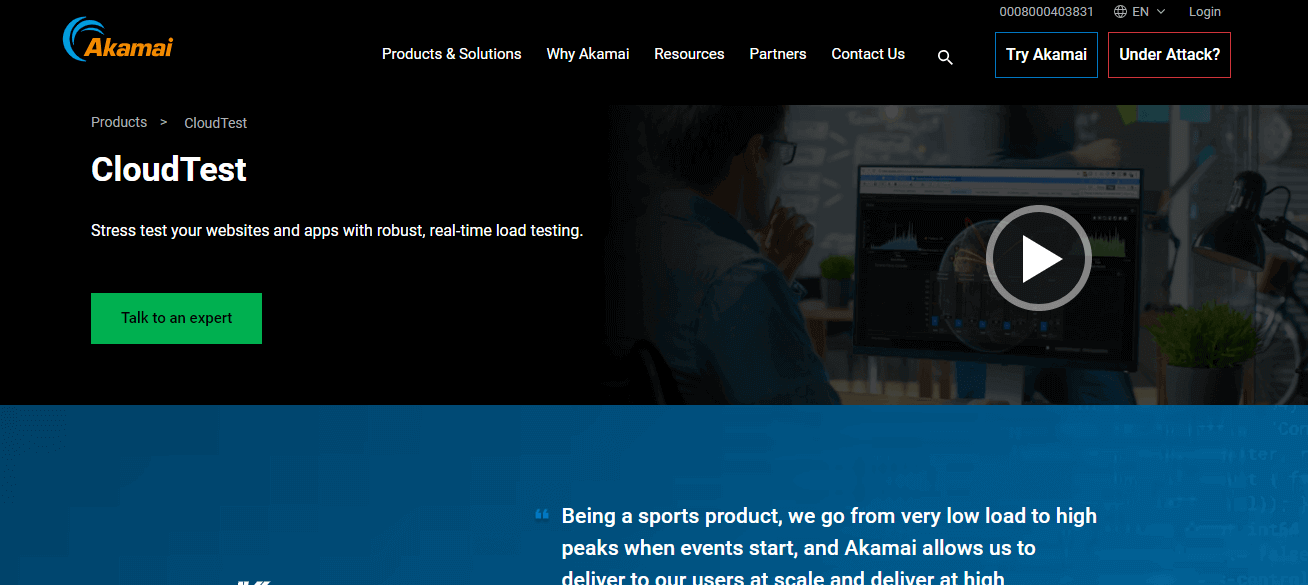
Key features:
- Akamai CloudTest provides users with a real-time analysis of their app or site’s capability.
- It incorporates regression testing tools designed to assist teams in efficiently creating and executing performance, load, and functional tests.
- The software includes diverse features, including test case management, automated test execution, and comprehensive reporting.
- During tests, it gathers performance metrics from every application infrastructure component, enabling the identification of bottlenecks in servers, code, databases, and networks.
UFT One
UFT One is among the top popular regression testing tools due to its activity recorder feature that allows users to record actions and convert them into scripts. It is also a data-driven, keyword-based tool that utilizes the VBScript language developed by Microsoft for automation. UFT One is compatible with all major browsers, making it well-suited for regression testing across various software applications and environments.
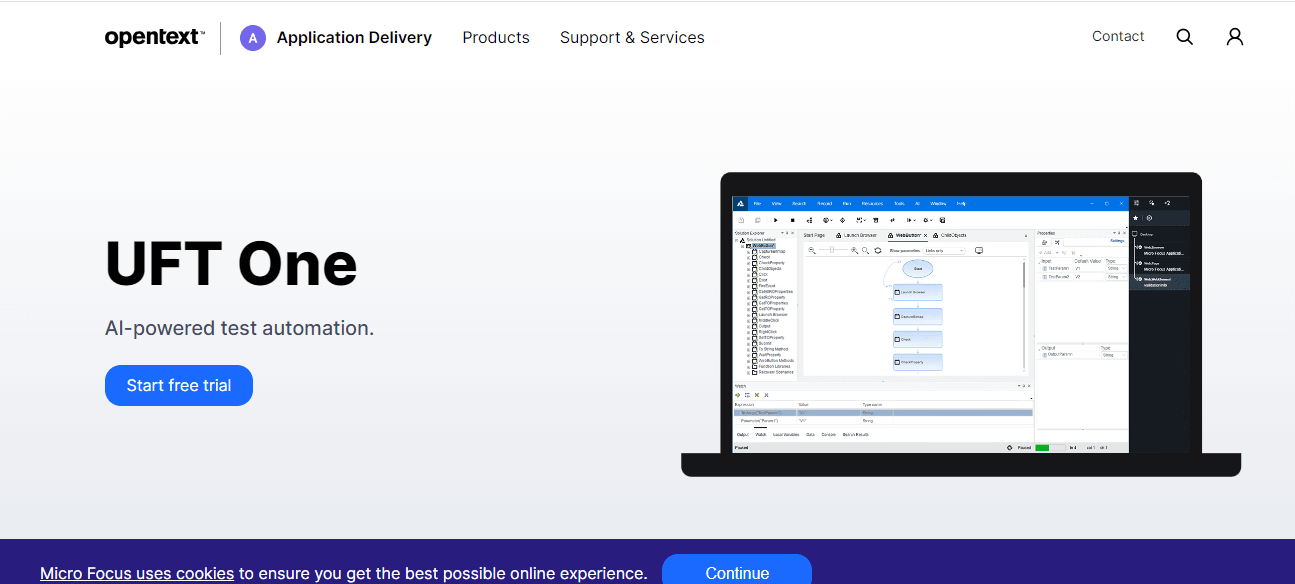
Key features:
- UFT One is an intelligent testing tool that offers test automation within AI-based capabilities.
- It allows you to accelerate testing across desktop, mainframe, and mobile.
- The tool offers cross-browser coverage and cloud-based deployment and provides reporting dashboards.
- You can automate your Windows applications in particular and use VB scripting, which allows team members with less development experience to work with the tool.
- The tool also provides a robust support system ranging from a developers’ forum to a dedicated customer support team. This lets you ensure your team has everything they need to complete testing within your Software Development Life Cycle.
Leapwork
It is a no-code regression testing tool that helps the team create and execute the test across diverse environments. In this process, there is no need to have any coding experience. It is also a cloud-based tool that helps test both web and desktop applications within a unified workflow. When you implement Leapwork within your team, it comes with an expanding repository of written documentation, videos, and articles.
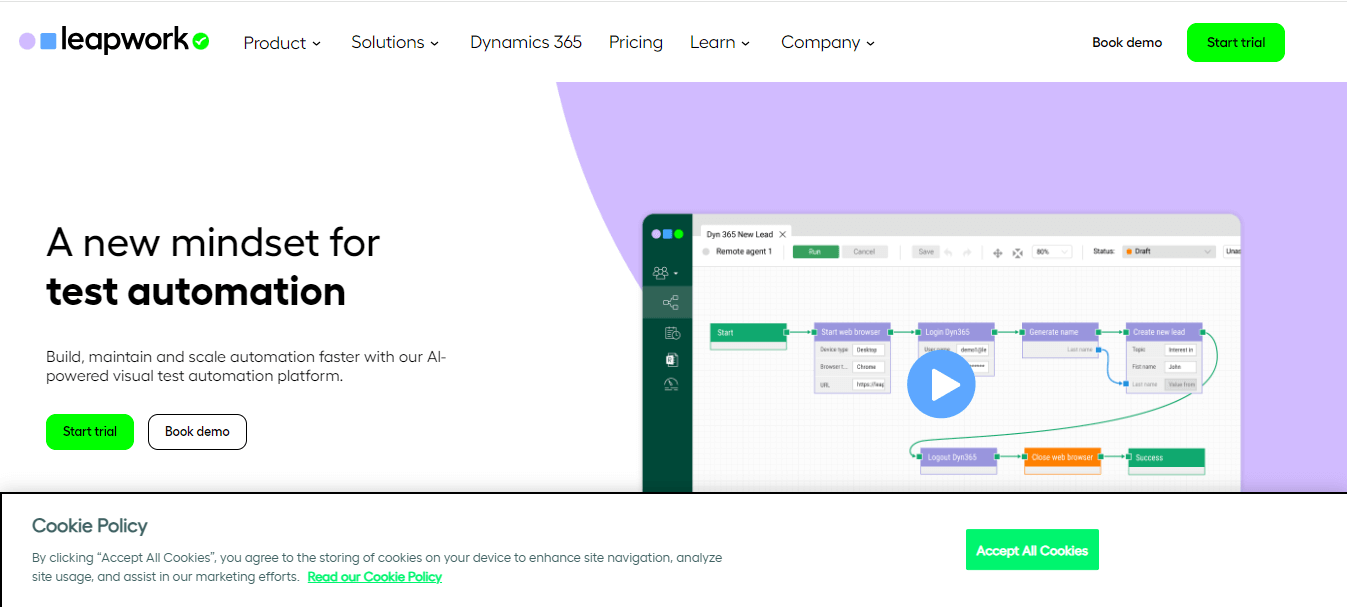
Key features:
- It comes with features like debugging, parallelization, compliance management, approval process control, and the ability to conduct recurring tests.
- The tool allows you to effortlessly keep track of automation flows across multiple projects, helping quickly identify tests associated with each project.
- Leapwork supports the remote execution of automation flows, enhancing flexibility in testing procedures.
- Translates recorded processes into graphical flowcharts with logic, facilitating a non-technical review and action by team members.
- It features a GUI-based Windows platform, enabling testers to create automation cases without the need for coding knowledge.
Rainforest QA
Rainforest QA is a no-code automated UI testing tool for regression tests that replicate user interactions with the final visual layer of your website or app. It allows you to measure the functionality and visual aspects of the software applications at every step of the test.
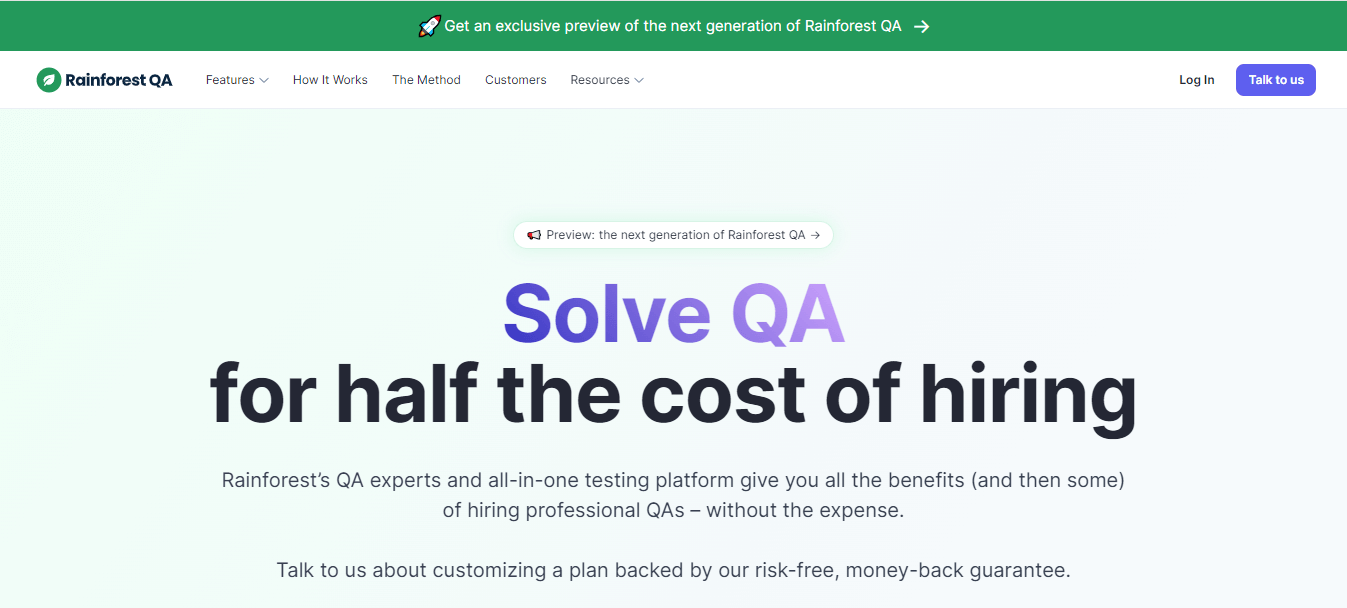
Key features:
- It uses a test automation approach that offers no-code options, including non-technical team members, to create, edit, and execute test scripts.
- If you write any test on this platform, it can be converted into plain-English test steps facilitating manual testing by our testers.
- Every test run by Rainforest QA, regardless of the outcome, is automatically documented through a video recording.
- The platform provides the flexibility to configure settings, enabling the rerun of each failed test until it successfully passes, with the option to set the number of defined retries.
Tricentis Testim
Tricentis Testim is an automated testing platform for rapidly creating AI-powered stable tests and tools to support quality scaling. Utilizing AI, the tool identifies and locks in visual elements, enhancing the stability of UI functional tests. Additionally, you have the flexibility to extend your tests with custom JavaScript that can run within or outside the browser.
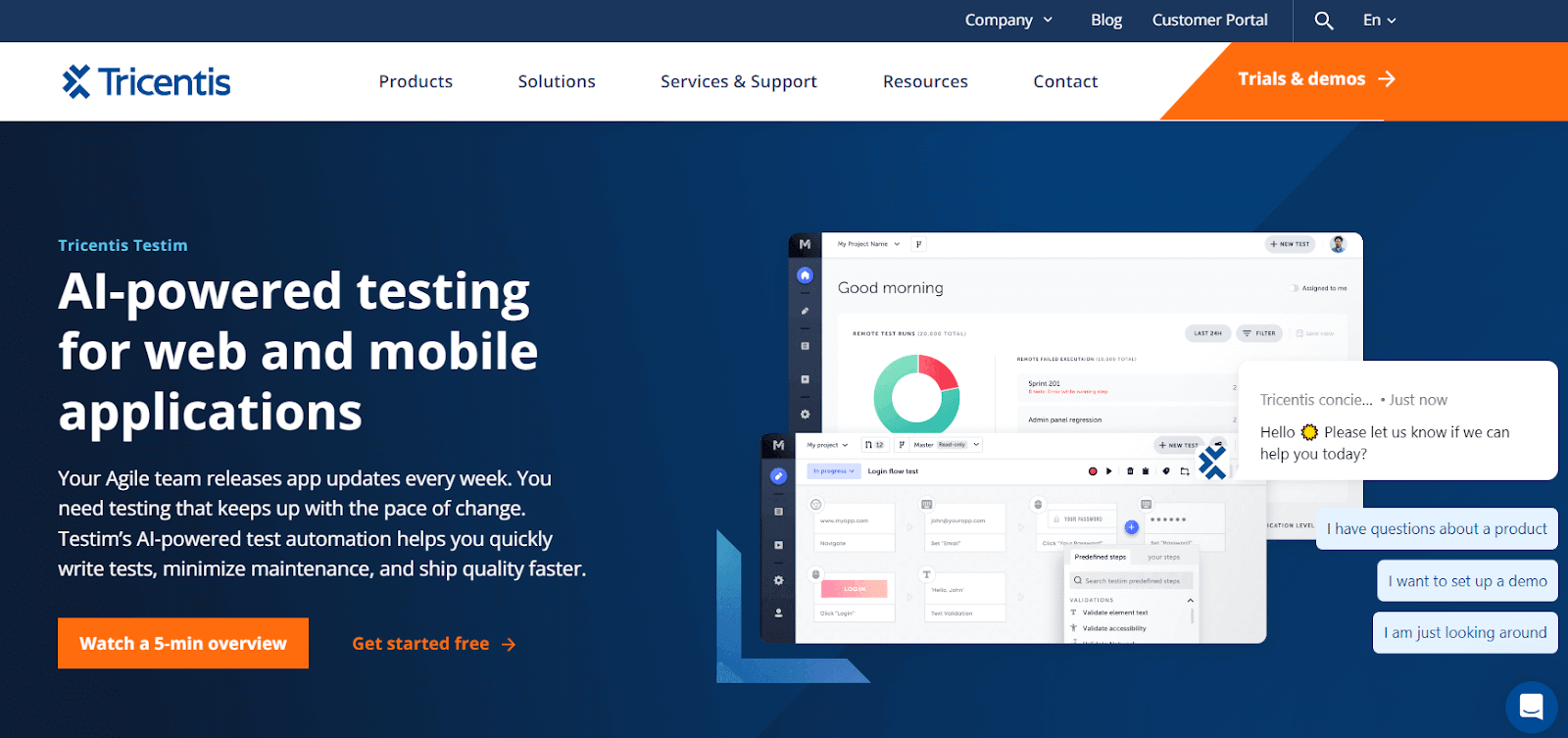
Key features:
- Testim records tests, allowing for subsequent editing in its visual editor, providing a structured approach to organize your test cases effectively.
- The tool incorporates AI-based locators that automatically lock in elements. Test steps are discrete objects, configurable, shareable, groupable, and parameterized. This functionality lets you and your team streamline processes within your software life cycle.
- Testim also contributes to test cleanliness by identifying duplicate test steps and prompting their replacement with shared objects.
- Testim Mobile extends the user-friendly, fast authoring, and stability capabilities of Testim to mobile iOS and Android apps.
- Tricentis Testim helps Agile teams create resilient UI tests customized for user-facing web and mobile applications.
 Note
NoteRun your regression tests across 3000+ desktop and mobile environments. Try LambdaTest Today!
Bonus: Regression Testing Tools
Here are some bonus regression testing tools.
PerformanceLab
PerformanceLab is a specialized provider in performance testing and is also well known for performing regression testing. These include TestComplete, Selenium, Soap UI, Appium, RFT, QTP/UFT, SAP TAO, and UIAutomator, where PerformanceLab develops tools to streamline their usability.
While most of the tools they work with primarily test functionality, PerformanceLab is open to collaboration if you seek to incorporate a tool specifically designed for UI testing. Functioning as an all-in-one test automation platform, they provide a variety of testing needs.
Serenity
Serenity is another regression testing tool that involves re-running the previously executed tests that allow checking the new changes made in the software applications in the codebase do not lead to existing functionality.
It is suitable for writing and executing regression tests, allowing teams to verify that recent code changes have not introduced unintended consequences or errors in the software. By providing detailed reports and insights, Serenity helps teams effectively manage and maintain regression test suites for ongoing software development and maintenance.
Functionize
Functionize is an AI-driven test automation platform for regression testing. Their platform employs advanced AI and machine learning techniques to analyze extensive web application data, creating more stable test cases. This self-healing capability reduces the frequency of breaks, minimizing the need for manual maintenance.
Additionally, the platform facilitates easier editing of test cases compared to other platforms, incorporating features like the ability to edit screenshots and one-click updates through “SmartFix.” This ensures a more efficient and streamlined regression testing process.
actiWate
actiWate is a regression testing tool designed to streamline and optimize automated regression testing for web applications, aiming to simplify the process while keeping costs in check.
Unlike conventional methods, actiWate executes tests without relying on a real Internet browser; instead, the actiWate framework replicates the behavior of an Internet browser internally. Particularly, actiWate tests easily integrate with JUnit, enabling them to be executed by any JUnit tests runner.
AdventNet QEngine
AdventNet QEngine is a regression testing tool to facilitate web application automation testing. As an automated platform for regression testing, AdventNet QEngine is an appropriate choice for testing web applications. This platform-independent testing tool is expansive and adaptable, offering comprehensive automation capabilities.
TestDrive
TestDrive is a solution for automated regression testing that allows users to run tests with the added benefit of code-free automation. It supports multiple techniques and interfaces, ensuring ease in handling application modifications. Particularly, it includes various technologies and interfaces, enhancing its versatility and effectiveness.
QA Madness
QA Madness is a regression testing tool that helps execute regression tests and gives options to take over some or all of your testing requirements.
It solely focuses on testing the functionality of your app. If you entrust all testing aspects to their team, no coding experience is necessary. However, if you prefer a hands-on approach to your QA, a specialized software development team will be required. QA Madness is well known for performing test audits to identify weaknesses and give suggestions on the robustness of the test.
SOAtest
SOAtest by Parasoft lets you test APIs and applications that use service-oriented architecture (SOA). It is commonly used for functional, security, and performance testing of APIs. With SOAtest, users also perform regression testing and define test scenarios, create test scripts, and execute them to verify that new developments or changes to the application do not introduce defects or break existing functionality.
Conclusion
In this blog, we have discussed the key features of top regression testing tools so that you can select the best one for your software project. Let us have a short recap. Using regression testing tools is crucial for establishing an efficient and reliable process that detects bugs and issues early on.
However, while selecting the right regression testing tool for your software application, you have to consider a few points. A critical factor for a regression testing tool is its support for Continuous Integration and Continuous Deployment.
Choose a tool that simplifies the script-writing process, making it more user-friendly. Prioritize parallelization, ensuring the selected regression testing tool fully supports this feature. Lastly, consider the tool’s ability to manage requests on its systems, an essential characteristic for effective testing.
Frequently Asked Questions (FAQs)
What is the purpose of regression testing in Agile development?
In Agile, regression testing ensures that frequent code changes maintain the overall stability of the software throughout the development cycle.
How does regression testing contribute to overall software quality assurance?
Regression testing ensures that software updates and changes do not introduce new defects, contributing to the overall reliability and quality of the software applications.
How do I choose the right regression testing tool?
Consider factors such as the type of application (web, mobile, desktop), programming language, ease of use, integration capabilities, and community support.
Got Questions? Drop them on LambdaTest Community. Visit now














