Announcing Support For Playwright Testing On Real Android Devices 🎭📱
Salman Khan
Posted On: May 23, 2023
![]() 31089 Views
31089 Views
![]() 4 Min Read
4 Min Read
Attention, developers and testers! Get ready to elevate your mobile testing experience as we are excited to announce the support for Playwright, a cutting-edge web automation framework for Android automation testing on real devices.
You can now perform Playwright browser testing on over 100+ Android devices from a wide range of OEMs, including Samsung, Xiaomi, Google, Microsoft, and more. This way, you can test mobile web applications on a high-performing scalable cloud of real devices and say goodbye to the pain point of procuring in-house Android device labs.
Playwright for Android Automation: An Overview
Playwright provides a distinct edge over other mobile app testing frameworks as it eliminates the need for additional drivers or proxies to work with real devices or Android Emulator online. Therefore, testing can be performed directly on the target device without intermediary software. This ensures streamlined testing and saves time and resources since no additional drivers are required.
As of now, Playwright has experimental support for Android browser automation. This includes Chrome for Android and Android WebView.
 Note
NoteTest your Playwright scripts on real Android devices. Try LambdaTest Today!
Unlocking the Power of Playwright Android Testing with LambdaTest
Since Playwright is in the experimental stage for Android automation, it brings limitations and may not ensure accurate testing. Mobile emulation by resizing the viewport is an alternative solution, but it falls short of providing reliable results. The naive approach is to test mobile web apps on real Android devices for accurate test outcomes.
Digital experience testing platforms like LambdaTest enables developers and QA engineers to perform Playwright testing on a real device cloud across a wide range of real Android smartphones like Xiaomi, Samsung, Vivo, Techno, and more.
LambdaTest platform offers extensive device coverage, seamless integrations, and immense testing capabilities, making it an ideal choice for Playwright Android automation. By testing your mobile web application on a wide range of Android devices, you can ensure the quality and browser compatibility of Android apps, reducing testing time and effort.
Here are the key features you can leverage while testing mobile web apps with Playwright:
- Wide range of devices: LambdaTest offers a wide range of real Android devices for Playwright automated testing. Its online device farm covers popular Android smartphones, including different brands and operating systems. In this way, you can ensure maximum device coverage and reduce the risk of potential issues by testing your application on various devices.
- Parallel testing: With LambdaTest scalable cloud infrastructure, you can run Playwright tests in parallel on multiple Android devices, which significantly reduces the overall test execution time and lets you achieve faster developer feedback.
- Test on local environments: You can run Playwright tests in local environments using LambdaTest Tunnel. This allows you to test your local web application, local folder, and files on real devices in the cloud over different Android smartphones.
- Hassle-free debugging: While performing Playwright testing, you can enhance your test automation efforts by capturing screenshots and generating detailed test logs for debugging purposes.
Note: Currently, Playwright testing support on real Android devices is in the Beta phase.
Enhance your testing strategy with our detailed guide on Playwright Headless Testing. Explore further insights into Playwright’s capabilities in this guide.
Getting Started with Playwright Android Automation
It’s very easy to get started with Playwright Android automation on the LambdaTest platform. Here is a quick run-down of the steps:
- Simply add your LambdaTest Username and Access key to your Playwright test script or set them as environment variables. This will authenticate your tests with the LambdaTest platform.
- Specify the Playwright capabilities in your test script, such as
platformName,deviceName, andplatformVersion. To generate capabilities for Playwright Android automation, visit the LambdaTest Playwright Android Capabilities Generator. - Run the test and visit the LambdaTest Automation Dashboard to view your test execution results.
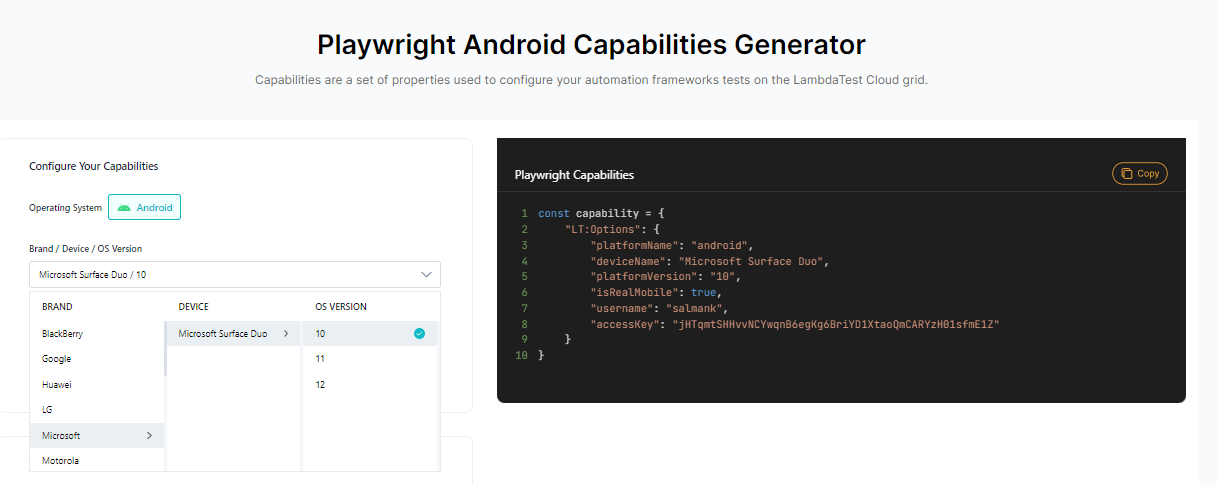
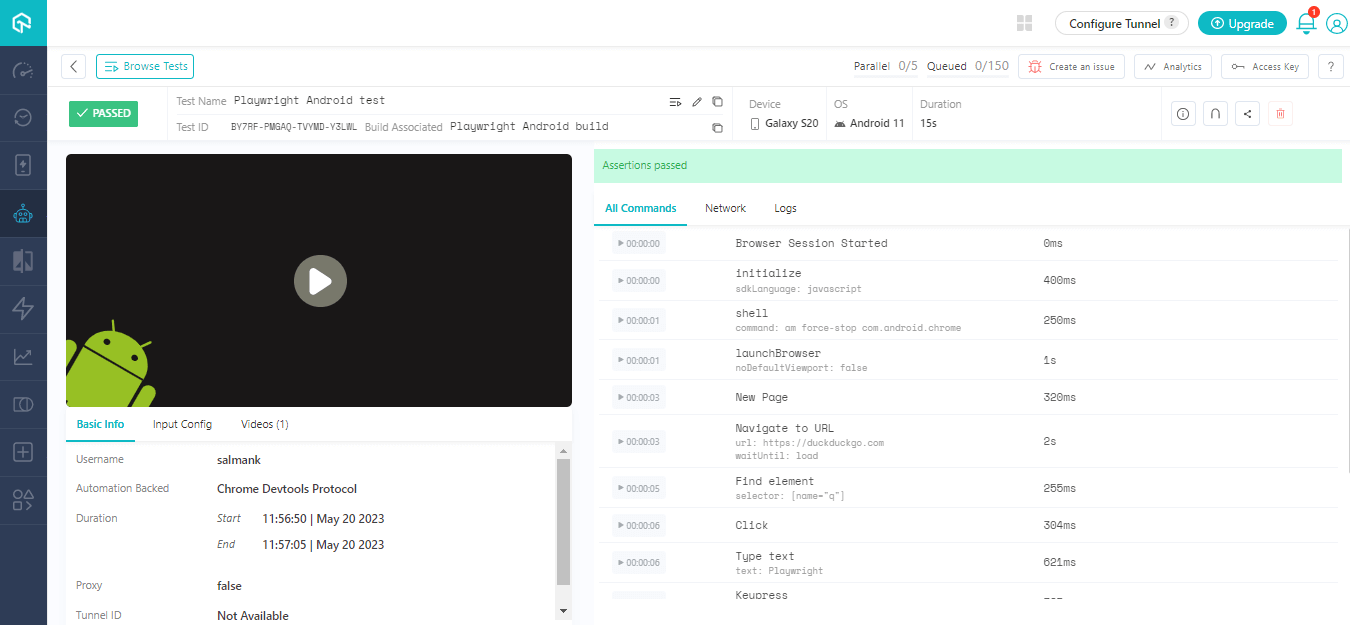
 Note
NoteTo get started, visit our documentation Playwright Testing on Android Real Devices.
Summing up
Hope the Playwright support on real Android devices will enhance your mobile app testing experience. We at LambdaTest continuously work to introduce more exciting features to our automation testing cloud. Try out this latest addition and provide us with your feedback through our round-the-clock in-app Chat Support, or email us at support@lambdatest.com.
Interested in exploring our previous features? Check out our Product Updates.
Got Questions? Drop them on LambdaTest Community. Visit now














