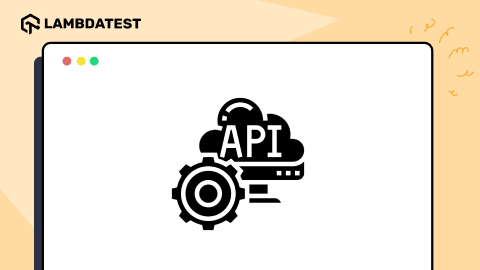Phone Bugs: How to Find Issues in Mobile Applications
Harish Rajora
Posted On: September 26, 2024
![]() 65722 Views
65722 Views
![]() 12 Min Read
12 Min Read
Defects in mobile applications are unavoidable, and no application can be truly perfect. Even minor bugs can still exist from the earliest development stages. However, this is necessary for continuous improvement and helps improve application quality and enhance user experience.
Testers need to use various strategies to uncover even hidden phone bugs/issues that can lead to application crashes. This ensures minimal defects throughout the testing phase, delivering a robust mobile application with a seamless user experience.
TABLE OF CONTENTS
What Are Phone Bugs?
A bug is an error in the application due to which the application may not behave as expected. Phone bugs may not always exist in a particular type or category. They span from logical errors to memory leaks to errors in which, most of the time, the developer has no participation. Hence, when someone discusses a phone bug, it may not always be linked to a fault in the code.
For instance, if an end-user is using a virtual device to run an application that belongs to another operating system like Android, they will be sharing resources between the system and the application on the virtual device. This may create a lot of delays in the running apps, which can also be logged as a bug by the user.
Many causes can lead to a phone bug, including a miscommunication between stakeholders (or business analysts) to the developers. While causes rarely get attention from the team (unless they are repeatedly getting the same bugs), fixing them and providing solutions is the priority for many reasons.
Why Identify Phone Bugs?
Finding and fixing a phone bug is the most important thing in mobile app testing.
When bugs are hunted, they bring down the cost of development as post-production bugs are reduced significantly, and maintenance work decreases to smaller portions of code.
Here are the reasons why identifying phone bugs in applications is crucial:
- Finding and fixing phone bugs enhances the mobile application quality. This is an important milestone to achieve with each release because, among all the users who find a bug, abandon the application at that point, which impacts the image of the application in the minds of users.
- A near bug-free application ultimately enhances user experience. Focusing on the user experience is important for the team as every dollar spent on strengthening the user experience returns a significant amount to the business.
- A happy user spreads positive words about the application among peers and shares their experience on the Internet in the form of posts on community channels and reviews. This gives a significant boost to the business.
- A large part of phone bug hunting focuses on the security of the data and the privacy of the user. If these two areas are exploited by external interventions, they can lead to a loss of money and reputation for the business. In recent years, cyber-attacks have increased, with each cyber attack causing a loss of millions on average.
In addition to the data losses, if the data is sensitive, the user may also proceed with legal steps against the business. Hence, finding phone bugs is a great way to secure the application in a closed environment.
 Note
NoteTest mobile applications across 5000+ real devices. Try LambdaTest Today!
How to Find Phone Bugs?
While a tester might catch a few issues using various tools, skipping proper bug management can leave major bugs unnoticed, posing risks to the business and increasing costs.
To avoid this, it’s crucial to follow a structured and organized testing process for the best results.
1. Familiarize Yourself With the Mobile Application
Before starting the actual testing, it is recommended that the testers go through the requirements of the mobile application, the developer’s documentation, and stakeholder meetings to get a gist of the application. All the testers working on an application should know the functionalities and their purpose of existence to script down in-depth test cases in the future that focus not only on technical aspects but behavioral aspects as well.
2. Create a Test Plan
Creating a test plan is the first step in finding phone bugs, especially hidden ones. A test plan is a document that will lay down the groundwork for the next steps in each area of testing. For instance, what tools to use, what types of testing to be explored, deadlines for each testing, etc. A plan should be documented by keeping in mind that in the future, when the team members are stuck, they will always reference this document.
3. Separate Manual and Automation Test Scenarios
Once the test plan is created, the scenarios written in it cannot be fed into manual or automation testing tools directly. To save time, the testers need to separate these scenarios into manual and automation. Then, those that are manual can be sent to the manual testing team, and similarly, automated ones can be sent to the automation testing team.
4. Perform Manual Testing
The first type of validation to perform is manual testing. This process involves testing mobile applications using human intervention to find bugs. This is performed before test automation. If there are manual testing scenarios that require repetitive work, they can be moved to automation. There can be instances where a scenario may be perceived as suitable for manual testing but found to be better suited to automation once testing has started.
Manual testing focuses on areas such as user interface and experience, which are hard to code. Its main objective is to point out errors that can only be identified by a human such as touchscreen responsiveness on various screens or viewports.
For more information about manual testing of mobile apps, check out this blog on how to test mobile applications manually.
5. Perform Automation Testing
In automation testing, testers write the automation scripts for all the areas defined in the test plan. These test scripts cover each module and functionality for testing.
The scripts written in the above phase are executed to identify the phone bugs. These scripts are reused each time there is a new change in the application. This keeps the old code stable and compliant with the new code.
Automation testing requires mobile app testing tools that facilitate the testing process. For instance, Appium is a cross-platform framework that can help with script writing, initiating simulators, and executing tests on the application. However, the only challenge a tester may face in using such tools is the presence of real devices to run the mobile application. For this, a cloud-based platform with framework support is the best available option.
6. Opt for a Cloud-Based Platform
Procuring real devices is essential for finding phone bugs accurately. Simulators and emulators are great for user interface bugs, but when it comes to performance testing, load testing, network testing, etc., a small difference of a few milliseconds in the metric plays a crucial role.
But the challenge is, that procuring real devices and managing them on-premise is a tedious task. A better option is to use cloud-based testing platforms like LambdaTest and get all these devices.
LambdaTest is an AI-powered cloud testing platform that provides real devices and a complete infrastructure for testing mobile applications on a real device cloud. It integrates with multiple third-party frameworks, such as Appium, through which the testers can execute tests written on these frameworks using LambdaTest.
7. Run Performance Tests
The performance of a mobile application plays a vital role in creating an impression on the mind of the end-user. For instance, consider the loading time of the page once the user has clicked on a button. This has a large impact on the user experience as they observe this behavior explicitly and remember it for a long time.
Performance testing contains many different sections and to perform it swiftly, here too, it is recommended to use real devices and a cloud-based platform that has expertise in the same area.
8. Understand Analytics
A bug may not always appear explicitly through testing and by performing different actions on the application. Sometimes, they are hidden, but their impact is visible in the metrics and user behavior. For this, testers must follow analytics and analyze user’s behavior to find certain patterns that will lead us to the bugs.
A simple example in the eCommerce space can demonstrate this further. Consider you are analyzing the monitoring tool’s reports and analytics for the day. You realize that there have been no Cash on Delivery (COD) payments today.
However, further investigation shows many users have clicked on the COD button but they finally opted for any of the other pre-payment methods. This could possibly be a bug in the application. Now, the tester can replicate these steps manually on the production version and observe the anomalies with the COD button. Such inspections are crucial in maintaining a healthy application.
9. Perform Beta Testing
Beta testing is an effective way of gathering a few customers and letting them use the mobile application before it is published on the application hosting store. The objective behind this is to get feedback from a user’s perspective without risking the reputation of the business with real end-users.
Testers running beta tests help expose phone bugs that a tester might have overlooked. Beta testing also helps understand the user behavior, how they navigate through the application, and what they expect at which place, which ultimately boosts engagement and business revenues.
For more details on beta testing of mobile apps, refer to our blog on testing beta apps.
10. Create a Feedback Cycle
A feedback cycle is a streamlined process between various teams and individuals that make any contribution to the feedback process. It includes the end-user who provides feedback, the tester who is the first person to categorize the feedback as bug, feature, or enhancement, the stakeholders who discuss the relevance of the feedback and whether it should be implemented, and the developer who implements the code.
A streamlined feedback cycle does not directly find phone bugs but provides a platform for the testers and users to propagate their concerns, which, in most cases, turn out to be bugs. It is an indirect but effective way to find bugs in the mobile application.
11. Segregate High-Priority Bugs
Bugs are categorized into various categories during logging or implementation out of which high-priority bugs are of primary concern to the team. For instance, the following types of bugs can be dropped into the high-priority category:
- Bugs that are of high severity.
- Bugs that have a huge business impact (with respect to costs or functionality).
- Bugs that repeatedly appear even after the fix.
- Bugs that may reciprocate to other parts of the code in the future.
These types of bugs are given more priority because they have a larger and more visible impact on the user and can cause major hurdles in the user experience and business revenue.
If a tester checks out all the steps mentioned above in the same order as defined above, they can recover the maximum number of phone bugs in the application and enhance the application quality.
Want to see how to spot and debug mobile application issues quickly? Subscribe to the LambdaTest YouTube Channel for insightful tutorials and real-world examples.
Conclusion
Identifying phone bugs plays a significant part in developing and maintaining a mobile application. However, the road to finding phone bugs is not as straightforward as it may seem. Some bugs are easier to identify using direct testing methodologies such as functional testing, data-driven testing, and integration testing.
Some, on the other hand, require special attention and a little extra work from the testers to be exposed and fixed in time before they reach the end-user. The objective of this blog was to explore these methods and strategies that not only help in how to find phone bugs but also to find them most efficiently. The above-discussed strategies will help a tester publish a high-quality application with a superior user experience, something that every business aims for.
Frequently Asked Questions (FAQs)
What is a bug on a phone?
A bug on a phone is a flaw or error that causes unexpected behavior, such as crashes or glitches.
How do you get rid of a phone bug?
You can get rid of a phone bug by updating the software, clearing the cache, or performing a factory reset if needed.
How can I tell if my phone has a bug?
Signs of a bug include slow performance, frequent application crashes, random reboots, or unresponsive behavior.
Got Questions? Drop them on LambdaTest Community. Visit now