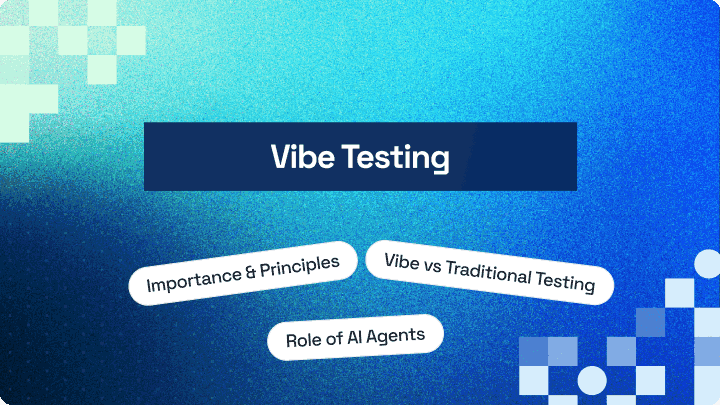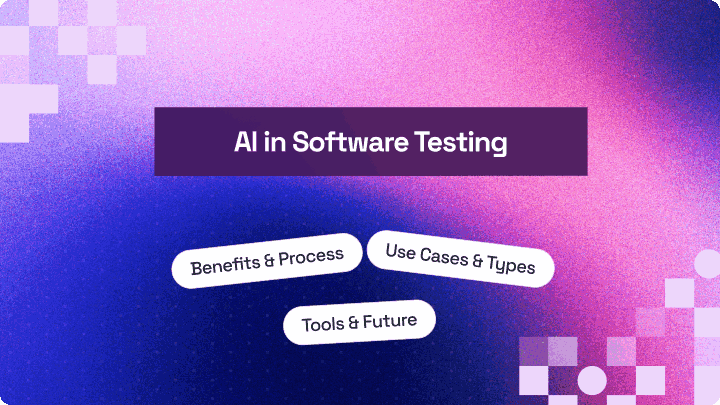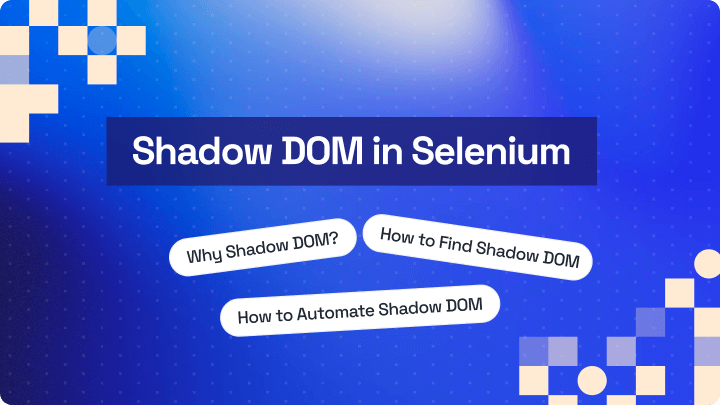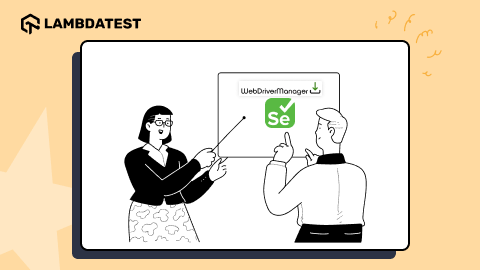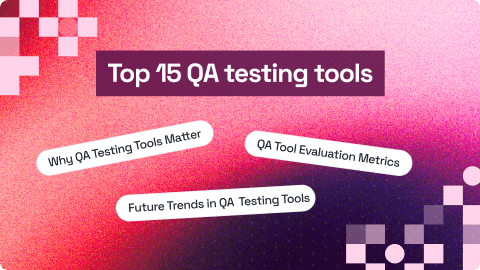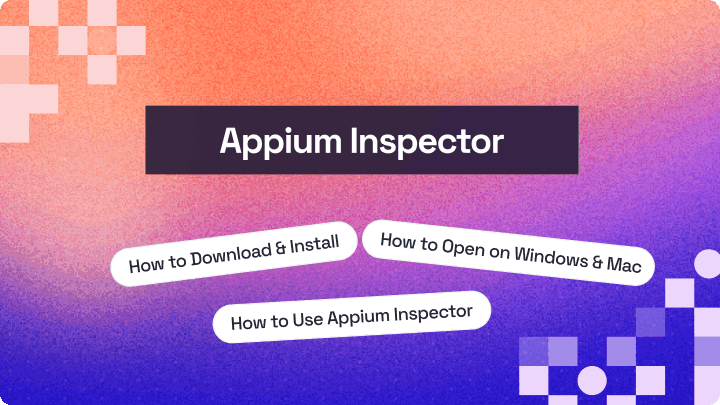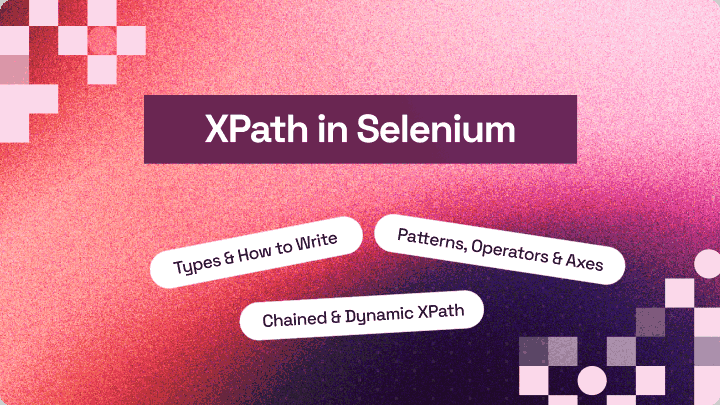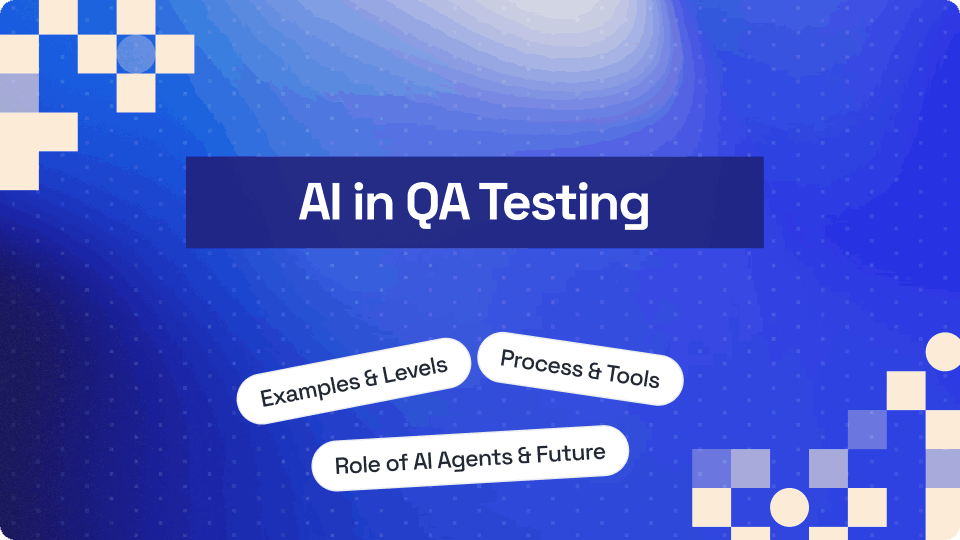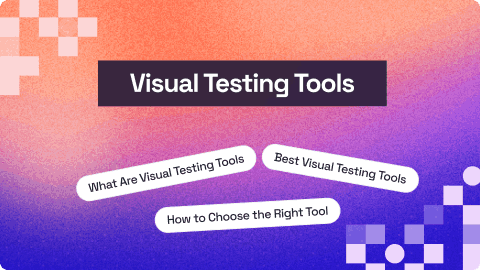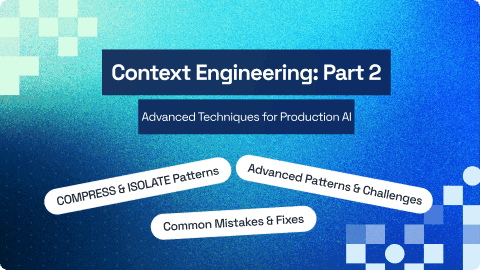Performance testing is essential for ensuring web and mobile applications run smoothly under varying workloads. It evaluates speed, scalability, stability, and responsiveness to identify and resolve bottlenecks. By integrating performance testing into the Software Development Life Cycle (SDLC), developers can proactively optimize system capacity. This leads to faster, more reliable user experiences – even in high-demand scenarios.
NOTE: Getting ready for interviews and want a quick refresher before the big day? Look at our performance-testing interview questions to brush up on the topic.
Overview
Performance testing is the practice of evaluating how an application behaves under specific workloads. It ensures software stability, speed, and responsiveness before it goes live. With user expectations higher than ever, performance testing tools play a critical role in modern development and DevOps workflows.
Best Performance Testing Tools in 2025
- LambdaTest HyperExecute
- Apache JMeter
- LoadRunner
- Gatling
- LoadView
- NeoLoad
- WebLOAD
- LoadNinja
- BlazeMeter
- StormForge
- SmartMeter.io
- What is Performance Testing?
- Top 21 Performance Testing Tools in 2025
- LambdaTest HyperExecute
- Apache JMeter
- LoadRunner
- Gatling
- LoadView
- NeoLoad
- WebLOAD
- LoadNinja
- BlazeMeter
- StormForge
- SmartMeter.io
- Rational Performance Tester
- Locust
- K6
- Tsung
- Artillery
- Sitespeed.io
- Taurus
- OctoPerf
- Appvance
- Loader.io
- Why is a Performance Testing tool needed?
- What is a Web App Performance Testing Tool?
- Web App Performance Testing Tool vs Mobile App Performance Testing Tool
- How To Choose The Right Performance Testing Tool?
- Frequently Asked Questions (FAQs)
What is Performance Testing?
Performance Testing is the practice of testing web and mobile applications for how fast and stable a system is under various conditions. This non-functional software testing helps identify and address performance issues, ensuring the application performs effectively and meets user expectations.
Top 21 Performance Testing Tools in 2025
Now that we’ve got an understanding of how performance testing adds to the reliability of applications, let’s dive into a collection of the latest and most advanced tools used for performance testing:
1. LambdaTest HyperExecute
LambdaTest HyperExecute is an AI-native test orchestration and execution platform that accelerates performance testing by up to 70% compared to traditional cloud-based grids. It enhances performance testing by integrating seamlessly with Apache JMeter, enabling users to execute existing JMeter test plans in a cloud environment without managing separate infrastructure.
Key Features Of LambdaTest HyperExecute:
- Smart test orchestration using AI-based scheduling and execution prioritization to reduce test cycle times.
- Cloud-based performance testing that runs JMeter test plans at scale, with regional distribution and flexible configuration.
- Real-time dashboards visualize critical performance metrics like response time, error rate, and request throughput.
- Auto-splitting of test cases for efficient execution across multiple concurrent test runners.
- Runs on secure, isolated cloud infrastructure, with encrypted VMs and comprehensive audit trails for each job.
Integration:
- Effortlessly integrates with CI/CD pipelines including Jenkins, GitHub Actions, GitLab CI, CircleCI, and Azure DevOps, allowing automated execution of performance tests within development workflows.
- Integrates with Selenium, Playwright, and other frameworks to enable combined functional and performance testing of web applications.
- Integrates with Application Performance Management (APM) tools such as AppDynamics, Dynatrace, and New Relic for enhanced performance observability and root-cause analysis.
- Pulls test plans from Git repositories and allows artifact storage for logs, reports, and results via API access.
2. Apache JMeter
JMeter is an open-source tool renowned for its capacity in performance testing. It is designed in Java and is known for its broad compatibility with Java-based applications. JMeter allows users to test the performance of various protocols and applications, including web services (APIs), databases, network services, etc.
Apache JMeter is a comprehensive performance testing tool that evaluates static and dynamic resources and web applications. It can effectively simulate heavy load conditions on servers, networks, objects, or groups of servers to assess their resilience and analyze overall performance under various load scenarios.
Key Features Of Apache JMeter:
- Provides a GUI (Graphical User Interface) that allows users to create test plans without extensive scripting.
- Offers centralized control over multiple load injectors, ensuring efficient test execution.
- Its intuitive interface visualizes load-related metrics and resource usage, enabling comprehensive performance analysis.
- Protocols supported: HTTP, HTTPS, FTP pSMTP, POP3, IMAP, TCP, UDP, JMS, SOAP, REST, JDBC, etc.
Integration:
- Effortlessly integrates with CI/CD pipelines, identifying and addressing issues early in development.
- Integrates seamlessly with Tomcat collectors (embedded web server in Spring Boot applications) for real-time monitoring capabilities.
- Integrates with Selenium to provide combined functional and performance testing of web applications, providing a comprehensive view of application behavior under load.
- Integrates with Application Performance Management(APM) tools such as AppDynamics and Dynatrace for in-depth performance analysis.
3. LoadRunner
Micro Focus LoadRunner is a software testing tool to evaluate a program’s performance, system behavior, and application software under diverse load conditions. LoadRunner allows the creation of scripts that simulate user actions, enabling the emulation of real-world user behavior.
Key Features Of LoadRunner:
- Enables the creation of test scenarios that define the user load, duration, and other parameters to simulate realistic usage patterns.
- Virtual User Generator (VuGen) assists in creating virtual users by recording user interactions or manually developing scripts.
- Provides detailed monitoring tools to analyze system resources, identify bottlenecks, and diagnose performance issues during test execution.
- Offers robust reporting features to analyze test results, identify performance metrics, and generate comprehensive reports for stakeholders.
- Supports cloud-based load testing, allowing users to leverage cloud infrastructure for scalability and distributed testing.
- Protocols Supported: HTTP, HTTPS, SOAP, REST, and more.
Integration:
- Integrates with Jenkins and Azure DevOps to automate performance testing within CI/CD pipelines.
- Integrates with Application Performance Management(APM) tools such as AppDynamics and Dynatrace for in-depth performance analysis.
- Integrates with test management tools like qTest and PractiTest to streamline test execution, track results, and provide centralized access to performance test data.
4. Gatling
Gatling, is a free and open-source load and performance testing framework based on Scala. It effectively simulates user behavior by creating virtual users. This allows developers to evaluate an application’s scalability, throughput, and dependability under different load conditions.
Key Features Of Gatling:
- Utilizes asynchronous and non-blocking I/O principles for efficient load generation without excessive resource usage.
- It leverages the Akka toolkit to achieve high concurrency, allowing concurrently simulating a large number of users.
- Employs a declarative Domain Specific Language (DSL) for defining test scenarios, making scripts readable and maintainable.
- Gatling Recorder allows users to generate test scenarios by recording interactions with a web application, simplifying script creation.
- It delivers insightful, visually compelling reports that guide analyzing performance metrics and identifying bottlenecks with precision.
- Protocols Supported: HTTP, WebSockets, Server-sent events, JMS.
Integration:
- Seamlessly integrates with widely-used build tools like Maven and Gradle, which helps streamline test execution and workflow integration.
- Effortlessly links with CI/CD tools like Jenkins and Bamboo, enabling automated performance testing within CI/CD pipelines.
- Integrates with Application Performance Management(APM) tools such as AppDynamics and Dynatrace for in-depth performance analysis.
5. LoadView
LoadView is a cloud-based load-testing platform, used to assess the performance of web applications by simulating user traffic under various conditions. It generates multi-step scripts that replicate real-world user interactions, providing an accurate assessment of application behavior under stress. With LoadView, testers can gain in-depth insights into the actual performance of your applications as user traffic increases.
LoadView leverages the power of cloud infrastructure, utilizing AWS and Azure to provide a scalable and robust testing environment for even the most complex projects. It offers three distinct load curves – Load Step, Dynamic Adjustable, and Goal-based – enabling comprehensive analysis of traffic spikes, scalability limits, and infrastructure constraints.
Key Features Of LoadView
- It allows us to conduct website load tests from various locations worldwide using a network of global injectors.
- Provides dedicated IPs that can be authorized and controlled, enabling secure performance testing behind firewalls.
- Provides reference servers, detailed waterfall charts, dynamic variables, and load injector controls, enabling in-depth analysis of performance metrics and fine-tuning of test scenarios.
- Protocols Supported: Flash, Silverlight, Java, HTML5, PHP, Ruby
Integration:
- Seamless integration with CI/CD platforms like Jenkins and Azure DevOps.
- Integrates with Application Performance Management(APM) tools such as AppDynamics and Dynatrace for in-depth performance analysis.
6. NeoLoad
Tricentis NeoLoad load testing tool enables continuous performance testing of web-based and mobile apps, APIs, and microservices. It utilizes the use of RealBrowser technology to enable browser-based performance for powerful customized web apps as well as cloud-native ones. This allows users to collect client-side end-user metrics while doing back-end testing utilizing a protocol-based method. It simulates high-load scenarios in an end-to-end testing environment, replicating real-world user experiences to uncover potential bottlenecks before deployment.
Key Features Of NeoLoad:
- Provide a scriptless approach.
- Supports dynamic infrastructure scaling that allows you to simulate different user loads to evaluate the scalability of an application.
- Facilitates collaboration among team members by allowing shared test design and result analysis.
- It offers features to automatically optimize test design to enhance the efficiency of performance tests.
- Protocols Supported: HTTP, HTTPS, SOAP, REST, Flex Push, AJAX Push
Integration:
- Integrates with AWS and Azure or heavy load generation capacity and scalability.
- It integrates with virtualization platforms that allow efficient resource utilization.
- Integrates with cloud infrastructure, allowing users to leverage its benefits for scalable and distributed testing.
- Integrates with Application Performance Management(APM) tools such as AppDynamics and Dynatrace for in-depth performance analysis.
7. WebLOAD
WebLOAD by RadView is a powerful performance testing tool designed to help organizations ensure the scalability, reliability, and efficiency of their applications under real-world load conditions.
Built for performance engineers and enterprise teams, WebLOAD combines advanced scripting capabilities with an intuitive correlation engine, enabling seamless test creation and execution for even the most complex testing scenarios.
Unlike rigid legacy tools, WebLOAD offers a flexible, scalable approach supporting cloud, on-premises, and hybrid deployments to match diverse testing environments. With real-time analytics, AI-driven insights, and dedicated expert support, WebLOAD empowers teams to identify bottlenecks faster, optimize system performance, and deliver seamless user experiences.
Its cost-effective licensing and lower total cost of ownership compared to alternatives make it a preferred choice for enterprises looking for a smarter, more efficient way to conduct load and performance testing.
Key Features Of WebLOAD
- It handles dynamic data like session IDs to ensure seamless script execution across multiple virtual clients.
- Facilitates generating virtual users to simulate realistic loads on web applications.
- Protocols Supported: HTTP, HTTPS, WebSocket, SOAP, etc.
Integration:
- Integrates with CI/CD platforms like Jenkins and Azure DevOps for automated performance testing within CI/CD pipelines.
- Integration with Application Performance Management (APM) tools like AppDynamics and Dynatrace.
8. LoadNinja
LoadNinja, from SmartBear, streamlines load testing with its intuitive scriptless approach, enabling the rapid creation of sophisticated load tests without complex scripting. It replaces traditional load emulators with real browsers, providing realistic performance insights, and delivers actionable, browser-based metrics at an exceptional speed.
Key Features Of LoadNinja:
- Offers scriptless load test creation and playback.
- It can operate with real browsers to provide an authentic user experience and uncover performance issues.
- Inject dynamic data into your tests to mirror genuine user experiences.
- Protocols Supported: HTTP, HTTPS, SAP GUI Web, WebSocket, Java-based protocol, Google Web Toolkit, Oracle forms
Integration:
- Integrates with CI/CD platforms like Jenkins and Azure DevOps for automated performance testing within CI/CD pipelines.
- Integration with Application Performance Management(APM) tools like AppDynamics and Dynatrace.
- It integrates with test management systems (TMS) like Jira, TestRail, and Azure DevOps test plans.
9. BlazeMeter
BlazeMeter is a cloud-based performance testing platform. It allows users to conduct scalable and on-demand performance testing for web and mobile applications, simulating a high volume of virtual users to assess their performance under various conditions. BlazeMeter provides comprehensive testing, reporting, and analysis tools to optimize application performance.
Key Features Of BlazeMeter:
- Offers scalable load generation that enables testers to simulate high user loads and evaluate system performance across diverse traffic conditions using cloud infrastructure.
- Allows users to simulate load from various geographic locations, assessing the application’s performance under different network conditions.
- It allows testers to access load test data from various sources, including spreadsheets, synthetic data generation, TDM Database Models, or a combination of these options.
- Protocols Supported: HTTP/HTTPS, HTTP2, .NET, WebDev, GWT, Respect, and 50+ more.
Integration:
- Integration with Jenkins, GitLab, and Bamboo automates CI/CD pipeline performance testing.
- Compatible with widely-used testing such as JMeter, Gatling, and Selenium, accompanied by an intuitive GUI-based editor for crafting test scenarios.
- Integrates with Application Performance Management(APM) tools like New Relic and Dynatrace.
10. StormForge
StormForge focuses on optimizing and automating Kubernetes applications. It provides tools for application performance testing, cost analysis, and optimization, helping organizations enhance the efficiency and reliability of their containerized applications running on Kubernetes.
StormForge supports scalability testing to evaluate how well applications can handle varying workloads and demands.
Key Features Of StormForge:
- Offers automated tools for optimizing Kubernetes applications, streamlining the process of enhancing performance and efficiency.
- It allows users to analyze and optimize costs associated with running applications on Kubernetes and ensures efficient resource utilization.
- It uses the machine learning concept to provide data-driven recommendations for improving application performance and resource utilization.
- Protocols Supported: HTTP, HTTPS, TCP, and gRPC protocols.
Integration:
- Integrates with cloud platforms like AWS, Azure, and Google Cloud Platform (GCP), enabling performance testing of cloud-based applications.
- Integrates with Test Management Systems (TMS) like Jira, TestRail, and Azure DevOps Test Plans, facilitating seamless test execution and result tracking.
- Integrates with virtualization platforms like VMware vSphere and Microsoft Hyper-V.
- It integrates with Jenkins, GitLab, and Bamboo, automating performance testing in the CI/CD pipeline.
- Integration with Application Performance Management(APM) tools like New Relic and Dynatrace.
11. SmartMeter.io
SmartMeter.io emerges as a compelling alternative to JMeter, addressing its shortcomings and streamlining performance testing. Its intuitive Recorder tool facilitates effortless scriptless test scenario creation through its intuitive Recorder tool while retaining the flexibility for advanced test modifications. SmartMeter.io also shines in comprehensive test reporting and leverages functions for enhanced test automation and reusability.
Key Features Of SmartMeter.io:
- It automatically generates reports with all details about the test and its results.
- Offers exceptional support for performance testing of Vaadin applications.
- It executes GUI tests and provides real-time monitoring during test execution, offering insights into system resources, response times, and other key performance metrics.
- Protocols Supported: HTTP, JDBC, LDAP, SOAP, JMS, FTP
Integration:
- Integrates with cloud platforms like AWS, Azure, and Google Cloud Platform (GCP), enabling performance testing of cloud-based applications.
- Integrates with Test Management Systems (TMS) like Jira, TestRail, and Azure DevOps Test Plans, facilitating seamless test execution.
- Integrates with virtualization platforms like VMware vSphere and Microsoft Hyper-V.
- It integrates with Jenkins, GitLab, and Bamboo, automating performance testing in the CI/CD pipeline.
12. Rational Performance Tester
Rational Performance Tester (RPT), a performance testing tool developed by IBM, empowers development teams to create, execute, and analyze performance tests, ensuring the scalability and reliability of web-based applications before deployment. It is an automated performance testing tool that can be used for a web application or a server-based application where input and output are involved.
Key Features Of Rational Performance Tester(RPT):
- Allows users to record and playback scripts to simulate user interactions with web applications.
- Supports data parameterization that allows users to inject dynamic data into scripts for more realistic and varied test scenarios.
- Provides real-time reports for immediate issue identification.
- Capable of running large multi-user tests for comprehensive load testing.
- Protocols Supported: Citrix, Socket Recording, Web HTTP, SOA, SAP, XML, Websphere, Weblogic.
Integration:
- Integrates with the IBM Engineering Lifecycle Management (ELM) suite for enhanced collaboration and test management capabilities.
- Integrates with CI/CD pipelines to allow automated performance testing as part of the development workflow.
- Integrates with external monitoring tools like Grafana, InfluxDB, or Prometheus, enhancing its monitoring and analysis capabilities during load tests.
- Integration with Application Performance Management(APM) tools like New Relic and Dynatrace.
13. Locust
Locust is an open-source performance testing tool written in Python, known for its developer-friendly, script-based approach. It allows users to define load test scenarios as Python code, offering high flexibility and control.
Key Features of Locust:
- Code-driven testing using plain Python, offering customizable user behavior.
- Lightweight architecture supports high-concurrency load simulations.
- Web-based UI provides real-time stats and performance insights.
- Distributed load generation across multiple machines for scalability.
Integration:
- Easily integrates with CI/CD tools like Jenkins and GitLab CI for automated test runs.
- Compatible with monitoring tools like Grafana and Prometheus for advanced analytics.
- Supports containerized deployments using Docker and Kubernetes.
- Extendable with Python libraries to test HTTP, WebSockets, gRPC, and more.
14. K6
K6 is a modern open-source performance testing tool designed for testing APIs, microservices, and websites. Written in Go with scripting in JavaScript, it enables developers and QA teams to create reliable, maintainable, and scalable load tests.
Key Features of K6:
- Test scripting in JavaScript, allowing easy collaboration between dev and QA teams.
- CLI-based execution with real-time console output and performance metrics.
- Native support for HTTP, WebSockets, and custom protocols via extensions.
- Capable of local or distributed load testing, including browser-less automation.
Integration:
- Seamlessly integrates with CI/CD tools like Jenkins, GitHub Actions, GitLab CI, and CircleCI.
- Compatible with Grafana and InfluxDB for real-time performance dashboards.
- Supports k6 Cloud for distributed testing and result aggregation.
- Extendable through JavaScript modules and custom libraries for advanced use cases.
15. Tsung
Tsung is an open-source distributed performance testing tool designed to simulate large numbers of concurrent users. Built in Erlang, it excels at testing protocols like HTTP, WebDAV, SOAP, PostgreSQL, and MQTT.
Tsung is ideal for stress testing web servers, APIs, and databases, providing detailed reports on throughput, response time, and server behavior under load.
Key Features of Tsung:
- Supports multiple protocols including HTTP, SOAP, PostgreSQL, and XMPP.
- Enables distributed testing across several machines for high scalability.
- XML-based scenario configuration allows detailed test control.
- Provides real-time statistics with graphical web-based reports.
Integration:
- Can be automated via shell scripts and integrated into CI/CD workflows.
- Compatible with monitoring tools like Grafana (through plugins) for live insights.
- Easily deployed using Docker for containerized performance testing.
- Works well with custom logging and data analysis pipelines for extended reporting.
16. Artillery
Artillery is a modern, open-source performance testing tool designed for testing APIs, microservices, and web applications. Written in Node.js, it allows developers to define test scenarios in simple YAML or JavaScript.
Artillery is lightweight yet powerful, making it ideal for load testing, stress testing, and continuous performance monitoring in modern development workflows.
Key Features of Artillery:
- Supports writing test scripts in YAML and JavaScript for flexibility and simplicity.
- Built-in support for HTTP, WebSockets, Socket.io, and custom protocols.
- Real-time metrics output with detailed performance breakdowns.
- Scalable testing with clustering and distributed execution options.
Integration:
- Easily integrates into CI/CD pipelines using CLI or custom scripts.
- Compatible with tools like Grafana and InfluxDB for performance visualization.
- Works with Docker and Kubernetes for containerized test environments.
- Extendable via custom Node.js plugins for advanced test scenarios.
17. Sitespeed.io
Sitespeed.io is an open-source performance testing tool focused on measuring web page speed, user experience, and best practices. It runs browser-based tests using tools like Browsertime and PageXray to collect frontend performance metrics.
Ideal for performance budgeting and continuous monitoring, Sitespeed.io provides insights into how real users experience your web application.
Key Features of Sitespeed.io:
Integration:
- Easily integrates into CI/CD pipelines using Docker and shell scripts.
- Works with Grafana, InfluxDB, and Prometheus for real-time dashboards.
- Can be scheduled for performance monitoring via cron or CI triggers.
- Supports Lighthouse integration for best practices and accessibility scoring.
18. Taurus
Taurus is an open-source automation-friendly performance testing tool that simplifies running tests using JMeter, Gatling, Locust, and more. It enables writing test cases in easy-to-read YAML format, making it ideal for automation and CI workflows.
Taurus is designed for testers and developers seeking a lightweight, script-driven approach to performance testing.
Key Features of Taurus:
- Allows test definitions in simple YAML, reducing complexity over native tools.
- Supports multiple engines: JMeter, Gatling, Locust, The Grinder, and Selenium.
- Provides real-time performance monitoring with detailed console and HTML reports.
- Ideal for continuous performance testing and regression tracking.
Integration:
- Seamlessly integrates with CI/CD tools like Jenkins, GitLab CI, and TeamCity.
- Works well in Dockerized environments for scalable test execution.
- Supports integration with BlazeMeter for advanced analytics and cloud execution.
- Easily connects with monitoring tools and dashboards for real-time visualization.
19. OctoPerf
OctoPerf is a modern SaaS and on-premise performance testing tool that enables load testing of web and mobile applications with ease. Built on top of JMeter, it provides a user-friendly GUI and advanced test analysis features.
Key Features of OctoPerf:
- No-code test scenario design with drag-and-drop interface based on JMeter.
- Real-time performance metrics with detailed dashboards and reporting.
- Supports testing for REST APIs, web apps, and mobile backends.
- Load generation from multiple geographic locations using cloud injectors.
Integration:
- Integrates with CI/CD tools like Jenkins, GitHub Actions, and GitLab CI for automated testing.
- Supports JMeter-compatible scripts and real-time sync with version control.
- Works with APM tools like New Relic and Dynatrace for deeper insights.
- Offers API access and webhooks for seamless pipeline integration.
20. Appvance
Appvance is an AI-driven unified test automation platform that includes advanced performance testing capabilities. It enables the generation of complex, real-world load scenarios and provides deep insights into system behavior under stress.
Ideal for enterprises, Appvance accelerates performance validation across web and mobile applications.
Key Features of Appvance:
- AI scripting for autonomous test creation and performance scenario generation.
- Supports protocols like HTTP/S, WebSockets, REST, and database interactions.
- Provides deep diagnostics with detailed reports on load, errors, and bottlenecks.
- Offers unified functional, security, and performance testing in a single platform.
Integration:
- Integrates seamlessly with CI/CD pipelines such as Jenkins, Azure DevOps, and GitLab.
- Compatible with cloud platforms and containerized environments for scalable load generation.
- Works with APM tools for enhanced performance monitoring and root cause analysis.
- Provides REST APIs for automation and custom integrations.
21. Loader.io
Loader.io is a cloud-based performance testing tool designed for developers to run simple yet effective load tests on web applications and APIs. It helps simulate thousands of concurrent users to evaluate system behavior under stress.
Key Features of Loader.io:
- Supports testing of web apps and REST APIs with thousands of concurrent connections.
- Provides real-time analytics on response times, throughput, and error rates.
- Simple URL-based configuration with support for custom headers and payloads.
- Offers automatic reports with detailed charts and test result exports.
Integration:
- Easily integrates into CI/CD tools like Jenkins, Travis CI, and GitHub Actions.
- Supports REST API for scheduling and automating tests within pipelines.
- Compatible with Heroku and other PaaS platforms for direct deployment testing.
- Allows webhook integration for alerts and result tracking.
Why is a Performance Testing tool needed?
Performance testing tools are crucial for validating how applications perform under real-world conditions and ensuring they meet user expectations. Here’s why these tools are indispensable:
- Handles Real-World Traffic with Ease: Performance testing tools mimic actual user behaviour at scale, helping you understand how your system reacts when hundreds or thousands of users interact simultaneously. Whether it’s a festive season sale or a product launch, your app should be ready.
- Spots Bottlenecks Before Users Do: These tools dig deep into your system to identify performance lags be it a slow database call, an inefficient code snippet, or a memory leak. Catching these issues early saves time and avoids poor user experience later.
- Delivers Actionable System Insights: By tracking metrics like response times, server load, memory usage, and throughput, performance testing tools give your team the data needed to fine-tune the application for better speed and stability.
- Builds Confidence in Scalability: Whether you plan to scale up for a growing user base or optimize for high traffic events, these tools help you test your application’s limits and plan your infrastructure smartly.
- Maintains Reliability with Every Update: Regular performance tests act as a safety net. If a new release slows down your app, the tool will catch it before your users feel the impact helping you deliver consistently high performance with each update.
What is a Web App Performance Testing Tool?
A Web App Performance Testing Tool is a purpose-built platform that rigorously assesses a web application’s speed, responsiveness, stability, and capacity to scale under diverse conditions. By emulating real-world traffic patterns, user interactions, and network fluctuations, it uncovers hidden bottlenecks and validates that your application delivers a consistent, friction-free experience across all devices and browsers.
Core Capabilities:
- Timing Analytics: Track page load durations, rendering times, and responsiveness to user actions
- Load Simulation: Emulate thousands of simultaneous users and sudden traffic surges
- Comprehensive Monitoring: Evaluate front-end performance (for instance, Lighthouse scores) alongside back-end health metrics
- Issue Detection: Pinpoint slow API endpoints, memory leaks, excessive database queries, and server overload
- Actionable Reporting: Generate insights and recommendations to fine-tune performance before release
Web App Performance Testing Tool vs Mobile App Performance Testing Tool
While both tools aim to ensure smooth, responsive, and scalable user experiences, they are tailored to suit different platforms and technical environments. Understanding the distinction helps teams choose the right toolset based on the application type. Here’s a breakdown of how they compare:
| Aspect | Web App Performance Testing Tool | Mobile App Performance Testing Tool |
| Platform Focus | Designed for browser-based applications accessed via desktop or mobile browsers | Focuses on native or hybrid mobile applications running on iOS and Android |
| Network Simulation | Tests performance over varying internet speeds and latency conditions | Simulates mobile networks (2G, 3G, 4G, 5G, Wi-Fi) and fluctuating connectivity |
| User Interaction Testing | Measures how the web app responds to clicks, form submissions, and page navigation | Evaluates touch events, gestures, and real-time user interactions specific to mobile UX |
| Rendering Environment | Assesses rendering in multiple browsers (Chrome, Firefox, Edge, etc.) | Tests on a range of mobile devices with different screen sizes, OS versions, and hardware limitations |
| Resource Monitoring | Focuses on server response time, load balancing, API performance, and browser behavior | Monitors battery usage, memory consumption, CPU load, and app responsiveness on real devices |
| Tool Examples | Apache JMeter, LoadRunner, BlazeMeter, WebLOAD | Firebase Performance Monitoring, Appium (with custom scripts), Xcode Instruments, Android Profiler |
Run performance tests on a blazing fast test automation cloud. Try LambdaTest Now!
How To Choose The Right Performance Testing Tool?
Choosing the right performance testing tool is crucial for ensuring the effectiveness and efficiency of your testing efforts. Here are some key factors to consider when choosing:
- Testing Objectives: Identify specific testing goals and business requirements. Ensure the tool aligns with your objectives, such as load, stress, or scalability testing.
- Supported Protocols: Assess if the tool supports protocols relevant to your application. Ensure it covers HTTP, HTTPS, TCP/IP, or other protocols crucial for your system.
- Realistic Load Simulation: Evaluate the tool’s capability to simulate real-world conditions. Check if it can replicate various user loads and network conditions accurately.
- Reporting and Analysis: Analyze the reporting features. Look for tools offering comprehensive reports with detailed insights into performance metrics like response times, errors, and resource utilization.
- Integrations: Consider tool compatibility with other systems. Check if it integrates seamlessly with CI/CD pipelines, APM tools, or IDEs you use in your development environment.
- Cost and Licensing: Assess the tool’s cost against its features and benefits. Consider licensing models, ongoing support, and any hidden costs associated with scaling or additional features. Choose a tool that fits your budget and provides value for your investment.
Conclusion
Choosing an appropriate performance testing tool is critical for attaining optimal software performance and a consistent user experience. These tools do more than just save time and money; they also protect software’s reputation in today’s demanding digital marketplace. In this blog, we’ve discussed that performance testing tools guarantee that software constantly surpasses user expectations and stays robust even under the most demanding situations by painstakingly assessing application performance under various load conditions, ranging from normal usage to peak traffic scenarios.
In a world of tough competition and decreasing user tolerance for slow apps, choosing the correct performance testing tool becomes a strategic difference, accelerating software quality and encouraging user pleasure and loyalty. It is more than simply a tool; it is an investment in the cornerstone of software success.
Frequently Asked Questions (FAQs)
Which factors to consider while selecting a performance testing tool?
To make an informed choice, consider the following 6 key factors: Testing Objectives, Supported Protocols, Realistic Load Simulation, Reporting and Analysis, Integrations, Cost and Licensing.
How do performance testing tools simulate real-world user loads and conditions?
To replicate real-world user interactions, performance testing tools employ virtual users to simulate diverse scenarios and behaviors. The tools precisely control the load, mimicking different levels of user traffic, and manipulate network conditions, introducing delays or bandwidth limitations to reflect real-world network fluctuations.
Why is “think time” important in performance testing scripts?
Think time simulates the natural pauses users take between actions, such as reading or entering data. Including it in test scripts ensures realistic user behavior and prevents generating an artificial load, leading to more accurate and meaningful performance results.
What’s the role of performance counters?
Performance counters track key system metrics like CPU usage, memory consumption, disk I/O, and network activity during a test. They help identify bottlenecks, monitor resource utilization, and correlate system behavior with user load, enabling precise analysis and tuning of application performance.
What is the difference between load testing, stress testing, and scalability testing?
Load Testing: checks how a system performs under expected user traffic to ensure stability and responsiveness.
Stress Testing: pushes the system beyond its capacity limits to find the breaking point and observe how it recovers.
Scalability Testing: evaluates how well a system handles increasing load by adding resources, helping plan for growth and peak demand.
Why is performance testing important?
Performance testing ensures that software applications run smoothly, reliably, and efficiently under expected or high user load. It helps detect performance bottlenecks, ensures a positive user experience, supports scalability planning, and reduces the risk of downtime or failure in production.
Author