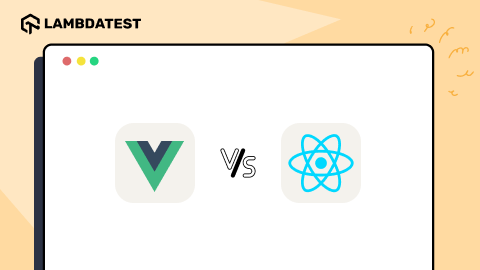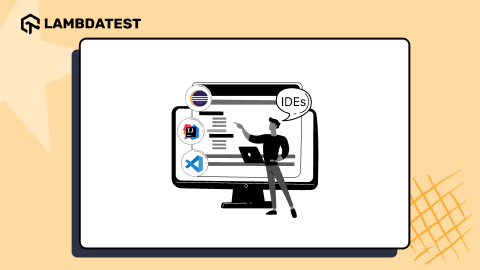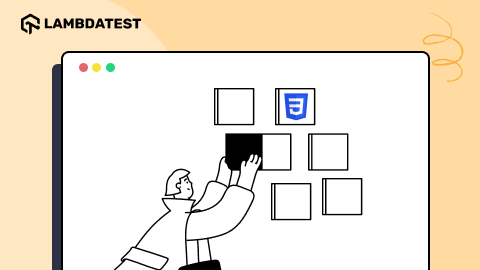Getting Started With Nuxt Testing [A Beginner’s Guide]
Irshad Ahamed
Posted On: July 7, 2022
2 Min
Before we understand the dynamics involved in Nuxt testing, let us first try and understand Nuxt.js and how important Nuxt testing is.
Nuxt.js is a free, open-source front-end framework built using Vue.js, which is great from a development perspective. It has simplified the way we approach web development. It allows the application developers to be flexible when using it as a main project base. This framework is commonly known as a meta-framework for universal applications. It enables the user to view content or part of pre-rendered content and server on a static site.
In this blog on Nuxt testing, let’s get deeper into what made Nuxt.js a developer favorite and how to get started with cross browser testing for Nuxt.js applications with regards to Nuxt testing.
On this page
What has captivated the audience towards Nuxt.js applications?
Nuxt.js is winning laurels among the business audience. There are umpteen reasons for its success, be it simplified options to conduct web testing in case of Nuxt testing or advanced usability features.
Some of its unique features are:
- Server-side rendering.
- Improved SEO performance.
- Improvements in managing the meta tags.
Here are the top reasons why Nuxt.js is a great choice for your next web applications:
- Create universal web applications without any hassles.
- The same code can be shared between the client and server so that you can focus on the overall logic related to the web application.
- It provides access to various properties such as isClient and isServer so that it can be pre-decided if the rendering is performed on either client or server.
- It provides a starter template to help you start a project.
- You can manage your code structure in the best possible manner. This means that there are no hassles when it comes to organizing your web application.
Perform Nuxt testing flawlessly. Try LambdaTest Now!
How does the Nuxt.js framework work?
The Nuxt.js maintains its contents in a folder structure mechanism. This means that some different folders and files will be used to get the work done. If you are a newbie developer who is not familiar, then it is important to understand the folder structure before you start practically implementing the concepts.
These are the following elements that you should be aware of before you move on to Nuxt testing.
- Assets: This is the folder where you can see all the un-compiled files such as font files, images, JS files, etc.
- Components: This contains all the reusable components the developers can create
- Layouts: This allows you to store the application-specific layouts. This can be useful when designing an application with different layout requirements.
- Middleware: This is the folder where you can place your essential JS files before a page is rendered.
- Pages: This is a folder specific to developer use.
- Plugins: This folder allows storing files that should be running before mounting the Vue.js root application.
- nuxt.config.js: This file allows you to handle configuration settings for your application.
- Mode: This represents the type of the app.
- Loading: This is the default nuxt.js loader component.
Application Types Supported in Nuxt.js
Before we delve deeper into Nuxt testing, It allows developers to create three different application types, depending upon the development requirements:
- Static Generated Pages
- Single Page Application
- Server-Side Rendering
These applications do not require any API requests to fetch page content, which means that most of the content is already available in the HTML file itself. A great example of a static site is a product landing page where the content is already available once loaded.
Most JavaScript frameworks like Angular, React, etc. are single-page applications with content populated with fast transitions. You can use HTML5 history API or location hash for routing purposes.
This is a technique developers use to display and fetch client-side data on the server.
Limitations of Nuxt.js framework
Here are some limitations you should know before using the Nuxt.js framework for web development.
- It has a smaller community, which means that there are fewer resources available online. The product documentation also needs improvement in the long run.
- The overall high traffic can impact the server performance.
- Some of the solid plugins or components must be maintained well so that third-party integrations can be performed seamlessly.
Differences Between Vue and Nuxt Frameworks
We discussed how the Nuxt.js framework offers great benefits for front-end development. But two frameworks are being talked about. These two frameworks handle the logic differently. Vue is running on the client-side while Nuxt is not. Nuxt.js applications were not a preferred choice in the past as they faced a lot of criticism from experts that it is not ready for enterprise-scale apps.
However, it has improved on its existing capabilities and has made a mark on the development ecosystem. There will always be challenges when you are trying to implement any new framework, but once you are familiar with the functionalities, then it becomes a lot easier to execute the concepts in real-time. Some features such as better SEO, faster development, and automatic code-splitting, which are possible with the Nuxt framework, are not possible with the Vue framework.
Different approaches to test Nuxt.js applications
Cross browser testing has gained a lot of recognition in the past few years. It is a method of quality assurance that can be used to perform web application testing across multiple browsers. This is done to ensure that the overall functionality is validated across a range of devices and operating systems to check its compatibility.
It ensures:
- The look and feel of the pages remain the same in different browsers.
- The overall functionality is working as expected.
Cross browser testing is usually performed by the QA team, who knows the functionality testing aspects. Other stakeholders can also contribute to this activity if the need arises.
Nuxt testing can be performed in two ways:
- Manual Testing
- Automated Testing
Manual testing is all about identifying bugs by executing the test cases on different browsers and operating systems manually. The bugs reported are closed during that iteration. It is impossible to cover all the major browsers, and this can be time-consuming and costly.
Automated testing involves executing the same set of test cases multiple times on different browsers. This fast and effective approach where automation testing tools can save time and effort. If you are looking to perform cross browser testing, then this is the best approach going forward.
Different methodologies to test Nuxt.js applications
Apart from using the specialized cross-browser testing platform, other supported methods can be implemented for testing the Nuxt.js application. The following three types of Nuxt testing can be performed:
- Unit Testing: Unit testing is performed by developers to test the procedures or impacted functionalities. You can use many unit testing frameworks to perform it.
- Component Testing: Component testing is used to perform usability testing of each component.
- End-to-End(E2E) Testing: In end-to-end testing, you perform the testing of the entire application from start to finish.
Time to simplify end-to-end tests. Try LambdaTest Now!
How to perform Nuxt testing using Playwright?
You can use the Playwright framework to perform cross browser testing of your Nuxt.js application. You can use Playwright as a testing framework for your testing requirements, but having a basic knowledge of Nuxt.js will always be a great value add.
- You need to install a new Nuxt project and all the required dependencies.
- Once the project is installed, it is required to build a reusable component. You can always create your components by following standard coding.
- You need to set up your test environment. Create a predefined folder structure to set up your test infrastructure.
- For the test run, you can add a test script to the package.json. Once the required test scripts are added, you can run your tests using the following command:
We are building a reusable component named as JobRoles.vue:
| <template> | |
| <li> | |
| <nuxt-link :to="link" class="block hover:bg-gray-50"> | |
| <div class="px-4 py-4 sm:px-6"> | |
| <div class="flex items-center justify-between"> | |
| <p class="text-md font-medium text-blue-500 truncate"> | |
| {{ title }} | |
| </p> | |
| <div class="ml-2 flex-shrink-0 flex"> | |
| <p class="px-2 inline-flex text-xs leading-5 font-semibold rounded-full bg-green-100 text-green-800"> | |
| {{ salary }} | |
| </p> | |
| </div> | |
| </div> | |
| </div> | |
| </nuxt-link> | |
| </li> | |
| </template> | |
| <script> | |
| export default { | |
| props: | |
| { | |
| Designationtitle: { | |
| type: String, | |
| default: '' | |
| }, | |
| salarycompensation: { | |
| type: String, | |
| default: '' | |
| }, | |
| hyperlink: { | |
| type: String, | |
| default: '' | |
| } | |
| } | |
| } | |
| </script> | |
We will now use the JobRoles component as a template:
| pages/index.vue | |
| <template> | |
| <div class="max-w-sm mx-auto mt-8"> | |
| <div> | |
| <h2 class="text-xl"> | |
| Job Board | |
| </h2> | |
| <span class="text-xs block pb-4">Awesome Jobs for awesome IT people</span> | |
| </div> | |
| <div class="shadow overflow-hidden sm:rounded-md"> | |
| <ul id="job-list" role="list" class="divide-y divide-gray-200"> | |
| <JobItem v-for="job in jobs" :key="job.title" :Designationtitle="job.Designationtitle" :salarycompensation="job.salarycompensation" :hyperlink="job.hyperlink" /> | |
| </ul> | |
| </div> | |
| </div> | |
| </template> | |
| <script> | |
| export default { | |
| data () { | |
| return { | |
| jobs: [ | |
| { | |
| title: 'Java Developer', | |
| salary: '90000', | |
| link: '/job/java-developer' | |
| }, | |
| { | |
| title: 'Devops Developer', | |
| salary: '120000', | |
| link: '/job/devops-developer' | |
| }, | |
| { | |
| title: 'Reactjs Developer', | |
| salary: '21000', | |
| link: '/job/reactjs-developer' | |
| } | |
| ] | |
| } | |
| } | |
| } | |
| </script> |
Once you run the app and view the changes in the browser, the following output is displayed:
Job Board
Awesome Jobs for awesome IT people
Java developer 90000
DevOps Developer 120000
Reactjs Developer 21000
Now, you can build your end-to-end test setup with a Playwright test runner. This means you are performing browser testing instead of unit testing. You can add additional libraries based on your requirements. You can start writing your tests.
Now you can test whether the changes related to the job board are correct or not. You can also save screenshots and even record videos that can be used for future reference. Once all the changes are validated, you can execute your tests. You can also perform automation testing for your test results so that you do not have to perform additional steps every time.
If you are new to Playwright, you can watch this video to learn how to set up the Playwright test automation framework and get started with Playwright testing.
Subscribe to the LambdaTest YouTube channel if you want the most reliable content on testing concerning cross browser compatibility, responsiveness testing, and learning about the most industry-loved methods for testing.
Performing Nuxt testing using third-party tools
There are many Nuxt testing tools that can help you quickly take screenshots of your site in a range of browsers and versions that you are choosing. The great part about such tools is their free-of-cost availability. This works best when you are working on simple content pages.
You can also use codeless automation testing tools, which allow you to automate repetitive tasks across multiple browsers. If you sign up, you can find several demo test suites that can help you understand the tool much better. You can have a free and paid version of this tool based on your requirements.
How to perform Nuxt testing using LambdaTest?
Looking for a complete end-to-end platform for cross browser testing your Nuxt.js application? This is when you can use a unified platform such as LambdaTest that helps you to automate your test scenarios. It is a cloud-based cloud testing tool that allows you to perform seamless testing across multiple browsers, operating systems, and devices.
LambdaTest allows you to perform cross browser testing at scale over an online browser farm of 3000+ browsers and operating systems.
Here’s a short glimpse of the LambdaTest cloud grid:
Here are some great features that make the LambdaTest platform a trusted choice for organizations worldwide:
- Live testing of your websites, web apps, and mobile apps.
- Automated browser testing using frameworks like Selenium, Cypress, Playwright, Puppeteer, etc.
- Real device cloud to test web and mobile apps.
- Mobile app test automation using frameworks like Appium, Espresso, and XCUITest.
- Get 70% faster execution with HyperExecute. Watch this webinar to know how HyperExecute can help businesses achieve quicker time-to-market by intelligently reducing the test execution time.
- Perform responsive testing and smart UI testing.
- You can perform local page testing so your application or website can discover the issues before they are deployed onto the production environment.
- You can perform geolocation testing from different locations, indicating that different teams can easily collaborate to deliver exceptional outcomes.
The features mentioned above indicate that the LambdaTest platform is here to make an impact in the long run. It means providing the right cloud-based platform so that development and testing teams can perform testing intelligently.
Here is the list of other cross browser testing tools available online for performing on multiple browsers:
LambdaTest is still far ahead of its competitors regarding performance and end-user experience. When you are using cloud-based technology, you can save additional costs when it comes to IT infrastructure and standalone deployments. This means you are not required to set up different teams for test design, infrastructure, and deployment. The cloud-based approach is an end-to-end solution for infrastructure and deployment requirements.
Let us try and understand how these two different testing approaches can be implemented in the LambdaTest platform:
- Manual Cross Browser Testing
- Automation Cross Browser Testing
The manual testing approach, in contrast to the automation testing approach, is all about a human intervention that takes a lot of time and effort. You must decide on the test cases executed across multiple devices and operating systems. Once the test cases are finalized, you must execute them on different browsers and operating systems. This type of testing can be handy when the testing requirements are not that complex and you are well aware of the testing scope.
In the case of an iterative development approach where development and testing go hand in hand, it becomes a lot more challenging to perform manual testing because the system functionality changes drastically. We can then automate our testing requirements to achieve the desired results.
Automated browser testing leads the way in testing complex web and mobile applications. LambdaTest allows you to monitor and track your automated builds to check your application’s progress in real-time. It all comes down to choosing the right automation tool based on your testing requirements.
Performing automated Nuxt testing using LambdaTest
Here is the step-by-step procedure to kickstart configuration for automated cross browser testing using LambdaTest:
Step 1: Sign up or Log in to your LambdaTest account.
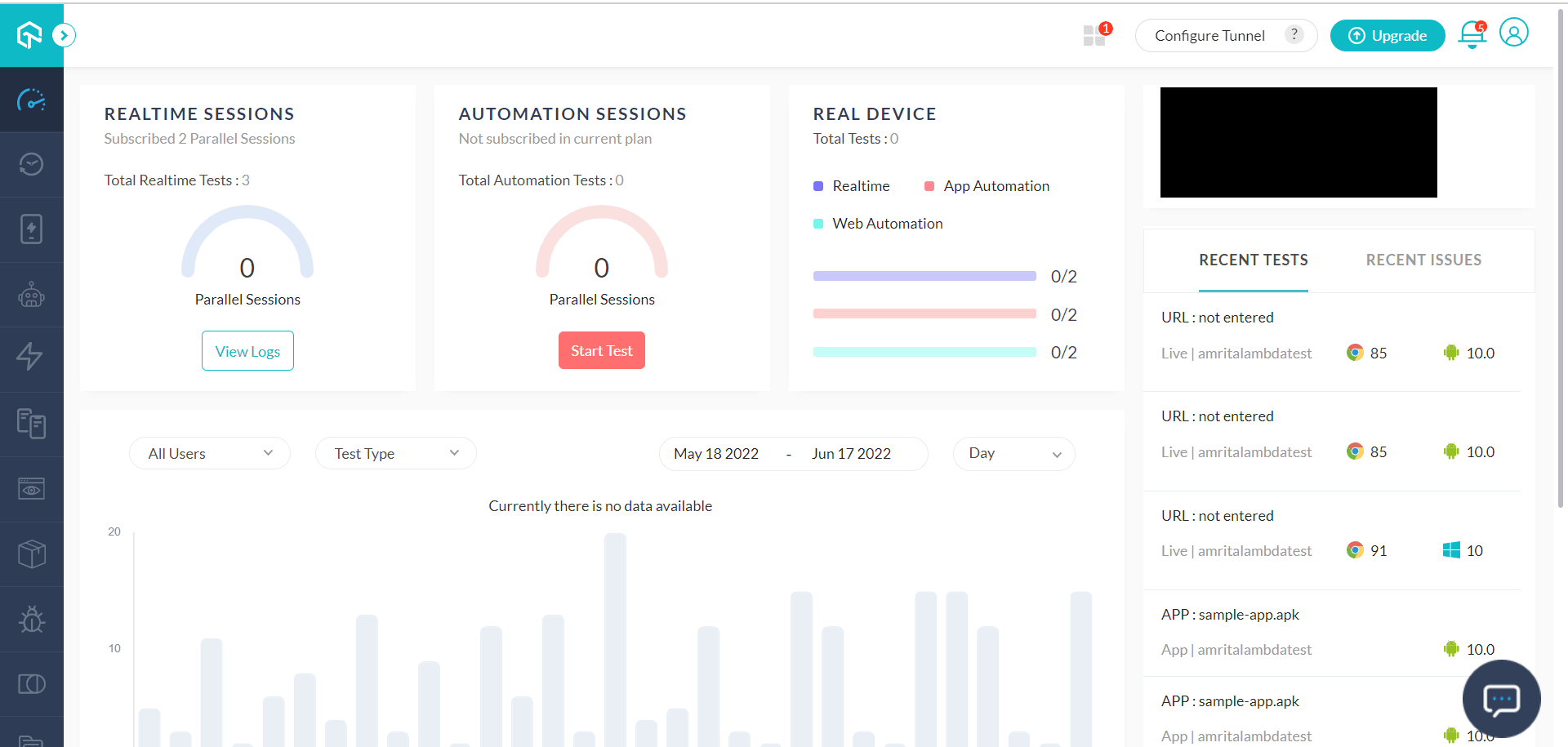
Step 2: You can click the Automation tab in the left navigation, which allows the following options:
- Builds
- Test Archive
- Analytics
You can migrate your changes from SauceLabs, BrowserStack or Headspin. If not, you can select a language or testing framework from the options available on the UI.
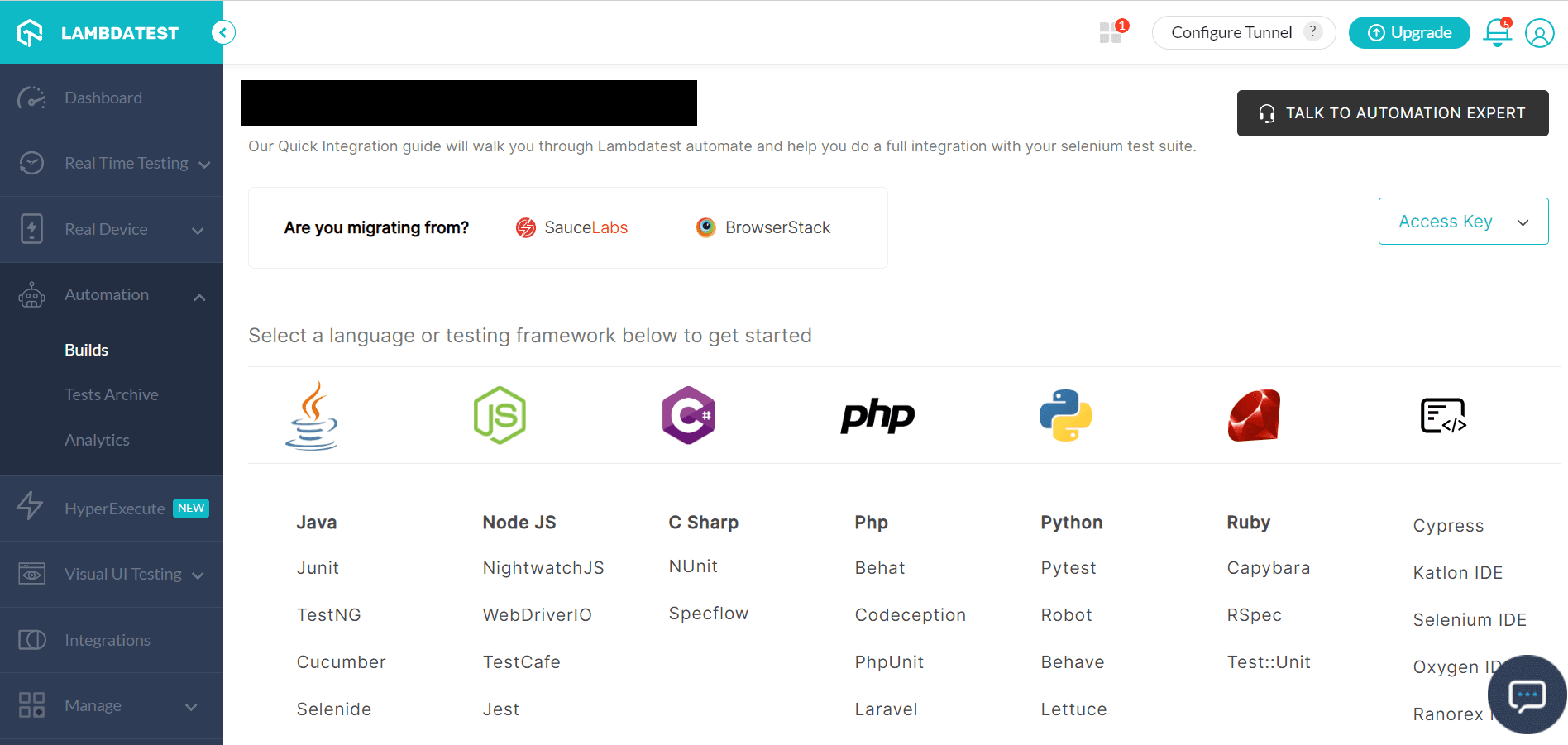
Step 3: If we select Java as the language, you must configure the project setup and OS/Browser configuration using the following screen. You can execute your
test case by configuring the required details.
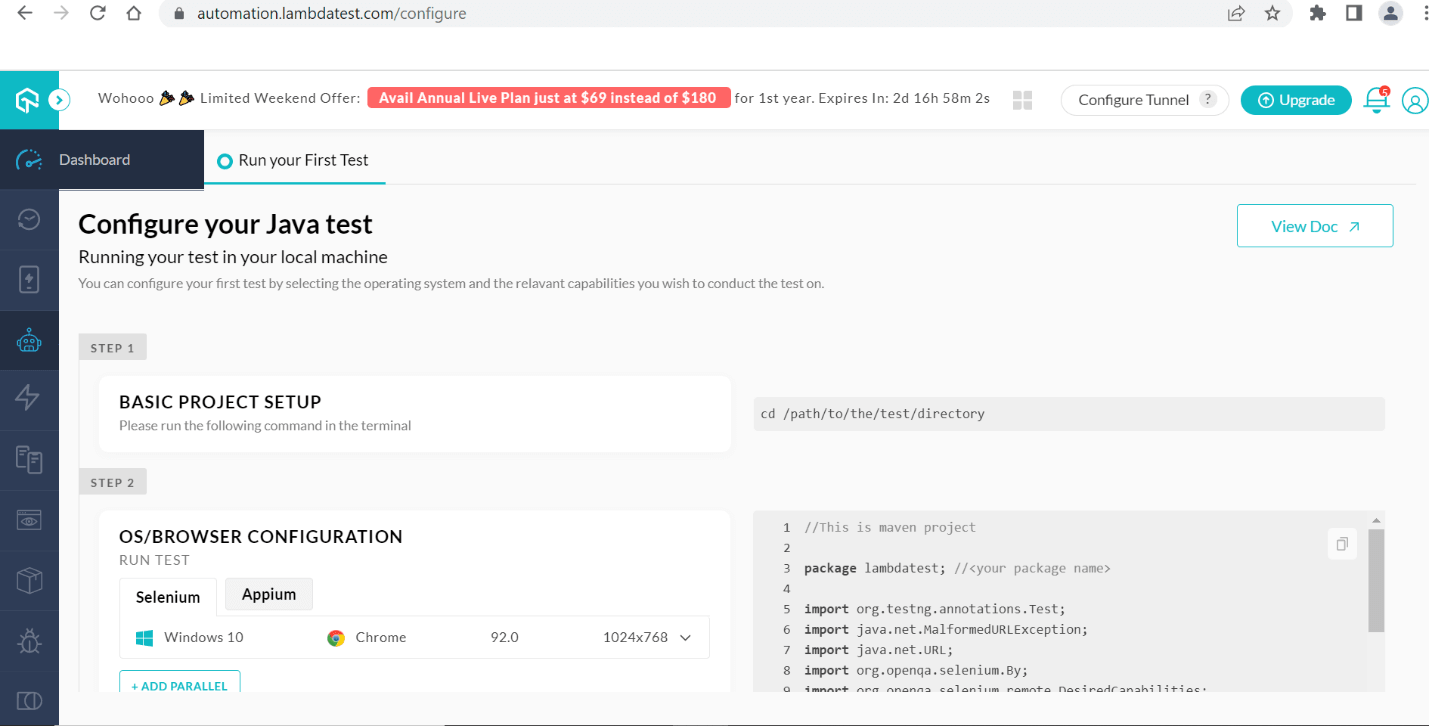
Now that you know the dynamics behind Manual and Automation testing, you can explore the LambdaTest platform for performing cross browser testing of your Nuxt.js applications. It is always preferable to automate your test requirements for better system performance and productivity.
Performing manual Nuxt testing using LambdaTest
If you want to skip automation testing, LambdaTest allows you to perform cross browser testing using different browsers and operating systems instead of depending upon different testing frameworks. You can get it done in a few steps in a shorter time.
The following options are provided under Real Time Testing:
- Browser Testing
- Mobile App (Virtual)
- LT Browser
You can perform cross browser testing on either desktop or mobile devices. Follow these steps to perform online browser testing on virtual machines:
Step 1: Sign up or Log in to your LambdaTest account.
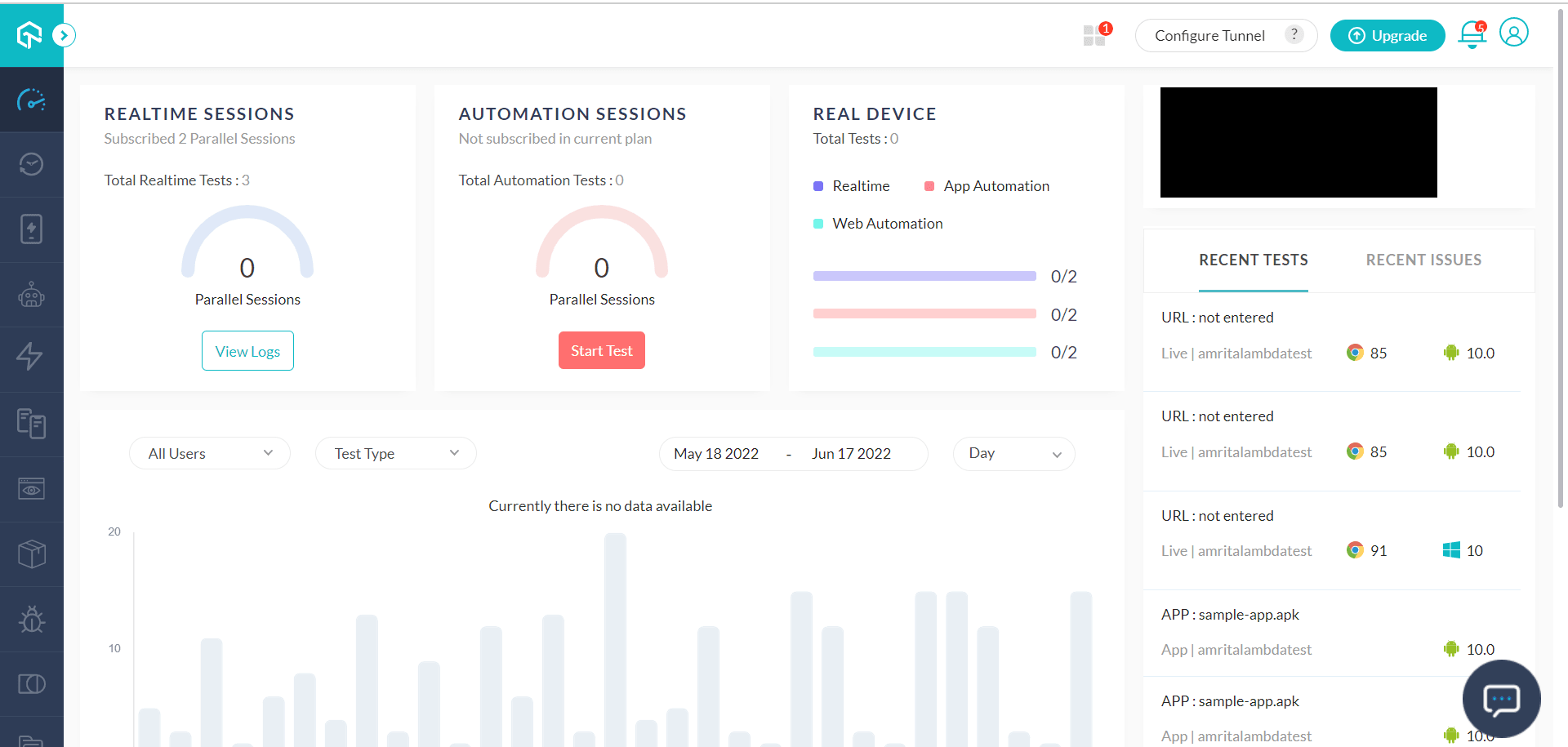
Step 2: Go to Real Time Testing -> Browser Testing. Select the browser, OS, and resolution from the available options.
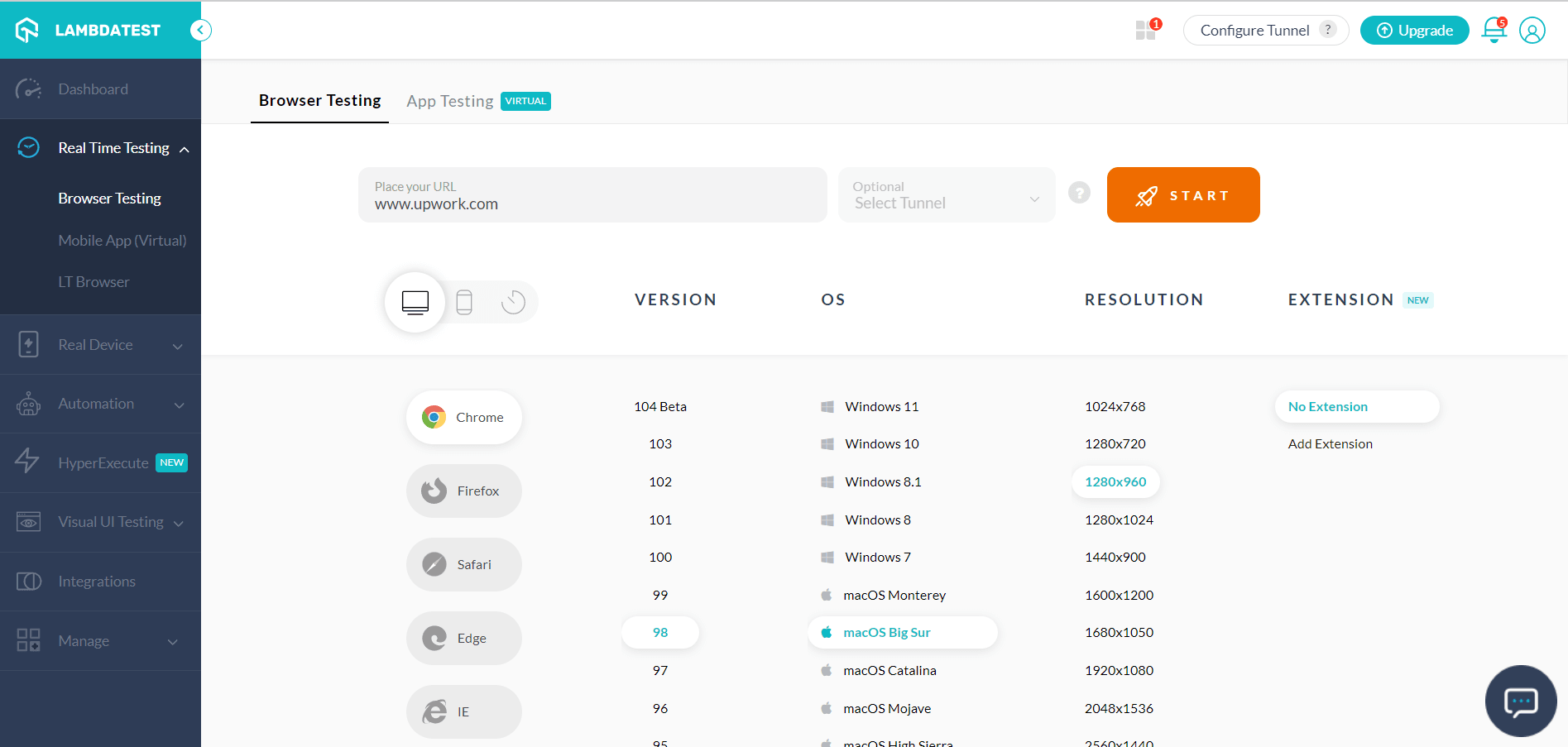
Step 3: Once all the required details are entered, click START. You can now perform Nuxt testing on your selected Nuxt website.
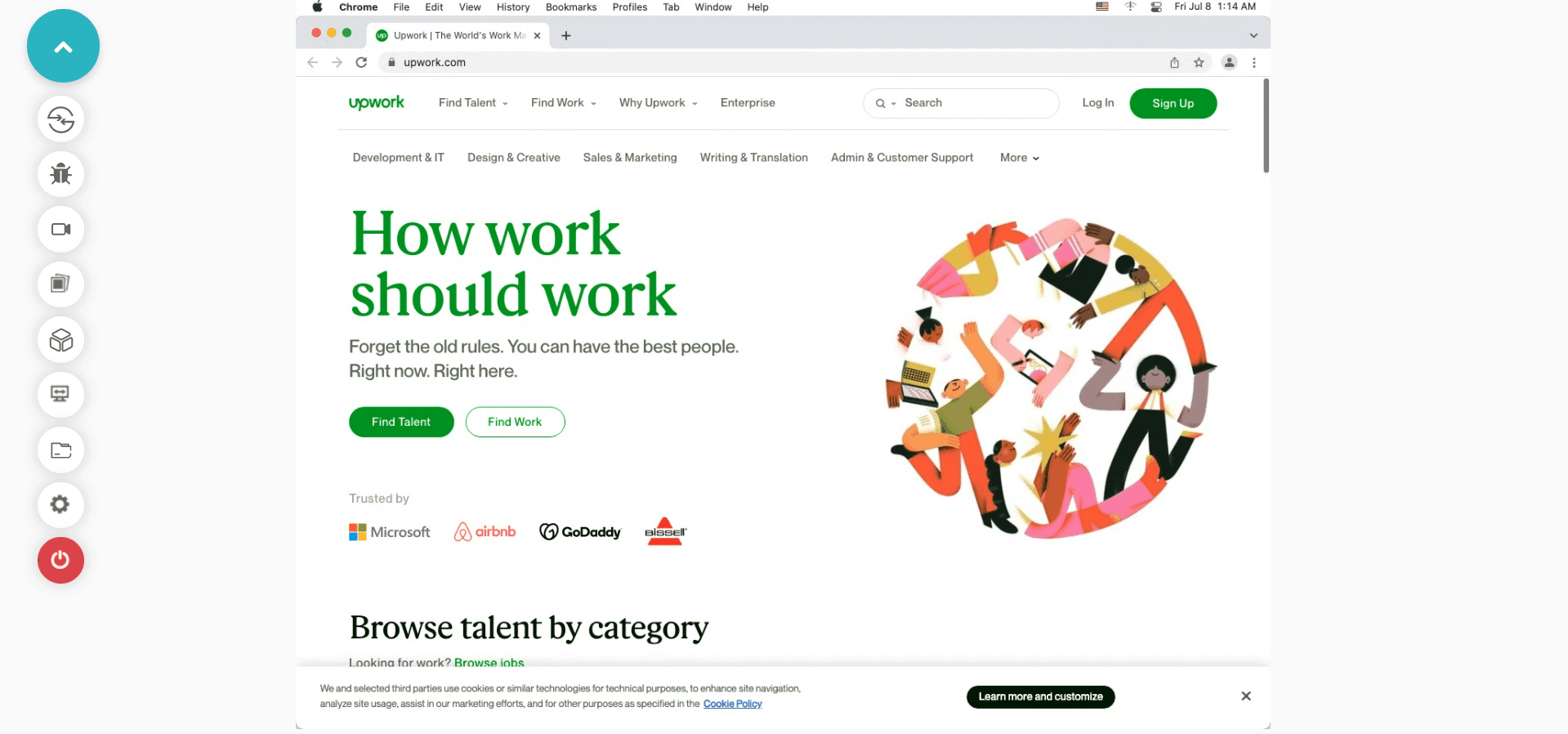
Conclusion
We have discussed how you can perform cross browser Nuxt testing of your Nuxt.js application using Playwright, specialized tools, and the LambdaTest platform. The Playwright is a testing framework that helps you to perform end-to-end testing. LambdaTest is a complete platform that has simplified the way we perform testing. From browser testing to automation to smart visual UI testing, it helps organizations achieve their desired testing outcomes quickly.
If you are an established organization or a startup looking for a comprehensive testing solution, you can try LambdaTest. You can request a demo or talk to the technical team so that they can assist you better in implementing the technical requirements. The global customer base clearly shows that they believe in providing a world-class end-user experience worldwide. Nuxt testing is all about making your website user-friendly and simple to use.
Frequently Asked Questions (FAQs)
What is the use of NUXT JS?
Is NUXT JS frontend or backend?
What is Mobile testing with an example?
Author