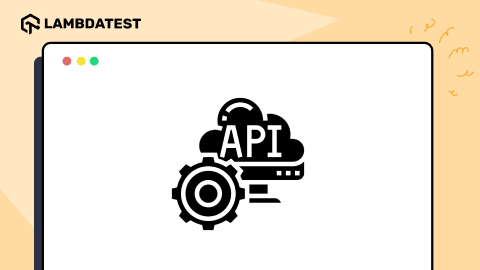Guide to Designing an Effective Mobile App Testing Strategy
Harish Rajora
Posted On: September 8, 2021
![]() 19389 Views
19389 Views
![]() 15 Min Read
15 Min Read
This article is a part of our Content Hub. For more in-depth resources, check out our content hub on Mobile App Testing Tutorial.
A mobile app lifecycle is divided into various stages, from its first line of code to the submission request. Within these stages, one aspect that holds the key to creating an app is its testing. This field carries the burden of quality and stamps an application to guarantee that no storm would break it down.
In this blog, we will talk about things that matter when mobile app testing is done. For example, why do some apps show more trust but some don’t even after passing through the same testing phases? What is that subtle difference that can make all the difference? What can we do to make “testing” right?
TABLE OF CONTENTS
Before exploring the answers to these questions and analyzing their impact, let’s understand why it is important to test mobile apps on multiple devices.
In the meantime, if you want to test your mobile on real browsers & OS over cloud then leverage LambdaTest for responsive testing.👇
Why test your Mobile Apps on multiple devices?
Smartphones have become an integral part of our lives. However, each platform has its own set of parameters for launching an app, and each app performs different operations or functions on a specific platform or operating system. According to a survey, an incompatible or average mobile app loses approximately 77% of its daily active users within three days of app installation.
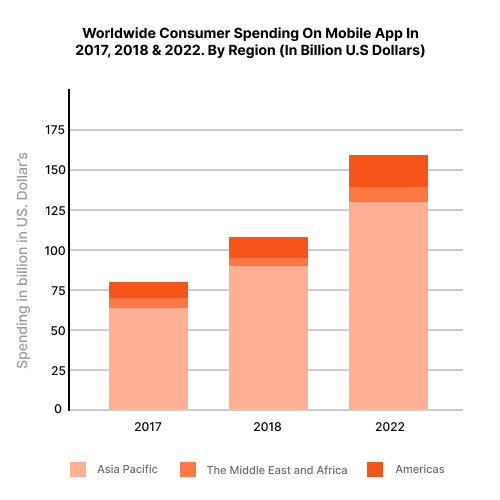
A tremendous amount of time, effort, and cost is involved in the process, making it even more difficult for organizations to face an app failure.
OS Fragmentation
According to Statista, Android has a 72.73 % market share, whereas iOS has a 26.42 % market share. The majority (about 70%) of app failures are related to app compatibility with device operating system versions and manufacturer customizations of operating systems.
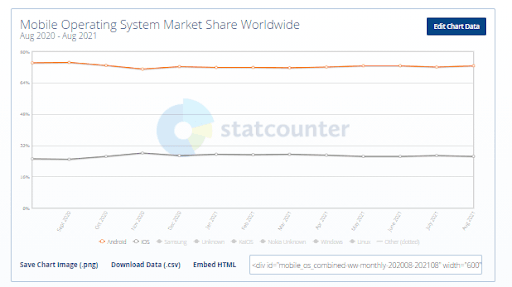
The above data shows Android has more market share than iOS. OS fragmentation happens as a result of different OS versions. Both Android and iOS have different versions. Developers need to ensure that their mobile app runs on all different versions of operating systems (Android or iOS) to provide a seamless user experience.
Device Fragmentation
Approximately 30% of Android app failures are due to the incompatibility of apps. Device fragmentation happens due to the availability of various devices, and it is regarded as the most challenging part of the testing matrix. It isn’t easy to ensure that the same app will work flawlessly on another device from the same product family due to the different hardware parameters, like CPU, memory, screen resolution, sensors, chipset, etc.
Therefore, it becomes vital to perform cross device testing to ensure our app works seamlessly on different devices, screen resolutions, and configurations.
Now let’s take a look at mobile browsers. Mobile browsers can be tricky too! Many mobile browsers like Chrome, Firefox, Edge, Opera, Safari, etc., have different browser versions for different operating systems.
So what’s the right approach? Maintaining our in-house device labs?
The answer is no! an in-house physical device lab is a tedious task to maintain and manage as there is an increase in every device exponentially. To cover all the prominent devices in the market, you need to create the right device matrix.
- Based On Device Parameters: Select the device matrix based on the parameters like OS versions, screen resolutions, manufacturer, operator, CPU, etc.
- Based On Device Popularity: Select the devices with the highest market share.
After selecting the target device matrix, you can choose a real device cloud to ensure each app is optimized to work flawlessly on different devices. The real device cloud is the best option for accurate testing results to test your native mobile apps in real-world conditions.
Decide your Devices beforehand
From a simple “snake” game in 1997 released in Nokia, we have moved to high-quality mobile apps that serve as a lifeline to many businesses. However, even though every app is unique, you still have a lot of competition, and the app playground is brutal. To get our facts straight, today, when we submit a mobile app on the Google play store, we are just one in 3.5 million existing apps. Nevertheless, we can dedicate our time and try our best to bring our ideas into reality.
A good user experience is a secret ingredient behind every app success story. Thus most successful apps have a solid testing process and strategy to ensure that the app is delivered with the highest quality possible. And this quality should be consistent for all users, no matter what device they are using. Hence you would have to test your app across all major devices your user may use.
It is impossible to test on all the devices available in the market. “Whatsapp stopped support for Android versions older than 4.1 this year”, these kinds of headlines make it to the front page of tech news because of the lack of features on older versions. If the features you are providing are supported in each device, it is well and good, but that is a rare case as we have come a long way in 2021, and there are still 4% of people operating Android 4.4.
So the best way is to go through the documentation and learn the Android versions your features will require. This will eventually help in building a stable matrix of devices. For example, the calendar API provides functions related to the calendar, such as calendar events, etc. But this API was introduced in Android version 4.0, and if you are using it, Android 4 becomes your minimum required operating system.
Read More: An Ultimate Mobile Experience Drives 73% Of E-Commerce Sales
This brings us to note down some definitive pointers while deciding the devices.
Feature Support
As discussed in the above section, feature support will help you decide the devices that will be included in your browser compatibility matrix.
Market Share
Market share will help you evaluate the devices that are necessary to be included in the matrix. The same goes for operating systems too. Since mobile devices are expensive and manufacturers rarely provide more than three major updates, many people get stuck on older versions. Therefore, it can be misleading to assume that the majority of people are on the latest Android versions. This is also evident from the following graph:
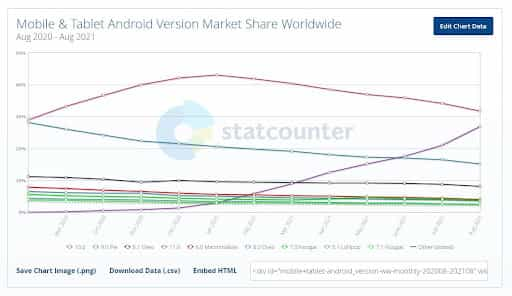
This graph shows Android 10 usage is more than Android 11. Also, Android 6.0 still covers 4.03% of all the Android shares. This can result from how every manufacturer does not provide instant Android version release to their devices. For example, Samsung normally takes two to four months to release the Android version on Samsung devices after being into the Pixels.
Google Analytics
The next phase in mobile application testing is to analyze the Google Analytics results to show you which devices are most likely to access your application. This option can be used when you already have a website running and are now moving towards a mobile application. You can also look at your competitors’ analytics if available.
Decide on Emulators or Simulators
Finally, when everything is done and you have created the matrix that includes the devices on which you will perform testing, you need to choose what type of devices to opt for. The best option is to go for real devices, but that is a costly option. You may have to purchase every device and create a lab which will consume a lot of time and money.
Another option is to go for virtual devices. Virtual devices come in two varieties, a simulator and an emulator. To know more about them, this guide on emulator vs simulator will help you. It is recommended to go through the differences and similarities to understand which strategy will suit you in this regard.
Have a clear understanding of Tools
Tools will be the main bridge that will translate your testing scripts and convert them to intended actions. As a tester working on a mobile app testing strategy, you can never risk your chances of how well you befriend this software. A clear understanding of tools will not only uplift your efficiency but will boost your confidence in the testing quality. But how do you get this strategy right?
Also Read: Manual Testing Strategies To Ensure Bug Free Deployment Of A Mobile Application
Organize your requirements
To get your mobile app testing strategy right, you must understand that all tools are different. Even if two tools establish the same goals, they have differences visible to the person operating them. The best way to eliminate a lot of the tools from the pool is to organize the required criteria in the project. These can vary according to the project you are working on (the mobile app). For example, if you are working on a hybrid app, native and browser APIs need to be very well tested. Apart from this, you can think about integration testing, end-to-end testing, etc.
Consider your team’s skills
Once the requirements are gathered and organized at a place, the next step is to evaluate your team and the skills they are equipped with. The best method is to always go ahead with the tools your team is familiar with. This, although, is a case only if the tool is available in the shortlisted list. Adopting a new tool in the organization can incur extra costs for training the team. But, if your requirements demand a particular tool, you should never shy away from adopting new technologies.
Always consider existing tool frameworks
Existing tool frameworks offer a couple of ways to make your mobile app strategy right. Firstly, if your project has already been tested before, your team is already equipped with the challenges of the tool. You can either discuss this with the teammates or analyze yourself if going ahead with the same tool is right. So, if you use a mobile app testing tool like LambdaTest, the previous experience of the testers is a gold mine.
As the market trend for native applications continues to rise, LambdaTest is ready to support you with our innovative technology. LambdaTest mobile app testing solution on iOS simulators and Android emulators enables cross-platform compatibility and saves time and money for QA teams.
Read – Mobile App Testing is Now LIVE On LambdaTest!
Secondly, if you adopt a newer tool in the team, evaluate it with respect to the existing framework you used. Going this way is preferred because the only reason a team adopts a new tool is when they cannot operate on the existing one. In other words, certain challenges cannot be overcome based on the project. Hence, taking the existing framework as a benchmark will help you design a strategy that can close the holes of the previous one.
Document religiously
Documentation is an essential step in not only perfecting your testing strategy but also other software development phases. The same goes true for mobile app testing. While documentation is not a core “testing” or “coding” part, it is as important as creating a mobile app testing strategy. The attitude of just focussing on the practical testing part and ignoring documentation can increase costs, waste a lot of time, and create many problems in the future.
Read: Mobile Application Testing Strategy To Save Your Time
The question that now revolves in our mind is, “what to document and what to ignore?” This question has two parts – what documents to create and what content each document should have. I will answer the second question first as it is straightforward. It does not matter whether you feel something is “important” or “relevant” for the document; everything small that has led you to the mobile app testing needs to be documented. Sometimes, it does seem irrelevant to add naive things such as “language used,” thinking the testers will recognize it through the syntax. But, all these may become an important part to someone, say a delivery manager, who is hiring someone for the project and has never programmed in his life.
Another question is, what documents to create in the process of documentation? The answer is given by IEEE, which shares the relevant and important documents for testing a project. These are as follows:
- Software requirement specification document
- Test design document
- Test case specification
- Test procedure specification
- Test strategy
- Test summary reports
- Test log document
- Test plan document
- Bug reports document
- Test data document
- Test incident or problem report
- Test analysis
Once the documentation is done, you don’t need to think about certain tests in the future and waste time on them. On top of it, documentation in testing provides excellent material for training the new employees and helps them get started on the project faster.
Unanimous Test Frameworks
Automation testing frameworks are on a boom these days and are now coming with cross-platform abilities. With cross-platform mobile app testing platforms, the same tests can be run on Android and iOS applications. It is a good strategy to use such a framework because of the time it saves and the efficiency it provides.
With the single test scripts working behind, you can edit the tests in a single place and focus more on the new test script development rather than writing duplicate ones. The usage of such frameworks will also help you in reducing future work.
Note: Discover the secrets to flawless Mobile UI Testing in latest post! Dive into a comprehensive guide filled with expert insights and best practices.
Dividing your Automation Tests
Automation tests were introduced in the software development life cycle to save time and eliminate repetitive tasks. However, to establish these goals, we have to determine what to leave on the system’s shoulders and handle ourselves. In other words, how to divide our automation tests to increase efficiency while testing a mobile application.
You can run the regression tests without looking at them if the projects are a bit similar. However, this is not always true. Even if the projects are somewhat similar, giving a glance at the tests can reveal certain cases that would be either irrelevant or would have turned out red after execution. You can also divide your tests by running them overnight on the system and executing others with your control. As per my experience, I have always found each project unique. You might get a few similarities, but you can never skip a step in between. So, carefully divide your tests into different sections before starting, as these may continue when your mobile app goes through subsequent versions.
Beta Testing will always help
Recently I got a notification about Google Task Mate being in the Beta phase. A few weeks before that, a popular mobile application, “PUB-G,” was making headlines for releasing their beta version on the play store. I agree that these headlines were quite rare a few years back, but not in 2021.
In earlier times, organizations used to provide their application for beta testing to select candidates (very few) and pay them for their contributions. A somewhat parallel process as usability testing. This method is still followed today but on a large scale which spans multiple countries, time zones, and a large group of people. Bottom line – beta testing is a huge step in perfecting your mobile app strategy. So, how does it help?
You get to know the bugs and defects of your application that could have slipped into production. As a result, your application is delivered error-proof to the masses. This strategy, however, can be seen as an advantage to the complete business. If I talk specifically for testers, beta testing saves them from heavy work of piled-up defects received from the users. Imagine how the workload would increase if an app crashes in an operating system that was never tested due to some genuine reasons. According to me, if you are looking for a perfect strategy for mobile app testing, you need to have this arrow in your quiver.
Wrapping Up: What’s your perfect combination?
Android apps are released in a range of 80 thousand to 140 thousand in the Google play store each month. I am sure not everyone would agree with me and have followed the same strategy described in this post. I am keen to know your side of the story and how you have dealt with the process of creating your perfect mobile app testing strategy in the comment section. I hope to see some exciting points and learn more from you guys!
Also, let us know your favorite mobile app testing framework or tool you often use in your projects. We, at LambdaTest, have just launched the mobile app testing tool integrated into our cloud platform. We would love you to try it out and let us know your thoughts through the chat section or comment section.
Looking to perform Android and iOS app testing on Real Device Cloud, check out our video below –
Got Questions? Drop them on LambdaTest Community. Visit now