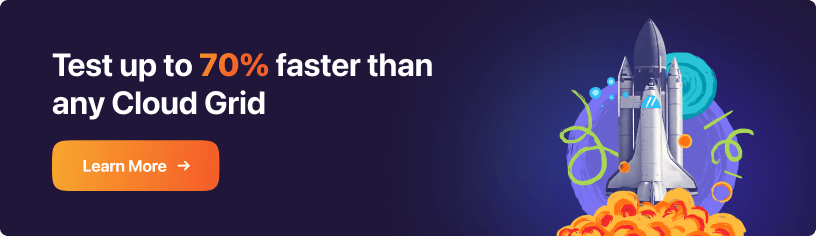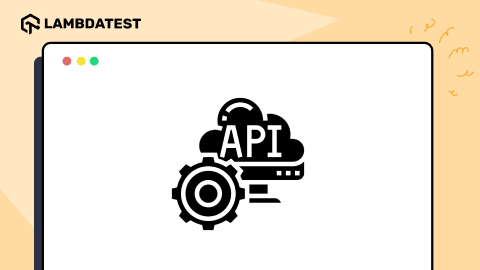The Ultimate Mobile App Testing Checklist
Shahzeb Hoda
Posted On: September 18, 2021
![]() 23174 Views
23174 Views
![]() 14 Min Read
14 Min Read
This article is a part of our Content Hub. For more in-depth resources, check out our content hub on Mobile App Testing Tutorial.
The mobile app industry is thriving and accelerating at an unprecedented pace. This has led to a significant increase in the number of apps available for download by the end-users. Mobile apps are responsible for a lot of changes in the way people work, communicate, shop as well as interact with other individuals. However, as users continue to download thousands of apps daily, it can be difficult to make your app stand out from the crowd.
The mobile app development industry is highly competitive, and companies need to strive to provide an awesome experience to their end-users. DAU, MAU, stickiness, app engagement, average app session duration, etc., are some of the major factors that app developers need to track on a regular basis. As a result, you can’t afford to release an application with bugs. The repercussion of severe bugs could be long-term, some of which might cause long-term damage to the company (or app developer).
Approximately 50% of tech companies have failed because they could not adapt to the ever-evolving demand of releasing high-quality apps.
This is where a mobile app testing checklist can provide testers with a step-by-step approach to test the mobile app before releasing a top-notch quality app to the market. In this blog, we look at a comprehensive checklist for mobile app developers to help them get started with mobile app testing.
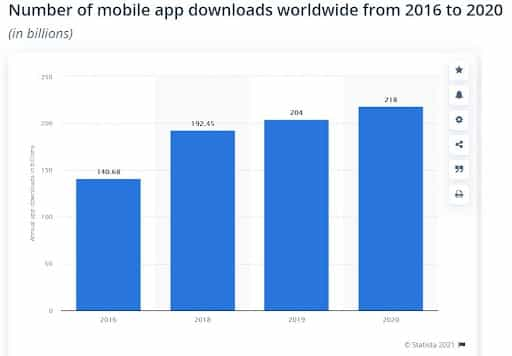
TABLE OF CONTENTS
- Getting Started with Mobile App Testing
- Mobile App Testing Checklist
- Test your app for functionality for a smooth user experience
- Test your app for cross-platform compatibility
- Test your app to unearth application security vulnerabilities
- Test your app for performance to ensure speed, scalability, and stability
- Test your app’s accessibility
- Test your app for different locations and languages
Getting Started with Mobile App Testing
As mobile devices continue to establish themselves as a leading vehicle for digital experiences, it is crucial that mobile apps deliver the same level of quality, functionality, and experience across all devices.
A mobile app has various stages in its lifecycle – from its inception to being worn out to the target market. There are multiple factors that contribute to the success of a mobile application, for instance, its creation, deployment, promotion, stickiness, and more. But one aspect that holds the key to creating an awesome app is its testing. It carries the responsibility of delivering a safe and effective product that meets the customer’s needs.
On the whole, mobile application testing is a tricky process, but executing it with perfection will yield long-term results. Apart from finding bugs and flaws, this practice also helps in eliminating issues from the app. A good testing practice ensures that users find an app that is free from glitches or errors, making it more helpful.
Hence, mobile app testing is vital to the success of any mobile app. A comprehensive mobile app testing checklist would prioritize features and functionalities to be tested for rolling out a winning app. Moreover, it saves you valuable time and effort, so you can get your apps in front of users and transform your businesses.
Before exploring the checklist for mobile app testing and analyzing its impact, let’s quickly understand some of the approaches to mobile app testing. You can go through our earlier blog on mobile app testing strategy if you want to get the mobile app testing strategy right from the word go!
Also Read: Mobile Application Testing Strategy To Save Your Time
Manual Testing or Automated Testing?
I believe the answer to that question depends on several factors, but if you want to reduce test execution time and speed up your product cycles, your goal should be an extremely high rate of automation.
However, a great mobile application testing strategy comprises a mix of continuous manual and automated testing. However, you need to keep a few considerations in mind before executing that strategy. First, the frequency at which the test case is triggered plays a pivotal role in deciding whether it should be automated or not. For instance, a test that’s run once per month may not need to be automated because it has to be run at less frequent intervals. On the other hand, you can automate repetitive tests like regression tests that execute the same processes. However, what takes more effort is writing the automation.
To summarize, unit tests, integration tests, and functional tests should be automated first, and the tests that are not run often or change frequently should be tested manually.
Also Read: Mobile Application Manual Testing Strategy
Mobile App Testing Testing Tools and Frameworks
Once you’ve decided which tests to automate and which test automation methodology to use, you also need to decide which test automation tool and framework you will use. The right test automation framework can make your job much easier. Here are some of the most popular mobile app testing frameworks for your consideration:
- Appium
- Espresso
- XCUITest
- Quantum
With the rapid growth of native mobile applications, focusing on quality is more important than ever. While functional UI tests are the standard, cloud-based cross browser testing tools like LambdaTest offer innovative technology to support mobile application testing that mimics end-user test scenarios. For mobile app developers, iOS simulators and Android emulators enable cross-platform compatibility and prove to be a time and money saver.
This mobile app testing tutorial for beginners, will help you perform live interactive Real-Time Mobile App Testing on LambdaTest platform.
Also Read: Mobile App Testing is Now LIVE On LambdaTest!
Simulators and Emulators vs Real Devices
It’s also important to be clear when it comes to testing on real vs. virtual devices. When running tests on different platforms, you have a few options to choose from. Using real devices is ideal, but using virtual devices will provide similar results. I believe that the best way to execute tests is to use both, as it can give you an added advantage.
Virtual devices allow for easier testing of your software since you can control the entire testing process. It also helps reduce the ever-increasing expenditure involved in the procurement, maintenance, and upgradation of devices. However, there are some limitations when using virtual devices, such as that users cannot use Siri for hands-free texting and calling on iOS devices. On the whole, testing on virtual devices is best suited from the perspective of testing, maintenance, and frequent updation of mobile applications.
Simulators & Emulators
Mobile app emulators allow you to experience what a native application does, whereas simulators let you execute a program on a device without actually installing it. Therefore, it’s better to go through the emulator vs simulator difference before deciding which to choose.
However, mobile app testing from the performance, power, battery usage, and other hardware-related parameters can only be done using real devices. Thus, on the whole, simulators and emulators are best-suited for rapid unit testing and functional testing of mobile applications.
Real Devices
It is always better to test on real devices. Doing so will help you find more bugs and catch them sooner in the development cycle.
Once the mobile app testing strategy has been decided, you can move on to testing the application. The next section talks about some of the mobile app testing best practices in the form of a checklist that will help you be at the top of the game.
Mobile App Testing Checklist
Every mobile application that you’ve downloaded on your cell phone, irrespective of its category, has a goal to deliver smooth and easy navigation. With a reduced attention time span, app users continuously search for something new that can deliver value to them. At the same time, they always want to have a positive experience with an app. Therefore, quality is the cornerstone of any top-quality mobile application.
As a developer, you should make sure your app meets the most critical criteria before launch. This app checklist will help you and your team identify and fix issues before the final product’s release.
 Test your app for functionality for a smooth user experience
Test your app for functionality for a smooth user experience
Mobile functional testing is an essential part of the mobile development and testing process. It ensures that users are able to witness a smooth experience with your app, devoid of any glitches or hindrances. Furthermore, this ensures that you can meet your design and implementation requirements and meet end-user expectations. Functionality testing includes the following aspects:
- Handling calls
- Exchanging messages
- Reacting to notifications
- Handling interruptions
- Handling app memory
- Battery management
- Biometrics
- Functionalities like camera, screen resolution, and other such factors might vary depending on the type or category of mobile application
 Test your app for cross-platform compatibility
Test your app for cross-platform compatibility
A comprehensive mobile app should be tested across a number of different devices and operating systems to ensure maximum compatibility. In addition, it helps in addressing the issues that arise due to mobile device fragmentation and mobile OS fragmentation.
In order to ensure that an app works across different operating systems, it requires thorough testing on all the applicable operating systems, device viewports, screen resolutions, etc., that might be in use by the target audience.
However, it is nearly impossible to house and test on all the devices, operating systems, and screen resolutions. Mobile device cloud testing solutions like LambdaTest help solve this problem, as tests can be performed on the device cloud. You can leverage the Android emulators & iOS simulators provided by LambdaTest to test the app on various devices and screen resolutions. Performing cross device testing helps in hunting bugs at the early stages of the app development cycle.
As a part of your mobile app testing checklist, you must consider the following factors when performing cross compatibility testing:
- Device capabilities
- OS features
- Device viewports
- Screen resolutions
Also Read: How To Create Browser Compatibility Matrix for Testing Workflow
Looking to perform Android and iOS app testing on Real Device Cloud, check out our video below –
 Test your app to unearth application security vulnerabilities
Test your app to unearth application security vulnerabilities
Security is of paramount importance in the mobile app development world. Mobile apps are becoming increasingly powerful, storing vast amounts of data on servers in their backyards. Hackers can use sophisticated mechanisms to steal vital data that is in transit.
Hackers can gain access to that data via unprotected protocols or mobile devices that have been lost, stolen, or otherwise compromised. So whether you’re planning your mobile strategy, building a new mobile app, or testing an existing one, having a mobile app security testing checklist is a must.
You must include the following points as a part of your mobile app testing checklist:
- Encryption of data stored locally on the device
- Secure storage of confidential information
- Test for Fingerprint (or other biometric device unlocking options) and/or Face ID
- Test for Two-factor Authentication (2FA)
 Test your app for performance to ensure speed, scalability, and stability
Test your app for performance to ensure speed, scalability, and stability
Performance testing is a key component of a comprehensive testing strategy for mobile applications. This type of testing gauges the responsiveness, speed, and scalability of your application under a number of conditions. This includes testing under throttling network conditions (3G, 4G, LTE), gauging speed & performance when the app is tested from different geographical locations.
Mobile app performance testing lets you test the application’s performance by mimicking an increase in the number of concurrent sessions and transactions to the app. This helps ensure that there is no degradation in the app’s performance even when there is a heavy load on the app (e.g., backend server, database, etc.).
For example, mobile app performance testing includes testing of the app under the following conditions:
- Different traffic levels
- Different stress/load levels
- Different end-user conditions
- Different CPU and GPU frequencies
- Install (and uninstall) time
- App launch and unload time
- Different power modes supported by the device
- Throttling network conditions (e.g., 2G, 3G, 4G, and 5G)
Also Read: How To Test Mobile Websites On Different Network Conditions
 Test your app’s accessibility
Test your app’s accessibility
Compliance with accessibility standards is required for mobile apps to ensure compliance with legal requirements and because it is good practice. Accessibility is a legal requirement.
Testing apps from an accessibility point of view makes the app even more powerful since it addresses a much wider user base (including users with certain disabilities). When planning for accessibility testing, please ensure you consider the following things:
- Color ratio and contrast
- Zoom In/Out
- Font size
- Speech recognition
- VoiceOver or TalkBack features
 Test your app for different locations and languages
Test your app for different locations and languages
Location and language are the two key principles that make mobile apps feel unique and tailored for every user, no matter where they are or what they’re doing. Therefore, localization testing and internationalization testing should be taken on priority, depending on the target demography.
For example, Amazon’s mobile app understands where the device is located, displaying items for delivery by Amazon. In addition, the app uses GPS to remember the user’s last used address and preferences to inform future purchases. Geolocation testing should be used to check whether the app’s functionalities are working as intended when accessed from IPs of different geographical locations.
Applications must be bilingual to have massive international appeal. Moreover, the high quality of the user experience must be consistent across all languages, and users must be able to switch between languages with complete ease.
Also Read: An Ultimate Mobile Experience Drives 73% Of E-Commerce Sales
Conclusion
Mobile app testing is a means of making sure that the mobile version of a website or application works properly and produces the same user experience as that on desktop and laptop versions. This type of testing helps find and fix bugs, improve efficiency, integrate with the internal app, and ensure compliance with mobile specifications. This blog shows how you can ensure a bug-free application by following the mobile app testing checklist.
By incorporating cloud-based mobile app testing tools like LambdaTest, organizations can detect bugs in the application software at an early stage in the application development process and accelerate their mobile app development.
Also, read our short guide on what is a mobile application?
Happy Testing!
Looking to automate mobile apps on real devices, check out our video below –
Frequently Asked Questions
What should I test in a mobile application?
When it comes to mobile app testing, you need to consider the following basic points while strategizing your efforts:
- Functionality
- Security
- Accessibility
- Compatibility (Configuration)
- Device
- Performance
What is geolocation testing of mobile apps?
Geolocation testing of mobile applications (or apps) is a technique used to test the functionalities and features of the mobile application when the same is accessed from different geographical locations.
Got Questions? Drop them on LambdaTest Community. Visit now