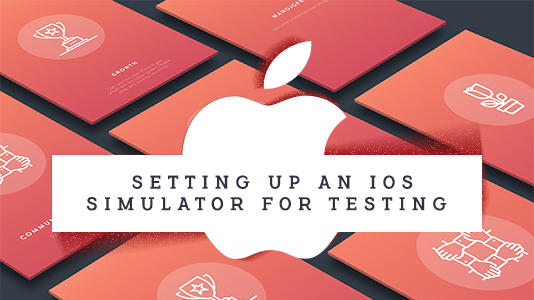Top 18 Mobile App Development Frameworks [2025]
Zikra Mohammadi
Posted On: November 21, 2024
![]() 20836 Views
20836 Views
![]() 17 Min Read
17 Min Read
Building mobile apps for both Android and iOS takes up a lot of resources, needs separate codebases, and adds extra time to development. This is where leveraging mobile app development frameworks can be useful in building scalable mobile apps that work on multiple platforms, giving users a consistent experience.
Leveraging frameworks makes the entire mobile app development process simpler as developers only need to make updates once for the mobile app to work on both Android and iOS, rather than updating separate versions for each platform.
In this blog, we explore the top 18 mobile app development frameworks.
TABLE OF CONTENTS
What Is a Mobile App Development Framework?
A mobile app development framework is a software application that simplifies and accelerates the mobile app development process. These frameworks come with pre-built components, libraries, and tools to build mobile apps efficiently for platforms like Android, iOS, or cross-platform environments.
Let’s look at the benefits of using mobile app development frameworks:
- Code Reusability: With mobile app development frameworks, developers can reuse codes for different platforms. You will not spend much time developing the mobile app since repeated procedures such as API calls and data management are reduced.
- Native Features Access: Mobile app development frameworks are intended to enable native capabilities, allowing developers to create mobile apps that are as responsive and robust as native apps. Frameworks provide tools and APIs that allow for easy access to device-specific functionality while using a shared codebase.
- Easy Maintenance: With mobile app development frameworks, maintaining a single codebase streamlines the development process. Developers can make updates in one location rather than handling several codebases for various platforms.
- Cost Effective: Cross-platform development using mobile app development frameworks allows organizations to better manage their resources by requiring only one team to handle the mobile app across all platforms. This streamlining allows costs to be allocated to more vital areas, such as marketing and user experience.
 Note
NoteTest mobile apps on real Android and iOS devices. Try LambdaTest Today!
Top Mobile App Development Frameworks
Let’s explore the top 18 mobile app development frameworks to create robust and scalable mobile apps.
Flutter

Flutter is an open-source UI framework developed by Google that enables developers to build native mobile apps for both Android and iOS. It works great even for mobile apps requiring high-performance rendering and, of course, not just for the 2D mobile app but even for mobile apps that use complex custom UI and heavy animations.
Benefits:
- Single Codebase: Lets developers write the code once and deploy it across multiple platforms, including Android and iOS. This approach not only saves time but also reduces development costs and simplifies maintenance.
- Hot Reload: Helps to instantly see changes to your code without losing the current state of the mobile app. This feature speeds up the development process, making it easier to test.
- Rich Widget Library: Provides a comprehensive set of customizable widgets that ensure a consistent and visually appealing design across different platforms. This allows developers to create unique and engaging user interfaces with ease.
- High Performance: Compiles mobile apps to native ARM or Intel machine code, ensuring high performance on any device. It means your mobile apps will run smoothly and efficiently.
- Customizable and Scalable: It gives developers complete control over every pixel, allowing for highly customized and adaptive designs. This flexibility is crucial for creating unique and scalable mobile apps that can grow with the user base.
React Native

React Native is an open-source framework for developing mobile apps. It was created and managed by Facebook. React Native is built on the widely used React library.
This ensures excellent performance since React Native compiles native code on each platform rather than running the mobile app from a web view or an emulator, providing a good experience on Android and iOS devices.
Benefits:
- Cross-Platform Support: Allows you to write code once and run it anywhere. Using React Native, you can build mobile apps for Android and iOS using the same codebase.
- Native Performance: Uses native components for rendering, ensuring that the performance is comparable to native mobile apps.
- Live and Hot Reloading: Saves time during development by identifying changes in real-time without needing to recompile the app.
- Reusability: Enables the reuse of considerable amounts of code, business logic, and components between platforms.
- JavaScript Libraries: Improves productivity by using modern JavaScript (ES6/ES7) and a wide ecosystem of third-party libraries.
Xamarin

Xamarin is a mobile app development framework that enables developers to build mobile apps with a single codebase using the C# programming language. Code reusability is one of its benefits, where developers need to write a single codebase that can be applicable across multiple platforms.
Benefits:
- Single Codebase: Allows developers to write the code for their mobile apps in C#, including iOS, Android, and Windows. It saves significant development time and effort by eliminating the need for distinct codebases for each platform.
- Native Performance: Ensures Xamarin-based mobile apps are compiled into native code, offering performance that is comparable to mobile apps developed using platform-specific languages. This native compilation ensures optimal speed and responsiveness for users.
- Native APIs Access: Allows developers to access native features available from the platform via Xamarin’s bindings to native APIs, which enables the use of the latest capabilities of a platform for maximum flexibility.
- Xamarin.Essentials: Makes mobile app development easier by providing a collection of APIs for common device functionality. This includes characteristics like sensors, connection, and secure storage, which make it easier for developers to access device-specific functionality.
Apache Cordova

Apache Cordova is one of the popular open-source mobile app development frameworks to develop mobile apps using HTML, CSS, and JavaScript. It provides a bridge to native features via the Apache Cordova framework on which it is built.
This approach lets developers create a single codebase that can be deployed across multiple platforms, such as Android, iOS and Windows, substantially lowering improvement time and costs.
Benefits:
- Single Codebase: Enables developers to write the core logic of their mobile apps using web technologies and share it across multiple platforms, significantly reducing development time and effort.
- Native Performance: Ensures mobile apps are packaged as native apps, providing performance comparable to apps developed using platform-specific languages.
- Native APIs Access: Offers plugins using which developers can access device functionalities such as the camera, GPS, and file system, allowing for greater flexibility and the usage of native capabilities.
- Faster Development: Enables the feature of live and hot reloading, allowing the developer to see the change in real-time without requiring them to recompile the code.
Ionic Framework

Ionic Framework, as the name suggests, is an open-source framework that allows developers to create mobile apps from a single codebase using web technologies such as HTML, CSS, and JavaScript.
It provides a rich set of customizable UI components that adapt to diverse platforms, resulting in native-like experiences on Android and iOS. Ionic Framework works with major frameworks such as Angular, React, and Vue, and its Capacitor runtime offers direct access to native device functionalities.
Benefits:
- Pre-Built UI Components: Provides a library of UI components that adapt to native styles on Android and iOS, ensuring consistency across devices.
- Capacitor Integration: Uses capacitors to access native features like GPS and the camera, giving apps native-like functionality.
- Adaptive Styling: Aligns automatically with platform-specific UI for a seamless look.
- Appflow DevOps: Offers Appflow for cloud-based CI/CD, simplifying updates and releases.
NativeScript

NativeScript is an open-source, mobile app development framework to develop native mobile apps using JavaScript, TypeScript, or Angular. It offers a single codebase that can run across different platforms while ensuring native performance along with native APIs.
Benefits:
- Native Performance: Provides native APIs directly and allows developers the capability to include device features such as GPS, camera, and notifications easily.
- Customizable UI Components: Offers a comprehensive set of customizable UI components that comply with native design guidelines so that one can have intuitive and uniform experiences on Android or iOS.
- Framework Flexibility: Supports a variety of frameworks, such as Angular and Vue, allowing developers to select the tech stack that best meets their project needs.
Solar2D

Solar2D (previously Corona SDK) is a framework for developing Lua-based desktop and mobile apps. It allows a single codebase to be deployed across multiple platforms, including Android, iOS, and Windows. Solar2D has a real-time simulator, numerous plugins, access to native libraries, and no licensing fees.
Benefits:
- Single Codebase: Enables developers to write the core logic of their mobile apps using Lua and share it across multiple platforms, significantly reducing development time and effort.
- Native Performance: Ensures that Corona SDK-based mobile apps are compiled into native code, resulting in performance equivalent to mobile apps written in platform-specific languages.
- Native APIs Access: Allows developers to access native device features such as the camera, GPS, and file system through plugins, providing flexibility and enabling the use of native capabilities
- Faster Development: Allows live and hot reloading, letting developers view changes in real-time while editing their code, hence speeding up the development process.
Titanium SDK

Titanium SDK is a mobile development framework using which developers create native mobile apps for Android and iOS in JavaScript. It provides a single codebase that is subsequently compiled into native code, resulting in offering real native performance and user experience.
Benefits:
- Unified API: Provides a unified API to access native UI and non-visual components on different platforms.
- Alloy Framework: Supports the MVC pattern for better code organization and reuse via the Alloy Framework.
- Hyperloop: Offers direct access to native APIs through Hyperloop, ensuring platform-specific functionalities.
- Module Extensibility: Extends core functionality with third-party modules, ensuring flexibility across platforms.
- Command-Line Tools: Includes Titanium CLI for streamlined development and deployment processes on multiple platforms.
Node.js

Node.js is an open-source framework for developing mobile apps on both the server and client sides. It is notable for its event-driven, non-blocking architecture, which improves efficiency.
Developers can manage back-end services across platforms using a single codebase, connecting to many databases and APIs. Its robust npm ecosystem facilitates mobile app development in a variety of settings.
Benefits:
- JavaScript for Front-End and Back-End: Uses JavaScript for client-side and server-side development, simplifying coding.
- Non-Blocking, Event-Driven Architecture: Ensures that the mobile app remains responsive even under severe workloads.
- High Performance: Uses the V8 engine, which compiles JavaScript into native machine code for faster execution.
- Scalability: It can handle multiple simultaneous connections with high throughput.
- Rich Ecosystem: It gives access to a rich repository of open-source libraries and modules through Node Package Manager (NPM).
Sencha

Sencha is now a part of Ext JS and React, which is used for mobile app development. The framework can help create data-intensive mobile apps with a native look and feel. It ensures high-performance mobile apps from a single JavaScript codebase and works for both Android and iOS.
Benefits:
- MVC Architecture: Works on the model-view-controller architecture that separates the data of the mobile app, its control codes, and views to maintain better code integrity.
- Customizable Themes: Provides the ability to match any look and feel of the native appearance of various other platforms.
- Transitions and Animations: Supports smooth transitions and animations to enhance the user experience.
Uno Platform

Uno Platform is a mobile development framework that enables developers to create mobile apps for Windows, Android, and iOS with a single code base. It uses C# and XAML to let developers efficiently create native user interfaces. Uno Platform enables speedy development, access to platform-specific APIs, and simple interaction with existing .NET frameworks.
Benefits:
- Pixel-Perfect UI: Gives you complete control over each pixel, ensuring a consistent appearance and feel across all devices.
- Unified API: Provides access to a wide range of WinRT and WinUI APIs, enabling native performance and functionality.
- Hot Reload: Enables XAML and C# Hot Reload in Visual Studio and Visual Studio Code for instant feedback.
Framework7

Framework7 is an open-source framework for developing mobile apps. Its speed and ease of use make it very effective in holding a massive range of UI components that can be accessed, including modals, side panels, and tabs, to create complex mobile apps with a single codebase.
Benefits:
- Native Look and Feel: Provides an extensive UI component library that mimics the appearance of native elements, ensuring a smooth user experience.
- High-Performance Animation: Helps in fast and smooth animations to enhance usability and interactivity.
- Extensive JavaScript APIs: Comes with extensive JavaScript APIs that enable rich app functionalities with minimal coding.
Dart Native

Dart Native allows developers to use Dart to create mobile apps. It uses native APIs to run Dart code directly on the underlying hardware, resulting in native-level performance for mobile apps.
Benefits:
- Unified Codebase: Lets you write code with a single codebase in Dart and deploy across multiple platforms.
- Direct API Access: Provides seamless interaction with native APIs for platform-specific functionalities.
- Comprehensive Tooling: Offers strong development tools for debugging, profiling, and more, simplifying multi-platform mobile app development.
Kotlin

Kotlin is a modern programming language primarily used for Android development. It is fully interoperable with Java and supported by Google as a preferred language for Android mobile apps. Its concise syntax helps reduce boilerplate code, and it offers robust features for null safety. Kotlin is also suitable for backend development and multi-platform mobile projects.
Benefits:
- Java Interoperability: Fully compatible with existing Java codebases.
- Null Safety: Reduces runtime errors with built-in null safety features.
- Concise Syntax: Boosts productivity by minimizing boilerplate code.
- Official Support: Backed by Google, ensuring updates and long-term use.
Kendo UI

Kendo UI is a framework for building mobile apps that provides a collection of rich, customizable UI components. These components integrate seamlessly with popular frameworks like Angular, React, and Vue. It simplifies development by offering pre-built themes and design tools.
Benefits:
- Extensive Component Library: Offers customizable and feature-rich UI components.
- Framework Compatibility: Integrates seamlessly with Angular, React, and Vue.
- Responsive Design: Includes pre-built themes for a responsive user experience.
Onsen UI

Onsen UI is a framework for developing hybrid mobile apps with a native look and feel. It supports JavaScript frameworks like Angular and Vue. Its easy-to-use components and layouts simplify UI development. Onsen UI provides automatic styling for different platforms like Android and iOS.
Benefits:
- Native-Like Performance: Delivers fast and smooth hybrid mobile apps.
- Automatic Styling: Adapts UI elements to match iOS or Android platforms.
- Pre-Styled Components: Simplifies app design with ready-to-use elements.
Kivy

Kivy is an open-source framework for developing multi-platform mobile apps. It supports multitouch features and allows developers to build apps for Android and iOS. Kivy uses a custom-built UI toolkit optimized for performance across devices. It is ideal for graphical and media-rich mobile apps.
Benefits:
- Cross-Platform Support: Build mobile apps for multiple platforms with a single codebase.
- Custom UI Toolkit: Includes widgets and layouts optimized for high performance.
- Multitouch Support: Provides native support for multitouch gestures and inputs.
- Open Source and Community-Driven: Free to use with active contributions from developers worldwide.
Quasar Framework

Quasar Framework is an open-source framework based on Vue.js for building mobile apps. It enables developers to create progressive web apps, single-page web apps, hybrid mobile apps, and even Electron-based desktop apps. Quasar focuses on developer productivity with its comprehensive tooling and pre-styled components.
Benefits:
- Rich UI Components: Comes with a wide range of pre-styled, responsive components.
- Performance Optimization: Ensures fast loading times and efficient resource utilization.
- Developer-Friendly Tools: Includes powerful CLI, hot reloading, and detailed documentation.
How to Select a Mobile Development Framework?
You can consider the following aspects while determining the right mobile app development framework for your project needs.
- UI Design: Check if the framework follows recent design trends and provides a broad set of UI components. A framework that offers extensive UI options can improve the user experience and make your app more visually appealing.
- Performance: Consider how the framework performs on different devices and operating systems. Look for frameworks that have established benchmarks, deliver good performance, and can maintain stability across multiple platforms.
- Integrations: Make sure that the framework works with additional tools and services, like APIs, databases, and third-party services. Integration options might help your program increase its features and handle data more efficiently.
- Community and Support: A framework with a strong community may provide better resources, plugins, and speedier troubleshooting. Active forums, regular updates, and detailed instructions will make development easier.
- Ease of Use and Learning Curve: Choose a framework that matches your team’s ability level. A user-friendly framework enables developers to become more productive faster, which is especially useful in projects with tight deadlines.
- Cost: Some frameworks charge license fees. Consider any potential costs connected with using the framework, such as add-ons or specialist tools required for deployment.
As part of the mobile app development process, ensuring your mobile apps perform seamlessly across different devices and platforms is crucial. To achieve this, you can leverage cloud-based testing platforms like LambdaTest.
LambdaTest is an AI-powered cloud testing platform that provides access to a vast array of real Android and iOS devices. It has a real device cloud that allows developers and testers to test their mobile apps in real-world conditions, ensuring compatibility and performance across diverse hardware and OS combinations. This eliminates the guesswork and boosts confidence in delivering high-quality mobile apps for all users.
Conclusion
Mobile app development frameworks play an important role in building scalable mobile apps. This ensures consistency across platforms, faster time to market, and easier maintenance using a single codebase.
Although each framework has unique strengths and capabilities, your choice should be mainly guided by the specific demands of your project, such as requirements for performance, design capabilities, integration options, and resources available.
Frequently Asked Questions (FAQs)
Which framework is used for mobile app development?
Popular frameworks for mobile app development include Flutter, React Native, Xamarin, and Ionic.
Is Flutter a framework or SDK?
Flutter is a Software Development Kit (SDK) that provides a framework for building cross-platform mobile apps.
What is the fastest framework for apps?
Flutter is often considered one of the fastest frameworks for mobile app development due to its hot reload feature and native-like performance.
Which software is best for mobile app development?
The best software depends on the project. However, Flutter, Android Studio, Xcode, and React Native are widely used for mobile app development.
Got Questions? Drop them on LambdaTest Community. Visit now