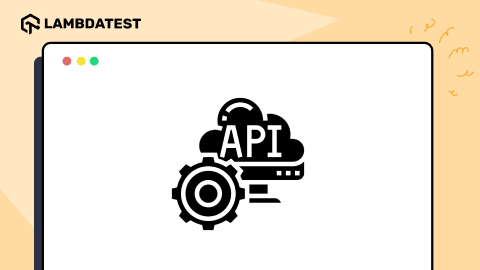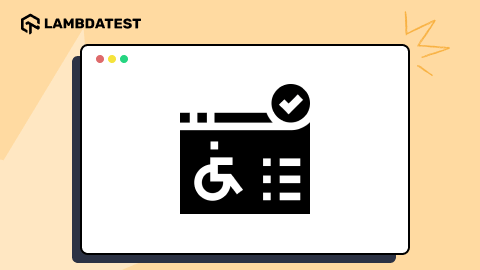Mobile Accessibility Testing: Checklist, Process and Tools
Nazneen Ahmad
Posted On: June 20, 2024
![]() 62650 Views
62650 Views
![]() 17 Min Read
17 Min Read
With the growth in digitalization, the use of mobile applications is increasing. As per Statista, by 2026, users are expected to download around 143 billion mobile apps from the Google Play Store. This shows a growth of almost 30% compared to the 111 billion apps downloaded in 2021.
Considering that demand for mobile apps is increasing daily, developers and testers must ensure they are accessible to all users. Thus, it becomes important to perform mobile accessibility testing. This helps verify any usability issues, errors, and bugs that can impact the user experiences of people with impairments.
TABLE OF CONTENTS
- What Is Mobile Accessibility Testing?
- Why Perform Mobile Accessibility Testing?
- Rules Defining Accessibility in Mobile Apps
- Checklist for Mobile Accessibility Testing
- Approaches to Perform Mobile Accessibility Testing
- Mobile Accessibility Testing Tools
- How to Perform Mobile Accessibility Testing?
- Best Practices of Mobile Accessibility Testing
- Common Mobile Accessibility Testing Myths
- Frequently Asked Questions (FAQs)
What Is Mobile Accessibility Testing?
Mobile accessibility testing is a crucial subset of software testing that focuses on ensuring mobile applications are accessible to all users, including those with disabilities. This testing evaluates how easily individuals can access and use content on mobile devices such as smartphones and tablets.
The term “a11y,” a shorthand for accessibility, highlights its significance in the testing landscape. It stems from the fact that there are 11 letters between the ‘a’ and ‘y’ in “accessibility.” By performing accessibility testing, teams can identify and rectify design issues that may prevent users with disabilities from fully engaging with the mobile application.
Why Perform Mobile Accessibility Testing?
Mobile accessibility testing is important for several reasons, some of which are as follows:
- It addresses diverse needs, including those using assistive technologies, mobile accessibility testing aligns with organizations’ goals of providing inclusive digital applications and services.
- It involves validating the correct implementation of essential accessibility features such as screen readers, keyboard navigation, appropriate color contrast, and readable text size.
- It includes assessing the color schemes and text sizing within the application to ensure that content is legible and distinguishable on smaller mobile screens.
- It helps meet legal obligations that help mitigate the risk of discrimination-related lawsuits.
The Web Accessibility Initiative (WAI) within the World Wide Web Consortium (W3C) brings together individuals and groups worldwide to create strategies and directives and help facilitate accessibility for individuals with disabilities on the web.
Mobile app testing for web and native apps is also available through Creative Commons funding, which can be used to ensure accessibility for disabled individuals when using mobile and tablet devices. WAI also addresses accessibility issues like the diverse screen sizes of mobile devices and different input modalities, including speech gestures, touchscreen, etc.
 Note
NoteTest Your Websites and Web Apps Using Screen Reader. Try LambdaTest Today!
Rules Defining Accessibility in Mobile Apps
Mobile app accessibility is guided by key regulations designed to ensure everyone, including those with disabilities, can use digital services. Let’s look at the main laws that shape how we make apps accessible:
- Americans with Disabilities Act (ADA): This important U.S. civil rights law fights discrimination against people with disabilities in all public life areas. It wasn’t initially focused on digital content, but court decisions and Department of Justice statements have expanded its reach to include digital accessibility. This means mobile apps must be accessible to people with disabilities, often following well-established web accessibility standards.
- Web Content Accessibility Guidelines (WCAG): Created by the World Wide Web Consortium (W3C), these guidelines are globally recognized as the standard for web accessibility. They offer clear principles and practical steps to make web content accessible to a broad spectrum of disabilities. The guidelines are categorized into three levels of accessibility (A, AA, AAA), with AA being the target level for most compliance efforts.
- Twenty-First Century Communications and Video Accessibility Act (CVAA): This act ensures that advanced communications services and products are accessible to people with disabilities. It spans various digital and telecommunications technologies, ensuring features like text messaging, email, and video communications are accessible. For mobile apps, the CVAA underlines the importance of including accessibility features in communication tools.
- European Accessibility Act (EAA): Set to be enforced from June 2025 in EU member states, the EAA seeks to enhance the accessibility of products and services in the EU market. This includes e-commerce platforms, electronic reading formats, and mobile apps. It requires all new products and services marketed to be accessible, thus widening the scope of compliance beyond traditional web content.
Checklist for Mobile Accessibility Testing
The checklist below covers the essential aspects of mobile accessibility testing, ensuring a broad and effective approach to creating inclusive mobile applications.
Display Options
- Three Flashes: Ensure no more than three flashes per second on web pages.
- Change on Request: Only allow context changes initiated by the user unless urgent.
- Target Size: Confirm touch targets are at least 44×44 CSS pixels.
- Inactive Space: Maintain a minimum of 22×22 CSS pixels of inactive space around touch targets.
- Fixed-Size Containers: Avoid fixed-size containers for text.
- Justified Text: Refrain from using justified text alignment.
- Color Contrast: Ensure a minimum color contrast ratio of 4.5:1.
- Orientation: Support both portrait and landscape orientations.
- Animation: Allow users to disable interaction-triggered animations.
- Pinch Zoom: Check pinch zoom functionality or provide an alternative text resizing feature.
- Reflow: Ensure no horizontal scrolling is needed when resizing pages.
- Motion and Gestures: Offer UI alternatives for actions triggered by motion or gestures.
- Touch Gestures: Provide alternatives for every touch gesture.
- Geolocation: Offer alternatives for mandatory geolocation features.
- Change of State: Clearly indicate changes in the state of UI elements.
- Audio Cues: Accompany audio cues with visual indicators.
- Status Messages: Ensure status messages are accessible without focus.
- Summary of Content: Provide summaries for text above an 8th-grade reading level.
- Ambiguous Text: Avoid ambiguous text in controls and links.
Audio and Video
- Transcripts: Provide transcripts for all audio and video content.
- Closed Captions: Include closed captions for videos.
- Live Content: Ensure live audio and video have captions and descriptions.
Forms
- CAPTCHAs: Avoid visual and audio CAPTCHAs.
- Context-Sensitive Help: Offer help for complex forms.
- Error Prevention: Allow users to reverse, check, or confirm form submissions.
- Field Labels: Ensure field labels are positioned appropriately and visible.
Keyboard Navigation
- Accessibility: Ensure content is navigable with keyboard shortcuts and clickable elements.
- Multi-modal Input: Offer various data entry methods like speech and on-screen keyboards.
- Alternative Methods: Reduce reliance on text entry using autofill and alternative input options.
Alternate Text for Images
- Descriptive: Provide alternate text for images to aid users with visual impairments.
Testing with Assistive Technologies.
- Compatibility: Test the app with technologies like screen readers to ensure full accessibility.
Actionable Items
- Content on Interaction: Make sure content that appears on hover or focus is dismissible and accessible.
- Native UI: Utilize native UI controls and elements.
- Descriptive Text Links: Ensure links are visually descriptive.
- Non-Keyboard Options: Offer alternatives to keyboard inputs (e.g., dropdowns, checkboxes).
- Infinite Scrolling: Avoid infinite scrolling.
- Color Alone: Do not use color alone to indicate action items; add underlines or other indicators.
- App Title: Confirm the presence of an app title.
- Headings Hierarchy: Maintain a clear hierarchy of headings.
- ARIA Roles: Utilize ARIA Landmark Roles to structure the app or page.
For more such videos, subscribe to the LambdaTest YouTube Channel for quick updates on the tutorials on cross-device testing, mobile website testing, and more.
Approaches to Perform Mobile Accessibility Testing
To run accessibility tests, different approaches help to ensure the accessibility of mobile applications. Some of those approaches are as follows:
Manual Testing
Manual testing involves using the built-in accessibility features of mobile operating systems to test accessibility.
For Android apps, tools such as TalkBack (Android’s screen reader), Switch Access, and various settings that adjust display and interaction settings are used to cover navigation, touch interactions, auditory feedback, and visual cues.
When it comes to iOS apps, features like VoiceOver (a screen reader), Switch Control, and Voice Control are used to simulate the interaction from the perspective of users with visual, motor, or speech disabilities.
Automation Testing
Automation testing involves writing automated test cases to check for specific accessibility criteria. This process uses accessibility testing tools that can speed testing and identify issues like color contrast, text size, and screen reader compatibility.
For instance, Google’s Accessibility Scanner for Android scans apps and highlights areas that could hinder accessibility, such as small touch targets or insufficient color contrast. Tools like A11YTools and ColorSlurp assist in identifying and resolving accessibility barriers, such as improper navigation flow and inadequate color contrast.
User Testing
Gathering feedback from users with disabilities who interact with your app can provide invaluable insights into their experiences and challenges. This method helps ensure that the app not only complies with accessibility standards but also meets the practical needs of its users.
Testing With Analysis Tools
Testing with analysis tools is another approach for mobile accessibility testing. These tools offer a way to automate the scanning of your mobile application to identify accessibility issues. Even though these tools provide a valuable first pass at catching common issues, they are not exhaustive.
Mobile Accessibility Testing Tools
Accessibility testing tools are crucial for ensuring that mobile applications are usable by people with impairments. Here are some popular ones:
- a11yTools: It is a compilation of HTML Web Accessibility Testing Tools accessible through a Safari extension. It simplifies accessibility testing by enabling quick and easy checks. Users can select specific HTML accessibility elements or features for testing, providing a one-at-a-time approach. Test results can be displayed simultaneously, facilitating comparison.
- GSCXScanner: Google Scanner for A11y, or GSCX, is a developer assistant available as an objective-C library within an iOS app’s process. It proactively scans for accessibility issues, allowing developers to address them before formal testing. The scanner includes pre-built checks for identifying accessibility issues and supports an extensible plugin framework for custom checks.
- Abra Cloud: It streamlines accessibility testing for any app. Simply provide the app’s URL or installation file, and the testing process begins promptly. Abra Cloud utilizes real Android or iOS devices to navigate through the app, leveraging AI to detect accessibility issues on each screen automatically.
- Accessibility Inspector by Xcode: Apple provides the Accessibility Inspector that presents a utility window showcasing information properties, action methods, and position in the accessibility hierarchy of the object under the mouse pointer. It’s free downloadable from the macOS App Store as part of Xcode.
- GTXiLib: Google Toolbox for Accessibility (GTXiLib) is a framework for iOS accessibility testing. It seamlessly integrates with XCTest, enabling compatibility with any XCTest-based frameworks like EarlGrey. It enhances test cases by incorporating “accessibility checks,” allowing existing tests to be the same as accessibility tests without requiring additional code changes.
How to Perform Mobile Accessibility Testing?
Here are the steps to perform accessibility testing of your mobile apps:
- Understand Compliance Standards: Begin by aligning your testing with accessibility standards such as the Web Content Accessibility Guidelines (WCAG) 2.1 Level AA. These standards are crucial benchmarks in evaluating the accessibility of digital services.
- Setup Testing Environment: Configure your testing suite with necessary assistive technologies and tools. This setup is analogous to preparing a development environment but focuses on tools like screen readers, color contrast analyzers, and accessibility inspection tools.
- Integrate Manual and Automated Testing: Combine manual testing—where testers manually interact with the application using accessibility tools—to catch nuanced usability issues, with automated accessibility testing to swiftly identify overt compliance gaps. Tools like Axe or Google Accessibility Scanner can automate the identification of issues such as missing alt text or insufficient color contrast.
- Check and Fix Bugs: Fix the identified issues based on their priority. Once updates are made, retest the app to ensure the fixes were successful and no new issues have been introduced.
- Documentation: Maintain comprehensive test documentation detailing the methodologies, findings, and bug fixes. This documentation is vital for stakeholder reviews and maintaining an audit trail for compliance.
It is recommended to use an online device farm to run accessibility tests across different devices to ensure your application performs as intended.
Be it mobile or web, accessibility testing is crucial for ensuring that websites and applications are accessible by all individuals, including those with disabilities. Platforms like LambdaTest are invaluable in this process, offering a comprehensive solution for testing web accessibility across different browsers and devices.
Powered by AI, LambdaTest offers accessibility testing at scale, allowing users to perform manual accessibility testing using Accessibility DevTools Chrome Extension.
Developers and testers can also automate accessibility tests using the LambdaTest Accessibility Automation with tools like Selenium, Playwright, and Cypress.
To get started with automated accessibility on LambdaTest, head over to the guide on Accessibility Automation.
Best Practices of Mobile Accessibility Testing
Here are some of the best practices through which you can improve mobile accessibility testing include the following:
- Use automated tests for mobile accessibility testing, but don’t solely depend on them. Automated accessibility tools are available for both Android and iOS platforms. However, no automated test is flawless, and mobile app testing tools have their limitations.
- Prioritize accessibility from the outset. Many significant accessibility barriers can be quickly addressed during the initial stages of development.
- Engage your entire team in discussions about WCAG. Make it clear that everyone has a role to play — designers should ensure color accessibility, developers need to ensure content compatibility for assistive technology users, and content creators must provide clear instructions.
- Avoid making assumptions about your users’ abilities. When developing features, consider whether they are usable for people who can’t perceive color, those who can’t use motion controls, and keyboard-only users. Creating user experience personas for disabilities can facilitate this process.
- Customize your testing approach for your mobile app to cover all types of users. Therefore, test your application or site manually in various situations.
- Review your markup using native screen readers (VoiceOver for iOS and Google TalkBack for Android).
- Ensure keyboard accessibility by testing without touchscreen controls.
- Where possible, use real devices for testing. Mobile environment simulators may not accurately replicate features such as geolocation or accelerometers.
- Avoid taking a one-size-fits-all approach to mobile testing. Every app is unique, and testing methodologies differ between web and native apps. It’s essential to recognize that no content can be 100% accessible to all users; therefore, testing aims to minimize barriers and adhere closely to WCAG guidelines.
Common Mobile Accessibility Testing Myths
Numerous myths exist regarding mobile accessibility tests, which can cause organizations to misinterpret their benefits.
Here are some common myths about mobile accessibility testing:
- Myth: Only benefits individuals with disabilities.
Reality: Enhances usability for all users, including those with temporary or situational limitations. - Myth: It’s too expensive.
Reality: Early integration of accessibility can reduce costs and improve long-term maintenance and updates.
- Myth: Only necessary for public-facing websites.
Reality: Accessibility is crucial for all digital products to ensure inclusivity and compliance with legal standards.
- Myth: Considered a one-time process.
Reality: Accessibility testing is an ongoing process that requires updates as new content and features are developed. - Myth: Automated testing can replace manual testing.
Reality: While automated testing is useful, manual testing is essential to catch issues that automated tools can miss. - Myth: Primarily concerned with making content visually appealing to users with disabilities.
Reality: It’s about making content accessible and functional for users with various disabilities, not just about visual appeal.
Conclusion
In this blog, we explored mobile accessibility testing and its importance. This test is one of the most crucial tests that ensure that mobile applications are accessible to all users. It should be included in the Software Testing Life Cycle (STLC) as it could make the software application inaccessible, leading to poor user experience, lack of inclusivity, poor user satisfaction, and low app usage.
Frequently Asked Questions (FAQs)
How frequently should mobile accessibility testing be conducted?
Mobile accessibility testing should be integrated into the development process and conducted regularly, preferably with each release or update, to ensure ongoing accessibility.
Can automated testing tools replace manual testing for mobile accessibility?
While automated testing tools are beneficial, they cannot replace manual testing entirely as they may not catch all accessibility issues, especially those related to user experience and context.
What role does user testing play in mobile accessibility testing?
User testing involves gathering feedback from individuals with disabilities to ensure your app meets their needs.
What is accessibility testing in mobile?
Accessibility testing in mobile involves evaluating whether mobile applications are usable by people with disabilities, ensuring compliance with accessibility standards and guidelines such as WCAG through manual and automated testing processes.
What is accessibility in mobile phones?
Accessibility in mobile phones refers to the design and implementation of features that make apps usable by people with disabilities, including those with visual, auditory, motor, or cognitive impairments. These features include screen readers, magnification, captioning, gesture controls, and more.
How do you test accessibility?
Accessibility testing involves evaluating websites to ensure they meet the needs of users with disabilities. This testing can be performed through manual methods, where testers with disabilities interact with the device, and through automated tools that scan for accessibility issues.
Got Questions? Drop them on LambdaTest Community. Visit now