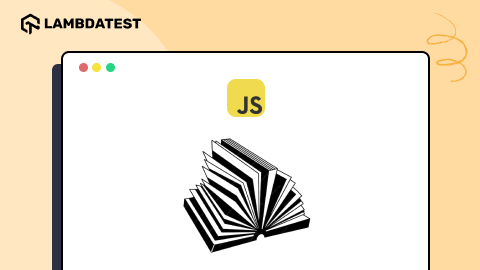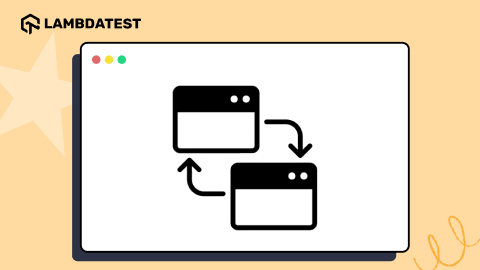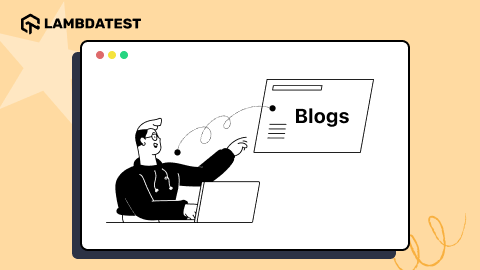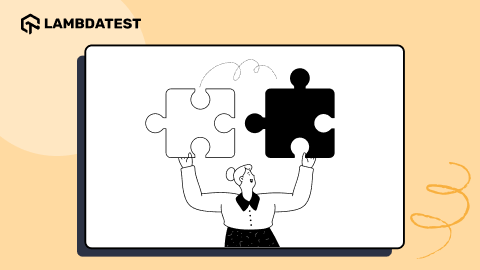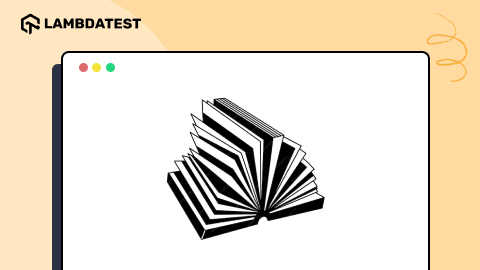LifeCycle Of A Testing Bug
Arnab Roy Chowdhury
Posted On: September 6, 2018
![]() 27696 Views
27696 Views
![]() 5 Min Read
5 Min Read
A software bug is an error or fault in a computer program making it behave in unexpected ways. Bugs can be present at any stage during SDLC (Software development LifeCycle), or at the designing phase, development phase, user acceptance testing phase or even by the user. Whether you are testing a web portal for general bugs or for browser compatibility issues, a proper understanding and elimination is necessary.
Bugs can never be eliminated completely. No software can turn out to be 100% bug-free. But the testing team can adopt certain good practices so that the elimination of bugs from a software becomes easy. A good management system ensures that most bugs are found and fixed well before it enters production. If the testers and developers work efficiently, the time period from a bug’s discovery to its abolition can be minimized.
Defect Life Cycle, also called the Bug Life Cycle, is a specific convention of states through which a bug passes beginning from the phase of discovery to defect fixation. The number of states that a defect is meant to pass through varies from organization to organization and project to project. The following are the basic stages in the lifecycle of a bug –
New
When a bug is detected in an application, it is assigned a status called ‘New’. This implies that the defect found is yet be approved or studied. Following this, proper defect documentation is submitted to the development team so that they can reproduce and fix this defect. This ‘NEW’ defect further undergoes many status updates.
Assigned
The defects assigned a status ‘New’ are further put through approval study by the test lead, project lead or development lead to check if it is valid or not. In case the bug is found valid it is assigned to a member of the development team by Test Lead/Project Lead or Manager. This is where the ‘New’ status is changed to ‘Assigned’. The developer further fixes this defect and updates the status to ‘Complete’.
Open
At this stage, the development team begins scrutinizing the bug. After the ‘Assigned’ stage or at this level the bug is further categorized into states such as Duplicate/ Deferred/ Dropped/ Not a bug.
Deferred
At times, the ‘Assigned’ bug status may be updated to ‘Deferred’ by the Project Manager or Project Lead .This happens due to the following reasons:
- If the bug is found to have a minor or not much important fix or if it is found during the end of the release.
- If the bug is not associated with the current build.
- If the defect seems to get fixed by the next release.
- Often the customer thinks of changing the requirement. Thus the status is changed to “deferred” and planned to be fixed by next release.

Dropped Or Rejected
If the bug assigned or opened is logged due to certain misinterpretation (a reference to some old requirements or features) despite the system working in accordance with the specifications then the Team leads or developers marks such bug ‘Rejected’. Along with the status update, the team lead should provide a specific reason for the above action.
Duplicate
The defect which is repeated twice or the one which is corresponding to the same concept of the bug is changed from an ‘Opened’ status to ‘Duplicate’ by the development team.
Fixed
Once the necessary changes in the code are performed and verified by the developer then the status of the bug is changed to ‘Fixed’. This bug is then passed onto the testing team.
Pending Retest
Once the developer has fixed the defect he/she gives a part of the code in particular for retesting. Since the test is to be performed at the tester’s end it holds a ‘Pending Retest’ status.
Retest
The Tester performs retesting at this stage to check the existence of defect fixed by the developer and alter the status as ‘Re-test’.
Reopen
If the defect is found to exist fully or partially after the retest, then the tester updates it using defect retesting document with the status back to ‘Reopen’. Again the bug is driven through the same procedure lifecycle to be fixed and completed again.
Verified
Luckily, if after retesting the bug fixed by the developer no defect is spotted in the software, then the bug is said to be fixed and the status assigned at this stage is ‘Verified’.
Closed
If the Tester or the Test Lead finds that the bug no longer exists then the status of the bug is changed to ‘Closed’. This makes the end of the bug life cycle.
At times certain variations are found related to the statuses in the cycle. These are
- Cannot be fixed: If the bug is not technology supporting, or there is a certain problem of the product the status of a bug is termed as ‘Cannot be fixed’. Sometimes this happens if the cost of fixing a bug is high.
- Need more information: If a developer is not able to coordinate with the tester by working according to the assigned steps then the developer changes the status to ‘Need More Information’.
Although most companies prefer to work on preventing defect which is more effective than decreasing the number of defects yet following a structured plan to remove bugs has proved to be helpful across many organizations.
Got Questions? Drop them on LambdaTest Community. Visit now